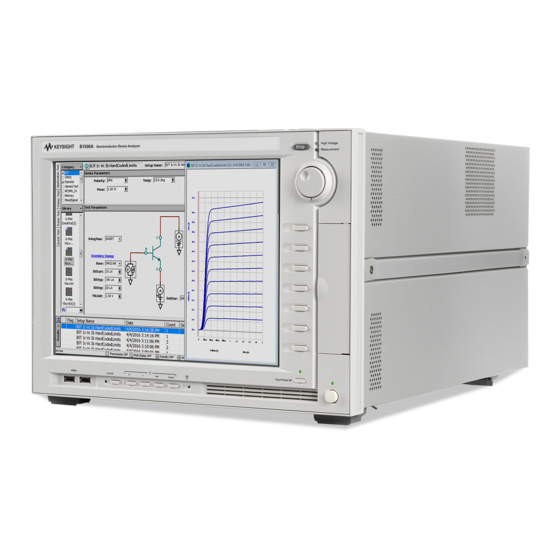
Keysight Technologies B1500A Configuration And Connection Manual
Semiconductor device analyzer
Hide thumbs
Also See for B1500A:
- User manual (204 pages) ,
- Self-paced training manual (188 pages) ,
- Connection manual (34 pages)
Summary of Contents for Keysight Technologies B1500A
- Page 1 Keysight Technologies B1500A Semiconductor Device Analyzer Configuration and Connection Guide...
- Page 2 Notices Manual Part Number © Keysight Technologies 2005-2019 used or copied only in accordance with the terms of such license. No part of this manual may be repro- B1500-90090 duced in any form or by any means Restricted Rights Legend...
- Page 4 2. B1500A Accessories Describes the available accessories for the B1500A. 3. Connection Guide for Wafer Prober Describes how to connect the B1500A, accessories, and a DUT interface such as wafer prober and your own test fixture. 4. Connection and Ordering Examples...
-
Page 5: Table Of Contents
Product line up of the B1500A series ........ - Page 6 Configuration example of WGFMU ........4-26 Ultra-fast 1 us NBTI characterization using the B1530A WGFMU module . 4-26 Contents - 2 Keysight B1500A Configuration and Connection Guide...
-
Page 7: B1500A Product Configuration
B1500A Product Configuration... -
Page 8: Product Line Up Of The B1500A Series
The EasyEXPERT remote control function supports the remote execution of application tests via the LAN interface. Also, in the GPIB remote control mode, you can control the B1500A from an external computer by using Keysight FLEX command set that is the common language for Keysight semiconductor DC measurement instruments. - Page 9 • WGFMU module and RSU (B1500A-A30, A31) Waveform generator/fast measurement unit module and the remote-sense and switch unit. Occupies one slot. Up to five modules can be installed in one B1500A mainframe. One module provides two channels. • 16440A SMU/PGU pulse generator selector (B1500A-A04) Used to switch the measurement resource connected to the DUT.
- Page 10 B1500A Product Configuration Product line up of the B1500A series • N1302A-200 GSWU Guard switch unit (GSWU). Needs the SCUU to use the GSWU. Effective for the accurate impedance measurements by connecting the guard lines between CMU high and low near the DUT.
- Page 11 B1500A Product Configuration Product line up of the B1500A series Figure 1-1 B1500A Rear View Keysight B1500A Configuration and Connection Guide...
-
Page 12: Options Of B1500A Series
B1500A Product Configuration Options of B1500A series 1.2 Options of B1500A series This section describes Option items of the Keysight B1500A Semiconductor Device Analyzer. Table 1-3 B1500A Options Model/ Description OP Instruction Option Mainframe B1500A Semiconductor device analyzer • Select option 015 or 030 to specify cable length. - Page 13 Power Source Monitor Unit (B1511B) cable. • Cable length 1.5 m or 3.0 m is specified by option 015 or 030. • ASU and D-sub cable require ASU connector on the B1511B MPSMU module. Keysight B1500A Configuration and Connection Guide...
- Page 14 Specify the language of the paper manuals if you need (optional) B1500A-ABA Paper manual set, English • Printed manuals are optional. Order this option to get the paper manuals. Contains B1500A user B1500A-ABJ Paper manual set, Japanese guide, Plug & Play driver user guide, self-paced training manual, EasyEXPERT user guide, and programming guide.
- Page 15 DVD drive • Replace from DVD-RW to DVD-ROM Select rack mount kit (optional) B1500A-1CM Rack mount kit • Rack mount kit for the B1500A. • 7U height EIA Select WGFMU learning kit (optional) B1530A-0KN Self-paced sample program learning kit •...
-
Page 16: Furnished Accessories
Stylus pen Stylus pen for the B1500A Interlock cable Cable length 1.5 m or 3.0 m is specified by the option B1500A-015 or B1500A-030. GNDU cable Cable length 1.5 m or 3.0 m is specified by the option B1500A-015 or B1500A-030. - Page 17 Then the GNDU cable must be used for extending the GNDU Force. And the triaxial cable must be used for the Sense. Triaxial cable Cable length 1.5 m or 3.0 m is specified by the option B1500A-015 or B1500A-030. Power cable Power cable for the B1500A SWS License-to-use for EasyEXPERT group+ software.
- Page 18 B1500A-A01 Standard Pack 1 -Standard package Description Qty. Note MPSMU Installed Medium power source/monitor unit (MPSMU) Triaxial cable Cable length 1.5 m or 3.0 m is specified by the option B1500A-015 or B1500A-030. Table 1-6 B1500A-A02 Standard Pack 2 -High resolution package Description Qty. Note...
- Page 19 Triaxial cable, 1.5 m Cable length 1.5 m for 16440A pulse selector. Triaxial cable Cable length 1.5 m or 3.0 m is specified by the option B1500A-015 or B1500A-030. Table 1-9 B1500A-A10 Add-on Package - High power source monitor unit Description Qty.
- Page 20 Note HRSMU Installed High resolution source/monitor unit (HRSMU) Triaxial cable Cable length 1.5 m or 3.0 m is specified by the option B1500A-015 or B1500A-030. B1500A-A1A Add-on Package - 50 μs Pulse Medium current source monitor unit Table 1-12 Description Qty.
- Page 21 B1500A Product Configuration Furnished accessories Table 1-14 B1500A-A20 Add-on Package - Capacitance measurement unit Description Qty. Note MFCMU Installed Multi frequency capacitance measurement unit (MFCMU) CMU cable CMU Cable for B1500 (N1300A). Cable length 1.5 m or 3.0 m is specified by the option B1500A-015 or B1500A-030.
- Page 22 B1500A Product Configuration Furnished accessories Table 1-16 B1500A-A28 Add-on Package - Atto sense unit for HRSMU Description Qty. Note Atto sense switch unit (E5288A ASU), 1 ea. Triaxial and D-sub cable Triaxial/D-sub Cable for ASU (16493M). Cable length 1.5 m or 3.0 m is for ASU specified by the option B1500A-015 or B1500A-030.
- Page 23 Remote-sense and switch unit (RSU) RSU cable RSU cable between WGFMU and RSU. Cable length 1.5 m or 3.0 m is specified by the option B1500A-015 or B1500A-030. Table 1-19 B1500A-A31 Add-on Package - WGFMU, RSU and connecter adapter Description Qty. Note WGFMU...
- Page 24 B1500A Product Configuration Furnished accessories Table 1-20 B1500A-A3P Add-on Package - Probe cable kit for WGFMU Description Qty. Note SSMC cable, 50 mm SSMC short-open cable for current return path, 50 mm (16493R-101) SSMC cable, 75 mm SSMC short-open cable for current return path, 75 mm (16493R-102)
- Page 25 B1500A Product Configuration Furnished accessories Table 1-21 B1500A-A5F Add-on Package - Test fixture for packaged device Description Qty. Note Test fixture Test fixture for packaged device (16442B) Accessory case Accessory case for furnished accessories. Blank PTFE board Blank PTFE board for DUT stage...
-
Page 26: Upgrade Products For The B1500A Series
Upgrade products for the B1500A series 1.4 Upgrade products for the B1500A series The Keysight B1500A has 10 slots so that users can install appropriate modules into mainframe. The upgrade/retrofit product is available to add more modules. These modules should be installed in Keysight Technologies service center to meet the specifications. - Page 27 50 μs pulse Medium current source/monitor current source/monitor unit 1ea w/ connection box unit module for use in the B1500A mainframe. Oscilloscope view for voltage/current waveform monitoring with minimum 2 μs resolution. This module consumes 1 slot. N1255A Connection box is included, however, it requires two Triaxial cables.
- Page 28 B1500AU-SWD EasyEXPERT upgrade, extension If you quote or order the hardware upgrade and the S/N support and subscription (price of B1500A is less than MY53280101, option SWS and adjustment) option SWD for price adjustment are bundled in the order. Power supply and board upgrade...
- Page 29 Manual and media option B1500AU-ABA Paper manual set, English Printed manuals are optional. Order this option to get the paper manuals. Contains B1500A user guide, Plug B1500AU-ABJ Paper manual set, Japanese & Play driver user guide, self-paced training manual, EasyEXPERT user guide, and programming guide.
- Page 30 B1500A Product Configuration Upgrade products for the B1500A series Table 1-23 Additional RSU for Keysight B1530A WGFMU module Model/Option Description OP Instruction B1531A Remote-sense and Switch Unit The B1530A WGFMU includes two RSU. If you need (RSU) additional RSU, specify this product. This does not include WGFMU cable.
-
Page 31: About Plug-In Modules
For returning ASU or RSU, do not forget to notify the combination of the unit, connection cable, and module channel. WARNING To prevent electrical shock, turn off Keysight B1500A and remove the power cable before removing the connection cables. NOTE... -
Page 32: Module Type And Locations
For example, if the module configuration is two HPSMU, two MPSMU, and one CMU, the B1500A will be shipped with the HPSMUs of the slots 1 to 4, the MPSMUs of the slots 5 to 6, the CMU of the slot 7, and the blank panels of the slots 8 to 10. -
Page 33: Maximum Module Configuration
Module locations after servicing NOTE After the module installation, upgrade, and so on, the B1500A will be returned with the module configuration decided by the rule shown in Table 1-25. If you want to change the module locations, consult the service personnel before servicing. -
Page 34: Easyexpert Group+ Software
This section describes Keysight EasyEXPERT group+ software and related options. For technical details of EasyEXPERT group+ software or EasyEXPERT group+ software for PC, refer to data sheet of B1500A or www.keysight.com/find/easyexpert web site. 1.5.1 Functions and capabilities Keysight EasyEXPERT group+ software is a specially-designed Windows application program for controlling Keysight B1500A. -
Page 35: Application Library
The oscilloscope view can display the pulse waveform at any (user specified) sweep step of the sweep output. Sampling interval: 2 μs • • Sampling points: 2000 Sa Sampling duration: 22 μs to 24 ms • • Data saving Numeric: TXT/CSV/XMLSS Image: EMF/BMP/JPG/PNG Keysight B1500A Configuration and Connection Guide 1-29... -
Page 36: Workspace And Data Management
Scripts to perform chuck move/up/down and subsite move for major semiautomatic probers are furnished. The wafer prober control can be performed in the repeat measurement process. Furnished Software The B1500A also furnished the following software. • Prober control scripts •... -
Page 37: Easyexpert Group+ Software For Pc
Keysight EasyEXPERT group+ for PC is the same software that is built-in to the PC-based Keysight B1500A Semiconductor Device Analyzer, except that it runs on a standalone PC. In addition, EasyEXPERT group+ for PC supports Offline mode and control capability of the following 4155 series and E5270 series. - Page 38 E5270B: B.01.10 or later NOTE The EasyEXPERT group+ for PC supports most EasyEXPERT group+ functions. However, some functions are not supported on an external computer due to differences in hardware and so on. 1-32 Keysight B1500A Configuration and Connection Guide...
-
Page 39: System Requirements
1.5.3 System requirements The following table shows the minimum requirements to run the EasyEXPERT group+ or other software/program furnished with the B1500A. They are effective as of June 2015. For the latest information, go to www.keysight.com and type in EasyEXPERT in the Search field at the top of the page. - Page 40 All commands must be terminated with a newline for the message to be parsed. All query responses will also be terminated with a newline. 1-34 Keysight B1500A Configuration and Connection Guide...
-
Page 41: License Management Tool
Keysight B1500AU-SWS EasyEXPERT Extension • Keysight B1505A-SWS EasyEXPERT Extension • Keysight B1505AU-SWS EasyEXPERT Extension Figure 1-2 License management tool in the B1500A NOTE The EasyEXPERT software revision 5.5 or later requires license of Keysight EasyEXPERT Extension (B1500A-SWS or B1500A-SWS). • To launch program Click Start >... - Page 42 How to get the SWS Extension. NOTE The latest B1500A includes the license for SWS Extension. However, if you use old revision of EasyEXPERT and upgrade to revision 5.5 or later, the B1500AU upgrade kit with SWS option is required. Contact Keysight Technologies to upgrade the B1500A.
-
Page 43: B1500A Accessories
B1500A Accessories... -
Page 44: Accessories For The B1500A
B1500A Accessories Accessories for the B1500A 2.1 Accessories for the B1500A This section describes cables, adapters and accessories for the B1500A Semiconductor device analyzer. 2.1.1 SMU cables • Triaxial cables - have three leads - a central conductor for the signal, an encapsulating conductor that shields the center signal by employing the same voltage thus decreasing a possible leakage current - and an outer conductor that serves as Common. - Page 45 Interlock cable (See chapter 2.1.6 Other I/F and interlock). CAUTION Never connect the Guard terminal to any output, including circuit common, chassis ground, or any other guard terminal. Doing so will damage the SMU. Keysight B1500A Configuration and Connection Guide...
-
Page 46: Cmu Accessories
CMU cables - have BNC type. Accurate capacitance measurement requires dedicated cables so that cable can be compensated. B1520A MFCMU has very thin module design, so 16048D/E cannot connect with B1500A. • SCUU (SMU CMU unify unit) - is used to switch the module (CMU or SMU) to be connected to the DUT. - Page 47 Guard switch unit (GSWU) cable, 3 m NOTE Before connecting accessories to MFCMU Turn the B1500A off before connecting the SCUU, the SCUU cable, or the CMU cable to the MFCMU. NOTE For the installation of the SCUU/GSWU and the connection to the DUT interface (probe card, manipulators, and so on), contact your favorite prober vender.
-
Page 48: Hvspgu Accessories
One selector provides two switching channels. • Digital I/O cables - General digital I/O connection cable. This cable can connect between digital I/O port on the B1500A and 16445A SMU/PGU selector adapter. Table 2-3 HVSPGU accessories for B1500A semiconductor device analyzer... - Page 49 Additional Information 16445A SMU PGU selector connection adapter, furnished with digital I/O control cable 16445A-001 Control cable for B1500A to 16445A, 1.5 m 16445A-002 Control cable for B1500A to 16445A, 3 m 16493G-001 Digital I/O control cable, 1.5 m 16493G-002...
-
Page 50: Wgfmu Accessories
16495H-001 or 16495J-001 connector plate is required and mounted on a shielding box to make connection to the RSU in the shielding box. Then the 80 cm or 40 cm triaxial cable is additionally required. Table 2-4 WGFMU accessories for B1500A semiconductor device analyzer Model/Option Description Additional Information... - Page 51 Two stands are required for one WGFMU. 16493R-803 Sync terminal connection cable CAUTION The B1500A must be turned off before connecting/disconnecting the cable between the RSU and the WGFMU Ch 1/Ch 2 terminal. NOTE For unused channels Measurement terminals can be opened. Cable connection is not required. With the open condition, the channels will pass the self-test and skip the self-calibration.
-
Page 52: Test Fixture
• Accessory case Options for extra accessories 16442B-010 Add four 1.5 m Triaxial cables (16494A-001) If triaxial cables are required, select either 16442B-001 or 16442B-011 Add four 3.0 m Triaxial cables (16494A-002) 16442B-011. 2-10 Keysight B1500A Configuration and Connection Guide... - Page 53 Extra wire set (mini banana to mini banana, 6 ea) 16442B-821 Add socket module, 4-pin TO package 16442B-822 Add socket module, 18-pin DIP package 16442B-823 Extra socket module, 28-pin DIP package 16442B-890 Extra accessories case Keysight B1500A Configuration and Connection Guide 2-11...
-
Page 54: Other Accessories And Interlock
B1500A Accessories Accessories for the B1500A 2.1.6 Other accessories and interlock The following table lists the options and accessories available for the B1500A. Table 2-6 Other accessories for B1500A semiconductor device analyzer Model/Option Description Additional Information Accessories for B1500A 16444A-001... - Page 55 The adapter which converts the GNDU connector to 2 triaxial connectors like connectors of SMU output. This adapter can be used with only B1500A / E5270 Series. It does not fit with GNDU of 41501A/B. Keysight B1500A Configuration and Connection Guide...
- Page 56 N1254A-300 Contact Pins (10 ea) Connection pins (10 ea) included in 16442B-801, 802 and 803 N1254A-301 Mini banana - pin plug (black, 1 ea) Mini banana - pin plug included in 16442B-811 2-14 Keysight B1500A Configuration and Connection Guide...
- Page 57 HV plug connector panel mount - Solder type details, please refer to the Product N1254A-503 HCSMU coaxial cable assy 1.5 m - BNC to Guide of B1505A. open-end N1254A-504 HVSMU jack cable assy 1.5 m - HV jack to open-end Keysight B1500A Configuration and Connection Guide 2-15...
- Page 58 PTFE Standoff, Jack, 4 ea. N1254A-528 PTFE Standoff With Banana Plug, 4 ea. N1254A-550 Test Leads And Connection Kit For Thermal Test, 20 cm N1254A-551 Test Leads And Connection Kit For Thermal Test, 30 cm 2-16 Keysight B1500A Configuration and Connection Guide...
- Page 59 N1254A-558 SHV Cable 3m BNC-T Plug (m) -BNC (f) - BNC (f) adapter, 1 ea 1250-2405 Accessories for Mediam Current SMU (MCSMU) N1255A 2 Channel connection box for B1514A Medium Current Source/Monitor unit Keysight B1500A Configuration and Connection Guide 2-17...
-
Page 60: Rack Mount Kit For Keysight Standard Cabinet
B1500A Accessories Accessories for the B1500A 2.1.7 Rack mount kit for Keysight standard cabinet Keysight B1500A can be mounted in a 19-inch EIA rack cabinet. It is designed to fit in seven rack-units (7U) of space. Table 2-8 Rack mount parts for B1500A... -
Page 61: Accessories For The Wafer Prober / Connector Plate
Accessories for the wafer prober / connector plate 2.2 Accessories for the wafer prober / connector plate When connecting the Keysight B1500A to a prober, a connector interface may be required to feed the test leads through a shielding box. A connector plate fulfills the requirement of such an interface. - Page 62 Common terminals are GNDU floating. ATTENTION: Must specify either 16495J-001 or 16495J-002 16495J-001 Bulkhead feedthru Connection type is "Connector-Connector" connectors 16495J-002 Connectors to contacts for Connection type is "Connector-Solder" soldering 2-20 Keysight B1500A Configuration and Connection Guide...
- Page 63 The cable hole is to pass the cables from the ASU or rubber holder GSWU to the instrument such as B1500A, E5270B, and so on. And the cables will be fixed to the shielding box by using the cover with rubber that will close the opening of the cable hole.
- Page 64 B1500A Accessories Accessories for the wafer prober / connector plate 2-22 Keysight B1500A Configuration and Connection Guide...
-
Page 65: Connection Guide For Wafer Prober
Connection Guide for Wafer Prober... -
Page 66: Smu/Gndu Connection With Prober
Connection Guide for Wafer Prober SMU/GNDU connection with prober 3.1 SMU/GNDU connection with prober This section describes how to connect a wafer prober to the Keysight B1500A semiconductor device analyzer. Table 3-1 Semi automated prober with B1500A B1500A with Cascade Prober... -
Page 67: Gndu Connections
Figure 3-2. For parts information for this connection, see Table 3-2. Figure 3-2 Example of a GNDU non-Kelvin connection Table 3-2 Item number information for GNDU non-Kelvin connection with B1500A Description Product Number Part number Ground unit cable (1.5 m) - max 4.2 A 16493L-001 Ground unit cable (3.0 m) - max 4.2 A... -
Page 68: Kelvin Connection
Kelvin triaxial cable is used. Figure 3-3 Example of a GNDU Kelvin connection Table 3-3 Item number information for GNDU Kelvin connection with B1500A Description Product Number Part number Kelvin triaxial cable (1.5 m) - Max 3.0 A 16493K-001 Kelvin triaxial cable (3.0 m) - Max 2.6 A... -
Page 69: Smu Connections
The Kelvin connection is effective for the low resistance measurement and the high current measurement. Figure 3-5 Example of an SMU non-Kelvin connection Keysight B1500A Configuration and Connection Guide... -
Page 70: Kelvin Connection
Connection Guide for Wafer Prober SMU/GNDU connection with prober Table 3-4 Item number information for GNDU non-Kelvin connection with B1500A Description Product Number Part number Triaxial cable (1.5 m) 16494A-001 Triaxial cable (3.0 m) 16494A-002 Kelvin connection These instructions apply when all connections are Kelvin. Two probes must contact the wafer in this connection. -
Page 71: Kelvin To Non-Kelvin Connection
Kelvin connections, use an Keysight 16495J. Figure 3-7 Example of an SMU Kelvin to non-Kelvin connection Table 3-6 Item number information for SMU Kelvin to non-Kelvin connection with B1500A Description Product Number Part number Kelvin triaxial cable (1.5 m) - max 3.0 A 16493K-001 Kelvin triaxial cable (3.0 m) - max 2.6 A... -
Page 72: Mcsmu Connections
SMU current range less than 100 mA. Voltage ranging of terminals is indicated near connector on the Input or Output panel. The N1255A cannot be used for measurement of the IEC Measurement Category II, III, or Keysight B1500A Configuration and Connection Guide... - Page 73 To simplify the connections, omit the wiring of the Common. For the non-Kelvin connection, use the High Force and the Low Force only. Omit the wiring of the High Sense and the Low Sense. Keysight B1500A Configuration and Connection Guide...
- Page 74 If the switch is set to “Non-Kelvin”, do not extend the Sense output corresponding to it. Voltage on the Force line also appears on the Sense line. So, open the Sense connector on the Output panel. 3-10 Keysight B1500A Configuration and Connection Guide...
- Page 75 Sense Common Sense Common Sense Common Open the Sense terminal if the switch is set to Non-Kelvin. Circuit Common Circuit Common High Sense Low Sense Low Force High Force Circuit Common Circuit Common Keysight B1500A Configuration and Connection Guide 3-11...
-
Page 76: Connection For Low Current Measurement
Therefore, the current measured by the instrument is same as current at the DUT terminal because no current is leaked. 3-12 Keysight B1500A Configuration and Connection Guide... - Page 77 The potential of the guard terminal is equal to the output voltage. CAUTION Never connect the Guard terminal to any other output, including circuit common, chassis ground, or any other guard terminal. Doing so will damage the B1500A. Keysight B1500A Configuration and Connection Guide 3-13...
-
Page 78: Connection For Low Resistance Measurement
Contact pad Coaxial cable Connector plate Contact pad 3.3.2 Kelvin connection Kelvin connections give good measurement results when you force high-current. The following figure shows the equivalent circuits for Kelvin and non-Kelvin connections. 3-14 Keysight B1500A Configuration and Connection Guide... - Page 79 Force terminals only. Then open the Sense terminals. This is the non-Kelvin connection. The Force terminals can be used to force and measure dc voltage or current via R in Figure 3-16. Figure 3-16 Simplified SMU circuit diagram Buffer Guard Sense Force Shield Keysight B1500A Configuration and Connection Guide 3-15...
-
Page 80: Scuu And Asu
Connection Guide for Wafer Prober SCUU and ASU 3.4 SCUU and ASU This section describes how to connect a wafer prober to the Keysight B1500A semiconductor device analyzer with SCUU and ASU. 3.4.1 SCUU positioner-based probing connection The SCUU should be connected to the DUT by using triaxial cables as shown in Figure 3-17. -
Page 81: Asu Connection
ASUs to enable this feature. Figure 3-18 Example of an ASU connection Table 3-8 Item number information for ASU connection with B1500A Description Product Number Part number Triax and D-sub cable for ASU (1.5 m) 16493M-001 Triax and D-sub cable for ASU (3.0 m) - Page 82 The prober vender will have the solutions. Dimensions of the ASU are 132 mm (W) × 88.5 mm (H) × 50 mm (D) excluding the connectors. 3-18 Keysight B1500A Configuration and Connection Guide...
-
Page 83: Wgfmu And Rsu
WGFMU and RSU 3.5 WGFMU and RSU This section covers the instructions to make connection between WGFMU and RF/DC probes. Before starting the instructions, complete the installation of the B1500A installed with the WGFMU. See Keysight B1500 manual. NOTE About WGFMU module installation Module installation of WGFMU must be performed by Keysight Technologies service personnel. - Page 84 Figure 3-20 RSU terminal Figure 3-21 16493R-802 Magnet Stand 45 mm 43 mm 71 mm 28 mm 3-20 Keysight B1500A Configuration and Connection Guide...
-
Page 85: Connecting Rf Probes
Figure 3-22 shows RF probes from Cascade Microtech, Inc. Figure 3-23 Contact Pad and Probe Tip RF probe RF probe Source/Well Signal Signal Drain Gate Source/Well Keysight B1500A Configuration and Connection Guide 3-21... - Page 86 16493R-302 SMA-SMA cable 200 mm length, 2 ea. Procedure: • Connect a SMA-SMA cable between a RSU (ex: RSU1) and the Drain RF probe. And set the Drain RF probe to the appropriate place. 3-22 Keysight B1500A Configuration and Connection Guide...
- Page 87 3m cable between WGFMU and RSU (2ea) B1500A-030 B1500AU-W02 SMA - SMA cable (200mm) between RSU B1500A-A3P 16493R-302 and RF probe Magnet stand for RSU [Recommended] 16493R-802 16493R-802 Triaxial cable (3 m) [Optional] 16494A-002 B1500AU-T02 Keysight B1500A Configuration and Connection Guide 3-23...
-
Page 88: Connecting Dc Probes
DC proves. Prepare four DC probes and three connection cables to connect the DC probes together. • 50 mm length SSMC short-open cable (Furnished with B1500A-A3P. Or 16493R-101) • 70 mm length SSMC short-open cable (Furnished with B1500A-A3P. Or 16493R-102) •... - Page 89 DC probe. And set the Gate DC probe to the appropriate place. Figure 3-27 SSMC Short-Open Cable Black Yellow 50 mm or 75 mm SSMC(plug) SSMC(plug) Signal line and shield are shorted. no signal pin Keysight B1500A Configuration and Connection Guide 3-25...
-
Page 90: Interlock Circuit
For the dimensions of the switch, see Figure 3-31 below. 3. Mount an LED on your shielding box. For the dimensions of the LED, see Figure 3-29. 3-26 Keysight B1500A Configuration and Connection Guide... - Page 91 6. Attach the interlock connector to the mounting hole. If Keysight B1500A Interlock connector is connected to the interlock circuit, Keysight B1500A SMU cannot force more than ± 42 V when the door is open. When the door is closed, it can force more than ± 42 V.
-
Page 92: To Connect Interlock Circuit
3.6.2 To connect interlock circuit The B1500A provides the Interlock connector to prevent you from receiving an electrical shock from high voltage (more than ± 42 V). If the interlock circuit is open, the B1500A cannot apply high voltage more than ± 42 V. -
Page 93: Connection And Ordering Examples
Connection and Ordering Examples... -
Page 94: Two Terminal Device
Connection and Ordering Examples Two terminal device 4.1 Two terminal device This chapter describes prober or Fixture connection and ordering example of Keysight B1500A Semiconductor Device Analyzer for 2 terminal devices. 4.1.1 General IV characterization Figure 4-1 General IV configuration... - Page 95 1.5 m or 3 m length of bundled cables B1500A-A00 Empty package for custom solution, contains no measurement module B1500A-A11 MPSMU add-on package, adds one MPSMU and two triaxial cables B1500A-A5F Test fixture for packaged device measurement, adds one 16442B (Optional) Keysight B1500A Configuration and Connection Guide...
-
Page 96: General Iv/Cv Characterization
Maximum I/V range 100 mA / 100 V 10 fA / 0.5 μV Minimum I/V resolution CV frequency range 1 kHz to 5 MHz Maximum DC bias to CV 100 V MPSMU and SCUU is required. Keysight B1500A Configuration and Connection Guide... - Page 97 N1301A-102 SCUU cable, 3 m N1301A-110 SCUU magnetic stand (Optional) N1301A-200 Guard switch unit (GSWU) N1301A-201/202 GSWU cable, 1.5 m or 3 m B1500A-A5F Test fixture for packaged device measurement, adds one 16442B (Optional) Keysight B1500A Configuration and Connection Guide...
-
Page 98: High Resolution Iv Characterization
Application Note Diode , Breakdown Resister R-I, R-V 2-wire or 4-wire Table 4-8 Key specification Item Range Note Maximum I/V range 100 mA / 100 V 1 fA / 0.5 μV Minimum I/V resolution Keysight B1500A Configuration and Connection Guide... - Page 99 HRSMU add-on package, adds one HRSMU and two triaxial cables B1500A-A5F Test fixture for packaged device measurement, adds one 16442B (Optional) NOTE The low current level is around 1 nA with the 16442B test fixture. Keysight B1500A Configuration and Connection Guide...
-
Page 100: Four Terminal Device
Connection and Ordering Examples Four terminal device 4.2 Four terminal device This chapter describes prober or Fixture connection and ordering example of Keysight B1500A Semiconductor Device Analyzer for 4 terminal devices. 4.2.1 General IV characterization, Migration from 4155 Figure 4-4 General IV configuration... - Page 101 Semiconductor Device Analyzer Mainframe B1500A-015/030 1.5 m or 3 m length of bundled cables B1500A-A01 Standard package, contains four MPSMU and eight triaxial cables B1500A-A5F Test fixture for packaged device measurement, adds one 16442B (Optional) Keysight B1500A Configuration and Connection Guide...
-
Page 102: General Iv/Cv Characterization
Sense1 Force2/ Force CMUL Subs Sense Sense2 Force Sense Force Sense Triaxial cable Interlock Interlock cable Connector plate Table 4-13 Target device and application Device Application Note , BV leak, I leak, C 4-10 Keysight B1500A Configuration and Connection Guide... - Page 103 SCUU cable, 3 m N1301A-110 SCUU magnetic stand (Optional) N1301A-200 Guard switch unit (GSWU) N1301A-201/202 GSWU cable, 1.5 m or 3 m B1500A-A5F Test fixture for packaged device measurement, adds one 16442B (Optional) Keysight B1500A Configuration and Connection Guide 4-11...
-
Page 104: High Resolution Iv Characterization, Migration From 4156
Target device and application Device Application Note , BV leak, I leak Table 4-17 Key specification Item Range Note Maximum I/V range 100 mA / 100 V 1 fA / 0.5 μV Minimum I/V resolution 4-12 Keysight B1500A Configuration and Connection Guide... - Page 105 High resolution package, contains four HRSMU and eight triaxial cables B1500A-A5F Test fixture for packaged device measurement, adds one 16442B (Optional) NOTE The low current level is around 1 nA with the 16442B test fixture. Keysight B1500A Configuration and Connection Guide 4-13...
-
Page 106: High Resolution Iv Characterization (Asu)
Target device and application Device Application Note , BV leak, I leak Table 4-20 Key specification Item Range Note Maximum I/V range 100 mA / 100 V 0.1 fA / 0.5 μV Minimum I/V resolution 4-14 Keysight B1500A Configuration and Connection Guide... - Page 107 Test fixture for packaged device measurement, adds one 16442B (Optional) NOTE The low current level is around 1 nA with the 16442B test fixture. NOTE To connect ASU, MPSMU (B1511B) option A11 is also available. Keysight B1500A Configuration and Connection Guide 4-15...
-
Page 108: High Power Iv Characterization
Target device and application Device Application Note , BV leak, I leak Table 4-23 Key specification Item Range Note Maximum I/V range 1 A / 200 V 10 fA / 0.5 μV Minimum I/V resolution 4-16 Keysight B1500A Configuration and Connection Guide... - Page 109 1.5 m or 3 m length of bundled cables B1500A-A03 High power package, contains two HPSMU, two MPSMU, and eight triaxial cables B1500A-A5F Test fixture for packaged device measurement, adds one 16442B (Optional) Keysight B1500A Configuration and Connection Guide 4-17...
-
Page 110: Ms Pulse Iv Characterization (Mcsmu)
Sense Sense (H/L) Force Force MCSMU2 High2 Sense Sense GNDU cable Froce/Sense Force Force Force GNDU/SMU Sense Sense Sense N1254A-100 Triaxial cable Triaxial cable GNDU Adapter Interlock Interlock cable Connector plate Control cable 4-18 Keysight B1500A Configuration and Connection Guide... - Page 111 MPSMU add-on package, adds one MPSMU and two triaxial cables B1500A-A1A MCSMU add-on package, adds one MCSMU, connection box and two triaxial cables B1500A-A5F Test fixture for packaged device measurement, adds one 16442B (Optional) 16494A Triaxial cable Keysight B1500A Configuration and Connection Guide 4-19...
-
Page 112: Ms Pulse Iv Characterization (Two Mcsmu)
Force (H/L) Force Force MCSMU2 High2 Sense Sense (H/L) Sense GNDU cable Froce/Sense Force Force Force GNDU/SMU Sense Sense Sense N1254A-100 Triaxial cable Triaxial cable GNDU Adapter Interlock Interlock cable Connector plate Control cable 4-20 Keysight B1500A Configuration and Connection Guide... - Page 113 MPSMU add-on package, adds one MPSMU and two triaxial cables B1500A-A1B MCSMU add-on package, adds two MCSMU, connection box and four triaxial cables B1500A-A5F Test fixture for packaged device measurement, adds one 16442B (Optional) 16494A Triaxial cable Keysight B1500A Configuration and Connection Guide 4-21...
-
Page 114: Flash Memory Cell Characterization (2 Pulse Channels)
Triaxial cable PGU 2 Sense Channel 1 Ctrl Out Ctrl In Channel 2 SPGU cable Ctrl Out Control cable 16445A Selector Adapter Digital I/O Ctrl In Digital I/O cable Interlock Interlock cable Connector plate Keysight B1500A Configuration and Connection Guide 4-22... - Page 115 B1500A Semiconductor Device Analyzer Mainframe B1500A-015/030 1.5 m or 3 m length of bundled cables B1500A-A04 Flash memory cell measurement basic package B1500A-A5F Test fixture for packaged device measurement, adds one 16442B (Optional) Keysight B1500A Configuration and Connection Guide 4-23...
-
Page 116: Flash Memory Cell Characterization (3 Or 4 Pulse Channels)
PGU 2 Channel 1 Ctrl Out 16440A Ctrl In Channel 2 Selector SPGU cable Ctrl Out Control cable 16445A Digital I/O Selector Adapter Ctrl In Digital I/O cable Interlock Interlock cable Connector plate Keysight B1500A Configuration and Connection Guide 4-24... - Page 117 HVSPGU add-on package, adds one HVSPGU and two SPGU cables 16440A SMU/PGU pulse generator selector 16440A-003 Control cable, 40 cm for second selector B1500A-A5F Test fixture for packaged device measurement, adds one 16442B (Optional) Keysight B1500A Configuration and Connection Guide 4-25...
-
Page 118: Configuration Example Of Wgfmu
Configuration example of WGFMU 4.3 Configuration example of WGFMU This chapter describes prober or Fixture connection and ordering example of Keysight B1500A Semiconductor Device Analyzer for NBTI characterization by WGFMU. 4.3.1 Ultra-fast 1 us NBTI characterization using the B1530A WGFMU module... - Page 119 MPSMU add-on package, adds one MPSMU and two triaxial cables B1500A-A31 WGFMU add-on package with connector adapters (B1500A-A30) WGFMU add-on package, If you put RSU on external shield box. B1500A-A3P WGFMU probe cable kit Keysight B1500A Configuration and Connection Guide 4-27...
- Page 120 Connection and Ordering Examples Configuration example of WGFMU 4-28 Keysight B1500A Configuration and Connection Guide...
- Page 122 This information is subject to change without notice. © Keysight Technologies 2005-2019 Edition 9, December 2019 *B1500-90090* B1500-90090 www.keysight.com...














Need help?
Do you have a question about the B1500A and is the answer not in the manual?
Questions and answers