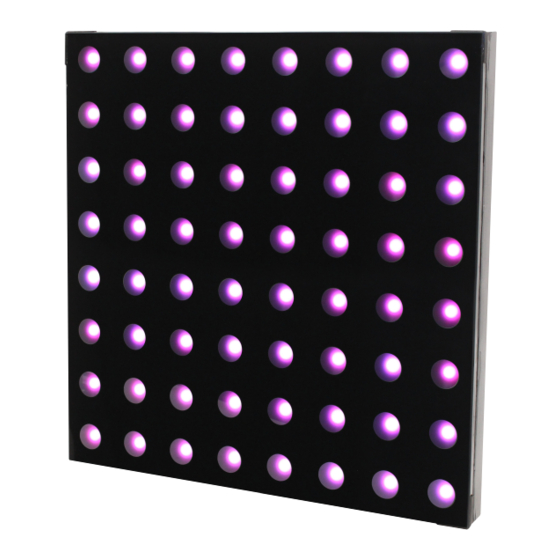
Advertisement
Advertisement
Table of Contents

Summary of Contents for Ledj Display Floor
- Page 1 Display Floor User Manual Order code: LEDJ454...
- Page 2 NO USER SERVICEABLE PARTS. pulling the power-cable. • This lighting fixture is for professional use only - it is • Make sure that the available mains supply voltage is not designed for or suitable for household use. The between 100~240V AC, 50/60Hz. product must be installed by a qualified technician in accordance with local territory regulations. The safety of • Make sure that the power cable is never crimped or the installation is the responsibility of the installer. The damaged. Check the equipment and the power cable fixture presents risks of severe injury or death due to fire periodically. hazards, electric shock and falls. • If the equipment is dropped or damaged, disconnect the • Warning! Risk Group 2 LED product according to mains power supply immediately and have a qualified EN 62471. Do not view the light output with optical engineer inspect the equipment before operating again. instruments or any device that may concentrate the beam. • WARRANTY: One year from date of purchase. OPERATING DETERMINATIONS If this equipment is operated in any other way, than those described in this manual, the product may suffer damage and the warranty becomes void. Incorrect operation may lead to danger e.g: short-circuit, burns and electric shocks etc. Do not endanger your own safety and the safety of others! Incorrect installation or use can cause serious damage to people and/or property. www.prolight.co.uk Display Floor User Manual...
- Page 3 Product overview & technical specifications Display Floor The Display Floor from LEDJ is a multi-pixel visual effect dance floor that will bring virtually any venue to life. With 64 tri-colour LEDs (RGB), this fixture creates a stunning display when used in multiples. When connected to the SD-1 controller (sold separately) the fixtures can run through dozens of built-in programs, change to the music or be controlled via DMX. • 64 tri-colour SMD 5050 LEDs (RGB) • Viewing angle: 120° • Auto shows, sound active and DMX modes when used with the SD-1 controller • Display Floor will not operate without SD-1 controller - (Order code: LEDJ462) • IP rated power input/output trailing sockets • IP rated 3-Pin DMX input/output trailing sockets • Convection cooled Specifications Display Floor Power consumption Power supply 100-240V~50/60Hz Dimensions 66 x 500 x 500mm Weight 8.8kg Order code LEDJ454 500mm 66mm www.prolight.co.uk Display Floor User Manual...
- Page 4 Technical specifications Attention: SD-1 Controller (Order code: LEDJ462) and Display Floor CANNOT be switched on at the same time, as this will damage the files on the SD card. Always switch the SD controller on first. 100-240V ~50/60Hz SIGNAL POWER SIGNAL POWER INPUT OUTPUT OUTPUT INPUT DISPLAY FLOOR www.prolight.co.uk 01 - IP rated power input 02 - IP rated power output 03 - IP rated 3-Pin signal input 04 - IP rated 3-Pin signal output 05 - Feet alignment plates www.prolight.co.uk Display Floor User Manual...
- Page 5 Installation: The Display Floor is designed to be installed on dry, stable surfaces. All installations must feature complete edge trim systems to reduce the risk of any trip hazards. The units can be used together with the foot plates for alignment. The Floors SD controller (Order code: LEDJ462) has 8 RJ45 zone connections. Each one of these connections can control a maximum of 10 panels per zone. For configurations where extra zones are required an extra controller/slave controller will be needed dependant on the application. Please note: the Floor requires the SD controller (Order code: LEDJ462) to operate. The Floor will not operate stand alone. Dancefloor Size Display Floor 0.5m Edge 1m Edge Trim Corners IP Rated IP rated signal Half Foot Foot Plate (excluding edge trim) Panels Trim (1 x Left, Power Cable - RJ45 cable Plate 1 x Right) 1 x 1m 1.5 x 1.5m 2 x 2m 2.5 x 2.5m 3 x 3m 3.5 x 3.5m 4 x 4m 4.5 x 4.5m 5 x 5m www.prolight.co.uk Display Floor User Manual...
- Page 6 Connection diagram Connection diagram: The Display Floor is designed to be wired top to bottom (per zone), with zone 1 being the left column of floor panels and the last zone to be used, being the right column of floor panels. Please see the Wiring Diagram below. Controller Row 1 Row 2 Row 3 Zone 1 Row 4 Zone 2 Zone 3 Zone 4 Row 5 Zone 5 Zone 6 Zone 7 Row 6 Zone 8 Row 7 Row 8 Row 9 Row 10 When multiple floor panels are used together to create one large grid (as above), an SD card to suit the configuration will be needed. Please contact Prolight for more information. www.prolight.co.uk Display Floor User Manual...
- Page 7 WEEE notice Correct Disposal of this Product (Waste Electrical & Electronic Equipment) (Applicable in the European Union and other European countries with separate collection systems) This marking shown on the product or its literature, indicates that it should not be disposed with other household wastes at the end of its working life. To prevent possible harm to the environment or human health from uncontrolled waste disposal, please separate this from other types of wastes and recycle it responsibly to promote the sustainable reuse of material resources. Household users should contact either the retailer where they purchased this product, or their local government office, for details of where and how they can take this item for environmentally safe recycling. Business users should contact their supplier and check the terms and conditions of the purchase contract. This product should not be mixed with other commercial wastes for disposal. www.prolight.co.uk Display Floor User Manual...
- Page 8 Display Floor User Manual...












Need help?
Do you have a question about the Display Floor and is the answer not in the manual?
Questions and answers