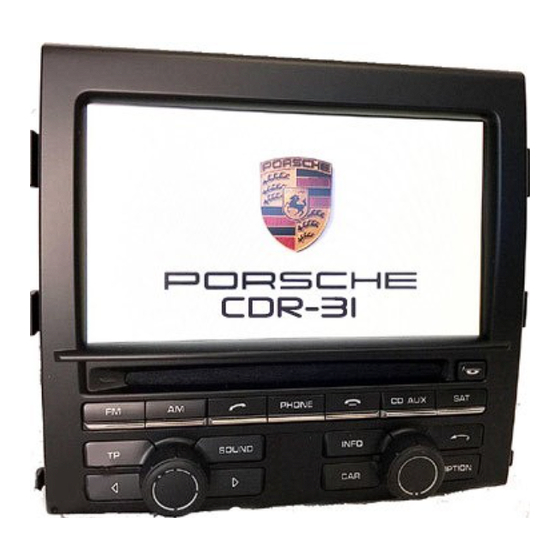
Porsche PCM Manual
Compatibility of bluetooth mobile phones with panamera models
Hide thumbs
Also See for PCM:
- Compatibility and connection (51 pages) ,
- Compatibility and connection (55 pages) ,
- Installation and conversion instructions (30 pages)
Summary of Contents for Porsche PCM
- Page 1 Mobile Communication Compatibility of Bluetooth mobile phones with PCM/CDR-31 ® in the Panamera models...
- Page 2 Contents 1. Compatibility list for Bluetooth ® mobile phones 2. Detailed overview of functions 3. Pairing instructions for the CDR-31 4. Pairing instructions for the PCM 5. Frequently asked questions (FAQs) 6. Glossary...
- Page 3 1. Compatibility list for Bluetooth mobile phones ® 1. Compatibility list for Bluetooth mobile phones ® Compatible with PCM with pre paration for Compatible Manufacturer Model mobile phone/CDR-31 with PCM with preparation for with phone module mobile phone • •...
- Page 4 1. Compatibility list for Bluetooth mobile phones ® Compatible with PCM with pre paration for Compatible Manufacturer Model mobile phone/CDR-31 with PCM with preparation for with phone module mobile phone • • Nokia 5630 XpressMusic • • Nokia 6700 Classic •...
- Page 5 1. Compatibility list for Bluetooth mobile phones ® Compatible with PCM with pre paration for Compatible Manufacturer Model mobile phone/CDR-31 with PCM with preparation for with phone module mobile phone • • Nokia • • Nokia X3-02 • • Samsung Omnia 7 •...
- Page 6 • Sony Ericsson Xperia Neo This is not an exhaustive compatibility list. If your device is not listed here, please consult your Porsche Centre. Research In Motion, the RIM logo, BlackBerry , the BlackBerry logo and SureType are registered with the ®...
- Page 7 CDR-31 with preparation CDR-31 with preparation for mobile phone for mobile phone Compatible with PCM with PCM Compatible with PCM with PCM telephone telephone Pairing from vehicle Pairing from vehicle Pairing from device...
- Page 8 Some mobile phones respond to a pairing request by the 4. After pairing, the CDR-31 attempts to connect with PCM only when their screen is active and visible. the phone. On some phones, it is necessary to Note for iPhone...
- Page 9 3. Pairing instructions for the CDR-31 3. Pairing instructions for BlackBerry devices with the CDR-31 ® Requirements for the CDR-31 BlackBerry ® – The CDR-31 must be specified with the option 4. Select the menu item ‘Manage connections/Bluetooth ® ‘preparation for mobile phone’. connections’.
- Page 10 3. Pairing instructions for the CDR-31 3. Pairing instructions for an iPhone with the CDR-31 ® Requirements for the CDR-31 iPhone ® – The CDR-31 must be specified with the option 4. Select the menu item ‘Settings/General/Bluetooth ’. ® ‘preparation for mobile phone’. The iPhone now starts to search for visible ®...
- Page 11 3. Pairing instructions for the CDR-31 3. Pairing instructions for Android devices with the CDR-31 ® Requirements for the CDR-31 6. Select ‘CDR-31’ from the search list on the mobile – The CDR-31 must be specified with the option phone. A connection request now appears on the ‘preparation for mobile phone’.
- Page 12 To do this, select used via Bluetooth the phone you want from the search list on the PCM ® These two settings are normally found in the again.
- Page 13 ® ® Options’. whether the connection with the PCM should be – To speed up the search by the PCM and allow external accepted. Answer this question with ‘Yes’ and SIM access, BlackBerry devices have the option of a confirm the item ‘Do not ask this question again’ by ®...
- Page 14 PCM ® Requirements for the PCM – The PCM must be specified with either 4. A number pad is displayed on the PCM; enter any ‘preparation for mobile phone’ or ‘telephone module 4-digit Bluetooth code of your choice (e.g. ‘0000’) ®...
- Page 15 PCM ® Requirements for the PCM – The PCM must be specified with either 5. A number pad is displayed on the PCM; enter any ‘preparation for mobile phone’ or ‘telephone module 4-digit Bluetooth code of your choice (e.g. ‘0000’) ®...
- Page 16 ® the Panamera? [ 1 ] Frequently asked questions about Bluetooth In the Panamera, the PCM with telephone module has the ® [ 2 ] Frequently asked questions about preparation for functionality of the Bluetooth preparation for mobile ®...
- Page 17 3. External SIM access for the telephone was deliberately under ‘Programs’ (or similar). deactivated at the PCM. In this case, the next time the device will also connect using the Handsfree Profile. How can I tell whether my mobile phone is connected 4.
- Page 18 As a result, your mobile phone’s behaviour when ‘PHONE/OPTION/SET/PHONE’ must be activated (PCM used in the car may differ from that of other mobile only) and the CDR-31/PCM must be shown in the phones and you may not be able to use all the options Bluetooth devices list.
- Page 19 6. Some phone respond to a pairing request by the phone despite the Bluetooth function and visibility ® CDR-31/PCM only when their screen is active and being enabled? visible. There are several possible causes: Can I pair a second phone with the car? 1.
- Page 20 You can find more details about the operation of the preparation for mobile phone in the operating instructions for the PCM/CDR-31. You can also find more information about the pairing process at www.porsche.com. Who can I contact when having problems with...
- Page 21 5. Frequently asked questions (FAQs) [ 3 ] Frequently asked questions about using the CDR-31 with preparation for mobile phone Which functions are supported when connecting via the preparation for mobile phone with the CDR-31? Since the range of functions varies greatly between different mobile phones, please refer to the applicable details for your vehicle equipment and mobile phone in the mobile phone compatibility list at at the beginning...
- Page 22 PCM then rings with the mobile phone’s ringtone. The the preparation for mobile phone with the PCM? ringtone cannot be set on the PCM in this case; it must Since the range of functions supported with Bluetooth be set on the phone.
- Page 23 No. The PCM with telephone module either uses the SIM card inserted into the PCM or – if there is no SIM card inserted into the PCM – the SIM card of a mobile phone connected via the Bluetooth SIM Access Profile.
- Page 24 Yes. The phone book contacts on a SIM card inserted by text messages to the navigation system and use it for into the PCM or on a mobile phone connected via the route guidance. Bluetooth SIM Access Profile are transferred to the ®...
- Page 25 Bluetooth function is enabled on the phone and on ® the PCM. Also ensure that the PCM is in the Bluetooth ® device list, since the mobile phone will be able to ‘see’ it there. In addition, the corresponding menu item (PCM visible) must be activated, in Bluetooth ®...
- Page 26 2. The maximum number of phone numbers shown in stored on my mobile phone from the CDR-31/PCM? your car is limited to 2,500 in cars with PCM. In the Access to the phone book contacts and call lists of a...
- Page 27 3 numbers into the CDR-31’s phone book. in the PCM list without a time. The sequence of calls is Activate the download process in the CDR-31, select the determined by the order in which they are transferred desired entries on your phone and transfer them by from the mobile phone.
- Page 28 What must I do to be able to be able to use supporting AVRCP1.0 are operated exclusively by using Bluetooth audio connectivity (AUX BT)? the arrow buttons. Here the PCM shows only the name of ® Bluetooth audio transmission must first be activated by the device connected.
- Page 29 3. With some mobile phones or Bluetooth ® volume of the music played via the PCM depends on the volume setting on the mobile device. In this case the volume on the mobile phone or Bluetooth player ®...
- Page 30 ® mobile phone) to a receiver (headphones or vehicle Auto-Connect sound system). It is used by the PCM for the AUX BT If two devices have been registered or ‘paired’ with each source. other, i.e. authorised to exchange data, either device can...
- Page 31 SIM ® phone book content and phone lists from mobile phones card into the PCM. The user can also access the phone after setting up a Bluetooth connection between the book contacts and text messages on his or her SIM card ®...
- Page 32 Registration – Pairing to the vehicle via Bluetooth . When a call comes in, ® the PCM then rings with the tone set on the phone rather Before Bluetooth -enabled devices can be connected, ® than its own tone. In this case, the ringtone settings in they require a one-off registration or ‘pairing’...
- Page 33 6. Glossary Telephone module with wireless active handset The telephone module with wireless active handset (only in combination with PCM) is a fixed car phone which supports not only operation with SIM card (inserted in the PCM or using Bluetooth via the SIM Access Profile) ®...














Need help?
Do you have a question about the PCM and is the answer not in the manual?
Questions and answers