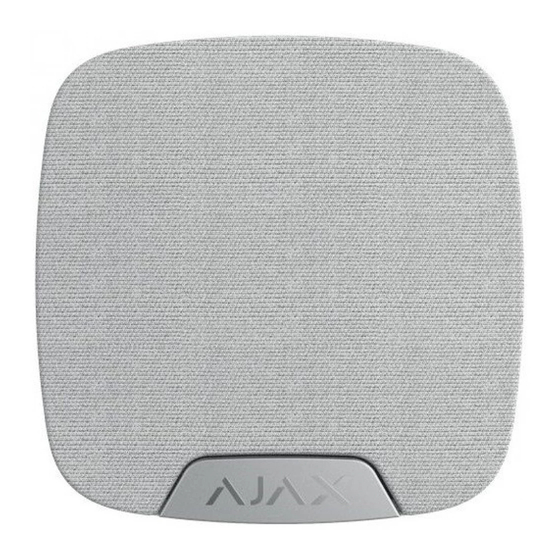
AJAX HomeSiren User Manual
Hide thumbs
Also See for HomeSiren:
- User manual (29 pages) ,
- Quick start manual (4 pages) ,
- Quick start manual (2 pages)
Table of Contents
Advertisement
Quick Links
HomeSiren User Manual
Updated September 19, 2019
HomeSiren is a wireless home siren with the capacity up to 105 dB. It can
be quickly installed and set up, is furnished with a LED (plus allows
connecting an external LED), and can operate up to 5 years from a battery.
HomeSiren operates within the Ajax security system, by connecting via the
protected
protocol to the
. The communication range is up to
Jeweller
hub
2,000 meters if there are no obstacles.
The siren is set up via a
for iOS and Android-based
mobile application
smartphones. The user is notified of all events through push notifications,
SMS messages and calls (if activated).
Operates only with Ajax hubs. Connection to ocBridge and uartBridge integration modules is not
provided.
The Ajax security system is self-sustaining, but the user can connect it to
the central monitoring station of a private security company.
Buy home siren HomeSiren
Functional elements
Advertisement
Table of Contents

Summary of Contents for AJAX HomeSiren
- Page 1 HomeSiren User Manual Updated September 19, 2019 HomeSiren is a wireless home siren with the capacity up to 105 dB. It can be quickly installed and set up, is furnished with a LED (plus allows connecting an external LED), and can operate up to 5 years from a battery.
- Page 2 5. Tamper button 6. Socket for connecting an outside-mounted light indicator 7. On/off button HomeSiren Operating Principle The siren significantly improves the efficiency of the security system, being the most operational means of response to the intrusion into a room. With a high probability, its alarm signal will be sufficient to frighten away the intruders.
- Page 3 Connecting the Siren to the hub The HomeSiren siren operates only with the Ajax security system. Up to 10 sirens may be connected to the Ajax hub Before starting connection: 1. Following the hub instruction recommendations, install the Ajax on your smartphone. Create an account, add the hub to the application application, and create at least one room.
- Page 4 Request for connection to the hub is transmitted for a short time at the time of switching on the device. If the connection to the Ajax hub failed, the siren will switch off after 6 seconds. You may repeat the connection attempt then. To retry the connection, you do not need to turn off the device.
- Page 5 States 1. Devices 2. HomeSiren...
-
Page 6: Setting Up The Detector
LED and a short sound signal If activated, siren will beep delays (available in devices Beep on delay with firmware version 3.50 and later) Firmware Detector firmware version Device ID Device identifier Setting Up the Detector 1. Devices 2. HomeSiren 3. Settings... - Page 8 Setting Value First field Device name, can be edited Room Selecting the virtual room to which the device is assigned Alarm Volume Volume level in case of alarm: Very Loud, Loud, Quiet The setting determines how long the siren sounds, if the alarm is activated (from 3 to 180 seconds Alarm Duration per each actuation) Armed mode indication...
-
Page 9: Performance Testing
Signal Strength Test Attenuation Test Installing the Siren Location of the HomeSiren determines its remoteness from the hub and presence of any obstacles between the devices, hindering the radio signal and sound transmission: walls, inserted floors, large-size objects located within the room. -
Page 10: Siren Installation
LED. If the light indicator of the siren is not actuated after installation in SmartBracket, check the tamper mode in the Ajax Security System application and then the fixing tightness of the device on the panel. In case of any attempt to dismount the siren, you will receive the... - Page 11 5. closer than 1 m from the hub. External LED connection The outside-mounted LED connected to the HomeSiren is paralleled with the built-in LED of the device and completely repeats its indication. For connection, use the contact on the rear side of the siren body and observe the polarity during the connection.
-
Page 12: Tech Specs
Siren Maintenance and Battery Replacement Check the operational capability of the HomeSiren on a regular basis. Clean the siren body from dust, spider web and other contaminations as they appear. Use soft dry napkin suitable for equipment maintenance. Do not use for cleaning the siren any substances containing alcohol, acetone, gasoline and other active solvents. - Page 13 Radio signal range Up to 2,000 m (any obstacles absent) Battery supply 2 х CR123A, 3 V Battery life Up to 5 years Socket for connecting Yes (power supply 3 V, 10 mA) an external light indicator Body protection level IP50 Operating temperature range From -10°С...
-
Page 14: Complete Set
5. Installation Kit 6. Quick Start Guide Warranty Warranty for the “AJAX SYSTEMS MANUFACTURING” LIMITED LIABILITY COMPANY products is valid for 2 years after the purchase and does not apply to the pre-installed battery. If the device does not work correctly, you should first contact the support service —...
















Need help?
Do you have a question about the HomeSiren and is the answer not in the manual?
Questions and answers