Summary of Contents for Applied Biosystems 7900HT
- Page 1 Applied Biosystems 7900HT Micro Fluidic Card Getting Started Guide FINAL DRAFT June 5, 2003 Please return to Clarissa Kao (x6673) MS 458 by June 11. DRAFT June 23, 2003 9:39 am, MFC_QSG_Title.fm...
- Page 2 Micro Fluidic Card developed in collaboration with 3M Company. Information in this document is subject to change without notice. Applied Biosystems assumes no responsibility for any errors that may appear in this document. This document is believed to be complete and accurate at the time of publication. In no event shall Applied Biosystems be liable for incidental, special, multiple, or consequential damages in connection with or arising from the use of this document.
-
Page 3: Table Of Contents
Process Overview ........16 Applied Biosystems Micro Fluidic Card Getting Started Guide DRAFT June 23, 2003 9:39 am, MFC_QSG_TOC.fm... - Page 4 Index ........... . .39 Applied Biosystems Micro Fluidic Card Getting Started Guide DRAFT June 23, 2003 9:39 am, MFC_QSG_TOC.fm...
-
Page 5: Safety
Safety Safety Safety Alert Four safety alert words appear in Applied Biosystems user documentation. Each word implies a particular level of observation Words or action, as described below: Indicates information that is necessary for proper IMPORTANT! instrument operation, accurate chemistry kit use, or safe use of a chemical. -
Page 6: About Msdss
Each time you receive a new MSDS packaged with a hazardous chemical, be sure to replace the appropriate MSDS in your files. Obtaining MSDSs You can obtain from Applied Biosystems the MSDS for any chemical supplied by Applied Biosystems. This service is free and available 24 hours a day. -
Page 7: Site Preparation And Safety Guide
• Obtain information about customer training • Download software updates and patches In addition, the Services and Support page provides access to worldwide telephone and fax numbers to contact Applied Biosystems Technical Support and Sales facilities. Applied Biosystems Micro Fluidic Card Getting Started Guide DRAFT June 23, 2003 9:39 am, MFC_QSG_text.fm... -
Page 8: Introduction
User Guide (PN 4317596, referred to as the user guide for the 7900HT system throughout the rest of this document) for more information. A copy of the user guide is shipped with the 7900HT system. Note: An electronic copy is included on the Micro Fluidic Card Information CD that comes with your Micro Fluidic Card order. -
Page 9: About Micro Fluidic Card Chemistry
2-fold discrimination at the 99.7% confidence level More Information About Micro Fluidic Cards Chapter 4 of the user guide for the 7900HT system contains more information about the Micro Fluidic Card, including • How it works – The Micro Fluidic Card functions as an array of reaction vessels for the PCR/sequence detection step. -
Page 10: Process Flowchart
“Performing Real- (7900HT system and SDS Time Data Analysis” on software) page See Chapter 6 of the user Interpreting Results guide for the 7900 HT Applied Biosystems Micro Fluidic Card Getting Started Guide DRAFT June 23, 2003 9:39 am, MFC_QSG_text.fm... -
Page 11: Materials And Equipment
Materials and Equipment Materials and Equipment Components and The Micro Fluidic Card Upgrade consists of two kits, the 7900HT Micro Fluidic Card Hardware Upgrade Kit (PN 4329012) and the Storage 7900HT Micro Fluidic Card Chemical Installation Kit (PN 4340090). Conditions The following tables list the components of each kit and, where applicable, their storage conditions. -
Page 12: Ordering Additional Cards Or Reagents
7900HT Gene Expression Micro 4342257 Fluidic Card Configuration 6 7900HT Gene Expression Micro 4342259 Fluidic Card Configuration 7 7900HT Gene Expression Micro 4342261 Fluidic Card Configuration 8 Applied Biosystems Micro Fluidic Card Getting Started Guide DRAFT June 23, 2003 9:39 am, MFC_QSG_text.fm... -
Page 13: Items Required But Not Supplied
Fluidic Card Configuration 9 7900HT Gene Expression Micro 4342265 Fluidic Card Configuration 10 The 7900HT Immune Profiling Micro Fluidic Card (PN 4342510), which facilitates the analysis of gene expression targets known to have implications in immune response, is also available. Items Required In addition to the components supplied with the Micro Fluidic Card, other items are required for this protocol. - Page 14 The centrifuge part numbers provided in the table are for North America only. d. Rotors do not include buckets. Both rotors accept the Sorvall/Heraeus Custom Buckets and Adaptors (4 pcs.) that come with the 7900HT Micro Fluidic Card Hardware Upgrade Kit (PN 4329012). Applied Biosystems Micro Fluidic Card Getting Started Guide DRAFT June 23, 2003 9:39 am, MFC_QSG_text.fm...
- Page 15 Gloves, disposable, powder-free Microcentrifuge tubes, sterile 1.5-mL Water, RNase/DNase-free, deionized Scissors a. Applied Biosystems recommends Rainin pipettes and tips; however, you may determine that other brands are equivalent. Applied Biosystems Micro Fluidic Card Getting Started Guide DRAFT June 23, 2003 9:39 am, MFC_QSG_text.fm...
-
Page 16: Notes About Micro Fluidic Card Experiments
Similarly, you cannot convert an absolute quantification document into a relative quantification document. (For more information, see Chapter 6 of the user guide for the 7900HT system.) Applied Biosystems Micro Fluidic Card Getting Started Guide DRAFT... -
Page 17: Performing Reverse Transcription
(PN 4322169). The protocol is not shipped with the High Capacity cDNA Note: Archive Kit. You must download the protocol from the Applied Biosystems Documents on Demand Web site at http://docs.appliedbiosystems.com/search.taf ™ To search for the document, select ABI P... -
Page 18: Guidelines For Preparing Rna
After thermal cycling, store all cDNA samples at -15 to -25 ° C. To Storing cDNA minimize repeated freeze-thaw cycles of cDNA, Applied Biosystems recommends that you store your cDNA samples in aliquots. Applied Biosystems Micro Fluidic Card Getting Started Guide DRAFT June 23, 2003 9:39 am, MFC_QSG_text.fm... -
Page 19: Preparing And Running The Micro Fluidic Cards (Pcr)
Amplification of cDNA is the second step in the two-step RT-PCR experiment. In this step, the sample-specific PCR mix is loaded into a Micro Fluidic Card. The Micro Fluidic Card is run on the 7900HT ® system, where AmpliTaq Gold DNA polymerase amplifies the cDNA synthesized from the original total RNA sample. -
Page 20: Process Overview
2. Loading the Micro Fluidic Cards. See Chapter 4 of the user guide for the 7900HT system. 3. Centrifuging the Micro Fluidic Cards. See Chapter 4 of the user guide for the 7900HT system and page 19 for Micro Fluidic Card-specific guidelines on centrifuge operation. -
Page 21: Guidelines For Preparing The Pcr Mix
PCR Master Mix may cause eye and skin irritation. Exposure may cause discomfort if swallowed or inhaled. Read the MSDS, and follow the handling instructions. Wear appropriate protective eyewear, clothing, and gloves. Applied Biosystems Micro Fluidic Card Getting Started Guide DRAFT June 23, 2003 9:39 am, MFC_QSG_text.fm... - Page 22 6. Centrifuge the tube to eliminate air bubbles from the mixture. 7. Continue with Loading the Micro Fluidic Cards as described in Chapter 4 of the user guide for the 7900HT system. Refer to the guidelines for loading cards and operating the centrifuge below.
-
Page 23: Guidelines For Loading Cards And Operating The Centrifuge
Loading Cards the PCR mix into the wells of the card. Refer to Chapter 4 of the user and Operating guide for the 7900HT system for information about loading the the Centrifuge centrifuge. Following are additional guidelines about loading Micro Fluidic Cards: •... -
Page 24: Creating Micro Fluidic Card Documents
Creating Micro About Micro Fluidic Card Documents Fluidic Card To run a Micro Fluidic Card on the 7900HT system, you need the Documents ® ABI P 7900HT Sequence Detection System software (SDS 2.1 RISM software) and a Micro Fluidic Card document (also called an SDS or plate document). - Page 25 Note: system by performing both background and pure dye runs for the Micro Fluidic Card. For more information about calibration, see Chapter 7 of the user guide for the 7900HT system. Applied Biosystems Micro Fluidic Card Getting Started Guide DRAFT...
- Page 26 You do not need to specify a template in the Template field. d. Click OK. The SDS 2.1 software opens a new SDS document of the type you selected in step 1b. Applied Biosystems Micro Fluidic Card Getting Started Guide DRAFT June 23, 2003 9:39 am, MFC_QSG_text.fm...
- Page 27 Note: Fluidic Card Information CD. Refer to Appendix A or readme.txt to the file on the CD for more information about the card map file. Applied Biosystems Micro Fluidic Card Getting Started Guide DRAFT June 23, 2003 9:39 am, MFC_QSG_text.fm...
- Page 28 Endogenous Control. e. Change the task for the mandatory controls to Target. These changes apply only to the current analysis. Note: Applied Biosystems Micro Fluidic Card Getting Started Guide DRAFT June 23, 2003 9:39 am, MFC_QSG_text.fm...
- Page 29 7. Enter the sample names. Sample names serve as keys to group samples for RQ analysis. 8. Continue with “Performing the Micro Fluidic Card Run” on page Applied Biosystems Micro Fluidic Card Getting Started Guide DRAFT June 23, 2003 9:39 am, MFC_QSG_text.fm...
-
Page 30: Performing The Micro Fluidic Card Run
Additional Information About Creating SDS Templates and Documents The user guide for the 7900HT system provides information about: • Creating SDS documents and templates manually • Creating SDS documents and templates for absolute quantification studies Performing the Before performing the run, place the Micro Fluidic Card in the 7900HT system as explained in the following procedure. - Page 31 Micro Fluidic Card for the 7900HT system. Notched corner Barcode GR2164 5. Place the Micro Fluidic Card into the 7900HT system as shown below. GR2165 Applied Biosystems Micro Fluidic Card Getting Started Guide DRAFT June 23, 2003 9:39 am, MFC_QSG_text.fm...
- Page 32 15 min) to heat the heated cover to the appropriate temperature. 2. Remove the card from the 7900HT system when the run is complete and the Run Complete dialog box appears: a. Click OK to close the dialog box.
-
Page 33: Performing Real-Time Data Analysis
(7900HT system and SDS software) detection run data. Are Here 2. Select analysis settings. 3. Eliminate outlying amplification. 4. Export the analyzed data for relative quantification. Interpreting Results Applied Biosystems Micro Fluidic Card Getting Started Guide DRAFT June 23, 2003 9:39 am, MFC_QSG_text.fm... -
Page 34: Absolute Vs. Relative Quantification
RISM Sequence Detection System Quick Reference Card (PN 4342505) • RQ Manager Software User Guide (PN 4339753) a. Contact your Applied Biosystems sales representative to obtain a copy of this document. Applied Biosystems Micro Fluidic Card Getting Started Guide DRAFT... -
Page 35: Additional Tasks Related To Micro Fluidic Card Use
7900HT Installation Micro to as the TGF-β card. Fluidic Card Troubleshooting Micro — Chapter 8 of the user guide for Fluidic Cards the 7900HT system Applied Biosystems Micro Fluidic Card Getting Started Guide DRAFT June 23, 2003 9:39 am, MFC_QSG_text.fm... -
Page 36: References
Saiki, R.K., Scharf, S., Faloona, F., et al. 1985 Enzymatic amplification of β-globin genomic sequences and restriction site analysis for diagnosis of sickle cell anemia. Science 230:1350–1354. Applied Biosystems Micro Fluidic Card Getting Started Guide DRAFT June 23, 2003 9:39 am, MFC_QSG_text.fm... -
Page 37: Appendix A Micro Fluidic Card Information Cd
Micro Fluidic Card and for the assays that you ordered. The file is delivered in a text format, which can be used by several Applied Biosystems instruments, including the 7900HT. Assay information file names take the following form: AIF_prodNum.txt... - Page 38 Nucleotide sequence surrounding the probe. Category Category of the protein based on the Celera Panther Protein Classification, Level 1. Category ID Unique 10-digit ID of the category. Applied Biosystems Micro Fluidic Card Getting Started Guide DRAFT June 23, 2003 9:39 am, MFC_QSG_text.fm...
- Page 39 To view the contents of an assay information file in Microsoft Excel as a spreadsheet: 1. Place the Micro Fluidic Card Information CD in the CD drive (typically D: or E:). 2. Launch Microsoft Excel. Applied Biosystems Micro Fluidic Card Getting Started Guide DRAFT June 23, 2003 9:39 am, MFC_QSG_text.fm...
-
Page 40: Card Map Files
Each card map file contains two color-coded maps. The top map shows the replicate distribution gene symbol for each well. The bottom map shows the Applied Biosystems assay ID numbers. Figure 1 Sample HTML card map file viewed in a browser... -
Page 41: Sds Setup File
For example, the setup file for the card shown in Figure 1 SDS_143382.txt Modifying the contents of the file can corrupt the IMPORTANT! information on the Micro Fluidic Card. Applied Biosystems Micro Fluidic Card Getting Started Guide DRAFT June 23, 2003 9:39 am, MFC_QSG_text.fm... - Page 42 X. SDS 2.1 software displays well information if you leave the cursor over the well Figure 2 SDS document after importing an SDS setup file Applied Biosystems Micro Fluidic Card Getting Started Guide DRAFT June 23, 2003 9:39 am, MFC_QSG_text.fm...
-
Page 43: Index
Micro Fluidic Cards in maximum speed features of Micro Fluidic Cards rotors, compatible supported models flowchart, process chemical installation kit chemistry, Micro Fluidic Card Applied Biosystems Micro Fluidic Card Getting Started Guide DRAFT June 23, 2003 9:39 am, MFC_QSG_4319399cIX.fm... - Page 44 Micro Fluidic Cards structure of Micro Fluidic Cards starting amount of cDNA Applied Biosystems Micro Fluidic Card Getting Started Guide DRAFT June 23, 2003 9:39 am, MFC_QSG_4319399cIX.fm...
- Page 45 SDS TGF-β cards troubleshooting Micro Fluidic Cards verifying 7900HT performance using Micro Fluidic Cards Warning, definition Waste disposal, guidelines Applied Biosystems Micro Fluidic Card Getting Started Guide DRAFT June 23, 2003 9:39 am, MFC_QSG_4319399cIX.fm...
- Page 46 Applied Biosystems Micro Fluidic Card Getting Started Guide DRAFT June 23, 2003 9:39 am, MFC_QSG_4319399cIX.fm...
- Page 48 Phone: +1 650.638.5800 Toll Free (In North America): +1 800.345.5224 Fax: +1 650.638.5884 Worldwide Sales and Support Applied Biosystems vast distribution and service network, composed of highly trained support and applications personnel, reaches 150 countries on six continents. For sales office...
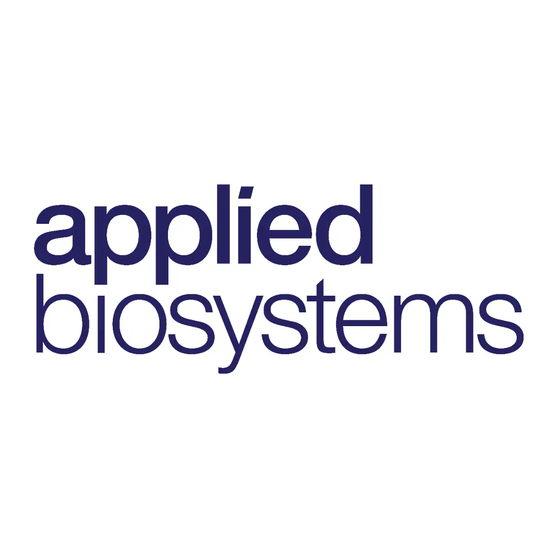


Need help?
Do you have a question about the 7900HT and is the answer not in the manual?
Questions and answers