Table of Contents
Advertisement
Quick Links
STM32W-SK and STM32W-EXT starter and extension kits
Introduction
The STM32W-SK and STM32W-EXT starter and extension kits are easy to use tools for the
STM32W108xx microcontrollers. This family of microcontrollers integrates a 32-bit ARM®
Cortex™-M3 microprocessor and a 2.4 GHz, IEEE 802.15.4-compliant transceiver. The kits
demonstrate how effectively the STM32W108xx can be used in real IEEE 802.15.4
applications. They are suitable for different types of wireless network scenarios such as:
Remote control and target networks (based on the ZigBee RF4CE protocol stack) used
for driving consumer devices such as TVs, set-top boxes, etc.
Point to point networks (based on a Simplified MAC library) used to address a basic
IEEE 802.15.4 communication. This configuration enables customers to develop any
protocol stack of their choice.
The STM32W108xx kits provide demonstration applications and documentation which serve
as a reference for creating your own applications and re-programming the STM32W108xx
microcontroller. You can run the STM32W108xx kits in several ways (remote control/target
and point-to-point applications), using the dedicated software libraries (ZigBee RF4CE, and
Simplified MAC), as well as a third-party IDE and C compiler (IAR).
Moreover, the STM32W108xx kits provide a set of HAL APIs which allow you to use the kit
platform capabilities such as LEDs and serial communication channels (virtual COM
through USB).
In this manual, you can find information about:
The STM32W108xx kits components
How to install the related hardware, software and documentation trees
How to run the preprogrammed demonstration applications.
Note:
1
The term "application board" refers to the MB851 and MB954 platforms.
2
For more information, visit the STM32W 32-bit RF microcontroller webpages at
www.st.com/stm32w
This web page provides full access to all the STM32W108xx resources (kits, software
packages and documents).
Table 1
lists the microcontrollers and evaluation tools concerned by this user manual.
Table 1.
Type
Microcontrollers
Evaluation tools
May 2012
www.BDTIC.com/ST
Applicable products and tools
STM32W High-performance, IEEE 802.15.4 wireless systems-on-chip with
embedded Flash memory
STM32W-SK and STM32W-EXT starter and extension kits
Doc ID 16999 Rev 5
for STM32W108xx microcontrollers
Applicable products
UM0894
User manual
1/37
www.st.com
Advertisement
Table of Contents

Subscribe to Our Youtube Channel
Summary of Contents for ST STM32W-SK
-
Page 1: Table 1. Applicable Products And Tools
STM32W108xx microcontrollers Introduction The STM32W-SK and STM32W-EXT starter and extension kits are easy to use tools for the STM32W108xx microcontrollers. This family of microcontrollers integrates a 32-bit ARM® Cortex™-M3 microprocessor and a 2.4 GHz, IEEE 802.15.4-compliant transceiver. The kits demonstrate how effectively the STM32W108xx can be used in real IEEE 802.15.4... -
Page 2: Table Of Contents
Installing drivers for USB virtual COM ......16 2/37 Doc ID 16999 Rev 5 www.BDTIC.com/ST... - Page 3 Revision history ......... . . 36 Doc ID 16999 Rev 5 3/37 www.BDTIC.com/ST...
- Page 4 Document revision history ..........36 4/37 Doc ID 16999 Rev 5 www.BDTIC.com/ST...
- Page 5 RF4CETV PC applet............19 Figure 5. RF4CE RC application driving the ST Virtual TV PC applet ......20 Figure 6.
-
Page 6: Getting Started
Getting started UM0894 Getting started This section provides a complete description of the STM32W-SK and STM32W-EXT kit’s hardware and software. There are two types of STM32W108xx kit: The starter kit (order code: STM32W108B-SK) The extension kit (order code: STM32W108C-KEXT) Note: Order code STM32W108B-KEXT is obsolete and replaced by STM32W108C-KEXT. -
Page 7: Mb850 Hardware Description
MB850 connectors The following table lists the connectors available in the MB850 board and their functions. Table 2. MB850 connect Type Label Function Header 6H SWD debug Header 10X2 Connector to Primer2 board Doc ID 16999 Rev 5 7/37 www.BDTIC.com/ST... -
Page 8: Mb850 Connectors: Jp1 Pins
MB850 connectors: JP1 pins Pin number GPIO/ Function +2V8 PC0/JRST SWCLK/JTCK PC4/SWDIO/JTMS nRST 1.2.4 MB850 connectors: JP2 pins Table 4. MB850 connectors: JP2 pins Pin number GPIO/ Function +2V8 nRST 1.2.5 MB850 jumper configuration None 8/37 Doc ID 16999 Rev 5 www.BDTIC.com/ST... -
Page 9: Mb850 Pc Interface Chip
The following table lists the connectors available in the MB851 board and their functions. Table 6. MB851 connectors Type Label Function Mini USB PC I/O Header, 14-pin, dual row male GPIO access Header, 10-pin, dual row male Standard JTAG debug Doc ID 16999 Rev 5 9/37 www.BDTIC.com/ST... -
Page 10: Mb851 Connectors: P1 Pins
Getting started UM0894 1.3.3 MB851 connectors: P1 pins Table 7. MB851 connectors: P1 pins Pin number GPIO function +VBRD nRST JTCK 10/37 Doc ID 16999 Rev 5 www.BDTIC.com/ST... -
Page 11: Mb851 Connectors: P4 Pins
The following table lists the jumpers configurations on the MB851 board. Table 9. MB851 jumper configuration Label Configuration Power Mems, temperature sensor and infrared LED 1-2: battery powered 2-3: reserved 3-4: USB or JTAG powered Doc ID 16999 Rev 5 11/37 www.BDTIC.com/ST... -
Page 12: Mb851 Pc Interface Chip
MB954 resources Rev. A Rev. B, C Type Label Part GPIO GPIO Button RST1 Button M24C64MW1 I²C EEPROM Not fitted 128 KBytes Infrared LED Mems LIS302 PA1, PA2 PA1, PA2 Temperature STLM20 sensor 12/37 Doc ID 16999 Rev 5 www.BDTIC.com/ST... -
Page 13: Mb954 Connectors
Mini USB PC I/O Header, 14-pin, dual row male GPIO access Debug connector Standard JTAG debug 1.4.3 MB954 connectors: P1 pins Table 14. MB954 connectors: P1 pins Name GPIO function +VBRD nRST JTCK Doc ID 16999 Rev 5 13/37 www.BDTIC.com/ST... -
Page 14: Mb954 Connectors: P4 Pins
The following table lists the jumpers configurations in the MB954 board. Table 16. MB954 jumper configuration Label Configuration Power Mems, temperature sensor and infrared LED 1-2: battery powered 2-3: reserved 3-4: USB or JTAG powered 14/37 Doc ID 16999 Rev 5 www.BDTIC.com/ST... -
Page 15: Mb954 Pc Interface Chip
Development Suite for the STM32-Primer2. STM32W-EXT No CDs are delivered with the extension kit package. Documentation The starter kit package STM32W-SK contains the following documentation components: STM32W108 starter kit welcome letter which briefly describes the kits targets and components. Raisonance STM32-Primer2 welcome letter. -
Page 16: Software Libraries And Demonstration Applications
ZigBee RF4CE software library and demonstration applications for controlling an RF4CE compliant TV using an RF4CE compliant remote control. ST Simple MAC- 1.1.0.0-STM32W108: installer file which provides the STM32W108 Simple MAC software library and demonstration applications targeting point-to-point communication scenarios based on the IEEE 802.15.4 protocol. -
Page 17: Setting Up The Application Serial Communication Channel
Data bits: 8 – Parity: None – Stop bits: 1 – Flow control: None The STM32-Primer2 and MB850 demonstration applications use the STM32-Primer2 resources (LCD, joystick with button, touch screen display) as I/O communication channels. Doc ID 16999 Rev 5 17/37 www.BDTIC.com/ST... -
Page 18: Running The Stm32W108Xx Kits
2.2.1 Run the remote control (RC) and virtual TV applications The STM32-Primer2 tool provided with the STM32W-SK starter kit is delivered with the RC application. This application automatically configures the connected MB850 extension board with the related ZigBee RF4CE RC application. -
Page 19: Figure 4. Rf4Cetv Pc Applet
. Push the button to start pairing with the application board. If everything is properly done, a message on your STM32-Primer2 screen and in the RF4CETV applet informs you that the pairing process has been successful. Figure 4. RF4CETV PC applet Doc ID 16999 Rev 5 19/37 www.BDTIC.com/ST... -
Page 20: Use The Remote Control (Rc) And Virtual Tv Applications
2.3.1 Run preloaded sample appl. on STM32-Primer2, MB850 platforms The STM32-Primer2 tool provided with the STM32W-SK starter kit is delivered with a sample application (sun image). This application automatically configures the connected MB850 extension board with the related sample application. -
Page 21: Run The Prebuilt Sample Planet Application On The Application Board
Figure 8. Planet sends data to the sun This identifies which planet is in transmission mode if there is more than one planet device (up to 5 supported by the STM32-Primer2 sun application). Doc ID 16999 Rev 5 21/37 www.BDTIC.com/ST... -
Page 22: Table 19. Definition Of Lcd Screen Symbols (Simple Mac Sample Application)
Planet sends data to the sun (see Figure Network down (see Figure Note: For further information about the Simple MAC sample application, refer to the installer file documentation (in particular, STM32W108xx Simple MAC user manual - UM0893). 22/37 Doc ID 16999 Rev 5 www.BDTIC.com/ST... -
Page 23: Stm32W108Xx Kits Utilities And Software Tools
When data is sent to the PC, LED D1 flashes for a short period. LED D3 is the heartbeat LED. A prebuilt analyzer binary image for Perytons is provided with each installer file. Doc ID 16999 Rev 5 23/37 www.BDTIC.com/ST... -
Page 24: Iar Embedded Workbench® For Arm
The first time you plug the J-Link Lite on a PC USB port, follow these steps (make sure that you have already installed the IAR Embedded Workbench 5.40.7 or later): Open a DOS Window on your PC. Type jlink. Issue the command: power on perm. 24/37 Doc ID 16999 Rev 5 www.BDTIC.com/ST... -
Page 25: List Of Acronyms
List of acronyms used in the document Term Meaning Application programming interfaces CERC Consumer electronic remote control General availability Hardware abstraction layer Medium access control Power amplifier Remote control Radio frequency communication Universal serial bus Doc ID 16999 Rev 5 25/37 www.BDTIC.com/ST... -
Page 26: Available Board Schematics
+2V8 +2V8 nRST +2V8 nRST GPIO16 SWCLK SWDIO 100nF 10uF nRST Header 6H SWCLK ZIG MOD V1 +2V8 GPIO00 nRST GPIO05 11 12 GPIO12 13 14 GPIO11 GPIO10 15 16 GPIO09 17 18 19 20 Header 10X2 GPIO01 MS19569V1 www.BDTIC.com/ST... -
Page 27: Figure 12. Mb851 Module
UM0894 Available board schematics Doc ID 16999 Rev 5 27/37 www.BDTIC.com/ST... -
Page 28: Figure 13. Mb851 Rev.a
Available board schematics UM0894 28/37 Doc ID 16999 Rev 5 www.BDTIC.com/ST... -
Page 29: Figure 14. Mb851 Rev.b
UM0894 Available board schematics Doc ID 16999 Rev 5 29/37 www.BDTIC.com/ST... -
Page 30: Figure 15. Mb851 Rev.c
Available board schematics UM0894 30/37 Doc ID 16999 Rev 5 www.BDTIC.com/ST... -
Page 31: Figure 16. Mb851 Rev.d
UM0894 Available board schematics Doc ID 16999 Rev 5 31/37 www.BDTIC.com/ST... -
Page 32: Figure 17. Mb954 Module
Available board schematics UM0894 32/37 Doc ID 16999 Rev 5 www.BDTIC.com/ST... -
Page 33: Figure 18. Mb954 Rev.a
Available board schematics UM0894 33/37 Doc ID 16999 Rev 5 www.BDTIC.com/ST... -
Page 34: Figure 19. Mb954 Rev.b
Available board schematics UM0894 34/37 Doc ID 16999 Rev 5 www.BDTIC.com/ST... -
Page 35: Figure 20. Mb954 Rev.c
UM0894 Available board schematics Doc ID 16999 Rev 5 35/37 www.BDTIC.com/ST... -
Page 36: Revision History
Section 1.2: MB850 hardware description Added Section 1.3: MB851 hardware description Added Section 1.4: MB954 hardware description Removed reference to EmberZnet 4.3.0 ZigBee PRO package. 25-May-2012 Added new MB851 and MB954 board schematics. 36/37 Doc ID 16999 Rev 5 www.BDTIC.com/ST... - Page 37 No license, express or implied, by estoppel or otherwise, to any intellectual property rights is granted under this document. If any part of this document refers to any third party products or services it shall not be deemed a license grant by ST for the use of such third party products or services, or any intellectual property contained therein or considered as a warranty covering the use in any manner whatsoever of such third party products or services or any intellectual property contained therein.
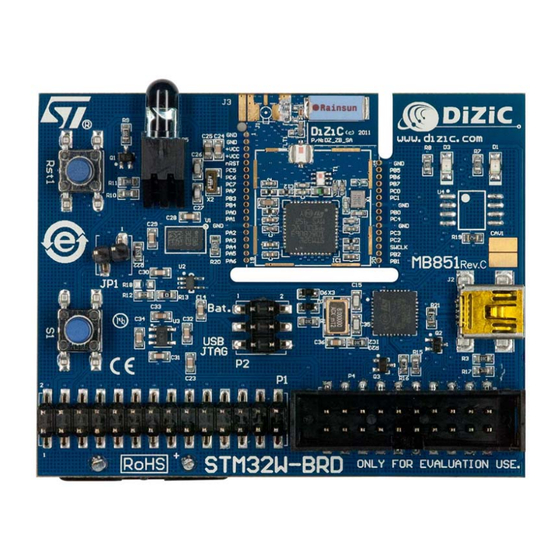









Need help?
Do you have a question about the STM32W-SK and is the answer not in the manual?
Questions and answers