Advertisement
Quick Links
Advertisement

Summary of Contents for Converters.TV 499
- Page 1 Video to 1080i High Definition RGB Component Converter/Scaler # 499 Operation Manual...
- Page 2 Introduction The Video to 1080i High Definition RGB Component Converter/Scaler is designed to convert Composite, S-Video, YCbCr/YPbPr and PC signals to a variety of computer and HDTV resolutions. It handles video input from TV systems NTSC, PAL and SECAM TV standards. The Video to 1080i High Definition RGB Component Converter/Scaler has many great features to enhance performance and is ideal for use in professional large screen presentation.
- Page 3 1. Mode: Press the button repeatedly will toggle through the following adjust controls: Source ResolutionOutput Aspect3D EnhanceDigital NR Sources..Source mode: While under this mode, press or button to choose your desired input source from Video, S-Video, Component or PC inputs.
- Page 4 SXGA/1080i: Press this button to select either SXGA or 1080i output resolution and the built-in red led will illuminate when it's selected. 6. Output Format Selection: Press to select desired output format for either PC or HDTV output. Press once will turn on the built-in red led when the PC output has been selected by pressing the button.
-
Page 5: Connection And Installation
Note: Use of wrong cable for your selected output will result in an abnormal picture on the screen. 6 . DC power jack: 12V 1A DC power input. 7 . RS232: 9-pin D-sub connector for connecting to your PC or other control console for remote control. - Page 6 720p: Press the button to select 1280 x 720p as output resolution. 1080i: Press the button to select 1920 x 1080i (interaced) as output resolution. ASPECT RATIO: Press the button to switch between standard, 4:3 and wide (16:9) aspect ratio. IR Set: When IR sensor is turned off by RS-232, press this button for over 15 seconds will turn on the IR sensor.
- Page 7 RS-232 Control The Video Input selection and signal parameter setting for the The Video to 1080i High Definition RGB Component Converter/Scaler can also be controlled via an external control system by using the RS-232 port on the unit. A disk is provided with the The Video to 1080i High Definition RGB Component Converter/Scaler containing a sample Windows Control Panel that permits remote control of the unit from a PC via RS-232.
- Page 8 RS-232 Control of the CSC-220 Video Scaler * Command / Response codes of RS-232 transmission:...
-
Page 9: Specifications
Specifications...
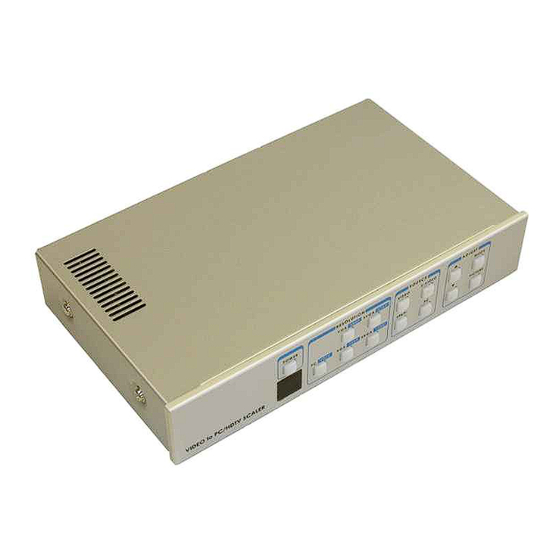











Need help?
Do you have a question about the 499 and is the answer not in the manual?
Questions and answers