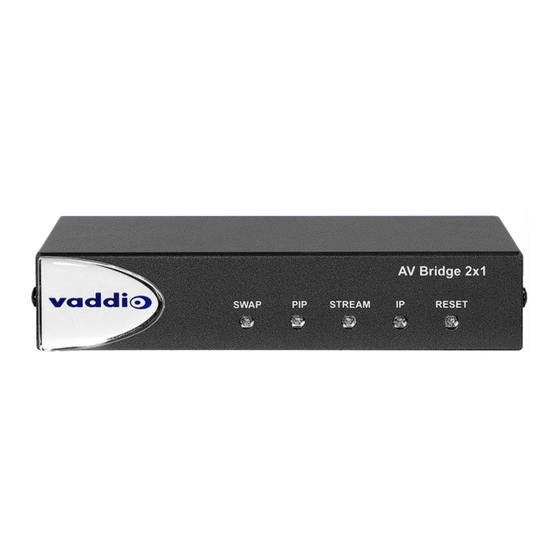
Summary of Contents for LEGRAND VADDIO AV Bridge 2x1
- Page 1 Installation Guide for the AV Bridge 2x1 Presentation Switcher Document 411-0042-31 Rev A March 2020...
-
Page 2: Table Of Contents
Contents Overview About this Guide Features Unpacking the AV Bridge 2x1 A Quick Look at the AV Bridge 2x1 Front Panel Connector Panel Installation Don’t Void Your Warranty! Cabling Notes Basic Connections Basic Connections for Conferencing Using Dante Devices with AV Bridge 2x1 RS-232 Serial Communication Settings and Port Pin-outs Powering Up Next Steps... -
Page 3: Overview
Installation Guide for the AV Bridge 2x1 Presentation Switcher Overview This guide provides information about the AV Bridge 2x1 presentation switcher: 999-8250-000 – North America 999-8250-001 – Europe/UK 999-8250-009 – Australia/New Zealand About this Guide This guide covers: Tips for a successful installation Connection diagram Equipment power-on Features... -
Page 4: Unpacking The Av Bridge 2X1
Installation Guide for the AV Bridge 2x1 Presentation Switcher Unpacking the AV Bridge 2x1 Make sure you received all the items you expected. Here is the packing list for the AV Bridge 2x1. AV Bridge 2x1, North America: 999-8250-000 AV Bridge 2x1, Europe and UK: 999-8250-001 AV Bridge 2x1, Australia and New Zealand: 999-8250-009 AV Bridge 2x1 PoE+ power injector with AC cord set(s) -
Page 5: A Quick Look At The Av Bridge 2X1
Installation Guide for the AV Bridge 2x1 Presentation Switcher A Quick Look at the AV Bridge 2x1 Physical features of the device – controls, indicators, and connectors. Front Panel Swap button: Changes the selected input. Exchanges the PIP and main image on the HDMI output, if the PIP is turned on. PIP button: Toggles the PIP on or off. -
Page 6: Connector Panel
Installation Guide for the AV Bridge 2x1 Presentation Switcher Connector Panel Network/PoE+ – Power, control via web interface, Dante audio, and IP streaming. USB 3.0 – Uncompressed video output with PCM audio for conferencing applications. RS-232 – Connect to an optional third-party control system. Trigger –... -
Page 7: Installation
Installation Guide for the AV Bridge 2x1 Presentation Switcher Installation This section covers how to install and connect the product. It also provides safety information and other guidance related to installing the product. Note This product is intended for installation and use only in environments where all RS-232 and PoE/PoE+ connections originate within the building. -
Page 8: Basic Connections
Installation Guide for the AV Bridge 2x1 Presentation Switcher Basic Connections This diagram shows a basic installation. Cameras or other HDMI sources may be used for both HDMI inputs. The AV Bridge 2x1 does not power the speaker(s). The HDMI output displays video from the selected source;... -
Page 9: Basic Connections For Conferencing
Installation Guide for the AV Bridge 2x1 Presentation Switcher Basic Connections for Conferencing Add a laptop and a second HDMI display for conferencing. In this diagram, the laptop connects to the room's main display, which shows the far-end video from the soft conferencing application on the laptop. -
Page 10: Rs-232 Serial Communication Settings And Port Pin-Outs
Installation Guide for the AV Bridge 2x1 Presentation Switcher RS-232 Serial Communication Settings and Port Pin-outs The RS-232 serial port (color-coded blue) on the back panel connects to a third-party controller. RS-232 connector pin-out: Pin 1: Not used Pin 2: Not used Pin 3: Not used Pin 4: Not used Pin 5: Not used... -
Page 11: Troubleshooting And Care
Installation Guide for the AV Bridge 2x1 Presentation Switcher Troubleshooting and Care If the equipment does not power up as expected, use this table to determine whether to call Vaddio Technical Support. Note If the equipment behaves in a way that suggests even a remote possibility of a bad cable, please try a known good cable with the same pin-out. -
Page 12: Operation, Storage, And Care
Installation Guide for the AV Bridge 2x1 Presentation Switcher Operation, Storage, and Care For smears or smudges on the product, wipe with a clean, soft cloth. Do not use any abrasive chemicals. Keep this device away from food and liquids. Do not operate or store the device under any of the following conditions: Temperatures above 40°C (104°F) or below 0°C (32°F) High humidity, condensing or wet environments... -
Page 13: Compliance And Conformity Statements
Installation Guide for the AV Bridge 2x1 Presentation Switcher Compliance and Conformity Statements Compliance testing was performed to the following regulations: FCC Part 15 (15.107, 15.109), Subpart B Class A ICES-003, Issue 54: 2012 Class A EMC Directive 2014/30/EU Class A EN 55032: 2015 Class A EN 55024: November 2010... -
Page 14: European Compliance
Installation Guide for the AV Bridge 2x1 Presentation Switcher European Compliance This product has been evaluated for Electromagnetic Compatibility under the EMC Directive for Emissions and Immunity and meets the requirements for a Class A digital device. In a domestic environment this product may cause radio interference in which case the user may be required to take adequate measures. ... -
Page 15: Photo Credits
Installation Guide for the AV Bridge 2x1 Presentation Switcher Photo Credits This guide may include some or all of these photos. European Space Agency (ESA) astronaut Samantha Cristoforetti, a Flight Engineer with Expedition 42, photographs the Earth through a window in the Cupola on the International Space Station By NASA - https://blogs.nasa.gov/ISS_Science_Blog/2015/03/06/women-in-space-part-two-whats- gender-got-to-do-with-it/, Public Domain, https://commons.wikimedia.org/w/index.php?curid=38834990 Carl Sagan, Bruce Murray, Louis Friedman (founders) and Harry Ashmore (advisor), on the occasion of... -
Page 16: Index
power up order 8 product capabilities 1 Index RJ-45 connectors 5 RS-232 4, 8 accessories 2 cable pin-out 8 audio 4 communication settings 8 ports 4 port 4 baud rate 8 safety information 5, 10 solving problems 9 storage environment 10 cable 5, 8-9 connectors 5 length, maximum 5... - Page 17 ©2020 Legrand AV Inc. Vaddio is a registered trademark of Legrand AV Inc. Audinate®, the Audinate logo and Dante® are registered trademarks of Audinate Pty Ltd. All other brand names or marks are used for identification purposes and are trademarks of their respective owners. All patents are protected under existing designations.
-
Page 18: Glossary
Installation Guide for the AV Bridge 2x1 Presentation Switcher Glossary Acoustic echo cancellation. Audio processing that subtracts the far-end (speaker) audio from the sound that your microphone picks up. bandwidth Data transfer rate (bits per second) for the stream. In some cases, using a high bandwidth can slow down other network traffic. - Page 19 Installation Guide for the AV Bridge 2x1 Presentation Switcher HTTPS HyperText Transfer Protocol Secure. The magic that uses encryption to make websites work securely. See <b>SSL certificate</b> for more information. IP address Where a given device is on the IP network, logically. The IP address enables the network to route data to the right device – and that's why IP address conflicts are bad.
- Page 20 Installation Guide for the AV Bridge 2x1 Presentation Switcher streaming protocol A set of rules that define how video and audio data are sent over the network. See RTMP and RTSP. subnet mask Network information automatically assigned in a DHCP network. If installing equipment on a non-DHCP network, get this information from the network administrator.









Need help?
Do you have a question about the VADDIO AV Bridge 2x1 and is the answer not in the manual?
Questions and answers