Table of Contents
Advertisement
Quick Links
STC 160 Head-End Station
Notes on the Assembly Instructions
As well as this supplementary Assembly
Instructions, the Assembly Instructions for the
STC 160 apply.
GSS
Grundig SAT Systems GmbH
Beuthener Strasse 43
D-90471 Nuremberg
Grundig SAT Syst ms
Quad modulators
Phone:
+49 (0) 911 / 703 8877
Fax:
+49 (0) 911 / 703 9210
Email:
info@gss.tv
Internet:
www.gss.tv
HMM 470
HMS 470
Advertisement
Table of Contents

Summary of Contents for GSS HMM 470
- Page 1 Grundig SAT Syst ms STC 160 Head-End Station Quad modulators HMM 470 HMS 470 Notes on the Assembly Instructions As well as this supplementary Assembly Instructions, the Assembly Instructions for the STC 160 apply. Phone: +49 (0) 911 / 703 8877...
-
Page 2: Table Of Contents
5.2 Programming procedure ................10 5.2.1 HMM 470 modulator module ............10 5.2.2 HMS 470 modulator module ............11 5.3 Programming the HMM 470 modulator module ........12 Selecting the module / channel strip ............12 Switching on the modulator ..............13 Setting the output channel ..............13 Setting the fine tuning ................14... -
Page 3: Safety Regulations
STC 160 head-end station which pertain to this module. Take precautions to prevent static discharge when working on the device! General information 2.1 Scope of delivery 1 HMM 470 or HMS 470 module 1 HF cable with F plugs 1 CD (assembly instructions) 1 Brief Assembly Instructions 2.2 Meaning of the symbols used... -
Page 4: Technical Data
2.3 Technical data The requirements of the following are met: 2006/95/EC, 2004/108/EC The product fulfils the guidelines and standards for CE labelling. HF outputs: Modulators A / B / C / D Channels: C 02 … C 69 (incl. S 03 … S 14 and S 16 … S 41) Frequency range: 48.25 MHz …... -
Page 5: Installation
D-Sub socket, using a PC or notebook and the “BE-Flash” software. You can find the current operating software for the head-end station, the software “BE-Flash” and the current assembly instructions on the website “www.gss.tv”. The modules are designed exclusively for use in the STC 160 head-end station. - Page 6 • Open the housing of the head-end station in accordance with the assembly instructions for the STC 160. • Open the locking device in the direction of the arrow (fig. 1). Fig. 1 —> Slots 1 (digital module) and 2 (modulator module) are shown in fig- ure 2.
-
Page 7: Connecting The Modulator Module
3.2 Connecting the modulator module Fig. 3 • Using the AV cable , connect the modulator module to the digital module or to an add-on module if applicable. • After programming, connect the modulator output to one of the input sock- on the output collector. • Close the locking device in the direction of the arrow. - 7 -... -
Page 8: The Control Panel At A Glance
The control panel at a glance 4.1 Menu items Program the module using the buttons on the head-end station control unit. The menus appear on the two-line display of the control unit. You can use the M button to select the following menu items: –... -
Page 9: Programming
LED – Channel strip “C“ LED – Channel strip “D“ The process of programming the HMM 470 and HMS 470 modules is the same, with one exception. The programming process for the HMM 470 module is described in section 5.3. Please see sections 5.4 and 5.3 to pro- gramme the HMS 470 module. -
Page 10: Programming Procedure
5.2 Programming procedure The parameters and functions to be set are underlined. 5.2.1 HMM 470 modulator module SETUP BE160 Ein/On Bx 2A 4 AV MONO Bx 2B 4 AV MONO Bx 2A OUTPUT on / off Modulator Bx 2A OUTPUT... -
Page 11: Hms 470 Modulator Module
5.2.2 HMS 470 modulator module SETUP BE160 Ein/On Bx 2A 4 AV STEREO Bx 2B 4 AV STEREO Bx 2A OUTPUT on / off Modulator Bx 2A OUTPUT Bx 2A OUTPUT Fine -64 … 63 Bx 2A OUTPUT 0 … -15 dB Level 0 dB Bx 2A... -
Page 12: Programming The Hmm 470 Modulator Module
5.3 Programming the HMM 470 modulator module Notes: – Entries are saved by pressing the S button. —> You will be returned to the item “Selecting the module/channel strip”. – The programming process can be cancelled by pressing and holding the button. -
Page 13: Switching On The Modulator
• Press the button: —> The “Switching on the modulator” – Bx B 4 A MON C5 1 S3 4 “OUTPUT – Modulator” menu is activated. Switching on the modulator Bx 2A OUTPUT on / off Modulator • Use the buttons to switch “on” the modulator (LED Bx 2 illuminates –... -
Page 14: Setting The Fine Tuning
Setting the fine tuning Only change the fine tuning (frequency offset) in circumstanc- es where it is absolutely necessary to do so. Once you have changed it, all televisions connected to the cable system will need to be calibrated by means of fine tuning to match it. AV MONO Bx 2B AV MONO... -
Page 15: Selecting The Audio Signal
Selecting the audio signal on of O TPUT In this menu, you can select between mono audio (Mono L) … -15 d and the composite signal of the audio signals (Mono L + R). Bx 2A AUDIO L / L+R Mono L • The buttons are used to select the audio signal... -
Page 16: Programming The Hms 470 Modulator Module
5.4 Programming the HMS 470 modulator module • Switch on the head-end station. —> The display shows “SETUP BE160” and the software version of the head-end station (e.g. V 7). SETUP BE160 Ein/On Selecting the module / channel strip C5 2 S3- • Press repeatedly if necessary to select the particular module (Bx …) or channel strip “A”, “B”, “C”... -
Page 17: Selecting The Audio Signal
Selecting the audio signal In this menu, you can select between stereo and dual tone. If OUTPU the audio signal will be supplied by the digital module, it will 0 … -15 B be switched automatically. Bx 2A AUDIO Stereo / Dual Stereo • Using the button, select the desired audio signal... -
Page 18: Channel And Frequency Tables
C 34 575.25 578.00 C 48 687.25 690.00 C 62 799.25 802.00 Service: Phone: +49 (0) 911 / 703 2221 Fax: +49 (0) 911 / 703 2326 Email: service@gss.tv Alterations reserved. Technical data E. & O.E. © by GSS GmbH 14032008...
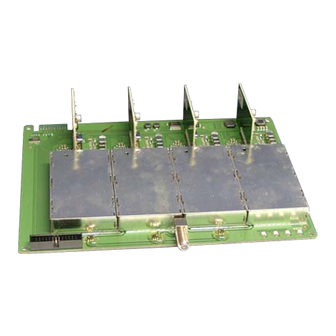












Need help?
Do you have a question about the HMM 470 and is the answer not in the manual?
Questions and answers