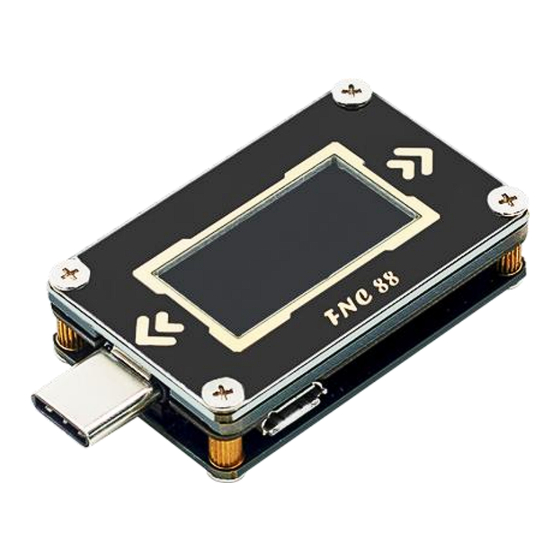
Table of Contents
Advertisement
Advertisement
Table of Contents

Subscribe to Our Youtube Channel
Summary of Contents for Fnirsi FNC88
- Page 1 FNC88 manual (V2.0)
-
Page 2: Table Of Contents
目录 一、Overview..............................2 二、Pay attention to safety matters.........................2 三、Appearance structure diagram........................2 四、Technical index............................3 五、Function page operation instructions......................4 1、Features page.............................4 2、Capacity / Power consumption observation page..................4 3、Fast charge identification page........................5 4、Fast charge detection and trigger page......................5 4.1 Fast charge protocol detection......................6 4.2 QC2.0 trigger............................ -
Page 3: 一、Overview
一、Overview FNC88 Type-C tester is a high-reliability, high-safety Type-C voltage and current detection meter and a fast charge trigger device for mobile communication terminals. With 0.96 inch TFT LCD display. Use an external 16-bit ADC, PD protocol physical chip. It can be used to measure the power supply or power consumption of Type-C interface, mobile phone chargers, U disks and other products;... -
Page 4: 四、Technical Index
Figure 1 四、Technical index Accuracy: ± (a% (‰) reading + word count) Index Range Resolution Accuracy Input voltage 4~24V 0.1mV ±(0.5‰+2) Input Current 0~5A 0.1mA ±(1.0‰+2) input power 0~120W 0.1mW ±(1.0‰+2) Load Equivalent Internal 0~9999.9Ω 0.1mΩ ±(1.0‰+2) Resistance D + / D- voltage 0~3.3V 0.01V ±(1.0%+2) -
Page 5: 五、Function Page Operation Instructions
(1) < > key Short press: page turning. (2) OK key Long press: switch screen display direction. 2、 Capacity / power consumption observation page (see Figure 3) Figure 3 Description FNC88 supports 5 sets of capacity / power consumption records. -
Page 6: 3、Fast Charge Identification Page
XXX: XX: XX (white) indicates the capacity and power consumption recording time, corresponding to 5 groups of capacity, the power consumption has 5 groups of recording time, not lost during power failure. XXX: XX: XX (magenta) indicates the running time after power on, reset after power on. Represents the direction of current. -
Page 7: 4、Fast Charge Detection And Trigger Page
(1) < > key Short press: page turning. 4、 Fast charge detection and trigger page (Figure 5) Figure 5 Description Fast charge detection, fast charge trigger, short press OK to enter selection. 4.1 Fast charge protocol detection After selecting Protocol detection protocol detection, press OK shortly to pop up DANGEROUS !!! (see Figure 6). -
Page 8: Qc2.0 Trigger
test, otherwise the high voltage triggered during the test may burn the electrical appliances! !! !! !! 4.2 QC2.0 trigger Select QC2.0, press OK shortly to enter the QC2.0 trigger page (as shown in Figure 8), Fail Failure will display Trigger Failure! Figure 8 Instructions... -
Page 9: Huawei Fcp Trigger
4.4 Huawei FCP trigger Select Huawei FCP and press OK to enter the Huawei FCP trigger page (see Figure 10). Failed to enter will display Trigger Failure! Figure 10 Instructions (1) < >key Short press: switch FCP trigger voltage. (2) OK key Long press: Exit the current page. -
Page 10: Samsung Afc Trigger
4.6 Samsung AFC trigger Select Samsung AFC, press OK shortly to enter the Samsung AFC trigger page (as shown in Figure 12), Fail Failure will display Trigger Failure! Figure 12 Instructions (1) < >key Short press: switch AFC trigger voltage. (When the charger does not support the trigger voltage, the voltage will return to 5V) (2) OK key Long press: Exit the current page. -
Page 11: System Information And Settings Page
(1) < >key Short press: Select trigger voltage. When PPS is triggered, lower / increase voltage. (2) OK key Short press: When PPS trigger is selected, change the step voltage unit. Long press: Exit the current page. Note: PPS trigger needs continuous communication to keep, so the charger will restart for a period of time after exiting the interface. - Page 12 Standby screen display brightness setting, ranging from 0-20 levels, the backlight is turned off when standby is 0. OK key: short press: OK, configuration takes effect. Long press: Cancel, configuration is invalid. < > key:Short press: adjust parameters. Enter standby time, ranging from 0-30 minutes. No standby when OFF.
- Page 13 <> Key: short press: adjust parameter. Reverse current calibration: Take Type-C female connector as input, the current is not 0 when not connected to the load, this calibration is required. During operation, use the female connector as the input to energize, without connecting the load.
-
Page 14: 六、Upgrade Firmware Instructions
六、Upgrade firmware instructions 1、 Open the FNIRSI USB Meter upgrade tool. 2、 When FNB38 is in the off state, press the OK key to access the HID-USB interface, and it displays the connected, device model, and device firmware version. - Page 15 3、 Click OPEN and choose to upgrade the firmware. Click START to start the firmware upgrade. After the upgrade is complete, 4、 FNC88 will restart automatically.
-
Page 16: 七、Supplementary Note
七、Supplementary note 1、 About Type-C The common TYPE-C lines only have single-sided CC. If the connected device is not bright, please flip the interface. 2、 About Huawei SCP Huawei SCP protocol is invalid after exiting the interface. 3、 About PD protocol trigger When the PD protocol triggers to a fixed voltage power supply, the PD protocol is still valid when exiting the PD interface;... - Page 17 When using the Type-C female connector as the input port, the current display is not 0A (about 30mA) even if no load is connected. You can perform reverse current calibration on the setting page (see the description on the setting page).















Need help?
Do you have a question about the FNC88 and is the answer not in the manual?
Questions and answers