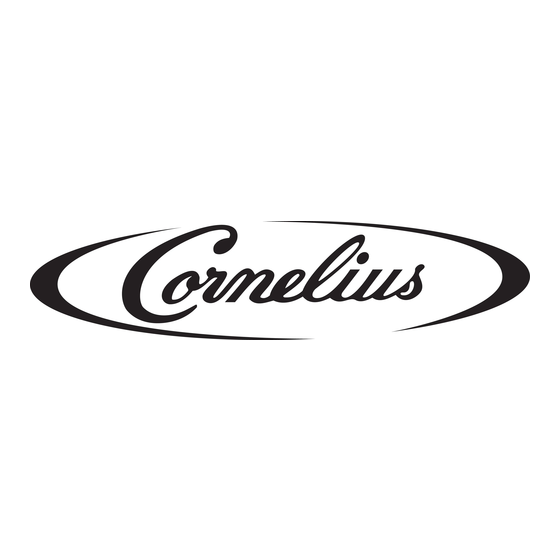
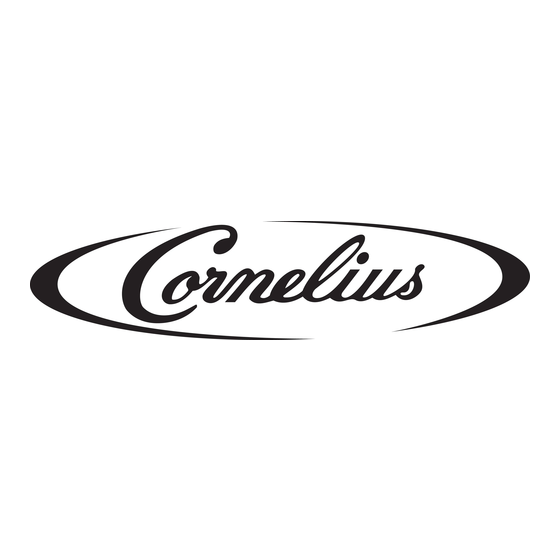
Cornelius IDC PRO 255 Installation Instructions
Glass wrapper
Hide thumbs
Also See for IDC PRO 255:
- Service manual (50 pages) ,
- Operator's manual (46 pages) ,
- Installation manual (43 pages)
Advertisement
IDC PRO 255 GLASS WRAPPER INSTALLATION INSTRUCTIONS
Step 1: Remove the screws holding the glass wrapper assembly to the door chassis and set screws aside for reuse. There
are six screws on the back of the unit and two on the top (approximate location indicated with arrows below).
Step 2: Remove the four screws for the touch controller cover, remove cover, and set aside.
Step 3: Flip up the black tabs on the three ribbon connector clamps along the top edge of touch controller and
CAREFULLY unplug each ribbon.
Advertisement
Table of Contents

Subscribe to Our Youtube Channel
Summary of Contents for Cornelius IDC PRO 255
- Page 1 IDC PRO 255 GLASS WRAPPER INSTALLATION INSTRUCTIONS Step 1: Remove the screws holding the glass wrapper assembly to the door chassis and set screws aside for reuse. There are six screws on the back of the unit and two on the top (approximate location indicated with arrows below).
- Page 2 IDC PRO 255 GLASS WRAPPER INSTALLATION INSTRUCTIONS Shown: ribbon unplugged from connector Step 4: Slide the glass wrapper assembly up and off of the door chassis, making sure the touch sensor ribbons slip cleanly out through the gap on the inside of the door chassis.















Need help?
Do you have a question about the IDC PRO 255 and is the answer not in the manual?
Questions and answers