Table of Contents
Advertisement
Quick Links
Download this manual
See also:
User Manual
Advertisement
Table of Contents

Subscribe to Our Youtube Channel
Summary of Contents for Satel INTEGRA Plus
- Page 1 PROGRAMMING SATEL sp. z o.o. ul. Budowlanych 66 80-298 Gdańsk POLAND tel. + 48 58 320 94 00 www.satel.eu integra_plus_p_en 05/19...
- Page 2 Before you start programming, please read carefully this manual in order to avoid mistakes that can lead to malfunction or even damage to the equipment. SATEL aims to continually improve the quality of its products, which may result in changes in their technical specifications and software. Current information about the changes being introduced is available on our website.
- Page 3 Changes made to the firmware version 1.19 Expansion Support for new modules: ACU-220 and ACU-280 (ABAX 2 wireless modules system controllers). Wireless devices Support for ABAX 2 wireless devices. Zones option available for the 8. E zone type. EPORTING DELAY XTERIOR Outputs New ON/OFF option (for the 24.
-
Page 4: Table Of Contents
Programming SATEL CONTENTS General ..........................5 Configuring the control panel with keypad ................ 5 Starting the service mode ..................5 Starting the service mode “from pins” ................ 6 Hiding the service mode .................... 6 Exiting the service mode .................... 6 Service mode menu .................... - Page 5 SATEL INTEGRA Plus Options ........................64 Output triggering ...................... 65 Clearing alarm in partitions ..................65 Output disabling ....................... 65 120. Thermostat output parameters ................ 66 Output groups ......................66 Logical functions of outputs ..................67 5.10 Output testing ......................67 System options .......................
- Page 6 Programming SATEL 11.2 SMS messaging parameters and options ..............93 11.2.1 Events assignment ..................... 93 11.3 E-mail messaging parameters and options .............. 93 11.3.1 Events assignment ..................... 94 11.3.2 E-mail server ......................94 11.4 Starting the voice messaging ................... 94 12.
-
Page 7: General
For GPRS communication to be possible, the INT-GSM module must be installed in the alarm system or the SATEL GSM module must be connected to the control panel. Communication over Ethernet is possible after connecting the ETHM-1 Plus / ETHM-1 Ethernet module to the control panel. -
Page 8: Starting The Service Mode "From Pins
Programming SATEL Starting the service mode “from pins” When entering the service mode in the normal way is not possible (the control panel does not support LCD keypads, does not accept the service code, etc.), you can use the emergency procedure, so-called, starting “from pins”. - Page 9 SATEL INTEGRA Plus INTEGRA ident. DLOADX ident. GUARDX ident. Ident. ACCO-NET DLOADX tel. No GUARDX tel. No Block SM Block DWNL SM sounds Hide SM now Hide SM after Structure System Objects Edit object New object Delete object Partitions Settings...
- Page 10 Programming SATEL DTM short Tmp.alw.ld.DTM Expanders Settings [select device by name – see: p. 20] ABAX confirmat. INT-IT-wt.2cd. Rem. RX key fobs Copy RX keyfobs Rem. ABAX kfobs Copy ABAX kfobs Names [select device by type and address] DT1 short Tmp.alw.ld.DT1...
- Page 11 SATEL INTEGRA Plus Parity EVEN Zone alarms Part/mod. al. Arming/disarm. Bypasses Access control Troubles User functions System events Active rights Various options Grade3 Simple codes Notify of code Confirm with 1 Autoabort msg. SM -> menu Tests -> menu No AC-no blght Fast exp.
- Page 12 Programming SATEL Time zone No t.serv.trbl No SMTP trbl. No SATEL trbl. No LAN(AC) tr. PING test PING PING period PING tries Integrate key Zones Details [select zone by name] Sensitivity [x20ms] / Pulses time / Sensitiv. [ms] / Output...
- Page 13 SATEL INTEGRA Plus Zone options [select option] Counters Counter n [n – counter number] Max. value Counting time Omit recurs Bypasses Group n [n – number of bypassed group of zones] Zones Bypass on/off Test SIGNAL. OUTPUT [select zone] Names...
- Page 14 Programming SATEL Group n outputs [n – number of group of outputs] Group n name [n – number of group of outputs] Outs state by Timers Times [select timer by name] Names [select timer by number] User schedules Settings [select schedule by name]...
- Page 15 SATEL INTEGRA Plus Key (SIA-IP) KeyHEX (SIA-IP) Timestamp SIA-IP test Repetition cnt. Suspension time TELIM/SIA prefix Identifier n [n – identifier number] Identifier sys. Event assign. Station 2 Tel. 1 number Tel. 2 number Tel. 1 format Tel. 2 format...
- Page 16 Programming SATEL Expanders [select expander] Identifier sys. Troubles Troubles rst. Other Test at Test MS1 every Test MS2 every Independ.test Messaging Messaging Dbl.voice msg. Repetition cnt. Tel. names [select telephone by number] Tel. settings [select telephone by name] Tel. number...
- Page 17 SATEL INTEGRA Plus Synthesizer Pager message Telephones AC (230V) rest. Synthesizer Pager message Telephones Outputs Synthesizer Pager message Telephones Arming failed Synthesizer Pager message Telephones Messages [select message] Pager types [select pager] Msg.abort in P. [select telephone by name] Msg.abort on T.
- Page 18 Programming SATEL Rings count On armed part. Remote control Users (all) [select user from the list of all users] Users (t.code) [select user from the list of users with telephone code] Note Text Valid From Who can erase System status...
- Page 19 SATEL INTEGRA Plus Code + card Alarms Fire alarm Medical alarm Panic alarm Silent panic 3 wrong codes Options Alarm signal. New trbl.sign. Key sounds Trbl.in p.arm. Zone violation Auto-arm delay Unkn. card sig. Ev.3 unk. cards Al.3 unk. cards Dspl.
- Page 20 Programming SATEL Sign.entry del. Sign.exit delay DateTime format Name (2nd row) LCD backlight Keys backlight Alarm messages Part. al.mess. Zone al.mess. Code + card Alarms Fire alarm Medical alarm Panic alarm Silent panic 3 wrong codes Options Alarm signal. New trbl.sign.
- Page 21 SATEL INTEGRA Plus RS communicat. Tamper in part. ETHM-1 Plus / ETHM-1 DHCP IP address Netmask Gateway DHCP-DNS LAN cable delay Port (WWW) Port (DLOADX) Port (others) Port (integr.) Key (GUARDX) Key (others) Connect DLOADX Connect GUARDX Connect Intern. Connect GSM...
- Page 22 Programming SATEL Devices connected to the expander bus [service code] 9 Structure Hardware Expanders Settings INT-CR / INT-IT / INT-IT-2 Partit. LED R Partit. LED G Partit. LED Y Master users Users Signalling Alarm (latch) Alarm (time) Entry delay Exit delay Auto-arm delay Hardw.
- Page 23 SATEL INTEGRA Plus Code* in arm Code#->Code * (only INT-SCR) Signalling Alarm (latch) Alarm (time) Entry delay Exit delay Auto-arm delay Code entered Chime zones Confirmation Backlight Auto backlight No autorst.3t. Partition INT-SZ / INT-SZK Lock Lock function Relay ON time Relay type Unauth.
- Page 24 Programming SATEL MONO outs ctr. Guard control Signalling Delay act. time Code entered Confirmation Backlight Delay act. time No autorst.3t. Partition INT-R / CA-64 SR / CA-64 DR Lock feature Lock Lock function Relay ON time Unauth. event Unauth. alarm Max.
- Page 25 SATEL INTEGRA Plus Partition ACU-120 / ACU-270 / ACU-100 / ACU-250 No autorst.3t. Tamper in part. Response period High jam sens. New device Use ARU-100 Active mode [select zone to which wireless device is assigned] Settings [select zone to which wireless device is assigned]...
- Page 26 Code=1tone s1A Verify s1B Code=1tone s1B Verify s2A Code=1tone s2A Verify s2B Code=1tone s2B Options Microphone n [n = microphone number (1...4)] Speaker n [n = speaker number (1...4)] Only listen AVT buttons Sound signal. Silent alarm Satel commands Wait aft.event...
-
Page 27: Entering Data By Means Of The Keypad
SATEL INTEGRA Plus Wait aft.disc. Runtime No autorst.3t. Tamper in part. Entering data by means of the keypad Data are saved to the control panel if you press the key (in some keypads, the key is also available, whose function is exactly the same). The key enables exiting the function without saving any changes. -
Page 28: Entering Names
Programming SATEL Shown on the left side in the upper line of the display is information about the letter case: [ABC] or [abc] (it will be displayed after pressing the key, which changes the letter case, and will be visible for a few seconds after the last keystroke). -
Page 29: Configuring The Control Panel With Dloadx Program
SATEL INTEGRA Plus The key moves the cursor to the right, and the key – to the left. The key deletes the character on the left side of the cursor. Characters available after next keystroke "... -
Page 30: Buttons
Programming SATEL 3.1.1 Buttons opens the “Structure” window. opens the “Options” window. opens the “Zones” window. opens the “Outputs” window. opens the “Timers” window. opens the “Reporting” window. opens the “Messaging” window. opens the “E-mail messaging” window. opens the “Answering and remote control” window. -
Page 31: Parameters Related To Communication Between The Control Panel And Dloadx Program
SATEL INTEGRA Plus opens the “Configuration” window, if the program does not communicate with the control panel, or communicates with it through COM port or modem. Otherwise, the current connection window will open. Opening the “Configuration” window will close the COM port, which was previously selected for communication. -
Page 32: Modem Communication Parameters
Programming SATEL 3.2.2 Modem communication parameters Programming the parameters Telephone numbers You can program the telephone numbers: • keypad: functions available in the SM SM submenu (S SETTINGS ERVICE MODE SETTINGS • DLOADX program: “Connection settings” window (the command for opening this window is available in the “Communication”... -
Page 33: Ethernet Communication Parameters
SATEL INTEGRA Plus Configuring the modem connected to computer You can edit the parameters after clicking on the “Change” button. Port RS-232 – computer COM port to which the modem is connected. Modem – list of modems, the parameters of which are defined. The list of modems and their settings will be written to disk in the “modem.ini”... - Page 34 DLOADX program using the ETHM-1 Plus / ETHM-1 / INT-GSM module. SATEL server The settings below apply to communication with the module via the SATEL server. Connection – select the set of parameters that will be used for establishing communication: ETHM-1 ID, ETHM-1 MAC and DLOADX MAC (ETHM-1) –...
-
Page 35: Gprs Communication Parameters
DLOADX program via the INT-GSM module. SATEL server The settings below apply to communication with the module via the SATEL server. Connection – select the set of parameters that will be used for establishing communication: INT-GSM ID, INT-GSM IMEI and DLOADX... -
Page 36: Local Programming
INT-GSM ID – individual identification number assigned to the INT-GSM module by the SATEL server. INT-GSM IMEI – individual identification number of the GSM telephone of INT-GSM module. DLOADX key – a string of up to 12 alphanumeric characters (digits, letters and special characters), used for data encryption during communication between the control panel and the computer with DLOADX program via the INT-GSM module. -
Page 37: Remote Programming
(built-in 300 bps modem or external analog modem). The control panel may only be remotely programmed from a specified locality. 3. Connection initialized by means of SMS (SATEL GSM module operating as an external modem). 4. Connection initialized by the control panel (all configurations). The control panel may only be remotely programmed from a specified locality. - Page 38 Programming SATEL DLOADX program settings: • program the telephone number of control panel, • configure the modem communication parameters. 1. Click on the button in the DLOADX program. 2. A drop-down menu will be displayed. Select in it the appropriate control panel modem.
- Page 39 SATEL INTEGRA Plus Additionally, you need to configure settings of the SATEL GSM module connected to the control panel (see: GSM module manual). 1. Click on the button in the DLOADX program. 2. A drop-down menu will be displayed. Select the “ISDN/GSM modem” in it. A window will open in which modem initialization information will be displayed.
-
Page 40: Starting Remote Programming Via Ethernet Network
IP address. The INT-GSM module must be connected to the ETHM-1 Plus module. 4. Establishing connection via the SATEL server. The control panel can be programmed from any location. No public IP address is required for the control panel or the computer with DLOADX program.. - Page 41 SATEL INTEGRA Plus Before initiating the connection, make sure that the suitable connection establishing method is selected in the “Connection settings” window, “Connection” field. 1. Click on the button in the DLOADX program. 2. A drop-down menu will be displayed. Click in turn on “TCP/IP: DLOADX -> ETHM” and “LAN/WAN”...
-
Page 42: Starting Remote Gprs Programming
Establishing connection via the SATEL server For communication via the SATEL server, the ports of 1024-65535 range are used as outgoing ports. These ports must not be blocked. If the INT-GSM module is connected to the ETHM-1 Plus module and connection over Ethernet cannot be established, an attempt will be made to establish connection via GPRS. - Page 43 2. Initiating connection by SMS message. The computer with DLOADX program must have a public IP address. 3. Establishing connection via the SATEL server. The control panel can be programmed from any location. No public IP address is required for the computer with DLOADX program.
- Page 44 4. The DLOADX program will inform you about establishing connection by means of a suitable message. Establishing connection via the SATEL server For communication via the SATEL server, the ports of 1024-65535 range are used as outgoing ports. These ports must not be blocked. Required settings of the INT-GSM module: •...
-
Page 45: Control Panel Data File
SATEL INTEGRA Plus Initiating a connection 1. Click on the button in the DLOADX program. 2. A drop-down menu will be displayed. Select “TCP/IP: DLOADX <- GSM/GPRS”. 3. A window will open. Enter the following information in the corresponding fields: –... -
Page 46: Objects
Programming SATEL Objects The objects are treated as separate alarm systems. By default, one object is created in the control panel. New object can be created: • using the keypad, in the service mode, by means of the N function EW OBJECT S... -
Page 47: Partition Parameters
SATEL INTEGRA Plus 4.2.3 Partition parameters Shown in square brackets is the parameter name as presented in the LCD keypad. The user authentication can be based on a code, proximity card (125 kHz passive transponder) or DALLAS iButton. In the description of the partition parameters only the codes are taken into account, but the information also applies to the proximity cards and DALLAS iButtons. - Page 48 Programming SATEL dependent “AND” type of partition will be armed when all indicated partitions are armed (start of the procedure of arming the last of the indicated partitions will initiate the procedure of arming the dependent partition). The dependent “AND” type of partition will be disarmed when any of the indicated partitions is disarmed.
- Page 49 SATEL INTEGRA Plus Time to re-arm – the parameter applies to the B partition type. After disarming, the ANK VAULT control panel will be analyzing for a defined period of time whether a door in the partition will be opened by means of an access control module (partition keypad, code lock, etc.). If the door is not opened, the partition will be automatically re-armed (the partition exit delay countdown will not be running).
-
Page 50: Zones
Programming SATEL • in the DLOADX program connected to the control panel, in the “Structure” window, “System” tab, after clicking on the partition name and then on the “Partition timer” button. Zones The zone is a separated portion of the protected area which can be supervised by a detector or detectors. -
Page 51: Programming The Zones
SATEL INTEGRA Plus The value of EOL resistors for the zones in expanders can be programmed: • using the keypad, in the service mode, by means of EOL R1 , EOL R2 RESISTOR RESISTOR H E S [ and EOL R3 functions (S... - Page 52 Programming SATEL Fig. 5. Example of zone settings in the DLOADX program. Surveillance time – refers to the 8. E type zones. XTERIOR Bypass time – refers to the bypassing zones (zone types 64-79). It indicates for how long the zones will be bypassed. If value 0 is programmed, the zones will remain bypassed until disarming the partitions to which they belong, or until they are unbypassed by the user.
- Page 53 SATEL INTEGRA Plus 4. 2EOL/NC – the zone supports a detector of NC type with two EOL resistors in the circuit, 5. 2EOL/NO – the zone supports a detector of NO type with two EOL resistors in the circuit, 6. Roller – the zone supports a roller shutter detector, 7.
-
Page 54: Zone Types
Programming SATEL 4.3.5 Zone types 0. E – a delayed zone combining two functions: NTRY entry – violation of the zone starts entry delay counting in the partition and turns on delay for the 3. I type zones, NTERIOR DELAYED exit –... - Page 55 SATEL INTEGRA Plus 34. 24 – C OMBUSTION 35. 24 – W ATER FLOW FIRE 36. 24 – H 37. 24 – P ULL STATION 38. 24 – D 39. 24 – F LAME The zone types from 32 to 39 cause a fire alarm. The names of zones and codes of events from these zones are consistent with the Contact ID reporting format.
-
Page 56: Zone Options
Programming SATEL 80. A – violation of the zone will arm the partition to which the zone belongs. RMING Additionally, you can select a group of partitions which will also be armed (see: “Groups of partitions” p. 58). 81. D –... - Page 57 SATEL INTEGRA Plus partition). If the option is disabled, zone violation will arm, and the zone restore will disarm the partition. CHIME in module – with this option enabled, zone violation can be signaled in partition keypads, code locks and readers expanders assigned to the same partition as the zone (the option C must be enabled in the expander).
- Page 58 Programming SATEL Alarm clearing – an option for the zone types 81 and 82. With this option enabled, violation of the zone will clear alarm in the partition, if it is currently indicated. Abort delay – when this option is enabled, violating the zone during the entry delay countdown will result in registering a “Zone violation”...
-
Page 59: Counters
SATEL INTEGRA Plus Reporting delay – option for the 4-8 and 64-79 zone types. Violation of the zone during the entry delay countdown will trigger a warning alarm. The warning alarm does not cause any loud alarm signal and is not reported. It can be signaled by the outputs of 9. DAY A LARM 12. -
Page 60: Groups Of Partitions
Programming SATEL Bypass on/off – the zones belonging to the group will remain bypassed as long as the bypassing zone is violated (they can be bypassed by the user). In the LCD keypad, use the B option to make your selection. Option YPASS ON disabled –... -
Page 61: Output Parameters
SATEL INTEGRA Plus • using the DLOADX program, in the “Outputs” window. Fig. 6. “Outputs” window in the DLOADX program. Output parameters Output name – individual name of the output (up to 16 characters). Output function (see: “Output functions”). Cut off time – time during which the output is active. The cut-off time can be programmed with an accuracy of up to 0.1 second. - Page 62 Programming SATEL 1. B – signals all burglary and panic alarms (from zones, keypad/expander tamper, URGLARY keypad Panic, etc.). 2. F – signals the burglary and panic alarms (continuous sound) and the fire BURGLARY alarms (intermittent sound). 3. F – signals the fire alarms (from fire zones and triggered from keypads).
- Page 63 SATEL INTEGRA Plus 23. A – signals: ISARM BEEP – starting the arming procedure (arming, if the exit delay has not been programmed) – 1 tone, – disarming – 2 tones, – clearing alarm – 4 tones, – denial of arming or arming procedure failure – 7 tones.
- Page 64 Programming SATEL as the output cut-off time) and if another violation occurs after the power is turned on again, the fire alarm will be triggered. The output can be reset by the user. 45. P – indicates a temporary blocking of the partition armed status. If...
- Page 65 SATEL INTEGRA Plus 94. A – U – similarly as type 93, but the signaling only applies to LARM NAUTHORIZED ACCESS modules with enabled A option. LARM ON UNAUTH ACCESS 95. IP – signals troubles related to reporting over Ethernet and by means REPORTING TROUBLE of GPRS.
-
Page 66: Options
Programming SATEL 109. Z AND – active, when all zones selected as the control ones are violated. ONES LOGICAL 110. A – – signals unverified alarms. LARM NOT VERIFIED 111. A – – signals verified alarms. LARM VERIFIED 112. V –... -
Page 67: Output Triggering
SATEL INTEGRA Plus Timer activates/deactivates – the option applies to the 24. MONO and 25. BI SWITCH SWITCH outputs. If enabled, the output can be controlled by selected timers. Turning the timer ON activates the output (in case of the 24. MONO type output –... -
Page 68: Thermostat Output Parameters
Programming SATEL Partitions – for the 11. C type output, you can indicate the partitions from which the user HIME will be able to block the output using the O function. UTPUTS CHIME 120. Thermostat output parameters Temperature detector – indicate the zones to which the wireless temperature detectors or ABAX 2 wireless devices provided with a temperature sensor are assigned. -
Page 69: Logical Functions Of Outputs
SATEL INTEGRA Plus Fig. 7. Window “Output groups” in the DLOADX program. Logical functions of outputs It is possible to use any number of outputs as virtual outputs to control the 46. O UTPUTS AND or 47. O OR type output. -
Page 70: System Options
SMS messaging – if this option is enabled, the control panel can send event notifications by using SMS messages whose content is created automatically, based on the control panel event log. The SATEL GSM module must be connected to the control panel. If the INT-GSM module is installed in the alarm system, the SMS... - Page 71 SATEL INTEGRA Plus based on descriptions from the control panel event log. ETHM-1 Plus or INT-GSM module must be connected to the control panel. Answering - modem [Modem answer.] – with this option enabled, external initiation of the communication between modem and control panel is possible.
-
Page 72: Printer Options
Programming SATEL Printer options Printing – the option enables on-line events printout by the printer connected to the RS-232 port of control panel mainboard. 6.2.1 Printout options Include reporting status [Monitor.status] – on the printout will appear the information if the particular event was sent to the monitoring station (printout of the event information will take place not immediately but after transmission to the station has been completed). - Page 73 SATEL INTEGRA Plus of extended security alarm systems, where electric interference may cause problems with communication. No module restart reports [No rest. mon.] – when the option is enabled and the Contact ID or SIA format is used for reporting, no event codes referring to module restarts will be sent to the monitoring station.
- Page 74 Programming SATEL – the following global options are disabled (cannot be enabled): O NOT ARM IF TAMPERED O NOT ARM IF BATTERY TROUBLE EQUIRED YSTEM ESET AFTER VERIFIED ALARM O NOT ARM IF TROUBLE O NOT ARM IF OUTPUTS TROUBLE O NOT ARM IF REPORTING TROUBLE –...
-
Page 75: Arming Options
No shortcuts in menu – if this option is enabled, the user menu shortcuts are not supported. Do not report SATEL server connection trouble [No SATEL trbl.] – if this option is enabled, loss of communication with the SATEL server will not be reported as trouble. -
Page 76: Service Options And Parameters
Programming SATEL AC loss report delay – time during which the control panel must not receive AC power so that information of it can be saved to the event log. Having programmed the value 0 means that the information of AC power loss will not be saved to the event log. -
Page 77: Other Parameters
SATEL INTEGRA Plus User code min. length [Min. code length] – the minimum required number of digits in the user code. The parameter will be taken into account when creating and editing the codes (but it has no effect on the codes already existing in the system). -
Page 78: Keypad Parameters And Options
Programming SATEL • using the DLOADX program, in the “Structure” window, “Hardware” tab, after clicking on the keypad name. Keypad parameters and options Fig. 8. Example of LCD keypad settings. -
Page 79: Keypad
SATEL INTEGRA Plus This section covers INT-KLCD, INT-KLCDR, INT-KLCDK, INT-KLCDL, INT-KLCDS and INT-KLFR keypads. Parameters and options for other keypads are described in their respective dedicated manuals. Shown in the square brackets are the names, as used in the keypads. - Page 80 Programming SATEL Zones [Zone al.msg.] – if this option is enabled, messages on alarms from zones will be displayed (they contain the name of zone). The zone alarm messages have the priority. Alarms FIRE [Fire alarm] – if this option is enabled, pressing the key for approx.
-
Page 81: Volume/Filter
SATEL INTEGRA Plus Communication RS – if this option is enabled, it is possible to connect a computer with GUARDX program to the LCD keypad RS-232 port. Quick control [Control (8#)] – if this option is enabled, the O user function can UTS CONTROL be started by pressing in turn the 8 keys (without the need to enter the user code). - Page 82 Programming SATEL 5 – alarm events memory [Alarms log] – if this option is enabled, the user can press and hold down the key with number 5 for 3 seconds to view the alarms log (based on the event log).
-
Page 83: User Functions Definition
SATEL INTEGRA Plus 7.1.4 User functions definition Code+arrows – you can define which functions will be started on entering the code and pressing the selected arrow key. Fig. 10. “User functions definition” tab for keypad in the DLOADX program. 7.1.5... -
Page 84: Timers
Programming SATEL In case of the authentication using code and card, the executed function depends on the second identifier. The outputs 255 and 256 cannot be used for controlling the authentication method. 8. Timers The timers enable some functions to be automatically executed by the control panel (arming/disarming, turning on/off devices connected to outputs, etc.). -
Page 85: Reporting
• analog telephone line, • Ethernet (connection of the ETHM-1 Plus / ETHM-1 module to the control panel required), • GPRS (INT-GSM module must be installed in the alarm system or SATEL GSM module must be connected to the control panel), •... -
Page 86: Reporting Parameters And Options
Programming SATEL • identifiers assigned to the alarm system, • list of event codes (not applicable to Contact ID and SIA formats). 10.1 Reporting parameters and options See also section “Telephone options” p. 68. Shown in square brackets are the names used in keypads. -
Page 87: Monitoring Station 1 / Monitoring Station 2
SATEL INTEGRA Plus Send event partition name – the option refers to the SIA format. If it is enabled, the name of partition where the event occurred will also be sent along with the event code. Each data block conf. required – the option refers to the SIA format. If it is enabled, the control panel waits for acknowledgement by the monitoring station of receiving each data block. - Page 88 IP format [SIA-IP] – if the event codes are to be sent via Ethernet or GPRS, specify whether SATEL format or SIA-IP format (SIA DC-09 standard) will be used. Protocol [UDP] – if the event codes are to be sent via Ethernet or GPRS, specify whether TCP or UDP protocol will be used.
-
Page 89: Sia-Ip
SATEL INTEGRA Plus Identifiers Each event code is sent to the monitoring station with an identifier. Up to 8 identifiers plus a system identifier can be programmed. Sent with the system identifier are events related to the alarm system (troubles, tests, etc.). -
Page 90: Event Codes
Programming SATEL 10.1.5 Event codes For the pulse and Ademco Express formats, it is necessary to program codes which will be reported to the monitoring station if the defined events occur. The reported events are those for which a code different from “00” has been programmed. 2 hexadecimal characters (digits or letters from A to F) are to be programmed. -
Page 91: Reporting Via Ethernet Network
– reporting format in which the codes will be sent, – server address, – port number, – IP format in which the codes will be sent (SATEL or SIA-IP), – encryption key (S ) and control panel identifier for the purposes of reporting... -
Page 92: Sms Reporting
– reporting format in which the codes will be sent, – server address, – port number, – IP format in which the codes will be sent (SATEL or SIA-IP), – encryption key (S ) and control panel identifier for the purposes of GPRS... -
Page 93: Messaging
• SMS messages, whose content is created automatically, based on descriptions from the control panel event log memory. The INT-GSM module must be installed in the system or the SATEL GSM module must be connected to the control panel (RS-232 ports of control panel and module must be connected). -
Page 94: Voice / Pager Messaging Parameters And Options
Programming SATEL You can program the messaging: • using the keypad, in the service mode, by means of the functions available in the submenu, – V (voice messaging and PAGER messaging), OICE MESSAGING – SMS (SMS messaging using the GSM module), MESSAGING –... -
Page 95: Events Assignment
For messaging using the PAGER type messages, you must define the parameters of pager identification. Default parameters of the pager type 1 are adjusted to the SATEL GSM module requirements for conversion of the PAGER type message into SMS message. -
Page 96: Events Assignment
Programming SATEL Because the message is sent to many recipients, the addressees are hidden. If you want the addressee to be shown, place @ before the email address (e.g. @j.smith@example.com). ON – if this option is enabled, event notifications can be sent to the indicated e-mail address. -
Page 97: Answering Phone Calls And Remote Control
SATEL INTEGRA Plus 5. Record or synthesize the voice messages which are to be used for messaging (see: CA-64 SM synthesizer or INT-VG voice module manual). 6. For events about which the control panel is to inform, indicate: – number of the voice message to be used for messaging, –... -
Page 98: Users And Remote Switches
EMOTE SWITCH 13. Control panel firmware update Available on the www.satel.eu website is the current version of control panel firmware and the F X program enabling to write it to the control panel. In order to update the firmware: LASH 1. -
Page 99: Manual Update History
SATEL INTEGRA Plus 14. Manual update history Firmware Date Introduced changes version • Information on INTEGRA 256 Plus control panel has been added. 2013-08 1.12 • Section “Hiding the service mode” has been added (p. 6). • List of functions available in the service mode menu has been supplemented (p. - Page 100 • Section describing how to start remote programming via Ethernet has been modified (p. 38). • Information on communication via the SATEL server has been added (p. 38 and p. 40). • Section describing how to start remote programming via GPRS has been modified (p.
- Page 101 SATEL INTEGRA Plus • Description of D SATEL option O NOT REPORT SERVER CONNECTION TROUBLE has been added (p. 73). • Name of the D option has been changed O NOT REPORT TIME SERVER TROUBLE to D (p. 74). O NOT REPORT TIME SERVER CONNECTION TROUBLE •...
- Page 102 Programming SATEL • Description of S PANIC option has been modified (p. 78). ILENT ALARM • Description of functions started by long press of a numeric key on the keypad has been modified (p. 79). • Description of starting SMS reporting via the INT-GSM module has been modified (p.
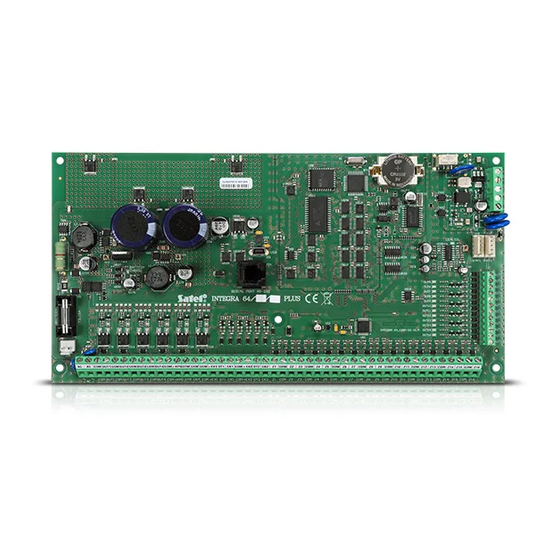
















Need help?
Do you have a question about the INTEGRA Plus and is the answer not in the manual?
Questions and answers