Summary of Contents for Infineon GTM ATOM PWM 1
- Page 1 GTM_ATOM_PWM_1 GTM ATOM PWM generation AURIX™ TC2xx Microcontroller Training V1.0.0 Please read the Important Notice and Warnings at the end of this document...
-
Page 2: Scope Of Work
LED. The LED is driven by pin 0 of the port 13. The state of the pin is controlled by the PWM signal generated by the ATOM timer of GTM. 2019-10-17 Copyright © Infineon Technologies AG 2019. All rights reserved. - Page 3 The Clock Management Unit (CMU) is responsible for clock generation of the GTM. The Configurable Clock Generation Subunit (CFGU) provides eight clock sources for the GTM submodules: TIM, TBU, MON and ATOM. 2019-10-17 Copyright © Infineon Technologies AG 2019. All rights reserved.
-
Page 4: Hardware Setup
Hardware setup This code example has been developed for the board KIT_AURIX_TC297_TFT_BC-Step. LED D107 (1) is used for this example. 2019-10-17 Copyright © Infineon Technologies AG 2019. All rights reserved. - Page 5 Set the CMU clock 0 frequency to 1 MHz with the function IfxGtm_Cmu_SetClkFrequency(). › Enable the CMU clock 0 by calling the function IfxGtm_Cmu_enableClocks(). The function IfxGtm_Atom_Pwm_initConfig() initializes an instance of the structure IfxGtm_Atom_Pwm_Config with its default values. 2019-10-17 Copyright © Infineon Technologies AG 2019. All rights reserved.
- Page 6 ATOM with the user configuration. › Start the PWM with the function IfxGtm_Atom_Pwm_start(). All the functions used for the configuration of the ATOM are provided by the iLLD header IfxGtm_Atom_Pwm.h. 2019-10-17 Copyright © Infineon Technologies AG 2019. All rights reserved.
- Page 7 IfxGtm_Atom_Pwm.h. Fading the LED The fading of the LED is done in the function fadeLED() by repetitively adding or removing a step value to the duty cycle of the PWM. 2019-10-17 Copyright © Infineon Technologies AG 2019. All rights reserved.
- Page 8 ������ 1 ������ In this example: ������������ = = 5 000 200 ���� CMU clock 0 Frequency of the clock PWM signal Period of PWM Duty cycle of the PWM 2019-10-17 Copyright © Infineon Technologies AG 2019. All rights reserved.
- Page 9 Run and Test After code compilation and flashing the device, observe the LED D107 (1), which should be fading. 2019-10-17 Copyright © Infineon Technologies AG 2019. All rights reserved.
- Page 10 More code examples can be found on the GIT repository: › https://github.com/Infineon/AURIX_code_examples › For additional trainings, visit our webpage: › https://www.infineon.com/aurix-expert-training › For questions and support, use the AURIX™ Forum: › https://www.infineonforums.com/forums/13-Aurix-Forum 2019-10-17 Copyright © Infineon Technologies AG 2019. All rights reserved.
- Page 11 Infineon Technologies in in personal injury. customer’s applications. The data contained in this document is exclusively intended for technically trained staff.
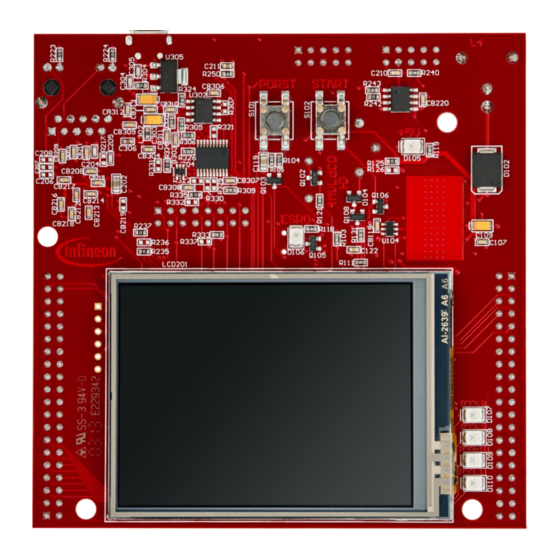
















Need help?
Do you have a question about the GTM ATOM PWM 1 and is the answer not in the manual?
Questions and answers