Advertisement
Available languages
Available languages
Quick Links
Installation Guide
CCR2 Disinfection Process Control & Temperature Registration
ENGLISH
POLSKI
DANSK
čESKy
DEuTSCH
Multilingual CCR2 instructions are provided on SD card included in CCR2 package or on http://www.danfoss.com
Heating Solutions
CCR2 - CONTROLLER
CCR2 Disinfection Process Control & Temperature Registration
CCR2 Sterownik dezynfekcji z rejestratorem temperatur
CCR2 - desinfektionsprocesregulator & temperaturmåling
CCR2 Řízení dezinfekčního procesu se záznamem teploty
Elektronischer Zirkulationsregler Typ CCR2 zur thermischen
Desinfektion und Datenprotokollierung
VI.D1.E2.1R
www.danfoss.com
Page 5
www.danfoss.pl
Strona 17
www.danfoss.dk
Seite 29
www.danfoss.cz
Strana 41
www.danfoss-
Seite 53
waermeautomatik.de
SMT/SI
1
Advertisement

Subscribe to Our Youtube Channel
Summary of Contents for Danfoss CCR2
- Page 1 CCR2 Řízení dezinfekčního procesu se záznamem teploty www.danfoss.cz Strana 41 Elektronischer Zirkulationsregler Typ CCR2 zur thermischen www.danfoss- DEuTSCH Seite 53 Desinfektion und Datenprotokollierung waermeautomatik.de Multilingual CCR2 instructions are provided on SD card included in CCR2 package or on http://www.danfoss.com Heating Solutions VI.D1.E2.1R SMT/SI...
- Page 2 Installation Guide CCR2 CCR2 - CONTROLLER CCR2 - CONTROLLER Fig. 2 Fig. 1 CCR2 & ESMC CCR2 - CONTROLLER Fig. 3a CCR2 - CONTROLLER Fig. 3b SMT/SI VI.D1.E2.1R Heating Solutions...
- Page 3 9 … 16 temperature sensors To next CCR 2 for Supplay voltage Triac output S9 … S16 24 VAC parallel or sequence connection Transistor output ECA9010 Fig. 6 CCR2 connection to ECL ECL XXX Heating Solutions VI.D1.E2.1R SMT/SI...
- Page 4 M S9 S10 S11 S12 S13 S14 S15 S16 C NC NO T1 T2 0V 0V 24V Fig. 9 CCR2 connection to CCR2: parallel connection with one S0 sensor Fig. 10 CCR2 connection to CCR2: parallel connection with individual S0 sensor SMT/SI VI.D1.E2.1R Heating Solutions...
-
Page 5: Product Description
Installation Guide CCR2 ENGLISH Product description The CCR2 is a control used for optimising the actuators type TWA - A and remote temperature thermal disinfection process in hot water sensors PT1000, type ESMB, installed on each systems with functions such as temperature thermostatic circulation valve, type MTCV (Multifunctional Thermostatic Circulation Valve). - Page 6 Information appears only if SD card includes changed file: SETTING and changes were ignore. AllSet Do you want to use data from file: allset from SD card and change all settings in the CCR2? Read? Press simultaneously „+” and „▼” to change all settings.
- Page 7 … … … Open – T1 open Close – T1 close. T1 signal is used for permitting signal to next CCR2 in parallel or sequences connection (look to “CCR Sys” in Install Menu) Alert T2 Output status Alert T2 (triack output) …...
- Page 8 Quadruple pressing up arrow key “▲” without entering any code will give access to “SD Card Exchange”. SD card can be safely pulled out from CCR2 (process of date recording is interrupted). The access codes are standard for the individual The manufacturer reserves the right to change menus.
- Page 9 Installation Guide CCR2 Basic menu settings (CODE 359) From ACCESS CODE menu enter code: 359 The setting menu is closed automatically after 4 (procedure in chapter 7). The Basic menu is minutes of inactivity. displayed in details in the table below. The arrow Note: keys “▲/▼”...
- Page 10 CCR2 at the same time, as Master CCR2 revokes the disinfection order for CCR2 - Slave 1, and Slave1 in turns relays the revocation to CCR2 - Slave 2. (scheme - fig 10 and 11) Sequence – disinfection step by step ( first CCR2 , second CCR2 etc)
- Page 11 S0&B0+SCH - B1 input shorted to M and sensor S0 reports a temperature higher than the disinfection temperature in the scheduled time period. Factory setting: S0 BMSAdres CCR2 address in BMS system Factory setting: 1 BMS TYPE Type of date transmission: ModBus 96 (9.600)
- Page 12 Installation Guide CCR2 LCD Display INSTALL MENu - FuNCTION DESCRIPTION CCR2 is Status of CCR2: Register - functions only as temperature registration … … . Reg+Dis - functions as disinfection control with temperature registration Factory setting: Reg+Dis Reset Reset to factory settings yes - return to factory settings …...
- Page 13 – data loss give access to “SD Card Exchange”. SD card can – SD card damage be pulled out safely from CCR2 (process of date – CCR 2 control damage. recording is interrupted). Power failures occuring when data is written to...
- Page 14 0 h 11 minute 0 h 27 minute 0 h 2 minute 0 h 6 minute 0 h 11 minute 0 h 26 minute CCR2 ModBus protocol details Data type : Coil [bool] Coil No. Description MB_CoilOut [0] - disinfection permitted...
- Page 15 WYJŒCIA TRIAKOWE STREF S9.. S16 Wymuszenie dezynfekcji 24VAC następnego przegrzania CCR-a Połączenie CCR2 do ECL lub ECA9010 innego sterownika w źródle ciepła ( kocioł, węzeł cieplny) Rys. 6 CCR2 połączenie do ECL ECL XXX 15 15 Heating Solutions VI.D1.E2.1R SMT/SI...
- Page 16 M S9 S10 S11 S12 S13 S14 S15 S16 C NC NO T1 T2 0V 0V 24V Rys. 7 CCR2 połączenie z CCR2: sekwencyjne z jednym czujnikiem S0 Rys. 8 CCR2 połączenie z CCR2: sekwencyjne z wieloma czujnikami S0 TEMP.S0 TEMP.S0...
-
Page 17: Dane Techniczne
0.9 kg Montaż Szyna DIN 35mm (DIN RAIL 35mm) Installation CCR2 został zaprojektowany do montażu na szynie cieplny czy też rozdzielnia. Istotne jest położenie „DIN rail” o szerokości 35 mm. Zaleca się montaż blisko centralnego regulatora źródła ciepła lub też... - Page 18 Dostępna pamięć w MB 512 MB Brak karty SD w CCR2 SD CARD! Tylko gdy w sterowniku CCR2 nie ma karty. AccesCod Czy mają się zmienić kody dostępu do nastaw urządzenia. Jeżeli w czasie tego ekranu zostaną Read? jednocześnie wciśnięte klawisze „+” i „▼” to dokona się zmiana kodów dostępu do nastaw. Komunikat pojawia się...
- Page 19 Close – wyjście C - NO jest zwarte (wyjście C - NC jest rozwarte) Rel C - NO 24 - Przekaźnik C - NC - NO jest załączany (zwiera styki C - NO), gdy CCR2 żąda podniesienia … temperatury od źródła ciepła (ECL) dla kontynuowania dezynfekcji.
- Page 20 SD i ponowne uruchomienie sterownika. znajduje się na stronach internetowych Danfoss. Szczegóły na stronach internetowych Danfoss. Nastawy sterownika mogą być wprowadzane za pomocą klawiszy lub globalnie przez kartę pamięci SD i ponowne uruchomienie sterownika.
- Page 21 Należy go wybrać z tabeli w rozdziale 13. Nastawa fabryczna: 15 min Cir.Temp Elektronicznie utrzymywana temperatura cyrkulacji po dezynfekcji. Po zakończeniu dezynfekcji, CCR2 … °C będzie utrzymywał na pionie ustawioną tu temperaturę cyrkulacji za pomocą siłownika, poprzez regulacje PI sygnałem PWM siłownika TWA.
- Page 22 LCD Display INSTALL MENu - OPIS DZIAŁANIA FuNKCJI Div.Time Czas podziału na grupy. Od rozpoczęcia dezynfekcji, periodycznie, co ustawioną tu ilość minut, CCR2 … min będzie dokonywał obliczenia średniego postępu dezynfekcji i na tej podstawie, będzie dokonywał wyboru czy dzielić piony na grupy?
- Page 23 Installation Guide CCR2 LCD Display INSTALL MENu - OPIS DZIAŁANIA FuNKCJI Kalibracja czujnika: S0 … S16 w zakresie: ± 9,9°C S0 … Nie dokonywać kalibracji dla przewodów krótszych niż 10 metrów. … °C Dla przewodów dłuższych, należy użyć współczynników korekcyjnych z tabeli poniżej.
- Page 24 INSTALL MENu - OPIS DZIAŁANIA FuNKCJI CCR2 is Tryb pracy CCR2: Register – rejestrator temperatur, … … . Reg+Dis – system dezynfekcji z rejestratorem stanów i temperatur na CCR2. Nastawa fabryczna: Reg+Dis Reset Reset do nastaw fabrycznych. yes – wykonaj reset do nastaw fabrycznych, …...
- Page 25 12. używanie karty archiwizacji danych Karty SD nie można instalować i de - instalować DEINSTALACJA KARTY SD z CCR2 w trakcie zapisu danych do karty. Wejście menu ACCESS CODE (paragraf 7) i kilkukrotne Nie przestrzeganie tej zasady może spowodować: naciśnięcie klawisza „▲” bez wprowadzania kodu utratę...
- Page 26 Przedział czasów dezynfekcji: Temperatura Przedział czasów dezynfekcji: dezynfekcji godziny i minuty dezynfekcji godziny i minuty [ °C] Dostępny do nastaw w CCR2 [ °C] Dostępny do nastaw w CCR2 Minimalny czas. Maksymalny czas. Minimalny czas. Maksymalny czas. 6 godz. 20 minut 7 godz.
- Page 27 ALARM Udgang: aktuatorer 9 … 16 Temperatur-sensorer Til næste Forsynings- CCR 2 for Triac-ydelse S9 … S16 spænding parallel eller 24 VAC serieforbindelse Transistor-ydelse ECA9010 Fig. 6 CCR2 - forbindelse til ECL ECL XXX 27 27 Heating Solutions VI.D1.E2.1R SMT/SI...
- Page 28 M S9 S10 S11 S12 S13 S14 S15 S16 C NC NO T1 T2 0V 0V 24V Fig. 9 CCR2 - forbindelse til CCR2: parallelforbindelse med en S0 - føler Fig. 10 CCR2 - forbindelse til CCR2: parallelforbindelse med individuel S0 - føler SMT/SI VI.D1.E2.1R Heating Solutions...
-
Page 29: Tekniske Data
0,9 kg Montage DIN - skinne 35 mm Montage CCR2 - regulatoren er monteret i teknikboksen på ikke inkluderet. Det anbefales at montere en DIN - skinnen 35 mm for at lette adgangen til den. standard 24 V vekselstrømstransformator i den Boksen med DIN - skinnen skal monteres på... - Page 30 Oplysninger forekommer kun, hvis SD - kortet indeholder en ændret fil: SETTING og ændringer ignoreret. AllSet Hvis du ønsker at anvende data fra fil: allset fra SD - kort og ændre alle indstillinger i CCR2? Read? Tryk samtidigt på “+” og “▼” for at ændre alle indstillingerne.
- Page 31 … … … Open – T1 åben Close – T1 lukket. T1 - signalet anvendes til at give tilladelse til den næste CCR2 i parallel - eller serieforbindelsen (se “CCR Sys” i installationsmenuen) Alert T2 Statusalarm for udgang T2 (triack - udgang) …...
- Page 32 – Ved at trykke på “▲” - piletasten fire gange uden at indtaste nogen kode opnås adgang til ”SD Card Exchange”. SD - kortet kan tages sikkert ud af CCR2 (dataregistreringsprocessen afbrydes). Adgangskoderne er standard for de enkelte menuer. Producenten forbeholder sig ret til at ændre Det er muligt at ændre adgangskoderne ved at...
- Page 33 13. Fabriksindstilling: 15 min Cir.Temp Elektronisk styret cirkulationstemperatur efter desinfektion i stigestrengen. CCR2 kan bevare den … °C krævede cirkulationstemperatur i stigestrengen efter desinfektionsprocessen. Funktionen anbefales kun til manøvreventiler med aktuatorer (PI - styresignal). For selvvirkende ventiler som MTCV (med basis termostatelement) er den anbefalede indstilling 5 °C.
- Page 34 Anvendt funktion: Når CCR2 er forbundet med ECL (en anden regulator) eller med en anden CCR2. … .. Bestemmer, hvorvidt CCR2 skal fungere som master eller slave – kun gyldig i parallel - eller serieforbindelse med en anden CCR2 og forbindelse til f.eks. ECL.
- Page 35 S0&B0+SCh - B1 - indgang forkortet til M, og føler S0 rapporterer en temperatur, der er højere end desinfektionstemperaturen i den planlagte tidsperiode. Fabriksindstilling: S0 BMSAdres CCR2 address in BMS system Factory setting: 1 BMS TYPE Type dataoverførsel: ModBus 96 (9.600) ModBus 19 (19.000)
- Page 36 Installation Guide CCR2 LCD Display INSTALL MENu - FuNKTIONSBESKRIVELSE CCR2 is Status for CCR2: Register – fungerer kun som temperaturmåler … … . Reg+Dis – fungerer som desinfektionsregulator med temperaturmåling Fabriksindstilling: Reg+Dis Reset Nulstil til fabriksindstillinger yes – går tilbage til fabriksindstillinger …...
- Page 37 12. Sådan anvendes datalagringskortet SÅDAN FJERNES SD - KORTET SD - kortet må aldrig installeres i/fjernes fra CCR2, når der skrives data til den. Hvis denne regel Ved at trykke på “▲” - piletasten fire gange i ignoreres, kan det medføre:...
- Page 38 0 t 11 minutter 0 t 27 minutter 0 t 2 minutter 0 t 6 minutter 0 t 11 minutter 0 t 26 minutter Detaljer fra CCR2 ModBus-protokollen Datatype: Spole [bool] Spole-nr. Beskrivelse MB_CoilOut [0] - desinficering tilladt MB_CoilOut [1] - desinficering i gang MB_CoilOut [2 …...
- Page 39 ALARM výstup: servopohony 9 … 16 teplotní čidla K dalšímu CCR 2 Napájení zapojeného výstup triaku S9 … S16 24V-střídavý paralelně nebo sériově Výstup transistoru ECA9010 ECL XXX Obr. 6 Připojení CCR2 k ECL 39 39 Heating Solutions VI.D1.E2.1R SMT/SI...
- Page 40 M S9 S10 S11 S12 S13 S14 S15 S16 C NC NO T1 T2 0V 0V 24V Obr.8 Připojení CCR2 k CCR2: sériové připojení se samostatným čidlem S0 Obr.7 Připojení CCR2 k CCR2: sériové připojení s jedním čidlem S0 TEMP.S0 TEMP.S0...
-
Page 41: Popis Výrobku
0 … 24 V - střídavé/stejnosměrné max. 1 A Výstup OC (transistorový typ) 0 … V - stejnosměrné NPN Otevřený sběrač max. 200 mA Druh paměťové karty (součástí) SD (V CCR2 je továrně vestavěná karta 512 MB) Maximální kapacita paměťové karty 2 GB Hodiny: Reálný čas Vestavěná... - Page 42 Read? Možnost změnit nastavení proveďte současným stisknutím tlačítek „+“ a „▼“. Požadavek se zobrazí pouze v tom případě, kdy CCR2 nalezne na kartě SD nové nastavení nadefinované pomocí souboru z PC: SETTINGS . Poznámka: doporučujeme provádět pouze prostřednictvím servisního technika.
- Page 43 Close - výstup C - NO je uzavřen (znamená to, že výstup C - NC je otevřen) Relé s beznapěťovými kontakty je uzavřeno tehdy, když CCR2 požaduje od ECL nebo od dalšího regulátoru zdroje tepla vysokou teplotu, pro účely pokračování dezinfekčního procesu. Tento výstup je možné použít i pro externí...
- Page 44 Čtyřnásobné stisknutí tlačítka - šipka nahoru „▲“ bez vložení přístupového kódu bude mít za následek přístup do možnosti „SD Card Exchange“ (Výměna SD karty). Nyní je možné paměťovou kartu SD z CCR2 bezpečně odebrat (proces nahrávání dat je přerušen). Pro každou nabídku je přístupový kód Výrobce si vyhrazuje právo změnit nastavení...
- Page 45 Elektronicky řízená cirkulační teplota po dezinfekci stoupačky. Po skončení dezinfekčního procesu může … °C regulátor CCR2 ve stoupačce udržovat požadovanou cirkulační teplotu. Tuto funkci doporučujeme použití pouze pro regulační ventily s pohony (PI regulační signál). Pro automatické ventily, jako např.
- Page 46 Sequence - dezinfekce je prováděná krok po kroku(první CCR2, druhý CCR2, atd.). Jestliže se objeví signál dezinfekce, tak se dezinfekce zahájí pouze na prvním - řídícím CCR2 a po implementaci (úspěšně či neúspěšně provedené) se výstup T1 zkratuje s M. Toto je signál pro další CCR2, aby zahájil dezinfekci.
- Page 47 S0&B0+SCH - B1 vstup je zkratován k M a čidlo S0 podá informaci o tom, že teplota je vyšší než dezinfekční teplota v době nastaveného časového plánu. Tovární nastavení: S0 BMSAdres Adresování CCR2 v soustavě BMS: Tovární nastavení: 1 BMS TYPE Způsob datového přenosu: ModBus 96 (9.600)
- Page 48 Installation Guide CCR2 číslo LCD Display ABÍDKA INSTALACE - POPIS FuNKCE CCR2 is Stav CCR2: Register - provádí pouze registraci teploty … … . Reg+Dis - pracuje jako regulátor dezinfekce spolu s registrací teploty Tovární nastavení: Reg+Dis Reset Vrátí tovární nastavení...
- Page 49 12. Používání paměťové karty SD Paměťovou SD kartu v době, kdy dochází k zápisu Vyndávání SD karty dat, nikdy do CCR2 nevkládejte resp. z CCR2 Z nabídky „ACCESS CODE“ stiskněte 4x tlačítko nevyndávejte. Porušení tohoto pravidla může „▲“ bez toho, abyste zadávali přístupový kód.
- Page 50 0 h 11 minute 0 h 27 minute 0 h 2 minute 0 h 6 minute 0 h 11 minute 0 h 26 minute Podrobnosti protokolu CCR2 Modbus Typ dat: Cívka [bool] č. cívky Popis MB_CoilOut [0] - desinfekce povolena MB_CoilOut [1] - desinfekce probíhá...
- Page 51 9 … 16 temperature sensors To next CCR 2 for Supplay voltage Triac output S9 … S16 24 VAC parallel or sequence connection Transistor output ECA9010 Fig. 6 CCR2 connection to ECL ECL XXX 51 51 Heating Solutions VI.D1.E2.1R SMT/SI...
- Page 52 C NC NO T1 T2 0V 0V 24V Abb. 8 Anschluss des CCR 2 an CCR 2: Reihenanschluss mit einem Fühler S0 an jedem CCR2 Abb. 7 Anschluss des CCR 2 an CCR 2: Reihenanschluss mit einem einzigen Fühler S0 TEMP.S0...
-
Page 53: Technische Daten
Optimierung des thermischen wird mit den thermischen Antrieben Typ TWA-A Desinfektionsprozesses in Warmwassersystemen. und den PT1000-Temperaturfühlern, Typ ESMB verbunden, die an jedem thermostatischen CCR2 verfügt über zusätzliche Funktionen wie Zirkulationsventil MTCV montiert sind. eine Temperaturregistrierung beispielsweise zur Überwachung von Technische Daten Temperaturfühler (S0, S1 ... - Page 54 Installation Guide CCR2 Regler-Start-Menü • Ordner DATA: Datei mit gespeicherten Daten. Startvorgang • Ordner SETTINGS mit folgenden Dateien: Nachdem der Regler eingeschaltet und die - allset: Datei mit Einstellungen. Bei jedem eingelegte SD-Karte erkannt und der Kartenspeicher Einschalten des Reglers werden überprüft worden ist, überprüft der Regler die Einstellungsparameter archiviert. Diese folgenden Dateien: Funktion ermöglicht eine Überprüfung...
- Page 55 Installation Guide CCR2 6. Menü Reading (Anzeigemodus) Wenn die Inbetriebnahme abgeschlossen ist, Drücken der „+“-Taste schaltet das nachfolgende werden abwechselnd das Datum und der Anzeigebild ein. Die „-“-Taste schaltet das vorherige Betriebszustand im LC-Display angezeigt. Anzeigebild ein. Wenn ein Pfeil „▲“ gedrückt wird, wird der Anzeigemodus beendet und das Menü...
- Page 56 Reglers zu ändern. Eine ausführliche Anleitung der Einstellungen für die jeweilige Software-Version ist auf Anfrage erhältlich. ist auf der Danfoss-Website erhältlich. CCR 2 kann Die Einstellungen des Reglers können über das automatisch mit neuen Einstellungen über die Tastenfeld oder global über die SD-Speicherkarte SD-Speicherkarte aufgerüstet (Regler muss neu...
- Page 57 Installation Guide CCR2 Einstellungen des Basic Menu (CODE: 359) Geben Sie über das Menü ACCESS CODE den Code: Das aktuelle Menü wird automatisch nach 4 Minuten 359 ein (siehe Kapitel 7). Das Basic Menu für Inaktivität geschlossen. Grundeinstellungen wird in der nachstehenden Hinweis: Tabelle im Detail angezeigt.
- Page 58 Die Parallelfunktion ermöglicht den Start der Desinfektion in allen CCR 2 gleichzeitig, da der Master- CCR2 das Startsignal für die Desinfektion an CCR 2-Slave 1 weitergibt, und Slave 1 daraufhin das Startsignalf an CCR2-Slave 2 weitergibt (Schema – Abb. 10 und 11).) Sequence (= Reihe) –...
- Page 59 Installation Guide CCR2 LCD-Display INSTALL MENu - FuNKTIONSBESCHREIBuNG Fühlerkalibrierung: S0 … S16 im Bereich: ±9,9 °C S0 … Die Kalibrierung nicht ausführen, wenn Fühlerkabel kürzer als 10 Meter sind. Bei Kabellängen über 10 Meter … °C den entsprechenden Korrekturfaktor gemäß nachstehender Tabelle verwenden.
- Page 60 Installation Guide CCR2 LCD-Display INSTALL MENu - FuNKTIONSBESCHREIBuNG CCR2 is Funktion des CCR 2: Register – nur als Temperaturregistrierung/speicherung … … . Reg+Dis – elektronische Desinfektionsregelung und/mit Temperaturregistrierung/Temperaturspeicherung Werkseinstellung: Reg+Dis Reset Rückstellung auf Werkseinstellungen yes – Rückstellung aller Nutzereingaben auf Werkseinstellungen …...
- Page 61 Installation Guide CCR2 11. Einstellung der Echtzeituhr (Real Time Clock) - Code 576. Geben Sie über das Menü ACCESS CODE den Code: 576 ein (siehe Kapitel 7). Das Real Time Menu wird in der nachstehenden Tabelle im Detail angezeigt. Die Pfeiltasten „▲/▼“ navigieren in den Menüfenstern, die Tasten „+/-„...
- Page 62 0 h 6 min 0 h 11 min 0 h 27 min 0 h 2 min 0 h 6 min 0 h 11 min 0 h 26 min CCR2 ModBus-Protokolldetails Datewert: Spule [Bool] Spule Nr. Beschreibung MB_CoilOut [0] - Desinfizierung zugelassen MB_CoilOut [1] - Desinfizierung läuft...
- Page 63 Installation Guide CCR2 63 63 Heating Solutions VI.D1.E2.1R SMT/SI...
- Page 64 Installation Guide CCR2 73693400/VI.D1.E2.1R Produced by Danfoss A/S © 07/2012...
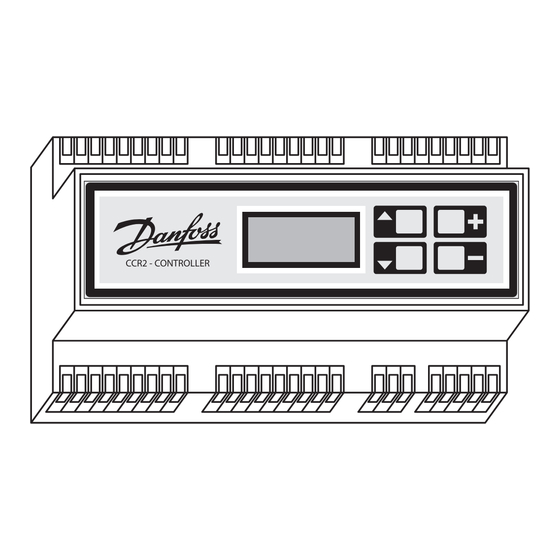












Need help?
Do you have a question about the CCR2 and is the answer not in the manual?
Questions and answers