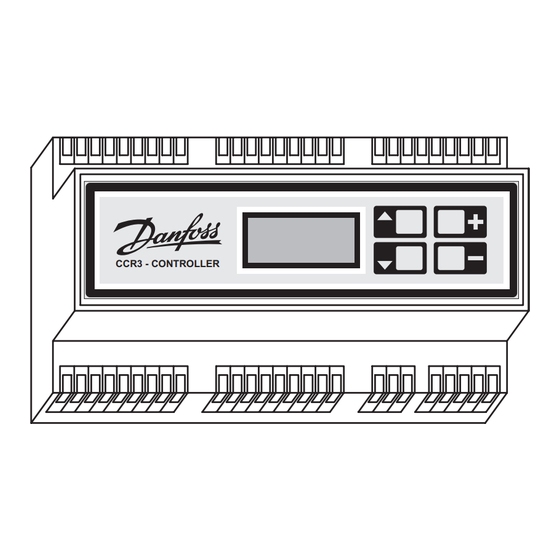
Subscribe to Our Youtube Channel
Summary of Contents for Danfoss CCR3
- Page 1 Operating Guide CCR3 Controller CCR3 - CONTROLLER ENGLISH CCR3 Controller www.danfoss.com Page 4 Multilingual CCR3 instructions are provided on SD card included in CCR3 package or on http://www.danfoss.com VI.D3.A3.02 | 1 © Danfoss | 2016.08...
- Page 2 Rys. 2 Wymiary i montaż na szynie DIN 35 mm Рис.2 Монтажные размеры контроллера на DIN-рейке Fig. 3 CCR3 Contoller: scheme with 16 risers Abb. 3 CCR3 Regler: Anlage mit 16 Strängen 3 pav. CCR3 reguliatorius: schema su 16 stovų...
- Page 3 CCR3 Controller Fig. 4 CCR3 Controller: scheme with 32 risers Abb. 4 CCR3 Regler: Anlage mit 32 Strängen 4 pav. CCR3 reguliatorius: schema su 32 stovais 4. att. Regulators CCR3: shēma ar 32 stāvvadiem Rys. 4 Sterownik CCR3: schemat z 32 pionami Рис.4 Контроллер...
-
Page 4: Product Description
Timer: Real time clock – Built-in battery powered for 10 years Ambient temperature 0 … +50 °C ( for CCR3 only. The ambient temperature for actuators TWA-Z (NO) should not be above 30 °C) Transport temperature –10 … +60 °C IP rating... -
Page 5: Installation
LANGUAGE 4. Installation The transformer power depends on numbers of For easy access the CCR3 Controller is installed in the actuators (number of risers in heating installation). technical box on DIN rail 35 mm. Box with DIN rail For standard application (16 actuators-16 risers) - Page 6 – Quadruple pressing up arrow key “▲” without entering any code will give access to “SD Card Exchange”. SD card can be safely pulled out from CCR3 (process of date recording is interrupted). The access codes are standard for the individual The manufacturer reserves the right to change the menus.
- Page 7 AUTO – normal working operation V1-V16 – forced signal for valves output V1-V16 Rel C-NO - not used T1 Out – not used T2 Out – forced signal (24 VAC) for alarm T2. Factory setting: Auto VI.D3.A3.02 © Danfoss | 2016.08 | 7...
- Page 8 Yes - return to factory settings No – keep adjust settings Note: To complete reset procedure turn CCR3 off and back on. Ecs? Exit windows from Install Menu. Enter “+” to closed setting or basic menu will close automatically after 4 minutes + YES 10.
-
Page 9: Installing The Sd Card
The SD card may never be installed or removed from From ACCESS CODE menu quadruple press up arrow the CCR3 Controller when data is being written to it, key “▲” without entering any code it will give access this may lead to: to “SD Card Exchange”. - Page 10 38.400 Danfoss can accept no responsibility for possible errors in catalogues, brochures and other printed material. Danfoss reserves the right to alter its products without notice. This also applies to products already on order provided that such alterations can be made without subsequential changes being necessary eady agreed.












Need help?
Do you have a question about the CCR3 and is the answer not in the manual?
Questions and answers