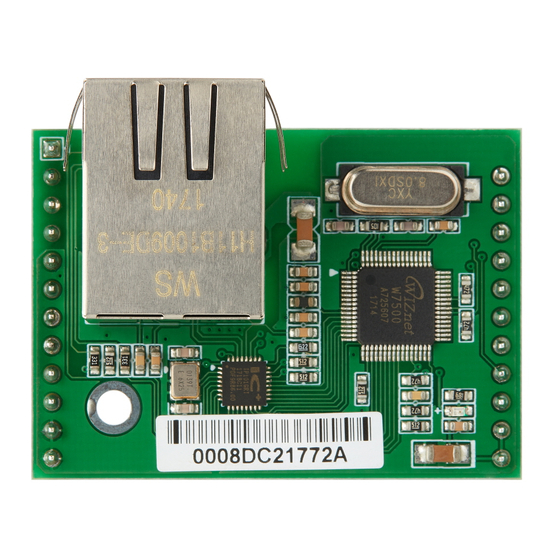
Table of Contents
Advertisement
Quick Links
W7500S2E module series support both data pass-through mode and AT data transfer mode. It
supports TCP server, TCP clients and UDP 3 operation mode. Serial baud rate can be as high as
460,800bps. It can be configured by PC configuration utility, web page and AT command.
The unparalleled and robust of W7500S2E module based on ARM Cortex 32bit MCU with
hardwired TCP/IP. Accompanied by a vast functionalities, makes the family of products the
ideal choice, both for new design project or an upgrading of current platform.
Features
Support dual mode: "Data pass-through" and "AT data transfer"
Support TCP server, TCP client and UDP operating modes
Support RS-485 enable pin of an external RS-485 transceiver
Flexible data packet condition for the serial interface
Support DHCP to configure IP address and other network configuration parameters
Support DNS for remote server domain name lookup
Support NetBIOS for easy access of web configuration page
Support three configuration method: serial AT command, PC software and web page
Support local firmware upgrade by PC software
Support "Keep-Alive" to guarantee TCP connection
Specification
10/100Mbps Ethernet interface
Serial interface: 3.3V TTL : TXD, RXD, CTS, RTS, GND
Baud Rate: From 300bps to 460,800bps with 16 common values
Data Bit: 7, 8
Stop Bit: 1, 2
Parity: NONE, EVEN, ODD
Flow Control: NONE, CTS/RTS
Power supply:
W7500S2E-Z1: DC 5.0V
W7500S2E-R1: DC 3.3V
Dimension: L×W×H (mm)
W7500S2E-Z1: 44.45×31.75×15.75
W7500S2E-R1: 44.45×31.75×23.00
Operating temperature:
W7500S2E-Z1: -40 °C ~ +85 °C
W7500S2E-R1: -40 °C ~ +85 °C
Storage environment:
W7500S2E-Z1: -50 °C ~ +95 °C, 5 ~ 95% RH
W7500S2E-R1: -50 °C~ +95 °C, 5 ~ 95% RH
W7500S2E user manual
W7500S2E serial to Ethernet module
Advertisement
Table of Contents

Summary of Contents for Wiznet W7500S2E Series
- Page 1 W7500S2E serial to Ethernet module W7500S2E module series support both data pass-through mode and AT data transfer mode. It supports TCP server, TCP clients and UDP 3 operation mode. Serial baud rate can be as high as 460,800bps. It can be configured by PC configuration utility, web page and AT command. The unparalleled and robust of W7500S2E module based on ARM Cortex 32bit MCU with hardwired TCP/IP.
- Page 2 Move “Factory reset” to an individual chapter 8 V1.1.1 2019/03/19 Move “Firmware upgrade” to an individual chapter 9 Add notes for firmware version 2.2 Copyright notice Copyright © WIZnet H.K. Ltd. All rights reserved. Contact E-mail: supports@wiznet.hk For more information, please visit: https://www.wizse.com/ W7500S2E user manual...
-
Page 3: Table Of Contents
W7500S2E serial to Ethernet module Table of Contents Introduction ................... 1 Overview ....................1 Specifications ..................2 Hardware description ................5 Pin definition..................5 WIZS2E breakout board ................7 Quick testing guide................10 Operating modes ................. 11 TCP server mode .................. 11 TCP client mode ................... -
Page 4: Introduction
W7500S2E serial to Ethernet module 1 Introduction 1.1 Overview W7500S2E series modules have the following different part numbers which depend on different footprint and connectors. There are different pin assignments for the modules, please see 2.1 for details Table 1-1 W7500S2E type comparison... -
Page 5: Specifications
W7500S2E serial to Ethernet module 1.2 Specifications Electrical characteristics Voltage and current characteristics The following tables show the voltage and current under 25 C environment Table 1-2 W7500S2E-R1 electrical characteristics ( V =3.3V ) Ratings Symbol Types Typical Unit Module voltage Module current Table 1-3 W7500S2E-Z1 electrical characteristics (... - Page 6 W7500S2E serial to Ethernet module Dimension Please refer to the figure below which shows the dimension of the module. W7500S2E-Z1 layout and dimension Figure 1-1 W7500S2E-Z1 dimension - top view Figure 1-2 W7500S2E-Z1 dimension - side view A power LED locates on the top of each module with a small + sign marking above. W7500S2E user manual...
- Page 7 W7500S2E serial to Ethernet module W7500S2E-R1 layout and dimension Figure 1-3 W7500S2E-R1 dimension - top view Figure 1-4 W7500S2E-R1 dimension - side view A power LED locates on the top of each module with a small + sign marking above. W7500S2E user manual...
-
Page 8: Hardware Description
W7500S2E serial to Ethernet module 2 Hardware description 2.1 Pin definition 2.1.1 W7500S2E-Z1 pinout and pin definition Table 2-1 W7500S2E-Z1 pin definition Pin Name Description TXOP Ethernet TXOP signal TXON Ethernet TXON signal RXIP Ethernet RXIP signal RXIN Ethernet RXIN signal Ethernet &... - Page 9 W7500S2E serial to Ethernet module 2.1.2 W7500S2E-R1 pinout and pin definition Table 2-2 W7500S2E-R1 pin definition Pin Name Function × × × × Ethernet & serial status indicator DATA_LED Change status while data channel changes UART TXD signal UART RXD signal UART flow control RTS signal Configurable as 485 enable pin 485EN...
-
Page 10: Wizs2E Breakout Board
W7500S2E serial to Ethernet module 2.2 WIZS2E breakout board The WIZS2E-EVB evaluation board provides a simple and speedy connection for evaluating the W7500S2E-Z1 and the W7500S2E-R1. The connectors and I/O are shown below. W7500S2E pin header W7500S2E Power supply WIZS2E-EVB RJ-45 Power supply TTL pin header... - Page 11 W7500S2E serial to Ethernet module WIZSE evaluation board button description Table 2-3 WIZS2E breakout board button description Button Description SW1 (default) Press button over 3 seconds for factory reset SW2 (RESET) Hardware reset button WIZS2E breakout board LED description Table 2-4 WIZS2E breakout board LED description Description Ethernet ACT indicator...
- Page 12 W7500S2E serial to Ethernet module 2 . W7500S2E-R1 reference schematic Figure 2-5 W7500S2E-R1 reference schematic W7500S2E user manual...
-
Page 13: Quick Testing Guide
W7500S2E serial to Ethernet module 2.3 Quick testing guide WIZS2E module can convert any devices with serial interface to have Ethernet connectivity easily. TCP/IP network TCP/IP Network Serial Serial Serial Figure 2-6 W7500S2E module testing evaluation block diagram W7500S2E user manual... -
Page 14: Operating Modes
W7500S2E serial to Ethernet module 3 Operating modes W7500S2E module supports TCP server, TCP client and UDP modes. The followings demonstrate these operating modes. 3.1 TCP server mode TCP/IP network client Serial TCP server User device Figure 3-1 TCP server mode diagram In TCP server mode, W7500S2E listens on a local port and waiting for the connection from a TCP client. -
Page 15: Data Transfer Mode
W7500S2E serial to Ethernet module 4 Data transfer mode W7500S2E series serial-to-Ethernet module has two mode of data transfer mode to choose from. It includes “Data pass-through mode” & “AT data transfer mode”. Whereas “AT data transfer mode” is supported by firmware version 2.2 and above 4.1 Data pass-through mode... -
Page 16: How To Enter "Data Pass-Through Mode
W7500S2E serial to Ethernet module If parameters changes are needed, it can be configured directly using AT command. 4.3 How to enter “Data pass-through mode“ There is three ways for entering the “data pass-through mode”. By AT command (For details, please refer to chapter 6 “RESET & “EXIT” command) Web page (For details, please refer to chapter 7) WIZS2E ConfigTool utility (For details, please refer to chapter 5) 5 WIZS2E ConfigTool... -
Page 17: Modify The Device Settings
W7500S2E serial to Ethernet module Figure 5-2 WIZS2E ConfigTool “Advance Options” 5.2 Modify the device settings If there is any updated parameter, please click button to save your configuration and restart. 5.3 Reset the module First click the “Reset” button and then to click the “Reset Now!” button to reset the module without saving any setting 5.4 Useful features Switching PC network interface... - Page 18 W7500S2E serial to Ethernet module Right-click context menu WIZS2E ConfigTool provides additional options via the context menu. When right-click on a device in the list on the left side, the function list will appear as shown in the figure below. Expand/collapse all device details The device list can be sorted by MAC address or device type or device name The function “Search again!”...
-
Page 19: Introduction Of At Command
W7500S2E serial to Ethernet module 6 Introduction of AT command 6.1 AT command overview AT command can be sent to the serial port of W7500S2E running in AT command mode. AT command is case insensitive. AT command is always starting with string “AT” and ends with “\r\n”. -
Page 20: Entering At Command Mode
W7500S2E serial to Ethernet module 6.3 Entering AT command Mode W7500S2E has two modes, “AT command mode” and “Data pass-through mode”. In “AT command mode”, W7500S2E is waiting for the AT Command from the serial port. Different settings can be set by serial terminal software or through the serial port of the MCU. - Page 21 W7500S2E serial to Ethernet module RESET Save and restart module Reset if parameter equals to password EXIT Exit AT command SAVE Save settings 0: AT command mode (default) START_MODE Start mode 1: Data pass-through mode 0: TCP server mode (default) C1_OP Operating mode 1: TCP client mode...
- Page 22 W7500S2E serial to Ethernet module 2: Enable 485EN pin Valid only in TCP modes C1_BUF_CLS Clear Buffer if Connected 0: Disable (default) 1: Enable Value range: 0~2048 byte C1_SER_LEN Serial data packing length Default: 0 (Disable) Serial data packing Nagle Value range: 0~60000, unit: ms;...
- Page 23 W7500S2E serial to Ethernet module Command Function Parameters length 0: PHY link not connect LINK PHY link status 1: PHY link connected LISTEN Listening on TCP CONNECT Initiate TCP connection 0: TCP closed TCP_STATUS TCP connection status 1: TCP connected Establish UDP Range: 0 ~ 2048 SEND...
-
Page 24: At Command Details
W7500S2E serial to Ethernet module 6.5 AT command details 6.5.1 Control command AT (Terminal check) Command format Parameters Usage Read Response OK\r\n Description If module is in AT command mode, return is value above Command: AT\r\n Example Response: OK\r\n It will check if the module if it is working properly in AT command mode. ECHO (Enable or disable echoing) Command format Parameters... - Page 25 W7500S2E serial to Ethernet module NAME (Module name) Command format Parameters Usage AT+NAME? Read User defined device name. It must be numbers, alphabets or the AT+NAME=<parameter> combination of both. Maximum length is 15 byte. Cannot be null Default: Module P/N Response [NAME] Value is:<value>\r\nOK\r\n Command: AT+NAME=User1\r\n...
- Page 26 W7500S2E serial to Ethernet module RESET (Save and restart the module) Command format Parameters Usage AT+RESET=<parameter> Module password; Default: admin Response OK\r\n Command: AT+RESET=admin\r\n Example Response: OK\r\n Exact password must be input to execute this command It will save the current settings ...
- Page 27 W7500S2E serial to Ethernet module 6.5.2 Module settings command START_MODE (Start mode) Command format Parameters Usage AT+START_MODE? Read 0: AT command mode (default) AT+START_MODE=<parameter> 1: Data pass-through mode Response [START_MODE] Value is:<value>\r\nOK\r\n Command: AT+START_MODE=1\r\n Example Response: [START_MODE] Value is:1\r\nOK\r\n This defines the starting mode after power on or reboot or executing the “RESET” command. C1_OP (Operating mode) Command format Parameters...
- Page 28 W7500S2E serial to Ethernet module IP_MODE (IP configuration mode) Command format Parameters Usage AT+IP_MODE? Read 0: Static IP mode (default) AT+IP_MODE=<parameter> 1: DHCP mode Response [IP_MODE] Value is:<value>\r\nOK\r\n Command: AT+IP_MODE=1\r\n Example Response: [IP_MODE] Value is:1\r\nOK\r\n In static IP mode, the IP address, gateway, subnet mask and DNS server address are required configure by the user.
- Page 29 W7500S2E serial to Ethernet module (IP_MODE) is in “Static IP mode”. DNS (DNS server address) Command format Parameters Usage AT+DNS? Read DNS server address, default: AT+DNS=<parameter> 114.114.114.114 Response [DNS] Value is:<value>\r\nOK\r\n Command: AT+DNS=1.1.1.1\r\n Example Response: [DNS] Value is: 1.1.1.1\r\nOK\r\n DNS server address format is separated into 4 sections; each section is a decimal value and using a dot to separate.
- Page 30 W7500S2E serial to Ethernet module DNSEN (DNS enable) Command format Parameters Usage AT+DNSEN? Read 0: Disable (Default) AT+DNSEN=<parameter> 1: Enable Response [DNSEN] Value is:<value>\r\nOK\r\n Command: AT+DNSEN=1\r\n Example Response: [DNSEN] Value is:1\r\nOK\r\n This command is only valid in TCP client and UDP modes. Note: If this is enabled and “DOMAIN”...
- Page 31 W7500S2E serial to Ethernet module DOMAIN (Remote host name) Command format Parameters Usage AT+DOMAIN? Read Remote host domain name AT+DOMAIN=<parameter> default: www.iwiznet.cn Maximum length is 32 bytes Response [DOMAIN] Value is:<value>\r\nOK\r\n Command: AT+DOMAIN=www.iwiznet.cn\r\n Example Response: [DOMAIN] Value is:www.iwiznet.cn\r\nOK\r\n This command is only valid In TCP client mode or UDP mode ...
- Page 32 W7500S2E serial to Ethernet module 6.5.3 Serial settings command C1_BAUD (Baud Rate) Command format Parameters Usage AT+C1_BAUD? Read 6: 14,400 12: 128,000 7: 19,200 13: 230,400 2: 1,200 8: 38,400 14: 256,000 AT+C1_BAUD=<parameter> 3: 2,400 9: 56,000 15: 460,800 4: 4,800 10: 57,600 5: 9,600 11: 115,200...
- Page 33 W7500S2E serial to Ethernet module C1_PARITY (Parity bit) Command format Parameters Usage AT+C1_PARITY? Read 0: Disable (Default) AT+C1_PARITY=<parameter> 1: Odd 2: Even Response [C1_PARITY] Value is:<value>\r\nOK\r\n Command: AT+C1_PARITY=0\r\n Example Response: [C1_PARITY] Value is:0\r\nOK\r\n C1_SER_C (Serial flow control / RS-485 enable output) Command format Parameters Usage...
- Page 34 W7500S2E serial to Ethernet module C1_SER_LEN (Serial packaging Length) Command format Parameters Usage AT+C1_SER_LEN? Read Value range: 0~2048 byte AT+C1_SER_LEN=<parameter> Default: 0 (Disable data packing) Response [C1_SER_LEN] Value is:<value>\r\nOK\r\n Command: AT+C1_SER_LEN=10\r\n Example Response: [C1_SER_LEN] Value is:10\r\nOK\r\n This command is valid only in “data pass-through mode”. C1_SER_T (Serial data packing Nagle wait time) Command format Parameters...
- Page 35 W7500S2E serial to Ethernet module by the value. C1_LINK_P (TCP password authentication) Command format Parameters Usage AT+C1_LINK_P? Read 0: Disable (Default) AT+C1_LINK_P=<parameter> 1: Enable Response [C1_LINK_P] Value is:<value>\r\nOK\r\n Command: AT+C1_LINK_P=1\r\n Example Response: [C1_LINK_P] Value is:1\r\nOK\r\n This command is valid only in TCP server mode & “data pass-through mode”. When TCP password authentication is enabled, the module requires password input by the first packet from the Ethernet port.
- Page 36 W7500S2E serial to Ethernet module 6.5.4 Management command C1_SEND_NUM (Serial sent number of byte) Command format Parameters Usage AT+C1_SEND_NUM? Read [C1_SEND_NUM] Value is:<value>\r\nOK\r\n Response Display range: 0 ~ 4,294,967,295 。 Command: AT+C1_SEND_NUM?\r\n Example Response: [C1_SEND_NUM] Value is:2048\r\nOK\r\n This command is valid for both “data pass-through mode” & “AT data transfer mode”. C1_RCV_NUM (Serial received number of byte) Command format Parameters...
- Page 37 W7500S2E serial to Ethernet module PRE (List of Preset values) Command format Parameters Usage AT+PRE? Read DEFAULT: [NAME] :W7500S2E-Z1 [PASS] :admin [DOMAIN] :www.iwiznet.cn [IP] :192.168.1.88 [MARK] :255.255.255.0 [GATEWAY] :192.168.1.1 [DNS] :114.114.114.114 [WEB_PORT] :80 [C1_PORT] :5000 [C1_BAUD] :11[115200] [C1_DATAB] :1[8] [C1_PARITY] :0[NONE] [C1_STOPB] :0[1] [C1_SER_C] :0 [C1_SER_T] :0...
- Page 38 W7500S2E serial to Ethernet module RUNTIME (Module uptime) Command format Parameters Usage AT+RUNTIME? Read Response [RUNTIME] Value is:<value>\r\nOK\r\n Description Format: ddd-hh-mm-ss Display range: 000-00-00-00 ~ 999-23-59-59 。 Command: AT+RUNTIME?\r\n Example Response: [RUNTIME] Value is:003-15-38-42\r\nOK\r\n VER (Firmware version) Command format Parameters Usage AT+VER? Read...
-
Page 39: At Data Transfer Command
W7500S2E serial to Ethernet module TYPE (Module part number) Command format Parameters Usage AT+TYPE? Read Response [TYPE] Value is:<value>\r\nOK\r\n Command: AT+TYPE?\r\n Example Response: [TYPE] Value is:W7500S2E-Z1\r\nOK\r\n WEB_PORT (Web configuration port number) Command format Parameters Usage AT+WEB_PORT? Read AT+WEB_PORT=<parameter> Range: 1 ~ 65,535, Default: 80 。 Response [WEB_PORT] Value is:<value>\r\nOK\r\n Command: AT+WEB_PORT=80\r\n... - Page 40 W7500S2E serial to Ethernet module Note: After execute this command, TCP connection can be monitor with the “TCP_STATUS” command or the voltage level of the “TCP_STATUS” pin. This command is supported by firmware version 2.2 and above. CONNECT (Initiating TCP connection) Command format Parameters Usage...
- Page 41 W7500S2E serial to Ethernet module Note: This command is supported by firmware version 2.2 and above. SEND (Send byte of data) Command format Parameters Usage AT+SEND=<parameter> Range: 0~2048 (bytes), Default: 0 (any length) Response [SEND] Value is:<value>\r\nOK\r\n Description Set the length of data to be sent Assume module is in TCP mode and TCP connection is connected Command: AT+TCP_STATUS?\r\n [TCP_STATUS ] Value is:1\r\n OK\r\n...
- Page 42 W7500S2E serial to Ethernet module This command reads the data in the network receiving buffer (with length in bytes). Note: This command is supported by firmware version 2.2 and above. RCV (Receive data) Command format Parameters Usage AT+RCV=<parameter> Range: 0 ~ 2048, Default: 0 (Whatever length) 。 Set and execute Response [RCV] Value is:<value>\r\nOK\r\n...
-
Page 43: At Command Script Examples
W7500S2E serial to Ethernet module 6.7 AT command script examples 6.7.1 TCP server mode script example AT\r\n //Terminal check OK\r\n AT+DEBUGMSGEN=0\r\n //Disable debug message [DEBUGMSGEN] Value is:0\r\nOK\r\n AT+ECHO=0\r\n //Echo on [ECHO] Value is:0\r\nOK\r\n AT+START_MODE=1\r\n //Configure start mode into “Data pass-through mode” [START_MODE] Value is:1\r\nOK\r\n AT+C1_OP=0 \r\n //Configure into TCP server mode... - Page 44 W7500S2E serial to Ethernet module 6.7.2 TCP client AT command mode script example AT\r\n //Terminal check OK\r\n AT+DEBUGMSGEN=0\r\n //Turn off the serial debugging message [DEBUGMSGEN] Value is:0\r\nOK\r\n AT+ECHO=0\r\n //Echo off [ECHO] Value is:0\r\nOK\r\n AT+START_MODE=0\r\n //Configure start mode to “AT command mode” [START_MODE] Value is:0\r\nOK\r\n AT+C1_OP=1\r\n //Configure as TCP client mode...
-
Page 45: Web Configuration
W7500S2E serial to Ethernet module 7 Web configuration You log into your WIZS2E's firmware through a browser. It is recommended using Chrome. 7.1 Login page At the address field of the browser, type the IP address of your module. The default IP address of WIZS2E module is 192.168.1.88. -
Page 46: Basic Settings
W7500S2E serial to Ethernet module 7.2 Basic Settings Figure below shows W7500S2E basic settings page. It separates into four sections. On each screen, you may need to click “Save Settings” before you move onto the next screen. After you've done that, you may click “Reset” to reset the module for the settings to be applied. -
Page 47: Advance Options
W7500S2E serial to Ethernet module Remote Host: Remote host IP address or domain name 192.168.1.99 Remote Port: Remote host port number 5000 Local Port: Local port number (0~65535; avoid used port) 5000 Bind Local Port: Only valid in TCP client mode Disable (uncheck) UART Setting Setting... - Page 48 W7500S2E serial to Ethernet module If the port wasn’t set to 80, then need to input the port at the end of the IP address. For example: 192.168.1.88: 8000. Note: If W7500S2E works in TCP server mode, HTTP port must not be set to the same as the local port of the module.
-
Page 49: Management
W7500S2E serial to Ethernet module 7.4 Management Clicking “Management” to get into device management page as figure below, this page contains 2 sections: Password Settings and Management Figure 7-5 Management page Password Setting Old Password - the old password, default: admin ... -
Page 50: Factory Reset
W7500S2E serial to Ethernet module 8 Factory reset If you forget the password of the module, the user could reset all setting of the module back to factory default. There are three kinds of method to factory reset: 8.1 By ConfigTool In the WIZS2E ConfigTool, first select the module which you need to factory reset. -
Page 51: Firmware Upgrade
W7500S2E serial to Ethernet module 9 Firmware upgrade Please make sure the IP address of the module needs to be in the same subnet with the host computer. Then perform the steps below: Click “Search” Click the designated module Click “Upload Firmware” button Choose the related firmware bin file Figure 9-1 WIZS2E firmware upgrade through ConfigTool W7500S2E user manual... -
Page 52: Disclaimers
Purchasers should obtain the latest relevant information on WIZnet products before placing orders. WIZnet products are sold pursuant to WIZnet’s terms and conditions of sale in place at the time of order acknowledgement. Purchasers are solely responsible for the choice, selection, and use of WIZnet products and WIZnet assumes no liability for application assistance or the design of Purchasers’...















Need help?
Do you have a question about the W7500S2E Series and is the answer not in the manual?
Questions and answers