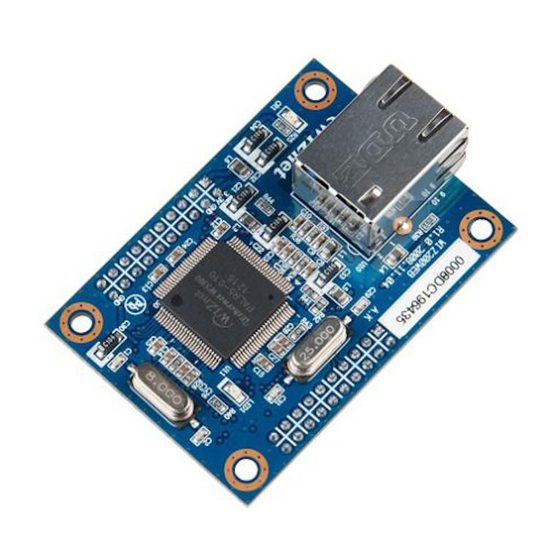
Summary of Contents for Wiznet WIZ200WEB
- Page 1 [텍스트 입력] WIZ200WEB User’s Manual (Ver. 1.0) ©2007 WIZnet Inc. All Rights Reserved. For more information, visit our website at www.wiznet.co.kr...
- Page 2 WIZ200WEB User’s Manual Document History Information Revision Data Description Ver. 1.0 2008. 12. Release with WIZ200WEB launching © Copyright 2007 WIZnet Inc. All rights reserved...
- Page 3 If you have any questions or want more information about WIZnet products, submit your question to the Q&A Board on the WIZnet website.(www.wiznet.co.kr) A WIZnet engineer will have an answer for you as soon as possible. © Copyright 2007 WIZnet Inc. All rights reserved...
-
Page 4: Table Of Contents
Parameters ................................31 6.1. Specification ................................. 31 6.2. Board Dimensions and Pin Assignment ....................31 6.3. 6.3.1. Pin Assignment ............................31 6.3.2. Size .................................. 32 6.3.3. Connector Specification .......................... 33 Warranty ............................. 35 © Copyright 2007 WIZnet Inc. All rights reserved... - Page 5 WIZ200WEB User’s Manual Tables Table 1. WIZ200WEB Specification .........................8 Table 2. Contents of WIZ200WEB ........................9 Table 3. WIZ200WEB PIN MAP ........................12 Table 4. Expansion Connector ........................15 Table 5. WIZ200WEB Testing Environment ....................22 Table 6. WIZ200WEB Main Source ......................27 Table 7.
- Page 6 WIZ200WEB User’s Manual Figures Figure 1. Block Diagram ..........................10 Figure 2. WIZ200WEB Base Board Layout ....................11 Figure 3. AVR JTAG Connector........................12 Figure 4. AVR ISP Connector ......................... 12 Figure 5. WIZ200WEB PIN MAP ........................12 Figure 6. WIZ200WEB LED ..........................13 Figure 7.
-
Page 7: Introduction
WIZ200WEB User’s Manual 1. Introduction WIZ200WEB provides the tiny embedded web server operating on low-speed MCU. It controls digital output or monitors digital and analogue input through web browser. The webpage is stored in the serial flash memory of the board, and can be updated through network. -
Page 8: Specification
Input Voltage DC 5V Power Consumption Under 180mA Temperature 0°C ~ 80°C (Operation), -40°C ~ 85°C (Storage) Humidity 10 ~ 90% Table 1. WIZ200WEB Specification 1.3. Contents (WIZ200WEB-EVB) WIZ200WEB Module WIZ200WEB Base Board © Copyright 2007 WIZnet Inc. All rights reserved... -
Page 9: Block Diagram
CD (Configuration Tool Program, Firmware, Manual are included) LAN Cable 5V Power Adaptor Table 2. Contents of WIZ200WEB ☞ If any missing item is found, contact to the shop you purchased. 2. Block Diagram © Copyright 2007 WIZnet Inc. All rights reserved... -
Page 10: Figure 1. Block Diagram
WIZ200WEB User’s Manual Figure 1. Block Diagram The main MCU of WIZ200WEB is 8 bit AVR (ATmega128). The Ethernet is processed by W5300, the hardwired TCP/IP chip. When connected to the IP address of the board at the web browser, the webpage in the serial flash memory is transmitted and displayed. -
Page 11: Wiz200Web Base Board
WIZ200WEB User’s Manual 3. WIZ200WEB Base Board WIZ200WEB module can be tested by using base board. Figure 2. WIZ200WEB Base Board Layout ① Power The power can be controlled by using power switch after connecting the DC 5V (500mA) adaptor. -
Page 12: Table 3. Wiz200Web Pin Map
Figure 5. WIZ200WEB PIN MAP 3.3V 3.3V ADC0/PF0 ADC1/PF1 ADC2/PF2 ADC3/PF3 SCL/INT0/PD0 SDA/INT0/PD1 ADC4/PF4 ADC5/PF5 RXD1/INT2/PD2 TXD1/INT3/PD3 ADC6/PF6 ADC7/PF7 ICP1/PD4 XCK1/PD5 AREF T1/PD6 T2/PD7 SS/PB0 SCK/PB1 MOSI/PB2 MISO/PB3 RXD0/PE0 TXD0/PE1 /RESET Table 3. WIZ200WEB PIN MAP © Copyright 2007 WIZnet Inc. All rights reserved... -
Page 13: Figure 6. Wiz200Web Led
Switch is connected to PORTE.5~6. It is the slide switch. Figure 7. WIZ200WEB Base Board Switch ⑩ 16X2 character LCD 16x2 LCD is controlled with the method of 4 bit control It is connected to PORTD and © Copyright 2007 WIZnet Inc. All rights reserved... -
Page 14: Figure 8. Wiz200Web 16X2 Lcd
WIZ200WEB User’s Manual PORTE. Figure 8. WIZ200WEB Base Board 16x2 LCD ⑪ Variable Resistor In order to test the analog data easily, you can use variable resistor and get the input value of analog variable. Variable resistor is connected to ADC0 channel. -
Page 15: Table 4. Expansion Connector
WIZ200WEB User’s Manual Figure 10. WIZ200WEB Base Board Temperature Sensor ⑬ Extension Connector It is the connector (J12) to extend to GPIO and the function pins of ATmega128 FUNCTION FUNCTION SCL/INT0/PD0 ADC0/PF0 SDA/INT0/PD1 ADC1/PF1 RXD1/INT2/PD2 ADC2/PF2 TXD1/INT3/PD3 ADC3/PF3 ICP1/PD4 ADC4/PF4... -
Page 16: Getting Started
Figure 11. Configuration Tool ⓐ Version : It displays Firmware version. ⓑ Board List : If “Search” button is clicked, all MAC address of WIZ200WEB modules are displayed in the Board List. ⓒ Local IP/Port : IP Address of WIZ200WEB ⓓ... -
Page 17: Firmware Upload
“Board List”. ⓘ Setting This function is used for changing the configuration values of WIZ200WEB. After changing any configuration value, “Setting” button should be clicked for applying the value. With this, the values can be saved in the EEPROM and maintained even after shutting down the power of module. -
Page 18: Figure 12. Board Search Window
By using PING test, it is possible to check if the value is appropriate for network communication. ④ As below dialog box is shown, select the Binary file and click ‘OPEN’ button. © Copyright 2007 WIZnet Inc. All rights reserved... -
Page 19: Webpage Upload
WIZ200WEB User’s Manual Figure 13. Open dialog box for uploading ☞ Be sure to use the firmware only for WIZ200WEB. ⑤ You can see below status window showing ‘Processing’. Figure 14. Firmware uploading window ⑥ If the file is uploaded, ‘Complete Uploading’ message is displayed. -
Page 20: Use Of Rom File Maker Rev3.0
☞ There is limitation of file number in selecting at a time. (Normally, max 15 files can be selected simultaneously). If there are more files, use “Add Files” button for the several times. © Copyright 2007 WIZnet Inc. All rights reserved... -
Page 21: Figure 17. Rom File Maker
WIZ200WEB User’s Manual Figure 17. ROM File Maker Select ‘Rom Image File’ option. If you click ‘Make Image’ button, ‘*.rom’ file can be created. Figure 18. ROM Image File Make © Copyright 2007 WIZnet Inc. All rights reserved... -
Page 22: Operation Test
WIZ200WEB User’s Manual 4.2. Operation Test In this chapter, we will show how WIZ200WEB operates through a sample testing. The hardware and software requirements for testing are as below. WIZ200WEB 1) LAN Port 1) WIZ200WEB Board Hardware 2) LAN Cable... -
Page 23: Testing The Function Of Web Server
STEP1: Supply the power to WIZ200WEB board. STEP2: Configure the board by using Configuration Tool. STEP3: Execute the web browser and input the IP address of the WIZ200WEB to access the webpage. STEP4: If connection is appropriately processed, ‘index.html’ page is displayed on the web browser. -
Page 24: Figure 21. Wiz200Web Digital Output Page
WIZ200WEB User’s Manual Figure 21. WIZ200WEB Digital Output Page STEP6: Click ‘Digital Input’ menu, and check the status of switch installed on the WIZ200WEB Base Board. Switch status is updated every one second. Figure 22. WIZ200WEB Digital Input Page © Copyright 2007 WIZnet Inc. All rights reserved... -
Page 25: Figure 23. Wiz200Web Analog Input Page
WIZ200WEB User’s Manual STEP7: Click ‘Analog Input’ menu and check the voltage level according to Variable Resistor(VR) which is installed on the WIZ200WEB Base Board. The VR is updated every second. Figure 23. WIZ200WEB Analog Input Page STEP8: Click “ Temperature Read” menu and check current temperature by using the temperature sensor, TC77 installed on the WIZ200WEB Base Board. -
Page 26: Programmer's Guide
5. Programmer’s Guide 5.1. Memory Map The memory map of WIZ200WEB is composed of 128Kbyte code memory and 64Kbyte data memory. The data memory is composed of internal SRAM and W5300. In addition, 4Kbyte EEPROM is built in AVR. Environment variables of the board are saved in this EEPROM. -
Page 27: Table 6. Wiz200Web Main Source
Function to control devices on the board such as LED, Switch & LCD lcd.c Function to process LCD spi.c Function to process SPI romfile.c Function to process ROM File System Table 6. WIZ200WEB Main Source © Copyright 2007 WIZnet Inc. All rights reserved... -
Page 28: Compile
Check compile setting of Configuration option of ‘Project’ menu. For the setting method, refer to ‘AVR Studio User Guide’. The firmware provided by WIZnet is based on AVR-GCC 3.4.6. In another version, the operation can be abnormal. Figure 25. AVR Studio When compile is completed, hex file is created in the folder that user defined before. -
Page 29: Figure 26. Atmega128 Isp
Bootloader is written to be input at 0x1E000. For the re-programming the firmware file, remove the Atmega128 and program the ‘Boot.hex’ file. At this time, do not check the option of “Erase Device Before Programming” for not removing the bootloader. © Copyright 2007 WIZnet Inc. All rights reserved... -
Page 30: Figure 27. Wiz200Web Boot Loader Program
WIZ200WEB User’s Manual Figure 27. WIZ200WEB Boot Loader Program © Copyright 2007 WIZnet Inc. All rights reserved... -
Page 31: Wiz200Web Hardware Specification
Figure 28. WIZ200WEB Pin Map 3.3V 3.3V ADC0/PF0 ADC1/PF1 ADC2/PF2 ADC3/PF3 SCL/INT0/PD0 SDA/INT0/PD1 ADC4/PF4 ADC5/PF5 RXD1/INT2/PD2 TXD1/INT3/PD3 ADC6/PF6 ADC7/PF7 ICP1/PD4 XCK1/PD5 AREF T1/PD6 T2/PD7 SS/PB0 SCK/PB1 MOSI/PB2 MISO/PB3 RXD0/PE0 TXD0/PE1 /RESET Table 7. WIZ200WEB PINMAP © Copyright 2007 WIZnet Inc. All rights reserved... -
Page 32: Size
WIZ200WEB User’s Manual 6.3.2. Size Figure 29. WIZ200WEB Module Dimension © Copyright 2007 WIZnet Inc. All rights reserved... -
Page 33: Connector Specification
WIZ200WEB User’s Manual Figure 30. WIZ200WEB Base Board Size 6.3.3. Connector Specification RJ45 : Ethernet Port Pinouts Figure 31. RJ-45 PIN Assignment © Copyright 2007 WIZnet Inc. All rights reserved... -
Page 34: Figure 32. Rj-45 Pin Assignment
Figure 32. RJ-45 PIN Assignment RS-232 Pin Number Signal Description Not Connected Receive Data Transmit Data Not Connected Ground Not Connected Not Connected Not Connected Not Connected Figure 33. RS-232 PIN Assignment © Copyright 2007 WIZnet Inc. All rights reserved... -
Page 35: Warranty
WIZnet warrants our products and its parts against defects in materials and workmanship under normal use for period of standard ONE(1) YEAR for the WIZ200WEB board and labor warranty after the date of original retail purchase. During this period, WIZnet will repair or replace a defective products or part free of charge.















Need help?
Do you have a question about the WIZ200WEB and is the answer not in the manual?
Questions and answers