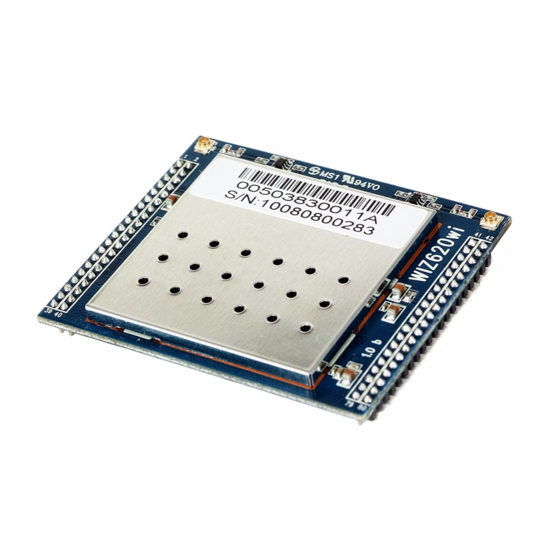
Summary of Contents for Wiznet WIZ620wi
- Page 1 WIZ620wi User’s Manual ( Version 1.1 ) ©2010 WIZnet Co., Ltd. All Rights Reserved. ☞ For more information, visit our website at http://www.wiznet.co.kr (WIZnet Co., Ltd.) WIZ620wi User’s Manual...
- Page 2 Document Revision History Date Revision Changes 2010-09-10 V1.0 Official Release 2010-11-03 V1.1 Ethernet converter mode added. Power consumption data added. (WIZnet Co., Ltd.) WIZ620wi User’s Manual...
- Page 3 On-line Technical Support If you have something to ask about WIZnet products, write down your question on Q&A Board in WIZnet website (www.wiznet.co.kr). WIZnet will give an answer as soon as possible. COPYRIGHT NOTICE Copyright 2010 WIZnet Co., Ltd. All Rights Reserved.
-
Page 4: Table Of Contents
Table of Contents Introduction ................................6 1.1 Specification ..............................8 1.1.1 WIZ620wi Module .......................... 8 1.1.2 WIZ620wi EVB Board Interface ....................11 Getting Started ..............................12 2.1 Hardware Installation ..........................12 2.2 Web Configuration Page Connection ....................13 Web Configuration Page Description ..................... 14 3.1 Operation Mode ............................ - Page 5 3.6.6 Configuration Back-up / Recovery ..................41 Module dimension & Pin assignment ....................42 4.1 WIZ620wi module dimension ......................42 4.1 WIZ620wi module pin assignment ....................43 Serial Configuration ............................46 5.1 Command Frame Format ........................46 Performance ..............................55 Demo &...
-
Page 6: Introduction
1. Introduction WIZ620wi is the gateway module to convert RS-232 or TCP/IP protocol into the IEEE802.11b/g/n wireless protocol. By interfacing with RS-232 or MII, WIZ620wi will enable a device to connect to wireless network for remote control and management. WIZ620wi also includes embedded switch for IP sharing and supports 3G-Router through USB interface. - Page 7 Product Contents (WIZ620wi-EVB) WIZ620wi Module WIZ620wi EVB Board Serial Cable Network Cable (Cross Cable) Power Adaptor (DC 5V, 2A) Antenna 2 Ea (2dBi PCB type + Coaxial Cable) (WIZnet Co., Ltd.) WIZ620wi User’s Manual...
-
Page 8: Specification
1.1 Specification 1.1.1 WIZ620wi Module Wireless Category Description Wireless Standard IEEE802.11b/g/n USA: 2.400 ~ 2.483GHz Europe: 2.400 ~ 2.483GHz Frequency Range Japan: 2.400 ~ 2.497GHz China: 2.400 ~ 2.483GHz USA/Canada: 11(1 ~ 11) Major Europe Countries: 13(1 ~ 13) Operating Channels France: 4(10 ~ 13) Japan: 14 for 802.11b(1 ~ 14), 13 for 802.11g(1 ~ 13) - Page 9 Baud Rate : 1200 ~ 921,600bps Stop bits: 1, 2 Parity: None, Odd, Even Serial Flow Control UART1 : XON/XOFF(software), CTS/RTS(hardware), none UART2 : XON/XOFF Dimension 50mm X 60mm X 10.5mm Power consumption Under 2.3W (Max) (WIZnet Co., Ltd.) WIZ620wi User’s Manual...
- Page 10 Access Point, Clinet, Gateway, Serial to Wireless LAN ARP, UDP, TCP, Telnet, ICMP, DHCP, PPPoE, BOOTP, HTTP, Protocol SMTP, TFTP WEP 64/128bit Security WPA/WPA2 PSK/AES/TKIP 802.1x(Radius) Management HTTP, Telnet, Serial, UDP Notification Event Logging (WIZnet Co., Ltd.) WIZ620wi User’s Manual...
-
Page 11: Wiz620Wi Evb Board Interface
1.1.2 WIZ620wi EVB Board Interface (WIZnet Co., Ltd.) WIZ620wi User’s Manual... -
Page 12: Getting Started
STEP5: Configure the network parameters of WIZ620wi and PC - The default IP address of WIZ620wi is “192.168.1.254”. According to this value, set the IP address of the PC as “192.168.1.xxx” Wireless connection is also supported. The default SSID of WIZ620wi is ‘WIZ620wi’... -
Page 13: Web Configuration
2.2 Web Configuration Page Connection 1) Open the web browser and input the default IP address of WIZ620wi “192.168.1.254”. 2) You can see the window for user ID and Password. (Default ID : admin / Default Password : admin) 3) The default page is as below. -
Page 14: Web Configuration
3. Web Configuration Page Description 3.1 Operation Mode -. WIZ620wi supports Bridge, Gateway and Ethernet converter modes. The default mode is set as Gateway mode. -. Bridge mode binds all Ethernet ports and wireless interface in a bridge. -. In the Gateway mode, Ethernet port #0 is set as WAN port. Other Ethernet ports and Wireless interface are used for LAN ports. -
Page 15: Network Management
3.2 Network Management 3.2.1 Network Connection Information -. You can check network information configured for WIZ620wi, and PC information connected to WIZ620wi. (WIZnet Co., Ltd.) WIZ620wi User’s Manual... -
Page 16: Internet Connection Configuration
-. MAC Clone function is used if service is restricted to the registered MAC address. If you enable MAC Clone, you can manually input the MAC address. If you click “Fill My MAC”, the hardware address of the PC is automatically copied. (WIZnet Co., Ltd.) WIZ620wi User’s Manual... -
Page 17: Static Ip Configuration
3.2.2.2 Static IP Configuration -. The Procedure of WAN Configuration using Static IP address 1) Select “STATIC (Fixed IP) for WAN connection type. 2) Input IP address, Subnet Mask, Gateway and DNS. 3) Click “Apply” button. (WIZnet Co., Ltd.) WIZ620wi User’s Manual... -
Page 18: Pppoe Configuration
3.2.2.4 3G Configuration -. This mode is available at the 3G-Router. -. This mode is used for Internet service using HSDPA or WiBro modem. -. Below figure shows when the EV-HM100 (KT) is installed. (WIZnet Co., Ltd.) WIZ620wi User’s Manual... - Page 19 700WU (LG Innotek), CHU-629K, CWE-624K (C-Motech) and the modems using Xronet chip. -. The Procedure of WAN configuration using 3G 1) Select “3G” for WAN connection type. 2) Selecta a modem at the 3G Mode. 3) Click “Apply” button. (WIZnet Co., Ltd.) WIZ620wi User’s Manual...
-
Page 20: Network Configuration
-. You can configure WIZ620wi’s internal IP address, DHCP server and manual IP assignment of DHCP server. -. The default IP address of WIZ620wi is “192.168.1.254”. If you change the IP address, the changed one is applied without rebooting the module. You can connect to the web with changed IP address. -
Page 21: Wireless Management
-. You can turn on or off the DHCP server. If you turn off the DHCP server, WIZ620wi does not assign the IP address to the PC. In order to assign the IP address automatically, you have to run the DHCP server. If not, you need to manually assign the IP address to the PC. - Page 22 20MHz: Fix the channel bandwidth as 20MHz Channel 20/40MHz: When a wireless station supporting 11n channel bonding Bandwidth is connected, 40MHz bandwidth is used. Reverse Direct Grant / It can improve the wireless performance using RDG technology of 11n. (WIZnet Co., Ltd.) WIZ620wi User’s Manual...
-
Page 23: Wireless Wan Mode Configuration
3.3.1.2 Wireless WAN Mode Configuration -. At the Wireless WAN mode, WIZ620wi connects to another AP and operates as WAN port. In this mode, the wired WAN port is not used. -. In this mode, WIZ620wi does not operate as wireless AP. -
Page 24: Advanced Wireless Configuration
3.3.2 Advanced Wireless Configuration (WIZnet Co., Ltd.) WIZ620wi User’s Manual... - Page 25 11g mode. Tx Burst function can maximize the wireless performance. If there are a Tx Burst lot of wireless stations to be connected simultaneously, turn off this function for the stable wireless communication. (WIZnet Co., Ltd.) WIZ620wi User’s Manual...
-
Page 26: Wireless Security
It simultaneously supports WPA and WPA2 802.1x Radius Authentication through WEP Key 3) Select the encryption method Encryption Method Description No Use OPEN/WEPAUTO No use of Encryption WEP64 SHARED/WEPAUTO/802.1x WEP encryption using 64bit key (WIZnet Co., Ltd.) WIZ620wi User’s Manual... - Page 27 -. Example of WEP64 or WEP128 Network Key Input -. You can select the characters or hexadecimal for key input. -. Select the default key. -. Input the value for the key -. The input value is required for wireless connection. (WIZnet Co., Ltd.) WIZ620wi User’s Manual...
-
Page 28: Multi Wireless Network
-. The value relate to Radius Server is provided by Internet service company. 3.3.4 Multi Wireless Network -. If you use multi wireless network, multiple wireless networks can configured using one AP. -. WIZ620wi supports 7 wireless networks. (WIZnet Co., Ltd.) WIZ620wi User’s Manual... -
Page 29: Mac Address Authentication
-. By using MAC address authentication, you can allow all, allow only registered addresses or block the registered addresses. 3.3.6 WDS Configuration -. WDS (Wireless Distribution System) will enable WIZ620wi to be connected to another AP having WDS function. In order to connect two APs through WDS, both of them should (WIZnet Co., Ltd.) -
Page 30: Wps Configuration
-. There can be the problem of compatibility with some devices because of different implementation of WDS. -. One WIZ620wi can be connected to maximum 4 APs through WDS. 3.3.7 WPS Configuration -. WPS will support easy configuration of wireless network. - Page 31 1) Configuring WPS of WIZ620wi -. After selecting PBC of WPS mode, check if WPS LED blinks. WIZ620wil will be entering into WPS configuration mode for 2 minutes. 2) Configuring WPS of Wireless LAN card -. Select the PBC of WPS in the Wireless LAN card. If the LAN card does not provide the WPS button, click the virtual button in the utility provided by manufacturer of the wireless LAN card.
-
Page 32: Wireless Network Status
3.3.8 Wireless Network Status -. You can check the status of the stations which are connected to WIZ620wi. -. You can also check the status of AP around the WIZ620wi. 3.4 Serial to Wireless LAN (or Ethernet) -. WIZ620wi can transmit or receive the serial data through TCP/IP. - Page 33 It waits for the connection trial from the client through the specified port. -. Client Mode: In this mode, WIZ620wi tries to connect to the server IP and port. -. Mixed Mode: It supports server and client mode simultaneously. It basically operates as server mode, and changes to client mode when there is any data transmitted from serial.
-
Page 34: Nat / Router Management
IP Address IP address of Internal Server or PC in the network where application is installed. Service Port Configure the range of the port to be assigned to internal server or PC will use. (WIZnet Co., Ltd.) WIZ620wi User’s Manual... -
Page 35: Mac / Ip / Port Filtering
Menu Description MAC Address Configure MAC Address to allow or block the connection Dest IP Address Configure the Destination IP address Source IP Address Configure the source IP address (WIZnet Co., Ltd.) WIZ620wi User’s Manual... -
Page 36: Routing Table Management
-. It opens the ports which are not used for port forwarding to the PCs having specified IP address. With this function, you can solve the problem of Internet connection in the application of which port is not known. (WIZnet Co., Ltd.) WIZ620wi User’s Manual... -
Page 37: Url Filtering
-. By assigning the domain name to the dynamic IP address, you can use as fixed IP address. If you use the DDNS, you can operate the server without checking the IP address to be assigned to WIZ620wi. (WIZnet Co., Ltd.) -
Page 38: System Management
-. WIZ620wi supports “DynDNS”, “freeDNS”, “zoneedit” and ”no-ip”. -. In order to use DynDNS, please register user ID and domain in the www.dyndns.org page and configure WIZ620wi. For using other sites of freeDNS, zoneedit or no-ip, please connect to freedns.afraid.org, www.zoneedit.com www.no-ip.com and register user name and domain. -
Page 39: Statistic
-. It provides Statistic data according to the interfaces. 3.6.3 System Log -. You can check the operation status of WIZ620wi -. If the log data exceeds 8Kbyte, the oldest log data is deleted, and latest one is added. (WIZnet Co., Ltd.) -
Page 40: Administrator Configuration
-. If you forget the account or password, you can reset to factory default by using reset button. 3.6.5 System Time Configuration -. You can configure NTP server and Time zone when WIZ620wi connects to the Internet and acquired system time information. (WIZnet Co., Ltd.) -
Page 41: Configuration Back-Up / Recovery
3.6.6 Configuration Back-up / Recovery -. You can save the configuration value in the PC, or apply the configuration file to WIZ620wi. You can also restore all configuration values to the factory default. (WIZnet Co., Ltd.) WIZ620wi User’s Manual... -
Page 42: Module Dimension & Pin Assignment
4. Module dimension & Pin assignment 4.1 WIZ620wi module dimension (WIZnet Co., Ltd.) WIZ620wi User’s Manual... -
Page 43: Wiz620Wi Module Pin Assignment
4.1 WIZ620wi module pin assignment Name Shared Description DTR1 UART1 : DTR DCD1 UART1 : DCD RXD1 UART1 : RXD UART1 : CTS CTS1 TXD1 UART1 : TXD TXD2 UART2 : TXD RXD2 UART2 : RXD UART1 : RI 3.3V VCC 3.3V Input... - Page 44 High : Exit serial command mode EJTAG-TCK GPIO20 nWPS_LED (GPIO20) SPI_CLK GPIO4 UART1 Tx/Rx LED (GPIO4) SPI_DIN GPIO6 UART2 Tx/Rx LED (GPIO6) SPI_EN GPIO3 GPIO3 SPI_DOUT GPIO5 GPIO5 GPIO0 nWPS_EN (GPIO0) I2C_SCLK GPIO2 UART2 Hardware Trigger (GPIO2) (WIZnet Co., Ltd.) WIZ620wi User’s Manual...
- Page 45 10/100 PHY Port 1 RXN 3.3V VCC 3.3V Input VCC 3.3V Input 3.3V 10/100 PHY Port 0 TXP TXOP0 10/100 PHY Port 0 TXN TXOM0 10/100 PHY Port 0 RXP RXIP0 10/100 PHY Port 0 RXN RXIM0 (WIZnet Co., Ltd.) WIZ620wi User’s Manual...
-
Page 46: Serial Configuration
-. If there is ”_” in the string input data such as SSID or PSK, convert it into “__” before transmission. 5.1 Command Frame Format Pin number 4 of WIZ620wi is Hardware trigger pin.(‘1’: H/W trigger disable, ‘0’: enable) Or you can use h/w trigger switch of WIZ620wi EVB board < Frame Format >... - Page 47 0:Ethernet MAC address(LAN), 1:Wireless MAC MAC Address address, 2:Ethernet MAC address(WAN) <0xx.xx.xx.xx.xx.xx_1xx.xx.xx.xx.xx.xx_2xx.xx.xx.xx.xx.xx> IP Address <Sxxx.xxx.xxx.xxx> IP Address <xxx.xxx.xxx.xxx> Subnet Mask <Sxxx.xxx.xxx.xxx> Subnet Mask <xxx.xxx.xxx.xxx> Gateway <Sxxx.xxx.xxx.xxx> Gateway <xxx.xxx.xxx.xxx> 1:Enable, 0:Disable DHCP Server <Sx> 1:Enable, 0:Disable DHCP Server <x> (WIZnet Co., Ltd.) WIZ620wi User’s Manual...
- Page 48 -DHCP Client: 1_IPaddress_Subnet_Gateway <S1_xxx.xxx.xxx.xxx_xxx.xxx.xxx.xxx_xxx.xxx.xxx.xxx> WAN Port PPPoE: 2_UserName_Password <S2_User Name_Password> -PPTP: 3_IP_Subnet_Gateway_ServerIP_UserName_ Password <S3_xxx.xxx.xxx.xxx_xxx.xxx.xxx.xxx_xxx.xxx.xxx.xxx_xxx.xx x.xxx.xxx_UserName_Password> 0:Static, 1:DHCP Client, 2:PPPoE -Static: 0_Ipaddress_Subnet_Gateway_DNS <0_xxx.xxx.xxx.xxx_xxx.xxx.xxx.xxx_xxx.xxx.xxx.xxx_xxx.xxx. xxx.xxx> -DHCP Client: 1 WAN Port <1> PPPoE: 2_UserName_Password <2_User Name_Password> -PPTP: 3_IP_Subnet_Gateway_ServerIP_UserName_ Password (WIZnet Co., Ltd.) WIZ620wi User’s Manual...
- Page 49 1~32 chars SSID <xxxx~> Auto_0, 1~13 Channel <Sx> Auto_0, 1~13 Channel <x> 3:disable,5:bridge,6:repeater,7:Lazy_count_MACaddress _Comment[_MACaddress_Comment_...] <Sx_x_xxxxxxxxxxxx_xxx~> 3:disable,5:bridge,6:repeater,7:Lazy_1:add, 2:delete_count_MACaddress[_MACaddress_..] <x_x_x_xxxxxxxxxxxx_xxx~> 1-100: power(%) Tx Power <Sxx> 1-100: power(%) Tx Power <xx> Data Rate <Sxx> Data Rate <xx> (WIZnet Co., Ltd.) WIZ620wi User’s Manual...
- Page 50 SSID: SSID of AP Key: Encrypting Key of AP <ssid_key> 0:disable, 1:enable[_status_pin value] <Sx_x_x> 0:disable, 1:enable[_1:pin, 2:pbc[_pin value]] <x_x_x> connection status_SSID_BSSID_CHAN_RATE_RSSI Module Status Conn_status: ‘0’ is not connected, ‘1’ is connected. Checking <Sx_xxxx_xxxxxxxxxxxx_xx_xxM_xx> SECURITY (WIZnet Co., Ltd.) WIZ620wi User’s Manual...
- Page 51 KeyLength: 0(None), 1(WEP64), 2(WEP128) KeyFormat(WEP): 0(Ascii), 1(Hex) KeyFormat(WPA-PSK): 0(Passphrase), 1(Hex) <x_x_x_x_x_x_x_x> SERIAL TCP_0, UDP_1 Protocol <Sx> TCP_0, UDP_1 Protocol <x> 0:Client, 1:Mixed, 2:Server Mode <Sx> 0:Client, 1:Mixed, 2:Server Mode <x> Server IP address Server IP <Sxxx.xxx.xxx.xxx> (WIZnet Co., Ltd.) WIZ620wi User’s Manual...
- Page 52 [Stopbits]; 1: 1stop, 2:2stop <xxxxx> Domain Name <Sstrings>, Support Max. 64 characters Domain Name <strings>, Support Max. 64 characters 0~65535 Time <Sxxxxx> 0~65535 Time <xxxxx> 0~255 Size <Sxxx> 0~255 Size <Sxxx> 00~ff Char <Sxx> 00~ff Char <xx> (WIZnet Co., Ltd.) WIZ620wi User’s Manual...
- Page 53 ServerPort: 0-65535 <Sx_x_x_a.b.c.d_x> Enable[_Protocol_Mode_ServerIP or Domain_ServerPort] Enable: 0(Disable), 1(Enable), If Disable is set, data can be omitted. Protocol: 0(UDP), 1(TCP) Set Aux Port Mode: 0(Server), 1(Client) ServerIP: a.b.c.d format Domain: xxx.yyy.zzz ServerPort: 0-65535 <x_x_x_a.b.c.d_x> (WIZnet Co., Ltd.) WIZ620wi User’s Manual...
- Page 54 String2 is the string which is added when transmitted from aux port to serial. It is composed of maximum 16 characters. <Sx_xxx_xxx> OTHERS Factory Default <WF> Restart <WR> (WIZnet Co., Ltd.) WIZ620wi User’s Manual...
-
Page 55: Performance
72.725 72.748 WAN<-->LAN 120.570(60.631/60.092) 119.920(60.252/59.732) 122.075(61.466/60.702) WAN<-->WLAN 80.216(35.036/45.332) 80.682(35.140/45.582) 80.542(34.807/45.771) WLAN-->LAN 79.775 79.074 79.35 WLAN-->WAN 77.519 77.542 76.143 WLAN-->WLAN 37.755 36.824 37.797 WLAN<-->LAN 101.121(50.922/50.443) 100.591(50.670/50.045) 99.871(50.223/49.811) WLAN<-->WAN 80.216(35.036/45.332) 80.682(35.140/45.582) 80.542(34.807/45.771) WLAN<-->WLAN 38.048(19.141/19.027) 40.866(20.570/20.499) 40.552(20.414/20.248) (WIZnet Co., Ltd.) WIZ620wi User’s Manual... -
Page 56: Demo & Test
STEP2. (WIZ620wi Configuration) ① Connect the PC to WIZ620wi (Network Setting -> Wireless Connection) ② At the Internet browser, input the IP address of WIZ620wi (default : 192.168.1.254). If the configuration page is displayed, input serial configuration value. (WIZnet Co., Ltd.) - Page 57 STEP3. (Data Transmission) Execute the terminal program at the PC (Ex : Hyper terminal) Set the baud rate with the same value of WIZ620wi. At the PC, connect to “WKANAP” when SSID ofWIZ620wi is “WLANAP” (WIZnet Co., Ltd.) WIZ620wi User’s Manual...
- Page 58 In the same way, input any character in the network hyper terminal and check if the same characters are displayed in the serial hyper terminal. (Ethernet to Serial) * Above function can be tested through Device Terminal Program that WIZnet is providing. The program is downloadable at the Library page of WIZnet homepage.
- Page 59 By using Network terminal, you can test the TCP client mode and TCP server mode. When WIZ620wi operates as server mode, device terminal should be set as client. In this case do not check “server mode”. In the IP address and port, input the IP address and port number of WIZ620wi.
-
Page 60: Reference Schematics
8. Reference Schematics (WIZnet Co., Ltd.) WIZ620wi User’s Manual... - Page 61 Mouser Electronics Authorized Distributor Click to View Pricing, Inventory, Delivery & Lifecycle Information: WIZnet WIZ620wi...















Need help?
Do you have a question about the WIZ620wi and is the answer not in the manual?
Questions and answers