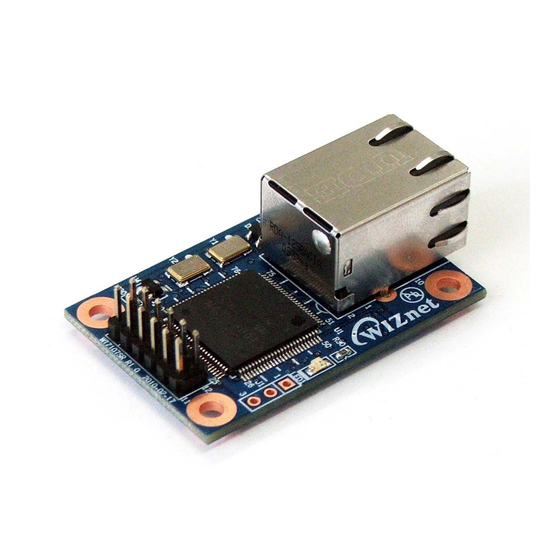
Table of Contents
Advertisement
Quick Links
We have 45,000 LP502030-PCM-NTC-LD-A02554 - EEMB - Lithium Battery Rectangular 3.7V 250mAh Rechargeable in
stock now. Starting at $0.034. This EEMB part is fully warrantied and traceable.
Looking for a discount?
Check out our current promotions!
This coversheet was created by Verical, a division of Arrow Electronics, Inc. ("Verical"). The attached document was created by the part supplier,
not Verical, and is provided strictly 'as is.' Verical, its subsidiaries, affiliates, employees, and agents make no representations or warranties
regarding the attached document and disclaim any liability for the consequences of relying on the information therein. All referenced brands,
product names, service names, and trademarks are the property of their respective owners.
00000005981LF-000
WIZ107SR (TTL)
EOS Power
Wiznet Technology
Buy Now
Buy Now
Give us a call
1-855-837-4225
International: 1-555-555-5555
1-415-281-3866
1-415-281-3866
Arrow Electronics,
Arrow Electronics, Inc
Verical Division
9201 East Dry Creek Road
P.O. Box 740970
Centennial, CO 80112
Los Angeles, CA 90074-0970
Advertisement
Table of Contents

Summary of Contents for Wiznet WIZ107SR
- Page 1 We have 45,000 LP502030-PCM-NTC-LD-A02554 - EEMB - Lithium Battery Rectangular 3.7V 250mAh Rechargeable in stock now. Starting at $0.034. This EEMB part is fully warrantied and traceable. 00000005981LF-000 WIZ107SR (TTL) EOS Power Wiznet Technology Buy Now Buy Now Looking for a discount?
- Page 2 WIZ107SR User Manual Version 1.71 ©2015 WIZnet Co., Ltd. All Rights Reserved. ☞ For more information, visit our website at http://www.wiznet.co.kr...
- Page 3 1. Added EVB Revision Notification. 2013-02-05 V1.60 2. Modified “4.2 WIZ107SR Interface Board Schematic”. 3. Added “4.3 Booting Time” and “4.4 HW_TRIG Pin”. 4. Added attention for using serial command. <Page25> Modified the part name of “Ordering Information” in section “Module &...
- Page 4 Module & EVB Revision Notification <WIZ107SR V1.3 / V1.4 Module> WIZnet mainly revised the hardware and software of WIZ107SR with the discontinuance of the main MCU, W7100, in November 2012. We replaced the W7100 with W7100A, and upgraded several functions for better performance and convenience.
- Page 5 <WIZ107SR-EVB> From the WIZ107SR rev1.3, the module optionally supports the TTL signal on the serial side. With this change, we changed the base board of WIZ107SR-EVB to test both of WIZ107SR- RS232 and WIZ107SR-TTL. Therefore, when you order the WIZ107SR or WIZ107SR-EVB, please specify the version by referring below ordering information.
- Page 6 WIZnet’s Online Technical Support If you have something to ask about WIZnet products, write down your question on Q&A Board in WIZWiki Forum (http://wizwiki.net/forum/). WIZnet will give an answer as soon as possible. COPYRIGHT NOTICE Copyright 2015 WIZnet Co., Ltd. All Rights Reserved.
-
Page 7: Table Of Contents
3.2 Serial Command List ................18 3.3 Serial Command Executing Example ............24 4. Hardware Specification ................26 4.1 WIZ107SR Dimension ................26 4.2 WIZ107SR Interface Board Schematic ............27 4.3 Booting Time ..................28 4.4 HW_TRIG PIN ..................28 5. Warranty ....................29... - Page 8 3. P PIN-A ..........5 ABLE EADER ONNECTOR SSIGNMENT ESCRIPTION 4. A ..........17 ABLE VAILABLE FIRMWARE VERSION WITH HARDWARE VERSION 5. S ................19 ABLE ERIAL COMMAND LIST 6. WIZ107SR’ ................. 28 ABLE OOTING WIZ107SR User Manual (WIZnet Co., Ltd)
-
Page 9: Introduction
It enables remote management and control of a serial device through TCP/IP network. In other words WIZ107SR is the protocol converter that transmits the data sent by serial equipment as TCP/IP data type, and converts back the TCP/IP data received through the network into serial data to transmit back to the equipment. -
Page 10: Table 1. Product Contents
1.2 Product Contents WIZ107SR WIZ107SR WIZ107SR Interface Board 12-pin Cable ( Connect WIZ107SR with Interface Board ) LAN Cable Accessories Serial Cable Power ( DC 5V / 2A Adaptor ) Table 1. Product Contents ☞ If there is any missing item, contact to the shop where you purchased. -
Page 11: Wiz107Sr Module Specification
RJ-45 is mounted on the board of WIZ107SR. One serial port is provided in WIZ107SR via 12-pin connector which features the standard RS-232 specification. WIZ107SR can be powered by a DC 3.3V power supply with the max 250mA current supply. The detailed specifications are listed in Table 2... -
Page 12: Wiz107Sr Module Interface
1.3.2 WIZ107SR Module Interface Figure 1. WIZ107SR Interface WIZ107SR User Manual (WIZnet Co., Ltd.) -
Page 13: Pin Header Connector Pin-Assignment
1.3.3 Pin Header Connector Pin-Assignment WIZ107SR provides an external connector to connect it with your application board. The pin assignment and definition of the connector are introduced in Figure 2 and the specification of each pin is described in Table 3. -
Page 14: Getting Started
2. Getting Started 2.1 Configuration Tool 2.1.1 Network Configuration Figure 3. WIZ107SR Configuration Tool (Network Configuration Page) 1) Search The Search function is used to search all devices existing in the same LAN or in WAN. By using UDP broadcast as shown in Figure 4, all connected devices in the same subnet will be found. -
Page 15: Figure 4. Searching With Udp Broadcast Method
“Setting” button to complete the configuration. The module will re-initialize with the changed configuration. Changed value is saved in the EEPROM of the module. Thus, the value is not removed even though power is disconnected. 3) Upload Firmware will be uploaded through network WIZ107SR User Manual (WIZnet Co., Ltd.) -
Page 16: Figure 6. Simple Ping Test Program
(PPPoE mode is not supported in the WIZ107SR) - Using the follow IP Address (Static) This is option for setting WIZ107SR module’s IP with static IP address. Firstly, select MAC address which you wanted to set as static IP in the board list. Then “Device IP, Subnet, Gateway box”... - Page 17 UDP just processes the data communication without connection establishment. The Network mode of WIZ107SR can be divided into TCP Server, TCP Client and Mixed mode according to the connection establishing method. At the TCP server mode, WIZ107SR operates as server on the process of connection, and waits for the connection trial from the client.
- Page 18 As like TCP Server mode, the Mixed mode is useful for the case that the monitoring center tries to connect to the serial device (in which WIZ107SR is used) to check device status. In addition to this, if any emergency occurs in the serial device, the module will change to Client mode to establish the connection to the server and deliver the emergency status of the device.
-
Page 19: Serial Configuration
2) COM port Setting The parameters of COM port of WIZ107SR are listed well in this page. Users can set the COM port of WIZ107SR by selecting the value of each parameter in the drop down list. ☞ By clicking the “Setting” button, changed value can be applied. - Page 20 This function is for module configuration not through network with Configuration tool but through serial communication. At the default status, the serial command mode is disabled. When you want to set via serial communication, check “enable”. WIZ107SR User Manual (WIZnet Co., Ltd.)
-
Page 21: Option Configuration
In order to close the connection, the ‘Close’ command should be given. This function can be used for more than two or more systems to connect to a WIZ107SR module. If one system holds the connection to the WIZ107SR, other systems cannot connect to the module. - Page 22 For the security issues, WIZ107SR can have its own password for searching. The password is stored in the EEPROM of WIZ107SR, and it can be modified via this configuration tool. The password can be any alphabet or number. Its length can be variable and its maximum length is 8 bytes.
-
Page 23: Firmware Upload
4) When the window as shown below Figure is displayed, select file for upload and click “Open” button. ☞ Do not upload any other files except for WIZ107SR application firmware file. If you uploaded other files by accident, Configuration Tool cannot search out WIZ107SR so that uploading a correct one via Ethernet is impossible. -
Page 24: Figure 10. Firmware Uploaded Successfully
5) When the firmware is uploaded successfully, the following message box will be shown. Figure 10. Firmware uploaded successfully WIZ107SR User Manual (WIZnet Co., Ltd.) -
Page 25: Figure 11. Error Message About Uploading Different Version Firmware
If you upload the wrong firmware, the module may not work properly. WIZ107SR V1.3 V3.03 ~ V3.14 There is no difference in all functions and features. V1.4 or above V4.04 or above Table 4. Available firmware version with hardware version WIZ107SR User Manual (WIZnet Co., Ltd.) -
Page 26: Serial Configuration
If WIZ107SR is in serial configuration mode, users can use the following predefined commands to configure WIZ107SR via serial interface. The format of serial command is shown in Figure Each command starts with a command name (2 characters) and ends with ‘\r\n’. If the data field is null, it means the command does a reading operation. -
Page 27: Table 5. Serial Command List
Search password (Max. 8 bytes) 1:Enable, 0:Disable Show serial input echo or not WIZ108SR is not supported this CMD. Save setting message (After command, WIZ107SR needs some delay about 50ms) Reboot the device Exit from command mode Factory Reset Table 5. Serial command list WIZ107SR User Manual (WIZnet Co., Ltd.) - Page 28 In ASCII: DD\r\n DD0\r\n Null data In HEX: 44 44 0D 0A In ASCII: DD0\r\n or DD1\r\n No Response With data In HEX: 44 44 31 0D 0A or … Null data In ASCII: CP\r\n CP0\r\n WIZ107SR User Manual (WIZnet Co., Ltd.)
- Page 29 2E 31 31 2E 32 30 0D 0A In ASCII: SM\r\n SM255.255.255.0\r\n Null data In HEX: 53 4D 0D 0A In ASCII: SM255.255.255.0\r\n No Response With data In HEX: 53 4D 32 35 35 2E 32 35 35 WIZ107SR User Manual (WIZnet Co., Ltd.)
- Page 30 With data In HEX: 44 42 31 0D 0A In ASCII: PR\r\n PR0\r\n Null data In HEX: 50 52 0D 0A In ASCII: PR0\r\n No Response With data In HEX: 50 52 30 0D 0A WIZ107SR User Manual (WIZnet Co., Ltd.)
- Page 31 In HEX: 53 53 30 31 30 31 30 31 2B 2B 0D 0A In ASCII: NP\r\n NP110\r\n Null data In HEX: 4E 50 0D 0A With data In ASCII: NP110 \r\n No Response WIZ107SR User Manual (WIZnet Co., Ltd.)
-
Page 32: Serial Command Executing Example
And then, the user inputs command ‘MC’ with ‘Enter’ key pressed to read the MAC address of the WIZ107SR. You can find that the WIZ107SR responses with ‘MC00:08:DC:01:02:03’. In the same way, we can read the IP address of WIZ107SR. This example also shows how to modify the parameters of WIZ107SR. -
Page 33: Figure 13. Serial Command Executing Example
Refer to 1)~3), usually if you want to change the operation mode from Server to Client, you should input something like this: OP0 --->SV--->RT Please, note that the data connection will be closed once the WIZ107SR goes into serial configuration mode. Figure 13. Serial command executing example Attentions: 1) The ‘SV’... -
Page 34: Hardware Specification
4. Hardware Specification 4.1 WIZ107SR Dimension 30.00 3.50 11.50 11.50 3.50 3.00 3.50 38.00 3.50 48.00 2.54 2.73 8.65 2.54 Figure 14. WIZ107SR Dimensions (unit : mm) WIZ107SR User Manual (WIZnet Co., Ltd.) -
Page 35: Wiz107Sr Interface Board Schematic
4.2 WIZ107SR Interface Board Schematic Figure 15. WIZ107SR Interface Board Schematic WIZ107SR User Manual (WIZnet Co., Ltd.) -
Page 36: Booting Time
Rev 1.4 v4.03 ~ 70ms Table 6. WIZ107SR’s Booting Time 4.4 HW_TRIG PIN The way of detection connect status is monitoring the HW_TRIG Pin. When the connection is established, HW_TRIG pin goes Low. And, it will go HIGH when connection is closed. Actually, this pin works both direction, like Input and Output. -
Page 37: Warranty
WIZnet warrants our products and its parts against defects in materials and workmanship under normal use for period of standard ONE(1) YEAR for the WIZ107SR board and labor warranty after the date of original retail purchase. During this period, WIZnet will repair or replace a defective products or part free of charge.














Need help?
Do you have a question about the WIZ107SR and is the answer not in the manual?
Questions and answers