Table of Contents
Advertisement
Quick Links
Service
This manual is to be used by qualified appliance
technicians only. Maytag does not assume any
responsibility for property damage or personal
injury for improper service procedures done by
an unqualified person.
Freestanding
Icemaker
This Base Manual covers general information
Refer to individual Technical Sheet
for information on specific models
This manual includes, but is
not limited to the following:
Jenn-Air
JIM1550ARB
JIM1550ARW
JIM1550ARS
JIM1550ACX
16022217
May 2003
Advertisement
Chapters
Table of Contents
Troubleshooting

Summary of Contents for Jenn-Air JIM1550ARB
- Page 1 Refer to individual Technical Sheet an unqualified person. for information on specific models This manual includes, but is not limited to the following: Jenn-Air JIM1550ARB JIM1550ARW Freestanding JIM1550ARS JIM1550ACX Icemaker 16022217 May 2003...
-
Page 2: Important Information
Important Information Important Notices for Servicers and Consumers Maytag will not be responsible for personal injury or property damage from improper service procedures. Pride and workmanship go into every product to provide our customers with quality products. It is possible, however, that during its lifetime a product may require service. -
Page 3: Table Of Contents
Table of Contents Important Information ........... 2 Circulation Pump ........... 13 Model Identification ............ 4 Troubleshooting ............ 14-17 Installation ..............5 Disassembly Procedures Specifications ............5 Hot Gas Valve Removal .......... 18 Installation ............... 5 Hot Gas Valve Installation ........18 Electrical Requirements ........... -
Page 4: Model Identification
An explanation of coding contained in Type position is shown below. Jenn-Air Model Identification Color W White B Black S Stainless X ... -
Page 5: Installation
Installation Specifications 55°F and below 90°F for proper operation. Unit must be installed indoors away from the Cabinet dimensions: elements of nature. Height: 34 to 35 ¼ inches, adjustable Width: 14 ¾ inches Unit must be on a level surface capable of Depth: 21 inches (cabinet only) supporting the loaded weight of the unit. -
Page 6: Gravity Drain
Installation Instructions Gravity Drain The drain tube from the ice maker is 5/8 inch ID. This can be routed to a gravity drain in the area shown below or to a remote gravity drain that is located below the ice maker. -
Page 7: Operation Instructions
Operation Instructions Operation. Selector switch is in the “ON” position. If during any production or harvest cycle, the selector switch is put into the “OFF” position, the cycle in process will be stopped and all loads will de-energize and remain The assumptions before proceeding are that water is so as long as the selector switch remains in the “OFF”... - Page 8 Operation Instructions If at any time during a clean cycle the selector switch is moved from the “CLEAN” position, all loads except the drain solenoid will de-energize (this includes the “OFF” position). The drain solenoid will energize for 75 seconds and then de-energize.
-
Page 9: Component Testing
Component Testing To avoid risk electrical shock, personal injury, or death, always disconnect electrical power source to the freezer WARNING before attempting to service, unless test procedures require power to be connected. When removing any wiring from terminals they must be replaced on the same terminals. Ensure all ground wires are connected before certifying unit as repaired and/or operational. -
Page 10: Recharging
Component Testing To avoid risk electrical shock, personal injury, or death, always disconnect electrical power source to the freezer WARNING before attempting to service, unless test procedures require power to be connected. When removing any wiring from terminals they must be replaced on the same terminals. Ensure all ground wires are connected before certifying unit as repaired and/or operational. -
Page 11: Evaporator
Component Testing To avoid risk electrical shock, personal injury, or death, always disconnect electrical power source to the freezer WARNING before attempting to service, unless test procedures require power to be connected. When removing any wiring from terminals they must be replaced on the same terminals. Ensure all ground wires are connected before certifying unit as repaired and/or operational. -
Page 12: Water Valve
Component Testing To avoid risk electrical shock, personal injury, or death, always disconnect electrical power source to the freezer WARNING before attempting to service, unless test procedures require power to be connected. When removing any wiring from terminals they must be replaced on the same terminals. Ensure all ground wires are connected before certifying unit as repaired and/or operational. -
Page 13: Grid-Cutter Transformer
Component Testing To avoid risk electrical shock, personal injury, or death, always disconnect electrical power source to the freezer WARNING before attempting to service, unless test procedures require power to be connected. When removing any wiring from terminals they must be replaced on the same terminals. Ensure all ground wires are connected before certifying unit as repaired and/or operational. -
Page 14: Troubleshooting
Troubleshooting To avoid risk electrical shock, personal injury, or death, always disconnect electrical power source to the freezer WARNING before attempting to service, unless test procedures require power to be connected. When removing any wiring from terminals they must be replaced on the same terminals. Ensure all ground wires are connected before certifying unit as repaired and/or operational. - Page 15 Troubleshooting To avoid risk electrical shock, personal injury, or death, always disconnect electrical power source to the freezer WARNING before attempting to service, unless test procedures require power to be connected. When removing any wiring from terminals they must be replaced on the same terminals. Ensure all ground wires are connected before certifying unit as repaired and/or operational.
- Page 16 Troubleshooting To avoid risk electrical shock, personal injury, or death, always disconnect electrical power source to the freezer WARNING before attempting to service, unless test procedures require power to be connected. When removing any wiring from terminals they must be replaced on the same terminals. Ensure all ground wires are connected before certifying unit as repaired and/or operational.
-
Page 17: Troubleshooting
Troubleshooting To avoid risk electrical shock, personal injury, or death, always disconnect electrical power source to the freezer WARNING before attempting to service, unless test procedures require power to be connected. When removing any wiring from terminals they must be replaced on the same terminals. Ensure all ground wires are connected before certifying unit as repaired and/or operational. -
Page 18: Disassembly Procedures
Disassembly Procedures To avoid risk of electrical shock, personal injury or death; disconnect power to unit before following any WARNING disassembly procedures. Replacing the hot gas valve Replacing the Evaporator: 1. Disconnect power, water line, and drain line. If a drain pump is used, it will need to be disconnected and Removal: removed. -
Page 19: Compressor Removal
Disassembly Procedures To avoid risk of electrical shock, personal injury or death; disconnect power to unit before following any WARNING disassembly procedures. 28.Install the four rubber grommets in the bottom of the 15.Un-braze and remove the suction line at the new compressor and install the two sleeves where compressor. -
Page 20: Condenser Installation
Disassembly Procedures To avoid risk of electrical shock, personal injury or death; disconnect power to unit before following any WARNING disassembly procedures. 9. Install sealed system access valve(s) and recover 4. Loosen the reservoir water supply line compression refrigerant. After recovering, be sure to cap off the nut from the bottom of the water valve. -
Page 21: Evaporator Thermistor Installation
Disassembly Procedures To avoid risk of electrical shock, personal injury or death; disconnect power to unit before following any WARNING disassembly procedures. 10.Feed the thermistor’s wire out through the opening in 9. Gently slide the electrical bracket assembly to the the rear of the unit. -
Page 22: Circulation Pump Removal
Disassembly Procedures To avoid risk of electrical shock, personal injury or death; disconnect power to unit before following any WARNING disassembly procedures. Circulation Pump Removal 1. Disconnect power to the icemaker. 2. From inside the unit, remove the escutcheon panel. 3. -
Page 23: Wiring Diagram
Wiring Diagram WARNING To avoid risk of electrical shock, personal injury, or death, disconnect power to freezer before servicing, unless testing requires it. Wires removed during disassembly must be replaced on proper terminals to insure correct grounding and polarization. CAUTION High Voltage BLACK, SMOOTH (HOT) BLACK, RIBBED (NEUTRAL) - Page 24 Appendix A 16022217 Rev. 0 A -1 ©2003 Maytag Appliances Company...
- Page 25 A K E R ’ WN E R U I DE A B L E O F O N T E N T S Introduction................2 Safety ..................3 Installation................4-9 Operation................10 Care and Cleaning ............11-12 Before Calling for Service .........13-18 Warranty..................20 Guide du Propriétaire ............21 Guía del Propietario ............41 41007621...
-
Page 26: Introduction
Introduction Congratulations on the purchase of a Jenn-Air ice Before Calling for Service . . . maker. If something seems unusual, please check the “Before We appreciate your purchase decision and feel Calling For Service” section, which is designed to help confident you will be happy with this appliance for you solve basic problems before calling a servicer. -
Page 27: Important Safety Instructions
Important Safety Instructions WARNING WARNING • When using your appliance, always follow basic • This appliance is designed to operate on a normal precautions. 115 volt, 15 amp, 60 cycle line. There should be a separate, grounded circuit serving this appliance only. -
Page 28: Installation
Installation Materials Needed Cabinet Clearance • " Allen wrench The ice maker may be enclosed on the sides, rear and ⁄ • " socket top. The front should be open and clear of any ⁄ • Phillips screwdriver obstructions. • Putty knife Do not obstruct air flow through the lower front •... - Page 29 Cabinet Cut-Out Dimensions Leveling Legs and Specifications Install leveling legs (located in the literature pack): Cut-out Height: " minimum ⁄ • With at least 2 people, tip ice maker backwards Cut-out Width: 15" until there is approximately 12" of clearance Cut-out Depth: 24"...
- Page 30 WARNING To purchase an optional drain pump, contact the dealer • Failure to use adequate drainage system will result where you purchased the ice maker or Jenn-Air in surrounding water damage and/or poor ice Customer Assistance: 1-800-JENNAIR (1-800-536- production.
-
Page 31: Water Supply
Water Supply Connecting to the Water Supply WARNING • This ice maker must be connected to a potable, active cold water supply line delivering water • The water line fitting supplied with your ice maker pressure at a minimum pressure of 20 psi and is to be used on a "... -
Page 32: Reversing The Door
Installation , cont. Reversing the Door Realigning the door may be necessary. Using a " ⁄ Allen wrench, loosen the two screws on the top and bottom adjustable door hinge bracket. Adjust WARNING the door to proper alignment. Make sure door •... -
Page 33: Ice Maker Door
Wood Screws Attach the Wood Panel to the Ice Maker Door 1. #8 pan head wood screws are recommended to properly secure the custom wood panel to the ice 1. Place the custom wood panel on a non-abrasive maker door. surface, protected by towels or rugs, to avoid 2. -
Page 34: Operation
Operation The ice maker will keep producing ice until the ice maker’s bin is full and will restart automatically when ice needs to be replenished in the bin. Due to variables in installation and use, individual results may vary. Room and water supply temperatures affect the output of ice. -
Page 35: Care And Cleaning
Care and Cleaning CAUTION WARNING • Avoid leaning on the cabinet door, you may bend • Read and follow manufacturer’s warnings on ice the door hinge or tip the ice maker. machine cleaner products. Personal injury can result when used improperly. Both the ice making system and the condenser need to 6. - Page 36 Stainless Steel Cleaner* After cleaning, rinse and dry. To restore luster and remove streaks follow with Stainless Steel Magic Spray* (Jenn-Air model A912, Part No. 20000008). INTERIOR Baking soda and water Use 1–2 tablespoons baking soda per quart of...
-
Page 37: Before Calling For Service
Before Calling for Service Things to Remember 4. Disconnect power to the ice maker before working on it. 1. Allow your ice maker to run for at least 48 hours to 5. Keep your ice maker clean for proper ice quality, accumulate ice in ice maker’s bin. - Page 38 Before Calling for Service , cont. Check the following items: 6. Make certain unit is level from front to back and side to side. 1. Make sure the ice maker is plugged into outlet. 7. Make certain that the drain line to the ice maker is 2.
- Page 39 POSSIBLE CAUSE SOLUTION PROBLEM Room and/or water temperature is Move the ice maker to an area where ambient Ice maker operates too warm. temperature is below 80° F. The ice maker but does not produce should not be placed next to a heat source such any ice, cont.
- Page 40 Before Calling for Service , cont. POSSIBLE CAUSE SOLUTION PROBLEM Ice slab not releasing. See Cleaning the Ice Maker System (page 11). Ice cubes are too big (greater than " thick). ⁄ Condenser fan air flow is restricted. Make certain the grille in the front of the unit is free and open for proper air circulation.
- Page 41 POSSIBLE CAUSE SOLUTION PROBLEM Ice bin is not full. The ice maker will automatically shut down Unit continues to run when ice reaches the thermostat. and produce ice. Room temperature is too warm. Move the ice maker to an area where room temperature is below 80°...
- Page 42 Before Calling for Service , cont. POSSIBLE CAUSE SOLUTION PROBLEM Inadequate drain system. Restriction or improperly installed drain lines Water keeps backing will cause water to back up into the ice bin. up into the ice bin Make certain there are no kinks or restrictions (gravity drain).
- Page 43 Notes...
-
Page 44: Warranty
Owner’s guides, service manuals and parts information are available from Maytag Services , Maytag Customer Assistance. Jenn-Air • 403 West Fourth Street North • P.O. Box 39 • Newton, Iowa 50208...
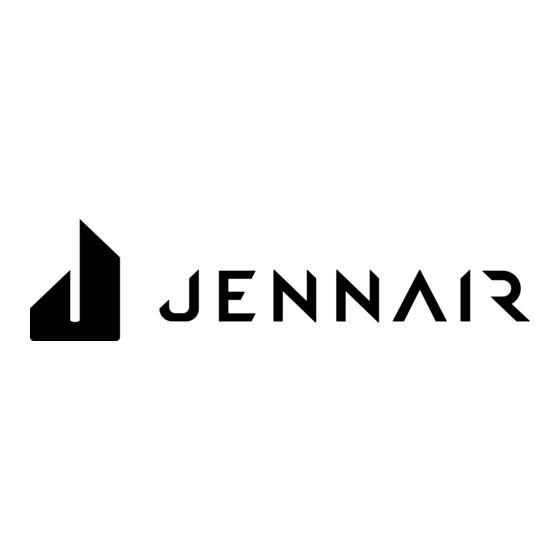







Need help?
Do you have a question about the JIM1550ARB and is the answer not in the manual?
Questions and answers