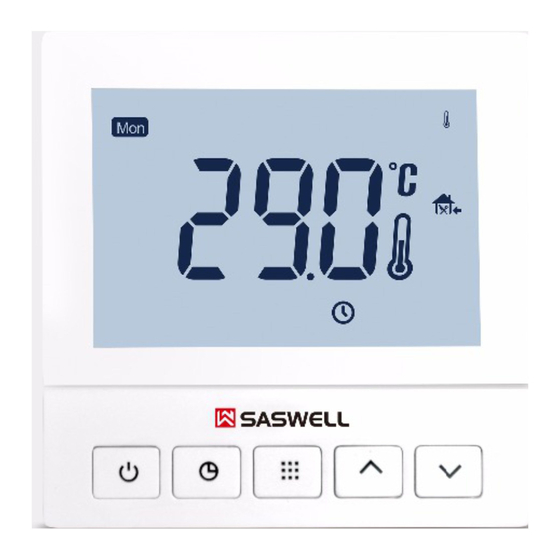
Subscribe to Our Youtube Channel
Summary of Contents for Saswell SAS920WHL-7
- Page 1 Žični termostat / Wired thermostat SASWELL SAS920WHL-7 Uporabniški priročnik User manual...
- Page 2 SI | Navodila za uporabo Termostat Saswell SAS920WHL-7 je žični programski termostat za upravljanje ogrevalnih sistemov, ki se lahko namesti v stensko dozo. Vse nastavitve temperatur ter sama regulacija se upravlja preko termostata samega. Sistem omogoča nastavitev urnika programov ogrevanja za 7, 5+2, 5+1+1 dni in s 4 oz. 6 preklopi na dan.
- Page 3 Za izdelek je bila izdana izjava o skladnosti. Ta in ostala dokumentacija je dostopna na spletni strani www.sen- controls.eu. Proizvajalec izdelka je SASWELL CONTROLS (HONGKONG) LTD. Uvoznik in distributer za Saswell je Sen Controls d.o.o., Belokranjska cesta 29, 8340 Črnomelj, Slovenija...
- Page 4 Lastnosti Specifikacije enote Velik LCD ekran z močno osvetlitvijo • • Napajanje 100-240V, AC 50/60Hz Ohranitev vseh nastavitev kljub izgubi napajanja • Funkcija pametne prilagoditve, ki omogoča ogrevanje (najvišja obremenitev vašega prostora na točen čas s predčasnim 250V, AC 3(2)A) prilagojenim ogrevanjem 5°C ~ 35°C (natančnost Možnost vklopa začasne ali stalne, konstantne...
- Page 5 Opis termostata – tipke in prikaz na ekranu Opis tipk Vklop / tipka za potrditev. S kratkim pritiskom vklopite ali izklopite termostat. Nastavitev ure. Tipka za nastavitve / meni. Povišanje oz. sprememba vrednosti Znižanje oz. sprememba vrednosti...
- Page 6 Opis prikaza na ekranu Dan oz. dnevi v tednu Glavni prikaz (Temperatura,…) Številka trenutne napredne nastavitve, ki se ureja Trenuten aktiven programski način oz. trenuten program ki se ga ureja Naprava je v WIFI načinu* Naprava je v AP načinu* Urejanje naprednih nastavitev Termostat je v načinu stalnega držanja temperature...
- Page 7 Namestitev Stenska namestitev termostata Najprej odstranite zadnji pokrov termostata. To storite tako, da z ravnim izvijačem nežno in previdno malce na vzdignete na spodnjem delu ohišja. Zopet, previdno vzdignite zadnji del in opazili boste povezovalni kabel, pritrjen na oba dela termostata.
- Page 8 Nato sledi namestitev zadnjega dela termostata v dozo, kot je prikazano na sliki desno. Priložena sta tudi dva vijaka. Bodite pozorni na pravilno montažo, saj mora biti spodnji del (»jeziček«) obrnjen navzdol! Namestitev v dozo / Jeziček / Povezovalni kabel / Pri vijačenje vijakov Ko pritrdite zadnji del termostata v dozo, povežite zadnji del s sprednjim in sicer tako, da previdno priklopite kabel v isto mesto sprednjega dela vezja oz.
- Page 9 Prikaz napak Spodaj je opis treh napak, ki se lahko pojavijo na ekranu ob uporabi naprave: Napaka / prikaz Opis Err.3 Senzor v termostatu je v kratkem stiku. Termostat preneha z ogrevanjem. Err.4 Okvara senzorja v termostatu. Termostat preneha z ogrevanjem.
- Page 10 Začetek uporabe – Prvi koraki, osnove in opisi nastavitev, funkcij termostata Termostat je zelo preprost za uporabo, a omogoča ogromno funkcij. Za preprost začetek, bodo razložene v nadaljevanju in vam priporočamo, da jih preberete za lažjo uporabo termostata. Privzeto ima termostat izklopljeno funkcijo urnika programov ogrevanja. To pomeni, da ima termostat možnost nastavitve zgolj stalne temperature.
- Page 11 Začasna sprememba temperature Začasna sprememba temperature pomeni, da želite spremeniti temperaturo prostora zgolj do naslednje spremembe urnika ogrevanja, če ga uporabljate. V nasprotnem primeru se prižge stalna sprememba temperature. Recimo, da je sedaj ura 13:00 in temperatura prostora 20.0°C. Začasno spremenite temperaturo na 24.0°C in termostat vam bo ohranjal to vrednost ogrevanja do naslednjega preklopa, ki ga imate, recimo, nastavljenega ob 14:30 uri z vrednostjo 22°C.
- Page 12 Stalna sprememba temperature Funkcija stalne sprememba temperature pomeni da naprava ignorira vse urnike programov ogrevanja do ročnega izklopa te funkcije in upošteva zgolj vašo nastavljeno temperaturo. Funkcijo vklopite tako, da ko naprava miruje in ni v nobenem meniju, na kratko pritisnete sredinsko tipko za meni (opis tipk 3).
- Page 13 Nastavitev urnika programov ogrevanja Pogoj za nastavljanje urnika programov ogrevanja je, da je opcija urnika programov ogrevanja vklopljena (privzeto je izključena!). Pred nadaljevanjem, preverite napredne nastavitve termostata. Glede na nastavljene napredne nastavitve termostata, si nastavljate tudi program urnika. V naprednih nastavitvah si lahko nastavite svoj urnik za 7 dni (vsak dan posebej) ali 5+2 dni ali 5 + 1 + 1 dni.
- Page 14 Tabele s privzetimi primeri urnika programov ogrevanja Spodaj so navedene tovarniško privzete tabele urnika programov ogrevanja. Navedeni so primeri s privzetimi vrednostmi. Tabela 1 – 7 dni, 6 preklopov (nastavite za vsak dan posebej) 1-Jutro 4-Popoldan 2-Odhod 3-Malica 5-Prihod 6-Večer Ogrevanje ℃...
- Page 15 Tabela 2 – 7 dni, 4 preklopi (nastavite za vsak dan posebej) 1-Jutro 2-Odhod 3-Prihod 4-Večer Ogrevanje ℃ ℃ ℃ ℃ Ponedeljek 16.5 16.5 6:00 8:00 18:00 22:00 (Mon) ℃ ℃ ℃ ℃ Torek 16.5 16.5 6:00 8:00 18:00 22:00 (Tue) ℃...
- Page 16 Tabela 3 – 5 dni + 2 dni, 6 preklopov (nastavite ločeno za teden ter ločeno za vikend) 1-Jutro 4-Popoldan 2-Odhod 3-Malica 5-Prihod 6-Večer Ogrevanje ℃ ℃ ℃ ℃ ℃ ℃ Ponedeljka 16.5 16.5 16.5 (Mon) 6:00 8:00 12:00 14:00 18:00 22:00 Petka (Fri)
- Page 17 Tabela 4 – 5 dni + 2 dni, 4 preklopi (nastavite ločeno za teden ter ločeno za vikend) 1-Jutro 2-Odhod 3-Prihod 4-Večer Ogrevanje ℃ ℃ ℃ ℃ 16.5 16.5 Ponedeljka 8:00 18:00 22:00 (Mon) do Petka (Fri) 1-Jutro 2-Odhod 3-Prihod 4-Večer Ogrevanje ℃...
- Page 18 Tabela 5 – 5 dni + 1 dan + 1 dan, 6 preklopov (nastavite ločeno za teden ter ločeno za soboto in nedeljo) 1-Jutro 4-Popoldan 2-Odhod 3-Malica 5-Prihod 6-Večer Ogrevanje ℃ ℃ ℃ ℃ ℃ ℃ Ponedeljka 16.5 16.5 16.5 (Mon) 6:00 8:00...
- Page 19 Tabela 6 – 5 dni + 1 dan + 1 dan, 4 preklopi (nastavite ločeno za teden ter ločeno za soboto in nedeljo) 1-Jutro 2-Odhod 3-Prihod 4-Večer Ogrevanje ℃ ℃ ℃ ℃ Ponedeljka 16.5 16.5 8:00 18:00 22:00 (Mon) do Petka (Fri) 1-Jutro 2-Odhod...
- Page 20 Napredna nastavitev termostata Termostat vsebuje tudi napredne nastavitve, s katerimi napravo še bolj prilagodite vašim potrebam in željam. Dostop do naprednih nastavitev je možen na sledeči način: Termostat izklopite s tipko za vklop/izklop (opis tipk 1), da se na ekranu izpiše OFF. Nato držite tipko za meni (opis tipk 3) za 5 sekund.
- Page 21 Nadaljevanje tabele: Korak Prikaz Možnost izbire vrednosti Opis (Prikazano (v oklepaju je tovarniško spodaj na ekranu privzeta vrednost) ekranu poleg koleščka) Od 5 do 20 (5) Najnižja možnost nastavitve temperature ogrevanja v stopinjah °C. S to opcijo lahko omejite temperaturo ogrevanja, ki se lahko nastavi s pomočjo termostata.
- Page 22 Nadaljevanje tabele: Korak Prikaz Možnost izbire vrednosti Opis (Prikazano (v oklepaju je tovarniško spodaj na ekranu privzeta vrednost) ekranu poleg koleščka) 0 / 2 / 3 / 7 (0) Urnik programov ogrevanja. Tukaj vklopite, izklopite oz. nastavite na kakšen način deluje urnik programov ogrevanja.
- Page 23 Nadaljevanje tabele: Korak Prikaz Možnost izbire vrednosti Opis (Prikazano (v oklepaju je tovarniško spodaj na ekranu privzeta vrednost) ekranu poleg koleščka) Način izhoda za vrsto ventila: NO / NC (NC) NO – Uporablja se za NO (normally open), normalno odprt ventil NC –...
- Page 24 EN | User manual Wireless Thermostat SAS920WHL-7 Thermostat Saswell SAS920WHL-7 is a wired thermostat for managing the heating systems. All temperature settings and the regulation itself is easily controlled via the thermostat. The system also allows programming of the Heating schedule clock for 7, 5 + 2, 5 + 1 + 1 days and 4 oz.
- Page 25 Declaration of conformity has been issued for the product. This and other documentation is available on the website www.sen-controls.eu. Producer of this product is SASWELL CONTROLS (HONGKONG) LTD. Importer and distributor for Saswell is Sen Controls d.o.o., Belokranjska cesta 29, 8340 Črnomelj, Slovenia...
- Page 26 Features Specifications • Power supply 100-240V, AC 50/60Hz Large LCD screen with high brightness • (Max load 250V, AC Maintains all settings despite the loss of power • 3(2)A) Intelligent adaption function • Temporary hold and constant, permanent hold Room 5°C ~ 50°C (Accuracy modes for power saving or greater comfort –...
- Page 27 Thermostat description Buttons On/Off button (short press will turn on or turn off the device); Confirmation button Check current day and time (short press); Set current day and time (two short presses) Settings/menu button Change value – increase Change value - decrease...
- Page 28 Display Day, days of week Main display (Temperature…) Step of the current advanced setting that is currently editing (visible only in edit mode) Currently active Heating program schedule or the currently editing Heating program schedule Device in WIFI mode* Device in AP mode* Editing advanced settings mode Constant temperature hold mode Thermostat is currently using Heating...
- Page 29 Installation Wall mount (dose – socket) First, remove the back of the thermostat. Do that by using a straight screwdriver and carefully rise the front cover from the bottom up. While doing that you will notice a small flex cable attached to the back and the front of the case.
- Page 30 Now follows the installation of the back part into the wall socket. For help use the picture below. Two screws are attached for easier installation. Be careful to install the back part the right orientation as the small “tongue” part on the bottom should be looking towards the floor.
- Page 31 Possible error codes Below is a description of possible error codes, which might show during the thermostat use. Error code Description Err.3 Sensor in thermostat is in short circuit. Thermostat stops Heating. Err.4 Sensor in thermostat is malfunctioning. Thermostat stops Heating.
- Page 32 Using the thermostat – First steps, basics and description of functions, settings The thermostat is very easy to use but it offers many advanced functions. For a quick and easy start, the instructions will be explained in the next pages and we advise that you go through them for even easier use. By default, the thermostat has Heating schedule programs DISABLED.
- Page 33 Temporary temperature change Temporary temperature change means, that if you currently want to change the temperature which will stay changed until the next Heating program change (if you’re using Heating schedule programs – otherwise, a permanent, constant temperature change is made). For example –...
- Page 34 Permanent (constant) temperature change Function of permanent temperature change means, that when the function is enabled, the thermostat ignores all of the currently set schedules of Heating programs until manually canceled and uses your manually set temperature. You can turn on the function when the device is turned on and is not in any of the menus then you shortly press the middle menu button (button description 3).
- Page 35 Setting the Heating Schedule Programs The condition for setting the Heating schedule is that the Heating programs are turned on (it is turned off by default) in the advanced settings. Before proceeding, check the advanced thermostat settings. Depending on the set advanced thermostat settings, you can set on how the schedule program works.
- Page 36 Predefined Heating Schedule Programs tables Below are listed the predefined Heating schedule programs. They are set with default values. Table 1 – 7 days, 6 switches (Set for each day separately) 1-Morning 4-Afternoon 3-Lunch 5-Arrival 2-Work 6-Night Heating ℃ ℃ ℃...
- Page 37 Heating 2 – 7 days, 4 switches (Set for each day separately) 1-Morning 2-Work 3-Arrival 4-Night Heating ℃ ℃ ℃ ℃ 16.5 16.5 6:00 8:00 18:00 22:00 Monday ℃ ℃ ℃ ℃ 16.5 16.5 Tuesday 6:00 8:00 18:00 22:00 ℃ ℃...
- Page 38 Table 3 – 5 days + 2 days, 6 switches (Set separately for weekdays and for weekend) 1-Morning 4-Afternoon 2-Work 3-Lunch 5-Arrival 6-Night Heating ℃ ℃ ℃ ℃ ℃ ℃ From Monday 16.5 16.5 16.5 6:00 8:00 12:00 14:00 18:00 22:00 Friday 1-Morning...
- Page 39 Table 4 – 5 days + 2 days, 4 switches (Set separately for weekdays and for weekend) 1-Morning 2-Work 3-Arrival 4-Night Heating ℃ ℃ ℃ ℃ From Monday 16.5 16.5 8:00 18:00 22:00 Friday 1-Morning 3-Arrival 2-Work 4-Night Heating ℃ ℃...
- Page 40 Table 5 – 5 days + 1 day + 1 day, 6 switches (Set separately for weekdays and for Saturday and Friday) 1-Morning 4-Afternoon 2-Work 3-Lunch 5-Arrival 6-Night Heating ℃ ℃ ℃ ℃ ℃ ℃ From Monday 16.5 16.5 16.5 6:00 8:00 12:00...
- Page 41 Table 6 – 5 days + 1 day + 1 day, 4 switches (Set separately for weekdays and for Saturday and Friday) 1-Morning 2-Work 3-Arrival 4-Night Heating ℃ ℃ ℃ ℃ From 16.5 16.5 Monday 8:00 18:00 22:00 Friday 1-Morning 3-Arrival 2-Work 4-Night...
- Page 42 Advanced thermostat settings The thermostat also has advanced thermostat settings for further customization of the device to your wishes and demands. You can enter the advanced settings by turning off the thermostat. The screen should show OFF. Then hold the middle menu button (button description 3) for 5 seconds. The screen will be turned on and the display will show CL and a small gear icon will appear on the bottom.
- Page 43 Step Display Selectable values Description (Shown below, (in brackets is the factory near the gear display default value) icon) From 5 to 20 (5) Minimum option of setting the heating temperature in degrees °C. With this option, you can limit the heating temperature that can be set using the thermostat.
- Page 44 Step Display Selectable values Description (Shown below, (in brackets is the factory near the gear display default value) icon) 0 / 2 / 3 / 7 (0) Heating Schedule programs. Here you can turn on/off and set on how the heating program schedule will work.
- Page 45 Step Display Selectable values Description (Shown below, (in brackets is the factory near the gear display default value) icon) NO / NC (NC) Output valve mode: NO –NO (normally open), Open valve NC – NC (normally closed) Closed valve 4 / 6 (4) Number of heating program switches.

















Need help?
Do you have a question about the SAS920WHL-7 and is the answer not in the manual?
Questions and answers