Table of Contents
Advertisement
Quick Links
Advertisement
Table of Contents

Summary of Contents for SEW-Eurodrive MOVIDRIVE compact MCH4 A Series
- Page 1 Artisan Technology Group is your source for quality new and certified-used/pre-owned equipment SERVICE CENTER REPAIRS WE BUY USED EQUIPMENT • FAST SHIPPING AND DELIVERY Experienced engineers and technicians on staff Sell your excess, underutilized, and idle used equipment at our full-service, in-house repair center We also offer credit for buy-backs and trade-ins •...
- Page 2 Gearmotors \ Industrial Gear Units \ Drive Electronics \ Drive Automation \ Services ® MOVIDRIVE compact MCH4_A Edition 11/2006 perating nstructions 11535415 / EN Artisan Technology Group - Quality Instrumentation ... Guaranteed | (888) 88-SOURCE | www.artisantg.com...
- Page 3 SEW-EURODRIVE – Driving the world Artisan Technology Group - Quality Instrumentation ... Guaranteed | (888) 88-SOURCE | www.artisantg.com...
-
Page 4: Table Of Contents
1 Structure of the Safety Notes................5 2 Safety Notes ......................6 General information ..................6 Target group ....................6 Designated use ....................6 Transportation, putting into storage ............... 7 Installation ...................... 7 Electrical connection ..................7 Safe disconnection..................7 Operation ....................... - Page 5 6 Operation ......................122 Operating displays for MC_40A (without fieldbus) ........122 Operating displays for MC_41A (PROFIBUS-DP) ........123 Operating displays of MCH42A (INTERBUS LWL)........124 DBG11B keypad ..................127 7 Service ........................ 131 Fault information ..................131 Fault list...................... 132 SEW Electronics Service ................
-
Page 6: Structure Of The Safety Notes
Structure of the Safety Notes Structure of the Safety Notes Betriebsanleitung The safety notes in these operating instructions are designed as follows: Pictogram SIGNAL WORD! Type and source of danger. Possible consequence(s) if the safety notes are disregarded. • Measure(s) to prevent the danger. Pictogram Signal word Meaning... -
Page 7: Safety Notes
Safety Notes General information Safety Notes The following basic safety notes must be read carefully to prevent injury to persons and damage to property. The operator must make sure that the basic safety notes are read and observed. Make sure that persons responsible for the plant and its operation, as well as persons who work independently on the unit, have read through the operating instructions carefully and understood them. -
Page 8: Transportation, Putting Into Storage
Safety Notes Transportation, putting into storage Transportation, putting into storage Observe the notes on transportation, storage and proper handling. Observe the climatic conditions as stated in the section "General technical data." Installation Installation and cooling of the devices must take place according to the guidelines listed in the corresponding documentation. -
Page 9: Operation
Safety Notes Operation Operation Systems with integrated drive inverters must be equipped with additional monitoring and protection devices, if necessary, according to the applicable safety guidelines, such as the law governing technical equipment, accident prevention regulations, etc. Changes to the drive inverter using the operating software are permitted. Do not touch live components or power connections immediately after disconnecting the drive inverters from the supply voltage because there may still be some charged capacitors. -
Page 10: Unit Design
Unit Design Unit designation, nameplates and scope of delivery Unit Design Unit designation, nameplates and scope of delivery Sample unit designation MCH 41 A 0055 - 5 A 3 - 4 - 00 00 = Standard Design 0T = Application Quadrants 4 = 4Q (with brake chopper) Connection... - Page 11 Unit Design Unit designation, nameplates and scope of delivery Sample The complete nameplate is attached to the side of the unit. nameplate 05230AXX Figure 1: Complete nameplate A type label is attached to the front of the control unit (above the TERMINAL slot). 05231AXX Figure 2: Type label Scope of delivery...
-
Page 12: Size 1 Mch4_A
Unit Design Size 1 MCH4_A Size 1 MCH4_A MCH4_A...-5A3 (AC 400/500 V units): 0015 ... 0040 MCH4_A...-2A3 (AC 230 V units): 0015 ... 0037 [19] [18] [17] [16] [20] [15] [10] [11] [14] [13][12] 60122AXX X1: Power supply connection 1/L1, 2/L2, 3/L3, separable X4: Connection for DC link connection –U and PE connection, separable TERMINAL: Slot for DBG keypad or USS21A/USB11A option... -
Page 13: Size 2 Mch4_A
Unit Design Size 2 MCH4_A Size 2 MCH4_A MCH4_A...-5A3 (AC 400/500 V units): 0055 ... 0110 MCH4_A...-2A3 (AC 230 V units): 0055 / 0075 [19] [18] [17] [16] [20] [15] [10] [11] [14] [12] 60124AXX X1: Power supply connection 1/L1, 2/L2, 3/L3 X4: Connection for DC link connection –U / +U / and PE connection... -
Page 14: Size 3 Mch4_A
Unit Design Size 3 MCH4_A Size 3 MCH4_A MCH4_A...-503 (AC 400/500 V units): 0150 ... 0300 MCH4_A...-203 (AC 230 V units): 0110 / 0150 [20] [19] [18] [19] [21] [16] [10] [11] [12] [15] [14] [13] 60126AXX PE connections X1: Power supply connection 1/L1, 2/L2, 3/L3 X4: Connection for DC link connection –U / +U / and PE connection... -
Page 15: Size 4 Mch4_A
Unit Design Size 4 MCH4_A Size 4 MCH4_A MCH4_A...-503 (AC 400/500 V units): 0370 / 0450 MCH4_A...-203 (AC 230 V units): 0220 / 0300 [19] [18] [17] [16] [20] [15] [10] [11] [12] [14] [13] [12] 60131AXX PE connections X1: Power supply connection 1/L1, 2/L2, 3/L3 X4: Connection for DC link connection –U / +U / and PE connection... -
Page 16: Size 5 Mch4_A
Unit Design Size 5 MCH4_A Size 5 MCH4_A MCH4_A...-503 (AC 400/500 V units): 0550 / 0750 [19] [18] [17] [16] [20] [15] [10] [11] [12] [14] [13] [12] 60134AXX PE connections X1: Power supply connection 1/L1, 2/L2, 3/L3 X4: Connection for DC link connection –U / +U / and PE connection TERMINAL: Slot for DBG keypad or USS21A/USB11A option... -
Page 17: Installation
Installation Installation instructions for the basic unit Installation Installation instructions for the basic unit Tightening • Only use genuine connection elements. Note the permitted tightening torques ® torques for MOVIDRIVE power terminals. → – Size 1 0.6 Nm → – Size 2 1.5 Nm →... - Page 18 Installation Installation instructions for the basic unit Separate cable • Route power cables and electronics cables in separate cable ducts. ducts Fuses and earth- • Install the fuses at the beginning of the supply system lead after the supply bus leakage circuit junction (→...
- Page 19 Installation Installation instructions for the basic unit Cross sections • Supply system lead: Cross section according to rated input current I at rated mains load. • Motor lead: Cross section according to rated output current I rated • Electronics cables for MCH: –...
- Page 20 Installation Installation instructions for the basic unit Operating • The connection leads to the braking resistors carry a high pulsed DC voltage during braking resistors rated operation. WARNING! The surfaces of the braking resistors get very hot when the braking resistors are loaded with P rated Risk of burns and fire.
- Page 21 Installation Installation instructions for the basic unit NOTE • This is a product with restricted availability in accordance with IEC 61800-3. It may cause interference in residential environments. In this case, the operator may need to implement appropriate measures. • For detailed information on EMC compliant installation, refer to the publication "Electromagnetic Compatibility in Drive Engineering"...
- Page 22 Installation Installation instructions for the basic unit HD... output choke • Install the output choke close to the inverter but outside the minimum clearance for cooling. • Route all three phases of the motor cable [1] through the output choke. To achieve a higher filter effect, do not route the PE conductor through the output choke.
-
Page 23: Installation Notes For Profibus-Dp Interface (Mch41A)
Installation Installation notes for PROFIBUS-DP interface (MCH41A) Installation notes for PROFIBUS-DP interface (MCH41A) Pin assignment For connection to the PROFIBUS network, use a 9-pole Sub-D connector in accordance with IEC 61158 (→ following figure). The T-bus connection must be made using a plug with the corresponding configuration. - Page 24 Installation Installation notes for PROFIBUS-DP interface (MCH41A) Shielding and The PROFIBUS interface supports RS485 transmission technology and requires the routing bus cable type A to IEC 61158 specified as the physical medium for PROFIBUS. This cable cables must be a shielded, twisted-pair cable. Correct shielding of the bus cable attenuates electrical interference that may occur in industrial environments.
- Page 25 Installation Installation notes for PROFIBUS-DP interface (MCH41A) Setting the The PROFIBUS station address is set using DIP switches 1 ... 8 (significance 2 ... 2 station address under the connection unit (→ Sec. "Removing the connection unit" on page 38). ®...
-
Page 26: Installation Notes For The Interbus-Lwl Interface (Mch42A)
Installation Installation notes for the INTERBUS-LWL interface (MCH42A) Installation notes for the INTERBUS-LWL interface (MCH42A) Bus connection The bus connection is made using a fiber optic cable. Polymer fiber cables and HCS via fiber optic cables may be used for this purpose. cable (LWL) Polymer fiber This type of cable is used for distances of up to 70 meters between two INTERBUS... - Page 27 Installation Installation notes for the INTERBUS-LWL interface (MCH42A) Pin assignment INTERBUS remote bus with fiber optic cable Connection Signal Direction Wire color of FO cable Receive data Orange (OG) FO Remote IN (Incoming remote bus) Send data Black (BK) Receive data Black (BK) FO Remote OUT (outgoing remote bus)
- Page 28 Installation Installation notes for the INTERBUS-LWL interface (MCH42A) Setting the DIP The six DIP switches S1 to S1 under the connection unit are used for setting the process switches data length, the PCP length and the baud rate. STOP! You can only access the DIP switches when the connection unit is removed (→ Sec. "Removing the connection unit"...
- Page 29 Installation Installation notes for the INTERBUS-LWL interface (MCH42A) Setting the process A maximum of six INTERBUS data words can be exchanged between the INTERBUS data and PCP interface and the inverter. These data words can be distributed between the process length data channel and the PCP channel using DIP switches S1 to S5.
-
Page 30: Ul Compliant Installation
Installation UL compliant installation UL compliant installation Note the following points for UL-compliant installation: • Only use copper cables with the following rated thermal values as connection cables: ® – MOVIDRIVE compact MCH4_A0015 ... 0300: Rated thermal value 60 °C / 75 °C ®... -
Page 31: Shield Clamps
Installation Shield clamps Shield clamps The shield clamps for the power sections provide you with a very easy way of installing the shield for the motor and brake cables. Apply the shield and PE conductor as shown in the figures. ®... -
Page 32: Touch Guard
Installation Touch guard Touch guard DANGER! Uncovered power connections. Severe or fatal injuries from electric shock. • Install the touch guard according to the regulations. • Never start the unit if the touch guard is not installed. ® When the touch guard is installed, MOVIDRIVE compact sizes 4 and 5 provide enclosure protection IP10;... -
Page 33: Wiring Diagram For Basic Unit
Installation Wiring diagram for basic unit Wiring diagram for basic unit Wiring the power section and brake F11/F12/F13 Protective earth (shield) (AC-3) L1 L2 NF... line filter option DC link L1' L2' L3' connection* F14/F15 F14/F15 F14/F15 L1 L2 L3 Power section (AC-3) (AC-3) - Page 34 Installation Wiring diagram for basic unit Brake rectifier in Install the connection cables between the brake rectifier and the brake separately from control cabinet other power cables when installing the brake rectifier in the control cabinet. Joint installation is only permitted with shielded power cables. Connecting BW...
- Page 35 Installation Wiring diagram for basic unit MCH4_A: Wiring diagram for the control unit Control unit -10 V...+10 V X10: 0(4)...20 mA +10 V REF1 0...10 V*, +/-10 V, n1 AI11 0...20 mA, 4...20 mA AI12 AI21 n2(0...10 V)/TF/TH input* Reference potential for analog signals AGND -10 V REF2...
- Page 36 Installation Wiring diagram for basic unit • MCH41A (with PROFIBUS-DP) MCH42A (with INTERBUS-LWL): SEW-EURODRIVE recommends that you always supply these units with DC 24 V at terminal X10:24 (VI24). This external DC 24 V voltage supply must be able to provide 50 W continuous power and 100 W peak power (1s).
- Page 37 Installation Wiring diagram for basic unit MCH4_A: Functional description of the terminals on the basic unit Terminal Function X1:1/2/3 L1/L2/L3 (PE) Power supply connection X2:4/5/6 U/V/W (PE) Motor connection X3:8/9 +R/-R (PE) Braking resistor connection (PE) DC link connection X10:1 REF1 DC+10 V (max.
- Page 38 Installation Wiring diagram for basic unit MCH42A: Assigning electronics terminals and the label REF1 AI11 AI12 AI21 AGND REF2 SC11 Remote IN SC12 X30 IN DGND SC21 SC22 DIØØ Remote IN DIØ1 X31 OUT DIØ2 DIØ3 DIØ4 DIØ5 DCOM VO24 Remote OUT DGND X32 IN...
-
Page 39: Removing The Connection Unit
Installation Removing the connection unit Removing the connection unit NOTE Turn off the supply voltage and DC 24 V auxiliary voltage before removing the connection unit. For simple installation of the control leads, remove the entire connection unit from the control unit. -
Page 40: Assignment Of Braking Resistors, Chokes And Filters
Installation Assignment of braking resistors, chokes and filters Assignment of braking resistors, chokes and filters AC 400/500 V units, sizes 1 and 2 ® MOVIDRIVE compact MC_4A...-5A3 0015 0022 0030 0040 0055 0075 0110 Size Braking resistors Trip current Part number Part number BW... - Page 41 Installation Assignment of braking resistors, chokes and filters AC 400/500 V units, sizes 3 to 5 ® MOVIDRIVE compact MC_4_A...-503 0150 0220 0300 0370 0450 0550 0750 Size Braking Trip current Part Part Part resistors number number number BW... / BW...
- Page 42 Installation Assignment of braking resistors, chokes and filters AC 230 V units, sizes 1 to 4 ® MOVIDRIVE compact MC_4_A...-2_3 0015 0022 0037 0055 0075 0110 0150 0220 0300 Size Braking Part Part resistors Trip current number number BW...-.../ BW... BW...-...-T BW...-...-T BW039-003...
-
Page 43: Installing The System Bus (Sbus)
Installation Installing the system bus (SBus) 4.10 Installing the system bus (SBus) NOTE Only if P884 "SBus baud rate" = 1000 kBaud: ® ® Do not combine MOVIDRIVE compact MCH4_A units with other MOVIDRIVE units in the same system bus system. The units may be combined at baud rates ≠... - Page 44 Installation Installing the system bus (SBus) Cable • Use a 2-core twisted and shielded copper cable (data transmission cable with specification braided copper shield). The cable must meet the following specifications: – Core cross section 0.75 mm (AWG 18) – Line resistance 120 Ω at 1 MHz –...
-
Page 45: Connecting Option Uss21A (Rs232 And Rs485)
Installation Connecting option USS21A (RS232 and RS485) 4.11 Connecting option USS21A (RS232 and RS485) Part number Interface adapter option USS21A: 822 914 7 RS232 • Use a standard shielded interface cable with a 1:1 connection for connecting the connection RS232 interface. USS21A PC COM 1-4 GND (ground) -
Page 46: 4.12 Connecting The Interface Adapter Usb11A / Dkg11A
Installation Connecting the interface adapter USB11A / DKG11A 4.12 Connecting the interface adapter USB11A / DKG11A Part number • 824 831 1 Interface adapter USB11A • 819 558 7 Serial interface cable DKG11A (length 3 m) Description Option USB11A enables a PC or laptop with a USB interface to be connected to the ®... - Page 47 Installation Connecting the interface adapter USB11A / DKG11A Dimension drawing 92.5 55732BXX Figure 22: USB11A dimension drawing, dimensions in mm Technical Data USB11A Part number 824 831 1 Ambient temperature 0 ... 40 °C Storage temperature –25 °C ... +70 °C (according to EN 60721-3-3, class 3K3) Enclosure IP20 Weight...
-
Page 48: 4.13 Connection Of Motor Encoder And External Encoder
Installation Connection of motor encoder and external encoder 4.13 Connection of motor encoder and external encoder NOTE The wiring diagrams do now show the view onto the cable end. They show the ® connection to the motor or MOVIDRIVE The core colors specified in the wiring diagrams are in accordance with the IEC 757 color code and correspond to the core colors used in the prefabricated cables from SEW-EURODRIVE. - Page 49 Installation Connection of motor encoder and external encoder On the Connect the shield on the encoder/resolver side at the respective earthing clamps encoder/resolver (→ following illustration). When using an EMC screw fitting, apply the shield over a wide area in the cable gland. For drives with a plug connector, connect the shield on the encoder plug.
- Page 50 Installation Connection of motor encoder and external encoder sin/cos encoders You can also connect the high-resolution sin/cos encoders ES1S, ES2S or EV1S to ® MOVIDRIVE compact MCH4_A. Connect the sin/cos encoder as follows: Connection to MCH4_A max. 100 m X15: ES1S / ES2S / EV1S ES1R / ES2R / EV1R A (K1)
- Page 51 Installation Connection of motor encoder and external encoder TTL sensor TTL sensors from SEW-EURODRIVE are available with DC 12...24 V and DC 5 V voltage supply. DC 12...24 V Connect TTL sensors with DC 12 ... 24 V voltage supply ES1R, ES2R or EV1S in the voltage supply same way as the high-resolution sin/cos encoders.
- Page 52 Installation Connection of motor encoder and external encoder ® Hiperface Hiperface encoders AS1H, ES1H and AV1H are recommended for operation with ® encoder MOVIDRIVE compact MCH4_A. Depending on the motor type and motor configuration, you can connect the encoder using either a plug connector or via the terminal box.
- Page 53 Installation Connection of motor encoder and external encoder ® CM71...112 with Connect the Hiperface encoder as follows: terminal box AS1H / ES1H max. 100 m 59856AXX ® Figure 27: Connecting a Hiperface encoder to MCH4_A as a motor encoder Part numbers of the prefabricated cables: •...
- Page 54 Installation Connection of motor encoder and external encoder DC 24 V voltage Connection to MCH4_A: supply max. 100 m X14: ES1R / ES2R / EV1R A (K1) A K1 B (K2) B K2 C (K0) C K0 ⊥ K1 K2 K0 K1 K2 K0 ⊥...
- Page 55 Installation Connection of motor encoder and external encoder ® ® ® Hiperface Hiperface encoders AS1H are recommended for operation with MOVIDRIVE ® encoder compact MCH4_A. Connect the Hiperface encoder as follows: max. 100 m AS1H X14: REFCOS REFSIN DATA+ DATA- RDBU GYPK ⊥...
- Page 56 Installation Connection of motor encoder and external encoder Incremental You can also use X14 as the output for incremental encoder simulation. For this encoder purpose, you must jumper "switchover" (X14:7 on MCH4_A) with DGND (X14:8 on simulation MCH4_A). X14 then supplies incremental encoder signals with a signal level in accordance with RS422.
- Page 57 Installation Connection of motor encoder and external encoder ® Master/slave X14-X14 connection (= master/slave connection) of two MOVIDRIVE compact units. connection NOTE The Sub-D sockets on the cable ends are labeled "MASTER" and "SLAVE." Make sure that you plug the socket labeled "MASTER" into X14 of the master unit and the socket labeled "SLAVE"...
-
Page 58: Startup
Startup General startup instructions Startup General startup instructions DANGER! Uncovered power connections. Severe or fatal injuries from electric shock. • Install the touch guard according to the regulations. • Never start the unit if the touch guard is not installed. NOTE Startup in accordance with this section is necessary for the VFC operating modes with speed control, all CFC operating modes and SERVO operating modes. - Page 59 Startup General startup instructions AC 230 V units ® MOVIDRIVE compact SEW motor MCH4_A in VFC operating mode 0015-2A3-4 DT90L4 0022-2A3-4 DV100M4 0037-2A3-4 DV100L4 0055-2A3-4 DV132S4 0075-2A3-4 DV132M4 0110-203-4 DV160M4 0150-203-4 DV180M4 0220-203-4 DV180L4 0300-203-4 DV225S4 Hoist applications DANGER! Risk of fatal injury if the hoist falls. Severe or fatal injuries.
-
Page 60: Preliminary Work And Resources
Startup Preliminary work and resources Preliminary work and resources • Check the installation. DANGER! Risk of crushing if the motor starts up unintentionally. Severe or fatal injuries. • Prevent unintentional start up of the motor by disconnecting electronics terminal block X11. •... -
Page 61: Startup With The Dbg11B Keypad
Startup Startup with the DBG11B keypad Startup with the DBG11B keypad General Startup with the DBG11B keypad is only possible with MCF and MCV/MCH in the information VFC operating modes. Startup in CFC and SERVO operating modes is only possible ®... - Page 62 Startup Startup with the DBG11B keypad Detailed description of the keypad → Sec. "Operating displays": Startup functions of DBG11B ← and → at the same Commence startup. time ↑ Next menu item or next highest value in edit mode. ↓ Previous menu item or next lowest value in edit mode.
- Page 63 Startup Startup with the DBG11B keypad Structure of the startup menu CONTR. INHIBIT CURR.: ← → [ ] and [ ] simultaneously → PREPARE FOR STARTUP -> IPOS_VARIABLES <- STARTUP ca. 3 s C0 * PARAM. SET 1 STARTUP [ ] ↑ →...
- Page 64 Startup Startup with the DBG11B keypad Startup procedure 1. Enter a "0" signal at terminal DIØØ "/CONTROLLER INHIBIT". CONTROLLER INHIBIT CURRENT: 2. Activate the startup menu by pressing the ← and → keys on STARTUP PARAMET. → IPOS_VARIABLES ← the DBG11B at the same time. 3.
- Page 65 Startup Startup with the DBG11B keypad 12. Start the calculation for startup by choosing "YES." C06* CALCULATION FOR SEW MOTORS 13. The calculation is performed. FOR NON-SEW MOTORS 13. For non-SEW motors, a calibration process is required to perform the calculation: •...
- Page 66 Startup Startup with the DBG11B keypad Starting up the First startup is performed without the speed controller. speed controller Important: Select the VFC-n-CONTROL operating mode. C01* VFC n-CTRL OPERATING MODE 1 Structure Structure of the startup menu for the speed controller: C 0 9 * C O M I S S .
- Page 67 Startup Startup with the DBG11B keypad Startup procedure 1. Press "YES" to commence the speed controller startup. All mass moments of inertia must be entered in the unit [10 2. Press the ↑ key to move on to the next menu item. 3.
-
Page 68: Startup With Pc And Movitools
Startup Startup with PC and MOVITOOLS® ® Startup with PC and MOVITOOLS General • Terminal DIØØ "/CONTROLLER INHIBIT" must receive a "0" signal! information ® • Start MOVITOOLS • Select the language you want in the "Language" selection field. • From the "PC-COM"... -
Page 69: Starting The Motor
Startup Starting the motor Starting the motor Analog setpoint The following table shows which signals must be present on terminals AI1 and selection DIØØ...DIØ3 when the "UNIPOL/FIX.SETPT" setpoint (P100) is selected, in order to operate the drive with analog setpoint specification. AI11 DIØØ... - Page 70 Startup Starting the motor Fixed setpoints The following table shows which signals must be present on terminals DIØØ ... DIØ5 when the "UNIPOL/FIX.SETPT" setpoint is selected (P100), to operate the drive with the fixed setpoints. DIØØ DIØ1 DIØ2 DIØ3 DIØ4 DIØ5 Function /Controller...
- Page 71 Startup Starting the motor Manual operation The inverter is controlled using the DBG11B keypad with the manual operation function. with DBG11B To start manual operation the inverter must be assigned the status "No enable." The state "No enable" means DIØØ/Controller inhibit = "1" and the binary inputs CW/stop, DIØ2 CCW/stop and DIØ3 Enable/stop with programmed factory settings = "0".
- Page 72 Startup Starting the motor DANGER! Risk of crushing if the motor starts up unintentionally. Severe or fatal injuries. • Prevent unintentional start up of the motor by disconnecting electronics terminal block X11. • Furthermore, additional safety precautions must be taken depending on the application to avoid injury to people and damage to machinery.
-
Page 73: Complete Parameter List
Startup Complete parameter list Complete parameter list General • The parameters of the quick menu are marked by a "/" (= display on the DBG11B information keypad). • The factory setting for the parameter is highlighted in bold. Par. Name Value range Par. - Page 74 Startup Complete parameter list Setting range after Setting range after Par. Name Par. Name Factory setting start-up Factory setting start-up Selectable par. Parameter set 2 Parameter set 1 SETPOINTS / RAMP GENERATORS Setpoint selection 100/ Setpoint source UNIPOL/FIX.SETPT Control signal source TERMINALS Analog input AI1 AI1 scaling...
- Page 75 Startup Complete parameter list Setting range after Setting range after Par. Name Par. Name Factory setting start-up Factory setting start-up Selectable par. Parameter set 2 Parameter set 1 MOTOR PARAMETERS Limits 1 31_ Limits 2 300/ Start/stop speed 1 0...60...150 1/min 310 Start/stop speed 2 0...60...150 1/min 301/ Minimum speed 1...
- Page 76 Startup Complete parameter list Setting range after Setting range after Par. Name Par. Name Factory setting start-up Factory setting start-up Selectable par. Parameter set 2 Parameter set 1 MONITORING FUNCTIONS Speed monitoring OFF / MOTOR OFF / MOTOR Speed monitoring 1 /REGENERATIVE 502 Speed monitoring 2 /REGENERATIVE...
- Page 77 Startup Complete parameter list Setting range after Setting range after Par. Name Par. Name Factory setting start-up Factory setting start-up Selectable par. Parameter set 2 Parameter set 1 Setpoint stop function Setpoint stop function Setpoint stop function 1 ON / OFF ON / OFF Stop setpoint 1 0...30..
- Page 78 Startup Complete parameter list Setting range after Setting range after Par. Name Par. Name Factory setting start-up Factory setting start-up Selectable par. Parameter set 2 Parameter set 1 Fault responses Response EMERG. STOP/FAULT EXT. FAULT Response RAPID STOP/WARNG FIELDBUS TIMEOUT Response EMERG.
- Page 79 Startup Complete parameter list Setting range after Setting range after Par. Name Par. Name Factory setting start-up Factory setting start-up Selectable par. Parameter set 2 Parameter set 1 IPOS PARAMETERS IPOS Reference travel Reference offset –2 ...0...2 –1 Inc Reference speed 1 0...200...5000 1/min Reference speed 2 0...50...5000 1/min...
-
Page 80: Starting The Inverter With Profibus-Dp (Mch41A)
Startup Starting the inverter with PROFIBUS-DP (MCH41A) Starting the inverter with PROFIBUS-DP (MCH41A) Configuring the The drive inverter must be given a specific DP configuration by the DP master to define PROFIBUS-DP the type and number of input and output data used for transmission. You have the option interface •... - Page 81 Startup Starting the inverter with PROFIBUS-DP (MCH41A) DP Configuration Selecting the 'Universal configuration' DP configuration gives you two DP identifiers "Universal- defined as 'blank spaces' (often also referred to as DP modules) with the entry 0 . You Configuration" can then configure these identifiers individually observing the following peripheral conditions: Module 0 (DP identifier 0) defines the parameter channel of the inverter: Length...
- Page 82 Startup Starting the inverter with PROFIBUS-DP (MCH41A) For PROFIBUS DP, data communication between the programmable controller and drive engineering devices is usually carried out with the setting “Data integrity over entire length.” ® External For MOVIDRIVE compact, it is possible to activate automatic generation of external diagnostics diagnostic alarms via PROFIBUS-DP during the project planning in the DP master.
- Page 83 Startup Starting the inverter with PROFIBUS-DP (MCH41A) Control via The inverter is controlled via the process data channel which is one, two or three I/O PROFIBUS-DP words in length. These process data words may be mapped in the I/O or peripheral area of the controller if a programmable controller is used as DP master and can be addressed as usual (see following figure).
- Page 84 Startup Starting the inverter with PROFIBUS-DP (MCH41A) Control example The drive inverter is controlled using Simatic S7 in accordance with the selected process for Simatic S7 data configuration either directly using load and transfer commands or by means of special system functions SFC 14 DPRD_DAT and SFC15 DPWR_DAT. In principle, S7 data lengths of 3 bytes or more than 4 bytes must be transmitted using system functions SFC14 and SFC15.
- Page 85 Startup Starting the inverter with PROFIBUS-DP (MCH41A) //Start of cyclical program processing in OB1 BEGIN NETWORK TITLE =Copy PI data from servo drive to DB3, word 0/2/4 CALL SFC 14 (DPRD_DAT) //Read DP slave record LADDR := W#16#240 //Input address 576 RET_VAL:= MW 30 //Result in flag word 30 RECORD := P#DB3.DBX 0.0 BYTE 6...
- Page 86 Startup Starting the inverter with PROFIBUS-DP (MCH41A) ® Parameter setting With PROFIBUS-DP, the drive parameters are accessed via the MOVILINK parameter using PROFIBUS- channel. This channel offers extra parameter services in addition to the conventional READ and WRITE services. Structure of the To set the parameters of peripheral units via fieldbus systems that do not provide an parameter channel application layer, it is necessary to emulate the most important functions and services...
- Page 87 Startup Starting the inverter with PROFIBUS-DP (MCH41A) Management of The entire procedure for setting parameters is coordinated with byte 0: "Management". the parameter This byte provides important service parameters such as service identifier, data length, channel version and status of the service performed. Bits 0, 1, 2 and 3 contain the service iden- tifier.
- Page 88 Startup Starting the inverter with PROFIBUS-DP (MCH41A) Data range The data is located in byte 4 to byte 7 of the parameter channel. This means up to 4 bytes of data can be transmitted per service. The data is always entered with right- justification;...
- Page 89 Startup Starting the inverter with PROFIBUS-DP (MCH41A) Return codes for In the event of an incorrect parameter setting, the drive inverter sends back various parameter setting return codes to the master that set the parameters. These codes provide detailed information about what caused the error. All of these return codes are structured in accordance with IEC 61158.
- Page 90 Startup Starting the inverter with PROFIBUS-DP (MCH41A) Additional code The additional code contains SEW-specific return codes for incorrect parameter setting of the drive inverter. They are returned to the master under Error Class 8 = "Other Error". The following table shows all possible codings for the additional code. Error class: 8 = "Other error"...
- Page 91 Startup Starting the inverter with PROFIBUS-DP (MCH41A) Incorrect length A data length other than 4 data bytes was specified in a write service during specification in configuration via the parameter channel. The following table displays the return codes. parameter channel Code (dec) Meaning Error class:...
- Page 92 Startup Starting the inverter with PROFIBUS-DP (MCH41A) Reading a To execute a READ service via the parameter channel, due to the cyclical transfer of the parameter via parameter channel, the handshake bit may be changed only after the complete PROFIBUS-DP parameter channel has been set up for the specific service.
- Page 93 Startup Starting the inverter with PROFIBUS-DP (MCH41A) Writing a To execute a WRITE service via parameter channel, the handshake bit may be changed parameter via only after the complete parameter channel has been prepared according to the service PROFIBUS-DP because of the cyclical transfer of the parameter channel. Observe the following (Write) sequence when writing a parameter: 1.
- Page 94 Startup Starting the inverter with PROFIBUS-DP (MCH41A) Programming Taking the example of the WRITE service, the following figure represents a process of with PROFIBUS- setting parameters between the controller and the drive inverter via PROFIBUS-DP (→ Figure 42). To simplify the process, only the management byte of the parameter channel is displayed in Figure 42.
-
Page 95: Starting Up The Inverter With Interbus (Mch42A)
Startup Starting up the inverter with INTERBUS (MCH42A) Starting up the inverter with INTERBUS (MCH42A) ® The parameters of the MOVIDRIVE compact MCH42A inverter can be set straight away via INTERBUS without any further settings once the INTERBUS interface has been installed. - Page 96 Startup Starting up the inverter with INTERBUS (MCH42A) Project planning Project planning for the inverter in the INTERBUS interface module using the "CMD tool" for the INTERBUS configuration software CMD (Configuration Monitoring Diagnosis) involves two steps. system 1. Creating a bus structure 2.
- Page 97 Startup Starting up the inverter with INTERBUS (MCH42A) NOTE Not all combinations are possible because the inverter can occupy a maximum of six words in the INTERBUS. The following table shows the possible settings. The ID code setting must match the DIP switches S4 and S5.
- Page 98 Startup Starting up the inverter with INTERBUS (MCH42A) Creating a device An individual device description for the inverter in the INTERBUS system can be created description for unique identification and description of the INTERBUS participants. The following entries are important: Device description The fields "Manufacturer Name"...
- Page 99 Startup Starting up the inverter with INTERBUS (MCH42A) Display For easy identification of the inverter, CMD tool version 4.50 and higher allows to copy your own ICO files into the ".\IBSCMD\Pict32\" directory (Figure 46). The "INTERBUS description files for CMD tool" can be found on the SEW website at http://www.SEW- EURODRIVE.com under "Downloads / Software".
- Page 100 Startup Starting up the inverter with INTERBUS (MCH42A) Parameter channel Make the following settings for the parameter channel if you want to use the PCP channel for setting the inverter parameters in your application: • Message Lengths / Transmit / Receive 243 bytes each •...
- Page 101 Startup Starting up the inverter with INTERBUS (MCH42A) Testing the PCP You can use the MONITOR mode of the CMD tool to test the PCP connection to the connection inverter. The following figures illustrate the procedure for the PCP test. This procedure establishes a PCP connection to the device and reads the parameter list (object directory) saved in the device.
- Page 102 Startup Starting up the inverter with INTERBUS (MCH42A) In the "Device Parameterization" window, select "Device / Read Parameter List" from the menu. 03722AXX Figure 51: Window for device parameterization using the CMD tool If the device parameters have been read in, project planning of the PCP channel was performed correctly.
- Page 103 Startup Starting up the inverter with INTERBUS (MCH42A) ® Basic overview The MOVIDRIVE compact MCH42A inverter offers a standardized interface for parameterization using the "Peripherals Communication Protocol" (PCP). This INTERBUS communication channel gives you complete access to all drive parameters ®...
- Page 104 Startup Starting up the inverter with INTERBUS (MCH42A) ® PCP services The MOVIDRIVE compact MCH42A inverter supports the PCP services shown in Figure 54. However, only the following services are important for setting the inverter parameters: • Establishing a connection ("Initiate") •...
- Page 105 Startup Starting up the inverter with INTERBUS (MCH42A) Establishing the The "Initiate" PCP service establishes a communication connection for exchanging ® communication parameters between an INTERBUS interface module and the MOVIDRIVE inverter. connection with Connection is always established by the INTERBUS interface module. While the "Initiate"...
- Page 106 Startup Starting up the inverter with INTERBUS (MCH42A) Parameters in the The "Read" and "Write" PCP services give the INTERBUS interface module access to object list all parameters defined in the object list. All drive parameters that can be accessed via the bus system are defined as communications objects in the static object list.
- Page 107 Startup Starting up the inverter with INTERBUS (MCH42A) Object "Download The "Download parameter block" object can be used to write a maximum of 38 ® parameter block" MOVIDRIVE drive parameters at the same time with a single write service. Consequently, this object offers the possibility to set the parameters of the inverter, for example during the starting phase, with a single call of the write service.
- Page 108 Startup Starting up the inverter with INTERBUS (MCH42A) The WRITE service to the "Download parameter block" object on the INTERBUS interface starts a parameterization mechanism that writes sequentially all parameters listed in the user data area of the object into the DPRAM and, by doing so, sets the parameters of the inverter.
- Page 109 Startup Starting up the inverter with INTERBUS (MCH42A) ® Object This object is 8 bytes long and contains the cyclic MOVILINK parameter channel. All ® ® "MOVILINK cyclic MOVILINK communication services can be performed by cyclically alternating reading parameter and writing of this object. The communications service is performed only with the change ®...
- Page 110 Startup Starting up the inverter with INTERBUS (MCH42A) The inverter now executes the service coded in the parameter channel and re-enters the service confirmation in the parameter channel. The master receives the service ® confirmation with the next read access to the "MOVILINK cyclic parameter channel."...
- Page 111 Startup Starting up the inverter with INTERBUS (MCH42A) ® Object The "MOVILINK acyclic parameter channel" object is 8 bytes long and contains the ® ® "MOVILINK MOVILINK parameter channel. This object can be used for acyclical parameter acyclic parameter access, i.e. the inverter executes the processing of the service coded in the parameter channel"...
- Page 112 Startup Starting up the inverter with INTERBUS (MCH42A) Parameter channel To read a parameter via the parameter channel, it is necessary to execute a PCP performs a read WRITE service first. The PCP WRITE service specifies where the data of the inverter service should be made available.
- Page 113 Startup Starting up the inverter with INTERBUS (MCH42A) Return codes of In the event of an incorrect parameter setting, the inverter sends back various return parameter setting codes to the master which set the parameters. These codes provide detailed information about what caused the error.
- Page 114 Startup Starting up the inverter with INTERBUS (MCH42A) Additional code The additional code contains SEW-specific return codes for faulty parameterization of the inverter. They are returned to the master under error class 8 = other error. Table 2 shows all possible codings for the additional code. Add.
- Page 115 Startup Starting up the inverter with INTERBUS (MCH42A) Control via The inverter is controlled via process data by reading/writing the program addresses to process data which the INTERBUS process data of the inverter are mapped. Example for a simple STEP7 program for Simatic S7: W#16#0006 //Write 6hex to PO1 (control word = enable) L 1500...
- Page 116 Startup Starting up the inverter with INTERBUS (MCH42A) Coding examples The coding examples shown in the following sections are shown in the same way as in the INTERBUS user manual "Peripherals Communication Protocol (PCP)" by Phoenix Contact. All information in a PCP service is presented word by word in column format. This means you can regard a word as PLC word (e.g.
- Page 117 Startup Starting up the inverter with INTERBUS (MCH42A) The "Read" service is used for reading a drive parameter (with index ≤ 8800). All drive Reading a drive parameter parameters are generally 4 bytes long (1 double word). Example Reading P130 ramp t11 UP CW (index 8470 dec = 2116 hex) Word Meaning Coding (hex)
- Page 118 Startup Starting up the inverter with INTERBUS (MCH42A) The "Write" service is used for writing a drive parameter (with index ≤ 8800). All drive Writing a drive parameter parameters are generally 4 bytes long (1 double word). Example Writing the ramp time 1.65 s to P130 "Ramp t11 UP CW" Index: 8470 dec = 2116 hex Value: 1.65s = 1650 ms = 1650 dec = 0000 0672 hex) The parameter data are represented in Motorola format (Simatic format) as follows:...
- Page 119 Startup Starting up the inverter with INTERBUS (MCH42A) plus® ® Writing IPOS The inverters offer special parameter access via the MOVILINK parameter channel for plus® plus® variables / universal write access to all inverter data (parameters, IPOS variables, IPOS parameters via program code, etc.).
- Page 120 Startup Starting up the inverter with INTERBUS (MCH42A) ® Reading The inverter offers special parameter access via the MOVILINK parameter channel for plus® plus® plus® IPOS universal read access to all inverter data (parameters, IPOS variables, IPOS variables / program code, etc.). The following section illustrates the mechanism by which, for plus®...
- Page 121 Startup Starting up the inverter with INTERBUS (MCH42A) Once you have sent this service, you should receive the positive message "Read_Confirmation". Word Meaning Coding (hex) Message_Code = Read_Confirmation (+) 80 81 Parameter_Count 00 07 Invoke_ID Comm._Reference 00 02 Result (+) 00 00 Length 00 08...
- Page 122 Startup Starting up the inverter with INTERBUS (MCH42A) plus® ® Writing IPOS MOVIDRIVE inverters enable you to use the download parameter block to write plus® variables / several IPOS variables and/or parameters at the same time with a single PCP parameters via service.
-
Page 123: Operation
Operation Operating displays for MC_40A (without fieldbus) Operation Operating displays for MC_40A (without fieldbus) ® The operating status of MOVIDRIVE compact MC_40A are displayed on LED V1. 05428BXX ® Figure 55: MOVIDRIVE compact MC_40A operating display [1] Operation LED V1 (three colors: green/red/yellow) ®... -
Page 124: Operating Displays For Mc_41A (Profibus-Dp)
Operation Operating displays for MC_41A (PROFIBUS-DP) Operating displays for MC_41A (PROFIBUS-DP) ® The operating status of MOVIDRIVE compact MC_41A are displayed on the following LEDs. FAULT 02902BXX ® Figure 56: MOVIDRIVE compact MC_41A operating displays [1] Operation LED V1 (three colors: green/red/yellow) [2] PROFIBUS-DP LED "RUN"... -
Page 125: Operating Displays Of Mch42A (Interbus Lwl)
Operation Operating displays of MCH42A (INTERBUS LWL) Operating displays of MCH42A (INTERBUS LWL) ® The operating status of MOVIDRIVE compact MCH42A are displayed on the following LEDs. REF1 AI11 AI12 AI21 AGND REF2 Remote IN SC11 X30 IN SC12 DGND 05225BXX ®... - Page 126 Operation Operating displays of MCH42A (INTERBUS LWL) INTERBUS-LWL The INTERBUS-LWL LEDs display the current status of the fieldbus interface and the LEDs INTERBUS system: Logic voltage (green = OK) Cable check (green = OK) Bus active (green = OK) Remote bus disabled (red = OFF) Transmit (green = PCP active) Fiber optic 1 (yellow = not OK) Fiber optic 2 (yellow = not OK)
- Page 127 Operation Operating displays of MCH42A (INTERBUS LWL) LED RD "Remote bus disable" State Meaning Remedy (yellow) Outgoing remote bus switched off Outgoing remote bus not switched off LED FO1 "Fiber optic 1" (yellow) State Meaning Remedy Monitoring of incoming fiber optic cable. If the Check the incoming fiber optic cable for cable previous participant quality, correct connector installation, bending...
-
Page 128: Dbg11B Keypad
Operation DBG11B keypad DBG11B keypad Basic displays CONTROLLER INHIBIT Display when X11:1 (DIØØ "/CONTROLLER INHIBIT") = "0". CURRENT: Display for X11:1 (DIØØ "/CONTROLLER INHBIT") = "1" and NO ENABLE disabled inverter ("ENABLE/STOP" = "0"). CURRENT: SPEED 942 1/min Display for enabled inverter. CURRENT: 2.51 A NOTE XX... - Page 129 Operation DBG11B keypad Selected via menu 1st Menu level 2nd Menu level 3rd Menu level Main menu Submenu Editing mode Parameters [ ] ↑ [ ] ↓ CONTR. INHIBIT CURR.: 0.. DISPLAY VALUES 1.. SETPOINTS/ → RAMP GENERATORS ← [ ] ↑ [ ] ↓...
- Page 130 Operation DBG11B keypad DBG11B quick The DBG11B keypad has a detailed parameter menu with all parameters and a quick menu menu with the most frequently used parameters. You can switch between the two menus in any operating state using P800 ("Short menu"). The quick menu is displayed as the default setting.
- Page 131 Operation DBG11B keypad Information Information messages on the DBG11B (ca. 2 s long) or in MOVITOOLS/SHELL messages (message that can be acknowledged): Text in Description DBG11B/SHELL ILLEGAL INDEX Index addressed via interface not available. • Attempt to execute a function that is not implemented. NOT IMPLEMENT.
-
Page 132: Service
Service Fault information Service Fault information Fault memory The error memory (P080) stores the last five error messages (errors t-0 to t-4). The error message of longest standing is deleted whenever more than five error messages have occurred. When the fault occurs, the following information is saved: fault that occurred •... -
Page 133: Fault List
Service Fault list Fault list A dot in the "P" column indicates that the response is programmable (P83_ Fault response). The factory set error response appears in the "Response" column. Fault Designation Response P Possible cause Measure code No error •... - Page 134 Service Fault list Fault Designation Response P Possible cause Measure code • Check communications routine of the Fieldbus No communication between master and slave master • Rapid stop Timeout within the projected response monitoring. • Extend fieldbus timeout time (P819)/deactivate monitoring Limit switch Emergency Limit switch was reached in IPOS operating...
- Page 135 Service Fault list Fault Designation Response P Possible cause Measure code In IPOS operating mode only: IPOS SW limit • Check the user program Programmed target position is outside travel switch Response • Check position of software limit switches range delimited by software limit switches. Only in "VFC hoist"...
-
Page 136: Sew Electronics Service
Service SEW Electronics Service SEW Electronics Service Send in for repair Please contact the SEW-EURODRIVE electronics service if a fault cannot be rectified (→ "Customer and spare parts service"). When contacting SEW electronics service, always quote the digits on the status label so that our service personnel can assist you more effectively. -
Page 137: Extended Storage
Service Extended storage Extended storage If the unit is being stored for a long time, connect it to the mains voltage for at least 5 minutes every 2 years. Otherwise, the unit’s service life may be reduced. Procedure when maintenance has been neglected: Electrolytic capacitors are used in the inverters. -
Page 138: Technical Data And Dimension Drawings
Technical Data and Dimension Drawings CE marking, UL approval and unit designation Technical Data and Dimension Drawings CE marking, UL approval and unit designation CE marking • Low voltage directive ® MOVIDRIVE compact drive inverters comply with the regulations of the Low Voltage Directive 73/23/EEC. -
Page 139: General Technical Data
Technical Data and Dimension Drawings General technical data General technical data ® The following table lists the technical data applicable to all MOVIDRIVE compact drive inverters, regardless of their type, version, size and power rating. ® MOVIDRIVE compact All sizes Interference immunity Fulfills EN 61800-3 Interference emission with... -
Page 140: Movidrive ® Compact Mch4_A
Technical Data and Dimension Drawings MOVIDRIVE® compact MCH4_A...-5_3 (AC 400/500 V units) ® MOVIDRIVE compact MCH4_A...-5_3 (AC 400/500 V units) Size 1 60517AXX ® MOVIDRIVE compact 0015-5A3-4-0_ 0022-5A3-4-0_ 0030-5A3-4-0_ 0040-5A3-4-0_ INPUT 3 × AC 380 V –10 % ... 3 × AC 500 V +10 % Supply voltage mains 50 Hz ... - Page 141 Technical Data and Dimension Drawings MOVIDRIVE® compact MCH4_A...-5_3 (AC 400/500 V units) MCH4_A standard version 0015-5A3-4-00 0022-5A3-4-00 0030-5A3-4-00 0040-5A3-4-00 (VFC/CFC/SERVO) Part number MCH40A (without fieldbus) 827 603 X 827 604 8 827 605 6 827 606 4 Part number MCH41A (with PROFIBUS-DP) 827 649 8 827 650 1 827 651 X...
- Page 142 Technical Data and Dimension Drawings MOVIDRIVE® compact MCH4_A...-5_3 (AC 400/500 V units) Size 2 60518AXX ® MOVIDRIVE compact 0055-5A3-4-0_ 0075-5A3-4-0_ 0110-5A3-4-0_ INPUT 3 × AC 380 V –10 % ... 3 × AC 500 V +10 % Supply voltage mains 50 Hz ...
- Page 143 Technical Data and Dimension Drawings MOVIDRIVE® compact MCH4_A...-5_3 (AC 400/500 V units) MCH4_A standard version 0055-5A3-4-00 0075-5A3-4-00 0110-5A3-4-00 (VFC/CFC/SERVO) Part number MCH40A (without fieldbus) 827 607 2 827 608 0 827 609 9 Part number MCH41A (with PROFIBUS-DP) 827 653 6 827 654 4 827 655 2 Part number MCH42A (with INTERBUS-LWL) 827 569 6...
- Page 144 Technical Data and Dimension Drawings MOVIDRIVE® compact MCH4_A...-5_3 (AC 400/500 V units) Size 3 60519AXX ® MOVIDRIVE compact 0150-503-4-0_ 0220-503-4-0_ 0300-503-4-0_ INPUT 3 × AC 380 V –10 % ... 3 × AC 500 V +10 % Supply voltage mains 50 Hz ...
- Page 145 Technical Data and Dimension Drawings MOVIDRIVE® compact MCH4_A...-5_3 (AC 400/500 V units) MCH4_A standard version 0150-503-4-00 0220-503-4-00 0300-503-4-00 (VFC/CFC/SERVO) Part number MCH40A (without fieldbus) 827 610 2 827 611 0 827 612 9 Part number MCH41A (with PROFIBUS-DP) 827 656 0 827 657 9 827 658 7 Part number MCH42A (with INTERBUS-LWL) 827 572 6...
- Page 146 Technical Data and Dimension Drawings MOVIDRIVE® compact MCH4_A...-5_3 (AC 400/500 V units) Size 4 60520AXX ® MOVIDRIVE compact 0370-503-4-0_ 0450-503-4-0_ INPUT 3 × AC 380 V –10 % ... 3 × AC 500 V +10 % Supply voltage mains 50 Hz ... 60 Hz ±5 % Supply frequency mains Rated mains current...
- Page 147 Technical Data and Dimension Drawings MOVIDRIVE® compact MCH4_A...-5_3 (AC 400/500 V units) MCH4_A standard version 0370-503-4-00 0450-503-4-00 (VFC/CFC/SERVO) Part number MCH40A (without fieldbus) 827 613 7 827 614 5 Part number MCH41A (with PROFIBUS-DP) 827 659 5 827 660 9 Part number MCH42A (with INTERBUS-LWL) 827 575 0 827 576 9 MCH4_A application version...
- Page 148 Technical Data and Dimension Drawings MOVIDRIVE® compact MCH4_A...-5_3 (AC 400/500 V units) Size 5 60521AXX ® MOVIDRIVE compact 0550-503-4-0_ 0750-503-4-0_ INPUT 3 × AC 380 V –10 % ... 3 × AC 500 V +10 % Supply voltage mains 50 Hz ... 60 Hz ±5 % Supply frequency mains Rated mains current...
- Page 149 Technical Data and Dimension Drawings MOVIDRIVE® compact MCH4_A...-5_3 (AC 400/500 V units) MCH4_A standard version 0550-503-4-00 0750-503-4-00 (VFC/CFC/SERVO) Part number MCH40A (without fieldbus) 827 615 3 827 616 1 Part number MCH41A (with PROFIBUS-DP) 827 661 7 827 662 5 Part number MCH42A (with INTERBUS-LWL) 827 577 7 827 578 5 MCH4_A application version...
-
Page 150: Compact Mch4_A
Technical Data and Dimension Drawings MOVIDRIVE® compact MCH4_A...-2_3 (AC 230 V units) ® MOVIDRIVE compact MCH4_A...-2_3 (AC 230 V units) Size 1 02570AXX ® MOVIDRIVE compact 0015-2A3-4-0_ 0022-2A3-4-0_ 0037-2A3-4-0_ INPUT 3 × AC 200 V –10 % ... 3 × AC 240 V +10 % Supply voltage mains 50 Hz ... - Page 151 Technical Data and Dimension Drawings MOVIDRIVE® compact MCH4_A...-2_3 (AC 230 V units) MCH4_A standard version 0015-2A3-4-00 0022-2A3-4-00 0037-2A3-4-00 (VFC/CFC) Part number MCH40A (without fieldbus) 827 617 X 827 618 8 827 619 6 Part number MCH41A (with PROFIBUS-DP) 827 663 3 827 664 1 827 665 X Part number MCH42A (with INTERBUS-LWL) 827 588 2...
- Page 152 Technical Data and Dimension Drawings MOVIDRIVE® compact MCH4_A...-2_3 (AC 230 V units) Size 2 02571AXX ® MOVIDRIVE compact 0055-2A3-4-0_ 0075-2A3-4-0_ INPUT 3 × AC 200 V –10 % ... 3 × AC 240 V +10 % Supply voltage mains 50 Hz ... 60 Hz ±5 % Supply frequency mains Rated mains current I...
- Page 153 Technical Data and Dimension Drawings MOVIDRIVE® compact MCH4_A...-2_3 (AC 230 V units) MCH4_A standard version 0055-2A3-4-00 0075-2A3-4-00 (VFC/CFC) Part number MCH40A (without fieldbus) 827 620 X 827 621 8 Part number MCH41A (with PROFIBUS-DP) 827 666 8 827 667 6 Part number MCH42A (with INTERBUS-LWL) 827 591 2 827 592 0 MCH4_A application version...
- Page 154 Technical Data and Dimension Drawings MOVIDRIVE® compact MCH4_A...-2_3 (AC 230 V units) Size 3 02572AXX ® MOVIDRIVE compact 0110-203-4-0_ 0150-203-4-0_ INPUT 3 × AC 200 V –10 % ... 3 × AC 240 V +10 % Supply voltage mains 50 Hz ... 60 Hz ±5 % Supply frequency mains Rated mains current I...
- Page 155 Technical Data and Dimension Drawings MOVIDRIVE® compact MCH4_A...-2_3 (AC 230 V units) MCH4_A standard version 0110-203-4-00 0150-203-4-00 (VFC/CFC) Part number MCH40A (without fieldbus) 827 622 6 827 623 4 Part number MCH41A (with PROFIBUS-DP) 827 668 4 827 669 2 Part number MCH42A (with INTERBUS-LWL) 827 593 9 827 594 7 MCH4_A application version...
- Page 156 Technical Data and Dimension Drawings MOVIDRIVE® compact MCH4_A...-2_3 (AC 230 V units) Size 4 02573AXX ® MOVIDRIVE compact 0220-203-4-0_ 0300-203-4-0_ INPUT 3 × AC 200 V –10 % ... 3 × AC 240 V +10 % Supply voltage mains 50 Hz ... 60 Hz ±5 % Supply frequency mains Rated mains current I...
- Page 157 Technical Data and Dimension Drawings MOVIDRIVE® compact MCH4_A...-2_3 (AC 230 V units) MCH4_A standard version 0220-203-4-00 0300-203-4-00 (VFC/CFC) Part number MCH40A (without fieldbus) 827 624 2 827 625 0 Part number MCH41A (with PROFIBUS-DP) 827 670 6 827 671 4 Part number MCH42A (with INTERBUS-LWL) 827 595 5 827 596 3 MCH4_A application version...
-
Page 158: Movidrive® Compact Mch Electronics Data
Technical Data and Dimension Drawings MOVIDRIVE® compact MCH electronics data ® MOVIDRIVE compact MCH electronics data ® MOVIDRIVE compact Setpoint processing and speed ramps MCH40A Version without fieldbus interface. MCH41A Version with PROFIBUS-DP interface. Protocol option PROFIBUS DP to IEC 61158 Baud rate Automatic baud rate detection from 9.6 kbaud to 12 Mbaud Connection technology... - Page 159 Technical Data and Dimension Drawings MOVIDRIVE® compact MCH electronics data ® MOVIDRIVE compact Additional electronics data Auxiliary voltage output X11:8 VO24: V = DC 24 V, maximum current carrying capacity I = DC 200 mA Ext. voltage supply VI24: V = DC 24 V –15 % / +20 % according to EN 61131-2 X12:6 Binary inputs...
- Page 160 Technical Data and Dimension Drawings MOVIDRIVE® compact MCH electronics data Front view of MCH42A control unit REF1 AI11 AI12 AI21 AGND REF2 SC11 Remote IN SC12 X30 IN DGND SC21 SC22 DIØØ Remote IN DIØ1 X31 OUT DIØ2 DIØ3 DIØ4 DIØ5 DCOM VO24...
- Page 161 Technical Data and Dimension Drawings MOVIDRIVE® compact dimension drawings ® MOVIDRIVE compact dimension drawings Dimension drawing for size 1 (0015 ... 0040-5A3 and 0015 ... 0037-2A3) MCH: 161 MCF/MCV/MCS: 155 59816AXX All dimensions in mm Power shield clamp ** Unit dimensions including connected power terminals NOTE Leave at least 100 mm clearance above and below the unit to ensure optimum cooling.
- Page 162 Technical Data and Dimension Drawings MOVIDRIVE® compact dimension drawings Dimension drawing for size 2 (0055 ... 0110-5A3 and 0055 / 0075-2A3) MCH: 213 MCF/MCV/MCS: 207 59817AXX All dimensions in mm Power shield clamp NOTE Leave at least 100 mm clearance above and below the unit to ensure optimum cooling. There is no need for clearance at the sides.
- Page 163 Technical Data and Dimension Drawings MOVIDRIVE® compact dimension drawings Dimension drawing for size 3 (0150 ... 0300-503 and 0110 / 0150-203) MCH: 233 MCF/MCV/MCS: 227 59818AXX All dimensions in mm NOTE Leave at least 100 mm clearance above and below the unit to ensure optimum cooling. There is no need for clearance at the sides.
- Page 164 Technical Data and Dimension Drawings MOVIDRIVE® compact dimension drawings Dimension drawing for size 4 (0370 / 0450-503 and 0220 / 0300-203) MCH: 233 MCF/MCV/MCS: 227 59819AXX All dimensions in mm NOTE Leave at least 100 mm clearance above and below the unit to ensure optimum cooling. There is no need for clearance at the sides.
- Page 165 Technical Data and Dimension Drawings MOVIDRIVE® compact dimension drawings Dimension drawing for size 5 (0550 / 0750-503) 59820AXX All dimensions in mm NOTE Provide at least 100 mm clearance above and below the unit. There is no need for clearance at the sides. You can line up the units directly next to one another. Do not install any components that are sensitive to high temperatures within 300 mm of the top of the unit, for example contactors or fuses.
-
Page 166: Index
Index Index Device description ..........97 Device Parameterization ........100 Abort ............103 Device parameterization ........101 Additional code ..........113 Device type ..........95 Assigning process data ........99 Dimension drawings Assignment of braking resistors, chokes and filters Basic unit size 1 ......... 160 230 V units ............41 Basic unit size 2 ......... - Page 167 Index INTERBUS-LWL LEDs ........125 PCP length ........... 27 Interface type ............97 PCP services ............ 103 Internal communication error ......113 Pin assignment ........... 26 Polymer fiber cables ........... 25 Process data channel ........95 Keypad DBG11B Process data length ........27 Copy function ..........127 Process data manager ........
- Page 168 Index Technical Data General technical data ........138 System bus (SBus) ...........158 Technical data AC 230 V units Size 1 ..............149 Size 2 ..............151 Size 3 ..............153 Size 4 ..............155 AC 400/500 V units Size 1 ..............139 Size 2 ..............141 Size 3 ..............143 Size 4 ..............145 Size 5 ..............147 Electronics data for MCH4_A basic units ..157...
- Page 169 16, rue des Frères Zaghnoun Fax +213 21 8222-84 Bellevue El-Harrach 16200 Alger Argentina Assembly Buenos Aires SEW EURODRIVE ARGENTINA S.A. Tel. +54 3327 4572-84 Sales Centro Industrial Garin, Lote 35 Fax +54 3327 4572-21 Service Ruta Panamericana Km 37,5 sewar@sew-eurodrive.com.ar...
- Page 170 Address List Australia Assembly Melbourne SEW-EURODRIVE PTY. LTD. Tel. +61 3 9933-1000 Sales 27 Beverage Drive Fax +61 3 9933-1003 Service Tullamarine, Victoria 3043 http://www.sew-eurodrive.com.au enquires@sew-eurodrive.com.au Sydney SEW-EURODRIVE PTY. LTD. Tel. +61 2 9725-9900 9, Sleigh Place, Wetherill Park Fax +61 2 9725-9905 New South Wales, 2164 enquires@sew-eurodrive.com.au Townsville...
- Page 171 Address List China Production Tianjin SEW-EURODRIVE (Tianjin) Co., Ltd. Tel. +86 22 25322612 Assembly No. 46, 7th Avenue, TEDA Fax +86 22 25322611 Sales Tianjin 300457 gm-tianjin@sew-eurodrive.cn Service http://www.sew-eurodrive.com.cn Assembly Suzhou SEW-EURODRIVE (Suzhou) Co., Ltd. Tel. +86 512 62581781 Sales 333, Suhong Middle Road Fax +86 512 62581783 Service...
- Page 172 Address List Hong Kong Assembly Hong Kong SEW-EURODRIVE LTD. Tel. +852 2 7960477 + 79604654 Sales Unit No. 801-806, 8th Floor Fax +852 2 7959129 Service Hong Leong Industrial Complex sew@sewhk.com No. 4, Wang Kwong Road Kowloon, Hong Kong Hungary Sales Budapest SEW-EURODRIVE Kft.
- Page 173 Address List Lebanon Sales Beirut Gabriel Acar & Fils sarl Tel. +961 1 4947-86 B. P. 80484 +961 1 4982-72 Bourj Hammoud, Beirut +961 3 2745-39 Fax +961 1 4949-71 gacar@beirut.com Lithuania Sales Alytus UAB Irseva Tel. +370 315 79204 Naujoji 19 Fax +370 315 56175 LT-62175 Alytus...
- Page 174 Address List Poland Assembly Lodz SEW-EURODRIVE Polska Sp.z.o.o. Tel. +48 42 67710-90 Sales ul. Techniczna 5 Fax +48 42 67710-99 Service PL-92-518 Łódź http://www.sew-eurodrive.pl sew@sew-eurodrive.pl Portugal Assembly Coimbra SEW-EURODRIVE, LDA. Tel. +351 231 20 9670 Sales Apartado 15 Fax +351 231 20 3685 Service P-3050-901 Mealhada http://www.sew-eurodrive.pt...
- Page 175 Address List South Africa Capetown SEW-EURODRIVE (PROPRIETARY) LIMITED Tel. +27 21 552-9820 Rainbow Park Fax +27 21 552-9830 Cnr. Racecourse & Omuramba Road Telex 576 062 Montague Gardens dswanepoel@sew.co.za Cape Town P.O.Box 36556 Chempet 7442 Cape Town Durban SEW-EURODRIVE (PROPRIETARY) LIMITED Tel.
- Page 176 Address List Assembly San Francisco SEW-EURODRIVE INC. Tel. +1 510 487-3560 Sales 30599 San Antonio St. Fax +1 510 487-6381 Service Hayward, California 94544-7101 cshayward@seweurodrive.com Philadelphia/PA SEW-EURODRIVE INC. Tel. +1 856 467-2277 Pureland Ind. Complex Fax +1 856 845-3179 2107 High Hill Road, P.O. Box 481 csbridgeport@seweurodrive.com Bridgeport, New Jersey 08014 Dayton...
- Page 177 Gearmotors \ Industrial Gear Units \ Drive Electronics \ Drive Automation \ Services How we’re driving the world With people who With comprehensive With uncompromising think fast and With a worldwide With drives and controls knowledge in virtually quality that reduces the develop the service network that is that automatically...
- Page 178 Artisan Technology Group is your source for quality new and certified-used/pre-owned equipment SERVICE CENTER REPAIRS WE BUY USED EQUIPMENT • FAST SHIPPING AND DELIVERY Experienced engineers and technicians on staff Sell your excess, underutilized, and idle used equipment at our full-service, in-house repair center We also offer credit for buy-backs and trade-ins •...
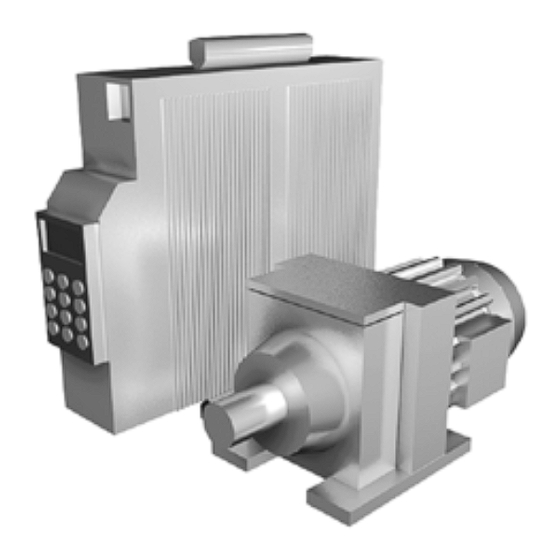















Need help?
Do you have a question about the MOVIDRIVE compact MCH4 A Series and is the answer not in the manual?
Questions and answers