Table of Contents
Advertisement
Advertisement
Table of Contents

Summary of Contents for SimCom SIM7020C
- Page 1 SIM7020 _Hardware Design_V1.02...
- Page 2 SIM7020 _ Hardware Design_V1.02 General Notes SIMCom offers this information as a service to its customers to support the application and engineering efforts that use the products designed by SIMCom. The information provided is based on the requirements specifically from the customers. SIMCom has not undertaken any independent search for additional relevant information, including any information that may be in the customer’s...
-
Page 3: Table Of Contents
Smart Machine Smart Decision Contents Contents .............................2 Table Index ............................4 Figure Index ............................5 Introduction ..........................7 Product Outline ........................7 Hardware Interface Overview ....................7 Hardware Block Diagram......................7 Functional Overview ......................8 Package Information........................10 Pin Assignment Overview ....................10 Pin Description ........................11 Mechanical Information ......................14 Footprint Recommendation ....................15 Interface Application .......................16 Power Supply ........................16... - Page 4 Smart Machine Smart Decision Operating Mode ........................35 5.3.1 Operating Mode Definition ..................35 5.3.2 Sleep mode ........................36 5.3.3 Minimum functionality mode and Flight mode ............36 5.3.4 Power Saving Mode (PSM) ..................37 5.3.5 Extended Mode DRX (e-DRX) ..................37 Current Consumption ......................37 ESD Notes ...........................38 SMT Production Guide ......................39 Top and Bottom View of SIM7020 ..................39 Typical SMT Reflow Profile ....................39...
- Page 5 Smart Machine Smart Decision Table Index Table 1: SIM7020 frequency bands and air interface ..............7 Table 2: General features ......................8 Table 3: Pin definition ....................... 11 Table 4: IO parameters definition ..................... 11 Table 5: Pin description ......................12 Table 6: VBAT pins electronic characteristic ................16 Table 7: Recommended TVS diode list ..................17 Table 8: Power on timing and electronic characteristic ............18 Table 9: Power off timing and electronic characteristic ............19...
- Page 6 Smart Machine Smart Decision Figure Index Figure 1: SIM7020 block diagram ....................8 Figure 2: Pin assignment overview ...................10 Figure 3: Dimensions (Unit: mm) .....................14 Figure 4: Footprint recommendation (Unit: mm) ..............15 Figure 5: Power supply application circuit ................17 Figure 6: Reference power on/off circuit ..................18 Figure 7: Power on timing sequence ..................18 Figure 8: Power off timing sequence ..................19 Figure 9: Reference reset circuit ....................20...
- Page 7 Smart Machine Smart Decision Revision History Data Version Description of change Author Ya.li 2018-02-07 1.00 Original Ming.zhu Update figure 1,9,20,21 Update table 2,8,9,10,16, 29,30 2018-04-19 1.01 Update chapter 3.5.1 Ming.zhu Add chapter 3.5.4, 3.5.5 Add table 28 Update figure 1 Ya.li 2018-07-25 1.02...
-
Page 8: Introduction
PDA and other mobile devices. And the physical dimension is compatible with the packaging of SIM800C. Table 1: SIM7020 frequency bands and air interface Variants Freque Standard SIM7020C SIM7020E ... -
Page 9: Functional Overview
Smart Machine Smart Decision Figure 1: SIM7020 block diagram Functional Overview Table 2: General features Feature Implementation Power supply Power supply voltage 2.1~3.6V,Typ=3.3V Current in sleep mode: 236uA (at+cfun=0) Power saving Current in PSM mode: 3.4uA Radio frequency bands Please refer to the table 1 Transmitting power LTE 23dBm LTE CAT NB1: 26.15Kbps (DL) - Page 10 Smart Machine Smart Decision Support RTS/CTS hardware handshake Baud rate: default:115200bps UART2 interface Can be used for debugging and upgrading firmware USB 1.1 interface for debugging (Log port can be selected by AT command.) Firmware upgrade Firmware upgrade over UART2 interface Size: 17.6*15.7*2.3mm Physical characteristics Weight: 1.3g±0.2g...
-
Page 11: Package Information
Smart Machine Smart Decision Package Information Pin Assignment Overview UART1_TXD UART1_RXD UART1_RTS UART1_CTS UART1_DCD GPIO1 UART1_DTR SIM7020 RESET TOP VIEW UART1_RI USB_DM VDD_3V3 USB_DP GPIO0 USB_VBUS UART2_RXD RTC_GPIO0 UART2_TXD RTC_EINT Figure 2: Pin assignment overview SIM7020_Hardware_Design_V1.02 2018-07-25... -
Page 12: Pin Description
Smart Machine Smart Decision Table 3: Pin definition Pin No. Pin Name Pin No. Pin Name UART1_TXD UART2_TXD UART1_RXD UART2_RXD UART1_RTS USB_VBUS UART1_CTS USB_DP UART1_DCD USB_DN UART1_DTR UART1_RI RESET GPIO1 VDD_3V3 GPIO0 RTC_GPIO0 RTC_EINT VBAT SIM_DET VBAT SIM_DATA SIM_CLK SIM_RST SIM_VDD PWRKEY VDD_EXT... -
Page 13: Table 5: Pin Description
Smart Machine Smart Decision Pull down Table 5: Pin description Default Pin name Pin No. Description Comment status Power supply Power supply, voltage range: VBAT 、3 PI 2.1-3.6V. Power output 1.8V for other external circuits with Max VDD_EXT 50mA current output, such as If unused, keep it open. - Page 14 Smart Machine Smart Decision Valid USB detection input with USB_VBUS DI,PD 2.5~5.25V detection voltage USB interface for Positive line of the differential, USB_DP bi-directional USB signal. debugging Negative line of the differential, USB_DN bi-directional USB signal. UART interface UART1_TXD Transmit Data UART1_RXD DI,...
-
Page 15: Mechanical Information
Mechanical Information The following figure shows the package outline drawing of SIM7020. Figure 3: Dimensions (Unit: mm) -
Page 16: Footprint Recommendation
Smart Machine Smart Decision Footprint Recommendation Figure 4: Footprint recommendation (Unit: mm) SIM7020_Hardware_Design_V1.02 2018-07-25... -
Page 17: Interface Application
Smart Machine Smart Decision Interface Application Power Supply The power supply for SIM7020 must be able to provide sufficient current up to more than 500mA in order to satisfy the power supply current for maximum consumption. Table 6: VBAT pins electronic characteristic Symbol Description Min. -
Page 18: Voltage Monitor
Smart Machine Smart Decision VBAT VBAT 5.1V VBAT 500mW 100nF 100uC 100uF 100uF Module Figure 5: Power supply application circuit In addition, for ESD protection, it is suggested to add a TVS diodenear the VBAT PINs. Table 7: Recommended TVS diode list Manufacturer Part Number Package... -
Page 19: Table 8: Power On Timing And Electronic Characteristic
Smart Machine Smart Decision VBAT Turn on/off PWRKEY Power impulse on/off logic 4.7K 100nF Module Figure 6: Reference power on/off circuit The power-on scenarios are illustrated in the following figure. VBAT PWRKEY (Input) on(status) STATUS (Output) on(uart) 可用 UART Port 不可用... -
Page 20: Power Off
Smart Machine Smart Decision port ready Input high level voltage on PWRKEY pin 0.7*VBAT Input low level voltage on PWRKEY pin 0.3*VBAT V 3.4.2 Power off The following methods can be used to power off SIM7020. Method 1: Power off SIM7020 by pulling the PWRKEY pin to ground. ... -
Page 21: Reset Function
Smart Machine Smart Decision *Note: The STATUS pin can be used to detect whether module is powered on or not. When module has been powered on and firmware goes ready, STATUS will be high level, or else STATUS will still low level. 3.4.3 Reset Function SIM7020 can be reset by pulling the RESET pin to ground. -
Page 22: Uart Interface
Smart Machine Smart Decision UART Interface SIM7020 provides a 7-wire UART1 (universal asynchronous serial transmission) interface as DCE (Data Communication Equipment). AT commands and data transmission can be performed through UART1 interface.UART2 can be used for debugging and download software. 3.5.1 UART Design Guide The following figures show the reference design. -
Page 23: Figure 12: Reference Circuit Of Level Shift
Smart Machine Smart Decision VDD _ EXT 3.3V TXB0108 RGYR MODULE 100nF 100nF VCCA VCCB TXD _3.3V RXD _3.3V RTS _3.3V UART CTS _3.3V DTR _3.3V DCD _3.3V RI_3.3V Figure 12: Reference circuit of level shift Note: When it uses the level shifter IC, the pullupresistance on TXD_3.3V ,RTS_ 3.3V ,... -
Page 24: Ri And Dtr Behavior
Smart Machine Smart Decision 3.5.2 RI and DTR Behavior The RI pin description: The RI pin can be used to interrupt output signal to inform the host controller such as application CPU. Before that, users must use AT command “AT+CFGRI=1” to enable this function. Normally RI will keep high level until certain conditions such as receiving SMS, or a URC report coming, then it will output a low level pulse 120ms, in the end, it will become high level. -
Page 25: Sim Interface
Smart Machine Smart Decision ON Semi ESD9L5.0ST5G TVS 5V 0.5PF 150mW RO SOD-923 TOSHIBA DF2S6.8UFS TVS 5V 2PF 150mW RO SOD-923 ON Semi ESD9L5.0ST5G TVS 5V 0.5PF 150mW RO SOD-923 TOSHIBA DF2S6.8UFS TVS 5V 2PF 150mW RO SOD-923 SIM Interface SIM7020 supports both 1.8V and 3.0V SIM Cards. -
Page 26: Recommended Sim Card Holder
Smart Machine Smart Decision SIM_ DET 100nF SIM Socket SIM _ VDD SIM_ RST 22 Ω MODULE SIM _ CLK 22 Ω I /O C 707 10 M 006 512 SIM _ DATA 22 Ω 22pF 22pF 22pF Figure 17: SIM interface reference circuit Note: SIM_DATA has been pulled up with a 10KΩ... -
Page 27: Network Status
Smart Machine Smart Decision Table 14: Amphenol SIM socket pin description Signal Description SIM_VDD SIM Card Power supply. SIM_RST SIM Card Reset. SIM_CLK SIM Card Clock. Connect to GND. SIM_DATA SIM Card data I/O. Network status The NETLIGHT pin is used to control Network Status LED, its reference circuit is shown in the following figure. -
Page 28: 3.10 Power Supply Output
Smart Machine Smart Decision Table 16: ADC electronic characteristics Characteristics Min. Typ. Max. Unit Resolution – – Bits Input Range – Note: “AT+CADC” can be used to read the voltage of the ADC pin, for more details, please refer to document [1]. - Page 29 Smart Machine Smart Decision SIM7020_Hardware_Design_V1.02 2018-07-25...
-
Page 30: Rf Specifications
Smart Machine Smart Decision RF Specifications LTE RF Specifications Table 18: Conducted transmission power Frequency Power Min. LTE-FDD B1 23dBm +/-2.7dB <-40dBm LTE-FDD B2 23dBm +/-2.7dB <-40dBm LTE-FDD B3 23dBm +/-2.7dB <-40dBm LTE-FDD B4 23dBm +/-2.7dB <-40dBm LTE-FDD B5 23dBm +/-2.7dB <-40dBm LTE-FDD B6 23dBm +/-2.7dB... -
Page 31: Lte Antenna Design Guide
Users should connect antennas to SIM7000’s antenna pads through micro-strip line or other types of RF trace and the trace impedance must be controlled in 50Ω.SIMCom recommends that the total insertion loss between the antenna pads and antennas should meet the following requirements:... -
Page 32: Rf Traces Note
Smart Machine Smart Decision Figure 22: Antenna matching circuit (MAIN_ANT) In above figure, the components R1,C1,C2 and R2 are used for antenna matching, the values of components can only be achieved after the antenna tuning and usually provided by antenna vendor. By default, the R1, R2 are 0Ω... -
Page 33: Figure 23: Rf Trace Should Be Far Away From Other High Speed Signal Lines
Smart Machine Smart Decision Figure 23: RF trace should be far away from other high speed signal lines Avoiding the paroling rout of other system antennas nearly. There should be some distance from The GND to the inner conductor of the SMA connector. It ... -
Page 34: Lte Ant And Other System Ant Decoupling
Smart Machine Smart Decision 4.3.2 LTE ANT and other system ANT decoupling Make sure the efficiency of LTE main ANT more than 40% Keep the decoupling of LTE main ANT to WLAN ANT more than 15dB Keep the decoupling of LTE main ANT to GNSS ANT more than 30dB ... -
Page 35: Electrical Specifications
Smart Machine Smart Decision Electrical Specifications Absolute maximum ratings Absolute maximum rating for digital and analog pins of SIM7020 are listed in the following table: Table 24: Absolute maximum ratings Parameter Min. Typ. Max. Unit Voltage at VBAT -0.5 Voltage at USB_VBUS -0.5 5.85 Voltage at digital pins (GPIO, UART etc) -
Page 36: Operating Mode
Smart Machine Smart Decision *Note: These parameters are for digital interface pins, such as GPIOs (including NETLIGHT, STATUS, SIM_DET), UART. The operating temperature of SIM7020 is listed in the following table. Table 27: Operating temperature Parameter Min. Typ. Max. Unit Normal operation temperature ℃... -
Page 37: Sleep Mode
Smart Machine Smart Decision the module will not work, but the serial port and USB port are still accessible. The power consumption in this mode is lower than normal mode. In this mode, the module will be the least current consumption. Meanwhile, all the output of the LDO and DCDC in the module will be closed except the RTC power. -
Page 38: Power Saving Mode (Psm)
Smart Machine Smart Decision 5.3.4 Power Saving Mode (PSM) SIM7030 module can enter into PSM for reducing its power consumption. The mode is similar to power-off, but the module remains registered on the network and there is no need to re-attach or re-establish the network connections. -
Page 39: Esd Notes
Table 31: The ESD performance measurement table Part Contact discharge(kV) Air discharge(kV) +/-6 +/-12 (Shield) +/-6 +/-12 (RF) VBAT +/-5 +/-10 +/-5 +/-10 Antenna port +/-3 +/-6 Other PADs Note: Temperature: 25 , Humidity: 45%, tested on SIMCOM-EVB. ℃ SIM7020_Hardware_Design_V1.02 2018-07-25... -
Page 40: Smt Production Guide
Figure 25: Top and bottom view of SIM7020 Typical SMT Reflow Profile SIMCom provides a typical soldering profile. Therefore the soldering profile shown below is only a generic recommendation and should be adjusted to the specific application and manufacturing constraints. -
Page 41: Moisture Sensitivity Level (Msl)
Smart Machine Smart Decision Moisture Sensitivity Level (MSL) SIM7020 is qualified to Moisture Sensitivity Level (MSL) 4 in accordance with JEDEC J-STD-033. If the prescribed time limit is exceeded, users should bake modules for 192 hours in drying equipment (<5% RH) at 40+5/-0°C, or 72 hours at 85+5/-5°C. Note that plastic tray is not heat-resistant, and only can be baked at 45°... -
Page 42: Stencil Foil Design Recommendation
Smart Machine Smart Decision Note: Care should be taken if that plastic tray is not heat-resistant, the modules should be taken out for preheating, and otherwise the tray may be damaged by high-temperature heating. Stencil Foil Design Recommendation The recommended thickness of stencil foil is 0.15mm. Figure 27: Recommended SMT stencil footprint outline SIM7020_Hardware_Design_V1.02 2018-07-25... -
Page 43: Packaging
Smart Machine Smart Decision Packaging SIM7020 module support tray packaging (default packaging). Figure 28: packaging diagram Module tray drawing: Figure 29: Tray drawing Table 34: Tray size SIM7020_Hardware_Design_V1.02 2018-07-25... -
Page 44: Table 35: Small Carton Size
Smart Machine Smart Decision Length Width Module number (± 3mm) (± 3mm) 242.0 161.0 Small carton drawing: Figure 30: Small carton drawing Table 35: Small Carton size Length (± Width ( Height Module number ( 50*20=1000 Big carton drawing : Figure 31: Big carton drawing Table 36: Big Carton size Length... -
Page 45: Appendix
Smart Machine Smart Decision Appendix Related Documents Table 37: Related Documents Title Description SIM7X00 Series_AT AT Command Manual Command Manual_V1.xx ITU-T Draft new Serial asynchronous automatic dialing and control recommendationV.25ter Digital cellular telecommunications (Phase 2+); AT command GSM 07.07 set for GSM Mobile Equipment (ME) GSM 07.10 Support GSM 07.10 multiplexing protocol Digital cellular telecommunications (Phase 2+);... - Page 46 (RoHS) [21] Module Module secondary SMT Guidelines secondary-SMT-UGD-V1.xx [22] SIM7X00 This document describes how to use UART interface of Series_UART_Application SIMCom modules. Note_V1.xx SIM7X00 Series_USB [23] AUDIO_Application USB AUDIO Application Note Note_V1.xx [24] ETSI EN 301 908-13 IMT cellular networks;...
-
Page 47: Terms And Abbreviations
Smart Machine Smart Decision Terms and Abbreviations Table 38: Terms and Abbreviations Abbreviation Description Analog-to-Digital Converter Antenna Reference Point Bit Error Rate BeiDou Base Transceiver Station Coding Scheme Circuit Switched Data Clear to Send Digital-to-Analog Converter Discontinuous Reception Digital Signal Processor Data Terminal Equipment (typically computer, terminal, printer) Data Terminal Ready Discontinuous Transmission... - Page 48 Smart Machine Smart Decision Personal Communication System, also referred to as GSM 1900 Radio Frequency Root Mean Square (value) Real Time Clock Subscriber Identification Module Short Message Service SMPS Switched-mode power supply TDMA Time Division Multiple Access Terminal Equipment, also referred to as DTE Transmit Direction UART Universal Asynchronous Receiver &...
-
Page 49: Safety Caution
Smart Machine Smart Decision Safety Caution Table 39: Safety Caution Marks Requirements When in a hospital or other health care facility, observe the restrictions about the use of mobiles. Switch the cellular terminal or mobile off, medical equipment may be sensitive and not operate normally due to RF energy interference. - Page 50 Smart Machine Smart Decision Contact us: Shanghai SIMCom Wireless Solutions Limited. Address: Building B, No.633 Jinzhong Road, Changning District, Shanghai P.R.China 200335 Tel: +86 21 3157 5100\3157 5200 Email: simcom@simcom.com, simcom@sim.com Website: www.simcomm2m.com Technical Support EMEA APAC America West Europe...
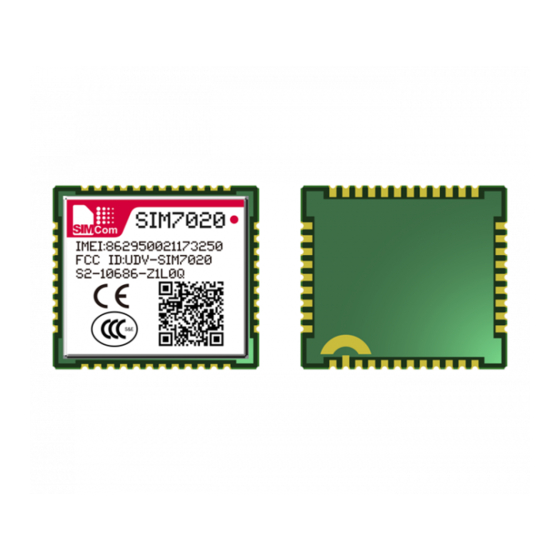












Need help?
Do you have a question about the SIM7020C and is the answer not in the manual?
Questions and answers