Summary of Contents for SimCom SIM7020C
- Page 1 Instructions Simplify Communication SIM7020 Series SUB Kit_User Guide Version:1.01 Release Date: Aug 08, 2018 Simplify Communication. www.simcomm2m.com...
-
Page 2: About Document
Band 1/3/5/8/20/28 Copyrights This document contains proprietary technical information which is the property of SIMCom Wireless. Copying of this document and giving it to others and the using or communication of the contents thereof, are forbidden without express authority. Offenders are liable to the payment of damages. All rights reserved in the event of grant of a patent or the registration of a utility model or design. -
Page 3: Table Of Contents
Simplify Communication Contents About Document ........................2 Document Information ......................2 Revision History ......................... 2 Related Documents ........................2 Contents ..........................3 1 Purpose of this document ....................4 2 Evaluation Board Overview ....................4 2.1 SIM7020SUB Kit Overview ....................4 2.2 Interface Introduction ...................... -
Page 4: Purpose Of This Document
Simplify Communication 1 Purpose of this document With SIM7020 SUB Kit, developer could verify each function quickly and easily. This document is aim to introduce every interface usage of this SUB kit, and send AT command to demo module functions. 2 Evaluation Board Overview 2.1 SIM7020SUB Kit Overview Here is an overview of the total SUB Kit package. -
Page 5: Interface Introduction
Simplify Communication In order to get proper part to do the evaluation test, here is brief list for SIM7020x-SUBKIT part numbers. Kit type Part Number Comments SIM7020C-SUBKIT S2-107ZF For China SIM7020E-SUBKIT S2-107ZG For Europe, Australia and South Asia etc. 2.2 Interface Introduction From above overview on the SIM7020x-SUB, we can see many signal interfaces, communication ports and antenna interface. - Page 6 Simplify Communication Note: For the detail about SIM7020 SUB board schematic, please contact with SIMCom Support team. SIM7020 Series SUB Kit_User Guide Page 6 / 13...
-
Page 7: Installations And Communication
Full mode for AT communication Standard COM 23 UART2 No hardware flow control, for FW upgrade 3.1.2 Module USB interface driver installation SIM7020 Chipset is from MTK (MediaTek). SIMCom provide proper driver to developer, please SIM7020 Series SUB Kit_User Guide Page 7 / 13... -
Page 8: Accessories Installation
Simplify Communication contact SIMCom Support Team. After USB driver installed properly and completely, there will be 2 virtual ports, debug port and modem port. USB interface is used for taking genie (debug) log only. Notes: For the detail, please refer to “SIM7020 Series_Genie_Logging_Tool_User_Guide_V1.0”. -
Page 9: Communication Through Uart Interface
Simplify Communication 3.3.2 Communication through UART interface SIM7020 UART communication supports auto baud rate, as well as other baud rates up to 3Mbps. Here take Putty for example, configure serial port with COM24, 115200bps-8-1-N. Interface Number SIM7020 UART Comments Enhanced COM 24 UART1 Full mode for AT communication... - Page 10 Simplify Communication FW update Tool 3), Select “UART” and baud rate “921600”. 4), Double click the “COM” port part and enter the right COM port number (23 in following example), the “Standard COM port” is used for FW update. 5), Click “Load” button and assign correct file path (.cfg file is inside the FW package).
- Page 11 Simplify Communication 7), Press “Start” button , then press the “PWRKEY” button for one second. And then it will do the FW update automatically. FW update ongoing FW update finished SIM7020 Series SUB Kit_User Guide Page 11 / 13...
-
Page 12: Power Consumption Hw Test Set Up
Simplify Communication 5 Power Consumption HW Test Set Up 1), Delete R205 on SIM7020 SUB board 2), Connect external power supply to VBAT & GND pads (for SIM7020 module only) Notes: For the detail, please refer to “SIM7020 Series_Low Power Mode_Application Note_V1.01”. -
Page 13: Contact
Simplify Communication Contact Shanghai SIMCom Wireless Solutions Ltd. Address: Building B, No.633 Jinzhong Road, Changning District, Shanghai P.R.China 200335 Tel: +86 21 3157 5100, +86 21 31575 5200 Email: simcom@simcom.com, simcom@sim.com Website: www.simcomm2m.com Technical Support Email: support@simcom.com SIM7020 Series SUB Kit_User Guide...
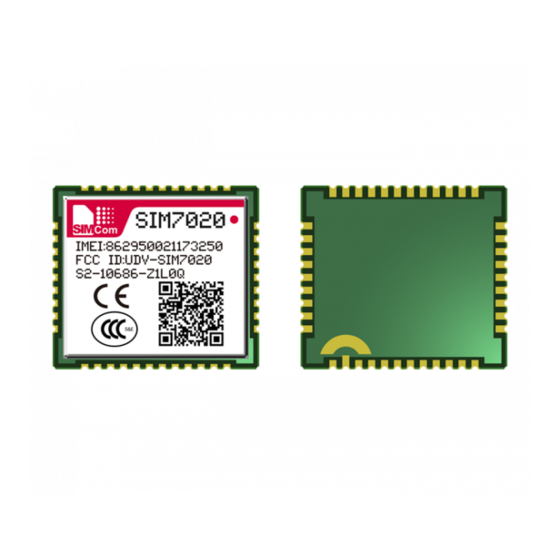





Need help?
Do you have a question about the SIM7020C and is the answer not in the manual?
Questions and answers