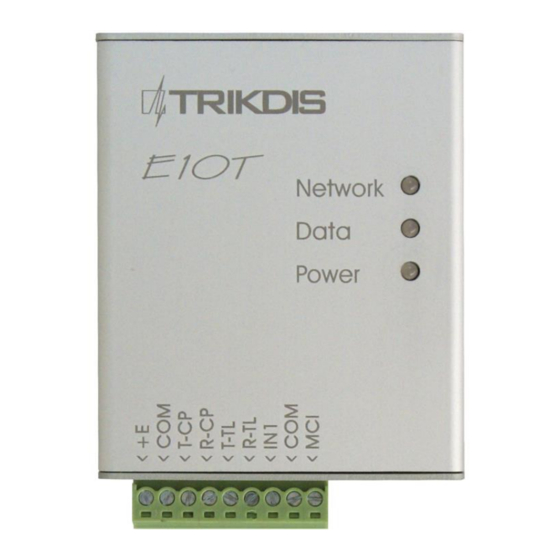
Subscribe to Our Youtube Channel
Summary of Contents for Trikdis E10T
- Page 1 Ethernet communicator E10Tv2 USER MANUAL UAB “TRIKDIS” Draugystės str. 17, LT-51229 Kaunas LITHUANIA E-mail: info@trikdis.lt Webpage: www.trikdis.lt...
-
Page 2: Table Of Contents
Changes, modifications or repairs not authorized by the manufacturer shall void your rights under the warranty. Please act according to your local rules and do not dispose of your unusable alarm system or its components with other household waste. ©1997-2017 Trikdis www.trikdis.com... -
Page 3: Description
Contact ID format codes Memory Up to 100 messages Input 1, NC/NO/EOL-2,2 kΩ type Operating environment From -10 °C to 50 °C, with relative air humidity 80% when +20 °C Dimensions 65 x 79 x 25 mm ©1997-2017 Trikdis www.trikdis.com... -
Page 4: Package Contents
Messages cannot be sent Messages are being received from the Green flashing control panel “Power” displays power supply Green flashing Power supply is sufficient status and the functioning of the Power supply is not sufficient (≤11,5 V) Yellow flashing microprocessor ©1997-2017 Trikdis www.trikdis.com... -
Page 5: Configuration Of Security Control Panel
Download and install TrikdisConfig. Connect the communicator to the computer using USB cable or remotely. a. Using USB cable: run the configuration software TrikdisConfig. The software will automatically recognise the connected device and will open a window for communicator configuration. ©1997-2017 Trikdis www.trikdis.com... -
Page 6: Setting Operation Parameters
• Test period: periodic test messages will be sent according to a time interval set in this section Settings → Ethernet settings • Internal MAC is unique for each Ethernet communicator, and it is not changeable. ©1997-2017 Trikdis www.trikdis.com... -
Page 7: Reporting → Alarm Receiving Centre (Arc) Reporting
Enter Encryption key (six-symbol hexadecimal number). Reporting → Settings Choose TCP protocol (an encryption protocol for messages to be sent to the monitoring station). Enter MCI slave address to communicate with connected event message generating device. ©1997-2017 Trikdis www.trikdis.com... -
Page 8: Reporting → Protegus Service
Enable: report when event occurs (Alarm); report when input line will restore (Restore). Internal events description • To describe internal events select event type (Event or Restore), Contact ID code can be changed, enter Partitions and Zone. ©1997-2017 Trikdis www.trikdis.com... -
Page 9: Installation Process
The communicator contains one input terminal (IN1) for connection of sensors, it can be NC, NO or EOL. NC, Normally Closed NO, Normally Open EOL, End of line 4.3 Connect LAN cable Communicator E10Tv2 LAN connection jack LAN cable ©1997-2017 Trikdis www.trikdis.com... -
Page 10: Turn On Power Supply
3) (Optional) In the field System Name enter the desired name to the module. 4) Press Control button. 5) Enter Self-service code: it is the same code as Protegus service code (3.3 Reporting → Protegus service). ©1997-2017 Trikdis www.trikdis.com... -
Page 11: Manual Firmware Update
If you do not have the file, the newest firmware file can be downloaded by registered user from www.trikdis.com, under the download section of the E10Tv2 communicator. 5) To save communicators parameters, which were set earlier, check box Preserve settings.

















Need help?
Do you have a question about the E10T and is the answer not in the manual?
Questions and answers