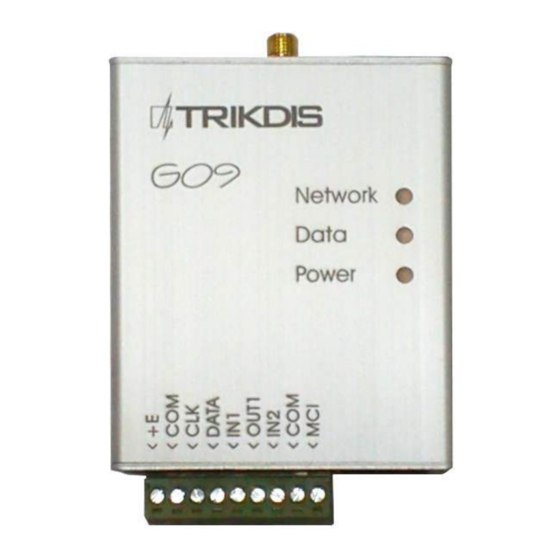
Subscribe to Our Youtube Channel
Summary of Contents for Trikdis G09
- Page 1 GSM communicator G09 (v.1.61) User Manual and Installation Guide Draugystes g. 17, LT-51229 Kaunas E-mail: info@trikdis.lt www.trikdis.lt...
-
Page 2: Table Of Contents
Communicator G09 must be set up in a limited access area and in a safe distance from sensitive electronic equipment. Communicator is not resistant to mechanical effects, humidity and aggressive chemical environment. -
Page 3: Gsm Communicator G09
1. GSM communicator G09 GSM communicator G09 is used to send security alarm system signals from the protected object to the IP receivers operating in SIA standard DC-09 protocol in the monitoring station using GPRS. Main features: messages are transmitted to the monitoring station via GPRS and/or via voice channel;... -
Page 4: Technical Parameters
Note: GSM operator SIM card and GSM antenna with screwed male-type connector are also necessary in order to ensure operation of the communicator. 1.4. Overall view of communicator G09 1. GSM antenna connector 2. Indicator Network 3. Indicator Data 4. Indicator Power 5. -
Page 5: Purpose Of Contacts
1.5. Purpose of contacts Contact Purpose +12 V power supply terminal General terminal Synchronisation signal terminal DATA Data signal terminal 1st input terminal (type NC) OUT1 1st output terminal (type OC) 2nd input terminal (type NC) General terminal MCI data bus terminal 1.6. - Page 6 receiver‘s message decryption key. 2. Insert an active SIM card. Refer to your mobile network operator with regard to the SIM card. It is not recommended to use pre-paid SIM cards. 3. Fix the communicator into the Position and measures of the holes to be drilled in the casing for control panel case using M3x6 mounting the communicator and the antenna: screws, adhesive mounting tape or...
-
Page 7: Connection Diagrams
2.2. Connection diagrams Connecting to DSC Power Series security control Connecting to Paradox security control panels: panels: SPECTRA SP5500, SP6000, SP7000, 1727, 1728, 1738, PC1616, PC1832, PC1864 PC585, PC1565, PC5020. MAGELLAN MG5000, MG5050, DIGIPLEX EVO48, EVO192, EVO96, NE96, ESPRIT E55, 728ULT, 738ULT. Connecting to Pyronix Matrix Series security control Connecting to Caddx security control panels: panels:... -
Page 8: Setting Operation Parameters
3. Setting operation parameters Operation parameters of communicator G09 are set using software G10config. Software may be found on www.trikdis.lt. Connect the communicator G09 to a computer using a USB cable. Note: A USB driver must be installed on the computer. A USB driver installation window Found New Hardware Wizard should appear on OS MS Windows during the first cable connection between the communicator and the computer. - Page 9 Communicator firmware version Serial number of the communicator Communicator type Click Read [F7]. Enter the access code (default – 1234) when prompted and click OK. Click Remember if you want the software to remember your access code. The prompt window will not appear next time. Tick Save access code for software to remember the password and not require for it next time.
- Page 10 Works with security control panel ... Select the type of the security control panel to which communicator G09 is connected. Choose INTERFACE C11 if a connection C11 or C14 will be used with the communicator. Choose INTERFACE Cx if extender CZ6 will be connected;...
- Page 11 Primary reporting Select the main communication channel via which the communicator will send messages to the monitoring station from the list: Tick GPRS and enter the IP address and the port number of the monitoring station in the fields Server IP1 address or Domain and Port. Tick DATA and enter the PSTN receiver phone number in the field Tel.1 in order to send Contact ID messages in DTMF tones.
- Page 12 Left-click twice on Contact ID event code or Contact ID restore code to edit an event code and enter new values in the new window (click OK to check if correct). Enter parameter for sending SMS messages to the users in the menu Text SMS reporting Telephone Enter user phone numbers T1, T2, T3, T4 to which SMS messages will be sent.
-
Page 13: Upgrading Communicator Firmware
1. Download the newest G09_vx.xx.prg file from www.trikdis.lt. 2. Connect the communicator G09 to the computer, open G10config and select Firmware in the menu. 3. Click Browse and select file G09_vx.xx.prg saved on the computer in the field Open firmware file. -
Page 14: Warranty And Limitation Of Liability
Set up Product does not decrease the possibility of the robbery, fire, burglary or any other breach of the premises. TRIKDIS is not liable in cases of the robbery, fire and other breaches of the premises of the Buyer and/or the Product user and shall not reimburse the resulting property or non-pecuniary damages. -
Page 15: Annex 1. Communicator Messages
7. Annex 1. Communicator messages SMS messages sent by communicator G09. Recorded Event code Text in the Contact ID standard event CID SMS message text sent to a user sent to CSP SIA DC-05-1999.09 code table code E 100 Medical Alarm...

















Need help?
Do you have a question about the G09 and is the answer not in the manual?
Questions and answers