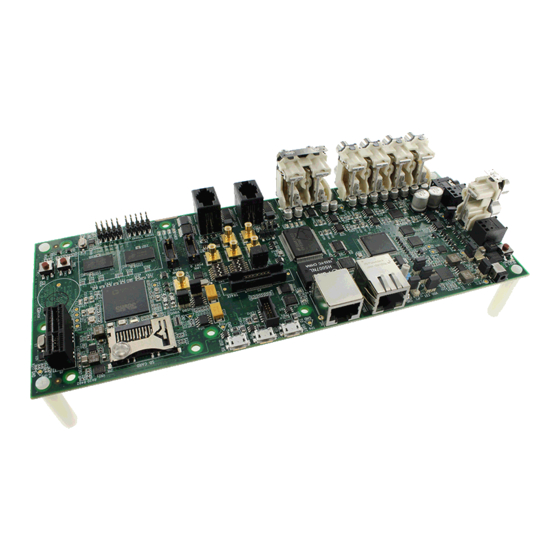
Summary of Contents for Analog Devices ADSP-SC589 EZ-Board
- Page 1 ADSP-SC589 EZ-Board® Evaluation System Manual ADSP-SC589 EZ-Board® Evaluation System Manual © 2015 Analog Devices, Inc. Version 1.0.0, May 2015 http://www.analog.com processor.tools.support@analog.com...
-
Page 2: Table Of Contents
What’s New in This Manual Technical Support Supported Processors Supported Tools Product Information 1.9.1 Analog Devices Web Site 1.9.2 EngineerZone 2 Using the ADSP-SC589 EZ-Board Package Contents ADSP-SC589 EZ-Board Default Configuration EZ-Board Installation EZ-Board Session Startup Evaluation License DDR3 Memory SPI Flash SPI EEPROM Interface 2.10... - Page 3 2.28 Reference Design Information 3 ADSP-SC589 EZ-Board Hardware Reference System Architecture Software-Controlled Switches (SoftConfig) 3.2.1 Overview of SoftConfig 3.2.2 SoftConfig on the ADSP-SC589 EZ-Board 3.2.3 Programming SoftConfig Switches Push Buttons and Switches 3.3.1 Boot Mode Select Switch (SW1) 3.3.2 Reset Push Button (SW2) 3.3.3...
- Page 4 3.6.20 JTAG Connector (P3) 3.6.21 TRACE and JTAG Connector (P7) 3.6.22 USB to UART Connector (P8) 3.6.23 USB Connectors (P10–P11) 3.6.24 Power Connector (P22) 3.6.25 Expansion Interface III Connectors (P1A–C, P2A, P3A) 4 Appendix A - Bill of Materials 5 Appendix B - Schematics...
-
Page 5: Regulatory Compliance
Analog Devices is believed to be accurate and reliable. However, no responsibility is assumed by Analog Devices for its use; nor for any infringement of patents or other rights of third parties which may result from its use. No license is granted by implication or otherwise under the patent rights of Analog Devices, Inc. - Page 6 The ADSP-SC589 EZ-Board contains ESD (electrostatic discharge) sensitive devices. Electrostatic charges readily accumulate on the human body and equipment and can discharge without detection. Permanent damage may occur on devices subjected to high- energy discharges. Proper ESD precautions are recommended to avoid performance degradation or loss of functionality.
-
Page 7: Preface
1 Preface Thank you for purchasing the ADSP-SC589 EZ-Board®, Analog Devices, Inc. evaluation system for the ADSP-SC58x family of SHARC® processors. The ADSP-SC589 processor is based on the SHARC+™ core dual processor with the ARM® Cortex- A5™ processor core and is designed for a wide array of markets, from automotive and pro-audio to industrial-based applications that require high floating-point performance. - Page 8 10/100 Mb/s Texas Instruments DP83848C RJ45 connector Audio Analog Devices ADAU1962A 12-channel, high-perfor- mance, 24-bit digital-to-analog converter Analog Devices ADAU1979 quad analog-to-digital converter 12 RCA connectors configurable as either 12 outputs or 8 outputs and 4 inputs Headphone audio out connector...
- Page 9 PCIe PCIe x 1 connector RESET controller Analog Devices ADM6315 microprocessor supervisory circuits Debug (JTAG/SWD/SWO/TRACE) interface JTAG 10-pin 0.05" header for use with Analog Devices emulator TRACE/JTAG 38-pin Mictor header Power measurements INA3221 to measure 3V, VDD_INT, and VDD_EXT LEDs...
-
Page 10: Purpose Of This Manual
The ADSP-SC589 EZ-Board Evaluation System Manual provides instruc- tions for installing the product hardware (board). The text describes operation and configuration of the board components and provides guide- lines for running your own code on the ADSP-SC589 EZ-Board. Finally, a schematic and a bill of materials are provided for reference. -
Page 11: What's New In This Manual
Lists the resources for board-level debugging. 1.5 What’s New in This Manual This is the first edition (Revision 1.0) of the ADSP-SC589 EZ-Board Evaluation System Manual. 1.6 Technical Support You can reach Analog Devices processors and DSP technical support in the following ways: Post your questions in the processors and DSP support community at EngineerZone®:... -
Page 12: Supported Processors
Information on supported tools for the ADSP-SC589 EZ-Board and the ADSP-SC58x family of processors is available at: http://www.analog.com/sc589ezboard 1.9 Product Information Product information can be obtained from the Analog Devices Web site and the online help system. 1.9.1 Analog Devices Web Site The Analog Devices Web site, www.analog.com , provides information about a broad range of products—analog integrated circuits, amplifiers, converters, and digital signal processors. - Page 13 Use EngineerZone to connect with other DSP developers who face similar design challenges. You can also use this open forum to share knowledge and collaborate with the ADI support team and your peers. Visit http://ez.analog.com to sign up. ADSP-SC589 EZ-Board® Evaluation System Manual...
-
Page 14: Using The Adsp-Sc589 Ez-Board
2 Using the ADSP-SC589 EZ-Board This chapter provides information to assist you with development of programs for the ADSP-SC589 EZ-Board evaluation system. The following topics are covered. Package Contents ADSP-SC589 EZ-Board Default Configuration EZ-Board Installation EZ-Board Session Startup Evaluation License... -
Page 15: Package Contents
Standoffs and screws in a bag Release note 2GB SD card Contact the vendor where you purchased your EZ-Board or contact Analog Devices, Inc. if any item is missing. 2.2 ADSP-SC589 EZ-Board The ADSP-SC589 EZ-KIT Lite is shipped with an ICE-1000 emulator. When the product is not shipped with the debugger, it is referred to as the ADSP-SC589 EZ-Board. -
Page 16: Ez-Board Installation
It is assumed that the CrossCore Embedded Studio software is installed and running on your PC. Note: If you connect the board or emulator first (before installing CCES) to the PC, the Windows driver wizard may not find the board drivers. ADSP-SC589 EZ-Board® Evaluation System Manual... - Page 17 To delete a configuration, go to the Debug Configurations dialog box and select the configuration to delete. Click and choose when asked if you wish to delete the selected launch configuration. Then Close the dialog box. ADSP-SC589 EZ-Board® Evaluation System Manual...
-
Page 18: Evaluation License
An evaluation license can be upgraded to a full license. Licenses can be purchased from: Analog Devices directly. Call (800) 262-5645 or 781-937-2384 or go to: http://www.analog. com/buyonline. Analog Devices, Inc. local sales office or authorized distributor. To locate one, go to: www. analog.com/adi-sales 2.7 DDR3 Memory There are two Dynamic Memory Controllers (DMC) on the ADSP-SC589 processor. -
Page 19: Spi Flash
ADSP-SC589 Board Support Package. 2.10 Audio Interface The ADSP-SC589 EZ-Board contains an ADC and a DAC. The ADAU1979 is a quad analog-to- digital converter. The ADC incorporates four high-performance analog-to-digital converters. This converter uses a multi-bit sigma-delta architecture with continuous time front-end for low EMI. The ADAU1979 contains an SPI port which is used as a control port to adjust volume and many other parameters. -
Page 20: S/Pdif Interface
The Controller Area Network 0 (CAN0) interface of the EZ-Board is connected to the NXP TJA1055 /3 enhanced fault-tolerant CAN transceiver. The transceiver is attached to the CAN0 port of the ADSP-SC589 processor through an RJ-11 connector (J12). See CAN Connectors (J12–J13). ADSP-SC589 EZ-Board® Evaluation System Manual... -
Page 21: Uart Interface
On the board, EMAC1 is connected to a Texas Instruments DP83848C PHY. It is configured to operate in RMII mode. The PHY supports 10BASE-T and 100BASE-TX Ethernet protocols. For more information, refer to the Ethernet example in the POST, which is included in the ADSP- SC589 Board Support Package. ADSP-SC589 EZ-Board® Evaluation System Manual... -
Page 22: Usb Interface
Reference Design Information . A modified PCIe cable is also required in this mode. Please contact Analog Devices for more information about this mode and how to acquire a cable. 2.18 Link Ports Interface The ADSP-SC589 processor has two dedicated link ports. Each link port has a clock pin, an acknowledgment pin, and eight data pins. -
Page 23: Current Monitor Interface
Support Package. 2.20 Programmable Oscillator The ADSP-SC589 EZ-Board contains a Silicon Labs Si5356A I2C programmable, quad output clock generator. This device generates clocks for the CLKIN0 and CLKIN1 inputs for the ADSP-SC589 processor. It also generates the CLKIN for the ADAU1962A. When the board powers up, the CLKIN0 and CLKIN1 signals default to 25 MHz and the ADAU1962A_CLKIN defaults to 24.576... -
Page 24: Power-On-Self Test
Additional circuitry implemented on extender cards can add extra loading to signals, decreasing their maximum effective speed. Analog Devices does not support and is not responsible for the effects of additional circuitry. 2.25 Power Architecture The ADSP-SC589 EZ-Board has four primary voltage domains: 1.1V, 1.5V, 1.8V and 3.3V. The power input is a 5V wall adaptor. -
Page 25: Power Measurements
2.28 Reference Design Information A reference design info package is available for download on the Analog Devices Web site. The package provides information on the design, layout, fabrication, and assembly of the EZ-Board. The information can be found at: http://www.analog.com/sc589ezboard... -
Page 26: Adsp-Sc589 Ez-Board Hardware Reference
3 ADSP-SC589 EZ-Board Hardware Reference This chapter describes the hardware design of the ADSP-SC584 EZ-Board. The following topics are covered. System Architecture - Describes the board's configuration and explains how the board components interface with the processor. Software-Controlled Switches (SoftConfig) - Lists and describes the processor signals routed through the software-controlled switches. -
Page 27: Software-Controlled Switches (Softconfig)
The ADSP-SC589 EZ-Board has two 25 MHz input clocks and runs at a max core clock frequency of 450 MHz. The input clock frequency can be changed through the SI5356A I2C programmable clock generator. 3.2 Software-Controlled Switches (SoftConfig) On the ADSP-SC589 EZ-Board, most of the traditional mechanical switches have been replaced by I2C software-controlled switches. -
Page 28: Overview Of Softconfig
The image below shows the equivalent circuit as above but utilizes mechanical switches that are in the same package. Notice the default is shown by black boxes located closer to the ON label of the switches. In order to disconnect these switches, physically move the switch to the OFF position. ADSP-SC589 EZ-Board® Evaluation System Manual... - Page 29 SWE and SWF is OFF. In order to connect the letters instead of the numbers, the user physically changes all switches on SWC and SWD to the OFF position and all switches on SWE and SEF to the ON position. ADSP-SC589 EZ-Board® Evaluation System Manual...
-
Page 30: Softconfig On The Adsp-Sc589 Ez-Board
3.2.2 SoftConfig on the ADSP-SC589 EZ-Board Two Microchip MCP23017 GPIO expanders provide control for individual electronic switches. The TWI0 interface of the processor communicates with the Microchip devices. Note that only interfaces affected by software switches are listed. Default ADSP-SC589 Processor Interface Availability... -
Page 31: Programming Softconfig Switches
Default ADSP-SC589 Processor Interface Availability LEDs Enabled 3.2.3 Programming SoftConfig Switches On the ADSP-SC589 EZ-Board, two Microchip MCP23017 devices exist. Each of these devices have the following programming characteristics: Each switch has two programmable GPIO registers. GPIO Register Register Address... - Page 32 GPIOB 0x13 0x3F The ADSP-SC589 EZ-Board Schematic shows how the two Microchip GPIO expanders are connected to the board's ICs. The tables below show the output signals of the Microchip GPIO expander (U47), with a TWI address of 0100 001X, where X represents the read or write bit. The signals that control an individual FET have an entry under the column.
- Page 33 PPI0_FS3/ACM0_A2/ SMC0_AMS0 SPI2FLASH_CS_EN SPI2 FLASH CS PC_06/ SPI2_SEL1 SPI2_SS SPI2D2_D3_EN Enables Quad mode for U12, PC_04/ SPI2_D2 ,PC_05/ SPI2 Flash SPI2_D3 SPDIF_OPTICAL_EN Enables S/PDIF optical U17, J4, J15 High DAI0_PIN19, connectors DAI0_PIN20 SPDIF_DIGITAL_EN U50, U53 ADSP-SC589 EZ-Board® Evaluation System Manual...
-
Page 34: Push Buttons And Switches
LED11, enabled by default PPI0_D21/ SMSC0_ABE0 LED12_EN PE_15 is used as GPIO output for PE_15/SPI1_MOSI/ LED12, enabled by default PPI0_D22/ SMSC0_ABE1 3.3 Push Buttons and Switches This section describes operation of the push buttons and switches. ADSP-SC589 EZ-Board® Evaluation System Manual... -
Page 35: Boot Mode Select Switch (Sw1)
(U48), and Ethernet PHY (U51). Also, the reset push button is connected to the expansion interface through the SYS_HWRST signal. 3.3.3 GPIO Push Buttons (SW3–4) The GPIO push buttons (SW3 and SW4) are connected to the processor's signals PF_01/TM0_TMR7 /SPI1_SEL7b and PF_00/TM0_TMR6/SPI1_SEL6b respectively. The signals are connected by default. ADSP-SC589 EZ-Board® Evaluation System Manual... -
Page 36: Jtag Interface Switches (Sw6-7)
(CCES) session, set up the boards as shown below. Attach the boards to each other through connectors J8 and J9. Connect using the Samtec cables described in . Switch Position Main EZ-Board Attached to Emulator EZ-Board Not Attached to Emulator SW5.1 SW5.2 ADSP-SC589 EZ-Board® Evaluation System Manual... -
Page 37: Jumpers
Switch Position Main EZ-Board Attached to Emulator EZ-Board Not Attached to Emulator SW5.3 SW5.4 SW5.5 SW5.6 SW6.1 SW6.2 SW6.3 SW6.4 SW6.5 SW6.6 3.4 Jumpers This section describes functionality of the configuration jumpers. ADSP-SC589 EZ-Board® Evaluation System Manual... -
Page 38: S/Pdif Loopback Jumper (Jp1)
3.4.3 Power Jumpers (P14–19, P23) Remove jumpers listed below to measure the respective voltage across the adjacent sense resistor. Power Jumper Resistor VDD_INT 1.5V 1.8V 3.3V VDD_EXT USB0_VBUS USB1_VBUS 3.5 LEDs This section describes the on-board LEDs. ADSP-SC589 EZ-Board® Evaluation System Manual... -
Page 39: Sys_Fault Led (Led1)
Four LEDs are connected to LED pins of the DP83865 connected on EMAC0. The LEDs are green and illuminated to show the status in Table 2-12. LED Reference Designator Status LED5 Activity LED6 10M link LED7 100M link ADSP-SC589 EZ-Board® Evaluation System Manual... -
Page 40: Power Led (Led9)
PE_15 3.5.7 Reset LED (LED13) When LED13 is ON (red), master reset is active. The reset LED is controlled by the Analog Devices ADM6315 supervisory reset circuit. A master reset is asserted by pressing SW2 which activates LED13. For more information, see Reset Push Button (SW2). -
Page 41: Battery Holder (J1)
3.6.3 Link Port_JTAG Connectors (J3, J23) The link port/JTAG connectors provide access to the link port and JTAG signals of the ADSP-SC589 processor. J3 supports link port 0 and the J23 connector supports link port 1. ADSP-SC589 EZ-Board® Evaluation System Manual... -
Page 42: S/Pdif Optical Tx Connector (J4)
PCIE-036-02-F-D-TH Mating Cable Standard S/PDIF cable with RCA connectors SAMTEC PCIEC-036-0250-EC-EC 3.6.6 Audio Input Output Connector (J6) Part Description Manufacturer Part Number RCA 2x2 female Switchcraft PJRAS2X2S Mating Connector Standard audio cable with RCA connectors ADSP-SC589 EZ-Board® Evaluation System Manual... -
Page 43: Hadc Input Connectors (J7-J11)
Manufacturer Part Number RJ45 shielded Assmann A-2004-2-4-LPS-N-R Mating Connector Standard Ethernet cable 3.6.10 S/PDIF Optical Rx Connector (J15) Part Description Manufacturer Part Number Fiber optic receiver Everlight PLR135/T10 Mating Cable Standard TOSLINK Optical Digital Cable ADSP-SC589 EZ-Board® Evaluation System Manual... -
Page 44: Audio Output Connector (J16)
Manufacturer Part Number SD 8-bit, 2 GB SANDISK MHC-W21-601 Mating Connector 2 GB SANDISK SDSDB-2048-A11 3.6.14 ADC Connector (J19) This is not populated. Part Description Manufacturer Part Number 40-pin high speed socket SAMTEC QSH-020-01-L-D-DP-A Mating Connector ADSP-SC589 EZ-Board® Evaluation System Manual... -
Page 45: Mlb Connector (J20)
Standard SMB cable 3.6.18 TWI0_SPI2 Connector (P1) Use P1 to connect with TWI0 and SPI2 signals for external use. The con- nector is a 0.1" header. The pinout can be found in Appendix B - Schematics ADSP-SC589 EZ-Board® Evaluation System Manual... -
Page 46: Sigmastudio Connector (P2)
The JTAG header (P3) provides debug connectivity for the processor. This is a 0.05" shrouded through-hole connector from SAMTEC (SHF-105-01-L-D-SM-K). This connector mates with ICE- 1000, ICE-2000, and any newer Analog Devices emulators. For more information, see Debug Interface 3.6.21 TRACE and JTAG Connector (P7) The TRACE and JTAG connector (P7) provides connectivity to the processor's trace interface. -
Page 47: Power Connector (P22)
The connectors are located on the bottom side of the board. For more information, see Expansion Interface Part Description Manufacturer Part Number 120-pin, 0.6 mm Hirose FX8-120P-SV1(91) Mating Cable 120-pin, 0.6 mm Hirose FX8-120S-SV(21) ADSP-SC589 EZ-Board® Evaluation System Manual... -
Page 48: Appendix A - Bill Of Materials
576-1057-ND 74CBTLV3244 U4,U5 IDT (R) IDT74CBTLV3244PGG TSSOP20 25MHZ OSC013 Y1,Y2 DIGI-KEY (R) 535-9140-1-ND 24MHZ OSC013 DIGI-KEY (R) 535-9138-2-ND DP83848 LQFP48 NATIONAL S DP83848CVV/NOPB 74CBTLV1G125 U9-U24,U58,U59,U61,U66,U70,U71 TI (R) SN74CBTLV1G125DCKR SC70_5 MCP23017 U47,U48 DIGI-KEY (R) MCP23017-E/ML-ND QFN65P600X600-29N ADSP-SC589 EZ-Board® Evaluation System Manual... - Page 49 NXP (PHILI (R) TJA1145T TJA1055/3 SOIC14 NXP (PHILI (R) TJA1055/3 DP83865 PQFP128 TI (R) DP83865DVH/NOPB H5007 SMT DIGI-KEY (R) 553-1535-1-ND SI4204 SOIC8 VISHAY (R) SI4204DY-T1-GE3 ADP5054 LFCSP48 ADI (R) ADP5054ACPZ-R7 SI52112-BE VFDFN10 DIGI-KEY (R) 336-2451-ND ADSP-SC589 EZ-Board® Evaluation System Manual...
- Page 50 ADI (R) AD8606ARZ ADG774ABRQZ ADI (R) ADG774ABRQZ QSOP16 AD8022 MSOP8 ADI (R) AD8022ARMZ ADP121-AUJZ25 ADI (R) ADP121-AUJZ25R7 TSOT5 ADP1613 MSOP8 ADI (R) ADP1613ARMZ-R7 ADM6315 SOT143 ADI (R) ADM6315-29D2ARTZR7 ADAU1979WBCPZ ADI (R) ADAU1979WBCPZ LFCSP40 ADSP-SC589 BGA529 ADSP-SC589-ENG ADSP-SC589 EZ-Board® Evaluation System Manual...
- Page 51 HTSW-102-07-T-S 3A RESETABLE TYCO ELECT SMD300F-2 FUS004 SJ1-SJ9,SJ11 DIGI-KEY (R) S9001-ND 2PIN_JUMPER_SHORT 3.5MM STEREO_JACK DIGI-KEY (R) CP1-3525NG-ND CON_CUI_SJ1-3525NG PWR .65MM CON045 DIGI-KEY (R) CP1-023-ND IDC 2X1 IDC2X1_SMT SAMTEC (R) TSM-102-01-T-SV ROTARY SWT027 COPAL ELEC S-8110 ADSP-SC589 EZ-Board® Evaluation System Manual...
- Page 52 DIGI-KEY (R) 1080-1430-ND EVERLIGHT_PLT133 /T10 FIBER-OPTIC SPDIF DIGI-KEY (R) 1080-1433-ND EVERLIGHT_PLR135 /T10 SMB 1PIN SMT J7-J11,J22 EMERSON 131-3711-201 PCIe 36PIN SMT SAMTEC (R) PCIE-036-02-F-D-TH QSH 40PIN SMT SAMTEC (R) QSH-020-01-L-D-DP-A QSH 40PIN SMT SAMTEC (R) QSH-020-01-L-D-DP-A ADSP-SC589 EZ-Board® Evaluation System Manual...
- Page 53 R267 VISHAY (R) CRCW08050000Z0EA 190 5A FER002 FER14 MURATA (R) DLW5BSN191SQ2 10UF 6.3V 10% 0805 C41,C151,C162,C169,C180,C187, AVX CORPOR 08056D106KAT2A C233,C249,C265,C301-C303 0.1UF 10V 10% 0402 C311 AVX CORPOR 0402ZD104KAT2A 0.1UF 10V 10% 0402 AVX CORPOR 0402ZD104KAT2A ADSP-SC589 EZ-Board® Evaluation System Manual...
- Page 54 10K 1/16W 5% 0402 R4,R39,R43,R44,R142,R143,R208, VISHAY (R) CRCW040210K0FKED R213-R217,R292,R303,R304,R307, R308,R310,R313,R342,R354,R356, R371-R376,R409-R411,R419,R421, R435 10K 1/16W 5% 0402 R1-R3,R5-R17,R37,R38,R40,R42, VISHAY (R) CRCW040210K0FKED R46,R51,R55,R58,R103-R105,R134, R135,R146,R147,R182,R183,R185, R189,R191,R193,R209,R212,R243- R248,R250-R254,R256-R259,R263, R264,R266,R293-R300,R305,R306, R309,R311,R312,R314,R317-R319, R321,R327-R329,R338-R341,R343- R346,R350,R353, 0 1/10W 5% 0402 R47-R49,R53,R62,R66,R68,R70, PANASONIC ERJ-2GE0R00X R72,R144,R148,R197,R201,R210, R351,R379-R384,R390,R392-R395, R430,R434,R437 ADSP-SC589 EZ-Board® Evaluation System Manual...
- Page 55 VISHAY (R) CRCW060310M0FNEA 1M 1/10W 5% 0603 R63,R324,R326 VISHAY (R) CRCW06031M00JNEA 10.0K 1/16W 1% 0603 R138 VISHAY/DAL CRCW060310K0FKEA 6800PF 50V 10% 0603 C327 DIGI-KEY (R) 311-1084-2-ND 237.0 1/10W 1% 0603 R152,R155,R161,R164,R168,R171, DIGI-KEY (R) 311-237HRTR-ND R176,R179 ADSP-SC589 EZ-Board® Evaluation System Manual...
- Page 56 MURATA (R) GRM155R60J105ME19D 100 1/16W 5% 0402 R260,R261 DIGI-KEY (R) 311-100JRTR-ND 390PF 25V 5% 0603 C117 AVX CORPOR 06033A391FAT2A 5600PF 16V 5% 0805 C116 AVX CORPOR 0805YA562JAT2A 15.0K 1/16W 1% 0603 R136 DIGI-KEY (R) 311-15.0KHRTR-ND ADSP-SC589 EZ-Board® Evaluation System Manual...
- Page 57 DIGI-KEY (R) 541-330LCT-ND R265 3.01K 1/16W 1% 0402 R59,R416 Rohm MCR01MRTF3011 Semiconduc 1.0K 1/16W 1% 0402 R20-R23,R78,R99,R107,R359,R426, PANASONIC ERJ-2RKF1001X R427 10.0 1/10W 1% 0603 DIGI-KEY (R) 311-10.0HRTR-ND 10.0K 1/16W 1% 0402 R67,R71,R84,R199,R422,R423 DIGI-KEY (R) 541-10.0KLCT-ND ADSP-SC589 EZ-Board® Evaluation System Manual...
- Page 58 1000PF 50V 5% 0402 DIGI-KEY (R) 490-3244-1-ND 100PF 50V 5% 0402 C297,C298 MURATA GCM1555C1H101JA16D 30A GSOT05 SOT23-3 VISHAY (R) GSOT05-E3-08 165.0 1/10W 1% 0603 R269,R275 DIGI-KEY (R) P165HTR-ND 220.0 1/10W 1% 0603 R277 DIGI-KEY (R) P220HTR-ND ADSP-SC589 EZ-Board® Evaluation System Manual...
- Page 59 DIGI-KEY (R) 587-1451-2-ND 15KV ESD7004 D8-D10 ON SEMICON ESD7004MUTAG DFN50P250X100-10N 15KV ESDA6V1SC DIGI-KEY (R) 497-6637-1-ND SOT95P280-6N 60.4K 1/10W 1% 0603 R74,R75 DIGI-KEY (R) 311-60.4KHRTR-ND 22UF 6.3V 20% 0805 C104,C105 DIGI-KEY 445-1422-2-ND C325 TDK (R) C3216X7R1C475K/1.60 ADSP-SC589 EZ-Board® Evaluation System Manual...
- Page 60 DIGI-KEY (R) 490-3229-2-ND 10 1/10W 1% 0402 R69,R73,R401 PANASONIC ERJ-2RKF10R0X 4700PF 50V 10% 0402 C59,C202,C204,C207 DIGI-KEY (R) 399-3072-2-ND 49.9K 1/16W 1% 0402 R109,R111,R113,R115,R117,R119, DIGI-KEY (R) 541-49.9KLTR-ND R121,R123,R125,R127,R129,R131 10UF 6.3V 20% 0402 C87-C89 DIGI-KEY (R) 445-8920-1-ND ADSP-SC589 EZ-Board® Evaluation System Manual...
- Page 61 3.74K 1/16W 1% 0402 R186 PANASONIC ERJ-2RKF3741X 619 1/10W 1% 0402 R360,R361 PANASONIC ERJ-2RKF6190X 15KV ESDA5V3SC6 D6,D7 DIGI-KEY (R) 497-6633-1-ND SOT95P280X145-6N 34 1/10W 1% 0402 R26,R27 PANASONIC ERJ-2RKF34R0X 240 1/10W 1% 0402 R24,R25 PANASONIC ERJ-2RKF2400X ADSP-SC589 EZ-Board® Evaluation System Manual...
- Page 62 31.6K 1/10W 1% 0402 R194 PANASONIC ERJ-2RKF3162X 22K 1/10W 1% 0402 R187,R188 PANASONIC ERJ-2RKF2202X 12.4K 1/10W 1% 0402 R192 PANASONIC ERJ-2RKF1242X 8.66K 1/10W 1% 0402 R190 PANASONIC ERJ-2RKF8661X 5.1K 1/10W 1% 0402 R198 PANASONIC ERJ-2RKF5101X ADSP-SC589 EZ-Board® Evaluation System Manual...
- Page 63 4.3K 1/10W 1% 0402 R195 PANASONIC ERJ-2RKF4301X 1A PD3S130L DIODES INC PD3S130L-7 POWERDI323 1.0UH 20% SMT COILCRAFT XAL4020-102MEB 8.2UH 20% SMT COILCRAFT XAL4040-822MEB 1.0UH 20% SMT COILCRAFT XAL5030-102ME ADSP-SC589 EZ-Board® Evaluation System Manual...
-
Page 64: Appendix B - Schematics
5 Appendix B - Schematics Please see the PDF that accompanies the Board Support Package for the full schematic. ADSP-SC589 EZ-Board® Evaluation System Manual... - Page 65 Mouser Electronics Authorized Distributor Click to View Pricing, Inventory, Delivery & Lifecycle Information: Analog Devices Inc. ADZS-SC589-EZBRD ADZS-SC589-EZLITE...




Need help?
Do you have a question about the ADSP-SC589 EZ-Board and is the answer not in the manual?
Questions and answers