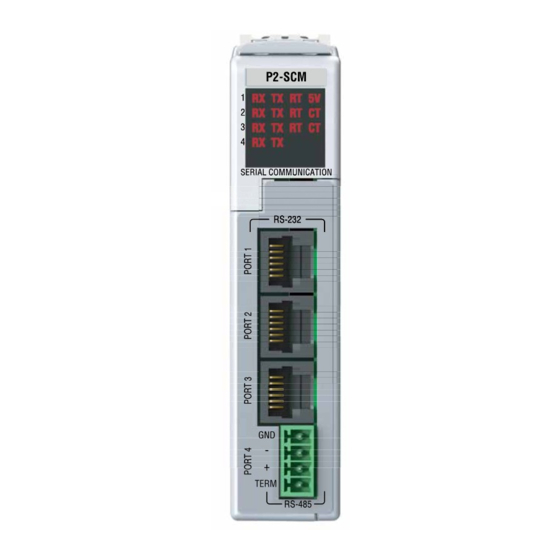
Table of Contents
Advertisement
Quick Links
General Specifications
Module Type
Intelligent
Modules per Base
15 maximum*
I/O Points Used
None, mapped directly to tags in CPU
Field Wiring Connector
3 - RJ12, 1 - 4 Position Terminal Block
Operating Temperature
0º to 60ºC (32º to 140ºF)
Storage Temperature
-20º to 70ºC (-4º to 158ºF)
Humidity
5 to 95% (non-condensing)
Environmental Air
No corrosive gases permitted
Vibration
IEC 60068-2-6 (Test Fc)
Shock
IEC 60068-2-27 (Test Ea)
Field to Logic Side Isolation
None
Insulation Resistance
No isolation
UL508 File E139594, Canada & USA
Agency Approvals
CE (EN61131-2007)
Module Location
Any slot in any base in a Productivity2000 System
Weight
90g (3.2 oz)
* Note: For complete system limits, please refer to the "Hardware and
Communication Limits" table in the Prodctivity Suite Help file, "Automatic Hardware
Configuration" topic (P050).
Document Name
Edition/Revision
P2-SCM-DS
1st Ed.
Copyright 2015, AutomationDirect.com Incorporated/All Rights Reserved Worldwide
Sales 800-633-0405
Date
3/6/2015
Warranty: Thirty-day money-back guarantee. Two-year limited replacement.
(See www.productivity2000.com for details).
2000
P2-SCM
Serial Communications
The P2-SCM Serial Communications Module
provides three RS-232 ports and one RS-485
port for Modbus master/slave networking or to
serial devices using ASCII or custom
communication protocols. Port 1 Powers a
C-More Micro when using an RJ-12 connector.
General Specifications . . . . . . . . . . . . . . . . . . . . . . 1
SCM Front Panel . . . . . . . . . . . . . . . . . . . . . . . . . . . 2
Module Installation Procedure . . . . . . . . . . . . . . . . . 2
P2-Scm Configuration Options . . . . . . . . . . . . . . . . 3
RS-232 Port Specifications . . . . . . . . . . . . . . . . . . . 4
Rs-485 Port Specifications . . . . . . . . . . . . . . . . . . . 4
Port 1 (Rs-232) Specifications . . . . . . . . . . . . . . . . 5
Port 2 & 3 (RS-232) Specifications . . . . . . . . . . . . . 5
Port 4 (Rs-485) Specifications . . . . . . . . . . . . . . . . 6
Diagnostic Leds . . . . . . . . . . . . . . . . . . . . . . . . . . . 7
Warning . . . . . . . . . . . . . . . . . . . . . . . . . . . . . . . . . . 8
Removable Terminal Block Specifications. . . . . . . . 8
Cable Options . . . . . . . . . . . . . . . . . . . . . . . . . . . . . 8
Hot Swap Information . . . . . . . . . . . . . . . . . . . . . . . 8
www.productivity2000.com
1
Advertisement
Table of Contents

Summary of Contents for Automationdirect.com Productivity 2000 P2-SCM
- Page 1 Hot Swap Information ..... . . 8 Document Name Edition/Revision Date P2-SCM-DS 1st Ed. 3/6/2015 Warranty: Thirty-day money-back guarantee. Two-year limited replacement. (See www.productivity2000.com for details). Copyright 2015, AutomationDirect.com Incorporated/All Rights Reserved Worldwide Sales 800-633-0405 www.productivity2000.com...
- Page 2 P2-SCM Front Panel Module Installation WARNING: Do not apply field power until the following steps are completed. See hot-swapping procedure for rotate to seated exceptions. position Step One: Align module catch with base slot and STATUS DISPLAY rotate module into - 14 LEDS - Shows communication connector.
- Page 3 P2-SCM Configuration Options Configuration Item Port 1 (RS-232) Ports 2 & 3 (RS-232) Port 4 (RS-485) Protocol Selections Disabled, Modbus RTU, ASCII/Custom Disabled, Modbus RTU, ASCII/Custom Disabled, Modbus RTU, ASCII/Custom Data Rate 1200, 2400, 4800, 9600, 19200, 33600, 38400 1200, 2400, 4800, 9600, 19200, 33600, 38400 1200, 2400, 4800, 9600, 19200, 33600, 38400 Parity None, Odd or Even...
- Page 4 Port Specifications RS-232 Ports 1, 2 & 3 RS-485 Port 4 Electrical Specifications Units Electrical Specifications Units Output ON, Space Condition Driver Differential Output (54Ω Load) Volts Volts (3kΩ, 1000pF Load) Driver Common-Mode Output Volts Output OFF, Mark Condition -5.2 -5.0 Volts (3kΩ, 1000pF Load)
- Page 5 Port 1 Port 2 and 3 (RS-232 Configuration) Port Type RS-232 Port Type RS-232 Non-isolated RS-232 DTE port connects the CPU as a Non-isolated RS-232 DTE port connects the CPU as a Description Modbus/ASCII master or slave to a peripheral device. Description Modbus/ASCII master or slave to a peripheral device.
- Page 6 Logic high input state if inputs are unconnected Maximum Common Mode -7.5 V to 12.5 V Voltage Port Status LED RED LED Illuminated when active for TXD and RXD Cable Options Recommend L19827-XXX from AutomationDirect.com Pin # Signal – TXD-/RXD- TXD+/RXD+ TERMINATION RS-485 www.productivity2000.com...
- Page 7 Diagnostic LEDs Port 1 Port 2 Port 3 Port 4 1 - All RS232 & RS485 LED’s reflect the actual electrical level of the signal, there is no direct firmware control of LED’s 2 - RS232 LED’s RXD, TXD, RTS & CTS are turned ON when their voltage on the RS232 wire is postive (MARK) a - This occurs when the UART I/O signal is low (GND) b - They are turned OFF when the voltage on the RS232 wire is...
- Page 8 AutomationDirect.com for details on how to plan your installation for use of this powerful feature. Removable Terminal Block Specs (Port 4) Number of Positions 4 Screw Terminals, 3.5 mm Pitch...
















Need help?
Do you have a question about the Productivity 2000 P2-SCM and is the answer not in the manual?
Questions and answers