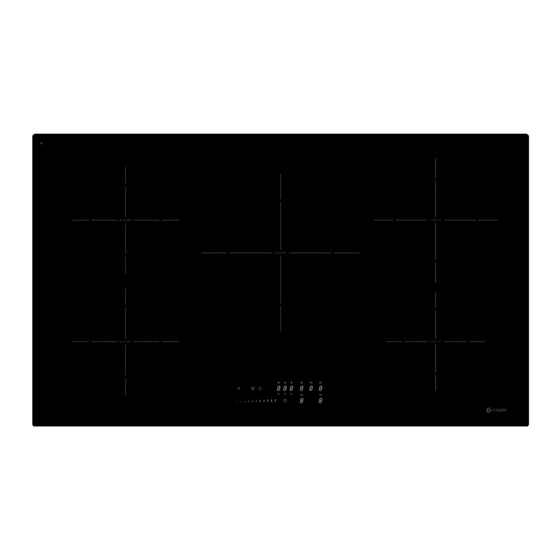
Summary of Contents for Caple C901I
- Page 1 Instruction manual for induction hob Model code: C901I Contact Caple on 0117 938 7420 or for spare parts www.caple.co.uk...
- Page 2 Dear customers, Congratulations on your purchase of a Caple induction hob. In order to make the best use of your appliance, please carefully read the following use and care manual and keep it for reference.
-
Page 3: Table Of Contents
SUMMARY SAFETY ............................4 DESCRIPTION OF THE APPLIANCE ................... 8 ....................... 8 ECHNICAL CHARACTERISTICS .......................... 9 ONTROL PANEL USE OF THE APPLIANCE ......................9 ............................9 ISPLAY ..........................9 ENTILATION STARTING-UP AND APPLIANCE MANAGEMENT ..............10 ....................... 10 EFORE THE FIRST USE ......................... -
Page 4: Safety
SAFETY Precautions before using • Unpack the hob and all associated components, taking care not to lose or mishandle any parts. • The appliance must be installed by a suitably qualified professional and connected to the electricity supply by a qualified electrician who will comply with the local regulations. - Page 5 Using the appliance • Always switch cooking zones off after use. • Take particular care when cooking with oils or fats that may ignite. • Cooking pans and ustensils and the hob itself become hot during use. Caution, risk of injury to people and pets both during and after use.
- Page 6 Precautions not to damage the appliance • Use of damaged pans or those with raw cast iron bottoms may damage the hob ceramic glass. • Abrasive materials such as scouring cleaners and grits may damage the ceramic glass. • Avoid dropping objects onto the ceramic glass. •...
- Page 7 Precautions in case of appliance failure • If a fault is noticed, switch off the appliance and turn off the electricity supply. • There are no user-serviceable parts inside the appliance. Don’t open the appliance by yourself. All repairs must be performed by a suitably qualified service engineer or similar.
-
Page 8: Description Of The Appliance
DESCRIPTION OF THE APPLIANCE Technical characteristics Type C901I Total power 7400 W Energy consumption for the hob EC 174.9 Wh/kg Front left heating zone Ø 190 mm Minimum detection Ø 90 mm Nominal level* 1100 W Booster level* 1400 W... -
Page 9: Control Panel
Control panel Pause/ Clean-Lock Keep warm Timer [ + ] Recall key Chef key and [ - ] key Timer key Power selection zone On / Off key Selection zone key “Slider” USE OF THE APPLIANCE Display Display Designation Description Zero The heating zone is activated. -
Page 10: Starting-Up And Appliance Management
STARTING-UP AND APPLIANCE MANAGEMENT Before the first use Clean your hob with a damp cloth, and then dry the surface thoroughly. Do not use detergent which risks causing blue-tinted colour on the glass surface. Induction principle An induction coil is located under each heating zone. When it is engaged, it produces a variable electromagnetic field which produces inductive currents in the ferromagnetic bottom plate of the pan. -
Page 11: Pan Detection
Pan detection The pan detection ensures a perfect safety. The induction doesn’t work: • If there is no pan on the heating zone or if this pan is not adapted to the induction. In this case it is impossible to increase the power and the display shows [ U ]. This symbol disappears when a suitable pan is put on the heating zone. -
Page 12: Timer
• Power management: If the selected heating levels for both zones exceed the maximum available amount of power, the power management function is automatically reducing the power from one of these zones. The display of this zone is first blinking; the level is then automatically reduced to the highest suitable position. -
Page 13: Automatic Cooking
Automatic cooking All the cooking zones are equipped with an automatic cooking device. The cooking zone starts at full power during a certain time, and then reduces automatically its power on the pre-selected level. • Start-up: Action Control panel Display Power level selection slide on the “SLIDER“... -
Page 14: "Keep Warm" Function
“Keep warm” function This function allows the reach and automatically maintains at the temperature of 70°C. This will avoid liquids overflowing and fast burning at the bottom of the pan. • To engage, to start the function « Keep warm »: Action Control panel Display... -
Page 15: Cooking Advices
COOKING ADVICES Pan quality Adapted materials: steel, enameled steel, cast iron, ferromagnetic stainless-steel, aluminium with ferromagnetic bottom. Not adapted materials: aluminium and stainless-steel without ferromagnetic bottom, copper, brass, glass, ceramic, porcelain. The manufacturers specify if their products are compatible induction. To check if pans are compatibles: •... -
Page 16: Examples Of Cooking Power Setting
Examples of cooking power setting (the values below are indicative) 1 to 2 Melting Sauces, butter, chocolate, gelatine Reheating Dishes prepared beforehand 2 to 3 Simmering Rice, pudding, sugar syrup Defrosting Dried vegetables, fish, frozen products 3 to 4 Steam Vegetables, fish, meat 4 to 5 Water... - Page 17 The control panel displays [ E ]: • The electronic system is defective. • Disconnect and replug the hob. • Call Caple service The control panel displays [ L ] : • Refer to the chapter control panel locking page.
-
Page 18: Environmental Protection
Please use the same pan for the whole procedure. Never put several pans together on the zones during the setup-process. • If [ E 4 ] displaying remains, please call the Caple service. The control panel displays [ ] or [ Er03 ] : •... -
Page 19: Installation Instructions
INSTALLATION INSTRUCTIONS The installation comes under the exclusive responsibility of specialists. The installer is held to respect the legislation and the standards enforce in his home country. How to stick the gasket: The gasket supplied with the hob avoids all infiltration of liquids in the cabinet. His installation has to be done carefully, in conformity of the following drawing. - Page 20 • The safety gap between the hob and the cooker hood placed above must respect the indications of the hood manufacturer. In case of absence of instructions respect a distance minimum of 760 mm. • The connection cord should be subjected, after building, with no mechanical constraint, such for example of the fact of the drawer.
-
Page 21: Electrical Connection
ELECTRICAL CONNECTION • The installation of this appliance and the connection to the electrical network should be entrusted only to an electrician perfectly to the fact of the normative regulations and which respects them scrupulously. • Protection against the parts under tension must be ensured after the building-in. •... -
Page 22: Demo Function
DEMO function Keep warm key Power display / Power display / Power display / Rear right (3) Rear left (5) Middle (4) Power display / Front On/off key Power selection zone Power display / Front left (6) “SLIDER” and timer right (2) setting zone (7) A. - Page 23 Notes:...
- Page 24 CE Declarations of Conformity This appliance has been manufactured to the strictest standards and complies with all applicable legislation, Low Voltage Directive (LVD) and Electromagnetic Compatibility Directive (EMC). Caple Service Fourth Way Avonmouth Bristol BS11 8DW t: 0117 938 7420 e: service@caple.co.uk...















Need help?
Do you have a question about the C901I and is the answer not in the manual?
Questions and answers