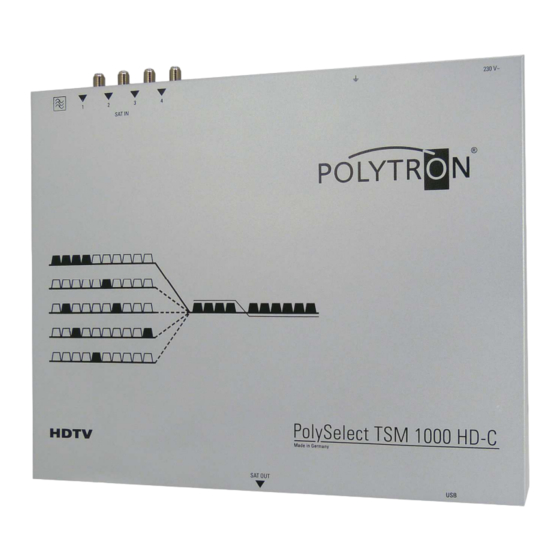
Table of Contents
Advertisement
Quick Links
Advertisement
Table of Contents

Subscribe to Our Youtube Channel
Summary of Contents for Polytron TSM 1000 HD-C
- Page 1 TSM 1000 HD-C TSM 1000 HD-CF User Manual MADE IN GERMANY 0901743 V1...
-
Page 2: Table Of Contents
Table of contents Page Hazard and safety information General Description Scope of supply Input circuit Assembly Earthing (grounding) Installation TSM-HD-C input assignment Input level Output level Programming, general Software installation 8.1.1 Installing the driver 8.1.2 Installing the programming software Programming the device parameters 8.2.1 Input parameters 8.2.2... -
Page 3: Hazard And Safety Information
Hazard and safety information Power supply and power cord The device must be operated only at a power supply with a voltage of 230 V / 50 Hz. Connection cable Place the connection cable always trip proof ! Replace the power cord only with an original power cord. Potential equalization / grounding Proper grounding and installation of the device must be carried out according to EN 60728-11 / VDE 0855-1 regulations. - Page 4 Opening the case ATTENTION Device’s case opening and repairs must be performed only by authorized personnel. First to be done is to pull the network plug. Replacing of fuses must be done only with fuses of same type, value and melting characteristics. No maintenance work during storms ATTENTION This module contains ESD components! (ESD = Electrostatic Sensitive Device).
-
Page 5: General
The TSM 1000 HD CF is equipped with a built-in TSM SAB 09 filter. Description The TSM 1000 HD-C.. implements any 10 DVB-S or DVB-S2 transponders (QPSK / 8PSK) in any 10 output frequencies in the SAT IF range. The output frequency range can be individually adjustable from 950 to 2150 MHz. -
Page 6: Assembly
Assembly The TSM 1000 HD-C must be assembled in a well-ventilated room. The ambient temperature must not exceed 50°C. Ensure that air can circulate through the ventilation holes. There must be a minimum distance of 15 cm around the unit to allow air to circulate freely. To perform any assembly work or when working on the cabling, the power plug must first be unplugged. -
Page 7: Installation
The current consumption of the LNBs connected must not exceed 250 mA per input. Please note that a digital-grade Quattro LNB (e.g. a Polytron OSP AP 94) should be used. If the LED for the LNB supply is not lit, the LNB supply will be interrupted or disrupted. -
Page 8: Input Level
A connection between the TSM HD-C 1000 and the laptop or PC is only possible once the status LED is permanently illuminated green . The programming software must first be installed on the laptop or PC before this is connected to the TSM 1000 HD-C... -
Page 9: Software Installation
8.1 Software installation (SATIF10.zip) Download the software package from the www.polytron.de homepage and unzip it C:\TSM1000HDC to any directory (e.g. The software can also be downloaded from the USB flash drive (supplied). 8.1.1 Installing the driver Start Instal_driver.cmd Follow the instructions on the screen. -
Page 10: Installing The Programming Software
Follow the instructions on the screen. Close the screen displays when the installation is complete. The TSM 1000 HD-C may be connected to the computer with the USB cable once the programming software has been installed on the computer. 8.2.0 Programming the device parameters SATIF10 Launch the –... -
Page 11: Input Parameters
An existing program can be saved or loaded using the “Settings” menu item. See Point 9.3 8.2.1 Input parameters IN > Selection of the input signal source TSM 1000 HD-C SAT 1 SAT 4 Select the desired Sat IF level from When using the pre-programming feature, please observe the input connection in the previous chapter. -
Page 12: Output Parameters
The desired transponder data is entered in the menu fields. These are available in the literature or on the satellite operator’s website, for example www.Astra.de, www.eutelsat.com etc. TP > Transponder frequency Enter the desired transponder frequency LO > LNB oscillator frequency at the input AUTO automatically adjusts itself to the frequency required. - Page 13 STB-F > Set-top box frequency The frequency to be programmed on the receiver is shown at STB-F ATT > Reducing the output level ATT allows the reduction of the transponder’s output level, in order to mutually equalize the output channels. The reduction can be set in 1 dB steps, from 0 to -12.
-
Page 14: Saving The Programs
8.3.2 Loading the settings Load Settings menu item makes it possible to load an existing program from the PC to the TSM 1000 HD-C.. To do so, select the desired file in the directory and open it. The data will be loaded automatically. -
Page 15: Led Evaluation
The firmware update menu is used to update the firmware of the device. This way the basic software of the device is brought up to date. The programmed parameters are not affected. Software: Download and open SATIF10_Vxxx.zip from the Polytron website. (See 9.1) Update via laptop/PC:... -
Page 16: Application Examples
Example: 28 transponders through the TSM-SAB 09 filter Please refer to the extra sheet on “pre-programming” for details of the passband of the filter and the current pre-programming, Example 2: 3 x TSM 1000 HD-C for 30 freely programmable transponders. -
Page 17: Technical Data
10. Technical Data Type TSM 1000 HD-C Article no. 5903520 Inputs Input matrix 4 to 10 Input frequency 950-2150 MHz Input level 60–85 dBµV Frequency steps 1 MHz Remote feed every 12 V / 250 mA (input 1–4) LNB current max. -
Page 18: Declaration Of Conformity
11. Declaration of Conformity... -
Page 20: Default Assignment
Please refer to the extra sheet TSM 1000 HD-C service case The most important features of Polytron’s TSM 1000 HD-C are its ease of handling and high quality standard. Nevertheless, should a problem still occur, this can be usually resolved very quickly and easily over the telephone.















Need help?
Do you have a question about the TSM 1000 HD-C and is the answer not in the manual?
Questions and answers