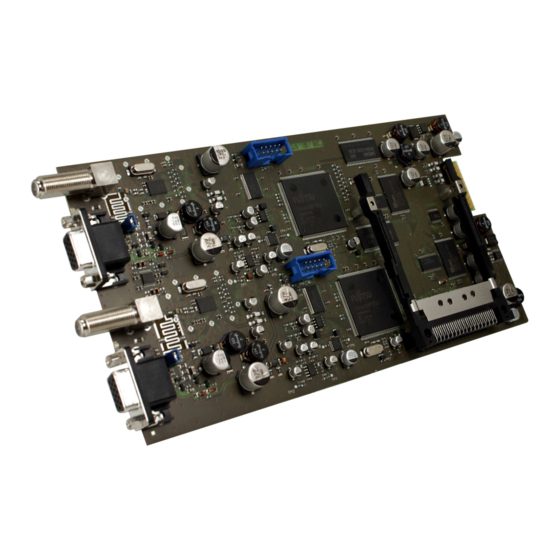
Advertisement
Quick Links
Advertisement

Subscribe to Our Youtube Channel
Summary of Contents for Polytron SPM-PSTI
- Page 1 QPSK-PAL-Module / modules SPM-PSTI SPM-PTTI Bedienungsanleitung/ Operating manual 0901333 V2.0...
- Page 2 Herstellers führen. Für The creator is grateful for suggestions for im- Verbesserungsvorschläge Ersteller provement. dankbar. Ersteller: Creator: Polytron-Vertrieb GmbH Polytron-Vertrieb GmbH Postfach 10 02 33 Postfach 10 02 33 75313 Bad Wildbad 75313 Bad Wildbad Germany Germany...
- Page 3 Beschreibung Description Die Module SPM-PSTI/PTTI sind The modules SPM-PSTI/SPM-PTTI Twin-DVB-S / DVB-T Empfangsmo- are DVB-S / DVB-T reception mod- dule zur Umsetzung von zwei von ules for the conversion of QPSK / einander unabhängigen COFDM modulated programs into AV QPSK/COFDM modulierten Pro- signals.
-
Page 4: Putting Into Operation
SPM-Modul und einem Modula- tor, d.h. Module slot 1: Twin modulator Steckplatz 1: Twin-Modulator Module slot 2: SPM-PSTI module Steckplatz 2: SPM-PSTI-Modul Module slot 3: Modulator Steckplatz 3: Twin-Modulator Module slot 4: SPM-PTTI module Steckplatz 4: SPM-PTTI-Modul usw. - Page 5 Ausgang A Output A Eingang B Input B Ausgang B Output B Bild 3 Anschlüsse am Figure 3 Connections of the module SPM-PSTI/PTTI-Modul SPM-PSTI/PTTI 2.2 LED Anzeige 2.2 LED Indication LNB/5 V Spannung/ Signal LED-Anzeige LNB/5 Voltage AUS / OFF Grün / Green...
- Page 6 2.3 Kartenaufnahme des Moduls 2.3 Card slots of the module Bild 5 Schnittstelle SPM-PSTI- Figure 5 Common interface SPM- Modul PSTI-module Kartenleser in das Modul einschieben Insert card reader into the module und anschließend die Smart-Card and afterwards plug in the Smart- einstecken.
- Page 7 Programmierung der Programming procedure Module for the modules Nach der Bestückung der Grundein- After the assembly of the base unit heit und dem Aufbau der Eingangs- and the construction of the entrance verteilung erfolgt zunächst die Pro- distribution, the base unit and the grammierung der Grundeinheit und modulators have to be programmed der Modulatoren gemäß...
- Page 8 3. Programmierung der Digitalmo- 3. Programm the digital modules in dule gemäß des auf den folgen- accordance with the program se- den Seiten abgebildeten Pro- quence shown on the following grammierablaufs. Hierbei ist zu pages. Note, that the program beachten, dass der, dem einge- sequence corresponding to the setzten Grundgerät entsprechen- assigned base unit is selected.
- Page 9 Programmtasten SPM 1000 plus / Program button SPM 1000 plus Programmtasten SPM 1000 digi / Program button SPM 1000 digi...
- Page 10 SPM-PSTI 3.1 Programmierung SPM 1000 plus / Programming SPM 1000 plus...
- Page 11 SPM-PSTI...
- Page 12 SPM-PSTI 3.2 Programmierung SPM 1000 digi / Programming SPM 1000 digi...
- Page 13 SPM-PSTI...
- Page 14 SPM-PTTI 3.3 Programmierung SPM 1000 plus plus / Programming SPM 1000 plus plus plus plus plus plus...
- Page 15 SPM-PTTI...
- Page 16 SPM-PTTI Programmierung SPM 1000 digi digi / Programming SPM 1000 digi digi digi digi digi digi...
- Page 17 SPM-PTTI...
-
Page 18: Technische Daten / Technical Data
Technische Daten / Technical Data SPM-PSTI SPM-PTTI Eingang / RF-Input Anschluss (Buchse) / Connection (socket) 2 x F / 75 174-230/ Frequenzbereich / Frequency range 950-2150 MHz 470-862 MHz Abstimmung (Schritte) / Tuning (steps) 1-MHz 250 kHz Eingangspegel / Input level 47 ... - Page 19 4.1 SUB-D Anschlussbelegung SUB-D connection pinning SUB-D Buchse Ansicht von oben SUB-D socket Top view Audioausgang links audio output left Videoausgang video output Audioausgang rechts audio output right Masse ground 11 Masse ground Bild 6 SUB-D Anschlussbelegung Figure 6 SUB-D connection pinning...
- Page 20 + 49 (0) 70 81/1702 - 0 Technische Hotline Technical hotline + 49 (0) 70 81/1702 - 12 Telefax + 49 (0) 70 81) 1702 - 50 Internet http://www.polytron.de eMail info@polytron.de Technische Änderungen vorbehalten Subject to change without prior notice Copyright © Polytron-Vertrieb GmbH...















Need help?
Do you have a question about the SPM-PSTI and is the answer not in the manual?
Questions and answers