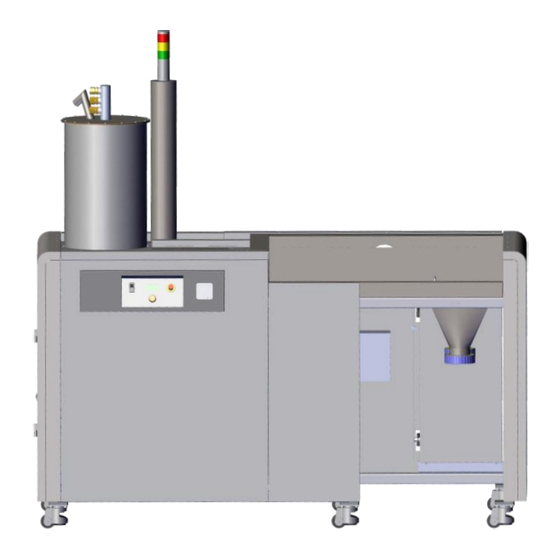
Table of Contents
Advertisement
Quick Links
Advertisement
Table of Contents

Summary of Contents for 3D Systems ProX
- Page 1 SLS SINGLE USE MQC SYSTEM User Guide Original Instructions...
- Page 2 ProX® Material Quality Control (MQC) System ........
- Page 3 Shutting Down the ProX® MQC Single Use System Completely ....... .
- Page 4 PROX® MQC SINGLE USE SYSTEM MAINTENANCE ........
- Page 5 3D Systems, Inc. p/n 77-D005 Rev_A...
-
Page 6: About This Guide
Thank you for purchasing the 3D Systems ProX™ MQS (Material Quality Control) 3D Production Printer, auxiliary SLS equipment, and 3D Systems materials! Before you start printing parts with your process facility, please read this guide carefully to enjoy optimum process performance and longer equipment service life . -
Page 7: Prox® Material Quality Control (Mqc) System
PROX® MATERIAL QUALITY CONTROL (MQC) SYSTEM The ProX® MQC Single Use System is designed to be used as the material handling unit for the ProX® SLS 6100 SLS line of printers . It is responsible for delivering material to the printer, storing and mixing fresh and used material, and breaking out the SLS parts from the print cake which is produced by the printer . - Page 8 Sifter: The user removes the parts from the print cake in the breakout area and places the material for reuse into the sifter . SLS Single MQC System Operator Controls: User interface for operation of the SLS Single MQC System . 3D Systems, Inc. p/n 77-D005 Rev_A...
- Page 9 Pressure Regulator (Nitrogen) Pressure Regulator (Air) Pressure Regulator (Air) Transport Filter: The material filter for the ProX® MQC Single Use System . PROX® MQC SINGLE USE SYSTEM COMPONENTS ProX® MQC Single Use System User Interface The User Interface, located on the front panel of the ProX ®...
- Page 10 Fresh Material Input ® The material input hatch takes fresh material from the user and feeds it to the ProX MQC Single Use System . To unlock the hatch, the user must first swipe the tag of the material container across the tag reader.
-
Page 11: Safety Guidelines & Instructions
Provide information about the hazards of the equipment and materials in the form of Safety Data Sheets (SDS). The Safety Data Sheets are provided with all materials supplied by 3D Systems. All SLS equipment is designed with safety in mind . However, improper use, malfunctions, and excessive exposure could cause injury . -
Page 12: Machine Handling
• Certified service personnel are those who have completed the 3D Systems service training package and are certified to perform service tasks. Certification may occur at various levels, and servicers should only perform tasks they are authorized and certified to complete. -
Page 13: Sls Equipment Safety Features
Operating equipment without all safety interlocks enabled can cause equipment damage, injury, or death. If you suspect a safety interlock device is not working properly, do not operate your SLS equipment. Rather, disconnect power from the equipment and contact 3D Systems Customer Support for assistance. -
Page 14: Electrical Safety
Panels should only be removed, and interlocks should only be defeated, by trained and certified 3D Systems Customer Support personnel. ELECTRICAL HAZARD: Verify your facility’s electrical service ratings before connecting 3D Systems, Inc.















Need help?
Do you have a question about the ProX and is the answer not in the manual?
Questions and answers