Table of Contents
Advertisement
Quick Links
Advertisement
Table of Contents

Summary of Contents for Teridian 71M6534H
- Page 1 71M6534H Demo Board USER’S MANUAL 5/28/2008 1:33:00 PM V2-0 TERIDIAN Semiconductor Corporation 6440 Oak Canyon Rd., Suite 100 Irvine, CA 92618-5201 Phone: (714) 508-8800 ▪ Fax: (714) 508-8878 http://www.teridian.com/ meter.support@teridian.com...
- Page 2 71M6534H Demo Board User’s Manual Page: 2 of 86 V2-0 © 2005-2007 TERIDIAN Semiconductor Corporation...
- Page 3 71M6534H Demo Board User’s Manual TERIDIAN Semiconductor Corporation makes no warranty for the use of its products, other than expressly contained in the Company’s warranty detailed in the TERIDIAN Semiconductor Corporation standard Terms and Conditions. The company assumes no re- sponsibility for any errors which may appear in this document, reserves the right to change devices or specifications detailed herein at any time without notice and does not make any commitment to update the information contained herein.
- Page 4 71M6534H Demo Board User’s Manual 71M6534H 3-Phase Energy Meter IC DEMO BOARD USER’S MANUAL Page: 4 of 86 V2-0 © 2005-2007 TERIDIAN Semiconductor Corporation...
-
Page 5: Table Of Contents
71M6534H Demo Board User’s Manual Table of Contents GETTING STARTED..............................9 General ..................................9 Safety and ESD Precautions ..........................9 Demo Kit Contents ..............................9 Demo Board Versions ............................10 Compatibility ................................. 10 Suggested Equipment not Included ........................10 Demo Board Test Setup ............................10 1.7.1... - Page 6 List of Figures Figure 1-1: TERIDIAN D6534T14A2 Demo Board with Debug Board: Basic Connections ..........11 Figure 1-2: Block diagram for the TERIDIAN D6534T14A2 Demo Board with Debug Board ..........12 Figure 1-3: Hyperterminal Sample Window with Disconnect Button (Arrow) ..............15 Figure 1-4: Port Speed and Handshake Setup (left) and Port Bit setup (right) ..............
- Page 7 71M6534H Demo Board User’s Manual Figure 4-6: TERIDIAN D6534T14A2 Demo Board: Top Signal Layer ................72 Figure 4-7: TERIDIAN D6534T14A2 Demo Board: Bottom Signal Layer ................75 Figure 4-8: TERIDIAN D6534T14A2 Demo Board: Ground Layer ..................73 Figure 4-9: TERIDIAN D6534T14A2 Demo Board: V3P3 Layer ..................74 Figure 4-10: Debug Board: Electrical Schematic.......................
- Page 8 71M6534H Demo Board User’s Manual Page: 8 of 86 V2-0 © 2005-2007 TERIDIAN Semiconductor Corporation...
-
Page 9: Getting Started
71M6534H device for 3-phase electronic power metering applications. It incorporates a 71M6534 or 71M6534H integrated circuit, peripheral circuitry such as a serial EEPROM, emulator port, and on board power supply as well as a companion Debug Board that allows a connection to a PC through a RS232 port. The demo board allows the evaluation of the 71M6534 or 71M6534H energy meter chip for measurement accuracy and overall system use. -
Page 10: Demo Board Versions
At printing time of this document only the following version of the Demo Board is available: • Demo Board D6534T14A2 (standard) COMPATIBILITY This manual applies to the following hardware and software revisions: • 71M6534 or 71M6534H chip revision A03 • Demo Kit firmware revision 4p6q • Demo Boards D6534T14A2 SUGGESTED EQUIPMENT NOT INCLUDED For functional demonstration: ®... -
Page 11: Figure 1-1: Teridian D6534T14A2 Demo Board With Debug Board: Basic Connections
PC through a 9 pin serial port. For serial communication between the PC and the TERIDIAN 71M6534H, the Debug Board needs to be plugged with its connector J3 into connector J2 of the Demo Board. -
Page 12: Figure 1-2: Block Diagram For The Teridian D6534T14A2 Demo Board With Debug Board
DIO Board On-board V5_DBG components 15, 16 V5_NI 5V DC powered by 13, 14 GND_DBG V3P3D JP21 05/23/2008 Figure 1-2: Block diagram for the TERIDIAN D6534T14A2 Demo Board with Debug Board Page: 12 of 86 V2-0 © 2005-2007 TERIDIAN Semiconductor Corporation... -
Page 13: Power Supply Setup
71M6534H Demo Board User’s Manual 1.7.1 POWER SUPPLY SETUP There are several choices for meter power supply: • Internal (using phase A of the AC line voltage). The internal power supply is only suitable when phase A exceeds 220V RMS. -
Page 14: Checking Operation
71M6534H Demo Board User’s Manual 1.7.3 CHECKING OPERATION A few seconds after power up, the LCD display on the Demo Board should display this brief greeting: The “HELLO” message should be followed by the display of accumulated energy alternating with the text “Wh”. -
Page 15: Serial Connection Setup
71M6534H Demo Board User’s Manual 1.7.4 SERIAL CONNECTION SETUP After connecting the DB9 serial port to a PC, start the HyperTerminal application and create a session using the following parameters: Port Speed: 9600 bd or 300bd, depending on jumper JP16 (see section 3.1) -
Page 16: Using The Demo Board
71M6534H Demo Board User’s Manual Figure 1-4: Port Speed and Handshake Setup (left) and Port Bit setup (right) Once, the connection to the demo board is established, press <CR> and the prompt, >, should appear. Type >? to see the Demo Code help menu. Type >i to verify the Demo Code revision. -
Page 17: Serial Command Language
71M6534H Demo Board User’s Manual 1.8.1 SERIAL COMMAND LANGUAGE The Demo Code residing in the flash memory of the 71M6534/6534H provides a convenient way of examining and modifying key meter parameters. Once the Demo Board is connected to a PC or terminal per the instructions given in Section 1.7.2 and 1.7.4, typing ‘?’... - Page 18 71M6534H Demo Board User’s Manual Commands to Display Help on the CLI Commands: HELP Comment Description: Command help available for each of the options below. Command Command line interpreter help menu. combinations: Display help on access CE data RAM Display help on access MPU RAM...
- Page 19 71M6534H Demo Board User’s Manual Commands for MPU/XDATA Access: MPU DATA ACCESS Comment Description: Allows user to read from and write to MPU data space. Usage: ) [Starting MPU Data Address] [option]…[option] Command )A??? Read three consecutive 32-bit words in Decimal,...
- Page 20 71M6534H Demo Board User’s Manual Commands for EEPROM Control: EEPROM CONTROL Comment Description: Allows user to enable read and write to EEPROM. Usage: EE [option] [arguments] Command EECn EEPROM Access (1 Enable, 0 Disable) combinations: EERa.b Read EEPROM at address 'a' for 'b' bytes.
- Page 21 71M6534H Demo Board User’s Manual Commands controlling the Auto-Calibration Function: AUTO-CALIBRATION Comment CONTROL Description: Allows the user to initiate auto-calibration and to store calibration values. Usage: CL [option] Command Begin auto-calibration. Prior to auto-calibration, the combinations: calibration coefficients are automatically restored from flash memory.
- Page 22 71M6534H Demo Board User’s Manual CONTROL (LCD) Description: Allows user to select meter RMS display for voltage or current. Usage: MR [option]. [option] Command MR1. [phase] Displays instantaneous RMS current combinations: MR2. [phase] Displays instantaneous RMS voltage Example: MR1.3 Displays phase C RMS current.
- Page 23 Read fuse 5 (TRIMBGA) Read fuse 6 (TRIMBGB). Example: Reads the TRIMM fuse. These commands are only accessible for the 71M6534H (0.1%) parts. When used on a 71M6534 (0.5%) part, the results will be displayed as zero. Reset Commands: RESET...
- Page 24 71M6534H Demo Board User’s Manual Commands for Controlling the Metering Values Shown on the LCD Display: METER DISPLAY Comment CONTROL (LCD) Description: Allows user to select internal variables to be displayed. Usage: M [option]. [option] Command Wh Total Consumption (display wraps around at 999.999) combinations: Wh Total Consumption (display wraps around at 999.999)
-
Page 25: Using The Demo Board For Energy Measurements
71M6534H Demo Board User’s Manual 1.8.2 USING THE DEMO BOARD FOR ENERGY MEASUREMENTS The 71M6534/6534H Demo Board was designed for use with current transformers (CT). The Demo Board may immediately be used with current transformers having 2,000:1 winding ratio and is programmed for a Kh factor of 3.2 and (see Section 1.8.4 for adjusting the Demo Board for transformers with... -
Page 26: Adjusting The Demo Boards To Different Current Transformers
71M6534H Demo Board User’s Manual 1.8.4 ADJUSTING THE DEMO BOARDS TO DIFFERENT CURRENT TRANS- FORMERS The Demo Board is prepared for use with 2000:1 current transformers (CTs). This means that for the un- modified Demo Board, 208A on the primary side at 2000:1 ratio result in 104mA on the secondary side, causing 176.8mV at the 1.7Ω... -
Page 27: Calibration Parameters
71M6534H Demo Board User’s Manual If potential transformers (PTs) are used instead of resistor dividers, phase shifts will be introduced that will re- quire negative phase angle compensation. TERIDIAN Demo Code accepts negative calibration factors for phase. CALIBRATION PARAMETERS 1.9.1 GENERAL CALIBRATION PROCEDURE Any calibration method can be used with the 71M6534/6534H chips. -
Page 28: Calibration Macro File
The new hex file can be written to the 71M6534H through the ICE port using the ADM51 in-circuit emulator. This step makes the calibration to the meter permanent. 1.9.4 UPDATING CALIBRATION DATA IN FLASH MEMORY WITHOUT USING THE ICE OR A PROGRAMMER It is possible to make data permanent that had been entered temporarily into the CE RAM. -
Page 29: Automatic Calibration (Auto-Cal)
Chips may also be programmed before they are soldered to the board. The TGP1 gang programmer suitable for high-volume production is available from TERIDIAN. It must be equipped with LQFP-120 sockets. In-Circuit Emulator: If firmware exists in the 71M6534/6534H flash memory; it has to be erased before loading a new file into memory. -
Page 30: Figure 1-7: Emulator Window Showing Reset And Erase Buttons (See Arrows)
71M6534H Demo Board User’s Manual Figure 1-7: Emulator Window Showing Reset and Erase Buttons (see Arrows) Figure 1-8: Emulator Window Showing Erased Flash Memory and File Load Menu Page: 30 of 86 V2-0 © 2005-2007 TERIDIAN Semiconductor Corporation... -
Page 31: The Programming Interface Of The 71M6534/6534H
71M6534H Demo Board User’s Manual 1.9.7 THE PROGRAMMING INTERFACE OF THE 71M6534/6534H Flash Downloader/ICE Interface Signals The signals listed in Table 1-6 are necessary for communication between the Flash Downloader or ICE and the 71M6534/6534H. Signal Direction Function E_TCLK Output from 71M6534/6534H... -
Page 32: Demo Code
1.10.1 DEMO CODE DESCRIPTION The Demo Board is shipped preloaded with Demo Code revision 4.6q or later in the 71M6534 or 71M6534H chip. The code revision can easily be verified by entering the command >i via the serial interface (see section 1.8.1). -
Page 33: Important Demo Code Mpu Parameters
71M6534H Demo Board User’s Manual 1.10.2 IMPORTANT DEMO CODE MPU PARAMETERS In the Demo Code, certain MPU XRAM parameters have been given fixed addresses in order to permit easy external access. These variables can be read via the serial interface, as described in section 1.7.1, with the )n$ command and written with the )n=xx command where n is the word address. -
Page 34: Table 1-7: Mpu Input Parameters For Metering
71M6534H Demo Board User’s Manual XRAM Word Default Name Description Address Value This address contains a number that points to the selected pulse 0x07 source for the Wh output. Selectable pulse sources are listed in PULSEW_SRC Table 1-8. This address contains a number that points to the selected pulse 0x08 source for the VARh output. -
Page 35: Table 1-8: Selectable Pulse Sources
71M6534H Demo Board User’s Manual Any of the values listed in Table 1-8 can be selected for as a source for PULSEW and PULSER. The designation “source_I” refers to values imported by the consumer; “source_E” refers to energy exported by the consumer (energy generation). -
Page 36: Table 1-9: Mpu Instantaneous Output Variables
71M6534H Demo Board User’s Manual XRAM Word Name DESCRIPTION Address 0x24 Vrms_A from element 0, 1, 2. 0x26 Vrms_B* VxSQSUM ⋅ 0x28 Vrms_C 0x25 Irms_A from element 0, 1, 2 or neutral 0x27 Irms_B IxSQSUM ⋅ 0x29 Irms_C Irms_N Deviation from Calibration (reference) temperature. -
Page 37: Table 1-10: Mpu Status Word Bit Assignment
71M6534H Demo Board User’s Manual Status Name DESCRIPTION Word Bit The temperature is above the maximum, 85C, established in option_gbl.h. This is not very accurate in the demo code, because the calibration temperature is usually poorly controlled, and the default temp_nom is MAXT usually many degrees off. -
Page 38: Table 1-11: Mpu Accumulation Output Variables
71M6534H Demo Board User’s Manual MPU ACCUMULATION OUTPUT VARIABLES Accumulation values are accumulated from XFER cycle to XFER cycle (see Table 1-11). They are organized as two 32-bit registers. The first register stores the decimal number displayed on the LCD. For example, if the LCD shows “001.004”, the value in the first register is 1004. -
Page 39: Useful Cli Commands Involving The Mpu And Ce
Signum website and installed. It is very important to create a new project and selecting the TERIDIAN 71M6534 IC in the project dialog when starting a 6534-based design. Using the ICE with project settings copied from a 6521 or 651X de- signs will lead to erratic results. - Page 40 71M6534H Demo Board User’s Manual Page: 40 of 86 V2-0 © 2005-2007 TERIDIAN Semiconductor Corporation...
-
Page 41: Application Information
71M6534H Demo Board User’s Manual APPLICATION INFORMATION CALIBRATION THEORY A typical meter has phase and gain errors as shown by φ , and A in Figure 2-1. Following the typical meter convention of current phase being in the lag direction, the small amount of phase lead in a typical current sensor is represented as -φ... - Page 42 71M6534H Demo Board User’s Manual From the voltage measurement, we determine that We use the other two measurements to determine φ and A φ − cos( φ − − cos( cos( φ cos( φ φ − − cos( cos( −...
-
Page 43: Calibration With Five Measurements
71M6534H Demo Board User’s Manual And we calculate the new calibration current gain coefficient, including compensation for a slight gain increase in the phase calibration circuit. − − − π − − PHADJ PHADJ cos( − π − − −... -
Page 44: Fast Calibration
71M6534H Demo Board User’s Manual ⎛ ⎞ − ⎜ ⎜ ⎟ ⎟ φ − ⎝ ⎠ tan( Now that we know the A , and φ errors, we calculate the new calibration voltage gain coefficient from the previous ones: We calculate PHADJ from φ... -
Page 45: Calibration Procedures
71M6534H Demo Board User’s Manual CALIBRATION PROCEDURES Calibration requires that a calibration system is used, i.e. equipment that applies accurate voltage, load current and load angle to the unit being calibrated, while measuring the response from the unit being calibrated in a repeatable way. -
Page 46: Calibration Procedure With Three Measurements
Store the new calibration factors CAL_IA, CAL_VA, and PHADJ_A in the flash memory of the meter. If the calibration is performed on a TERIDIAN Demo Board, the methods shown in sections 1.9.3 and 1.9.4 can be used. -
Page 47: Calibration Procedure With Five Measurements
71M6534H Demo Board User’s Manual 2.2.2 CALIBRATION PROCEDURE WITH FIVE MEASUREMENTS The calibration procedure is as follows: All calibration factors are reset to their default values, i.e. CAL_IA = CAL_VA = 16384, and PHADJ_A = 0. An RMS voltage V consistent with the meter’s nominal voltage is applied, and the RMS reading... -
Page 48: Calibration Procedure For Rogowski Coil Sensors
71M6534H Demo Board User’s Manual 2.2.4 CALIBRATION PROCEDURE FOR ROGOWSKI COIL SENSORS Demo Code containing CE code that is compatible with Rogowski coils is available from TERIDIAN Semi- conductor. Rogowski coils generate a signal that is the derivative of the current. The CE code implemented in the Rogowski CE image digitally compensates for this effect and has the usual gain and phase calibration adjustments. -
Page 49: Calibration Spreadsheets
71M6534H Demo Board User’s Manual 2.2.5 CALIBRATION SPREADSHEETS Calibration spreadsheets are available from TERIDIAN Semiconductor. They are also included in the CD-ROM shipped with any Demo Kit. Figure 2-3 shows the spreadsheet for three measurements. Figure 2-4 shows the spreadsheet for five measurements with three phases. -
Page 50: Figure 2-3: Calibration Spreadsheet For Three Measurements
71M6534H Demo Board User’s Manual 71M6511/71M6513/71M6515 Calibration Worksheet Three Measurements Enter values in yellow fields Results will show in green fields… Date: 10/25/2005 AC frequency: [Hz] Author: (click on yellow field to select from pull-down list) fraction PHASE A Voltage Energy reading at 0°... -
Page 51: Figure 2-5: Calibration Spreadsheet For Rogowski Coil
71M6534H Demo Board User’s Manual Calibration Procedure for Rogowski Coils Enter values in yellow fields! Results will show in green fields… Step 1: Enter Nominal Values: Nominal CAL_V 16384 Resulting Nominal Nominal CAL_I 16384 Values: X Date: 11/18/2005 PHADJ -3973 Kh (Wh) 0.440... -
Page 52: Compensating For Non-Linearities
71M6534H Demo Board User’s Manual 2.2.6 COMPENSATING FOR NON-LINEARITIES Nonlinearity is most noticeable at low currents, as shown in Figure 2-6, and can result from input noise and truncation. Nonlinearities can be eliminated individually for each channel by using the QUANT_n variables... -
Page 53: Calibrating And Compensating The Rtc
Demo Code adjusts the oscillator within very narrow limits. The MPU Demo Code supplied with the TERIDIAN Demo Kits has a direct interface for these coefficients and it directly controls the PREG[16:0] and QREG[1:0] registers. The Demo Code uses the coefficients in the following... -
Page 54: Schematic Information
71M6534H Demo Board User’s Manual SCHEMATIC INFORMATION In this section, hints on proper schematic design are provided that will help designing circuits that are functional and sufficiently immune to EMI (electromagnetic interference). 2.4.1 COMPONENTS FOR THE V1 PIN The V1 pin of the 71M6534/6534H can never be left unconnected. -
Page 55: Oscillator
71M6534H Demo Board User’s Manual 2.4.3 OSCILLATOR The oscillator of the 71M6534 drives a standard 32.768kHz watch crystal (see Figure 2-9). Crystals of this type are accurate and do not require a high current oscillator circuit. The oscillator in the 71M6534 has been designed specifically to handle watch crystals and is compatible with their high impedance and limited power handling capability. -
Page 56: Lcd
71M6534H Demo Board User’s Manual 2.4.5 LCD The 71M6534 has an on-chip LCD controller capable of controlling static or multiplexed LCDs. Figure 2-11 shows the basic connection for LCDs. Note that the LCD module itself has no power connection. 71M653X... -
Page 57: Testing The Demo Board
Figure 2-13: Meter with Calibration System TERIDIAN Demo Boards are not calibrated prior to shipping. However, the Demo Board pulse outputs are tested and compared to the expected pulse output. Figure 2-14 shows the screen on the controlling PC for a typical Demo Board. -
Page 58: Eeprom
71M6534H Demo Board User’s Manual Figure 2-14: Calibration System Screen 2.5.2 EEPROM Testing the EEPROM provided on the Demo Board is straightforward and can be done using the serial command line interface (CLI) of the Demo Code. To write a string of text characters to the EEPROM and read it back, we apply the following sequence of CLI... -
Page 59: Rtc
71M6534H Demo Board User’s Manual 2.5.3 RTC Testing the RTC inside the 71M6534/6534H IC is straightforward and can be done using the serial command line interface (CLI) of the Demo Code. To set the RTC and check the time and date, we apply the following sequence of CLI commands: LCD display to show calendar date >M10... -
Page 60: Teridian Application Notes
Writes the original value back to LCD_CLK >RI21=25 TERIDIAN APPLICATION NOTES Please contact your local TERIDIAN sales representative for TERIDIAN Application Notes. Available application notes will be listed below in future editions of this document. Page: 60 of 86 V2-0... -
Page 61: Hardware Description
71M6534H Demo Board User’s Manual HARDWARE DESCRIPTION D6534T14A2 BOARD DESCRIPTION: JUMPERS, SWITCHES AND TEST POINTS The items described in the following table refer to the flags in Figure 3-1. Table 3-1: D6534T14A2 Demo Board Description Reference Item # Name Description... - Page 62 71M6534H Demo Board User’s Manual Reference Item # Name Description Designator 3-pin header for selecting the output driving the VARh pulse LED. 1-2: RPULSE, 2-3: YPULSE. A jumper is JP20 normally installed from pin 1 to pin 2. TP13 GND test point.
-
Page 63: Figure 3-1: D6534T14A2 Demo Board - Board Description (Default Jumper Settings Indicated In Yellow)
71M6534H Demo Board User’s Manual Reference Item # Name Description Designator IAN_IN/IAP_IN 2-pin headers mounted on the bottom of the board for IBN_IN/IBP_IN connecting current transformers (CTs) to their associated current inputs. ICN_IN/ICP_IN IDN_IN/IDP_IN Figure 3-1: D6534T14A2 Demo Board - Board Description... -
Page 64: Board Hardware Specifications
71M6534H Demo Board User’s Manual BOARD HARDWARE SPECIFICATIONS PCB Dimensions • Diameter 6.5” (165.1mm) • Thickness 0.062” (1.6mm) • Height w/ components 2.0” (50.8mm) Environmental • Operating Temperature -40°…+85°C • Storage Temperature -40°C…+100°C Power Supply • Using AC Input Signal 240V…700V rms... -
Page 65: Appendix
71M6534H Demo Board User’s Manual APPENDIX This appendix includes the following documentation, tables and drawings: D6534T14A2 Demo Board Description • D6534T14A2 Demo Board Electrical Schematic • D6534T14A2 Demo Board Bill of Materials • D6534T14A2 Demo Board PCB layers (copper, silk screen, top and bottom side) Debug Board Description •... -
Page 66: D6534T14A2 Schematics, Pcb Layout And Bom
TMUXOUT HEADER 8X2 DEBUG CONNECTOR UART_TX Title 71M6534-4L-DB Neutral Current Capable Size Document Number D6534T14A2 Date: Wednesday, February 13, 2008 Sheet Figure 4-1: TERIDIAN D6534T14A2 Demo Board: Electrical Schematic 1/3 Page: 66 of 86 V2-0 © 2005-2007 TERIDIAN Semiconductor Corporation... -
Page 67: Figure 4-2: Teridian D6534T14A2 Demo Board: Electrical Schematic 2/3
1000pF V3P3 VOLTAGE Title 71M6534-4L-DB Neutral Current Capable CONNECTIONS Size Document Number D6534T3A2 VA_IN NEUTRAL Date: Wednesday, February 13, 2008 Sheet Figure 4-2: TERIDIAN D6534T14A2 Demo Board: Electrical Schematic 2/3 Page: 67 of 86 V2-0 © 2005-2007 TERIDIAN Semiconductor Corporation... -
Page 68: Figure 4-3: Teridian D6534T14A2 Demo Board: Electrical Schematic 3/3
1000pF 0.1uF SERIAL EEPROM 1000pF Size Document Number TMUXOUT HEADER 3 D6534T3A2 VBAT CKTEST V3P3D Date: Thursday, February 14, 2008 Sheet Figure 4-3: TERIDIAN D6534T14A2 Demo Board: Electrical Schematic 3/3 Page: 68 of 86 V2-0 © 2005-2007 TERIDIAN Semiconductor Corporation... -
Page 69: Table 4-1: D6534T14A2 Demo Board: Bill Of Material
71M6534H Demo Board User’s Manual Digi-Key/Mouser Part Item Reference Part Footprint Number Part Number Manufacturer 2200uF radial P5143-ND ECA-1CM222 Panasonic C2,C4,C45 10uF RC1812 478-1672-1-ND TAJB106K010R C5,C17-C20,C22,C28,C29 0.1uF RC0603 445-1314-1-ND C1608X7R1H104K B1918-ND Vishay 0.47uF 2222 383 30474 C8-C16,C23,C33-C36,C40-C44, 1000pF RC0603 445-1298-1-ND... -
Page 70: Figure 4-4: Teridian D6534T14A2 Demo Board: Top View
71M6534H Demo Board User’s Manual Figure 4-4: TERIDIAN D6534T14A2 Demo Board: Top View Page: 70 of 86 V2-0 © 2005-2007 TERIDIAN Semiconductor Corporation... -
Page 71: Figure 4-5: Teridian D6534T14A2 Demo Board: Bottom View
71M6534H Demo Board User’s Manual Figure 4-5: TERIDIAN D6534T14A2 Demo Board: Top Copper Layer Page: 71 of 86 V2-0 © 2005-2007 TERIDIAN Semiconductor Corporation... -
Page 72: Figure 4-6: Teridian D6534T14A2 Demo Board: Top Signal Layer
71M6534H Demo Board User’s Manual Figure 4-6: TERIDIAN D6534T14A2 Demo Board: Bottom Copper Layer Page: 72 of 86 V2-0 © 2005-2007 TERIDIAN Semiconductor Corporation... -
Page 73: Figure 4-8: Teridian D6534T14A2 Demo Board: Ground Layer
71M6534H Demo Board User’s Manual Figure 4-7: TERIDIAN D6534T14A2 Demo Board: Ground Layer Page: 73 of 86 V2-0 © 2005-2007 TERIDIAN Semiconductor Corporation... -
Page 74: Figure 4-9: Teridian D6534T14A2 Demo Board: V3P3 Layer
71M6534H Demo Board User’s Manual Figure 4-8: TERIDIAN D6534T14A2 Demo Board: V3P3 Layer Page: 74 of 86 V2-0 © 2005-2007 TERIDIAN Semiconductor Corporation... -
Page 75: Figure 4-7: Teridian D6534T14A2 Demo Board: Bottom Signal Layer
71M6534H Demo Board User’s Manual Figure 4-9: TERIDIAN D6534T14A2 Demo Board: Bottom View Page: 75 of 86 V2-0 © 2005-2007 TERIDIAN Semiconductor Corporation... -
Page 76: Debug Board Description
71M6534H Demo Board User’s Manual DEBUG BOARD DESCRIPTION Item Reference Value PCB Footprint Manufacturer Vendor Vendor P/N C1-C3,C5-C10,C12-C23 0.1uF 0805 C2012X7R1H104K Digi-Key 445-1349-1-ND 33uF/10V 1812 TAJB336K010R Digi-Key 478-1687-1-ND 10uF/16V, B Case 1812 TAJB106K016R Digi-Key 478-1673-1-ND D2,D3 0805 LTST-C170KGKT LITEON Digi-Key... -
Page 77: Figure 4-10: Debug Board: Electrical Schematic
71M6534H Demo Board User’s Manual V5_DBG 0.1uF 0.1uF GND_DBG V3P3 VDD1 VDD2 V5_DBG GND2 DIO02 VDD1 DOUT GND_DBG GND1 GND2 V5_DBG V5_DBG 5Vdc EXT SUPPLY DISPLAY SEL ADUM1100 GND_DBG 0.1uF GND_DBG V5_DBG 33uF, 10V 0.1uF RAPC712 GND_DBG 0.1uF GND_DBG 0.1uF... -
Page 78: Figure 4-11: Debug Board: Top View
71M6534H Demo Board User’s Manual Figure 4-11: Debug Board: Top View Figure 4-12: Debug Board: Bottom View Page: 78 of 86 V2-0 © 2005-2007 TERIDIAN Semiconductor Corporation... -
Page 79: Figure 4-13: Debug Board: Top Signal Layer
71M6534H Demo Board User’s Manual Figure 4-13: Debug Board: Top Signal Layer Figure 4-14: Debug Board: Middle Layer 1 (Ground Plane) Page: 79 of 86 V2-0 © 2005-2007 TERIDIAN Semiconductor Corporation... -
Page 80: Figure 4-15: Debug Board: Middle Layer 2 (Supply Plane)
71M6534H Demo Board User’s Manual Figure 4-15: Debug Board: Middle Layer 2 (Supply Plane) Figure 4-16: Debug Board: Bottom Trace Layer Page: 80 of 86 V2-0 © 2005-2007 TERIDIAN Semiconductor Corporation... -
Page 81: 71M6534H Ic Description
71M6534H Demo Board User’s Manual 71M6534H IC DESCRIPTION Power/Ground Pins: Name Type Description GNDA Analog ground: This pin should be connected directly to the ground plane. GNDD Digital ground: This pin should be connected directly to the ground plane. Analog power supply: A 3.3V power supply should be connected to this pin. It must be the same V3P3A voltage as V3P3SYS. - Page 82 71M6534H Demo Board User’s Manual Digital Pins: Name Type Description COM3, COM2, LCD Common Outputs: These 4 pins provide the select signals for the LCD display. COM1, COM0 SEG0…SEG2, SEG7, SEG8, Dedicated LCD Segment Output. SEG12…SEG18, SEG20…SEG23 SEG24/DIO4 Multi-use pins, configurable as either LCD SEG driver or DIO. (DIO4 = SCK, DIO5 = …...
-
Page 83: Figure 4-17: Teridian 71M6534H Eplqfp100: Pinout (Top View)
DIO57 SEG25/DIO5/SDATA DIO58 SEG24/DIO4/SDCK DIO3 SEG23 COM0 SEG22 COM1 SEG21 COM2 SEG20 COM3 ICE_E SEG67/DIO47 SEG43/DIO23 SEG68/DIO48 SEG18 SEG69/DIO49 SEG17 SEG70/DIO50 SEG16 Figure 4-17: TERIDIAN 71M6534H epLQFP100: Pinout (top view) Page: 83 of 86 V2-0 © 2005-2007 TERIDIAN Semiconductor Corporation... -
Page 84: Formulae For Fast Calibration
71M6534H Demo Board User’s Manual FORMULAE FOR FAST CALIBRATION A method for non-trigonometric derivation of the factors for the fast calibration is shown below. The phase angle φ is calculated as follows: − VARh ϕ measured measured − VARh measured The value for tan(φ) can be used directly without calculating trigonometric values when... - Page 85 71M6534H Demo Board User’s Manual For the current calibration we have to realize that the meter's sig nal is the vector sum of the real (Wh) and imaginary (VARh) parts of the energy. i_gain, the current gain, must be scaled to eliminate power errors and rotated in the complex plane to eliminate phase error.
- Page 86 User’s Manual: This User’s Manual contains proprietary product information of TERIDIAN Semiconductor Corporation (TSC) and is made available for informational purposes only. TERIDIAN assumes no obligation regarding future manufacture, unless agreed to in writin Demo Kits and t...
- Page 87 Mouser Electronics Authorized Distributor Click to View Pricing, Inventory, Delivery & Lifecycle Information: Maxim Integrated 71M6534H-DB...
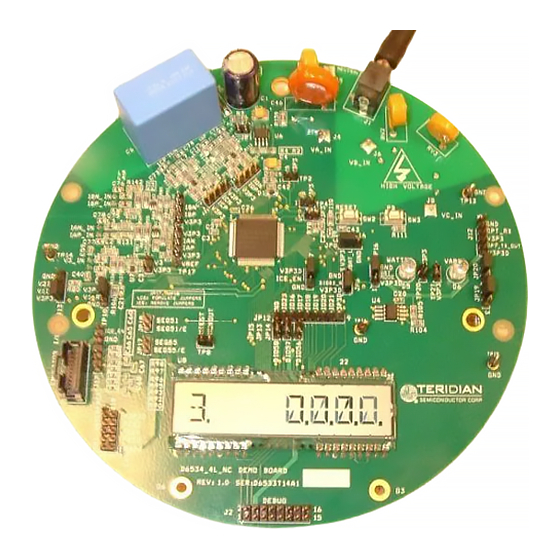












Need help?
Do you have a question about the 71M6534H and is the answer not in the manual?
Questions and answers