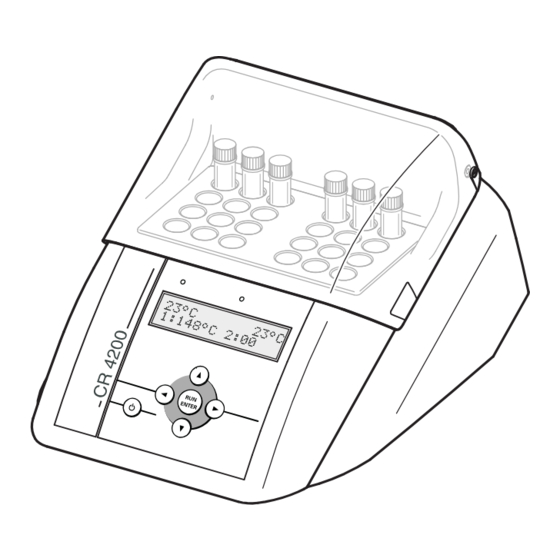
Table of Contents
Advertisement
Quick Links
Advertisement
Table of Contents

Summary of Contents for wtw CR 4200
- Page 1 OPERATING MANUAL ba41135e10 04/2015 CR 4200 THERMOREACTOR...
- Page 2 Copyright © 2016 Xylem Analytics Germany GmbH Printed in Germany.
-
Page 3: Table Of Contents
Contents CR 4200 - Contents Overview ............. 5 Components of the thermoreactor . - Page 4 Contents CR 4200 Disposal ............. . . 28 What to do if...
-
Page 5: Overview
CR 4200 Overview Overview The CR 4200 thermoreactor is a dry temperature control device for use in the laboratory. It facilitates and safeguards the digestion with reac- tion cells. 8 temperature programs are permanently set. 1: 148 °C for 120 minutes ... -
Page 6: Components Of The Thermoreactor
Overview CR 4200 Components of the thermoreactor Protective cover Thermoblock with cell shafts Sample display Keypad ba41135e10 04/2015... -
Page 7: Safety
CR 4200 Safety Safety Safety information 2.1.1 Safety information in this operating manual This operating manual provides important information on the safe oper- ation of the instrument. Read this operating manual thoroughly and make yourself familiar with the instrument before putting it into opera- tion or working with it. -
Page 8: Safe Operation
Safety CR 4200 Safe operation 2.2.1 Authorized use The authorized use is exclusively the carrying out of reactions for pho- tometric determinations, with the aid of commercial test sets, in round cells with a diameter of 16 ± 0.2 mm. Only the operation and running of... -
Page 9: Personal Protective Equipment
CR 4200 Safety Personal protective equipment For your safety, wear the following personal protective equipment to be protected against any (residual) risk while carrying out certain activities: Protective goggles and protective clothing with long sleeves as a protection against any splashes of hot and corrosive liquids ... -
Page 10: Commissioning
The protection cover should always be closed when the instrument is not operating. The thermoblock must be empty while the instrument is being trans- ported. Scope of delivery Thermoreactor CR 4200 Power cable Operating manual Unpacking and positioning CAUTION The instrument is quite heavy. -
Page 11: Initial Commissioning
CR 4200 Commissioning Note Please make sure to keep the original packing including the inner pack- ages so the instrument will be optimally protected against strong im- pacts if it has to be transported. The original packing is also required for the appropriate return transport if the instrument has to be repaired. - Page 12 Commissioning CR 4200 Turn the fuse holder so that the arrow on the housing points to the line voltage (115 or 230 V) provided by the power supply system. Push the fusion holder completely in. Connecting the power cable Connection for temperature sensor or PC...
-
Page 13: Basic Principles Of Operation
CR 4200 Basic principles of operation Basic principles of operation This chapter provides you with basic information on how to operate the thermoreactor. Operating and display elements Using the six keys of the keypad (see section 4.1.1) you control the thermoreactor. -
Page 14: Keys
Basic principles of operation CR 4200 4.1.1 Keys Meaning On/off switch Making or confirming a selection Starting the timer for the reaction time (active temperature program). Keep g depressed and simultaneously press e: Changing to the SETUP menu from the Standby mode ... -
Page 15: Display
CR 4200 Basic principles of operation 4.1.2 Display Example: Program selection 23°C 23°C > 1:148°C 2:00 Temperature in the left-hand or right-hand thermoblock < (left) or > (right) indicates the thermoblock selected Number of the temperature program Specified temperature Reaction time in hours and minutes 4.1.3 Control lamps (LEDs) - Page 16 Basic principles of operation CR 4200 – Setting the display contrast (CONTRAST:0 to 9, see section 5.6.2) – Activating a manual confirmation before the timer for the reaction time is started (START TIMER:MAN. or AUTO, see section 5.6.3) Program selection After switching on with e the display shows the current tempera- ture values for each thermoblock.
-
Page 17: Operation
CR 4200 Operation Operation Inserting and removing the reaction cells WARNING Always wear protective goggles and protective clothing with long sleeves as a protection against any splashes of hot and corrosive liquids. When dealing with cell tests always follow the relevant safety data sheets and analysis specifications. - Page 18 Operation CR 4200 The reaction temperature is reached when the temperature in the thermoblock is in a range of ± 1 °C around the adjusted temperature for two minutes constantly. The control lamp of the thermoblock will then light up red.
-
Page 19: Starting The Second Temperature Program
CR 4200 Operation Starting the second temperature program For one thermoblock a temperature program was already started. The control lamp for this thermoblock flashes or lights up red. You can start a second temperature program for the second thermoblock. Note The temperature test program is not available as a second temperature program. -
Page 20: Temperature Test Program
Operation CR 4200 While STOP? is displayed the temperature program goes on running. As soon as a section of the temperature program is finished (e.g. after the end of the heating period or after the end of the reaction time), the STOP? display is overwritten. -
Page 21: Outputting The Test Report To An External Printer/Pc
CR 4200 Operation Using g, start the temperature test program T. The first display line shows the nominal measuring time and the tem- perature of the thermoblock. The second display line shows the tem- perature of the external temperature sensor. After the nominal temperature has been reached, the measuring time is counted down in the second display line. - Page 22 If necessary, contact your administrator. More detailed information can be taken from the user information of the terminal program. Sample report CR 4200 V.X.XX Tref = 148 C 1: Tblock = 147.5 C 2: Tblock = 147.6 C 3: Tblock = 147.7 C...
-
Page 23: Settings
CR 4200 Operation Start the data transmission with g. After the transmission is finished the test report is deleted in the thermoreactor. Settings 5.6.1 Editing a temperature program The temperature programs 1 to 8 are installed permanently and cannot be changed. -
Page 24: Setting The Display Contrast
Operation CR 4200 Using g, confirm the changes. The marking on the display (*) disappears. Using e leave the SETUP menu. The changes are stored. The thermoreactor is switched on (operation mode: program selection). 5.6.2 Setting the display contrast The display contrast can be set in 10 steps. -
Page 25: Setting The Timer For The Reaction Time
CR 4200 Operation 5.6.3 Setting the timer for the reaction time After the start of a temperature program the thermoblock starts heating up. Depending on the setting, the timer for the reaction time starts auto- matically after the reaction temperature has been reached or only after confirmation by keypressing. -
Page 26: Maintenance, Cleaning, Disposal
CR 4200 Maintenance, cleaning, disposal Maintenance The thermoreactor CR 4200 is maintenance free. Check the ventilation slots on the rear panel of the instrument at regular intervals. Remove any accumulations of dust in the slots, e.g. with a vacuum cleaner. Do... -
Page 27: Cleaning The Enclosure
CR 4200 Maintenance, cleaning, disposal Cleaning the enclosure Wipe the thermoreactor with a damp cloth. Note The housing is made of synthetic material. Thus, avoid contact with ac- etone or detergents that contain solvents. Remove any splashes imme- diately. Cleaning the thermoblocks of spilled cell contents If liquid penetrated a thermoblock (e.g. -
Page 28: Disposal
Maintenance, cleaning, disposal CR 4200 Disposal Dispose of the thermoreactor as electronic waste at an appropriate collection point. It is illegal to dispose of the thermoreactor in household refuse. ba41135e10 04/2015... -
Page 29: What To Do If
CR 4200 What to do if... What to do if... There is nothing on the Cause Remedy display The power supply is interrupted – Check power cable and connections – Exchange the fuses – Have repaired by service department Bars are displayed... -
Page 30: Technical Data
Technical Data CR 4200 Technical Data Reactor type Dry temperature control device with safety cover Cell shafts 2 x 12 cell shafts for reaction cells, diameter: 16 ± 0.2 mm Reaction time setting 20 min, 30 min, 60 min, 120 min... -
Page 31: Replacement Parts And Accessories / Options
Original power cable, type Australia Accessories/Options Designation Accessory TFK CR External temperature sensor for the monitoring of test equipment of the CR 3200 and CR 4200 thermoreactors AK CR/PC PC cable for thermoreactors CR 3200 and CR 4200 AK CR/P... - Page 32 Replacement parts and accessories / options CR 4200 ba41135e10 04/2015...
-
Page 33: Index
CR 4200 Index Index ........10 Commissioning ....6 Components of the thermoreactor .......15 Control lamps (LEDs) ......21 Data output to a printer ............26 Fuses ............14 Keys ..........26 Maintenance ....13 Operating and display elements ........15 Operating modes ............21 ........16 Program selection ............7 Safety ........15... - Page 34 Index CR 4200 ba41135e10 04/2015...
- Page 36 For more information on how Xylem can help you, go to xyleminc.com. ® Service address: Xylem Analytics Germany Sales GmbH & Co. KG Dr.-Karl-Slevogt-Str. 1 82362 Weilheim Germany Tel.: +49 881 183-325 Fax: +49 881 183-414 E-Mail wtw.rma@xyleminc.com Internet: www.WTW.com Xylem Analytics Germany GmbH Dr.-Karl-Slevogt-Str. 1 82362 Weilheim Germany...








Need help?
Do you have a question about the CR 4200 and is the answer not in the manual?
Questions and answers