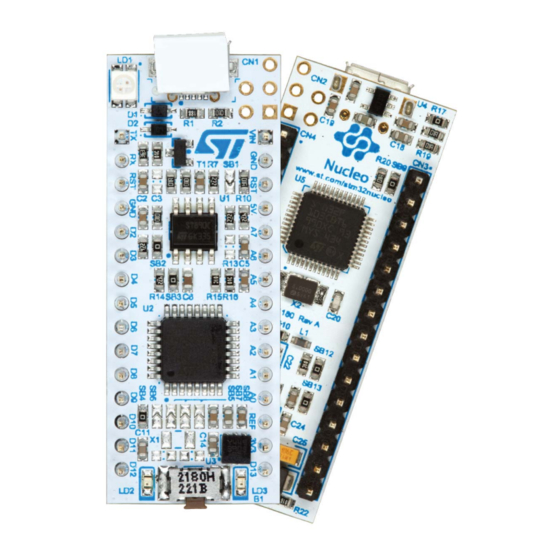
Table of Contents
Advertisement
UM1956
User manual
STM32 Nucleo-32 boards (MB1180)
Introduction
The STM32 Nucleo-32 boards based on the MB1180 reference board (NUCLEO-F031K6,
NUCLEO-F042K6, NUCLEO-F301K8, NUCLEO-F303K8, NUCLEO-L011K4, NUCLEO-
L031K6, NUCLEO-L412KB, NUCLEO-L432KC) provide an affordable and flexible way for
users to try out new concepts and build prototypes with STM32 microcontrollers, choosing
from the various combinations of performance, power consumption and features. The
Arduino™ Nano connectivity support makes it easy to expand the functionality of the
Nucleo-32 open development platform with a wide choice of specialized shields. The
STM32 Nucleo-32 boards do not require any separate probe as they integrate the ST-
LINK/V2-1 debugger/programmer and come with the STM32 comprehensive software HAL
library, together with various packaged software examples, as well as direct access to the
®
Arm
Mbed™ online resources at http://mbed.org.
Figure 1. STM32 Nucleo-32 board
Picture is not contractual.
November 2018
UM1956 Rev 5
1/37
www.st.com
1
Advertisement
Table of Contents

Summary of Contents for ST STM32 Nucleo-32
-
Page 1: Figure 1. Stm32 Nucleo-32 Board
Arduino™ Nano connectivity support makes it easy to expand the functionality of the Nucleo-32 open development platform with a wide choice of specialized shields. The STM32 Nucleo-32 boards do not require any separate probe as they integrate the ST- LINK/V2-1 debugger/programmer and come with the STM32 comprehensive software HAL library, together with various packaged software examples, as well as direct access to the ®... -
Page 2: Table Of Contents
Embedded ST-LINK/V2-1 ........14... - Page 3 UM1956 Contents Appendix A Compliance statements........35 Federal Communications Commission (FCC) and Industry Canada (IC) Compliance Statements .
- Page 4 List of tables UM1956 List of tables Table 1. Ordering information ............7 Table 2.
- Page 5 STM32 Nucleo-32 board mechanical drawing ........13...
-
Page 6: Features
• Flexible board power supply options: – ST-LINK USB V – External sources • On-board ST-LINK/V2-1 debugger/programmer with USB re-enumeration capability: mass storage, Virtual COM port and debug port • Support of a wide choice of Integrated Development Environments (IDEs) including ® ®... -
Page 7: Product Marking
• On the targeted STM32 that is soldered on the board (for illustration of STM32 marking, refer to the section Package information of the STM32 datasheet at www.st.com). • Next to the evaluation tool ordering part number, that is stuck or silk-screen printed on the board. -
Page 8: Conventions
SBx connections closed by solder or 0 ohm resistor Solder bridge SBx OFF SBx connections left open In this document the reference is “STM32 Nucleo-32 board” for all information that is common to all sale types. 8/37 UM1956 Rev 5... -
Page 9: Quick Start
• To power the board connect the STM32 Nucleo-32 board to a PC through the USB connector CN1 with a USB cable Type-A to Micro-B. The red LED LD2 (PWR) and LD1 (COM) light up and green LED LD3 blinks. -
Page 10: Hardware Layout And Configuration
Hardware layout and configuration UM1956 Hardware layout and configuration The STM32 Nucleo-32 board is based on a 32-pin STM32 microcontroller in LQFP or UFQFPN package. Figure 2 illustrates the connections between the STM32 and its peripherals (ST-LINK/V2-1, push-button, LED, and Arduino Nano connectors). -
Page 11: Stm32 Nucleo-32 Board Layout
UM1956 Hardware layout and configuration STM32 Nucleo-32 board layout Figure 3. STM32 Nucleo-32 board top layout ST-LINK Micro B USB connector (Red/Green LED) ST-LINK SWD connector (reserved) Connect VCP TX to ST-LINK Power configuration Connect VCP RX to ST-LINK Connect PF1/PC15 to D7... -
Page 12: Figure 4. Stm32 Nucleo-32 Board Bottom Layout
Hardware layout and configuration UM1956 Figure 4. STM32 Nucleo-32 board bottom layout ST-LINK RESET Arduino Nano connector SB18 Connect D4 to A4 Arduino Nano connector SB16 Connect D5 to A5 SB12 SB11 Connect BOOT0 to GND Connect pin 16 to... -
Page 13: Stm32 Nucleo-32 Board Mechanical Drawing
UM1956 Hardware layout and configuration STM32 Nucleo-32 board mechanical drawing Figure 5. STM32 Nucleo-32 board mechanical drawing UM1956 Rev 5 13/37... -
Page 14: Embedded St-Link/V2-1
7, 8 and 10, can be found at www.st.com. In case the STM32 Nucleo-32 board is connected to the PC before the driver is installed, some Nucleo interfaces may be declared as “Unknown” in the PC device manager. In this... -
Page 15: St-Link/V2-1 Firmware Upgrade
The ST-LINK/V2-1 embeds a firmware upgrade mechanism for in-situ upgrade through the USB port. As the firmware may evolve during the lifetime of the ST-LINK/V2-1 product (for example new functionalities added, bug fixes, support for new microcontroller families), it is recommended to visit www.st.com... -
Page 16: Power Supply And Power Selection
VIN (7 V-12 V), +5 V (5 V) or +3V3 power supply pins on CN4. In case VIN, +5 V or +3V3 is used to power the STM32 Nucleo-32 board, this power source must comply with the standard EN-60950-1: 2006+A11/2009, and must be Safety Extra Low Voltage (SELV) with limited power capability. -
Page 17: External Power Supply Inputs
SB9 must be off. VIN or +5 V power supply When powered from VIN or +5 V, it is still possible to use ST-LINK for communication for programming or debugging only, but it is mandatory to power the board first, using VIN or +5 V, then to connect the USB cable to the PC. -
Page 18: 3V3 Power Supply
Using the +3V3 (CN4 pin 14) directly as power input, can be interesting, for instance, in case the 3.3 V is provided by a shield board. In this case the ST-LINK is not powered, thus programming and debugging features are not available. When the board is powered by +3V3 (CN4 pin 14), the solder bridge SB14 and SB9 (NRST) must be off. -
Page 19: Jp1 (Idd)
1. In applications where VCP is used for communication at a speed higher than 9600 bauds, it may be needed to use this solder bridge configuration, to use 8 MHz clock (MCO from ST-LINK) and get a more precise frequency. -
Page 20: Usart Virtual Communication
USART virtual communication Thanks to SB2 and SB3, the USART interface of STM32 available on PA2 (TX) and PA15 (RX), can be connected to ST-LINK/V2-1. When USART is not used it is possible to use PA2 as Arduino Nano A7. Refer to Table Table 7. -
Page 21: Arduino Nano Connectors
Arduino Nano connectors CN3 and CN4 are male connectors compatible with Arduino Nano standard. Most shields designed for Arduino Nano can fit the STM32 Nucleo-32 board. Caution: The I/Os of STM32 are 3.3 V compatible instead of 5 V for Arduino Nano. - Page 22 Hardware layout and configuration UM1956 Table 9. Arduino Nano connectors on NUCLEO-F031K6 (continued) Connector Pin number Pin name STM32 pin Function Right connector Power input Ground RESET NRST RESET 5 V input/output ADC_IN2 ADC_IN7 ADC_IN6 || I2C1_SCL ADC_IN5 || I2C1_SDA ADC_IN4 ADC_IN3 ADC_IN1...
-
Page 23: Table 10. Arduino Nano Connectors On Nucleo-F042K6
UM1956 Hardware layout and configuration Table 10. Arduino Nano connectors on NUCLEO-F042K6 Connector Pin number Pin name STM32 pin Function Left connector USART1_TX PA10 USART1_RX RESET NRST RESET Ground PA12 TIM3_CH3 TIM16_CH1N TIM14_CH1 TIM1_CH1 PA11 SPI_CS || TIM1_CH4 SPI1_MOSI || TIM3_CH2 SPI1_MISO Right connector Power input... -
Page 24: Table 11. Arduino Nano Connectors On Nucleo-F301K8
Hardware layout and configuration UM1956 Table 11. Arduino Nano connectors on NUCLEO-F301K8 Connector Pin number Pin name STM32 pin Function Left connector USART1_TX PA10 USART1_RX RESET NRST RESET Ground PA12 TIM1_CH2N TIM16_CH1N TIM1_CH3N TIM1_CH1 PA11 SPI_CS || TIM1_CH4 SPI3_MOSI || TIM17_CH1 SPI3_MISO Right connector Power input... -
Page 25: Table 12. Arduino Nano Connectors On Nucleo-F303K8
UM1956 Hardware layout and configuration Table 12. Arduino Nano connectors on NUCLEO-F303K8 Connector Pin number Pin name STM32 pin Function Left connector USART1_TX PA10 USART1_RX RESET NRST RESET Ground PA12 TIM3_CH3 TIM16_CH1N TIM3_CH4 TIM1_CH1 PA11 SPI_CS || TIM1_CH4 SPI1_MOSI || TIM17_CH1 SPI1_MISO Right connector Power input... -
Page 26: Table 13. Arduino Nano Connectors On Nucleo-L011K4
Hardware layout and configuration UM1956 Table 13. Arduino Nano connectors on NUCLEO-L011K4 Connector Pin Name STM32 pin Function number Left connector USART2_TX PA10 USART2_RX RESET NRST RESET Ground PA12 TIM2_CH3 TIM2_CH3 TIM2_CH4 PC14 PC15 PA11 SPI_CS || TIM SPI1_MOSI || TIM SPI1_MISO Right connector Power input... -
Page 27: Table 14. Arduino Nano Connectors On Nucleo-L031K6
UM1956 Hardware layout and configuration Table 14. Arduino Nano connectors on NUCLEO-L031K6 Connector Pin number Pin name STM32 pin Function Left connector USART2_TX PA10 USART2_RX RESET NRST RESET Ground PA12 TIM2_CH3 TIM21_CH1 TIM2_CH4 PC14 PC15 TIM2_CH1 PA11 SPI_CS || TIM21_CH2 SPI1_MOSI || TIM22_CH2 SPI1_MISO Right connector... -
Page 28: Table 15. Arduino Nano Connectors On Nucleo-L412Kb
Hardware layout and configuration UM1956 Table 15. Arduino Nano connectors on NUCLEO-L412KB Connector Pin number Pin name STM32 pin Function Left connector USART1_TX PA10 USART1_RX RESET NRST RESET Ground PA12 TIM1_CH2N TIM16_CH1N TIM1_CH3N PC14 PC15 TIM1_CH1 PA11 SPI_CS || TIM1_CH4 SPI1_MOSI || TIM SPI1_MISO Right connector... -
Page 29: Table 16. Arduino Nano Connectors On Nucleo-L432Kc
UM1956 Hardware layout and configuration Table 16. Arduino Nano connectors on NUCLEO-L432KC Connector Pin number Pin name STM32 pin Function Left connector USART1_TX PA10 USART1_RX RESET NRST RESET Ground PA12 TIM1_CH2N TIM16_CH1N TIM1_CH3N PC14 PC15 TIM1_CH1 PA11 SPI_CS || TIM1_CH4 SPI1_MOSI || TIM SPI1_MISO Right connector... -
Page 30: Figure 7. Nucleo-F031K6, Nucleo-F042K6, Nucleo-F303K8
Hardware layout and configuration UM1956 Figure 7. NUCLEO-F031K6, NUCLEO-F042K6, NUCLEO-F303K8, and NUCLEO-F301K8 pin assignment 30/37 UM1956 Rev 5... -
Page 31: Figure 8. Nucleo-L011K4, Nucleo-L031K6, Nucleo-L412Kb
UM1956 Hardware layout and configuration Figure 8. NUCLEO-L011K4, NUCLEO-L031K6, NUCLEO-L412KB and NUCLEO-L432KC pin assignment UM1956 Rev 5 31/37... -
Page 32: Electrical Schematics
Electrical schematics Figure 9. STM32 Nucleo-32 board (top view) U_MCU_32 U_ST_LINK_V2-1 MCU_32.SchDoc ST_LINK_V2-1.SCHDOC VCP_TX STLK_RX VCP_RX STLK_TX SWCLK SWDIO NRST NRST REV B: SB14 changed to JP1 Jumper for easy IDD measurement, and enlarge board length; CN1 USB PN changed to Micro-B for Device. -
Page 33: Figure 10. Mcu
Figure 10. MCU SB17 AVDD VCP_TX PB1/NPOR SB11 PB2/VSS2 100nF 100nF 100nF SB13 PB8/VSS3 PA10 PA10 PA11 PA11 VDD3 PA12 PA12 VDD2/VDD_USB PA13 AVDD SWDIO PA13 PA14 SB10 SWCLK PA14 VDDA/VREF+ PA15 BEAD VCP_RX PA15 NRST NRST KSS221G PF0/PC14 PF1/PC15 BOOT0/PB8/PH3 SB12 BOOT0... -
Page 34: Figure 11. St-Link/V2-1
Figure 11. ST-LINK/V2-1 +3V3_ST_LINK T_JTCK TCK/SWCLK TMS/SWDIO T_JTMS T_NRST +3V3_ST_LINK NRST T_SWO 100nF 100nF 100K Board Ident: PC13=0 R13 10K[N/A] +3V3_ST_LINK STM_JTMS STM_JTCK +3V3_ST_LINK [N/A] STM32F103CBT6 10pF 10pF VBAT VDD_2 +3V3_ST_LINK +3V3_ST_LINK PC13 VSS_2 STM_JTMS PC14 JTMS/SWDIO NX3225GD 8MHz EXS00A-CG04874... - Page 35 UM1956 Compliance statements Appendix A Compliance statements Federal Communications Commission (FCC) and Industry Canada (IC) Compliance Statements A.1.1 FCC Compliance Statement Part 15.1936 This device complies with Part 15 of the FCC Rules. Operation is subject to the following two conditions: (1) this device may not cause harmful interference, and (2) this device must accept any interference received, including interference that may cause undesired operation.
-
Page 36: Table 17. Document Revision History
Revision history UM1956 Revision history Table 17. Document revision history Date Revision Revision Details 14-Oct-2015 Initial version. Update to introduce NUCLEO-L011K4. Updated Introduction, Chapter 1: Features, Chapter 3: Ordering information, 21-Mar-2016 Chapter 6: Hardware layout and configuration. Added Appendix A: Compliance statements. - Page 37 ST products and/or to this document at any time without notice. Purchasers should obtain the latest relevant information on ST products before placing orders. ST products are sold pursuant to ST’s terms and conditions of sale in place at the time of order acknowledgement.















Need help?
Do you have a question about the STM32 Nucleo-32 and is the answer not in the manual?
Questions and answers