Summary of Contents for Connects2 CTSBM011.2
-
Page 1: Instruction Manual
CTSBM011.2 BMW Steering Wheel Control Interface BMW Mini R53 with Harmon Kardon Amp Retention INSTRUCTION MANUAL www.connects2.com... - Page 2 Connects2 can not be held responsible for the installation of this product. Technical Support Connects2 want to provide a fast and suitable resolution should you encounter any technical issues. With this in mind, when contacting Connects2, try to provide as much Information as possible.
- Page 3 Please see the head unit installation manual for further information on where to connect. Important Note: This step must be completed before connecting power to the interface. Failure to so do may result in no steering wheel control function. 4. Connect the 14 way molex connector to the interface. www.connects2.com...
- Page 4 FITTING GUIDE 5. For vehicles without source button, install control button on dashboard. 6. Connect the male power/speaker harness to the female power/speaker harness from the aftermarket head unit. Test head unit for correct operation. www.connects2.com...
- Page 5 Right Front Speaker - Pink Speed Pulse White Left Front Speaker + Green Park Brake White/Black Left Front Speaker - Purple Reverse Pink/Black Telephone Mute STEERING WHEEL CONTROL FUNCTIONS Steering Wheel Control Functions Volume + Track - Track + Volume - www.connects2.com...
- Page 6 Release button when the desired setting is achieved. Driver Mode To enable/disable Driver mode press Track + Preset EQ Press Track – to cycle through Normal, Spacial, Electronic, Instrumental & Festi- val EQ settings. To return the steering wheel controls to normal operation press Vol – www.connects2.com...
- Page 7 A short press of the control button will change the various Preset EQ settings from Normal, Spacial, Electronic, Instrumental & Festival Save settings The interface will save all changes to its internal memory when the ignition is switched off. The settings will not be lost if power is disconnected. www.connects2.com...
- Page 8 www.connects2.com...
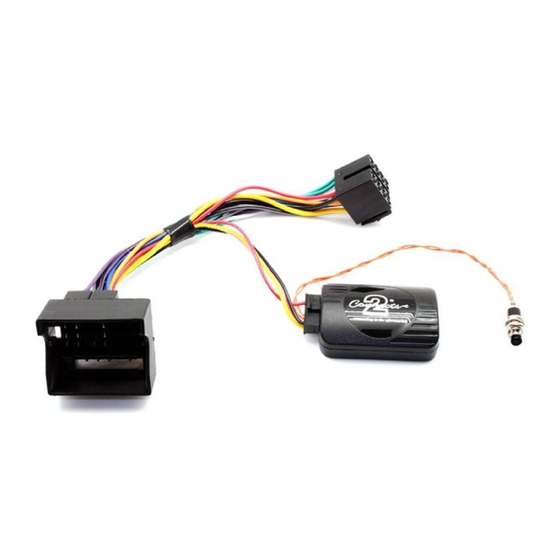

















Need help?
Do you have a question about the CTSBM011.2 and is the answer not in the manual?
Questions and answers