Advertisement
CA PC/104
Quick Installation Guide
First Edition, May 2007
1. Overview
The CA Series multiport serial module provides serial port expansion for
embedded PCs. It is designed for PC/104 CPU boards that accept the
PC/104 expansion interface. Optional DB9 and DB25 cables are available
to connect different devices. The device drivers make full use of the
64-byte Tx/Rx FIFO and on-chip flow control, which allows up to 921.6
Kbps data transmission. Six different models are available as follows:
CA-108: 8 ports, RS-232
CA-114: 4 ports, RS-232/422/485
CA-134I: 4 ports, RS-422/485 w/2 KV optical isolation protection
CA-104 V2: 4 ports, RS-232
CA-132 V2: 2 ports, RS-422/485
CA-132I V2: 2 ports, RS-422/485 w/2 KV optical isolation protection
2. Package Checklist
Before installing the CA Series multiport serial module, verify that the
package contains the following items:
CA Series PC/104 multiport serial module
Documentation and Software CD-ROM
Quick Installation Guide
5-year product warranty statement
Please notify your sales representative if any of the above items are
missing or damaged.
— 1 —
3. I/O Base Address, Interrupt Vector, Serial
Interface
CA-108
CA-104 V2
CA-114
CA-134I, CA-132 V2, CA-132I V2
I/O Base Address
Use DIP switch SW1 to set port 1's I/O base address. The other ports will
be configured automatically. The default I/O base address is 0×180 and
allows settings from 0×000 to 0×3FF. Some popular settings are provided
below:
P/N: 1802001043300
SW2: Interrupt Vector
SW1: I/O Base Address
Box Header Connector
PC/104 Slot
SW2: Interrupt Vector
SW1: I/O Base Address
Box Header Connector
PC/104 Slot
SW3
SW4
Serial Interface
SW5
SW1: I/O Base Address
SW2: Interrupt Vector
PC/104 Slot
Box Header Connector
RS-422/RS-485
2-WIRE/4-WIRE
SW1: I/O Base Address
SW2: Interrupt Vector
PC/104 Slot
Box Header Connector
20-pin for CA-132 V2, CA-132I V2
40-pin for CA-134I
— 2 —
A3
A4
A5
A6
A7
A8
A9
8
1
2
4
8
1
2
ON
ON
ON
ON
ON
ON
ON
ON
ON
ON
ON
ON
ON
off
ON
ON
ON
ON
ON
off
off
ON
ON
ON
ON
off
off
off
ON
ON
ON
off
off
off
off
ON
ON
off
off
off
off
off
ON
off
off
off
off
off
off
off
off
off
off
off
off
off
off
ON
ON
ON
ON
ON
ON
off
off
ON
ON
ON
ON
ON
off
off
off
ON
ON
ON
ON
off
off
off
off
ON
ON
ON
off
off
off
off
off
ON
ON
off
off
off
off
off
off
ON
For example, an I/O base address of 0×180
A3 A4 A5 A6 A7 A8 A9
should be set as follows:
ON
DIP
A3 A4 A5 A6 A7 A8 A9 Hex
ON ON ON ON off off ON 0×180
1
2
3
4
5
6
7
The other serial ports will be set
0
8
1
automatically to 0×188, 0×190, 0×198, etc.
= on,
= off
Interrupt Vector
A3 A4 A5 A6 A7 A8 A9
Use DIP switch SW2 to set port 1's interrupt
DIP
ON
vector. The default interrupt vector is 0×1C0,
with SW2 set as follows:
A3 A4 A5 A6 A7 A8 A9 Hex
1
2
3
4
5
6
7
ON ON ON off off off ON 0×1C0
0
C
1
= on,
= off
Serial Interface
For the CA-114, use S3, S4, and S5 to select the serial interface:
Interface
S3
S4
S5 *
RS-232
---
---
ON
RS-422
---
ON
off
4-wire RS-485
ON
off
off
2-wire RS-485
off
off
off
For the CA-134I, CA-132 V2, and CA-132I V2, use the 2-WIRE/4-WIRE
and RS-422/RS-485 DIP switches to select the serial interface:
Interface
2-WIRE/4-WIRERS422/RS485
RS-422
---
OFF
4-wire RS-485
OFF
ON
2-wire RS-485
ON
ON
— 3 —
Hex
0×000
0×200
0×300
0×380
0×3C0
0×3E0
0×3F0
0×3F8
0×008
0×018
0×038
0×078
0×0F8
0×2F8
Advertisement
Table of Contents

Summary of Contents for Moxa Technologies CA-108
- Page 1 0×078 Kbps data transmission. Six different models are available as follows: SW2: Interrupt Vector 0×0F8 SW1: I/O Base Address CA-108: 8 ports, RS-232 0×2F8 Box Header Connector For example, an I/O base address of 0×180 CA-114: 4 ports, RS-232/422/485 A3 A4 A5 A6 A7 A8 A9...
- Page 2 Asia-Pacific: +886-2-8919-1230 Select Install the hardware that I manually select from a list China: +86-21-5258-9955 (toll-free: 800-820-5036) * There are two 40-pin box header connectors on the CA-108, each of (Advanced). which connects to 4 serial ports. © 2008 Moxa Inc., all rights reserved.
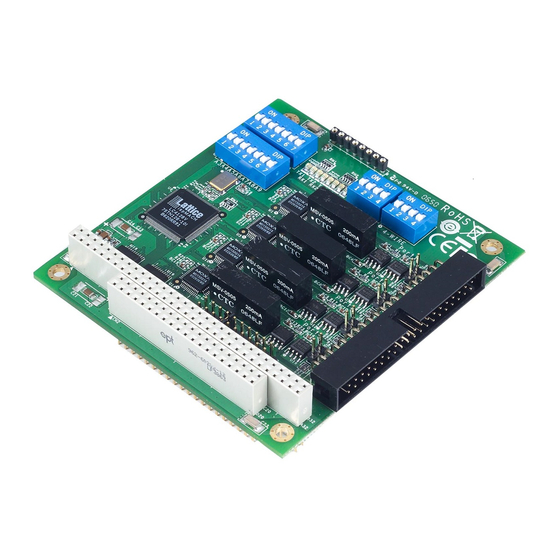















Need help?
Do you have a question about the CA-108 and is the answer not in the manual?
Questions and answers