Table of Contents
Advertisement
Quick Links
Advertisement
Table of Contents

Summary of Contents for IntesisBox IBOX-BAC-DALI
- Page 1 ® IntesisBox BACnet/IP Server DALI User's manual r1 eng...
- Page 2 Gateway for the integration of DALI ballast devices into BACnet/IP control systems. Order code: IBOX-BAC-DALI File: IBOX-BAC-DALI User Manual eng r1.pdf http://www.intesis.com © Intesis Software S.L. - All rights reserved email info@intesis.com +34 938047134 IntesisBox is a registered trademark of Intesis Software SL 2 / 26...
- Page 3 All trademarks and trade names used in this document are acknowledged to be the copyright of their respective holders. File: IBOX-BAC-DALI User Manual eng r1.pdf http://www.intesis.com © Intesis Software S.L. - All rights reserved email info@intesis.com +34 938047134 IntesisBox is a registered trademark of Intesis Software SL 3 / 26...
-
Page 4: Table Of Contents
Bus viewers ....................23 Mechanical & electrical characteristics ...............25 Dimensions ....................26 File: IBOX-BAC-DALI User Manual eng r1.pdf http://www.intesis.com © Intesis Software S.L. - All rights reserved email info@intesis.com +34 938047134 IntesisBox is a registered trademark of Intesis Software SL 4 / 26... -
Page 5: Intesisbox Bacnet/Ip Server - Dali Description
IntesisBox BACnet/IP Server – DALI Description This document describes the integration of DALI ballasts in BACnet compatible devices and systems (ANSI/ASHRAE 135 – 2001 / Annex J - BACnet/IP), with the use of IntesisBox BACnet/IP Server – DALI device. The ending of this device is: Providing a DALI physical channel with the necessary bus voltage (about 15V) and current regulation (max. -
Page 6: Dali Interface
IntesisBox. The DALI channel needs a power source, which will be provided by IntesisBox itself. As per the requirements of the standard, nominal bus voltage provided by IntesisBox is 15V, and has a current limiter of 240/250mA. -
Page 7: Bacnet/Ip Interface
Each DALI ballast is abstracted at BACnet side as a set of BACnet objects, using types Analog Input and Analog Output. The value they represent is always accessed in IntesisBox by means of its BACnet Property Present Value. For each ballast, following is the list of its related BACnet objects:... - Page 8 In the list, value poses as the group number being controlled, and takes value 0 to 15. Additionally, IntesisBox implements two Analog Outputs allowing broadcast control of all ballasts together. See following list: BACnet...
- Page 9 56, b to ballast 57, …, b to ballast 63) File: IBOX-BAC-DALI User Manual eng r1.pdf http://www.intesis.com © Intesis Software S.L. - All rights reserved email info@intesis.com +34 938047134 IntesisBox is a registered trademark of Intesis Software SL 9 / 26...
-
Page 10: Installation And Quick-Setup
Installation sheet, containing a hard-link for LinkBoxBacnet software download • and this manual. 2.2 Quick-setup Mount IntesisBox in the desired location (follow instructions and recommendations in its installation sheet). Next sections detail preliminary checks to perform to ensure DALI and Ethernet connectivity. -
Page 11: Dali Connection Setup
If the IP address of your PC is in the subnet 192.168.100.* you are ready to communicate with IntesisBox. If your PC has an IP address in a different subnet, you will need to add a route in Windows routing table, by doing following: File: IBOX-BAC-DALI User Manual eng r1.pdf... - Page 12 Minimum = 0ms, Maximum = 1ms, Average = 0ms File: IBOX-BAC-DALI User Manual eng r1.pdf http://www.intesis.com © Intesis Software S.L. - All rights reserved email info@intesis.com +34 938047134 IntesisBox is a registered trademark of Intesis Software SL 12 / 26...
-
Page 13: Linkboxbacnet Software Tool
3.1 Installation Periodically, new free versions of LinkBoxBacnet are released including improvements, fixes, support for new firmware versions of IntesisBox or support for newer products of IntesisBox BACnet/IP Server series family of devices. Check following webpage to ensure that you have latest version of the tool: http://www.intesis.com/down/bacnet/linkboxbacnet.html... - Page 14 File: IBOX-BAC-DALI User Manual eng r1.pdf http://www.intesis.com © Intesis Software S.L. - All rights reserved email info@intesis.com +34 938047134 IntesisBox is a registered trademark of Intesis Software SL 14 / 26...
- Page 15 File: IBOX-BAC-DALI User Manual eng r1.pdf http://www.intesis.com © Intesis Software S.L. - All rights reserved email info@intesis.com +34 938047134 IntesisBox is a registered trademark of Intesis Software SL 15 / 26...
-
Page 16: Editing The Configuration Project For Dali
Figure 8 - Connection setting parameters window In it, you can select the communication parameters of the physical link with IntesisBox, using either a serial port/EIA232 connection or an Ethernet/IP link. File: IBOX-BAC-DALI User Manual eng r1.pdf http://www.intesis.com... -
Page 17: Configuration Of Short Addresses For Dali Ballasts
Online with a green background. Figure 9 - Switching from Offline to Online mode By doing that some text will appear in the IntesisBox Communication Console window, , as shown in the figure. This window always shows the (ASCII-based) communication between LinkBoxBacnet and IntesisBox. - Page 18 Short and Device name in the right part File: IBOX-BAC-DALI User Manual eng r1.pdf http://www.intesis.com © Intesis Software S.L. - All rights reserved email info@intesis.com +34 938047134 IntesisBox is a registered trademark of Intesis Software SL 18 / 26...
- Page 19 IntesisBox). Shown also by icon in field for short address. Ballast is Offline when IntesisBox does not detect it in the bus (i.e., ballast does not answer DALI poll requests triggered from IntesisBox). Shown also by icon in field for short address.
-
Page 20: Ballast Configuration Values
Remember that DALI ballasts locally keep their configuration parameters and short address in their own permanent storage memory, as well as does the IntesisBox itself – in particular, this means that if you physically disconnect a ballast from the DALI bus controlled by the IntesisBox, the ballast will still keep its short address and configuration values. - Page 21 Note that you can edit any of the rows in this window, even if its corresponding ballast is not present in IntesisBox’ database. This is so, so that you can edit a whole configuration for the ballasts without being in the installation/being in Offline mode in LinkBoxBacnet.
-
Page 22: Bacnet Configuration
Send to GW, and/or store them in your PC (in project’s folder) using button Save to file. Take into account that, if you change the IP parameters of the IntesisBox, and you are holding an Ethernet/IP connection with it for communicating with LinkBoxBacnet, you will need to update LinkBoxBacnet’s connection parameters to match accordingly (see section... -
Page 23: Signals Viewer
BACnet network. 3.6 Bus viewers Bus viewers provide a mean of checking activity on each of the buses of IntesisBox, BACnet/IP and DALI. Access them with menu options View->Bus->BACnet/IP… and View->Bus->DALI…. - Page 24 IntesisBox is effectively receiving an answering data at BACnet/IP side. In the case of DALI, IntesisBox acts as a DALI master, constantly polling each of the ballasts from its database. So, constant activity will be shown at DALI bus viewer.
-
Page 25: Mechanical & Electrical Characteristics
(Ethernet is also possible). The configuration software, compatible ® with Windows operating systems, is also supplied. File: IBOX-BAC-DALI User Manual eng r1.pdf http://www.intesis.com © Intesis Software S.L. - All rights reserved email info@intesis.com +34 938047134 IntesisBox is a registered trademark of Intesis Software SL 25 / 26... -
Page 26: Dimensions
Free space recommended in the install location of the device, with spacing enough for external connections. 100 mm 130 mm 167 mm File: IBOX-BAC-DALI User Manual eng r1.pdf http://www.intesis.com © Intesis Software S.L. - All rights reserved email info@intesis.com +34 938047134 IntesisBox is a registered trademark of Intesis Software SL 26 / 26...
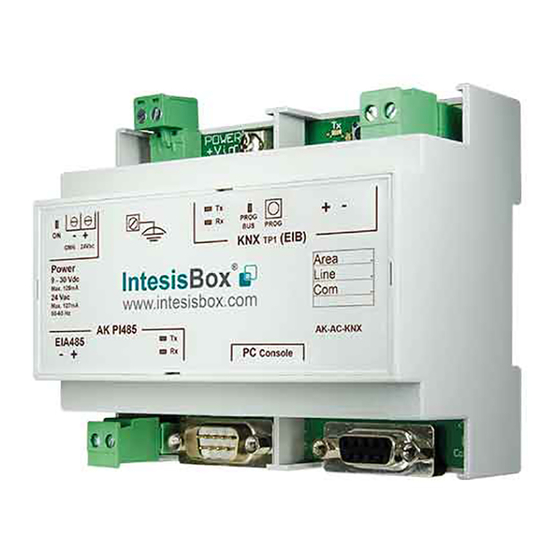















Need help?
Do you have a question about the IBOX-BAC-DALI and is the answer not in the manual?
Questions and answers