Table of Contents
Advertisement
Quick Links
Advertisement
Table of Contents

Summary of Contents for Bematech LR2000
- Page 1 LR2000 POS THERMAL PRINTER PROGRAMMING MANUAL...
- Page 2 Bematech was negligent regarding the design or manufacture of the product. Bematech shall not be liable against any damages or problems arising from the use of any options or any consumable products other than those designated as original Bematech products or...
-
Page 3: Table Of Contents
LR2000 Programming Manual V1.2 TABLE OF CONTENTS Overview ............................5 Appearance ............................ 5 Rear panel I/O connectors ......................5 Command List ............................ 6 Command Set Details ......................... 9 HT ................................9 LF ................................10 CR ................................10 DLE EOT n ..............................10 DLE ENQ n ............................... - Page 4 LR2000 Programming Manual V1.2 ESC V n ..............................27 ESC \ nL nH .............................. 27 ESC a n ..............................28 ESC c 5 n ..............................28 ESC d n ..............................29 ESC p m t1 t2 ............................29 ESC t n ..............................30 ESC { n ..............................
- Page 5 LR2000 Programming Manual V1.2 GS x n ..............................52 GS P x y ..............................52 KANJI CONTROL COMMANDS ........................52 FS ! n ............................... 52 FS & ................................. 53 FS - n ............................... 54 FS ................................54 FS 2 c1 c2 d1...dk ............................ 55 FS S n1 n2 ..............................
- Page 6 LR2000 Programming Manual V1.2 GS ( k pL pH cn fn n (cn=49, fn=67)......................69 GS ( k pL pH cn fn n (cn=49, fn=69)......................69 GS ( k pL pH cn fn m d1…dk (cn=49, fn=80) .................... 69 GS ( k pL pH cn fn m (cn=49, fn=81) ....................... 70 GS ( k pL pH cn fn m (cn=49, fn=82) .......................
-
Page 7: Overview
ECR and POS systems. The LR2000 was designed to facilitate simple and efficient operations. Appearance Rear panel I/O connectors At the rear panel of the LR2000 is a row of external I/O device connectors detailed as follows: CASH RS232... -
Page 8: Command List
A command set describes the behavior of the printer when sequences of bytes are received through the communication interface. The command set available with LR2000 is ESC/POS®. It is a standard defined by Seiko Epson Corporation. ESC/POS® commands can be classified as executing or setting. - Page 9 LR2000 Programming Manual V1.2 Type Command Name ESC { n Turn upside-down printing mode on/off ESC - n Set the underline dots(0,1,2) ESC % n Select/Cancel user-defined characters FS & Select Chinese mode FS . Select character mode Set print mode for Kanji characters...
- Page 10 LR2000 Programming Manual V1.2 Type Command Name GS x Set barcode printing left space Select/Cancel panel button。 ESC c 5 n ① GS V m Select cut mode and cut paper ② GS V m n GS : Start/end macro definition...
-
Page 11: Command Set Details
Command Set Details This section presents detailed information about each ESC/POS® command implemented by the LR2000 printer. Some terms used in the description of ESC/POS command set need further explanation, as described below. Print buffer: a buffer that stores the image data to be printed. -
Page 12: Dle Eot N
LR2000 Programming Manual V1.2 [Name] Print and line feed [Format] ASCII Decimal [Description] Prints the data in the print buffer and feeds one line, based on the cu rrent line spacing. [Note] This command sets the print position to the beginning of the line. - Page 13 LR2000 Programming Manual V1.2 In ESC m nL nH d1...dk, d1=<10>H, d2=<04>H, d3=<01>H Do not use this command within another command that consists of 2 or more bytes. Example: If you attempt to transmit ESC 3 n to the printer, but DTR (DSR for the host computer) goes to MARK before n is transmitted and then DLE EOT 3 interrupts before n is received, the code <10>H for DLE EOT 3 is processed...
-
Page 14: Dle Enq N
LR2000 Programming Manual V1.2 Error occurred. Not used. Fixed to Off. n = 3: Error status Off/On Decimal Function Not used. Fixed to Off. Not used. Fixed to On. Undefined. No autocutter error. Autocutter error occurred. Not used. Fixed to On. -
Page 15: Dle Dc4 N M T
LR2000 Programming Manual V1.2 Request Recover from an error and restart printing from the line where the error occurred Recover from an error at clearing the receive and print buffers This command is effective only when an auto cutter error, a black mark detecting [Notes] error or a platen-open error occurs. -
Page 16: Esc Sp N
LR2000 Programming Manual V1.2 The pulse ON time is [t x 100 ms] and the OFF time is [ t x 100 ms]. When the pulse is output to the connector pin specified while ESC p or DEL DC4 is [Details] executed while this command is processed,this command is ignored. -
Page 17: Esc $ Nl Nh
LR2000 Programming Manual V1.2 Undefined. Undefined. Emphasized mode not selected. Emphasized mode selected. Double-height mode not selected. Double-height mode selected. Double-width mode not selected. Double-width mode selected. Undefined. Underline mode not selected. Underline mode selected. When both double-height and double-width modes are selected, quadruple-size [Notes] characters are printed. -
Page 18: Esc % N
LR2000 Programming Manual V1.2 Sets the distance from the beginning of the line to the position at which subsequent [Description] characters are to be printed. The distance from the beginning of the line to the print position is [(nL + nH 256)×... - Page 19 LR2000 Programming Manual V1.2 The allowable character code range is from ASCII code <20>H to <7E>H (95 [Notes] characters). It is possible to define multiple characters for consecutive character codes. If only one character is desired, use c1 = c2.
- Page 20 LR2000 Programming Manual V1.2 d1= <0F>H d4 = <30>H d7 = <40>H ..d2 = <03>H d5 = <80>H d8 = <40>H ..d3 = <00>H d6 = <00>H d9 = <20>H ..
-
Page 21: Esc M Nl Nh D1
LR2000 Programming Manual V1.2 d1 = <1F>H d4 = <08>H d7 = <10>H... d2 = <FF>H d5 = <08>H d8 = <04>H... d3 = <80>H d6 = <00>H d9 = <00>H... ESC m nL nH d1...dk [Name] Select bit-image mode ESC m nL nH d1...dk... - Page 22 LR2000 Programming Manual V1.2 If the value of m is out of the specified range, nL and the data following are [Notes] processed as normal data. The nL and nH indicate the number of dots in the bit image in the horizontal direction.
-
Page 23: Esc - N
LR2000 Programming Manual V1.2 When 24-dot bit image is selected: ESC - n [Name] Turn underline mode on/off [Format] ASCII ESC - n 2D n Decimal 45 n [Range] n2, 48 n 50 [Description] Turns underline mode on or off, based on the following values... -
Page 24: Esc 2
LR2000 Programming Manual V1.2 Underline mode can also be turned on or off by using ESC !. Note, however, that the last received command is effective. [Default] n = 0 [Reference] ESC ! ESC 2 [Name] Select default line spacing... -
Page 25: Esc ? N
LR2000 Programming Manual V1.2 ESC ? n [Name] Cancel user-defined characters [Format] ASCII ESC ? n 1B 3F Decimal 27 63 32 n 126 [Range] [Description] Cancels user-defined characters. This command cancels the patterns defined for the character codes specified by n. -
Page 26: Esc E N
LR2000 Programming Manual V1.2 ESC D n1...nk NUL [Name] Set horizontal tab positions [Format] ASCII D n1...nk NUL 44 n1...nk 00 Decimal 68 n1...nk 0 1 n 255 [Range] 0k 32 [Description] Sets horizontal tab positions. n specifies the column number for setting a horizontal tab position from the beginning of the line. -
Page 27: Esc G N
LR2000 Programming Manual V1.2 Only the least significant bit of n is enabled. [Notes] This command and ESC ! turn on and off emphasized mode in the same way. Be careful when this command is used with ESC !. -
Page 28: Esc R N
LR2000 Programming Manual V1.2 4D n Decimal 77 n [Range] n = 0, 1, 48, 49 [Description] Selects the character font. Function 0, 48 Character Font A (12×24) selected. 1, 49 Character Font B (9×17) selected. [Notes] ESC ! can also select character font types. However the setting of the last received command is effective. -
Page 29: Esc V N
LR2000 Programming Manual V1.2 ESC V n [Name] Turn 90clockwise rotation mode on/off [Format] ASCII ESC V n 56 n Decimal 86 n 0 n 1, 48n 49 [Range] [Description] Turns 90clockwise rotation mode on/off n is used as follows:... -
Page 30: Esc A N
LR2000 Programming Manual V1.2 complement of 65536. When pitch N is specified to the left: nL+ nH × 256 = 65536 - N In standard mode, the horizontal motion unit is used. [Reference] ESC $ ESC a n [Name]... -
Page 31: Esc D N
LR2000 Programming Manual V1.2 When the LSB of n is 1, the panel buttons are disabled. Only the lowest bit of n is valid. [Notes] When the panel buttons are disabled, none of them are usable when the printer cover is closed. -
Page 32: Esc T N
LR2000 Programming Manual V1.2 ESC t n [Name] Select character code table [Format] ASCII 74 n Decimal 116 n 0 n 5, 16 n19, n = 255 [Range] [Description] Selects page n from the character code table. Code Page Code Page CP437 [U.S.A., Standard Europe]... -
Page 33: Esc { N
LR2000 Programming Manual V1.2 ESC { n [Name] Turns on/off upside-down printing mode [Format] ASCII ESC { Decimal 27 123 0 n 255 [Range] [Description] Turns upside-down printing mode on or off. When the LSB of n is 0, upside-down printing mode is turned off. -
Page 34: Esc 9 N
LR2000 Programming Manual V1.2 [Format] ASCII ESC m 1B 6d Decimal 27 109 [Description] ESC m select a paper cutting mode and then partial cut the paper. ESC 9 n [Name] Select Chinese code format [Format] ASCII ESC 9 n... -
Page 35: Fs Q N [Xl Xh Yl Yh D1
LR2000 Programming Manual V1.2 This command is not affected by print modes (emphasized, underline, character size, white/black reverse printing, or 90rotated characters, etc.), except upside- down printing mode. If the printing area width set by GS L and GS W for the NV bit image is less than one vertical line, the following processing is performed only on the line in question. - Page 36 LR2000 Programming Manual V1.2 Frequent write command executions may damage the NV memory. Therefore, it is [Notes] recommended to write the NV memory 10 times or less a day. The printer performs a hardware reset after the procedure to place the image into the NV memory.
- Page 37 LR2000 Programming Manual V1.2 The printer does not transmit ASB status or perform status detection during processing of this command even when ASB is specified. When this command is received during macro definition, the printer ends macro definition, and begins performing this command.
-
Page 38: Gs ! N
LR2000 Programming Manual V1.2 GS ! n [Name] Select character size [Format] ASCII GS ! n 1D 21 n Decimal 29 33 n 0 n 255 [Range] (1 vertical number of times 8, 1 horizontal number of times 8) [Description]... -
Page 39: Gs * X Y D1
LR2000 Programming Manual V1.2 When characters are enlarged with different sizes on one line, all the characters on the line are aligned at the baseline. The ESC ! command can also turn double-width and double-height modes on or off. -
Page 40: Gs / M
LR2000 Programming Manual V1.2 [Reference] GS / GS / m [Name] Print downloaded bit image [Format] ASCII 1D 2F m Decimal 29 47 m 0 m 3, 48m51 [Range] [Description] Prints a downloaded bit image using the mode specified by m. -
Page 41: Gs I N
LR2000 Programming Manual V1.2 Decimal 0 n 255 [Range] [Description] Turns on or off white/black reverse printing mode. When the LSB of n is 0, white/black reverse mode is turned off. When the LSB of n is 1, white/black reverse mode is turned on. -
Page 42: Gs(H Pl Ph Fn M D1 D2 D3 D4 (Fn=48)
LR2000 Programming Manual V1.2 [Type ID] (n=2) Off/On Decimal Contents Multi-byte code characters not supported Multi-byte code characters supported Autocutter Installed.(Fixed) Not used Fixed Not used Not used Fixed GS(H pl pH fn m d1 d2 d3 d4 (fn=48) [Name]... -
Page 43: Gs L Nl Nh
LR2000 Programming Manual V1.2 [Default] n = 0 [Reference] GS f, GS k GS L nL nH [Name] Set left margin [Format] ASCII GS L nL nH 1D 4C nL nH Decimal 29 76 nL nH 0nL 255 [Range] 0 nH 255 [Description] Sets the left margin using nL and nH. -
Page 44: Gs W Nl Nh
LR2000 Programming Manual V1.2 Print mode 1, 49 Partial cut (one point left uncut) Feeds paper (cutting position + [n ×0.141 mm]), and cuts the paper partially (one point left uncut). [Notes for ① and ②] Cutting status is different, depending on the installed auto-cutter type. - Page 45 LR2000 Programming Manual V1.2 ② If the printing area width cannot be extended sufficiently, the left margin is reduced to accommodate one character. ③ If the printing area width cannot be extended sufficiently, the right space is reduced. If the width set for the printing area is less than one vertical line, the following processing is performed only on the line in question when data other than character data (e.g., bit image, user-defined bit image) is developed:...
-
Page 46: Gs ^ R T M
LR2000 Programming Manual V1.2 The contents of the macro can be defined up to 2048 bytes. If the macro definition exceeds 2048 bytes, excess data is not stored. [Reference] GS ^ GS ^ r t m [Name] Execute macro... -
Page 47: Gs F N
LR2000 Programming Manual V1.2 Off/On Decimal Status for ASB Undefined . Undefined . Error status disabled. Error status enabled. Paper roll sensor status disabled. Paper roll sensor status enabled. Undefined. If any of the status items in the table above are enabled, the printer transmits the [Notes] status when this command is executed. -
Page 48: Gs H N
LR2000 Programming Manual V1.2 [Default] n = 0 [Reference] GS H, GS k GS h n [Name] Select bar code height [Format] ASCII 68 n Decimal 104 n 1 n 255 [Range] [Description] Selects the height of the bar code. - Page 49 LR2000 Programming Manual V1.2 11 n 12 48 d 57 UPC-E 12 n13 48 d 57 JAN13 (EAN13) 7 n 8 48 d 57 JAN 8 (EAN8) 1 n 255 48 d 57, 65 d 90, 32, CODE39 36, 37, 43, 45, 46, 47 1 n 255 (even...
- Page 50 LR2000 Programming Manual V1.2 Control character Control character ASCII Decimal character ASCII Decimal character ■U ■P ■A ■Q ■B ■R ■C ■S ■D ■T ■E ■U ■F ■V ■G ■W ■H ■X ■I ■Y ■J ■Z ■K ■A ■L ■B ■M...
-
Page 51: Gs R N
LR2000 Programming Manual V1.2 FNC4 7B,34 123,52 "{" 7B,7B 123,123 <Others> Be sure to keep spaces on both right and left sides of a bar code. (Spaces are different depending on the types of the bar code.) [Reference] GS H, GS f, GS h, GS w... -
Page 52: Gs V 0 M Xl Xh Yl Yh D1
LR2000 Programming Manual V1.2 [Reference] DLE EOT, GS a GS v 0 m xL xH yL yH d1..dk [Name] Print raster bit image [Format] ASCII m xL xH yL yH d1...dk 76 30 m Xl xH yL yH d1...dk Decimal 29 118 48 m xL xH yL yH d1...dk... -
Page 53: Gs W N
LR2000 Programming Manual V1.2 The ESC a (Select justification) setting is also effective on raster bit images. When this command is received during macro definition, the printer ends macro definition, and begins performing this command. The definition of this command should be cleared. -
Page 54: Gs X N
LR2000 Programming Manual V1.2 CODE39, ITF, CODABAR [Default] n = 3 [Reference] GS k GS x n [Name] Set barcode printing left space [Format] ASCII 78 n Decimal 120 n [Description] The print bar code staring positions is: 0255 GS P x y... - Page 55 LR2000 Programming Manual V1.2 - - - Undefined. Double-width mode is OFF. Double-width mode is ON. Double-height mode is OFF. Double-height mode is ON. - - - Undefined. - - - Undefined. - - - Undefined. Underline mode is OFF.
-
Page 56: Fs - N
LR2000 Programming Manual V1.2 FS - n [Name] Turn underline mode on/off for Kanji characters [Format] ASCII Decimal 0 n 2, 48 n 50 [Range] [Description] Turns underline mode for Kanji characters on or off, based on the following values of... -
Page 57: Fs 2 C1 C2 D1
LR2000 Programming Manual V1.2 FS 2 c1 c2 d1...dk [Name] Define user-defined Kanji characters [Format] ASCII d1...dk c1 c2 d1...dk Decimal c1 c2 d1...dk [Range] c1 and c2 indicate character codes for the defined characters. Model type A1H c2 FEH... -
Page 58: Fs W N
LR2000 Programming Manual V1.2 0 n1 255 [Range] 0 n2 255 [Description] Sets left- and right-side Kanji character spacing to n1 and n2, respectively. The left-side character spacing is [n1×0.141 mm], and the right-side character spacing is [n2×0.141 mm]. -
Page 59: Page Mode Commands
LR2000 Programming Manual V1.2 PAGE MODE COMMANDS The printer operates in two print modes: standard mode and page mode. In standard mode, the printer prints and feeds paper each time it receives print data or paper feed commands. In page mode, all the received print data and paper feed commands are processed in the specified memory, and no printing action is executed. -
Page 60: Esc L
LR2000 Programming Manual V1.2 Decimal [Description] When in page mode ESC FF prints all data in the print buffer in one time.The buffer data is not deleted after being printed. ESC L [Name] Select page mode [Format] ASCII ESC L... -
Page 61: Esc T N
LR2000 Programming Manual V1.2 Data buffered in page mode is cleared. This command sets the print position to the beginning of the line. The printing area set by ESC W is initialized. This command switches the settings for the following commands (in which the... - Page 62 LR2000 Programming Manual V1.2 [Format] ASC II ESC W xL xH yL yH dxL dxH dyL dyH 57 xL xH yL yH dxL dxH dyL dyH Decimal 87 xL xH yL yH dxL dxH dyL dyH 0 xL, xH, yL, yH, dxL, dxH, dyL, dyH 255 (except dxL=dxH=0 or dyL=dyH=0) [Range] ...
-
Page 63: Gs $ Nl Nh
LR2000 Programming Manual V1.2 GS $ nL nH [Name] Set absolute vertical print position in page mode [Format] ASCII GS $ nL nH 1D 24 nL nH Decimal 29 36 nL nH 0 nL 255, 0 nH 255 [Range] Sets the absolute vertical print starting position to buffer character data in [Description] pagemode. -
Page 64: Special Printing Commands
LR2000 Programming Manual V1.2 nL + nH×256 = 65536 - N Any setting that exceeds the specified printing area is ignored. This command functions as follows, depending on the print starting position set by ESC T: When the starting position is set to the upper left or lower right of the printing, the vertical motion unit (y) is used. -
Page 65: Gs ( K Pl Ph Cn Fn N (Cn=48, Fn=65)
LR2000 Programming Manual V1.2 GS ( k pL pH cn fn n (cn=48, fn=65) [Function] Set PDF417 code number of columns in the data region [Format] ASCII GS ( k pL pH cn fn n 1D 28 6B pL pH cn fn n... -
Page 66: Gs ( K Pl Ph Cn Fn N (Cn=48, Fn=68)
LR2000 Programming Manual V1.2 [Range] pL = 3, pH = 0 cn = 48, fn = 67 2 ≤ n ≤ 8 [Default] n = 3 [Description] Set to the width of the module for PDF417 to n dots • Settings of this function affect the processing of functions 81 and 82. -
Page 67: Gs ( K Pl Ph Cn Fn N (Cn=48, Fn=70)
LR2000 Programming Manual V1.2 • Settings of this function affect the processing of functions 81 and 82. [Notes] • Error correction level is specified by either “level” or “ratio.” • Error correction level specified by “level” (m = 48) is as defined in following table The number of the error correction codeword is fixed regardless of the number of codeword in the data area. -
Page 68: Gs ( K Pl Ph Cn Fn M D1
LR2000 Programming Manual V1.2 1D 28 6B pL pH cn fn n Decimal 29 40 107 pL pH cn fn n [Range] pL = 3, pH = 0 cn = 48, fn = 70 n = 0 (standard PDF417) [Description] Select option for PDF417. -
Page 69: Gs ( K Pl Ph Cn Fn M (Cn=48, Fn=82)
LR2000 Programming Manual V1.2 m = 48 [Description] Encodes and prints the PDF417 symbol data stored in the symbol storage area by function 80. • A symbol that size exceeds the print area cannot be printed. [Notes] • If there is any an inconsistence in the data of symbol storage area, it cannot be printed. -
Page 70: Gs ( K Pl Ph Cn Fn N1 N2 (Cn=49, Fn=65)
LR2000 Programming Manual V1.2 Information Decimal Data length (bytes) Header Identifier Width 30 - 39 48 - 57 1 to 5 Delimiter Height 30 - 39 48 - 57 1 to 5 Delimiter Fixed Value Delimiter Other information 30 or 31 48 or 49 •... -
Page 71: Gs ( K Pl Ph Cn Fn N (Cn=49, Fn=67)
LR2000 Programming Manual V1.2 GS ( k pL pH cn fn n (cn=49, fn=67) [Name] Set QR Code module size [Format] ASCII GS ( k pL pH cn fn n 1D 28 6b pL pH cn fn n Decimal 29 40 107 pL pH cn fn n... -
Page 72: Gs ( K Pl Ph Cn Fn M (Cn=49, Fn=81)
LR2000 Programming Manual V1.2 fn = 80 m = 48 0 d 255 k = (pL + pH × 256 ) - 3 [Description] Stores QR Code data (d1... dk) into the QR Code symbol storage area. (pL + pH × 256) - 3) bytes are processed as QR Code data after m (d1...dk). - Page 73 LR2000 Programming Manual V1.2 Delimiter Fixed Value Delimiter Other information 30 or 31 48 or 49 The height and width data of the pattern are in dot units. The decimal values of the height and width data are converted to ASCII character format and sent in order from the MSB.
- Page 74 LR2000 Programming Manual V1.2 2,50 Printer status print 3,51 Rolling pattern print This command has enabled only when processed at the beginning of a line in [Notes] standard mode. This command is no effect in page mode. When this command is received during macro definition, the printer ends macro definition and begins performing this command.
-
Page 75: Gs Ff
LR2000 Programming Manual V1.2 The black mark detection position (a = 1) is affected by the following command operations. GS FF The paper cutting position after black mark detection (a = 2) is affected by the following command operation. -
Page 76: Gs C 1 Al Ah Bl Bh N R
LR2000 Programming Manual V1.2 0,48 Align right Adds spaces to the left 1,49 Align right Adds 0 to the left 2,50 Align left Adds spaces to the right If n or m is out of the defined range, the previously set print mode is not changed. -
Page 77: Gs C 2 Nl Nh
LR2000 Programming Manual V1.2 In setting count-up mode, the minimum value of the counter is [aL + aH ×256] and the maximum value is [bL + bH ×256]. If counting up reaches a value exceeding the maximum, it is resumed with the minimum value. -
Page 78: Gs C
LR2000 Programming Manual V1.2 These values are all character strings. [Description] Selects a count mode for the serial number counter and specifies the value of the counter. sa, sb, sn, sr and sc are all displayed in ASCII characters, using the codes for “0” to “9.”... - Page 79 LR2000 Programming Manual V1.2 After setting the current counter value in the print buffer as print data (a character [Notes] string), the printer counts up or down based on the count mode set.The counter value in the print buffer is printed when the printer receives a print command or is in the buffer-full state.
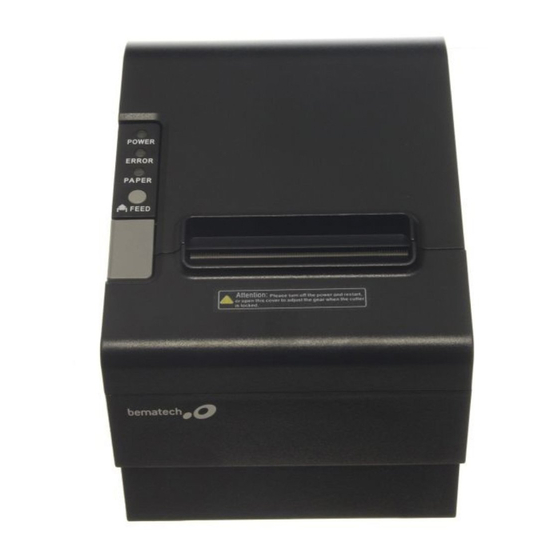













Need help?
Do you have a question about the LR2000 and is the answer not in the manual?
Questions and answers