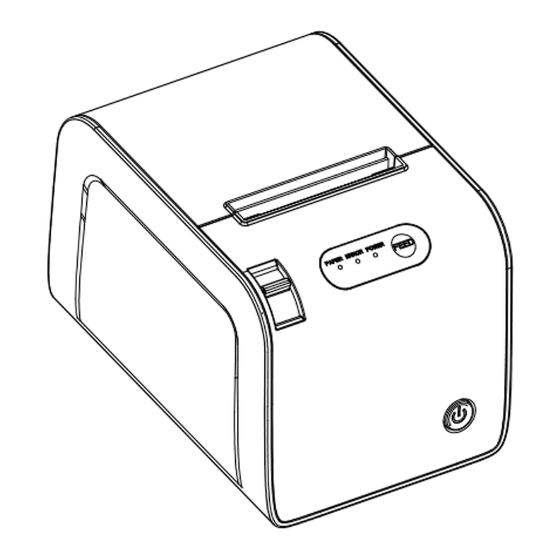
Advertisement
QUICK START GUIDE
LR1100U and LR1100E
POS Thermal Printers
INSTALLATION
1.
Turn off power of printer.
2.
Connect the interface cable (USB/Ethernet) to the printer.
3.
For USB interface, connect the other end of USB interface cable to the
computer.
4.
For Ethernet interface, connect the Ethernet cable to Ethernet hub,
switch, or router.
5.
Connect cash drawer cable to cash drawer port at the back of printer.
(Use 24V/1A cash drawer only. Incompatible cash drawer will cause
damage to both the cash drawer and the printer.)
6.
Make sure the AC power is unplugged and the printer is powered off
before connecting the power cord.
7.
Connect DC power cord of power adapter to printer and then AC power
plug to wall socket.
8.
Push the power switch on the front of printer to turn on power.
Paper Roll Recommendation
Paper Roll Specification
Manufacturer
AF50KS-E
JUJO Paper Co.,Ltd
TF-50KS-E
Nippon Paper Industries Co.,Ltd
Improper paper roll may lead to critical fault on printer head and shortened
the machine life span. Thus be sure to use the recommended paper roll. Any
issue caused by using other branded paper roll will void the warranty, even
during the warranty period.
Logic Controls, Inc.
LOAD AND REPLACE PAPER ROLL
1. Push down the cover release lever to open paper roll cover
Push down the
Cover Release
Lever
2. Remove the used paper roll to replace with a new roll
3. Load the paper roll as shown below:
Make sure the paper roll is loaded in the correct direction.
4. Pull out part of the paper to the front of the printer and then close the
cover as shown below.
5. Tear off extra paper with tear-cutter of the printer.
www.bematechus.com
Correct Direction
Wrong Direction
Press down to
close cover
LR1100 Series
Advertisement
Table of Contents

Summary of Contents for Bematech LR1100U
-
Page 1: Quick Start Guide
QUICK START GUIDE LR1100U and LR1100E LOAD AND REPLACE PAPER ROLL POS Thermal Printers 1. Push down the cover release lever to open paper roll cover Push down the Cover Release Lever 2. Remove the used paper roll to replace with a new roll 3. -
Page 2: Specifications
QUICK START GUIDE LR1100U and LR1100E OPERATIONS SPECIFICATIONS Printer Controls Panel Characteristics Specification Printing Method Direct thermal printing Resolution 203x203 dpi (8 dots/mm) Paper Width 79.5±0.5mm Printing Width 72mm Feed key - In standby status, press feed key to feed a length of Printing Property paper.













Need help?
Do you have a question about the LR1100U and is the answer not in the manual?
Questions and answers