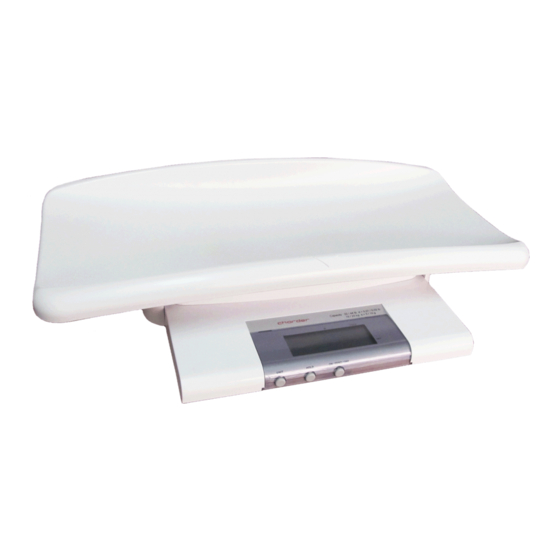
Charder MS-3500 Service Manual
Hide thumbs
Also See for MS-3500:
- User manual (28 pages) ,
- User manual (24 pages) ,
- User manual (32 pages)
Table of Contents
Advertisement
Advertisement
Table of Contents
Troubleshooting

Subscribe to Our Youtube Channel
Summary of Contents for Charder MS-3500
- Page 1 MS-3500 SERVICE MANUAL...
-
Page 2: Table Of Contents
TABLE OF CONTENTS PRECAUTIONS ........................... 3 GENERAL INFORMATION ........................3 GENERAL INSPECTION ........................3 TROUBLESHOOTING ......................... 3 SPECIFICATION..........................4 PANEL ..............................4 ERROR MESSAGE..........................5 WIRING..............................7 LCD FORMAT............................8 SWITCH KEY............................9 LOAD CELL ............................10 TROUBLESHOOTING TREE......................11 MS3500 SERVICE MENU CONFIGURATION................... -
Page 3: Precautions
PRECAUTIONS READ the service manual BEFORE operating or servicing this equipment. FOLLOW the instructions carefully. Keep this manual for future reference. Don’t allow untrained personnel to operate, clean, inspect, maintain, service or tamper with this equipment. ALWAYS DISCONNECT this equipment from the power source before cleaning or performing maintenance. -
Page 4: Specification
SPECIFICATION MODEL# MS3500 20kg Capacity /Division 5~10kg * 5g 10~20kg * 10g Tray Units of Measure kg/lb Function keys ON/ZERO/OFF, UNIT, HOLD Stabilisation Time 1-2 seconds Operating Temp. 5°C / 35°C Power supply 9V battery and AC adaptor Indicator display 1.0”... -
Page 5: Error Message
ERROR MESSAGE Error Message Description Solution 1. Check display. Nothing appears on the 2. Disassemble indicator. display after pushing 3. Check wires and switch key. ON/OFF key. (refer P.7 & P.9) Can’t switch on scale Battery housing wires are using AA battery. disconnected or broken. - Page 6 Error Message Description Solution 1. Check the load cell wires are well and connected to the correct points. (refer P.7) 2. Check resistances of load cell. No weighing. (refer P.9) 3. If you change the load cell, please re-calibrate the scale. (refer P.14) The scale shows non- complete segments when...
-
Page 7: Wiring
WIRING ACTION: 1. Remove battery from the scale. 2. Un-screw the lower housing. 3. Remove upper housing. 4. Make sure that all wire connectors are well and that no insulation material is touching the soldering contacts. 5. Make sure that all wires are connected to the correct points. Wiring Connector RED (solder pad “LRx”) -
Page 8: Lcd Format
LCD FORMAT ACTION: Problem- The scale shows non-complete segments when power on. Solution: Turn off the scale and take out the batteries from the scale. Check LCD pin. (Please refer to above LCD FORMAT) For instance, if the top left arrow (DI1) disappears, then check pin 1 and pin 16. ... -
Page 9: Switch Key
SWITCH KEY 1. Switch key damaged. 2. Use multi-meter to measure switch key resistance. Meter Probe Meter Probe Use meter probe touch T1 and T4, and press switch key at the same time. If the multi-meter “BEEP” means the switch key is good for use, if not, please change the switch key. -
Page 10: Load Cell
LOAD CELL Check load cell for proper bridge resistances as below. MODEL MEASURING POINTS RESISTANCE REMARK 350 ± 5 ohms Each resistant on load cell E+ (RED) to E- (BLACK) AL-8160 should be same and the 350 ± 5 ohms tolerance <... -
Page 11: Troubleshooting Tree
TROUBLESHOOTING TREE... -
Page 12: Ms3500 Service Menu Configuration
MS3500 SERVICE MENU CONFIGURATION Please press test pin once, First SET will display on the screen, and then it will change to UNIT display automatically. Use HOLD key to move direction and UNIT key to move direction. -
Page 13: Default Company Settings
DEFAULT COMPANY SETTINGS Function Description Default (Units): Kg, lb, oz, lb:oz Kg/ lb (Auto off Time): 120 sec/ 180 sec/ 240 sec/ 300 sec/ OFF (Capacity): 10kg/ 15kg/ 20kg By model (division):0.002/0.005 or 0.005/0.01 By model (Gravity): on/off (Beep): on/off... -
Page 14: Calibration Procedure
CALIBRATION PROCEDURE Operation Display Turn ON MS3500 using the ON/ZERO/OFF key. Press TEST PIN twice, First and then the last origin gravity value and left hand side arrow will appear on the display. Set the gravity of the place where the calibration procedure is been carried out. - Page 15 SCHEMATICS— MAIN BOARD CH-0733 MAIN BOARD CH-0668...
-
Page 16: Layout-Main Board Ch-0668
LAYOUT—MAIN BOARD CH-0668 PRIMARY SIDE OF MAIN BOARD CH-0668 EEPROM... -
Page 17: Schematics-Power Board Ch-0671
SCHEMATICS-POWER BOARD CH-0671 LAYOUT—KEY BOARD CH-0671... -
Page 18: Ms3500 Parts & Assembly
MS3500 PARTS & ASSEMBLY Please refer to next page for the list of spare parts. -
Page 19: Ms3500 Spare Part List
MS3500 SPARE PART LIST MS3500 SPARE PART LIST CEC P/N Description Drawing Nr. 0200180000387 Adaptor AD-038A REV 007 060006000013 Battery Cover BT-0120 REV 003 090013000376 Tray SM-2582 REV 001 060014000750 Overlay (1) NP-8434 REV 001(NP-3701) 060014000770 Overlay (2) NP-8449 REV 001 060007000110 Lens LS-8056(LS-0921) REV 001... -
Page 20: Instruction For Replacing Battery
INSTRUCTION FOR REPLACING BATTERY Upside down to spot battery housing. Take battery housing out of scale. The scale uses 9V battery. Intalling 9V battery Put battery housing back to complete procedure. -
Page 21: Power Supply By Ac Adaptor
POWER SUPPLY BY AC ADAPTOR Locating AC Jack at rear of scale Plug in AC adaptor as power supply... -
Page 22: Gravity Compensation Procedure
GRAVITY COMPENSATION PROCEDURE Set the gravity value of the place for use. Operation Display Before starting gravity compensation procedure make sure the “GrAu” feature is set to “on”. (Please refer p.11& 12) Press and hold ON/ZERO/OFF, and then press HOLD key three times. -
Page 23: Index
INDEX 1. List of Tables. Specification Error Message Wiring Load Cell Calibration Procedure Spare Parts List Gravity Compensation Procedure 2. List of Pictures. Panel Main Board LCD Format Switch Key ...










Need help?
Do you have a question about the MS-3500 and is the answer not in the manual?
Questions and answers