Table of Contents
Advertisement
Quick Links
Zynq UltraScale+ MPSoC
ZCU104 Evaluation Kit
Quick Start Guide
This ZCU104 Evaluation Kit contains all the hardware, tools, and IP required to evaluate and develop your Zynq®
UltraScale+™ MPSoC design. The ZCU104 reVISION package provides out-of-box SDSoC™ development
environment software flow with OpenCV libraries, machine learning framework, and live sensor support.
Use this quick start guide to set up and configure the board, run the built-in self-test (BIST), install the Xilinx tools,
and redeem the license voucher. The guide also provides a link to additional design resources including reference
designs, schematics and user guides.
ZCU104 Evaluation Kit
X-Ref Target - Figure 1-1
For more information, visit
ZCU104
04
04 4
Evaluation
on
Board
d
USB
Camera
.
www.xilinx.com/zcu104
Power Supply and
Power Cables
Ethernet
and USB
Cables
Send Feedback
Advertisement
Table of Contents

Summary of Contents for Xilinx Zynq UltraScale+ ZCU104
-
Page 1: Quick Start Guide
OpenCV libraries, machine learning framework, and live sensor support. Use this quick start guide to set up and configure the board, run the built-in self-test (BIST), install the Xilinx tools, and redeem the license voucher. The guide also provides a link to additional design resources including reference designs, schematics and user guides. - Page 2 Pressing the POR_B (SW4) or the SRST_B (SW3) button causes the DONE LED to go out, the device to configure again, and the BIST to restart. The PL GPIO LEDs flash on and off several times at the start of the BIST. www.xilinx.com Send Feedback...
- Page 3 EEPROM and IIC DIP Switch Pushbuttons X-Ref Target - Figure 1-2 PL DIP (SW13) PB Switches (SW18, SW17 SW15, SW14) SW4 (POR_B) DONE LED Power Good LEDs Photo can vary from product. SW1 (Power-On) J52 (12V Power) www.xilinx.com Send Feedback...
- Page 4 © Copyright 2018 Xilinx, Inc. Xilinx, the Xilinx logo, Artix, ISE, Kintex, Spartan, Virtex, Vivado, Zynq, and other designated brands included herein are trademarks of Xilinx in the United States and other countries. All other trademarks are the property of their respective owners.
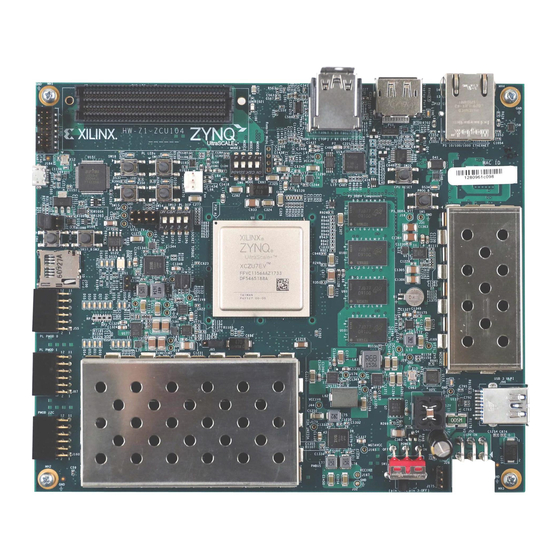














Need help?
Do you have a question about the Zynq UltraScale+ ZCU104 and is the answer not in the manual?
Questions and answers