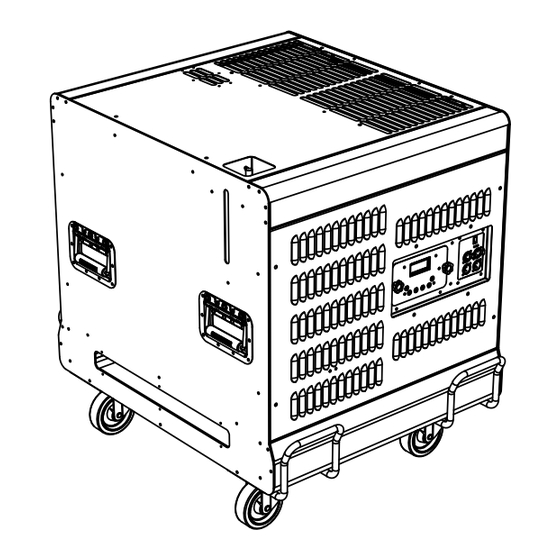
Table of Contents
Advertisement
Quick Links
Advertisement
Table of Contents

Subscribe to Our Youtube Channel
Summary of Contents for JEM Glaciator Dynamic
- Page 1 READ AND SAVE THESE INSTRUCTIONS P/N 35010046-C user manual...
-
Page 2: Dimensions
Dimensions 785 mm (30.91 in.) 647 mm (25.49 in.) Information subject to change without notice. Harman Professional Denmark ApS disclaims liability for any injury, damage, direct or indirect loss, consequential or economic loss or any other loss occasioned by the use of, inability to use or reliance on the information contained in this document. -
Page 3: Table Of Contents
Contents Dimensions ..........................2 Contents ............................. 3 Safety information ........................4 Product overview ........................7 Product description ........................ 7 Features at a glance ....................... 7 Product details ........................9 Installation and setting up ......................10 Location ..........................10 AC power..........................10 Setting up .......................... -
Page 4: Safety Information
Safety information Read the safety precautions in this manual before installing, operating or servicing this product. The following symbols are used to identify important safety information on the product and in this manual: Warning! Warning! Warning! Warning! Warning! Safety hazard. See user Hazardous Hot surfaces. - Page 5 P r e v e n t i n g e l e c t r i c s h o c k s • Always ground (earth) the machine electrically. • Use only a source of AC power that complies with local building and electrical codes, and that has both overload and ground-fault protection.
- Page 6 • Ensure wheels are locked to prevent unintended movement of the machine. Check that all external covers are securely fastened. • • Do not operate the machine with missing or damaged covers or shields. • In the event of an operating problem, stop using the machine immediately and disconnect it from power.
-
Page 7: Product Overview
P r o d u c t d e s c r i p t i o n The Glaciator Dynamic is a low-fog machine designed for a variety of applications such as performance based art, in touring and fixed installations. It... - Page 8 (Optional Accessory) JEM External Fluid Kit for extended run-time (Optional Accessory) JEM Glaciator Dynamic Softcover made of • reinforced ballistic nylon protects the machine in transit Use only genuine Martin JEM low-fog fluid as shown on page 20. Use of other fluid will void warranty. Product overview...
-
Page 9: Product Details
P r o d u c t d e t a i l s Condensate waste reservoir Condensate sight gauge 3- & 5-pin DMX in/ out Lifting handles Integrated digital remote control Low-fog outlet Bumper bars / lifting handles 0.5 l Condensate waste reservoir Fast access keypad... -
Page 10: Installation And Setting Up
Installation and setting up DANGER! DO NOT operate the machine until you have read and observed all the precautions listed under “Safety information” on page 4. L o c a t i o n The machine is designed to be operated in a dry location on the floor and should be kept in horizontal orientation. -
Page 11: Setting Up
Contact Martin Service and Support for assistance. S e t t i n g u p Fill the low-fog fluid reservoir with a suitable Martin JEM low-fog fluid as shown on page 20. If DMX control is being used, connect the machine to the DMX line (see page 17). -
Page 12: Control Settings
Control settings F a s t A c c e s s K e y p a d On the rear of the machine, fast access keys are provided to rapidly set the operating mode and parameters of the machine. The Prime button activates Priming mode. -
Page 13: Setting Run Modes
READY S e t t i n g R u n m o d e s The RUN MODE menu sets the operational mode of the machine. Settings are OFF (shutdown, heaters off), STANDBY (heaters on), TIMER or CONTINUOUS output mode. Use the Menu Previous / Next buttons to select the RUN MODE option. -
Page 14: Using The Settings Menu
First set the RUN TIME and OFF TIME values from the menu using the Menu Previous / Next buttons. The timer values are displayed in the range of 0-250 seconds. Select an interval for the 'On' time; Press Enter to store the value, SET is displayed. -
Page 15: Priming The Machine
Use the Menu Previous / Next buttons to select the LINK MODE option from the SETTINGS menu. Use the Up/Down buttons to select RECEIVE 1C (slave unit) or SEND (master unit). Press the Enter button to store the link setting, SET is displayed. The machine should be set to SEND only if it is running as the master. - Page 16 The factory settings are: option setting FOG LEVEL 50% TIMER ON 10 seconds TIMER OFF 20 seconds RUN MODE STANDBY 001 BACK LIGHT NORM LINK MODE RECEIVE 1C PRIME NO Control settings...
-
Page 17: Dmx Control
DMX control O v e r v i e w DMX is a digital control language widely used in entertainment and architectural lighting. Any DMX controller meeting the DMX-512A standard may be used to control the machine. A controller that is RDM compliant will be able to program and monitor some settings of the machine remotely. -
Page 18: Setting Options By Rdm
2 Channel Mode (RECEIVE 2C) Channel DMX value Function Macro description Default range value 0-12 Idle range None Low-fog 13- 240 Output 0- output 100% level 241 -255 Output 100% 0-50 No function Control 51-100 Prime Primes the machine functions 101-150 No function 151-200... - Page 19 You can set an option on one fixture by sending a unicast RDM command to that one fixture only, or you can set the same option on all the fixtures on the data link by sending a broadcast RDM command to all the devices on the link. For status reading, you can only use unicast RDM to read information from an individual fixture.
-
Page 20: Optional Accessories
Additional hanging points are integrated to allow for overhead use of the Fog Blade to create dramatic waterfall type effects from up to 10 m. Up to three Fog Blades can be used with one JEM Glaciator Dynamic equipped with a Glaciator Ducting Kit. -
Page 21: Approved Low-Fog Fluid Types And Usage
Approved Low-Fog fluid types and usage The Glaciator Dynamic may only be used with the genuine Martin JEM low-fog fluids listed below. Martin supplies premium quality low-fog fluids that are based on ultra-pure deionized water. No other fluid is suitable for use and such use will void the warranty. - Page 22 Heavy Fog Fluid (B2) Heavy Fog Fluid (C3) Pro Clean Supreme DANGER! The Glaciator Dynamic can run safely only on the specific low-fog fluids aforementioned. Use ONLY genuine Martin JEM Low-fog fluids designated in this manual. NEVER use any other type of fluid. Toxic gas may be produced and damage to the machine that will invalidate the product warranty will result.
-
Page 23: Maintenance
Maintenance Before servicing the machine, read and observe all the precautions listed in “Safety information” on page 4. Any service not described in this section must be carried out by a qualified Martin service technician. To find your local Martin Service Center visit http://www.martin.com/contact- support or contact your dealer / distributor. -
Page 24: Exterior Cleaning
The condensate collected in the reservoir cannot be re-used. Dispose of it responsibly. Whenever you replace or fill the low-fog fluid reservoir, always empty the condensate reservoir at the same time. The condensate reservoir should have enough capacity for the condensate generated from a 5 l container of fluid used at 50% output level. -
Page 25: Fuse Replacement
DANGER! Disconnect the power supply before removing any covers. Live parts will be exposed when removing the top cover! Filter • Under normal conditions (clean and dry environment) inspect and clean/replace the filter every 250 hours of operation • Under severe conditions (dirty and/or damp environment) inspect and clean/replace the filter every 150 hours of operation F u s e r e p l a c e m e n t The machine uses a miniature Thermo-magnetic circuit breaker (MCB) on the... -
Page 26: Troubleshooting
Troubleshooting Problem Probable cause(s) Suggested remedy Machine not at operating Wait until HEAT message no temperature longer shown Machine will not produce FOG option set to 0 Increase setting low-fog when control panel Machine in timer mode and set to CONTINUOUS or fog Increase setting TIMER ON set to 0 button pressed... -
Page 27: Status Messages
Status messages message reason The heaters are Off, the unit is shut down. If the countdown clock is shown this indicates the shutdown procedure is in progress. HEAT The unit is heating up to operating temperature. The heater is at operating temperature, but Fog is not turned READY on (RUN set to STANDBY). -
Page 28: Specifications
Specifications P h y s i c a l Length ..................785 mm (30.91 in.) Width ..................648 mm (25.52 in.) Height ..................769 mm (30.29 in.) Height without castors ............... 636 mm (25.06 in.) Weight, dry ..................124 kg (274 lb.) Weight, filled ................... - Page 29 ......includes 1x stainless steel duct clamp, worm drive, hex screw Optional External Fluid Kit ..........25 l sealed fluid reservoir, ......1.5 m (4.9 ft.) 8 mm OD, 6 mm ID, silicone tubing, pipetta fitting Optional Softcover ..........Black, heavy duty PVC external, ......
- Page 30 JEM Glaciator Dynamic, Fog Blade ........... P/N 92625025 JEM Glaciator Dynamic, Softcover ............. P/N 92625030 JEM External Fluid Reservoir Kit, 25 l ..........P/N 92620035 A p p r o v e d f l u i d s JEM™ Low-Fog Fluid, Quick Dissipating JEM™...
- Page 31 Dis p o s ing o f th is p ro d uct Martin™ products are supplied in compliance with Directive 2002/96/E C of the E uropean Parliament and of the Council of the E uropean Union on WE E E (Waste E lectrical and E lectronic E quipment), as amended by Directive 2003/108/E C, where applicable.
- Page 32 www.martin.com • Olof Palmes Allé 18 • 8200 Aarhus N • Denmark Tel: +45 7020 7309 • Fax: +45 8740 0010...







Need help?
Do you have a question about the Glaciator Dynamic and is the answer not in the manual?
Questions and answers