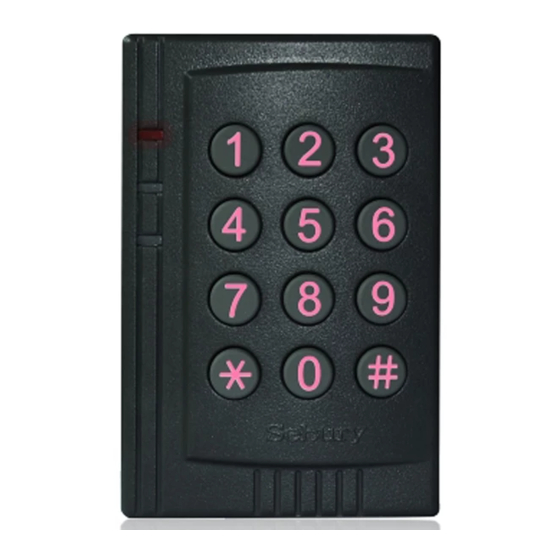
Table of Contents
Advertisement
Quick Links
INSTRUCTION
MANUAL
K3-3
Standalone Access Control
1. Introduction, Features and Specifications
1.1 Introduction
K3-3 is a standalone, convertible integrated reader and access control.
It controls electronic lock, exit button, and the magnetic contact switch
on the door. If the unit is connected to a standard access control unit,
then it functions as a reader. The unit accepts up to 500 users, allows
entry via a 4-6 digits PIN and/or by presenting a proximity EM card.
1.2 Features
Backlit keypad, multi-function, operating as access control or card
reader, suitable for various occasions.
1.3 Specifications
> Operating voltage range: DC12-24V
> Static input current: ≤20mA
> Max proximity card read range: 5-8cm
> Excitation Frequency: 125KHz
> Card transmit format: Wiegand 26
> Keypad transmit format: 4-6 digits key press to output card number
format. Each press outputs a 4 bits or 8 bits data.
> Size (Height×Width×Depth): 90×60×27mm
> Operating temperature range: -40~60° C
> Operating humidity: 0-95% (non-condensing)
2. Installation and Wiring Instructions
Installation
11mm
40mm
Advertisement
Table of Contents

Summary of Contents for Sebury K3-3
- Page 1 1. Introduction, Features and Specifications INSTRUCTION 1.1 Introduction K3-3 is a standalone, convertible integrated reader and access control. MANUAL It controls electronic lock, exit button, and the magnetic contact switch on the door. If the unit is connected to a standard access control unit, then it functions as a reader.
- Page 2 3. Wiring Definition K3-3 Standalone Access Control Functionality Description Color +12V DC +12V Power Input Black Wiegand output D0 Green Wiegand output D1 White Green light input Brown Black Green White Brown Yellow Orange Blue Buzzer input Buzzer Yellow 4. Master keypad Operation Enter Master Operation Mode.
- Page 3 ③ After one card is added , you can continue to add other cards Delete all users 0000, # or PIN without exiting the mode. and PIN To unlock by card 0, # ④ Type A electronic lock: Fail Secure lock(Unlock when power on), such as Electronic Controlling Lock.
- Page 4 The wire in green (D0) is the wire for Wiegand 0, and the wire 7. Reset to Factory Default in white is the wire for wiegand 1. The pulse width for low voltage Power off, press *, power on, the red and green LED will turn on, is 40uS;...













Need help?
Do you have a question about the K3-3 and is the answer not in the manual?
Questions and answers