Summary of Contents for VersaLogic VL-EPU-4460
- Page 1 Hardware Reference Manual REV. October 2017 Condor (VL-EPU-4460) Intel Core* 6xxx-based Embedded Processing Unit with SATA, Dual Ethernet, USB, Digital I/O, Serial, Video, Mini PCIe Sockets, SPX, Trusted Platform Module.
- Page 2 Copyright © 2017 VersaLogic Corp. All rights reserved. Notice: Although every effort has been made to ensure this document is error-free, VersaLogic makes no representations or warranties with respect to this product and specifically disclaims any implied warranties of merchantability or fitness for any particular purpose.
- Page 3 Customer Support If you are unable to solve a problem after reading this manual, visiting the product support page, or searching the KnowledgeBase, contact VersaLogic Technical Support at (503) 747-2261. VersaLogic support engineers are also available via e-mail at Support@VersaLogic.com.
-
Page 4: Cautions
CMOS RAM to become corrupted through careless handling, resulting in CMOS resetting to factory defaults. Earth Ground Requirement CAUTION: All mounting standoffs should be connected to earth ground (chassis ground). This provides proper grounding for EMI purposes. VL-EPU-4460 Reference Manual... -
Page 5: Table Of Contents
Push-button Reset ......................22 CPU Fan Connector ......................23 Cabling ......................... 24 Mass Storage Interfaces ..................... 25 SATA Interface ......................... 25 Multi-purpose I/O ......................26 USB Interfaces ........................26 Mini PCIe Sockets ......................27 W_DISABLE# Signal ..................29 VL-EPU-4460 Reference Manual... - Page 6 Heat Sink with Fan Considerations: ..............56 EPU-4460 Thermal Characterization ................56 Test Results......................57 Installing VersaLogic Thermal Solutions ................. 59 Hardware Assembly ..................... 59 Installing the VL-HDW-416 Passive Heat Sink ..........61 Installing the VL-HDW-415 Heat Sink Fan ............63...
- Page 7 Figures Figure 1. The Condor (VL-EPU-4460) ......................9 Figure 2. Condor (VL-EPU-4460) Block Diagram ..................11 Figure 3. Condor Dimensions and Mounting Holes ..................12 Figure 4. Jumpers As-Shipped Configuration....................15 Figure 5. Top Baseboard Connector Locations ..................... 17 Figure 6. Main Power Connector Pin Orientation ..................18 Figure 7.
- Page 8 Table 16. Auxiliary I/O Connector Pinout ....................51 Table 17. CPU Thermal Trip Points ......................54 Table 18. Temperature Monitoring Programs ....................55 Table 19. Absolute Minimum and Maximum Air Temperatures ..............55 Table 20. EPU-4460 Thermal Testing Setup....................56 viii VL-EPU-4460 Reference Manual...
-
Page 9: Introduction
Introduction Introduction Figure 1. The Condor (VL-EPU-4460) VL-EPU-4460 Reference Manual... -
Page 10: Features
Introduction Features The Condor (VL-EPU-4460) is a feature-packed Embedded Processing Unit (EPU) engineered and tested to meet the embedded industry’s evolving requirements to develop smaller, lighter, and lower power embedded systems while adhering to stringent regulatory standards. This embedded computer, equipped with an Intel Core 6xxx processor, is designed to withstand extreme temperature, impact, and vibration. -
Page 11: Block Diagram
Introduction Block Diagram Figure 2. Condor (VL-EPU-4460) Block Diagram On-Board Interface Key : mini-DP #1 DP++ (DP/HDMI) SER0 Debug Port DDI1 (CD) mini-DP #2 DP++ (DP/HDMI) DDI2 (CD) BIOS Flash BIO_DIS1# Not Available on TC-170 DDI3 (CD) Dual LVDS (A,B) -
Page 12: Dimensions And Mounting
Introduction Dimensions and Mounting Condor Dimensions Figure 3. Condor Dimensions and Mounting Holes (Not to scale. All dimensions in millimeters.) VL-EPU-4460 Reference Manual... -
Page 13: Configuration And Setup
VGA monitor and a VL-CBR-2032 Mini DisplayPort-to-VGA adapter A thermal solution (using either VersaLogic accessories or a customer-designed solution) You will also need an operating system (OS) installation CD-ROM. Basic Setup The following steps outline the procedure for setting up a typical development system. The Condor should be handled at an ESD workstation or while wearing a grounded antistatic wrist strap. -
Page 14: Bios Setup Utility
Install the operating system according to the instructions provided by the operating system manufacturer. BIOS Setup Utility Refer to the VersaLogic System Utility Reference Manual for information on how to configure the Condor BIOS. The Condor permits you to store user-defined BIOS settings. This enables you to retrieve those settings from cleared or corrupted CMOS RAM, or battery failure. -
Page 15: Jumper Blocks
Jumper In: Backup BIOS is selected Primary/Backup BIOS Select Jumper Out: Backup BIOS is not selected (default) This jumper currently has no function. The jumper should be Reserved left in the uninstalled position or removed. VL-EPU-4460 Reference Manual... -
Page 16: Board Features
The Intel Core 6xxx SoC features integrated 3D graphics, video encode and decode, and memory and display controllers in one package. The following CPU configurations are available: VL-EPU-4460-EAP: Intel Core 6100 – 2.3 GHz, Dual Core VL-EPU-4460-EBP: Intel Core 6300 – 2.4 GHz, Dual Core ... -
Page 17: External Connectors
Board Features External Connectors Figure 5. Top Baseboard Connector Locations VL-EPU-4460 Reference Manual... -
Page 18: Power Delivery
An 8-pin power connector applies the Main input power to the Condor. The next figure shows the location and the pin orientation of the main power connector. Table 3 lists the pinout of the main power connector. Figure 6. Main Power Connector Pin Orientation VL-EPU-4460 Reference Manual... -
Page 19: Cabling
For example, driving long RS-232 lines at high speed can increase power demand. The VersaLogic VL-PS-ATX12-300A is a 1U size ATX power supply suitable for use with the Condor. Use the VL-CBR-0809 adapter cable to attach the power supply to the main power connector. -
Page 20: Power Button
S0. A full reboot is S5 (G2) required. No previous content is retained. Other components may remain powered so the computer can "wake" on input from the keyboard, clock, modem, LAN, or USB device. Mechanical off (ATX supply switch turned off). VL-EPU-4460 Reference Manual... -
Page 21: Battery Power Options
Use an external battery (the VL-CBR-0203, for example) connected to the board through the battery connector. Use the battery supplied with the CBR-4005B paddleboard The figure below shows the location and pin orientation of the battery connector. Figure 7. Location and Pin Orientation of the Battery Connector VL-EPU-4460 Reference Manual... -
Page 22: External Speaker
Board Features Cabling If your application requires a custom cable, the following information will be useful: VL-EPU-4460 Board Connector Mating Connector Molex 501331-0207 Molex 501330-0200 VL-CBR-0203 External Battery Module The VL-CBR-0203 external battery module is compatible with the Condor. For more information, contact Sales@VersaLogic.com. -
Page 23: Cpu Fan Connector
CPU fan connector. Figure 9. Location and Pin Orientation of the CPU Fan Connector This table provides the pinout of the CPU fan connector. Table 5. CPU Fan Connector Pinout Signal Ground +12 VDC FAN_TACH FAN_CONTROL VL-EPU-4460 Reference Manual... -
Page 24: Cabling
Board Features Cabling If your application requires a custom cable, the following information will be useful: EPU-4460 Board Connector Mating Connector Molex 502386-0470 Molex 502380-0400 VL-EPU-4460 Reference Manual... -
Page 25: Mass Storage Interfaces
Mass Storage Interfaces SATA Interface The Condor provides one serial ATA (SATA) port that communicates at a rate of up to 6.0 Gbits/s Both Standard (VL-CBR-0701) or Latching (VL-CBR-0702) cables are supported. Figure 10. Location of the SATA Connector VL-EPU-4460 Reference Manual... -
Page 26: Multi-Purpose I/O
Multi-purpose I/O Multi-purpose I/O USB Interfaces As shown below, the Condor supports four USB 2.0 Host ports and two USB 3.0 Super-Speed ports. Figure 11. Location of the USB Ports VL-EPU-4460 Reference Manual... -
Page 27: Mini Pcie Sockets
The sockets are compatible with plug-in Wi-Fi modems, GPS receivers, MIL-STD- 1553, flash data storage, and other cards for added flexibility. For information on Mini PCIe modules available from VersaLogic, contact Sales@VersaLogic.com. The VL-MPEs-F1E series of mSATA modules provide flash storage of 4 GB, 16 GB, or 32 GB. -
Page 28: Table 6. Mini Pcie Socket 1 / Msata Socket Pinout
Two wire I/F clock SATA_TX_N Host transmitter diff. pair PET0_N PCIe transmit – – SMB_DATA SMBus data Two Wire I/F Two wire I/F data SATA_TX_P Host transmitter diff. pair PET0_P PCIe transmit + Ground Ground Ground Ground VL-EPU-4460 Reference Manual... -
Page 29: W_Disable# Signal
Some Mini PCIe cards use this signal as a second Mini PCIe card wireless disable input. On the Condor, this signal is available for use for mSATA versus Mini PCIe card detection. There is an option on the VersaLogic Features BIOS Setup utility screen for setting the mSATA detection method. -
Page 30: Mini Pcie Card Wireless Status Leds
Wireless LAN active Yellow Wireless LAN inactive Wireless PAN active Green Wireless PAN inactive D13 (minicard 1) and D15 (minicard 2) Minicard power is ON Yellow Minicard power is OFF Figure 13. Mini PCIe Wireless Status LEDs VL-EPU-4460 Reference Manual... -
Page 31: Sata Activity Led
The figure below shows the location of the SATA/mSATA activity blue LED. This LED indicates activity on either the SATA or the mSATA interface. Not all mSATA drives provide this disk activity signal. Figure 14. Location of the SATA/mSATA Activity LED VL-EPU-4460 Reference Manual... -
Page 32: User I/O Connector
This connector uses IEC 61000-4-2-rated TVS components to help protect against ESD damage. The figure below shows the location and pin orientation of the user I/O connector. Figure 15. Location and Pin Orientation of the User I/O Connector VL-EPU-4460 Reference Manual... -
Page 33: Cabling
Cabling An adapter cable, part number VL-CBR-4005A, is available for connecting the CBR-4005B paddleboard to the VL-EPU-4460. This is a 12-inch, Pico-Clasp 40-pin to 40-pin cable. If your application requires a custom cable, the following information will be useful: EPU-4460 Board Connector... -
Page 34: Spx* Expansion Bus
1 of the SPX connector is protected by a 1 A resettable fuse. The figure below shows the location and pin orientation of the SPX connector. Figure 16. SPX Connector Location and Pin Configuration VL-EPU-4460 Reference Manual... -
Page 35: Cabling
An adapter cable, part number CBR-0901, is available. This is a 9-inch, 9-pin Pico-Clasp to Dual SPX cable. If your application requires a custom cable, the following information will be useful: EPU-4460 Board Connector Mating Connector Molex 501568-0907 Molex 501330-0900 VL-EPU-4460 Reference Manual... -
Page 36: Serial I/O
IRQ lines are chosen in the BIOS Setup utility. The UARTs are 16550-based serial ports and are implemented in the FPGA. The next figure shows the location and pin orientation of the two serial I/O connectors. Figure 17. Location and Pin Orientation of the Serial I/O Connectors VL-EPU-4460 Reference Manual... -
Page 37: Serial Port Connector Pinout
The default settings for the redirected console are as follows: 115,200 baud rate 8 data bits, No parity, 1 stop bit (that is, 8-None-1) No flow control VL-EPU-4460 Reference Manual... -
Page 38: Video Interfaces
DP++ mode allowing connection to an HDMI device through a passive adapter. “Passive” means and it does not require software drivers or do protocol conversion. The next figure shows the location of the 20-pin Mini DisplayPort++connector. Table 11 lists the pinout of the Mini DisplayPort++ connector. VL-EPU-4460 Reference Manual... -
Page 39: Figure 18. Location Of The Mini Displayport++ Connectors
Video Interfaces Figure 18. Location of the Mini DisplayPort++ Connectors Table 11. Mini DisplayPort++ Connector Pinout Signal Signal HOT PLUG DETECT ML_LANE0_P CONFIG 1 ML_LANE0_N CONFIG 2 ML_LANE1_P ML_LANE3_P ML_LANE1_N ML_LANE3_N ML_LANE2_P AUX_CH_P ML_LANE2_N AUX_CH_N DP_POWER (3.3V) VL-EPU-4460 Reference Manual... -
Page 40: Vga Output
Video Interfaces VGA Output A VGA monitor can be attached to the Mini DisplayPort++ connector using the VL-CBR-2032 Mini DisplayPort-to-VGA adapter, similar to the one shown in the following figure. Figure 19. VL-CBR-2032 Mini DisplayPort to VGA Adapter VL-EPU-4460 Reference Manual... -
Page 41: Lvds Interface
The BIOS Setup utility provides several options for standard LVDS flat panel types. If these options do not match the requirements of the panel you are using, contact Support@VersaLogic.com for a custom video BIOS. Figure 20. Location of the LVDS Connectors VL-EPU-4460 Reference Manual... -
Page 42: Table 12. Lvds Flat Panel Display Connector Pinout
VL-CBR-3002 – a 20-inch 1-Ch LVDS 30-pin JAE to 1.25mm 20-pin Hirose VL-CBR-3003 – a 20-inch 1-Ch LVDS 30-pin JAE to 20-pin JAE If your application requires a custom cable, the following information will be useful: VL-EPU-4460 Reference Manual... - Page 43 Video Interfaces EPU-4460 Board Connector Mating Connector • Hirose DF19G-20S-1C (housing) Hirose DF19G-20P-1H(54) • Hirose DF19-2830SCFA x19 (crimp socket) VL-EPU-4460 Reference Manual...
-
Page 44: Lvds Backlight Connector
An adapter cable, part number CBR-0404, is available for powering the LVDS backlight from the Condor board. If your application requires a custom cable, the following information will be useful: EPU-4460 Board Connector Mating Connector Molex 501568-0407 Molex 501330-0400 VL-EPU-4460 Reference Manual... -
Page 45: Network Interfaces
The Ethernet connector provides access to the Ethernet ports 0 and 1. The connector uses IEC 61000-4-2-rated TVS components to help protect against ESD damage. The figure below shows the location and pin orientation of the Ethernet connector. Figure 21. Location and Pin Orientation of the Ethernet Connector VL-EPU-4460 Reference Manual... -
Page 46: Cabling
An adapter cable, part number CBR-1604, is available. This is a 12-inch, 16-pin Click-Mate to two RJ-45 connector cables. If your application requires a custom cable, the following information will be useful: EPU-4460 Board Connector Mating Connector Molex 503148-1690 Molex 503149-1600 VL-EPU-4460 Reference Manual... -
Page 47: Ethernet Status Led
LED D10 – indicates link is good and blinks to show activity for Ethernet Port 0 LED D11 – indicates link is good and blinks to show activity for Ethernet Port 1 Figure 22. Onboard Ethernet Status LEDs VL-EPU-4460 Reference Manual... -
Page 48: Vl-Cbr-4005B Paddleboard
VL-CBR-4005B Paddleboard VL-CBR-4005B Paddleboard VL-CBR-4005B Connectors and Indicators The next figure shows the locations of the connectors, switches, and LEDs on the VL-CBR- 4005B paddleboard. Figure 23. VL-CBR-4005B Connectors, Switches, and LEDs VL-EPU-4460 Reference Manual... -
Page 49: User I/O Connector
V5_USB1-2 (Note 1) USB1_P USB2_P USB1_N USB2_N V5_USB3-4 (Note 2) USB3_P USB4_P USB3_N USB4_N V3P3_S0 (Note 3) SPKR# PLED# PWR_BTN# RST_BTN# I2C_SCK V_BATT I2C_SDA V_BATT Return GPIO1 GPIO2 GPIO3 GPIO4 GPIO5 GPIO6 GPIO7 GPIO8 V3P3_SX (Note 4) ETH_LED1 ETH_LED2 VL-EPU-4460 Reference Manual... -
Page 50: Cabling
Dispose of used batteries promptly. Nominal battery voltage is 3.0 V. If the voltage drops below 2.7 V, contact the factory for a replacement. The life expectancy under normal use is approximately five years. VL-EPU-4460 Reference Manual... -
Page 51: Auxiliary I/O Connector
Figure 25. Location and Pin Orientation of Auxiliary I/O Connector Table 16. Auxiliary I/O Connector Pinout Signal Signal I2C Clock V_BATT I2C Data V_BATT_RETURN GPIO1 GPIO2 GPIO3 GPIO4 GPIO5 GPIO6 GPIO7 GPIO8 +3.3 V Ethernet Port 0 LED Ethernet Port 1 LED VL-EPU-4460 Reference Manual... -
Page 52: Dimensions And Mounting Holes
VL-CBR-4005B Paddleboard Dimensions and Mounting Holes Figure 26. VL-CBR-4005B Dimensions and Mounting Holes VL-EPU-4460 Reference Manual... -
Page 53: Thermal Considerations
90 ºC by controlling the mounting surface temperature. The EPU-4460 thermal solutions available from VersaLogic – the HDW-406 heat sink with or without the HDW-415 fan, or the HDW-408 heat pipe block – can be used in the user’s final system or only used during product development as a temporary bench-top solution. -
Page 54: Cpu Thermal Trip Points
Ideally, the CPU core temperatures will be kept well below 100 ºC with only brief excursions above. CPU temperature monitoring programs are available to run under both Windows and Linux. Table 18 lists some of these hardware monitoring programs. VL-EPU-4460 Reference Manual... -
Page 55: Thermal Specifications, Restrictions, And Conditions
Due to the unknown nature of the entire thermal system, or the performance requirement of the application, VersaLogic cannot recommend a particular thermal solution. This information is intended to provide guidance in the design of an overall thermal system solution. -
Page 56: Heat Sink With Fan Considerations
Test Environment Thermal chamber Note: This device connects through a VersaLogic VL-CBR-4005B paddleboard. The test results reflect the test environment within the temperature chamber used. The airflow of this particular chamber is about 0.5 linear meters per second (~100 linear feet per minute). -
Page 57: Test Results
Test Results Test Scenario 1: Dual Core EPU-4460-EAP + HDW-416 Heat Sink, with/without HDW-415 fan The thermal characterization for the EPU-4460-EAP model (Intel Core i3) is shown below. Figure 27. EPU-4460-EAP Dual Core Temperature Relative to Ambient Temperature VL-EPU-4460 Reference Manual... -
Page 58: Figure 28. Epu-4460-Ebp Dual Core Temperature Relative To Ambient Temperature
Thermal Considerations Test Scenario 2: Dual Core EPU-4460-EBP + HDW-416 Heat Sink, with/without HDW-415 fan The thermal characterization for the EPU-4460-EBP model (Intel Core i5) is shown below. Figure 28. EPU-4460-EBP Dual Core Temperature Relative to Ambient Temperature VL-EPU-4460 Reference Manual... -
Page 59: Installing Versalogic Thermal Solutions
These assembly methods are shown in Figure 30 and Figure 31respectively. Heat Plate Down The next figure (a representative image of a similar VersaLogic product) shows the assembly. Use this assembly method if you are attaching the Condor to a larger thermal solution such as a metal chassis/enclosure. -
Page 60: Figure 30. Heat Plate Down
Thermal Considerations 1. Attach the baseboard to the enclosure with standoffs. Figure 30. Heat Plate Down VL-EPU-4460 Reference Manual... -
Page 61: Installing The Vl-Hdw-416 Passive Heat Sink
3. Secure the passive heat sink to the heat plate Affix the passive heat sink to the heat plate using five M2.5 pan head screws. Using a torque screwdriver, tighten the screws to 4.0 inch-pounds. VL-EPU-4460 Reference Manual... -
Page 62: Figure 32. Installing The Passive Heat Sink
Thermal Considerations Figure 32. Installing the Passive Heat Sink VL-EPU-4460 Reference Manual... -
Page 63: Installing The Vl-Hdw-415 Heat Sink Fan
Affix the heat sink fan using four M3 pan head screws. Using a torque screwdriver, tighten the screws to 4.0 inch-pounds. 3. Connect power to the fan Connect the fan’s power cable to J18 on the EPU-4460. Figure 33. Installing the Heat Sink Fan VL-EPU-4460 Reference Manual...
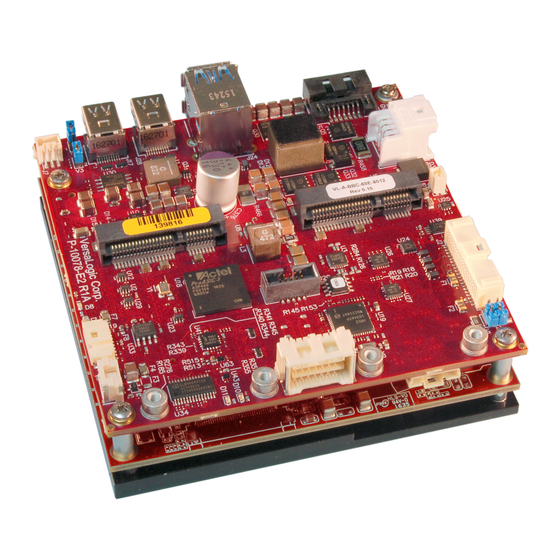

















Need help?
Do you have a question about the VL-EPU-4460 and is the answer not in the manual?
Questions and answers