Table of Contents

Subscribe to Our Youtube Channel
Summary of Contents for VersaLogic VL-EBX-18
-
Page 1: Reference Manual
Hardware Reference Manual DOC. REV. 25 MAY 2016 Anaconda (VL-EBX-18) DMP Vortex86DX2 SoC-based SBC with dual Ethernet, Video, USB, SATA, Analog inputs, Digital I/O, Counter/Timers, Mini PCIe, microSD, SPX, and PC/104-Plus Interface... - Page 2 Copyright © 2016 VersaLogic Corp. All rights reserved. Notice: Although every effort has been made to ensure this document is error-free, VersaLogic makes no representations or warranties with respect to this product and specifically disclaims any implied warranties of merchantability or fitness for any particular purpose.
- Page 3 VersaAPI Version 1.2.x This is a private page for EBX-18 users that can be accessed only be entering this address directly. It cannot be reached from the VersaLogic homepage. The VersaTech KnowledgeBase is an invaluable resource for resolving technical issues with your VersaLogic product.
-
Page 4: Table Of Contents
Contents Introduction ........................1 Description .......................... 1 Technical Specifications ..................... 2 EBX-18 Block Diagram ...................... 3 Related Documents ......................3 RoHS-Compliance ......................4 About RoHS ......................4 Cautions ..........................4 Electrostatic Discharge ..................4 Lithium Battery ...................... 4 Mounting Support ....................4 Earth Ground Requirement .................. - Page 5 Initiating an Analog Conversion ................42 Digital I/O Interface ......................43 External Connections ................... 43 Digital I/O Port Configuration ................44 Interrupt Generation .................... 44 SPX™ Expansion Bus ...................... 45 VersaLogic SPX Expansion Modules ..............45 EBX-18 Hardware Reference Manual...
- Page 6 Contents PC/104 Expansion Bus ..................... 45 PC/104-Plus PCI Expansion Interface ..............46 System Resources and Maps ..................47 CBR-5009B and CBR-4004B Paddleboards ............... 48 CBR-5009B Paddleboard ....................48 Dimensions and Mounting Holes ................ 48 CBR-5009B Connectors ..................49 Serial Port Connectors ..................50 PS/2 Keyboard and Mouse ..................
- Page 7 Contents Tables Table 1: Technical Specifications for all EBX-18 Configurations ........2 Table 2: Connector Functions and Interface Cables ............13 Table 3: Jumper Summary ....................15 Table 4: J3 Power Connector .................... 16 Table 5: Expansion Current Limits ................... 17 Table 6: Battery Saver Jumper Truth Table ..............
-
Page 8: Introduction
Introduction Description The EBX-18 is a feature-packed single board computer designed for OEM control projects requiring fast processing, industrial I/O, with three memory density options and designed-in reliability and longevity (product lifespan). Its features include: DMP Vortex86DX2 32-bit Processor Mini PCIe / mSATA socket, supports Wi-Fi with integrated video controller modems, GPS receivers, flash storage, and other... -
Page 9: Technical Specifications
Introduction Technical Specifications Specifications are typical at 25 °C with 5.0V supply, unless otherwise noted. Specifications are subject to change without notice. Table 1: Technical Specifications for all EBX-18 Configurations EBX18-SAK EBX-18SBK EBX-18SCK EBX-18EAK EBX-18EBK EBX-18ECK Item (Standard Temperature) (Extended Temperature) Board size 5.75"... -
Page 10: Ebx-18 Block Diagram
BIOS Setup program. All BIOS menus, submenus, and configuration options are described. VersaAPI Installation and Reference Guide – describes the shared library of API calls for reading and controlling on-board devices on certain VersaLogic products. EBX-18 Hardware Reference Manual... -
Page 11: Rohs-Compliance
(PBDE) flame retardants, in certain electrical and electronic products sold in the European Union (EU) beginning July 1, 2006. VersaLogic Corporation is committed to supporting customers with high-quality products and services meeting the European Union’s RoHS directive. -
Page 12: Earth Ground Requirement
Introduction ARTH ROUND EQUIREMENT All mounting standoffs should be connected to earth ground (chassis ground). This provides proper grounding for EMI purposes. Figure 2 shows the locations of the board’s mounting holes. All eight mounting holes identified in Figure 2 must be connected to earth ground. Figure 2. -
Page 13: Technical Support
VersaTech KnowledgeBase contains a wealth of technical information about VersaLogic products, along with product advisories. VersaTech KnowledgeBase If you have further questions, contact VersaLogic Technical Support at (503) 747-2261. VersaLogic support engineers are also available via e-mail at Support@VersaLogic.com. EPAIR ERVICE If your product requires service, you must obtain a Returned Material Authorization (RMA) number by calling (503) 747-2261. -
Page 14: Configuration And Setup
Inspect the system visually for any damage that may have occurred in shipping. Contact Support@VersaLogic.com immediately if any items are damaged or missing. Gather all the peripheral devices you plan to attach to the EBX-18 and their interface and power cables. - Page 15 Configuration and Setup To use the RTC Battery with the EBX-18, move the jumper on V13 from being stored on pin 1 to connecting pin 1 and pin 2. Refer to the section titled “Battery Saver Jumper” on page 18 for more information.
-
Page 16: Bios Setup Program
The operating systems listed on the VersaLogic OS Compatibility Chart use the standard installation procedures provided by the maker of the OS. Special optimized hardware drivers for a particular operating system, or a... -
Page 17: Physical Details
Physical Details Dimensions and Mounting The EBX-18 complies with all EBX standards which provide for specific mounting hole and PC/104-Plus stack locations as shown in Figure 3. Figure 3. EBX-18 Dimensions and Mounting Holes (Not to scale. All dimensions in inches.) EBX-18 Hardware Reference Manual... -
Page 18: Hardware Assembly
Physical Details CAUTION: The EBX-18 must be supported at all eight mounting points to prevent excessive flexing when expansion modules are attached and removed. Flex damage caused by excessive force on an improperly mounted circuit board is not covered under the product warranty. ARDWARE SSEMBLY The EBX-18 mounts on four hardware standoffs using the corner mounting holes (A). -
Page 19: External Connectors
Physical Details External Connectors EBX-18 C ONNECTORS Ref. Ref. Item Description Item Description Des. Des. • Digital I/O • USB3 and USB4 (Hubbed) External Ethernet LED • 8254 Timer/Counter I/O) connector [CBR-4004 mating connector] SPX [CBR-1402 or CBR-1401 PCIe Minicard/mSATA mating connector] Fan connector PC/104 (ISA) -
Page 20: Ebx-18 Connector Functions And Interface Cables
Physical Details EBX-18 C ONNECTOR UNCTIONS AND NTERFACE ABLES The following table notes the function of each connector, as well as mating connectors and cables, and the page where a detailed pinout or further information is available. Table 2: Connector Functions and Interface Cables Transition Connector Function... -
Page 21: Jumper Blocks
Physical Details Jumper Blocks UMPERS HIPPED ONFIGURATION Figure 6. Jumper Block Locations EBX-18 Hardware Reference Manual... -
Page 22: Jumper Summary
Physical Details UMPER UMMARY Table 3: Jumper Summary Jumper Block Description Reference COM3 Mode • V1 [1-2] Table 16, page 30 In – RS-232/RS-485 mode (default) • Out – RS-422 mode COM3 Rx End-point termination • V1 [3-4] Table 16, page 30 In –... -
Page 23: System Features
The V5_ATX power adapter is intended for use with ATX-compatible power supplies. The V_WIDE power option disallows use of the expansion power rails for PC/104-Plus boards (except for the board’s +5V/GND rails). Contact VersaLogic for power adapters and more information. OWER... -
Page 24: Expansion Current Limits
System Features CAUTION: To prevent severe and possibly irreparable damage to the system, it is critical that the power connectors are wired correctly. Make sure to use both +5VDC pins and all ground pins to prevent excess voltage drop. Note: The +3.3VDC, +12VDC and -12VDC inputs on the main power connector are only required for PC/104-Plus and PC/104 expansion modules that require these voltages. -
Page 25: Lithium Battery
System Features Lithium Battery Nominal battery voltage is 3.0V. If the voltage drops below 2.7V, contact the factory for a replacement. The life expectancy under normal use is approximately five years. CAUTION: To prevent shorting, premature failure or damage to the Lithium battery, do not place the board on a conductive surface such as metal, black conductive foam or the outside surface of a metalized ESD protective pouch. -
Page 26: Operating The Board Without A Battery
System Features PERATING OARD WITHOUT A ATTERY The EBX-18 enables you to operate the board without a battery for applications when no battery is required. Note that using this setting will delay the board boot after power on for approximately 5 seconds. This is an application requirement to give the RTC crystal time to start Table 7: No Battery Mode Jumper Truth Table V14 Jumper Position Condition... -
Page 27: Cpu
System Features The DMP Electronics Vortex86DX2 System-On-a-Chip (SoC) contains a 32-bit x86 (486DX enhanced) microprocessor that also integrates the following: DDR2 memory controller Peripheral controllers with DMA and interrupt timer/counter Embedded 2MB BIOS flash memory 10/100 Ethernet MAC Controller ... -
Page 28: Bios Setup Defaults
System Features Figure 10. Location of the V9 Clear CMOS Jumper BIOS Setup Defaults The EBX-18 permits users to modify the BIOS Setup program defaults. Refer to the EBX-18 BIOS Reference Manual (available on the EBX-18 Product Support Web Page) for information on accessing and configuring settings in the BIOS Setup program. All BIOS menus, submenus, and configuration options are described in the EBX-18 BIOS Reference Manual. -
Page 29: Interfaces And Connectors
Several of the interfaces on the EBX-18 are grouped together and made accessible through utility I/O connectors J4, J5, and J10. Cables and boards are available from VersaLogic that provide discrete connectors for each of the interfaces; however, you may wish to create custom cables that enable access to only the interfaces required by your application. -
Page 30: J4 I/O Connector
Interfaces and Connectors J4 I/O C ONNECTOR The 50-pin J4 I/O connector incorporates the COM ports, PS/2 keyboard and mouse, the push- button reset, and speaker interfaces. Table 9 provides the pinout and shows the pin orientation of connector. Table 9: J4 I/O Connector Pinout and Pin Orientation Signal Signal Data Carrier Detect... -
Page 31: J5 I/O Connector
Interfaces and Connectors J5 I/O C ONNECTOR The 40-pin J5 I/O connector incorporates 16 digital I/O channels (1-16), and eight analog input channels. Table 10 provides the pinout and shows the pin orientation of connector. Table 10: J5 I/O Connector Pinout and Pin Orientation Signal Signal Digital I/O 1... -
Page 32: J10 I/O Connector
Interfaces and Connectors J10 I/O C ONNECTOR The 40-pin J10 I/O connector incorporates the hubbed USB3 and USB4 interfaces, 16 digital I/O channels (17-32), and the 8254 timer I/O signals. Table 11 provides the pinout and shows the pin orientation of connector. Table 11: J10 I/O Connector Pinout and Pin Orientation Signal Signal... -
Page 33: Pcie Mini Card / Msata
SMBus interface. The socket is compatible with plug-in Wi-Fi modems, GPS receivers, Flash data storage, and other cards for added flexibility. For more information on PCIe Mini Cards offered by VersaLogic, contact Sales@VersaLogic.com To secure a Mini Card or mSATA module to the on-board standoffs, use two M2.5 x 6mm pan head Philips nylon screws. -
Page 34: Msata Activity Led
Interfaces and Connectors PCIe Mini Card PCIe Mini Card mSATA mSATA Signal Name Function Signal Name Function 3.3VAUX 3.3V auxiliary source +3.3V 3.3V source PERp0 PCIe receive + Host receiver diff. pair – Ground Ground Ground Ground 1.5V 1.5V power +1.5V 1.5V power Ground... -
Page 35: Booting From A Pcie Minicard
Interfaces and Connectors Figure 12. Location of the mSATA Activity LED OOTING FROM A INICARD The MSATA_DETECT (J19 pin 43) signal is non-functional as an option for the PCIe Minicard mux selection. This signal has a pull-down internal to the FPGA to prevent it from floating high (which enables it). -
Page 36: Pcie Mini Card Leds
Interfaces and Connectors Two dual-colored PCIe Mini Card LEDs are provided on the EBX-18 at locations D5 and D6. Table 15 lists the states of the LEDs. Figure 13 shows the location of the PCIe Mini Card LEDs. Table 15: PCIe Mini Card LED States Color Status (when lit) Green... -
Page 37: Serial Ports
Interfaces and Connectors Serial Ports The EBX-18 includes four on-board 16550-based serial channels located at standard PC I/O addresses. Each COM port can be independently enabled or disabled in BIOS Setup. All four COM ports by default are set to RS-232 mode ... -
Page 38: Com3/Com4 Software Configuration
Interfaces and Connectors COM3/COM4 S OFTWARE ONFIGURATION By default, COM3 and COM4 are configured for RS-232 operation. Two registers in the Vortex86DX2 (0x9A and 0x7A) need to be programmed for COM3 and/or COM4 to operate in RS-422 or RS-485 mode. Table 17 and Table 18 provide bit-level descriptions of these registers. To configure COM3 and COM4 for RS-422/485 Mode Write 0xFF to I/O register 0x9A (sets GPIO-P2[7:0] to outputs) Write 0x0E to I/O register 0x7A (disables RS-232 mode and enables transceivers) -
Page 39: Serial Port Assignment
Interfaces and Connectors ERIAL SSIGNMENT The EBX-18 only supports the use of the Vortex86DX2 Serial Ports 1, 2, 4, and 9, so all other serial ports are disabled and not available in the BIOS Setup Utility. Table 19 lists the recommended settings (tested with Windows 7) for the Vortex86DX2 serial ports, along with correlation to the board’s J4 I/O connector (shown in the rightmost column). -
Page 40: Usb
Interfaces and Connectors The USB interface on the EBX-18 is OHCI (Open Host Controller Interface) and EHCI (Enhanced Host Controller Interface) compatible, which provides a common industry software/hardware interface. The board has five USB ports: Three on-board ports at locations J20, J21, and J22 using standard USB Series A sockets (see Figure 5 on page 12) ... -
Page 41: Programmable Led
Interfaces and Connectors Programmable LED Utility I/O connector J4 includes an output signal for attaching a software controlled LED. Connect the cathode of the LED to J4, pin 48; connect the anode to +5V. An on-board resistor limits the current to 15 mA when the circuit is turned on. A programmable LED is provided on the CBR-5009B paddleboard. -
Page 42: Svga Output Connector
BIOS. Support@VersaLogic.com Figure 5 on page 12 shows the location of the LVDS connector at location J9. The 3.3 V power provided to pins 19 and 20 of J9 is protected by a 1 Amp power switch. -
Page 43: Compatible Lvds Panel Displays
Interfaces and Connectors Table 22: J9 LVDS Flat Panel Display Connector Pinout Signal Name Function Ground Ground LVDSA3 Differential Data 3 (+) LVDSA3# Differential Data 3 (-) Ground LVDSCLK0 Differential Clock (+) LVDSCLK0# Differential Clock (-) Ground LVDSA2 Differential Data 2 (+) LVDSA2# Differential Data 2 (-) Ground... -
Page 44: Console Redirection
Interfaces and Connectors Table 24: BIOS Settings for Boot Display Devices and Corresponding Resolutions BIOS Setting for Resolution Boot Display Device Determined by VGA display device (when VBIOS VGA connected) or set to 800 x 600 Determined by VGA display device Panel0 640 x 480 Panel1... -
Page 45: Ethernet Interface
Interfaces and Connectors Ethernet Interface The EBX-18 features two auto-detect 10BaseT/100BaseTX Ethernet ports with RJ-45 connectors. ONTROLLER ONFIGURATION The Ethernet controller resident to the Vortex86DX2 SoC can be enabled or disabled in the BIOS Setup program. That Ethernet port is located at connector J1. Refer to Figure 5 for the location of the J1 connector. -
Page 46: Off-Board Ethernet Status Led Connector
Interfaces and Connectors LED C OARD THERNET TATUS ONNECTOR Connector J12 can be used for routing Ethernet status LED signals off-board. Figure 17 shows the location and pin orientation of the J12 connector. Table 26: Off-board Ethernet Status LED Connector (J12) Signal Description Signal Description Fused 3.3V Power... -
Page 47: Fan Connector
Interfaces and Connectors Fan Connector Connector J23 can be used to connect a fan to the EBX-18. Figure 18 shows the location and pin orientation of the fan connector. Table 27: Fan Connector (J23) Signal Name Signal Description FAN_VCC Power - fused from on-board +5V FAN_RETURN GND when fan is enabled;... -
Page 48: Dma Controller
(ISA or DRAM) and the ISA Bus I/O. Also, the DX2 is ISA-compatible with 24-bit addressing. For information on programming the DMA controller, contact Support@VersaLogic.com. Vortex86DX2 SoC On-chip Temperature Sensor Contact the factory for information on reading and writing to the thermometer circuits. -
Page 49: Analog Input
Interfaces and Connectors Analog Input The EBX-18 employs a Linear Tech LTC1857 A/D device. This device operates off a single 5V supply to provide eight 12-bit analog inputs. The LTC1857 provides eight single-ended input channels; or alternatively each even and odd analog channel “pair” (for example inputs 1 and 2 or 5 and 6) can be combined as differential inputs or you can also have combinations of both single-ended and differential channels. -
Page 50: Digital I/O Interface
Interfaces and Connectors Digital I/O Interface The EBX-18 includes a 32-channel digital I/O interface. The digital lines are grouped as four 8- bit bi-directional ports. Data direction and output driver type are configurable by software. Input data can be inverted through register settings. Any I/O pin(s) can generate an interrupt on change of state. -
Page 51: Digital I/O Port Configuration
Interfaces and Connectors Table 30: Digital I/O Connections – Channels 17-32 EBX-18 Board Signal CB-4004 Connector J10 Pin Digital I/O 17 Digital I/O 18 Digital IO Digital I/O 19 (See Figure 23 on page Digital I/O 20 Digital I/O 21 Digital I/O 22 Digital IO Digital I/O 23... -
Page 52: Spx™ Expansion Bus
XPANSION ODULES VersaLogic offers several SPX modules that provide a variety of standard functions, such as analog input, digital I/O, CANbus controller, and others. These are small boards (1.2” x 3.775”) that can mount on the PC/104 and PC/104-Plus stack, using standard PC/104 stand-offs, or up to two feet away from the base board. -
Page 53: Pc/104-Plus Pci Expansion Interface
Interfaces and Connectors Seven IRQs have been shown to work with the ISA bus expansion cards. As listed in Table 32, they are IRQ3, IRQ4, IRQ5, IRQ6, IRQ7, IRQ10, and IRQ11. There are conflicts with all other IRQ assignments per the Vortex86DX2 resources, and by default IRQ3, IRQ4, IRQ10 and IRQ11 are assigned to the four COM Ports. -
Page 54: System Resources And Maps
System Resources and Maps Refer to the EBX-18 Programmer’s Reference Manual for the following information: Memory map IRQ map I/O map FPGA register map FPGA register descriptions Programming information for the board’s hardware interfaces. EBX-18 Hardware Reference Manual... -
Page 55: Cbr-5009B And Cbr-4004B Paddleboards
CBR-5009B and CBR-4004B Paddleboards CBR-5009B Paddleboard IMENSIONS AND OUNTING OLES Figure 20. CBR-5009B Dimensions and Mounting Holes EBX-18 Hardware Reference Manual... -
Page 56: Cbr-5009B Connectors
CBR-5009B and CBR-4004 Paddleboards CBR-5009B C ONNECTORS Figure 21 shows the locations of the connectors on the CBR-5009B paddleboard. Figure 21. CBR-5009B Connectors Table 33: CBR-5009B Connector Functions Function Part Number Description Power and programmable LEDs Dialight 552-0211 LEDx2 T1 3/4 PC Mount Red/Red High density connector FCI 98414-F06-50U 2mm, 50 pins, keyed, latching header... -
Page 57: Serial Port Connectors
CBR-5009B and CBR-4004 Paddleboards ERIAL ONNECTORS Serial ports COM1 and COM2 use standard DB9 connectors. Serial ports COM3 and COM4 are accessible through five-pin screw terminal blocks. Refer to Figure 21 for the location of pin 1 of the COM3/COM4 ports. These connectors use IEC 61000-4-2-rated TVS components to help protect against ESD damage. -
Page 58: Ps/2 Keyboard And Mouse
CBR-5009B and CBR-4004 Paddleboards PS/2 K EYBOARD AND OUSE A standard PS/2 keyboard and mouse interface is accessible through connector J4 of the CBR-5009B paddleboard. The +5V power provided to the keyboard and mouse is protected by a 1 A fuse. This connector uses IEC 61000-4-2-rated TVS components to help protect against ESD damage. -
Page 59: J4 I/O Connector
CBR-5009B and CBR-4004 Paddleboards J4 I/O C ONNECTOR The J4 50-pin I/O connector on the EBX-18 contains signals for use by the CBR-5009B paddleboard. Table 39 shows how the pins of the EBX-18’s J4 connector map to the connectors on the VL-CBR-5009 paddleboard. Table 39: EBX-18 J4 I/O Connector Pinout CBR-5009B CBR-5009B... -
Page 60: Cbr-4004B Paddleboard
CBR-5009B and CBR-4004 Paddleboards CBR-4004B Paddleboard The CBR-4004B paddleboard provides off-board access to signals routed to the EBX-18 board’s J5 and J10 I/O connectors. If your system environment provides the physical space, you can connect CBR-4004B paddleboards to both the J5 and J10 I/O connectors. CBR-4004B EBX-18 B ’... -
Page 61: Using The Cbr-4004B With The Ebx-18 Board's J10 Connector
CBR-5009B and CBR-4004 Paddleboards CBR-4004B EBX-18 B ’ J10 C SING THE WITH THE OARD ONNECTOR Connect the CBR-4004B paddleboard to the EBX-18 board’s J10 I/O connector for access to the following signals: Two hubbed USB ports (USB3 and USB4) ... -
Page 62: Dimensions And Mounting Holes
CBR-5009B and CBR-4004 Paddleboards IMENSIONS AND OUNTING OLES Figure 24. CBR-4004B Paddleboard Dimensions and Mounting Holes EBX-18 Hardware Reference manual... -
Page 63: Appendix A - References
Appendix A – References Overview of Vortex86DX2 http://www.vortex86.com/?p=16 USB 2.0 Hub and 10/100 Ethernet Controller http://ww1.microchip.com/downloads/en/DeviceDoc/9513.pdf ILAN9513 Data sheet PC/104 Specification http://www.versalogic.com/products/PC104/index.asp PC/104-Plus Specification http://www.versalogic.com/products/PC104/index.asp General PC Documentation: Microsoft Press (http://www.microsoft.com/learning/books) The Programmer’s PC Sourcebook EBX-18 Hardware Reference Manual...
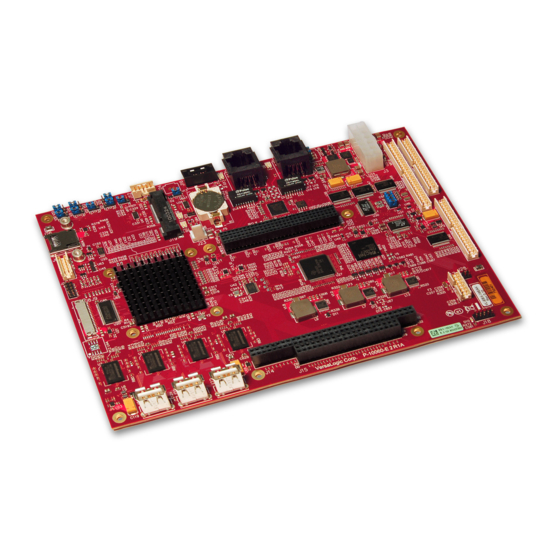
















Need help?
Do you have a question about the VL-EBX-18 and is the answer not in the manual?
Questions and answers