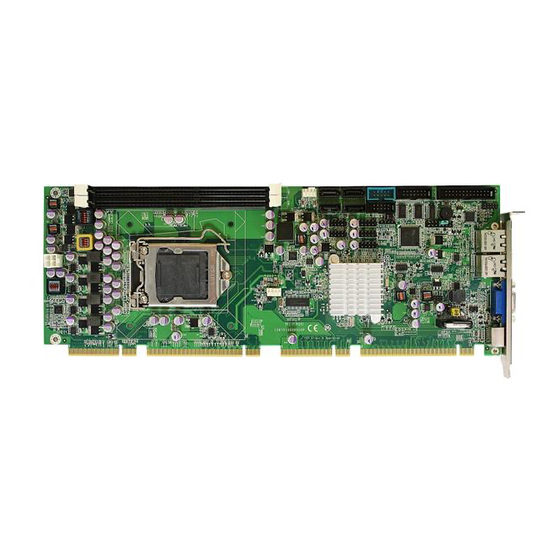
Table of Contents
Advertisement
Quick Links
Form Factor
PICMG 1.3 Full-size
SBC
I/O
PCI/ PEG/ SATA/ USB/
LPT/ COM
Audio
Realtek ALC886 HD
AUDIO CODEC, Line-in/
Line-out/ Mic-in
♦ Technical Support
If you have any technical difficulties, please consult the user's manual first at:
ftp://ftp.arbor.com.tw/pub/manual
Please do not hesitate to call or e-mail our customer service when you still can not
find out the answer.
http://www.arbor.com.tw
E-mail: info@arbor.com.tw
FCC Class A
This device complies with Part 15 of the FCC Rules. Operation is subject to the
following two conditions : (1) this device may not cause harmful interference, and
(2) this device must accept any interference received, including interference that
may cause undesired operation.
Copyright
All Rights Reserved.
®
HiCORE-i67Q1
HiCORE-i67Q2
CPU
Socket LGA1155 for
Intel
®
Bridge processors
LAN
2 x Intel
GbE
PICMG 1.3 Full-size SBC
Sandy Bridge or Ivy
82583V PCIe
®
- 1 -
Quick Installation Guide
Chipset
Intel
PCH Q67
®
Video
Analog RGB
4041670100120P
Version 1.2
Advertisement
Table of Contents

Summary of Contents for Arbor Technology HiCORE-i67Q1
-
Page 1: Technical Support
HiCORE-i67Q1 HiCORE-i67Q2 PICMG 1.3 Full-size SBC Quick Installation Guide Version 1.2 Form Factor Chipset Socket LGA1155 for PICMG 1.3 Full-size Intel PCH Q67 ® Intel Sandy Bridge or Ivy ® Bridge processors Video PCI/ PEG/ SATA/ USB/ 2 x Intel... -
Page 2: Packing List
Packing List Before starting with the installation, make sure the following items are shipped: 1 x HiCORE-i67Q1 or HiCORE-i67Q2 PICMG 1.3 Full-size SBC 1 x Driver CD 1 x Quick Installation Guide Cable Kit 1 x RS-232 cable 1 x RS-232/422/485 cable... -
Page 3: Recommended Cpu List
Note: HiCORE-i67Q1 supports 1 x PCIe x4. HiCORE-i67Q2 supports 4 x PCIe x1. Since PCIe x4 slot and PCIe x1 slot. Because they cannot work at the same time under the same BIOS configuration, there should be two BIOS versions. - Page 4 4 x PCI Masters 1 x PCIe x16 lanes Expansion Bus 1 x PCIe x4 lane (HiCORE-i67Q1) 4 x PCIe x1 lanes (HiCORE-i67Q2) 2 x SATA 600MB/s ports 4 x SATA 300MB/s ports (2 x SATA ports on SBC, 2 x...
-
Page 5: The Installation Paths Of Cd Driver
The CPU board supports Windows XP and Windows 7. Find the necessary drivers by the following paths on the CD that comes with your purchase. Windows XP Chipset \HiCORE-i67Q1\CHIPSET Audio \HiCORE-i67Q1\AUDIO\WinXP \HiCORE-i67Q1\ETHERNET\32 \HiCORE-i67Q1\ETHERNET\64 Graphic \HiCORE-i67Q1\GRAPHIC\Win XP \HiCORE-i67Q1\ME AHCI \HiCORE-i67Q1\RAID Windows 7 Chipset \HiCORE-i67Q1\CHIPSET Audio \HiCORE-i67Q1\AUDIO\Win7 \HiCORE-i67Q1\ETHERNET\32... -
Page 6: Board Dimensions
Board Dimensions 118.00 4.12 108.77 3.44 92.2 126.4 Unit:mm - 6 -... - Page 7 Jumpers/ Connectors Quick Reference Jumpers Label Description JBAT1 Protected RTC Setting JBAT2 Clear CMOS Setting JRS1 COM2 RS-232/422/485 Selection Connectors Label Description AUDIO1 AUDIO Connector COM1 RS-232 Connector COM2 RS-232/422/485 Connector DIO1 Digital I/O Connector Infrared Connector J2, J3, J5, J6 SATA Connectors LPT Connector ATX1 2V power Connector...
-
Page 8: Jumpers & Connectors Location
Jumpers & Connectors location Socket LGA1155 JFAN2 JFAN1 JUSB3 JUSB1 JUSB2 DIO1 COM1 JUSB5 JRS1 JUSB4 COM2 JFRT1 JBAT2 JBAT1 AUDIO1 LAN1 KBM1 VGA1 LAN2 - 8 -... - Page 9 Jumper JUSB1~5: USB Ports (4, 5, 6, 7, 8) Connector type: 2.54mm pitch 2x5 pin-header, pin- 10 is eliminated. JBAT1: Protected RTC Setting (1) Desc. Desc. Connector type: 2.54mm pitch 1x3-pin headers. Mode USBD1- USBD2- Keep Protected (Default) USBD+ USBD2+ Clear RTC N/C (Key) JBAT2: Clear CMOS Setting (2)
- Page 10 DIO1: Digital I/O Connector (16) J4: Parallel Port Connector (21) Connector type: 2.54mm pitch 2x5-pin headers. Connector type: 2.54mm pitch 2x13 box headers. Desc. Desc. Description Description DIO0 DIO1 STB# AFD# DIO2 DIO3 DIO4 DIO5 PTD0 ERROR# DIO6 DIO7 PTD1 INIT# PTD2 SLIN#...
- Page 11 VGA1: Analog RBG Connector (25) Connector type: D-Sub 15-pin female. Desc. Desc. GREEN BLUE DDC_DATA HSYNC VSYNC DDC-CLK KBM1: Keyboard & Mouse Connector (26) Connector type: 6-pin Mini-DIN connector. Description KB Data MS Data VCC PS2 KB Clock MS Clock - 11 -...















Need help?
Do you have a question about the HiCORE-i67Q1 and is the answer not in the manual?
Questions and answers