Table of Contents
Advertisement
Quick Links
Download this manual
See also:
User Manual
Form Factor
Micro-ATX Industrial
Motherboard
Audio
Realtek
ALC269 HD,
®
MIC-in/Line-out/ Line-in,
with Amplifier
I/O
PCIe/ PCI/ SATA/ COM/
USB 3.0/ USB 2.0
♦ Technical Support
If you have any technical difficulties, please consult the user's manual first at:
http://www.arbor-technology.com
Please do not hesitate to e-mail to our customer service when you still can not find out
the answer.
E-mail: info@arbor.com.tw
Copyright 2018 All Rights Reserved.
MB-i89Q0
Micro-ATX Industrial Motherboard
CPU
Socket LGA1151 for
Intel
Core i7/i5/i3
®
Processors
LAN
Intel
i210AT PCIe GbE
®
Controller
Intel
i219LM PCIe GbE
®
Video
DVI-I/ DisplayPort
FOR HOME OR OFFICE USE
- 1 -
Quick Installation Guide
Chipset
Intel
PCH Q170
®
BIOS ACT
Anti-Crash
Technology for system
BIOS recovering
Tested To Comply
With FCC Standards
4041890004100P
Version 1.0
Advertisement
Table of Contents

Subscribe to Our Youtube Channel
Summary of Contents for Arbor Technology MB-i89Q0
-
Page 1: Technical Support
MB-i89Q0 Micro-ATX Industrial Motherboard Quick Installation Guide Version 1.0 Form Factor Chipset Micro-ATX Industrial Socket LGA1151 for Intel PCH Q170 ® Motherboard Intel Core i7/i5/i3 ® Processors BIOS ACT Audio Anti-Crash Intel i210AT PCIe GbE Realtek ALC269 HD, ® ®... -
Page 2: Specifications
Specifications Form Factor Micro-ATX Industrial Motherboard ® Support 6th Generation Intel Core™ i7/i5/i3 processors in LGA1151 socket 4 x 288-pin DDR4 Long-DIMM sockets, supporting 2133/1866MHz Memory SDRAM up to 64GB ® Chipset Intel PCH Q170 BIOS AMI UEFI ROM Support TPM 1.2 & 2.0 daughterboard via LPC connector (optional) Watchdog Timer 1~255 levels reset FINTEK F81768... -
Page 3: Packing List
Packing List Before you begin installing your single board, please make sure that the following materials have been shipped: 1 x MB-i89Q0 Industrial Motherboard 1 x Driver CD 1 x Quick Installation Guide 1 x I/O Bracket If any of the above items is damaged or missing, contact your vendor immediately. -
Page 4: The Installation Paths Of Cd Driver
The Installation Paths of CD Driver The CPU board supports Windows 10 64-bit. Find the necessary drivers by the following paths on the CD that comes with your purchase. Windows 10 64-bit Chipset \i89X\Chipset\Chipset_10.1.1.13_Public Audio \i89X\Audio\7687_PG436_Win10_Win8.1_Win8_Win7_WHQLx64 \i89X\Ethernet \i89X\Graphic\IntelR Graphics Driver Production Version Graphic 15.40.16.64.4364 \i89X\ME\Intel(R)_ME_11.0_Corporate_11.0.0.1202... -
Page 5: Board Dimensions
Board Dimensions 229.87 163.83 6.35 NO COMPONENT NO COMPONENT 209.55 243.84 KB/MS COM/DVI-I USBx4 LAN/USB LAN/USB Line in/out/Mic 9.76 42.4 75.05 96.91 118.38 137.38 Unit:mm - 5 -... -
Page 6: Jumpers/ Connectors Quick Reference
Jumpers/ Connectors Quick Reference Jumpers Jumper Description ➊ CMOS Setting JBAT1 ➋ ACT Function Setting JPIC1 ➌ AT/ATX Mode Selection JPATATX1 Connectors Connector Description ① ATX Power Connector ATX1 ②⑪ Fan Power Connectors SYSFAN1, 2 ③~⑧ Serial ATA Connectors SATA1~6 ⑨... -
Page 7: Jumpers & Connectors Location
Jumpers & Connectors Location SATA5 SATA6 SATA3 SATA4 JBAT1 JPIC1 ATX1 SYSFAN1 SATA1 SATA2 JICSP1 NO COMPONENT NO COMPONENT JFRT1 DIMM1 DIMM2 DIMM3 SYSFAN2 DIMM4 CPUFAN1 LPC1 USB3 PCI1 PCIE1 USB2 PCIE4 TPM1 PCIE2 COM2 COM3 JATX1 COM4 JPATATX1 SPKL1 SPKR1 KBUSB1 USB1... - Page 8 Jumpers ②⑪ SYSFAN1, 2: Fan Power Connectors Connector type: 2.54mm pitch 1x4-pin wafer one ➊ JBAT1: CMOS Setting wall connector Connector type: 2.54mm pitch 1x3-pin header Description Description +12V Keep CMOS (default) CTRL Clear CMOS ③~⑧ SATA1~6: Serial ATA Connectors ➋...
- Page 9 ⑬ USB3: USB 2.0 Connectors ⑲⑳ SPKR1, SPKL1: Speaker Connectors Connector Type: 1.25mm pitch 1x2-pin wafer con- Connector Type: 2.54mm pitch 2x5-pin header nector Pin Desc. Pin Desc. Description +5VS +5VS INSPL/R+ USBP11N USBP12N INSPL/R- USBP11P USBP12P AUDIO1: Audio Interface Port Connector type: 3 x 3.5mm stacked phone jack Audio Jack Description...
- Page 10 CPUFAN1: CPU Fan Power Connector DVI1: Stacked COM1 & DVI-I Connectors Connector type: 2.54mm pitch 1x4 wafer one wall Connector type: Male type 9-pin D-SUB connector connector+female type DVI-I connector Description COM1: Desc. Desc. +12V COM1 DCD# DTR# CTRL DSR# C1 C2 PCIE1: PCIe x16 Gen 3.0 Slot...
-
Page 11: Anti-Crash Technology For Bios Recovering
Anti-Crash Technology for BIOS Recovering Board Block Diagram DP1,2 2 x DDI ports DIMM1~4 Socket Internal connector DDR4 2133/1866MHz Dual Channel LGA1151 DIMM DDR4 sockets 6th/7th Gen Intel® Core i7/i5/i3 PCIe1 PCIex16 lanes Chrontel Analog RGB Processor PCIex16 slot CH7517A (Skylake-S) COM1_DVI1 DB9 female conn. - Page 12 BIOS Flash MCU External Flash NO COMPONENT NO COMPONENT • BIOS Flash: Master ROM for BIOS • MCU External Flash: Slave ROM for backup BIOS The motherboard supports Anti-Crash Technology (ACT) for automatical system BIOS recovering. If problem is detected on the BIOS flash, then the recovery process will automatically start to load the backup BIOS from the MCU external flash (slave ROM) to prevent system crash.
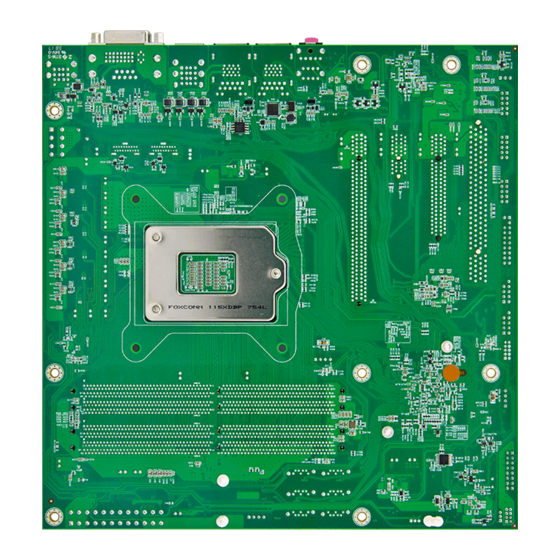














Need help?
Do you have a question about the MB-i89Q0 and is the answer not in the manual?
Questions and answers