Advertisement
USB 3.0 Uncompressed Full HD Capture Box with One HDMI Input
Channel and One HDMI Output Channel, 1920x1080@60p
Quick Installation Guide
Package Content
HDB-301R package includes the following items:
1 x HDB-301R full HD capture box
1 x USB 3.0 cable
1 x Quick installation guide
HDB-301R
Version 1.0
April 1, 2016
Copyright © 2016 IEI Integration Corp.
All rights reserved.
1
Advertisement
Table of Contents

Summary of Contents for IEI Technology HDB-301R
-
Page 1: Quick Installation Guide
Quick Installation Guide Version 1.0 April 1, 2016 Package Content HDB-301R package includes the following items: 1 x HDB-301R full HD capture box 1 x USB 3.0 cable 1 x Quick installation guide Copyright © 2016 IEI Integration Corp. All rights reserved. -
Page 2: Specifications
Specifications PC INTERFACE USB 3.0 INPUT PORT Video Input Channel: One Video Input Type: HDMI Audio Input Channel: One Audio Input Type: HDMI (stereo) NO DELAY HDMI PASSTHROUGH Video Output Channel: One Video Output Type: HDMI Audio Output Channel: One Audio Output Type: HDMI (stereo) SUPPORTED RESOLUTION (VIDEO INPUT) 1920x1080 24p/25p/30p/50p/59.94p/60p... - Page 3 Software Development Kit (SDK) provided with demo program OTHERS Dimensions: 105 mm x 58 mm x 18 mm Operating Temperature: 0ºC ~ 60ºC, non-condensing Power Consumption: 4 W (5V, 800mA) Connector Overview The connector overview of the HDB-301R is shown below:...
- Page 4 For how to use the IEI HDB-301R AP, please refer to Section 3.3 in the user manual. * Please visit the IEI website to download the IEI HDB-301R AP and SDK setup files. ** The quick installation guide provides brief introduction of the product.
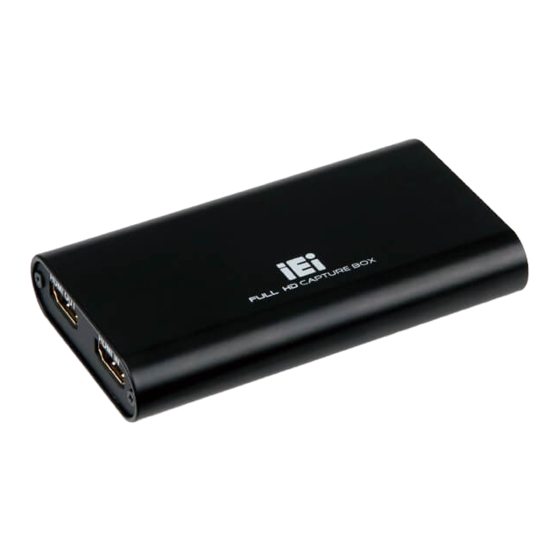










Need help?
Do you have a question about the HDB-301R and is the answer not in the manual?
Questions and answers