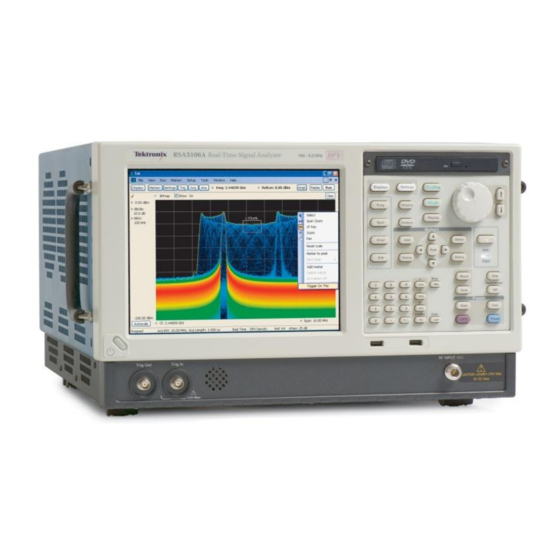
Tektronix RSA5100A Series Programming Manual
Hide thumbs
Also See for RSA5100A Series:
- Printable help (453 pages) ,
- Quick start user manual (93 pages) ,
- Service manual (68 pages)
Summary of Contents for Tektronix RSA5100A Series
- Page 1 RSA6100A Series Real-Time Spectrum Analyzers RSA5100A Series Real-Time Signal Analyzers Programmer Manual www.tektronix.com 077-0523-02...
- Page 2 Copyright © Tektronix. All rights reserved. Licensed software products are owned by Tektronix or its subsidiaries or suppliers, and are protected by national copyright laws and international treaty provisions. Tektronix products are covered by U.S. and foreign patents, issued and pending. Information in this publication supersedes that in all previously published material.
-
Page 3: Table Of Contents
2-14 Calculate Commands................... 2-15 Marker Mnemonics ..................2-25 Calibration Commands..................2-26 Display Commands..................... 2-27 Fetch Commands ....................2-40 Initiate Commands ..................... 2-51 Input Commands....................2-52 Mass Memory Commands..................2-53 Specifying the File..................2-56 RSA6100A Series & RSA5100A Series Programmer Manual... - Page 4 Status Conditions ....................3-20 Global Status ....................3-20 Measurement Status ..................3-20 Source Status ....................3-21 Appendices Appendix A: Character Charts ................. Appendix B: GPIB Interface Specification ..............Interface Functions ..................Interface Messages ..................RSA6100A Series & RSA5100A Series Programmer Manual...
- Page 5 Read Command Group ..................F-68 Sense Command Group ................... F-74 Status Command Group................. F-107 System Command Group ................F-108 Trace Command Group ................. F-108 Trigger Command Group ................F-110 Unit Command Group..................F-111 Glossary RSA6100A Series & RSA5100A Series Programmer Manual...
- Page 6 Table of Contents RSA6100A Series & RSA5100A Series Programmer Manual...
-
Page 7: Preface
TekVISA Programmer Manual (Tektronix part number 071-1101-XX) This manual is available as a printable PDF file on the Tektronix Web site (www.tektronix.com). The manual describes TekVISA, the Tektronix implementation of the VISA Application Programming Interface (API). TekVISA is industry-compliant software for writing interoperable instrument drivers in a variety of Application Development Environments (ADEs). - Page 8 Preface RSA6100A Series & RSA5100A Series Programmer Manual...
-
Page 9: Getting Started
Getting Started... -
Page 11: Overview Of The Manual
Section 2 also describes the effect of each command and provides examples of how you might use it. The Command Groups subsection provides lists by functional areas. The commands are listed alphabetically in the Command Descriptions section. RSA6100A Series & RSA5100A Series Programmer Manual... -
Page 12: Connecting The Interface
The instrument has a 24-pin GPIB connector on its rear panel, as shown in the following figure. This connector has a D-type shell and conforms to IEEE Std 488.1-1987. Attach an IEEE Std 488.1-1987 GPIB cable (Tektronix part number 012-0991-00) to this connector. -
Page 13: Using The Gpib Port
RSA6100A Series Quick Start User Manual. Using the GPIB Port The analyzer has Talker/Listener functions through which it can communicate with other devices, as well as the external controller, located on the bus. Figure 1-5: GPIB connection RSA6100A Series & RSA5100A Series Programmer Manual... -
Page 14: Setting The Gpib Address
figure. Do not use loop or parallel configurations. Figure 1-6: Typical GPIB network configurations Setting the GPIB Address When you use the GPIB port to communicate with an external controller, follow these steps to set the address of the analyzer. RSA6100A Series & RSA5100A Series Programmer Manual... -
Page 15: Using Tekvisa
Setup.exe. NOTE. The details on TekVISA concepts and operations are explained in the TekVISA Programmer Manual that can be also found on the Tektronix Web site. RSA6100A Series & RSA5100A Series Programmer Manual... - Page 16 Getting Started RSA6100A Series & RSA5100A Series Programmer Manual...
-
Page 17: Syntax And Commands
Syntax and Commands... -
Page 19: Command Syntax
The SCPI language is based on a hierarchical or tree structure as shown in the following figure that represents a subsystem. The top level of the tree is the root node; it is followed by one or more lower-level nodes. RSA6100A Series & RSA5100A Series Programmer Manual... - Page 20 Table 2-2: Query response examples Query Response 7.50E+9 CALCulate:SPECtrum:MARKer:X SENSe:SPECtrum:FFT:WINDow BH4B A few queries also initiate an operation action before returning information. For example, the *CAL? query runs a calibration. RSA6100A Series & RSA5100A Series Programmer Manual...
- Page 21 As shown in the following figure, you can create a short form by using only the upper case letters. The accepted short form and the long form are equivalent and request the same action of the instrument. RSA6100A Series & RSA5100A Series Programmer Manual...
- Page 22 If a command or query has the same root and lower-level nodes as the previous command or query, you can omit these nodes. In the following figure, the second command has the same root node (TRIGgerEVENt) as the first command, so these nodes can be omitted. RSA6100A Series & RSA5100A Series Programmer Manual...
- Page 23 You can omit a unit in a command, but you must include the unit when using a SI prefix. For example, frequency of 15 MHz can be described as follows 15.0E6, 1.5E7Hz, 15000000, 15000000Hz, 15MHz, etc. ("15M" is not allowed.) RSA6100A Series & RSA5100A Series Programmer Manual...
-
Page 24: Ieee 488.2 Common Commands
IEEE 488.2 Common Commands Description ANSI/IEEE Standard 488.2 defines the codes, formats, protocols, and usage of common commands and queries used on the interface between the controller and the instruments. The analyzer complies with this standard. RSA6100A Series & RSA5100A Series Programmer Manual... -
Page 25: Constructed Mnemonics
A spurious specifier where <x> = 1 to the number of spurious signals. Refer to FETCh|:READ:SPURious Subgroup for details, respectively. TRACe<x> A trace specifier where <x> = 0, 1, 2, 3, 4, or 5. Refer to TRACe Commands for details. RSA6100A Series & RSA5100A Series Programmer Manual... -
Page 26: Command Groups
Each command works in particular measurement view(s) which are specified under the Conditions heading in the command descriptions. NOTE. If you send a command for the measurement view that is not displayed on screen, an execution error will occur. RSA6100A Series & RSA5100A Series Programmer Manual... - Page 27 Audio spectrum Audio summary RF measurements CCDF Channel power and ACPR (Adjacent Channel Power Ratio) MCPR (Multiple Carrier Power Ratio) Occupied Bandwidth (OBW) Phase noise (Option 11 only) SEM (Spectral Emissions Mask) Spurious RSA6100A Series & RSA5100A Series Programmer Manual...
-
Page 28: Functional Groups
Sets up detailed conditions for each measurement. STATus Controls the status and event registers. SYSTem Sets or queries system parameters for operation. TRACe Controls trace activation and math operations. TRIGger Controls triggering. UNIT Specifies fundamental units for measurement. 2-10 RSA6100A Series & RSA5100A Series Programmer Manual... -
Page 29: Programming Hints
Sets the vertical range to 1.5 V in the IQ versus Time graph. Refer to Appendix C for the default settings of the commands. (See page C-1.) The following sections list the commands by group. RSA6100A Series & RSA5100A Series Programmer Manual 2-11... -
Page 30: Ieee Common Commands
Sets or queries the bits in the SRER register. *STB? Returns the contents of the SBR using the MSS bit. *TRG Generates a trigger. *WAI Prevents the analyzer from executing further commands. 2-12 RSA6100A Series & RSA5100A Series Programmer Manual... -
Page 31: Obsolete Commands
Table 2-10: Obsolete and replacement commands Obsolete commands Replacement commands [SENSe:]PULSe:ANALyze:MEASurement:TIME:AUTO [SENSe]:PULSe:ANALyze:FDOMain:MEASurement:TIME:ALENgth [SENSe:]PULSe:ANALyze:MEASurement:TIME:STARt [SENSe]:PULSe:ANALyze:FDOMain:MEASurement:TIME:METHod [SENSe:]PULSe:ANALyze:MEASurement:TIME:STOP [SENSe]:PULSe:ANALyze:FDOMain:MEASurement:TIME:RLENgth [SENSe]:PULSe:ANALyze:FDOMain:MEASurement:TIME:RLEVel [SENSe]:PULSe:ANALyze:FDOMain:MEASurement:TIME:STARt [SENSe]:PULSe:ANALyze:IRESponse:MEASurement:TIME: ALENgth [SENSe]:PULSe:ANALyze:IRESponse:MEASurement:TIME: METHod [SENSe]:PULSe:ANALyze:IRESponse:MEASurement:TIME: RLENgth [SENSe]:PULSe:ANALyze:IRESponse:MEASurement:TIME:RLEVel [SENSe]:PULSe:ANALyze:IRESponse:MEASurement:TIME:STARt [SENSe]:PULSe:ANALyze:OVERshoot:MEASurement:TIME: ALENgth [SENSe]:PULSe:ANALyze:OVERshoot:MEASurement:TIME: METHod [SENSe]:PULSe:ANALyze:OVERshoot:MEASurement:TIME: RLENgth [SENSe]:PULSe:ANALyze:OVERshoot:MEASurement:TIME:RLEVel [SENSe]:PULSe:ANALyze:OVERshoot:MEASurement:TIME:STARt [SENSe]:PULSe:FREFerence:CHIRpbw(?) [SENSe]:PULSe:FREFerence:CSLope RSA6100A Series & RSA5100A Series Programmer Manual 2-13... -
Page 32: Abort Commands
Abort Commands Abort Commands Use the Abort commands to reset the trigger system and to stop measurements. Table 2-11: Abort commands Header Description ABORt Resets the trigger system and stops measurements. 2-14 RSA6100A Series & RSA5100A Series Programmer Manual... -
Page 33: Calculate Commands
Moves the marker to the next peak to the right on the trace. CALCulate:ACPower:MARKer<x>:X Sets or queries the horizontal position of the marker. CALCulate:ACPower:MARKer<x>:Y? Queries the marker amplitude of the selected marker. RSA6100A Series & RSA5100A Series Programmer Manual 2-15... - Page 34 Frequency versus Time measurement CALCulate:AVTime:MARKer<x>:DELTa:X? Returns the delta marker time for the selected marker. CALCulate:AVTime:MARKer<x>:DELTa:Y? Returns the delta marker amplitude for the selected marker. CALCulate:AVTime:MARKer<x>:MAXimum Moves the marker to the highest peak on the trace. 2-16 RSA6100A Series & RSA5100A Series Programmer Manual...
- Page 35 Moves the marker to the next peak higher in amplitude. CALCulate:DPX:MARKer<x>:PEAK:LEFT Moves the marker to the next peak to the left on the trace. CALCulate:DPX:MARKer<x>:PEAK:LOWer Moves the marker to the next peak lower in amplitude. RSA6100A Series & RSA5100A Series Programmer Manual 2-17...
- Page 36 Moves the marker to the next peak higher in amplitude. CALCulate:FDVTime:MARKer<x>:PEAK:LEFT Moves the marker to the next peak to the left on the trace. CALCulate:FDVTime:MARKer<x>:PEAK:LOWer Moves the marker to the next peak lower in amplitude. 2-18 RSA6100A Series & RSA5100A Series Programmer Manual...
- Page 37 Moves the marker to the next peak higher in amplitude. CALCulate:IQVTime:MARKer<x>:PEAK:LEFT Moves the marker to the next peak to the left on the trace. CALCulate:IQVTime:MARKer<x>:PEAK:LOWer Moves the marker to the next peak lower in amplitude. RSA6100A Series & RSA5100A Series Programmer Manual 2-19...
- Page 38 Orthogonal frequency division multiplexing measurement CALCulate:OFDM:CONSte:MARKer<x>:FREQuency Sets or queries the frequency position of the selected marker. CALCulate:OFDM:CONSte:MARKer<x>:MAGNitude? Queries the marker magnitude of the selected marker. CALCulate:OFDM:CONSte:MARKer<x>:PHASe? Queries the phase readout of the selected marker. 2-20 RSA6100A Series & RSA5100A Series Programmer Manual...
- Page 39 Moves the marker to the next peak lower in amplitude. CALCulate:PHVTime:MARKer<x>:PEAK:RIGHt Moves the marker to the next peak to the right on the trace. CALCulate:PHVTime:MARKer<x>:X Sets or queries the horizontal position of the marker. RSA6100A Series & RSA5100A Series Programmer Manual 2-21...
- Page 40 CALCulate:SEARch:LIMit:MATCh:STRace[:STATe] Sets or queries whether or not to save automatically (AutoSave) the spectrum trace on match during run in the search operation. CALCulate:SEARch:LIMit:OPERation Sets or queries the search condition parameter. 2-22 RSA6100A Series & RSA5100A Series Programmer Manual...
- Page 41 CALCulate:SPECtrum:MARKer<x>:DELTa:Y? Returns the delta marker amplitude for the selected marker. CALCulate:SPECtrum:MARKer<x>:MAXimum Moves the marker to the highest peak on the trace. Moves the marker to the next peak higher in amplitude. CALCulate:SPECtrum:MARKer<x>:PEAK:HIGHer RSA6100A Series & RSA5100A Series Programmer Manual 2-23...
- Page 42 Moves the marker to the next peak to the left on the trace. CALCulate:TOVerview:MARKer<x>:PEAK:LOWer Moves the marker to the next peak lower in amplitude. CALCulate:TOVerview:MARKer<x>:PEAK:RIGHt Moves the marker to the next peak to the right on the trace. 2-24 RSA6100A Series & RSA5100A Series Programmer Manual...
-
Page 43: Marker Mnemonics
Before operating the marker, you have to enable it using the CALCulate basic commands. If you attempt to use a marker other than above in a CALCulate command, the suffix error (error code -130) will occur. RSA6100A Series & RSA5100A Series Programmer Manual 2-25... -
Page 44: Calibration Commands
Queries whether the external probe is connected to the analyzer or not. CALibration:CORRection:EXTernal:PROBe[: Queries the external probe attenuation. MAGNitude]? CALibration:CORRection:EXTernal:PROBe:STATe Determines whether to correct data for the external probe attenuation. CALibration:CORRection:EXTernal:TYPE Selects data type to use when applying the external loss table. 2-26 RSA6100A Series & RSA5100A Series Programmer Manual... -
Page 45: Display Commands
Sets or queries the horizontal scale. DISPlay:{AM|FM|PM}:X[:SCALe]:OFFSet Sets or queries the minimum horizontal value (left edge). DISPlay:{AM|FM|PM}:Y:RSCale Rescales the vertical axis automatically. DISPlay:{AM|FM|PM}:Y[:SCALe] Sets or queries the vertical scale. DISPlay:{AM|FM|PM}:Y[:SCALe]:OFFSet Sets or queries the vertical offset. RSA6100A Series & RSA5100A Series Programmer Manual 2-27... - Page 46 DISPlay:AVTime:X[:SCALe]:MINimum? Queries the lower limit of the horizontal scale setting range. DISPlay:AVTime:X[:SCALe]:OFFSet Sets or queries the minimum horizontal value (left edge). DISPlay:AVTime:X[:SCALe]:OFFSet:MAXimum? Queries the upper limit of the horizontal offset setting range. 2-28 RSA6100A Series & RSA5100A Series Programmer Manual...
- Page 47 Sets or queries the vertical offset (center point of the vertical axis). DISPlay:DPX subgroup DPXogram measurement DISPlay:DPX:DGRam:TIME[:SCALe]:OFFSet:DIVision Sets or queries the DPXogram vertical time offset in divisions. DISPlay:DPX:DGRam:TIME[:SCALe]:PDIVision Sets or queries the DPXogram vertical time scale per division. RSA6100A Series & RSA5100A Series Programmer Manual 2-29...
- Page 48 Frequency or Phase Settling views. DISPlay:{FSETtling|PSETtling}:WINDow:TRACe: Determines whether to show or hide the graticule grid on the screen. GRATicule:GRID:STATe DISPlay:{FSETtling|PSETtling}:X[:SCALe] Sets or queries the horizontal scale (full-scale time) of the Settling Time graph. 2-30 RSA6100A Series & RSA5100A Series Programmer Manual...
- Page 49 Sets the vertical scale automatically. DISPlay:FVTime:Y[:SCALe]:OFFSet Sets or queries the vertical offset. DISPlay:GENeral subgroup General signal viewing DISPlay:GENeral:MEASview:DELete Deletes the measurement view. DISPlay:GENeral:MEASview:NEW Displays a new measurement view. DISPlay:GENeral:MEASview:SELect Sets or queries the measurement view. RSA6100A Series & RSA5100A Series Programmer Manual 2-31...
- Page 50 Sets or queries the graticule grid view state for the Magnitude error versus STATe Time view. DISPlay:MERRor:Y[:SCALe] Sets or queries the vertical scale. DISPlay:MERRor:Y[:SCALe]:AUTO Sets the vertical scale automatically. DISPlay:MERRor:Y[:SCALe]:OFFSet Sets or queries the minimum vertical value (bottom edge). 2-32 RSA6100A Series & RSA5100A Series Programmer Manual...
- Page 51 DISPlay:OFDM:EVM:TIME[:SCALe] Sets or queries the time scale. DISPlay:OFDM:EVM:TIME:AUTO Rescales the time automatically to fit the waveform to the screen. DISPlay:OFDM:EVM:TIME:OFFSet Sets or queries the time offset. DISPlay:OFDM:EVM:WINDow:SELect:PLOT Sets or queries the plot. RSA6100A Series & RSA5100A Series Programmer Manual 2-33...
- Page 52 Sets or queries the vertical offset. DISPlay:OFDM:POWer:FREQuency[:AUTO] Rescales the frequency automatically to fit the waveform to the screen. DISPlay:OFDM:POWer:FREQuency[:OFFSet] Sets or queries the frequency offset. DISPlay:OFDM:POWer:FREQuency[:SCALe] Sets or queries the horizontal range. 2-34 RSA6100A Series & RSA5100A Series Programmer Manual...
- Page 53 Sets or queries showing the trace legend on the display. DISPlay:PNOise:MARKer:SHOW:STATe Determines whether to show the readout for the selected marker. DISPlay:PNOise:RESet:SCALe Resets the horizontal and vertical scale to the default values. RSA6100A Series & RSA5100A Series Programmer Manual 2-35...
- Page 54 Sets or queries whether to show the pulse-pulse carrier phase result. DISPlay:PULSe:RESult:RINTerval Sets or queries whether to show the repetition interval result. DISPlay:PULSe:RESult:RIPDb Sets or queries showing the ripple measurement result in dB in the pulse table. 2-36 RSA6100A Series & RSA5100A Series Programmer Manual...
- Page 55 DISPlay:SEM subgroup Spectral Emissions Mask measurements DISPlay:SEM:MARKer:SHOW:STATe Determines whether to show or hide the readout for the selected marker. DISPlay:SEM:RESet:SCALe Resets the scale. DISPlay:SEM:SHOW:LIMit Sets or queries the appearance of the limits. RSA6100A Series & RSA5100A Series Programmer Manual 2-37...
- Page 56 Sets or queries the vertical range. DISPlay:SPECtrum:Y[:SCALe]:AUTO Rescales the vertical axis automatically. DISPlay:SPECtrum:Y[:SCALe]:OFFSet Sets or queries the vertical offset. DISPlay:SPECtrum:Y[:SCALe]:PDIVision Sets or queries the vertical scale (per division). DISPlay:SPECtrum:Y[:SCALe]:RESet Resets the vertical scale to the default values. 2-38 RSA6100A Series & RSA5100A Series Programmer Manual...
- Page 57 DISPlay:WINDow subgroup Window display DISPlay:WINDow:ACTive:MEASurement? Queries the active measurement views DISPlay:WINDow:COLor:SCHeme Sets or queries the color scheme for displaying traces and background on the screen. DISPlay:WINDow:OPTimized:MEASurement? Queries the measurement views that are optimized. RSA6100A Series & RSA5100A Series Programmer Manual 2-39...
-
Page 58: Fetch Commands
Returns the peak-peak phase deviation (Pk-Pk). FETCh:PM:RESult? Returns the PM measurement results. FETCh:PM:RMS? Returns the RMS phase deviation. FETCh:AUDio subgroup Audio measuremt FETCh:AUDio:FERRor? Returns the carrier frequency error in the audio measurement. 2-40 RSA6100A Series & RSA5100A Series Programmer Manual... - Page 59 Returns the trace data. FETCh:AVTime:MAXimum? Returns the maximum value. FETCh:AVTime:MAXLocation? Returns the time at the maximum. FETCh:AVTime:MINimum? Returns the minimum value. Returns the time at the minimum. FETCh:AVTime:MINLocation? FETCh:AVTime:RESult? Returns the measurement results. RSA6100A Series & RSA5100A Series Programmer Manual 2-41...
- Page 60 FETCh:EVM subgroup (Option 21 only) EVM versus Time measurement FETCh:EVM:FERRor? Returns the frequency error. FETCh:EVM:PEAK? Returns the peak value. FETCh:EVM:PINDex? Returns the time at the EVM peak. FETCh:EVM:RMS? Returns the RMS value. 2-42 RSA6100A Series & RSA5100A Series Programmer Manual...
- Page 61 Returns the maximum value. FETCh:IQVTime:MAXLocation? Returns the time at which the I or Q level is maximum. Returns the minimum value. FETCh:IQVTime:MINimum? FETCh:IQVTime:MINLocation? Returns the time at which the I or Q level is minimum. RSA6100A Series & RSA5100A Series Programmer Manual 2-43...
- Page 62 Returns the constellation magnitude data. FETCh:OFDM:CONSte:PHASe? Returns the constellation phase values. Returns the constellation context value. FETCh:OFDM:CONSte:TYPE? FETCh:OFDM:CONSte:VALue? Returns the constellation value. FETCh:OFDM:CPE? Returns the Common Pilot Error magnitude. FETCh:OFDM:CRESponse:MAGNitude? Returns the channel response magnitude data. 2-44 RSA6100A Series & RSA5100A Series Programmer Manual...
- Page 63 Returns the number of symbols. FETCh:PERRor subgroup (Option 21 only) Phase error versus Time measurement FETCh:PERRor:FERRor? Returns the frequency error. FETCh:PERRor:PEAK? Returns the peak value. FETCh:PERRor:PINDex? Returns the time at the phase error peak. RSA6100A Series & RSA5100A Series Programmer Manual 2-45...
- Page 64 Returns the overshoot in dB in the pulse table. FETCh:PULSe[:RESult]:OVERshoot? Returns the overshoot in the pulse table. Returns the phase deviation in the results table. FETCh:PULSe[:RESult]:PHDeviation? FETCh:PULSe[:RESult]:PPFRequency? Returns the pulse-pulse carrier frequency in the results table. 2-46 RSA6100A Series & RSA5100A Series Programmer Manual...
- Page 65 Returns the rise time of the statistics. FETCh:PULSe:STATistics:RMSFreqerror? Returns the RMS frequency error of the statistics. FETCh:PULSe:STATistics:RMSPherror? Returns the RMS phase error of the statistics. FETCh:PULSe:STATistics:RRATe? Returns the repetition rate of the statistics. RSA6100A Series & RSA5100A Series Programmer Manual 2-47...
- Page 66 Returns the trace data in the Spectrum Analyzer measurement. FETCh:SPURious subgroup Spurious measurement FETCh:SPURious:CARRier:POWer? Returns the carrier power. FETCh:SPURious:COUNt? Returns the number of spurious signals. FETCh:SPURious:PASS? Returns the pass/fail limit test result. FETCh:SPURious:SPECtrum:X? Returns the frequencies of the spectrum trace. 2-48 RSA6100A Series & RSA5100A Series Programmer Manual...
- Page 67 Returns the RMS offset EVM (dB). FETCh:SQUality:RMS:EVM:OFFSet? Returns the RMS offset EVM (%). FETCh:SQUality:RMS:FERRor? Returns the RMS FSK error. FETCh:SQUality:RMS:MER:DB? Returns the RMS MER (dB). FETCh:SQUality:RMS:MERRor? Returns the RMS magnitude error (%). RSA6100A Series & RSA5100A Series Programmer Manual 2-49...
- Page 68 Returns the value of the symbol rate error. FETCh:TDIagram subgroup (Option 21 only) Trellis diagram FETCh:TDIagram:FERRor? Returns the frequency error. FETCh:TDIagram:TRACe? Returns the Trellis diagram trace data. FETCh:TOVerview subgroup Time overview FETCh:TOVerview? Returns the trace data. 2-50 RSA6100A Series & RSA5100A Series Programmer Manual...
-
Page 69: Initiate Commands
Initiate Commands Initiate Commands Use the INITiate commands to control the acquisition of data. Table 2-17: Initiate commands Header Description INITiate:CONTinuous Sets or queries whether to acquire data continuously. INITiate:RESume Starts data acquisition. RSA6100A Series & RSA5100A Series Programmer Manual 2-51... -
Page 70: Input Commands
Sets or queries whether to set the attenuation automatically. INPut[:RF]:ATTenuation:MONitor:STATe Sets or queries whether to enable to monitor attenuator use. INPut[:RF]:GAIN:STATe (Option 01 only) Sets or queries whether to enable the internal preamplifier. 2-52 RSA6100A Series & RSA5100A Series Programmer Manual... -
Page 71: Mass Memory Commands
Loads the specified symbol map filename. MMEMory:DPX subgroup DPX spectrum measurement MMEMory:DPX:LOAD:TRACe<x> Loads trace data from the specified file. MMEMory:DPX:SHOW:TRACe<x> Enables display of a recalled trace file. MMEMory:DPX:STORe:TRACe<x> Stores trace data in the specified file. RSA6100A Series & RSA5100A Series Programmer Manual 2-53... - Page 72 Stores the Phase Noise trace data in the specified file. MMEMory:SEM subgroup Spectral Emissions Mask measurement MMEMory:SEM:LOAD:TABLe Loads the SEM table from the specified file. MMEMory:SEM:STORe:TABLe Stores the SEM table in the specified file. 2-54 RSA6100A Series & RSA5100A Series Programmer Manual...
- Page 73 Stores trace data in a specified file. MMEMory:TOVerview subgroup Spurious measurement MMEMory:TOVerview:LOAD:TRACe1 Loads the trace data from a specified file. MMEMory:TOVerview:SHOW:TRACe1 Enables display of a recalled trace file. MMEMory:TOVerview:STORe:TRACe1 Stores the selected trace data into the specified file. RSA6100A Series & RSA5100A Series Programmer Manual 2-55...
-
Page 74: Specifying The File
If you omit the directory path, the default path is used, which is C:\Program Files\Tektronix\RSA6100A initially. Once a file is saved to a different directory, the new directory will be used as the default for all load and store operations. 2-56 RSA6100A Series & RSA5100A Series Programmer Manual... -
Page 75: Output Commands
Sets or queries the format of the IQ output. OUTPut:IQ[:STATe] (Option 05 only) Sets or queries whether to turn on or off IQ output. OUTPut:NOISe[:STATe] Sets or queries whether to turn on or off 28 V DC power. RSA6100A Series & RSA5100A Series Programmer Manual 2-57... -
Page 76: Read Commands
Returns the carrier frequency error in the audio measurement. READ:AUDio:FREQuency? Returns the audio frequency. READ:AUDio:HARMonic:COUNt? Returns the number of harmonics in the audio spectrum measurement. READ:AUDio:HARMonic<x>:AMPLitude? Returns the amplitude of the specified harmonic in the audio spectrum measurement. 2-58 RSA6100A Series & RSA5100A Series Programmer Manual... - Page 77 Returns the measurement results. READ:CCDF subgroup CCDF measurement READ:CCDF? Returns the CCDF measurement results. READ:CCDF:{FIRSt|SECond|THIRd}:X? Returns the horizontal values of the specified trace. READ:CCDF:{FIRSt|SECond|THIRd}:XY? Returns the horizontal and vertical value pairs of the specified trace. RSA6100A Series & RSA5100A Series Programmer Manual 2-59...
- Page 78 Returns the Frequency deviation versus Time trace data. READ:FDVTime:TRACe? READ:{FSETtling|PSETtling} subgroup Frequency and Phase Settling Time measurements READ:FSETtling:ERRor? Returns the settled error in Hz in Frequency Settling. READ:{FSETtling|PSETtling}:FTTime? Returns the settling time from the trigger position in seconds. 2-60 RSA6100A Series & RSA5100A Series Programmer Manual...
- Page 79 READ:MCPower:MAIN:CHANnels? Returns the power of main channels. Returns spectrum trace data. READ:MCPower:SPECtrum? READ:MERRor subgroup (Option 21 only) Magnitude Error versus Time measurement READ:MERRor:FERRor? Returns the frequency error. READ:MERRor:PEAK? Returns the peak value. RSA6100A Series & RSA5100A Series Programmer Manual 2-61...
- Page 80 Returns the peak EVM data for the pilot subcarriers. READ:OFDM:EVM:PEAK:SCARrier:ALL? Returns the peak EVM data for all subcarriers. READ:OFDM:EVM:PEAK:SCARrier:DATA? Returns the peak EVM data for the data subcarriers. READ:OFDM:EVM:PEAK:SCARrier:PILots? Returns the peak EVM data for the pilot subcarriers. 2-62 RSA6100A Series & RSA5100A Series Programmer Manual...
- Page 81 Returns the maximum value. Returns the time at which the phase is maximum. READ:PHVTime:MAXLocation? READ:PHVTime:MINimum? Returns the minimum value. READ:PHVTime:MINLocation? Returns the time at which the phase is minimum. READ:PHVTime:RESult? Returns the results. RSA6100A Series & RSA5100A Series Programmer Manual 2-63...
- Page 82 Returns the RMS frequency error in the results table. READ:PULSe[:RESult]:RMSPherror? Returns the RMS phase error in the results table. READ:PULSe[:RESult]:RRATe? Returns the repetition rate in the results table. READ:PULSe[:RESult]:TIME? Returns the time in the results table. 2-64 RSA6100A Series & RSA5100A Series Programmer Manual...
- Page 83 READ:PULSe:TRACe:X? Returns the time values of the pulse trace. READ:PULSe:TRACe:XY? Returns the horizontal (time) and vertical value pairs of the pulse trace. READ:PULSe:TRACe[:Y]? Returns the vertical values of the pulse trace. RSA6100A Series & RSA5100A Series Programmer Manual 2-65...
- Page 84 READ:SPURious:SPUR<x>:RANGe? Returns the frequency range in which the spurious signal occurred. READ:SQUality subgroup (Option 21 only) Signal quality measurement READ:SQUality:FREQuency:DEViation? Returns the frequency deviation. READ:SQUality:FREQuency:DEViation:TABLe? Returns the frequency deviation measurement results table. 2-66 RSA6100A Series & RSA5100A Series Programmer Manual...
- Page 85 LAST Returns the value of the symbol rate error. READ:TDIagram subgroup (Option 21 only) Trellis diagram READ:TDIagram:FERRor? Returns the frequency error. READ:TDIagram:TRACe? Returns the Trellis diagram trace data. READ:TOVerview subgroup Time overview Returns the trace data. READ:TOVerview? RSA6100A Series & RSA5100A Series Programmer Manual 2-67...
-
Page 86: Sense Commands
Sets or queries the unit of power. [SENSe]:ROSCillator:SOURce Sets or queries the reference oscillator source. [SENSe]:SIGNalpath:PRIority Sets or queries the signal path priority for the measurements (for RSA5000 series only). [SENSe]:USETtings Updates the analyzer settings. 2-68 RSA6100A Series & RSA5100A Series Programmer Manual... - Page 87 Sets the carrier frequency offset from the selected marker. [SENSe]:PM:PHASe:SEARch:AUTO Sets or queries whether to detect the phase automatically or manually. {SENSe]:AUDio subgroup Audio measurement [SENSe]:AUDio:AVERage:COUNt Sets or queries the number of harmonics to average in the audio measurement. RSA6100A Series & RSA5100A Series Programmer Manual 2-69...
- Page 88 Sets or queries the units of the audio spectrum measurement. Amplitude versus Time measurement [SENSe]:AVTime subgroup [SENSe]:AVTime:{BANDwidth|BWIDth} Sets or queries the time-domain bandwidth filter. [SENSe]:AVTime:{BANDwidth|BWIDth}:ACTual? Queries the actual resolution bandwidth (RBW). [SENSe]:AVTime:CLEar:RESults Restarts multi-trace functions (Average and Max/Min Hold). 2-70 RSA6100A Series & RSA5100A Series Programmer Manual...
- Page 89 [SENSe]:DDEMod:MAGNitude:NORMalize Sets or queries the method for the magnitude normalization. [SENSe]:DDEMod:MINDex Sets or queries the modulation index for a CPM signal. [SENSe]:DDEMod:MINDex:AUTO Sets or queries whether to detect the modulation index automatically. RSA6100A Series & RSA5100A Series Programmer Manual 2-71...
- Page 90 Sets or queries the minimum value of the color axis in the DPXogram measurement. [SENSe]:DPX:DGRam:POINts:COUNt Sets the number of trace points acquired for the DPXogram display. [SENSe]:DPX:DGRam:TIME:CAPacity? Returns the time capacity of the DPXogram measurement. 2-72 RSA6100A Series & RSA5100A Series Programmer Manual...
- Page 91 Queries the actual measurement bandwidth in the Settling Time measurements. [SENSe]:{FSETtling|PSETtling}:FREQuency:OFFSet Sets or queries the offset frequency. [SENSe]:{FSETtling|PSETtling}:LENGth Sets or queries the measurement length. [SENSe]:{FSETtling|PSETtling}:LENGth:ACTual? Queries the actual measurement length for the Settling Time measurements. RSA6100A Series & RSA5100A Series Programmer Manual 2-73...
- Page 92 Sets or queries how to average waveform. [SENSe]:MCPower:AVERage:COUNt Sets or queries the number of waveforms for average. [SENSe]:MCPower:{BANDwidth|BWIDth}[:RESolution] Sets or queries the resolution bandwidth (RBW). [SENSe]:MCPower:{BANDwidth|BWIDth}[: Queries the actual resolution bandwidth (RBW). RESolution]:ACTual? 2-74 RSA6100A Series & RSA5100A Series Programmer Manual...
- Page 93 Sets or queries whether to set the RBW automatically. AUTO [SENSe]:OBWidth:{BANDwidth|BWIDth}:VIDeo Sets or queries the video bandwidth (VBW). [SENSe]:OBWidth:{BANDwidth|BWIDth}:VIDeo:STATe Sets or queries whether to enable the video bandwidth (VBW). Restarts the averaging. [SENSe]:OBWidth:CLEar:RESults [SENSe]:OBWidth:FREQuency:CENTer Sets or queries the center frequency. RSA6100A Series & RSA5100A Series Programmer Manual 2-75...
- Page 94 Sets or queries the number of symbols to display. [SENSe]:OFDM:SYMBols:RANGe:STARt Sets or queries the symbols start range. [SENSe]:OFDM:SYMBols:SINGle:INDex Sets or queries the symbol index [SENSe]:OFDM:UNIT:FREQuency Specifies the frequency units. [SENSe]:OFDM:UNIT:TIME Specifies the time units. 2-76 RSA6100A Series & RSA5100A Series Programmer Manual...
- Page 95 [SENSe]:PULSe:ANALyze:IRESponse:KOTime Sets or queries the impulse response measurement Keep-out time. [SENSe]:PULSe:ANALyze:IRESponse:MEASurement: Sets or queries the absolute amount of time included in impulse response TIME:ALENgth measurements. RSA6100A Series & RSA5100A Series Programmer Manual 2-77...
- Page 96 Determines whether to estimate the frequency reference automatically. [SENSe]:PULSe:FREFerence:CSLope Sets or queries the Chirp Slope. [SENSe]:PULSe:FREFerence:CSLope:AUTO Sets or queries enabling automatic Chirp Slope estimating. [SENSe]:PULSe:FREFerence:OFFSet Sets or queries the frequency reference offset. [SENSe]:PULSe:MODulation:TYPE Sets or queries the modulation type. 2-78 RSA6100A Series & RSA5100A Series Programmer Manual...
- Page 97 Queries the time stamp associated with the current Acquisition Stop TIMestamp? selection. [SENSe]:REANalyze:SELect:ALL Selects all acquisitions and frames in the current acquisition history. [SENSe]:REANalyze:SELect:FRAMe:FIRSt? Queries the first available Frame Start or Stop value available for acquisition history selection. RSA6100A Series & RSA5100A Series Programmer Manual 2-79...
- Page 98 Sets or queries the number of values to the right of the decimal point to include in all time stamps. [SENSe]:SEM subgroup Spectrum Emissions Mask measurements [SENSe]:SEM:{BANDwidth|BWIDth}[:RESolution] Sets or queries the resolution bandwidth (RBW). 2-80 RSA6100A Series & RSA5100A Series Programmer Manual...
- Page 99 Sets or queries the reference channel detection setting. [SENSe]:SEM:REFerence[:MAGNitude] Sets or queries the power magnitude. [SENSe]:SEM:RRCRolloff Sets or queries the filter parameter (roll-off ratio). [SENSe]:SEM:STEP:AUTO Determines whether to automatically update the center frequency. RSA6100A Series & RSA5100A Series Programmer Manual 2-81...
- Page 100 Sets or queries the height offset (the value at the top edge of the vertical axis) of the 3-D Waterfall display. [SENSe]:SGRam:WATerfall:Y:RESet Resets the height scale of the 3-D Waterfall display to the default values. 2-82 RSA6100A Series & RSA5100A Series Programmer Manual...
- Page 101 Sets or queries the channel width for the carrier as power reference. [SENSe]:SPURious:CARRier:{BANDwidth|BWIDth}: Sets or queries the integration bandwidth to calculate the carrier power. INTegration [SENSe]:SPURious:CARRier:{BANDwidth|BWIDth}[: Sets or queries the resolution bandwidth to measure the carrier power. RESolution] RSA6100A Series & RSA5100A Series Programmer Manual 2-83...
- Page 102 [SENSe]:SQUality subgroup Signal quality [SENSe]:SQUality:EVM:ALL[:STATe] Sets or queries the display of Offset EVM results. [SENSe]:TOVerview subgroup Time overview [SENSe]:TOVerview:FREQuency:CENTer Sets or queries the center frequency. [SENSe]:TOVerview:MAXTracepoints Sets or queries the maximum trace points. 2-84 RSA6100A Series & RSA5100A Series Programmer Manual...
- Page 103 Sense Commands Table 2-22: Sense commands (cont.) Header Description All measurements [SENSe]:USETtings subgroup Updates the analyzer settings. [SENSe]:USETtings RSA6100A Series & RSA5100A Series Programmer Manual 2-85...
-
Page 104: Status Commands
Returns the current events and status condition for the OFDM Power measurement. STATus:OFDM:STABle:EVENts? Returns the current events and status condition for the OFDM Symbol table measurement. STATus:OPERation:CONDition? Queries the contents of the OCR. STATus:OPERation:ENABle Sets or queries the mask for the OENR. 2-86 RSA6100A Series & RSA5100A Series Programmer Manual... - Page 105 Returns the current events for the spectrum measurement. STATus:SPURious:EVENts? Returns the current events for the spurious measurement. STATus:SQUality:EVENts? Returns the current events for the signal quality measurement. STATus:TDIagram:EVENts? Returns the current events for the trellis diagram measurement. RSA6100A Series & RSA5100A Series Programmer Manual 2-87...
-
Page 106: System Commands
Sets or queries the preset action for the user preset type. SYSTem:PRESet:USER:SELected Sets or queries the presets for the user preset type. SYSTem:TIME Sets or queries the current time. SYSTem:VERSion? Queries the version of the SCPI. 2-88 RSA6100A Series & RSA5100A Series Programmer Manual... -
Page 107: Trace Commands
TRACe:DIQVtime:ENABle:Q Determines whether to show or hide the Q trace. TRACe:DIQVtime:MODE Sets or queries whether to display the Demod I&Q vs Time trace as vectors or symbols. TRACe:DIQVtime:SELect:I Selects the I trace. RSA6100A Series & RSA5100A Series Programmer Manual 2-89... - Page 108 Clears the Max or Min Hold data and counter, and restarts the process. TRACe<x>:FVTime:DETection Enables or queries the type of detection for the specified trace. TRACe:FVTime:FREeze Sets or queries whether or not to freeze the display of the trace. 2-90 RSA6100A Series & RSA5100A Series Programmer Manual...
- Page 109 Determines whether or not to freeze the display of the specified trace. TRACe<x>:OFDM:POWer:SELect Sets or queries the specified trace to display. TRACe:PERRpr subgroup Phase Error measurement TRACe:PERRor:MODE Sets or queries whether to display the Frequency Deviation vs Time trace as vectors or symbols. RSA6100A Series & RSA5100A Series Programmer Manual 2-91...
- Page 110 Clears the multi-function data and counter and restarts the process. TRACe:SEM:FUNCtion Sets or queries the trace function. TRACe:SGRam subgroup Spectrogram measurement TRACe:SGRam:DETection Sets or queries the method to be used for decimating traces to fit the on screen. 2-92 RSA6100A Series & RSA5100A Series Programmer Manual...
- Page 111 Enables or queries the type of detection for the specified trace. TRACe1:TOVerview:FREeze Enables or queries a halt to acquisition updates for the specified trace. TRACe1:TOVerview:FUNCTion Enables or queries the selected Function for the specified trace. RSA6100A Series & RSA5100A Series Programmer Manual 2-93...
-
Page 112: Trace Mnemonics
Average trace Math trace Bitmap trace Phase noise Trace 1 Trace 2 Spectrum Trace 1 Trace 2 Trace 3 Math trace Spectrogram NOTE. Valid traces depend on commands. Refer to each command description. 2-94 RSA6100A Series & RSA5100A Series Programmer Manual... -
Page 113: Trigger Commands
Sets or queries the left and right extensions of the density trigger region FREQuency:TOLerance from the center horizontal level. TRIGger[:SEQuence]:EVENt:INPut:DDENsity:THReshold Sets or queries the DPX Density threshold that defines a trigger event. RSA6100A Series & RSA5100A Series Programmer Manual 2-95... - Page 114 Sets or queries the trigger mode (Free Run or Triggered). TRIGger[:SEQuence]:TIME:POSition Sets or queries the trigger position. TRIGger[:Sequence]:TIME:POSition:AUTO Sets or queries the position of the trigger event (automatic or manual) within the acquisition record. 2-96 RSA6100A Series & RSA5100A Series Programmer Manual...
-
Page 115: Unit Commands
Unit Commands Unit Commands Specify fundamental units for measurement. Table 2-28: Unit commands Header Description UNIT:POWer Sets or queries the unit of power. RSA6100A Series & RSA5100A Series Programmer Manual 2-97... -
Page 116: Retrieving Response Message
You can use the MAV bit of the Status Byte Register (SBR) to check whether the Output Queue contains a response message. For details, refer to Status Byte Register (SBR). 2-98 RSA6100A Series & RSA5100A Series Programmer Manual... -
Page 117: Command Descriptions
Conditions Measurement views: All Group IEEE common commands Syntax *CAL Returns indicates that the alignment was successful. <NR1>=1 indicates that the alignment was unsuccessful. <NR1>=0 RSA6100A Series & RSA5100A Series Programmer Manual 2-99... - Page 118 The parameter <x> = 1 to 4; MARKer0 (reference marker) is invalid. The specified marker must be activated using the CALCulate:MARKer:ADD command. Conditions Measurement views: Channel power and ACPR Group Calculate commands Syntax CALCulate:ACPower:MARKer<x>:DELTa:Y? 2-100 RSA6100A Series & RSA5100A Series Programmer Manual...
- Page 119 Moves the selected marker to the next peak to the left on the trace in the Channel power and ACPR measurement. Conditions Measurement views: Channel power and ACPR Group Calculate commands Syntax CALCulate:ACPower:MARKer<x>:PEAK:LEFT Related Commands CALCulate:ACPower:MARKer<x>:PEAK:RIGHt RSA6100A Series & RSA5100A Series Programmer Manual 2-101...
- Page 120 Sets or queries the horizontal position of the selected marker in the Channel power and ACPR measurement. Conditions Measurement views: Channel power and ACPR Group Calculate commands Syntax CALCulate:ACPower:MARKer<x>:X <value> CALCulate:ACPower:MARKer<x>:X? Related Commands CALCulate:ACPower:MARKer<x>:Y? 2-102 RSA6100A Series & RSA5100A Series Programmer Manual...
- Page 121 Returns the delta marker time for the selected marker in the AM/FM/PM measurement. The parameter <x> = 1 to 4; MARKer0 (reference marker) is invalid. The specified marker must be activated using the CALCulate:MARKer:ADD command. Conditions Measurement views: General purpose analog demodulation RSA6100A Series & RSA5100A Series Programmer Manual 2-103...
- Page 122 Delta marker amplitude for the selected marker, indicating the difference <NRf> of modulation factor in percent (AM), frequency deviation in Hz (FM), or phase deviation in degrees (PM) with the reference marker. 2-104 RSA6100A Series & RSA5100A Series Programmer Manual...
- Page 123 Measurement views: General purpose analog demodulation Group Calculate commands Syntax CALCulate:{AM|FM|PM}:MARKer<x>:PEAK:HIGHer Related Commands CALCulate:{AM|FM|PM}:MARKer<x>:PEAK:LOWer Arguments None Examples moves Marker 1 (M1) to the next CALCULATE:AM:MARKER1:PEAK:HIGHER peak higher in amplitude on the AM-demodulated trace. RSA6100A Series & RSA5100A Series Programmer Manual 2-105...
- Page 124 Measurement views: General purpose analog demodulation Group Calculate commands Syntax CALCulate:{AM|FM|PM}:MARKer<x>:PEAK:LOWer Related Commands CALCulate:{AM|FM|PM}:MARKer<x>:PEAK:HIGHer Arguments None Examples moves Marker 1 (M1) to the next peak CALCULATE:AM:MARKER1:PEAK:LOWER lower in amplitude on the AM-demodulated trace. 2-106 RSA6100A Series & RSA5100A Series Programmer Manual...
- Page 125 Arguments specifies the horizontal position of the marker. <value>::=<NRf> Range: (analysis offset) to [(analysis offset) + (analysis length)]. Examples places Marker 1 (M1) at 1.5 µs on the CALCULATE:AM:MARKER1:X 1.5us AM-demodulated trace. RSA6100A Series & RSA5100A Series Programmer Manual 2-107...
- Page 126 Sets or queries the number of harmonics used for the audio measurement. The range of values is an integer from 1 to 20. Conditions Measurement views: Audio Spectrum Group Calculate commands Syntax CALCulate:AUDio:HARMonic:HNUMber <value> CALCulate:AUDio:HARMonic:HNUMber? Arguments <value> ::= <NR1> specifies the number of harmonics. 2-108 RSA6100A Series & RSA5100A Series Programmer Manual...
- Page 127 Conditions Measurement views: Audio Spectrum Group Calculate commands Syntax CALCulate:AUDio:NHARmonic:EXCursion <value> CALCulate:AUDio:NHARmonic:EXCursion? Arguments <value> ::= <NR1> The specifies the non-harmonic excursion value. Examples sets the non-harmonic excursion CALCULATE:AUDIO:NHARMONIC:EXCURSION 6 to 6.0 dB. RSA6100A Series & RSA5100A Series Programmer Manual 2-109...
- Page 128 <value> ::= <NR1> specifies the threshold value. Examples sets the non-harmonic CALCULATE:AUDIO:NHARMONIC:THRESHOLD -100 threshold value to -100 dBc. CALCulate:AUDio:SPECtrum:MARKer<x>:DELTa:X? (Query Only) Returns the delta marker frequency for the selected marker on the spectrum trace. 2-110 RSA6100A Series & RSA5100A Series Programmer Manual...
- Page 129 Calculate commands Syntax CALCulate:AUDio:SPECtrum:MARKer<x>:DELTa:Y? Related Commands CALCulate:AUDio:SPECtrum:MARKer<x>:DELTa:X? Arguments None Returns <NRf> the delta marker amplitude for the selected marker. Examples might return CALCulate:AUDio:SPECtrum:MARKer1:DELTa:Y? 3.435 indicating that the delta marker amplitude is 3.435 dB. RSA6100A Series & RSA5100A Series Programmer Manual 2-111...
- Page 130 Marker 1 CALCulate:AUDio:SPECtrum:MARKer1:PEAK:HIGHer (M1) to the next higher peak in amplitude on the trace. CALCulate:AUDio:SPECtrum:MARKer<x>:PEAK:LEFT (No Query Form) Moves the selected marker to the next peak to the left on the spectrum trace. 2-112 RSA6100A Series & RSA5100A Series Programmer Manual...
- Page 131 CALCulate:AUDio:SPECtrum:MARKer<x>:PEAK:RIGHt (No Query Form) Moves the selected marker to the next peak to the right on the spectrum trace. Conditions Measurement views: Audio Spectrum RSA6100A Series & RSA5100A Series Programmer Manual 2-113...
- Page 132 Marker 1 (M1) on CALCulate:AUDio:SPECtrum:MARKer1 TRACE1 Trace 1. CALCulate:AUDio:SPECtrum:MARKer<x>:X Sets or queries the horizontal position of the selected marker on the spectrum trace. Conditions Measurement views: Audio Spectrum Group Calculate commands 2-114 RSA6100A Series & RSA5100A Series Programmer Manual...
- Page 133 Examples might return indicating CALCulate:AUDio:SPECtrum:MARKer1:Y? 53.818 that Marker 1 (M1) is at 53.818 dBm. CALCulate:AVTime:MARKer<x>:DELTa:X? (Query Only) Returns the delta marker time for the selected marker in the Amplitude versus Time measurement. RSA6100A Series & RSA5100A Series Programmer Manual 2-115...
- Page 134 Calculate commands Syntax CALCulate:AVTime:MARKer<x>:DELTa:Y? Related Commands CALCulate:MARKer:ADD, CALCulate:AVTime:MARKer<x>:DELTa:X? Returns Delta marker amplitude for the selected marker. <NRf> Examples might return , indicating that CALCULATE:AVTIME:MARKER1:DELTA:Y? 23.45 the delta marker amplitude is 23.45 dB. 2-116 RSA6100A Series & RSA5100A Series Programmer Manual...
- Page 135 Conditions Measurement views: Amplitude versus Time Group Calculate commands Syntax CALCulate:AVTime:MARKer<x>:PEAK:HIGHer Related Commands CALCulate:AVTime:MARKer<x>:PEAK:LOWer Arguments None Examples moves Marker 1 (M1) to the CALCULATE:AVTIME:MARKER1:PEAK:HIGHER next peak higher in amplitude on the trace. RSA6100A Series & RSA5100A Series Programmer Manual 2-117...
- Page 136 Conditions Measurement views: Amplitude versus Time Group Calculate commands Syntax CALCulate:AVTime:MARKer<x>:PEAK:LOWer Related Commands CALCulate:AVTime:MARKer<x>:PEAK:HIGHer Arguments None Examples moves Marker 1 (M1) to the next CALCULATE:AVTIME:MARKER1:PEAK:LOWER peak lower in amplitude on the trace. 2-118 RSA6100A Series & RSA5100A Series Programmer Manual...
- Page 137 Trace 1. TRACE1 places the selected marker on Trace 2. TRACE2 places the selected marker on Trace 3. TRACE3 places the selected marker on Trace 4 (math trace). TRACE4 RSA6100A Series & RSA5100A Series Programmer Manual 2-119...
- Page 138 Time measurement. The parameter <x> = 1 to 4; MARKer0 (reference marker) is invalid. The specified marker must be activated using the CALCulate:MARKer:ADD command. Conditions Measurement views: Amplitude versus Time Group Calculate commands 2-120 RSA6100A Series & RSA5100A Series Programmer Manual...
- Page 139 Queries the frequency deviation of the selected marker in the constellation measurement for an FSK modulated signal. The parameter <x> = 0 to 4. The specified marker must be activated using the CALCulate:MARKer:ADD command. RSA6100A Series & RSA5100A Series Programmer Manual 2-121...
- Page 140 CALCulate:MARKer:ADD command. Conditions Measurement views: Constellation Group Calculate commands Syntax CALCulate:CONSte:MARKer<x>:MAGNitude? Related Commands CALCulate:CONSte:MARKer<x>:X Arguments None Returns The magnitude readout for the selected marker. <NRf> 2-122 RSA6100A Series & RSA5100A Series Programmer Manual...
- Page 141 The parameter <x> = 1 to 4; MARKer0 (reference marker) is invalid. The specified marker must be activated using the CALCulate:MARKer:ADD command. Conditions Measurement views: Constellation Group Calculate commands Syntax CALCulate:CONSte:MARKer<x>:PEAK:LEFT Related Commands CALCulate:CONSte:MARKer<x>:PEAK:RIGHt RSA6100A Series & RSA5100A Series Programmer Manual 2-123...
- Page 142 Queries the phase readout of the selected marker in the constellation measurement. The parameter <x> = 1 to 4; MARKer0 (reference marker) is invalid. The specified marker must be activated using the CALCulate:MARKer:ADD command. Conditions Measurement views: Constellation Group Calculate commands 2-124 RSA6100A Series & RSA5100A Series Programmer Manual...
- Page 143 Syntax CALCulate:CONSte:MARKer<x>:SYMBol? Related Commands CALCulate:CONSte:MARKer<x>:X Arguments None Returns The symbol readout for the selected marker. <NRf> Examples might return , indicating the CALCULATE:CONSTE:MARKER1:SYMBOL? 62.00 symbol readout of Marker 1 (M1) is 62. RSA6100A Series & RSA5100A Series Programmer Manual 2-125...
- Page 144 The parameter <x> = 1 to 4; MARKer0 (reference marker) is invalid. The specified marker must be activated using the CALCulate:MARKer:ADD command. Conditions Measurement views: Constellation Group Calculate commands Syntax CALCulate:CONSte:MARKer<x>:X <value> CALCulate:CONSte:MARKer<x>:X? 2-126 RSA6100A Series & RSA5100A Series Programmer Manual...
- Page 145 CALCULATE:DIQVTIME:MARKER1:DELTA:X:TIME? 62.75 indicating that the delta marker time is 62.75 symbols. CALCulate:DIQVtime:MARKer<x>:DELTa:Y? (Query Only) Returns the delta marker amplitude for the selected marker on the Demodulated I&Q versus Time trace. RSA6100A Series & RSA5100A Series Programmer Manual 2-127...
- Page 146 The parameter <x> = 0 to 4. The specified marker must be activated using the CALCulate:MARKer:ADD command. Conditions Measurement views: Demodulated I&Q versus Time Group Calculate commands Syntax CALCulate:DIQVtime:MARKer<x>:MAXimum Arguments None Examples moves Marker 1 (M1) to the CALCULATE:DIQVTIME:MARKER1:MAXIMUM highest peak on the trace. 2-128 RSA6100A Series & RSA5100A Series Programmer Manual...
- Page 147 The parameter <x> = 0 to 4. The specified marker must be activated using the CALCulate:MARKer:ADD command. Conditions Measurement views: Demodulated I&Q versus Time Group Calculate commands Syntax CALCulate:DIQVtime:MARKer<x>:PEAK:LEFT Related Commands CALCulate:DIQVtime:MARKer<x>:PEAK:RIGHt Arguments None RSA6100A Series & RSA5100A Series Programmer Manual 2-129...
- Page 148 The parameter <x> = 0 to 4. The specified marker must be activated using the CALCulate:MARKer:ADD command. Conditions Measurement views: Demodulated I&Q versus Time Group Calculate commands Syntax CALCulate:DIQVtime:MARKer<x>:PEAK:RIGHt Related Commands CALCulate:DIQVtime:MARKer<x>:PEAK:LEFT 2-130 RSA6100A Series & RSA5100A Series Programmer Manual...
- Page 149 Sets or queries the horizontal position (time) of the selected marker in the Demodulated I&Q versus Time measurement. The parameter <x> = Marker 0 to 4. The specified marker must be activated using CALCulate:MARKer:ADD command. Conditions Measurement views: Demodulated I&Q versus Time RSA6100A Series & RSA5100A Series Programmer Manual 2-131...
- Page 150 Calculate commands Syntax CALCulate:DIQVtime:MARKer<x>:Y? Related Commands CALCulate:DIQVtime:MARKer<x>:X[:TIME] Arguments None Returns Marker amplitude of the selected marker in volts. <NRf> Examples might return , indicating CALCulate:DIQVtime:MARKer1:Y? 25.803E-3 Marker 1 (M1) is at 25.803 mV. 2-132 RSA6100A Series & RSA5100A Series Programmer Manual...
- Page 151 The parameter <x> = 1 to 4; MARKer0 (reference marker) is invalid. The specified marker must be activated using the CALCulate:MARKer:ADD command. Conditions Measurement views: DPX spectrum Group Calculate commands Syntax CALCulate:DPX:MARKer<x>:DELTa:X[:FREQuency]? RSA6100A Series & RSA5100A Series Programmer Manual 2-133...
- Page 152 Examples might return , indicating that the CALCULATE:DPX:MARKER1:DELTA:Y? 23.45 delta marker amplitude is 23.45 dB. CALCulate:DPX:MARKer<x>:MAXimum (No Query Form) Moves the selected marker to the highest peak on the DPX spectrum trace. 2-134 RSA6100A Series & RSA5100A Series Programmer Manual...
- Page 153 Conditions Measurement views: DPX spectrum Group Calculate commands Syntax CALCulate:DPX:MARKer<x>:PEAK:HIGHer Related Commands CALCulate:DPX:MARKer<x>:PEAK:LOWer Arguments None Examples moves Marker 1 (M1) to the next CALCULATE:DPX:MARKER1:PEAK:HIGHER peak higher in amplitude on the trace. RSA6100A Series & RSA5100A Series Programmer Manual 2-135...
- Page 154 The parameter <x> = 1 to 4; MARKer0 (reference marker) is invalid. The specified marker must be activated using the CALCulate:MARKer:ADD command. Conditions Measurement views: DPX spectrum Group Calculate commands Syntax CALCulate:DPX:MARKer<x>:PEAK:LOWer Related Commands CALCulate:DPX:MARKer<x>:PEAK:HIGHer Arguments None 2-136 RSA6100A Series & RSA5100A Series Programmer Manual...
- Page 155 The parameter <x> = 1 to 4; MARKer0 (reference marker) is invalid. The specified marker must be activated using the CALCulate:MARKer:ADD command. Conditions Measurement views: DPX spectrum Group Calculate commands Syntax CALCulate:DPX:MARKer<x>[:SET]:CENTer RSA6100A Series & RSA5100A Series Programmer Manual 2-137...
- Page 156 Sets or queries the amplitude position of the selected marker in the DPX spectrum view. This command is valid for the marker on the bitmap trace (refer to the CALCulate:DPX:MARKer<x>:TRACe command). The frequency position is set by the CALCulate:DPX:MARKer<x>:X[:FREQuency] command. 2-138 RSA6100A Series & RSA5100A Series Programmer Manual...
- Page 157 <value>::=<NRf> Range: Start to Stop frequency (left to right edge of the horizontal axis). Using an out-of-range value causes an execution error (-222, "Data out of range"). RSA6100A Series & RSA5100A Series Programmer Manual 2-139...
- Page 158 Sets or queries the phase position of the selected marker in the DPX phase plot. The parameter <x> = 0 to 4. The specified marker must be activated using the CALCulate:MARKer:ADD command. 2-140 RSA6100A Series & RSA5100A Series Programmer Manual...
- Page 159 Returns the delta marker time for the selected marker on the eye diagram trace. The parameter <x> = 1 to 4; MARKer0 (reference marker) is invalid. The specified marker must be activated using the CALCulate:MARKer:ADD command. RSA6100A Series & RSA5100A Series Programmer Manual 2-141...
- Page 160 CALCulate:MARKer:ADD command. Conditions Measurement views: Eye diagram Group Calculate commands Syntax CALCulate:EDIagram:MARKer<x>:DELTa:Y? Related Commands CALCulate:EDIagram:MARKer<x>:DELTa:X[:TIME]? Arguments None Returns Delta marker amplitude for the selected marker. <NRf> 2-142 RSA6100A Series & RSA5100A Series Programmer Manual...
- Page 161 The parameter <x> = 0 to 4. The specified marker must be activated using the CALCulate:MARKer:ADD command. Conditions Measurement views: Eye diagram Group Calculate commands Syntax CALCulate:EDIagram:MARKer<x>:PEAK:HIGHer Related Commands CALCulate:EDIagram:MARKer<x>:PEAK:LOWer Arguments None RSA6100A Series & RSA5100A Series Programmer Manual 2-143...
- Page 162 Moves the selected marker to the next peak lower in amplitude on the eye diagram trace. The parameter <x> = 0 to 4. The specified marker must be activated using the CALCulate:MARKer:ADD command. Conditions Measurement views: Eye diagram Group Calculate commands Syntax CALCulate:EDIagram:MARKer<x>:PEAK:LOWer Related Commands CALCulate:EDIagram:MARKer<x>:PEAK:HIGHer 2-144 RSA6100A Series & RSA5100A Series Programmer Manual...
- Page 163 Valid on all modulation types except 2|4|8|16FSK or C4FM. The parameter <x> = 0 to 4. The specified marker must be activated using the CALCulate:MARKer:ADD command. Conditions Measurement views: Eye diagram Group Calculate commands RSA6100A Series & RSA5100A Series Programmer Manual 2-145...
- Page 164 (time) of the marker. <value>::=<NRf> Use the [SENSe]:DDEMod:TIMe:UNITs command to select the time unit: symbols (default) or seconds. Examples places Marker 1 (M1) at CALCulate:EDIagram:MARKer1:X:TIME 38.5 38.5 symbols on the trace. 2-146 RSA6100A Series & RSA5100A Series Programmer Manual...
- Page 165 The parameter <x> = 1 to 4; MARKer0 (reference marker) is invalid. The specified marker must be activated using the CALCulate:MARKer:ADD command. Conditions Measurement views: EVM versus Time Group Calculate commands Syntax CALCulate:EVM:MARKer<x>:DELTa:X? Related Commands CALCulate:EVM:MARKer<x>:DELTa:Y? RSA6100A Series & RSA5100A Series Programmer Manual 2-147...
- Page 166 , indicating that the CALCULATE:EVM:MARKER1:DELTA:Y? 1.62 delta marker amplitude is 1.62%. CALCulate:EVM:MARKer<x>:MAXimum (No Query Form) Moves the selected marker to the highest peak on the trace in the EVM versus Time measurement. 2-148 RSA6100A Series & RSA5100A Series Programmer Manual...
- Page 167 Conditions Measurement views: EVM versus Time Group Calculate commands Syntax CALCulate:EVM:MARKer<x>:PEAK:HIGHer Related Commands CALCulate:EVM:MARKer<x>:PEAK:LOWer Arguments None Examples moves Marker 1 (M1) to the next CALCULATE:EVM:MARKER1:PEAK:HIGHER peak higher in amplitude on the trace. RSA6100A Series & RSA5100A Series Programmer Manual 2-149...
- Page 168 The parameter <x> = 1 to 4; MARKer0 (reference marker) is invalid. The specified marker must be activated using the CALCulate:MARKer:ADD command. Conditions Measurement views: EVM versus Time Group Calculate commands Syntax CALCulate:EVM:MARKer<x>:PEAK:LOWer Related Commands CALCulate:EVM:MARKer<x>:PEAK:HIGHer 2-150 RSA6100A Series & RSA5100A Series Programmer Manual...
- Page 169 Time measurement. The parameter <x> = 1 to 4; MARKer0 (reference marker) is invalid. The specified marker must be activated using the CALCulate:MARKer:ADD command. Conditions Measurement views: EVM versus Time Group Calculate commands RSA6100A Series & RSA5100A Series Programmer Manual 2-151...
- Page 170 Returns the delta marker time for the selected marker on the Frequency deviation vs Time trace. The parameter <x> = 1 to 4; MARKer0 (reference marker) is invalid. The specified marker must be activated using the CALCulate:MARKer:ADD command. 2-152 RSA6100A Series & RSA5100A Series Programmer Manual...
- Page 171 CALCulate:MARKer:ADD command. Conditions Measurement views: Frequency deviation versus Time Group Calculate commands Syntax CALCulate:FDVTime:MARKer<x>:DELTa:Y? Related Commands CALCulate:FDVTime:MARKer<x>:DELTa:X[:TIME]? Arguments None Returns Delta marker amplitude for the selected marker in Hz. <NRf> RSA6100A Series & RSA5100A Series Programmer Manual 2-153...
- Page 172 Measurement views: Frequency deviation versus Time Group Calculate commands Syntax CALCulate:FDVTime:MARKer<x>:PEAK:HIGHer Related Commands CALCulate:FDVTime:MARKer<x>:PEAK:LOWer Arguments None Examples moves Marker 1 (M1) to the CALCulate:FDVTime:MARKer1:PEAK:HIGHer next peak higher in amplitude on the trace. 2-154 RSA6100A Series & RSA5100A Series Programmer Manual...
- Page 173 Measurement views: Frequency deviation versus Time Group Calculate commands Syntax CALCulate:FDVTime:MARKer<x>:PEAK:LOWer Related Commands CALCulate:FDVTime:MARKer<x>:PEAK:HIGHer Arguments None Examples moves Marker 1 (M1) to the CALCULATE:FDVTIME:MARKER1:PEAK:LOWER next peak lower in amplitude on the trace. RSA6100A Series & RSA5100A Series Programmer Manual 2-155...
- Page 174 Range: (analysis offset) to [(analysis offset) + (analysis length)]. Use the [SENSe]:DDEMod:TIMe:UNITs command to select the time unit: symbols (default) or seconds. Examples places Marker 1 (M1) at CALCULATE:FDVTIME:MARKER1:X:TIME 38.5 38.5 symbols on the trace. 2-156 RSA6100A Series & RSA5100A Series Programmer Manual...
- Page 175 The parameter <x> = 1 to 4; MARKer0 (reference marker) is invalid. The specified marker must be activated using the CALCulate:MARKer:ADD command. Conditions Measurement views: Frequency and Phase Settling Group Calculate commands Syntax CALCulate:{FSETtling|PSETtling}:MARKer<x>:DELTa:X? Related Commands CALCulate:FVTime:MARKer<x>:DELTa:Y? Arguments None RSA6100A Series & RSA5100A Series Programmer Manual 2-157...
- Page 176 CALCulate:{FSETtling|PSETtling}:MARKer<x>:MAXimum (No Query Form) Moves the selected marker to the highest peak on the trace in the Frequency or Phase Settling display. Conditions Measurement views: Frequency and Phase Settling Group Calculate commands 2-158 RSA6100A Series & RSA5100A Series Programmer Manual...
- Page 177 Moves the selected marker to the next peak to the left on the trace in the Frequency or Phase Settling display. Conditions Measurement views: Frequency and Phase Settling Group Calculate commands Syntax CALCulate:{FSETtling|PSETtling}:MARKer<x>:PEAK:LEFT RSA6100A Series & RSA5100A Series Programmer Manual 2-159...
- Page 178 Moves the selected marker to the next peak to the right on the trace in the Frequency or Phase Settling display. Conditions Measurement views: Frequency versus Time Group Calculate commands Syntax CALCulate:{FSETtling|PSETtling}:MARKer<x>:PEAK:RIGHt 2-160 RSA6100A Series & RSA5100A Series Programmer Manual...
- Page 179 CALCulate:{FSETtling|PSETtling}:MARKer<x>:X Sets or queries the horizontal position of the selected marker in the Frequency and Phase Settling display. Conditions Measurement views: Frequency and Phase Settling Group Calculate commands Syntax CALCulate:{FSETtling|PSETtling}:MARKer<x>:X <value> CALCulate:{FSETtling|PSETtling}:MARKer<x>:X? RSA6100A Series & RSA5100A Series Programmer Manual 2-161...
- Page 180 Returns the delta marker time for the selected marker in the Frequency versus Time measurement. The parameter <x> = 1 to 4; MARKer0 (reference marker) is invalid. The specified marker must be activated using the CALCulate:MARKer:ADD command. Conditions Measurement views: Frequency versus Time 2-162 RSA6100A Series & RSA5100A Series Programmer Manual...
- Page 181 CALCulate:FVTime:MARKer<x>:DELTa:Y? Related Commands CALCulate:FVTime:MARKer<x>:DELTa:X? Arguments None Returns Delta marker frequency for the selected marker in Hz. <NRf> Examples might return , indicating CALCULATE:FVTIME:MARKER1:DELTA:Y? 27.05E+3 that the delta marker frequency is 27.05 kHz. RSA6100A Series & RSA5100A Series Programmer Manual 2-163...
- Page 182 Conditions Measurement views: Frequency versus Time Group Calculate commands Syntax CALCulate:FVTime:MARKer<x>:PEAK:HIGHer Related Commands CALCulate:FVTime:MARKer<x>:PEAK:LOWer Arguments None Examples moves Marker 1 (M1) to the CALCULATE:FVTIME:MARKER1:PEAK:HIGHER next peak higher in amplitude on the trace. 2-164 RSA6100A Series & RSA5100A Series Programmer Manual...
- Page 183 Conditions Measurement views: Frequency versus Time Group Calculate commands Syntax CALCulate:FVTime:MARKer<x>:PEAK:LOWer Related Commands CALCulate:FVTime:MARKer<x>:PEAK:HIGHer Arguments None Examples moves Marker 1 (M1) to the next CALCULATE:FVTIME:MARKER1:PEAK:LOWER peak lower in amplitude on the trace. RSA6100A Series & RSA5100A Series Programmer Manual 2-165...
- Page 184 CALCulate:FVTime:MARKer<x>:Y? Arguments specifies the horizontal position of the marker. <value>::=<NRf> Range: (analysis offset) to [(analysis offset) + (analysis length)]. Examples places Marker 1 (M1) at 1.5 µs on CALCULATE:FVTIME:MARKER1:X 1.5u the trace. 2-166 RSA6100A Series & RSA5100A Series Programmer Manual...
- Page 185 The parameter <x> = 1 to 4; MARKer0 (reference marker) is invalid. The specified marker must be activated using the CALCulate:MARKer:ADD command. Conditions Measurement views: RF I&Q versus Time Group Calculate commands Syntax CALCulate:IQVTime:MARKer<x>:DELTa:X? Related Commands CALCulate:IQVTime:MARKer<x>:DELTa:Y? Arguments None RSA6100A Series & RSA5100A Series Programmer Manual 2-167...
- Page 186 CALCulate:IQVTime:MARKer<x>:MAXimum (No Query Form) Moves the selected marker to the highest peak on the trace in the RF I&Q versus Time measurement. Conditions Measurement views: RF I&Q versus Time Group Calculate commands 2-168 RSA6100A Series & RSA5100A Series Programmer Manual...
- Page 187 Moves the selected marker to the next peak to the left on the trace in the RF I&Q versus Time measurement. Conditions Measurement views: RF I&Q versus Time Group Calculate commands Syntax CALCulate:IQVTime:MARKer<x>:PEAK:LEFT RSA6100A Series & RSA5100A Series Programmer Manual 2-169...
- Page 188 Moves the selected marker to the next peak to the right on the trace in the RF I&Q versus Time measurement. Conditions Measurement views: RF I&Q versus Time Group Calculate commands Syntax CALCulate:IQVTime:MARKer<x>:PEAK:RIGHt 2-170 RSA6100A Series & RSA5100A Series Programmer Manual...
- Page 189 CALCulate:IQVTime:MARKer<x>:X Sets or queries the horizontal position of the selected marker in the RF I&Q versus Time measurement. Conditions Measurement views: RF I&Q versus Time Group Calculate commands Syntax CALCulate:IQVTime:MARKer<x>:X <value> CALCulate:IQVTime:MARKer<x>:X? RSA6100A Series & RSA5100A Series Programmer Manual 2-171...
- Page 190 Adds a marker. Every execution of this command adds a marker from MR, then M1 to M4, sequentially. NOTE. If all markers are already turned on, the error message "Cannot add another marker" (execution error -200) is returned. Conditions Measurement views: All 2-172 RSA6100A Series & RSA5100A Series Programmer Manual...
- Page 191 CALCulate:MARKer:DELete (No Query Form) Deletes the last marker added. NOTE. If all markers are turned off, the error message "Cannot delete another marker" (execution error -200) is returned. Conditions Measurement views: All RSA6100A Series & RSA5100A Series Programmer Manual 2-173...
- Page 192 CALCulate:MARKer:DENSity:EXCursion and the density threshold set by CALCulate:MARKer:DENSity:THReshold. Conditions Measurement views: All Group Calculate commands Syntax CALCulate:MARKer:DENSity:EXCursion <number> CALCulate:MARKer:DENSity:EXCursion? Related Commands CALCulate:MARKer:DENSity:THReshold, CALCulate:MARKer:PEAK: EXCursion, CALCulate:MARKer:PEAK:THReshold Arguments specifies the minimum excursion density. <number>::=<NR1> Range: 0 to 100%. 2-174 RSA6100A Series & RSA5100A Series Programmer Manual...
- Page 193 This command is effective for the DPX bitmap trace. Conditions Measurement views: All Group Calculate commands Syntax CALCulate:MARKer:DENSity:THReshold <number> CALCulate:MARKer:DENSity:THReshold? Related Commands CALCulate:MARKer:DENSity:EXCursion Arguments specifies the threshold density for detecting peaks. <number>::=<NR1> Range: 0 to 100%. RSA6100A Series & RSA5100A Series Programmer Manual 2-175...
- Page 194 ABSolute indicates the absolute value. selects the delta marker mode, in which the marker readout indicates the DELTa relative value to the reference marker. Examples selects the delta marker mode. CALCULATE:MARKER:MODEDELTa 2-176 RSA6100A Series & RSA5100A Series Programmer Manual...
- Page 195 <value>::=<NRf> Range: -170 to +130 dBm. Examples sets the threshold level to -50 dBm. CALCULATE:MARKER:PEAK:THRESHOLD-50 CALCulate:MCPower:MARKer<x>:DELTa:X? (Query Only) Returns the delta marker frequency for the selected marker in the MCPR measurement. RSA6100A Series & RSA5100A Series Programmer Manual 2-177...
- Page 196 The parameter <x> = 1 to 4; MARKer0 (reference marker) is invalid. The specified marker must be activated using the CALCulate:MARKer:ADD command. Conditions Measurement views: MCPR Group Calculate commands Syntax CALCulate:MCPower:MARKer<x>:DELTa:Y? Related Commands CALCulate:MCPower:MARKer<x>:DELTa:X? Arguments None 2-178 RSA6100A Series & RSA5100A Series Programmer Manual...
- Page 197 Moves the selected marker to the next peak to the left on the trace in the MCPR measurement. Conditions Measurement views: MCPR Group Calculate commands Syntax CALCulate:MCPower:MARKer<x>:PEAK:LEFT Related Commands CALCulate:MCPower:MARKer<x>:PEAK:RIGHt Arguments None RSA6100A Series & RSA5100A Series Programmer Manual 2-179...
- Page 198 Group Calculate commands Syntax CALCulate:MCPower:MARKer<x>:X <value> CALCulate:MCPower:MARKer<x>:X? Related Commands CALCulate:MCPower:MARKer<x>:Y? Arguments specifies the horizontal position of the marker. <value>::=<NRf> Range: Start to Stop frequency (left to right edge of the horizontal axis). 2-180 RSA6100A Series & RSA5100A Series Programmer Manual...
- Page 199 The parameter <x> = 1 to 4; MARKer0 (reference marker) is invalid. The specified marker must be activated using the CALCulate:MARKer:ADD command. Conditions Measurement views: Magnitude error versus Time Group Calculate commands RSA6100A Series & RSA5100A Series Programmer Manual 2-181...
- Page 200 CALCulate:MERRor:MARKer<x>:DELTa:Y? Related Commands CALCulate:MERRor:MARKer<x>:DELTa:X? Arguments None Returns Delta marker amplitude for the selected marker in percent (%). <NRf> Examples might return , indicating that CALCULATE:MERROR:MARKER1:DELTA:Y? 3.84 the delta marker amplitude is 3.84%. 2-182 RSA6100A Series & RSA5100A Series Programmer Manual...
- Page 201 Measurement views: Magnitude error versus Time Group Calculate commands Syntax CALCulate:MERRor:MARKer<x>:PEAK:HIGHer Related Commands CALCulate:MERRor:MARKer<x>:PEAK:LOWer Arguments None Examples moves Marker 1 (M1) to the CALCULATE:MERROR:MARKER1:PEAK:HIGHER next peak higher in amplitude on the trace. RSA6100A Series & RSA5100A Series Programmer Manual 2-183...
- Page 202 Measurement views: Magnitude error versus Time Group Calculate commands Syntax CALCulate:MERRor:MARKer<x>:PEAK:LOWer Related Commands CALCulate:MERRor:MARKer<x>:PEAK:HIGHer Arguments None Examples moves Marker 1 (M1) to the next CALCULATE:MERROR:MARKER1:PEAK:LOWER peak lower in amplitude on the trace. 2-184 RSA6100A Series & RSA5100A Series Programmer Manual...
- Page 203 <value>::=<NRf> Range: (analysis offset) to [(analysis offset) + (analysis length)]. The unit can be changed by the [SENSe]:DDEMod:TIMe:UNITs command. Examples places Marker 1 (M1) at 1.5 µs on CALCULATE:MERROR:MARKER1:X 1.5u the trace. RSA6100A Series & RSA5100A Series Programmer Manual 2-185...
- Page 204 The parameter <x> = 1 to 4; MARKer0 (reference marker) is invalid. The specified marker must be activated using the CALCulate:MARKer:ADD command. Conditions Measurement views: Occupied Bandwidth Group Calculate commands Syntax CALCulate:OBWidth:MARKer<x>:DELTa:X? Related Commands CALCulate:OBWidth:MARKer<x>:DELTa:Y? Arguments None 2-186 RSA6100A Series & RSA5100A Series Programmer Manual...
- Page 205 23.45 dB. CALCulate:OBWidth:MARKer<x>:MAXimum (No Query Form) Moves the selected marker to the highest peak on the trace in the Occupied Bandwidth measurement. Conditions Measurement views: Occupied Bandwidth Group Calculate commands RSA6100A Series & RSA5100A Series Programmer Manual 2-187...
- Page 206 CALCulate:OBWidth:MARKer<x>:PEAK:LEFT (No Query Form) Moves the selected marker to the next peak to the left on the trace in the Occupied Bandwidth measurement. Conditions Measurement views: Occupied Bandwidth Group Calculate commands Syntax CALCulate:OBWidth:MARKer<x>:PEAK:LEFT 2-188 RSA6100A Series & RSA5100A Series Programmer Manual...
- Page 207 CALCulate:OBWidth:MARKer<x>:PEAK:RIGHt (No Query Form) Moves the selected marker to the next peak to the right on the trace in the Occupied Bandwidth measurement. Conditions Measurement views: Occupied Bandwidth Group Calculate commands Syntax CALCulate:OBWidth:MARKer<x>:PEAK:RIGHt RSA6100A Series & RSA5100A Series Programmer Manual 2-189...
- Page 208 Marker 1 position. CALCulate:OBWidth:MARKer<x>:X Sets or queries the horizontal position of the selected marker in the Occupied Bandwidth measurement. Conditions Measurement views: Occupied Bandwidth Group Calculate commands Syntax CALCulate:OBWidth:MARKer<x>:X <value> CALCulate:OBWidth:MARKer<x>:X? Related Commands CALCulate:OBWidth:MARKer<x>:Y? 2-190 RSA6100A Series & RSA5100A Series Programmer Manual...
- Page 209 -34.28 indicating Marker 1 CALCULATE:OBWIDTH:MARKER1:Y? (M1) is at -34.28 dBm. CALCulate:OFDM:CONSte:MARKer<x>:FREQuency Sets or queries the frequency position of the selected marker in the OFDM Constellation view. Conditions Measurement views: OFDM Group Calculate commands RSA6100A Series & RSA5100A Series Programmer Manual 2-191...
- Page 210 CALCulate:OFDM:CONSte:MARKer1:MAGNitude readout of Marker 1 (M1) is 35 dB. CALCulate:OFDM:CONSte:MARKer<x>:PHASe? (Query Only) Queries the phase readout of the selected marker in the OFDM Constellation measurement view. Conditions Measurement views: OFDM 2-192 RSA6100A Series & RSA5100A Series Programmer Manual...
- Page 211 Marker 1 (M1) CALCulate:OFDM:CONSte:MARKer1:TIME –234.5us at the –234.5 μs on the trace. CALCulate:OFDM:CONSte:MARKer<x>:TYPE? (Query Only) Queries the data type of the selected marker in OFDM Constellation view. Conditions Measurement views: OFDM Group Calculate commands RSA6100A Series & RSA5100A Series Programmer Manual 2-193...
- Page 212 Marker 2 (M2) is 2. CALCulate:OFDM:CRESponse:MARKer<x>:DELTa:X? (Query Only) Returns the delta marker frequency for the selected marker in the OFDM Channel response view. Conditions Measurement views: OFDM Group Calculate commands 2-194 RSA6100A Series & RSA5100A Series Programmer Manual...
- Page 213 Marker 2 (M2) is 1.28 MHz. CALCulate:OFDM:CRESponse:MARKer<x>:MAXimum (No Query Form) Moves the selected marker to the highest peak in the OFDM Channel response view. Conditions Measurement views: OFDM Group Calculate commands RSA6100A Series & RSA5100A Series Programmer Manual 2-195...
- Page 214 CALCulate:OFDM:CRESponse:MARKer<x>:PEAK:LEFT (No Query Form) Moves the selected marker to the next peak to the left in the OFDM Channel response view. Conditions Measurement views: OFDM Group Calculate commands Syntax CALCulate:OFDM:CRESponse:MARKer<x>:PEAK:LEFT Arguments None 2-196 RSA6100A Series & RSA5100A Series Programmer Manual...
- Page 215 Moves the selected marker to the next peak to the right in the OFDM Channel response view. Conditions Measurement views: OFDM Group Calculate commands Syntax CALCulate:OFDM:CRESponse:MARKer<x>:PEAK:RIGHt Arguments None Examples moves Marker1 (M1) CALCulate:OFDM:CRESponse:MARKer1:PEAK:RIGHt to the next peak to the right in the OFDM Channel response view. RSA6100A Series & RSA5100A Series Programmer Manual 2-197...
- Page 216 Measurement views: OFDM Group Calculate commands Syntax CALCulate:OFDM:CRESponse:MARKer<x>:Y? Arguments None Returns Amplitude of the selected marker in dB. <NRf> Examples CALCulate:OFDM:CRESponse:MARKer1:Y might return 33.393856E–3 indicating the amplitude of Marker 1 (M1) is 0.033 dB. 2-198 RSA6100A Series & RSA5100A Series Programmer Manual...
- Page 217 Sets or queries the marker time in the OFDM Symbol table view. Conditions Measurement views: OFDM Group Calculate commands Syntax CALCulate:OFDM:TABLe:MARKer<x>:TIMe <value> CALCulate:OFDM:TABLe:MARKer<x>:TIMe? Arguments specifies the marker time. <value>::=<NRf> Examples places Marker 1 (M1) at CALCulate:OFDM:TABLe:MARKer1:TIMe –234.5us –234.5 μs in the symbol table. RSA6100A Series & RSA5100A Series Programmer Manual 2-199...
- Page 218 The parameter <x> = 1 to 4; MARKer0 (reference marker) is invalid. The specified marker must be activated using the CALCulate:MARKer:ADD command. Conditions Measurement views: Phase error versus Time Group Calculate commands Syntax CALCulate:PERRor:MARKer<x>:DELTa:X? Related Commands CALCulate:PERRor:MARKer<x>:DELTa:Y? Arguments None 2-200 RSA6100A Series & RSA5100A Series Programmer Manual...
- Page 219 -7.93 °. CALCulate:PERRor:MARKer<x>:MAXimum (No Query Form) Moves the selected marker to the highest peak on the trace in the Phase error versus Time measurement. Conditions Measurement views: Phase error versus Time RSA6100A Series & RSA5100A Series Programmer Manual 2-201...
- Page 220 CALCulate:PERRor:MARKer<x>:PEAK:LEFT (No Query Form) Moves the selected marker to the next peak to the left on the trace in the Phase error versus Time measurement. Conditions Measurement views: Phase error versus Time Group Calculate commands 2-202 RSA6100A Series & RSA5100A Series Programmer Manual...
- Page 221 CALCulate:PERRor:MARKer<x>:PEAK:RIGHt (No Query Form) Moves the selected marker to the next peak to the right on the trace in the Phase error versus Time measurement. Conditions Measurement views: Phase error versus Time Group Calculate commands RSA6100A Series & RSA5100A Series Programmer Manual 2-203...
- Page 222 CALCULATE:PERROR:MARKER1:X 1.5u the trace. CALCulate:PERRor:MARKer<x>:Y? (Query Only) Queries the marker amplitude of the selected marker in the Phase error versus Time measurement. Conditions Measurement views: Phase error versus Time Group Calculate commands 2-204 RSA6100A Series & RSA5100A Series Programmer Manual...
- Page 223 Calculate commands Syntax CALCulate:PHVTime:MARKer<x>:DELTa:X? Related Commands CALCulate:PHVTime:MARKer<x>:DELTa:Y? Arguments None Returns Delta marker time for the selected marker. <NRf> Examples might return , indicating CALCULATE:PHVTIME:MARKER1:DELTA:X? 38.0E-9 that the delta marker time is 38.0 ns. RSA6100A Series & RSA5100A Series Programmer Manual 2-205...
- Page 224 CALCulate:PHVTime:MARKer<x>:MAXimum (No Query Form) Moves the selected marker to the highest peak on the trace in the Phase versus Time measurement. Conditions Measurement views: Phase versus Time Group Calculate commands Syntax CALCulate:PHVTime:MARKer<x>:MAXimum Arguments None 2-206 RSA6100A Series & RSA5100A Series Programmer Manual...
- Page 225 Moves the selected marker to the next peak to the left on the trace in the Phase versus Time measurement. Conditions Measurement views: Phase versus Time Group Calculate commands Syntax CALCulate:PHVTime:MARKer<x>:PEAK:LEFT Related Commands CALCulate:PHVTime:MARKer<x>:PEAK:RIGHt Arguments None RSA6100A Series & RSA5100A Series Programmer Manual 2-207...
- Page 226 Moves the selected marker to the next peak to the right on the trace in the Phase versus Time measurement. Conditions Measurement views: Phase versus Time Group Calculate commands Syntax CALCulate:PHVTime:MARKer<x>:PEAK:RIGHt Related Commands CALCulate:PHVTime:MARKer<x>:PEAK:LEFT Arguments None 2-208 RSA6100A Series & RSA5100A Series Programmer Manual...
- Page 227 CALCulate:PHVTime:MARKer<x>:Y? (Query Only) Queries the marker amplitude of the selected marker in the Phase versus Time measurement. Conditions Measurement views: Phase versus Time Group Calculate commands Syntax CALCulate:PHVTime:MARKer<x>:Y? Related Commands CALCulate:PHVTime:MARKer<x>:X Arguments None RSA6100A Series & RSA5100A Series Programmer Manual 2-209...
- Page 228 Returns the frequency level in dB for the Y indicator. This command is valid when DISPlay:PULSe:STATistics:PLOT is set to FFT. Conditions Measurement views: Pulse statistics Group Calculate commands Syntax CALCulate:PULSe:STATistics:FFT:INDicator:Y? Related Commands CALCulate:PULSe:STATistics:FFT:INDicator:X 2-210 RSA6100A Series & RSA5100A Series Programmer Manual...
- Page 229 CALCulate:PULSe:STATistics:HISTogram:INDicator:Y? (Query Only) Queries the Histogram indicator Y value. This command is valid when DISPlay:PULSe:STATistics:PLOT is set to Histogram. Conditions Measurement views: Pulse statistics Group Calculate commands Syntax CALCulate:PULSe:STATistics:HISTogram:INDicator:Y? Related Commands CALCulate:PULSe:STATistics:HISTogram:INDicator:X RSA6100A Series & RSA5100A Series Programmer Manual 2-211...
- Page 230 Time Trend. The parameter <x> = 1 to 4; MARKer0 (reference marker) is invalid. The specified marker must be activated using the CALCulate:MARKer:ADD command. Conditions Measurement views: Pulse statistics 2-212 RSA6100A Series & RSA5100A Series Programmer Manual...
- Page 231 CALCulate:PULSe:STATistics:MARKer<x>:PEAK:HIGHer (No Query Form) Moves the selected marker to the next peak higher in amplitude on the pulse statistics trace. This command is valid when DISPlay:PULSe:STATistics:PLOT set to Time Trend. Conditions Measurement views: Pulse statistics RSA6100A Series & RSA5100A Series Programmer Manual 2-213...
- Page 232 CALCulate:PULSe:STATistics:MARKer<x>:PEAK:LOWer (No Query Form) Moves the selected marker to the next peak lower in amplitude on the pulse statistics trace. This command is valid when DISPlay:PULSe:STATistics:PLOT set to Time Trend. Conditions Measurement views: Pulse statistics 2-214 RSA6100A Series & RSA5100A Series Programmer Manual...
- Page 233 CALCulate:PULSe:STATistics:MARKer<x>:X Sets or queries the horizontal position of the selected marker in the pulse statistics view. This command is valid when DISPlay:PULSe:STATistics:PLOT is set to Time Trend. Conditions Measurement views: Pulse statistics RSA6100A Series & RSA5100A Series Programmer Manual 2-215...
- Page 234 Related Commands CALCulate:PULSe:STATistics:MARKer<x>:X Arguments None Returns Amplitude of the specified marker in the unit of the current measurement. <NRf> Examples might return CALCULATE:PULSE:STATISTICS:MARKER1:Y? -28.173 indicating Marker 1 (M1) is at -28.173 dB. 2-216 RSA6100A Series & RSA5100A Series Programmer Manual...
- Page 235 The parameter <x> = 1 to 4; MARKer0 (reference marker) is invalid. The specified marker must be activated using the CALCulate:MARKer:ADD command. Conditions Measurement views: Pulse trace Group Calculate commands Syntax CALCulate:PULSe:TRACe:MARKer<x>:DELTa:Y? Related Commands CALCulate:PULSe:TRACe:MARKer<x>:DELTa:X? RSA6100A Series & RSA5100A Series Programmer Manual 2-217...
- Page 236 CALCulate:PULSe:TRACe:MARKer<x>:PEAK:HIGHer (No Query Form) Moves the selected marker to the next peak higher in amplitude on the pulse trace. Conditions Measurement views: Pulse trace Group Calculate commands Syntax CALCulate:PULSe:TRACe:MARKer<x>:PEAK:HIGHer Related Commands CALCulate:PULSe:TRACe:MARKer<x>:PEAK:LOWer Arguments None 2-218 RSA6100A Series & RSA5100A Series Programmer Manual...
- Page 237 Moves the selected marker to the next peak lower in amplitude on the pulse trace. Conditions Measurement views: Pulse trace Group Calculate commands Syntax CALCulate:PULSe:TRACe:MARKer<x>:PEAK:LOWer Related Commands CALCulate:PULSe:TRACe:MARKer<x>:PEAK:HIGHer Arguments None Examples moves Marker 1 (M1) to CALCULATE:PULSE:TRACE:MARKER1:PEAK:LOWER the next peak lower in amplitude on the trace. RSA6100A Series & RSA5100A Series Programmer Manual 2-219...
- Page 238 To set the horizontal position, the marker must be on the trace of the pulse selected using the DISPlay:PULSe:SELect:NUMBer command. You cannot put the marker out of the horizontal range of the pulse. 2-220 RSA6100A Series & RSA5100A Series Programmer Manual...
- Page 239 CALCulate:SEARch:LIMit:FAIL? (Query Only) Queries whether the waveform cuts across the limit in the search operation. Conditions Measurement views: All Group Calculate commands Syntax CALCulate:SEARch:LIMit:FAIL? Arguments None Returns { 0 | 1 } RSA6100A Series & RSA5100A Series Programmer Manual 2-221...
- Page 240 Determines whether or not to stop acquiring data on match during run or replay in the search operation. Conditions Measurement views: All Group Calculate commands Syntax CALCulate:SEARch:LIMit:MATCh:SACQuire[:STATe] { OFF | ON | 0 | 1 } CALCulate:SEARch:LIMit:MATCh:SACQuire[:STATe]? 2-222 RSA6100A Series & RSA5100A Series Programmer Manual...
- Page 241 MMEMory command section. Examples enables to save CALCULATE:SEARCH:LIMIT:MATCH:SDATA:STATE ON acquisition data automatically on match. CALCulate:SEARch:LIMit:MATCh:SPICture[:STATe] Determines whether or not to save automatically (AutoSave) the whole screen on match during run in the search operation. RSA6100A Series & RSA5100A Series Programmer Manual 2-223...
- Page 242 Conditions Measurement views: All Group Calculate commands Syntax CALCulate:SEARch:LIMit:MATCh:STRace[:STATe] { OFF | ON | 0 | CALCulate:SEARch:LIMit:MATCh:STRace[:STATe]? Arguments disables the AutoSave. enables to save the spectrum trace automatically on match. 2-224 RSA6100A Series & RSA5100A Series Programmer Manual...
- Page 243 The data is inside the limit mask. IMASk OMASk The data is outside the limit mask. You can select the data using the CALCulate:SEARch:LIMit:OPERation:FEED command. You can set the limit value using the CALCulate:SEARch:LIMit:OPERation: SLIMit command. RSA6100A Series & RSA5100A Series Programmer Manual 2-225...
- Page 244 Trace 1 in the Spectrum measurement view for the search operation. ? might return CALCULATE:SEARCH:LIMIT:OPERATION:FEED , indicating that the math trace is used as the source "Spectrum","Math Trace" data in the search operation. 2-226 RSA6100A Series & RSA5100A Series Programmer Manual...
- Page 245 The file extension is .lmt. You can omit the extension. For the directory of file, refer to Specifying the File (See page 2-56.) in the MMEMory command section. Examples stores the CALCULATE:SEARCH:LIMIT:OPERATION:MASK:STORE"Limit1" limit mask to the Limit1.lmt file. RSA6100A Series & RSA5100A Series Programmer Manual 2-227...
- Page 246 Syntax CALCulate:SEARch:LIMit:REPort:DATA? Arguments None Returns <num_range>,<range(1)>,<range(2)>,...,<range(n)> Where is the number of ranges that satisfy the condition. <num_range>::=<NR1> (string) <range(n)>::="<lower_freq(n)>, <upper_freq(n)>" represents the n frequency range that satisfy the search condition in ascending 2-228 RSA6100A Series & RSA5100A Series Programmer Manual...
- Page 247 five ranges satisfy the search condition. CALCulate:SEARch:LIMit:STATe Sets or queries the search function (enabled or disabled). Conditions Measurement views: All Group Calculate commands Syntax CALCulate:SEARch:LIMit:STATe { OFF | ON | 0 | 1 } CALCulate:SEARch:LIMit:STATe? RSA6100A Series & RSA5100A Series Programmer Manual 2-229...
- Page 248 Emissions Mask trace. The parameter <x> = 1 to 4; MARKer0 (reference marker) is invalid. The specified marker must be activated using the CALCulate:MARKer:ADD command. Conditions Measurement views: Spectral Emissions Mask Group Calculate commands 2-230 RSA6100A Series & RSA5100A Series Programmer Manual...
- Page 249 CALCulate:SEM:MARKer<x>:PEAK:HIGHer (No Query Form) Moves the selected marker to the next peak higher in amplitude on the Spectral Emissions Mask trace. Conditions Measurement views: Spectral Emissions Mask Group Calculate commands Syntax CALCulate:SEM:MARKer<x>:PEAK:HIGHer RSA6100A Series & RSA5100A Series Programmer Manual 2-231...
- Page 250 Emissions Mask trace. Conditions Measurement views: Spectral Emissions Mask Group Calculate commands Syntax CALCulate:SEM:MARKer<x>:PEAK:LOWer Arguments None Examples moves Marker 1 (M1) to the next CALCulate:SEM:MARKer1:PEAK:LOWer peak lower in amplitude on the trace. 2-232 RSA6100A Series & RSA5100A Series Programmer Manual...
- Page 251 CALCulate:SEM:MARKer<x>[:SET]:CENTer (No Query Form) Moves the specified marker to the center frequency. Conditions Measurement views: Spectral Emissions Mask Group eCalculate commands Syntax CALCulate:SEM:MARKer<x>[:SET]:CENTer Arguments None Examples moves Marker 1 (M1) to the center CALCulate:SEM:MARKer1[:SET]:CENTer frequency. RSA6100A Series & RSA5100A Series Programmer Manual 2-233...
- Page 252 Measurement views: Spectral Emissions Mask Group Calculate commands Syntax CALCulate:SEM:MARKer<x>:Y? Arguments None Returns Marker amplitude of the selected marker. <NRf> Examples might return , indicating Marker 1 (M1) CALCULATE:SEM:MARKER1:Y? -34.28 is at -34.28 dBm. 2-234 RSA6100A Series & RSA5100A Series Programmer Manual...
- Page 253 The parameter <x> = 1 to 4; MARKer0 (reference marker) is invalid. The specified marker must be activated using the CALCulate:MARKer:ADD command. Conditions Measurement views: Spectrogram Group Calculate commands Syntax CALCulate:SGRam:MARKer<x>:DELTa:X[:TIME]? Related Commands CALCulate:SGRam:MARKer<x>:DELTa:Y? RSA6100A Series & RSA5100A Series Programmer Manual 2-235...
- Page 254 -8.45 dB. CALCulate:SGRam:MARKer<x>:MAXimum (No Query Form) Moves the selected marker to the highest peak on a line in the spectrogram. The line is selected using the TRACe:SGRam:SELect:LINE command. Conditions Measurement views: Spectrogram 2-236 RSA6100A Series & RSA5100A Series Programmer Manual...
- Page 255 Moves the selected marker to the next peak to the left on a line in the spectrogram. The line is selected using the TRACe:SGRam:SELect:LINE command. Conditions Measurement views: Spectrogram Group Calculate commands RSA6100A Series & RSA5100A Series Programmer Manual 2-237...
- Page 256 Moves the selected marker to the next peak to the right on a line in the spectrogram. The line is selected using the TRACe:SGRam:SELect:LINE command. Conditions Measurement views: Spectrogram Group Calculate commands 2-238 RSA6100A Series & RSA5100A Series Programmer Manual...
- Page 257 CALCULATE:SGRAM:MARKER1:SET:CENTER Marker 1 frequency in the spectrogram. CALCulate:SGRam:MARKer<x>:X:FREQuency Sets or queries the marker frequency in the spectrogram. Conditions Measurement views: Spectrogram Group Calculate commands Syntax CALCulate:SGRam:MARKer<x>:X:FREQuency <value> CALCulate:SGRam:MARKer<x>:X:FREQuency? Related Commands CALCulate:SGRam:MARKer<x>:Y? RSA6100A Series & RSA5100A Series Programmer Manual 2-239...
- Page 258 Marker 1 (M1) at CALCULATE:SGRAM:MARKER1:X:TIME -234.5us -234.5 µs on the trace. CALCulate:SGRam:MARKer<x>:Y? (Query Only) Queries the marker amplitude in the spectrogram. Conditions Measurement views: Spectrogram Group Calculate commands Syntax CALCulate:SGRam:MARKer<x>:Y? Related Commands CALCulate:SGRam:MARKer<x>:X[:TIME] 2-240 RSA6100A Series & RSA5100A Series Programmer Manual...
- Page 259 Returns the delta marker amplitude for the selected marker on the spectrum trace. The parameter <x> = 1 to 4; MARKer0 (reference marker) is invalid. The specified marker must be activated using the CALCulate:MARKer:ADD command. Conditions Measurement views: Spectrum RSA6100A Series & RSA5100A Series Programmer Manual 2-241...
- Page 260 CALCULATE:SPECTRUM:MARKER1:MAXIMUM highest peak on the trace. CALCulate:SPECtrum:MARKer<x>:PEAK:HIGHer (No Query Form) Moves the selected marker to the next peak higher in amplitude on the spectrum trace. Conditions Measurement views: Spectrum Group Calculate commands 2-242 RSA6100A Series & RSA5100A Series Programmer Manual...
- Page 261 CALCulate:SPECtrum:MARKer<x>:PEAK:LOWer (No Query Form) Moves the selected marker to the next peak lower in amplitude on the spectrum trace. Conditions Measurement views: Spectrum Group Calculate commands Syntax CALCulate:SPECtrum:MARKer<x>:PEAK:LOWer RSA6100A Series & RSA5100A Series Programmer Manual 2-243...
- Page 262 CALCulate:SPECtrum:MARKer<x>[:SET]:CENTer (No Query Form) Sets the center frequency to the marker frequency in the spectrum measurement. Conditions Measurement views: Spectrum Group Calculate commands Syntax CALCulate:SPECtrum:MARKer<x>[:SET]:CENTer Arguments None 2-244 RSA6100A Series & RSA5100A Series Programmer Manual...
- Page 263 Marker 1 (M1) on CALCULATE:SPECTRUM:MARKER1:TRACE TRACE1 Trace 1. CALCulate:SPECtrum:MARKer<x>:X Sets or queries the horizontal position of the selected marker on the spectrum trace. Conditions Measurement views: Spectrum Group Calculate commands Syntax CALCulate:SPECtrum:MARKer<x>:X <value> CALCulate:SPECtrum:MARKer<x>:X? RSA6100A Series & RSA5100A Series Programmer Manual 2-245...
- Page 264 Returns the delta marker frequency for the selected marker on the spectrum trace. The parameter <x> = 1 to 4; MARKer0 (reference marker) is invalid. The specified marker must be activated using the CALCulate:MARKer:ADD command. Conditions Measurement views: Spurious 2-246 RSA6100A Series & RSA5100A Series Programmer Manual...
- Page 265 , indicating CALCULATE:SPURIOUS:MARKER1:DELTA:Y? 23.45 that the delta marker amplitude is 23.45 dB. CALCulate:SPURious:MARKer<x>:MAXimum (No Query Form) Moves the selected marker to the highest peak on the spectrum trace. Conditions Measurement views: Spurious RSA6100A Series & RSA5100A Series Programmer Manual 2-247...
- Page 266 CALCulate:SPURious:MARKer<x>:PEAK:LEFT (No Query Form) Moves the selected marker to the next peak to the left on the spectrum trace. Conditions Measurement views: Spurious Group Calculate commands Syntax CALCulate:SPURious:MARKer<x>:PEAK:LEFT Arguments None 2-248 RSA6100A Series & RSA5100A Series Programmer Manual...
- Page 267 Examples moves Marker 1 (M1) to the CALCULATE:SPURIOUS:MARKER1:PEAK:RIGHT next peak to the right on the trace. CALCulate:SPURious:MARKer<x>[:SET]:CENTer (No Query Form) Sets the center frequency to the marker frequency in the Spurious measurement. RSA6100A Series & RSA5100A Series Programmer Manual 2-249...
- Page 268 Marker 1 (M1) at 800 MHz CALCULATE:SPURIOUS:MARKER1:X 800MHz on the spectrum trace. CALCulate:SPURious:MARKer<x>:Y? (Query Only) Queries the marker amplitude of the selected marker on the spectrum trace. Conditions Measurement views: Spurious Group Calculate commands 2-250 RSA6100A Series & RSA5100A Series Programmer Manual...
- Page 269 (default) or seconds. Examples might return CALCULATE:TDIAGRAM:MARKER1:DELTA:X:TIME? 62.75 indicating that the delta marker time is 62.75 symbols. CALCulate:TDIagram:MARKer<x>:DELTa:Y? (Query Only) Returns the delta marker amplitude for the selected marker on the Trellis diagram trace. RSA6100A Series & RSA5100A Series Programmer Manual 2-251...
- Page 270 Moves the selected marker to the highest peak on the Trellis diagram trace. Conditions Measurement views: Trellis diagram Group Calculate commands Syntax CALCulate:TDIagram:MARKer<x>:MAXimum Arguments None Examples moves Marker 1 (M1) to the CALCULATE:TDIAGRAM:MARKER1:MAXIMUM? highest peak on the trace. 2-252 RSA6100A Series & RSA5100A Series Programmer Manual...
- Page 271 Moves the selected marker to the next peak to the left on the Trellis diagram trace. Conditions Measurement views: Trellis diagram Group Calculate commands Syntax CALCulate:TDIagram:MARKer<x>:PEAK:LEFT Related Commands CALCulate:TDIagram:MARKer<x>:PEAK:RIGHt Arguments None Examples moves Marker 1 (M1) to the CALCULATE:TDIAGRAM:MARKER1:PEAK:LEFT next peak to the left on the trace. RSA6100A Series & RSA5100A Series Programmer Manual 2-253...
- Page 272 Conditions Measurement views: Trellis diagram Group Calculate commands Syntax CALCulate:TDIagram:MARKer<x>:PEAK:RIGHt Related Commands CALCulate:TDIagram:MARKer<x>:PEAK:LEFT Arguments None Examples moves Marker 1 (M1) to the CALCULATE:TDIAGRAM:MARKER1:PEAK:RIGHT next peak to the right on the trace. 2-254 RSA6100A Series & RSA5100A Series Programmer Manual...
- Page 273 Queries the marker amplitude of the selected marker in the Trellis diagram measurement. Conditions Measurement views: Trellis diagram Group Calculate commands Syntax CALCulate:TDIagram:MARKer<x>:Y? Related Commands CALCulate:TDIagram:MARKer<x>:X[:TIME] Arguments None Returns Marker amplitude of the selected marker in degrees. <NRf> RSA6100A Series & RSA5100A Series Programmer Manual 2-255...
- Page 274 The parameter <x> = 1 to 4; MARKer0 (reference marker) is invalid. The specified marker must be activated using the CALCulate:MARKer:ADD command. Conditions Measurement views: Time overview Group Calculate commands Syntax CALCulate:TOVerview:MARKer<x>:DELTa:Y? 2-256 RSA6100A Series & RSA5100A Series Programmer Manual...
- Page 275 CALCulate:TOVerview:MARKer<x>:PEAK:HIGHer (No Query Form) Moves the selected marker to the next peak higher in amplitude on the time overview trace. Conditions Measurement views: Time overview Group Calculate commands Syntax CALCulate:TOVerview:MARKer<x>:PEAK:HIGHer Related Commands CALCulate:TOVerview:MARKer<x>:PEAK:LOWer RSA6100A Series & RSA5100A Series Programmer Manual 2-257...
- Page 276 CALCulate:TOVerview:MARKer<x>:PEAK:LOWer (No Query Form) Moves the selected marker to the next peak lower in amplitude on the time overview trace. Conditions Measurement views: Time overview Group Calculate commands Syntax CALCulate:TOVerview:MARKer<x>:PEAK:LOWer Related Commands CALCulate:TOVerview:MARKer<x>:PEAK:HIGHer Arguments None 2-258 RSA6100A Series & RSA5100A Series Programmer Manual...
- Page 277 Measurement views: Time overview Group Calculate commands Syntax CALCulate:TOVerview:MARKer<x>:X <value> CALCulate:TOVerview:MARKer<x>:X? Related Commands CALCulate:TOVerview:MARKer<x>:Y? Arguments specifies the horizontal position of the marker. <value>::=<NRf> Range: (analysis offset) to [(analysis offset) + (analysis length)]. RSA6100A Series & RSA5100A Series Programmer Manual 2-259...
- Page 278 CALibration:ABORt (No Query Form) Aborts any actions related to the alignments in progress. Conditions Measurement views: All Group Calibration commands Syntax CALibration:ABORt Arguments None Examples aborts any actions related to the alignments in progress. CALIBRATION:ABORT 2-260 RSA6100A Series & RSA5100A Series Programmer Manual...
- Page 279 Measurement views: All Group Calibration commands Syntax CALibration:CORRection:EXTernal:EDIT<x>:LABel <name> CALibration:CORRection:EXTernal:EDIT<x>:LABel? Arguments specifies the name of the external loss table. <name>::=<string> Examples CALIBRATION:CORRECTION:EXTERNAL:EDIT1:LABEL "Sample Table 1” names the External Loss Table 1 "Sample Table 1". RSA6100A Series & RSA5100A Series Programmer Manual 2-261...
- Page 280 The parameter <x> = 1 to 3 represent the External Loss Table 1 to 3, respectively. Conditions Measurement views: All Group Calibration commands Syntax CALibration:CORRection:EXTernal:EDIT<x>:STATe { OFF | ON | 0 | 1 } CALibration:CORRection:EXTernal:EDIT<x>:STATe? Arguments disables the external loss table. enables the external loss table. 2-262 RSA6100A Series & RSA5100A Series Programmer Manual...
- Page 281 -10 dB. CALibration:CORRection:EXTernal:GAIN:STATe Determines whether to enable or disable the external gain value. Conditions Measurement views: All Group Calibration commands Syntax CALibration:CORRection:EXTernal:GAIN:STATe { OFF | ON | 0 | CALibration:CORRection:EXTernal:GAIN:STATe? Related Commands CALibration:CORRection:EXTernal:GAIN[:MAGNitude] RSA6100A Series & RSA5100A Series Programmer Manual 2-263...
- Page 282 Examples might return CALIBRATION:CORRECTION:EXTERNAL:PROBE:CONNECT? indicating that the external probe is connected to the analyzer. CALibration:CORRection:EXTernal:PROBe[:MAGNitude]? (Query Only) Queries the external probe attenuation. Conditions Measurement views: All Group Calibration commands Syntax CALibration:CORRection:EXTernal:PROBe[:MAGNitude]? 2-264 RSA6100A Series & RSA5100A Series Programmer Manual...
- Page 283 CALibration:CORRection:EXTernal:TYPE Sets or queries the data type to apply the external loss table corrections. Conditions Measurement views: All Group Calibration commands Syntax CALibration:CORRection:EXTernal:TYPE { TRACe | DATA } CALibration:CORRection:EXTernal:TYPE Related Commands CALibration:CORRection:EXTernal:GAIN:STATe RSA6100A Series & RSA5100A Series Programmer Manual 2-265...
- Page 284 *CLS command is executed. Conditions Measurement views: All Group IEEE common commands Syntax *CLS Related Commands *ESE, *ESR?, *SRE, *STB? Arguments None 2-266 RSA6100A Series & RSA5100A Series Programmer Manual...
- Page 285 DISPlay:ACPower:PLEVel:SHOW:STATe { OFF | ON | 0 | 1 } DISPlay:ACPower:PLEVel:SHOW:STATe? Arguments hides the power levels in the graph. shows the power levels in the graph. Examples shows the power levels in the DISPLAY:ACPOWER:PLEVEL:SHOW:STATEON graph. RSA6100A Series & RSA5100A Series Programmer Manual 2-267...
- Page 286 Display commands Syntax DISPlay:ACPower:WINDow:TRACe:GRATicule:GRID:STATe { OFF | ON | 0 | 1 } DISPlay:ACPower:WINDow:TRACe:GRATicule:GRID:STATe? Arguments hides the graticule grid. shows the graticule grid. Examples shows the DISPLAY:ACPOWER:WINDOW:TRACE:GRATICULE:GRID:STATEON graticule grid on the screen. 2-268 RSA6100A Series & RSA5100A Series Programmer Manual...
- Page 287 Channel power and ACPR view. Conditions Measurement views: Channel power and ACPR Group Display commands Syntax DISPlay:ACPower:X[:SCALe]:AUTO Arguments None Examples rescales the horizontal scale automatically DISPLAY:ACPOWER:X:SCALE:AUTO to fit the waveform to the screen. RSA6100A Series & RSA5100A Series Programmer Manual 2-269...
- Page 288 DISPlay:ACPower:Y[:SCALe]? Related Commands DISPlay:ACPower:Y[:SCALe]:OFFSet Arguments specifies the vertical range. Range: 0.1 to 200 dB. <value>::=<NRf> Examples sets the vertical range to 100 dB in the DISPLAY:ACPOWER:Y:SCALE 100 Channel power and ACPR graph. 2-270 RSA6100A Series & RSA5100A Series Programmer Manual...
- Page 289 DISPlay:ACPower:Y[:SCALe]:OFFSet? Related Commands DISPlay:ACPower:Y[:SCALe] Arguments specifies the vertical offset. Range: -170 to +50 dBm. <value>::=<NRf> Examples sets the vertical offset to DISPLAY:ACPOWER:Y:SCALE:OFFSET -12.5 -12.5 dBm in the Channel power and ACPR graph. RSA6100A Series & RSA5100A Series Programmer Manual 2-271...
- Page 290 Arguments (See Table 2-29 on page 2-272.) If you attempt to open a view that is currently displayed on screen, the error (-200, "Execution error; Measurement is already running") will be returned. 2-272 RSA6100A Series & RSA5100A Series Programmer Manual...
- Page 291 Measurement views: General purpose analog demodulation Group Display commands Syntax DISPlay:{AM|FM|PM}:MARKer:SHOW:STATe { OFF | ON | 0 | 1 } DISPlay:{AM|FM|PM}:MARKer:SHOW:STATe? Arguments hides the marker readout on the screen. shows the marker readout on the screen. RSA6100A Series & RSA5100A Series Programmer Manual 2-273...
- Page 292 AM/FM/PM measurement display. Conditions Measurement views: General purpose analog demodulation Group Display commands Syntax DISPlay:{AM|FM|PM}:X:RSCale Arguments None Examples rescales the horizontal scale automatically to fit the DISPLAY:AM:X:RSCALE waveform to the screen. 2-274 RSA6100A Series & RSA5100A Series Programmer Manual...
- Page 293 Range: 0 to 10 Examples sets the horizontal scale to 35 µs in the DISPlay:AM:X:SCALe:FULL 35us AM measurement. DISPlay:{AM|FM|PM}:X[:SCALe]:OFFSet Sets or queries the minimum horizontal value (left edge) of the AM/FM/PM measurement graph. RSA6100A Series & RSA5100A Series Programmer Manual 2-275...
- Page 294 fit the DISPLAY:AM:Y:RSCALE waveform to the screen in the AM measurement. DISPlay:{AM|FM|PM}:Y[:SCALe] Sets or queries the vertical range of the AM/FM/PM measurement graph. Conditions Measurement views: General purpose analog demodulation Group Display commands 2-276 RSA6100A Series & RSA5100A Series Programmer Manual...
- Page 295 –(maxVertScale * (1 + 1.1) * 0.5) to +(maxVertScale * (1 + 1.1) * 0.5) –180° to +180° Examples sets the vertical offset to –12.5% in DISPLAY:AM:Y:SCALE:OFFSET -12.5 the AM measurement graph. RSA6100A Series & RSA5100A Series Programmer Manual 2-277...
- Page 296 If you attempt to open a view that is currently displayed on screen, the error (-200, "Execution error; Measurement is already running") will be returned. Examples creates a new Audio Summary view. DISPLAY:AUDIO:MEASVIEW:NEW SUMMary 2-278 RSA6100A Series & RSA5100A Series Programmer Manual...
- Page 297 Sets or queries the start frequency (left edge) of the audio spectrum graph. Conditions Measurement views: Audio Spectrum Group Display commands Syntax DISPlay:AUDio:SPECtrum:FREQuency:[SCALe]:STARt <value> DISPlay:AUDio:SPECtrum:FREQuency:[SCALe]:STARt? Related Commands DISPlay:AUDio:SPECtrum:FREQuency:[SCALe]:STOP Arguments <value> ::= <NRf> specifies the start frequency. RSA6100A Series & RSA5100A Series Programmer Manual 2-279...
- Page 298 Rescales the horizontal axis automatically to fit the waveform to the screen in the audio spectrum view. Conditions Measurement views: Audio Spectrum Group Display commands Syntax DISPlay:AUDio:SPECtrum:FREQuency:AUTO Arguments None Examples rescales the horizontal scale DISPLAY:AUDIO:SPECTRUM:FREQUENCY:AUTO automatically to fit the waveform to the screen. 2-280 RSA6100A Series & RSA5100A Series Programmer Manual...
- Page 299 Measurement views: Audio Spectrum Group Display commands Syntax DISPlay:AUDio:SPECtrum:RESet:SCALe Arguments None Examples resets the horizontal and vertical DISPLAY:AUDIO:SPECTRUM:RESET:SCALE scales. DISPlay:AUDio:SPECtrum:SCALe:LOG:STATe Determines whether or not to set the horizontal axis logarithmic in the audio spectrum view. RSA6100A Series & RSA5100A Series Programmer Manual 2-281...
- Page 300 Examples uses DISPLAY:AUDIO:SPECTRUM:SHOW:NHARMONIC:THRESHOLD SHADed shading to identify the non-harmonic threshold area in the audio spectrum view. DISPlay:AUDio:SPECtrum:TABLe:SHOW:STATe Determines whether to show or hide the results table in the audio spectrum view. 2-282 RSA6100A Series & RSA5100A Series Programmer Manual...
- Page 301 DISPlay:AUDio:SPECtrum:Y:[SCALe] Sets or queries the vertical scale in the audio spectrum view. The range of the scale is from 0.1 dB to 200 dB. Conditions Measurement views: Audio Spectrum RSA6100A Series & RSA5100A Series Programmer Manual 2-283...
- Page 302 Sets or queries the vertical position (offset) in the audio spectrum view. Conditions Measurement views: Audio Spectrum Group Display commands Syntax DISPlay:AUDio:SPECtrum:Y:[SCALe]:OFFSet <value> DISPlay:AUDio:SPECtrum:Y:[SCALe]:OFFSet? Arguments <value> ::= <NRf> specifies the vertical offset in dBm. 2-284 RSA6100A Series & RSA5100A Series Programmer Manual...
- Page 303 Display commands Syntax DISPlay:AVTime:MARKer:SHOW:STATe { OFF | ON | 0 | 1 } DISPlay:AVTime:MARKer:SHOW:STATe? Arguments hides the readout for the selected marker on screen. shows the readout for the selected marker on screen. RSA6100A Series & RSA5100A Series Programmer Manual 2-285...
- Page 304 Measurement views: Amplitude versus Time Group Display commands Syntax DISPlay:AVTime:TRIGger:LEVel:STATe { OFF | ON | 0 | 1 } DISPlay:AVTime:TRIGger:LEVel:STATe? Arguments hides the power trigger level line. shows the power trigger level line. 2-286 RSA6100A Series & RSA5100A Series Programmer Manual...
- Page 305 Rescales the horizontal axis automatically to fit the waveform to the screen in the Amplitude versus Time display. Conditions Measurement views: Amplitude versus Time Group Display commands Syntax DISPlay:AVTime:X:RSCale Arguments None Examples rescales the horizontal scale automatically to fit DISPLAY:AVTIME:X:RSCALE the waveform to the screen. RSA6100A Series & RSA5100A Series Programmer Manual 2-287...
- Page 306 To set it, use the DISPlay:AVTime:X[:SCALe]:FULL DISPlay:AVTime:X[:SCALe]:OFFSet commands. specifies that the horizontal scale is set automatically. Examples specifies that the horizontal DISPLAY:AVTIME:X:SCALE:AUTO:STATE ON scale is set automatically. 2-288 RSA6100A Series & RSA5100A Series Programmer Manual...
- Page 307 Queries the upper limit of the horizontal scale setting range. Conditions Measurement views: Amplitude versus Time Group Display commands Syntax DISPlay:AVTime:X[:SCALe]:MAXimum? Related Commands DISPlay:AVTime:X[:SCALe]:FULL Arguments None Returns The upper limit of the horizontal scale setting range. <NRf> RSA6100A Series & RSA5100A Series Programmer Manual 2-289...
- Page 308 Sets or queries the minimum horizontal value (left edge) of the Amplitude versus Time graph. Programming a specified offset sets DISPlay:AVTime:X[:SCALe] AUTO:STATe OFF. Conditions Measurement views: Amplitude versus Time Group Display commands Syntax DISPlay:AVTime:X[:SCALe]:OFFSet <value> DISPlay:AVTime:X[:SCALe]:OFFSet? Related Commands DISPlay:AVTime:X[:SCALe]:AUTO:STATe, DISPlay:AVTime:X[:SCALe]: FULL 2-290 RSA6100A Series & RSA5100A Series Programmer Manual...
- Page 309 -1.812 ms. DISPlay:AVTime:X[:SCALe]:OFFSet:MINimum? (Query Only) Queries the lower limit of the horizontal offset setting range. Conditions Measurement views: Amplitude versus Time Group Display commands Syntax DISPlay:AVTime:X[:SCALe]:OFFSet:MINimum? RSA6100A Series & RSA5100A Series Programmer Manual 2-291...
- Page 310 DISPLAY:AVTIME:Y:RSCALE the waveform to the screen. DISPlay:AVTime:Y[:SCALe]:FULL Sets or queries the vertical range of the Amplitude versus Time graph. Conditions Measurement views: Amplitude versus Time Group Display commands Syntax DISPlay:AVTime:Y[:SCALe]:FULL <value> DISPlay:AVTime:Y[:SCALe]:FULL? 2-292 RSA6100A Series & RSA5100A Series Programmer Manual...
- Page 311 Determines whether to show or hide the trace legend in the CCDF view. The legend indicates the trace detection and function on the screen for each displayed CCDF trace. Conditions Measurement views: CCDF Group Display commands RSA6100A Series & RSA5100A Series Programmer Manual 2-293...
- Page 312 Sets or queries the multiplication constant of the phase multiplication constellation display for a CPM signal. This command is valid when [SENSe]:DDEMod:MODulation:TYPE is set to CPM. Conditions Measurement views: Constellation Group Display commands 2-294 RSA6100A Series & RSA5100A Series Programmer Manual...
- Page 313 Examples shows the DISPLAY:CONSTE:WINDOW:TRACE:GRATICULE:GRID:STATEON graticule grid on the screen. DISPlay:DDEMod:MEASview:DELete (No Query Form) Deletes the measurement view in the general purpose digital modulation measurements. RSA6100A Series & RSA5100A Series Programmer Manual 2-295...
- Page 314 Examples deletes the constellation view. DISPLAY:DDEMOD:MEASVIEW:DELETECONSte DISPlay:DDEMod:MEASview:NEW (No Query Form) Displays a new measurement view in the general purpose digital modulation measurements. Conditions Measurement views: General purpose digital modulation Group Display commands 2-296 RSA6100A Series & RSA5100A Series Programmer Manual...
- Page 315 (-200, "Execution error; Measurement not running") will be returned. Examples selects the constellation view. DISPLAY:DDEMOD:MEASVIEW:SELECTCONSte DISPlay:DDEMod:RADix Sets or queries the base of symbols. This command is effective in the symbol table. Conditions Measurement views: Symbol table RSA6100A Series & RSA5100A Series Programmer Manual 2-297...
- Page 316 MINimum? queries to get the upper and lower limits of the setting range. The unit can be changed by the [SENSe]:DDEMod:TIMe:UNITs command. Examples sets the horizontal scale to 1.5 µs. DISPLAY:DDEMOD:X:SCALE 1.5us 2-298 RSA6100A Series & RSA5100A Series Programmer Manual...
- Page 317 DISPlay:DDEMod:X[:SCALe]:AUTO:STATe { OFF | ON | 0 | 1 } DISPlay:DDEMod:X[:SCALe]:AUTO:STATe? Arguments specifies that the horizontal scale is set manually. To set it, use the DISPlay:DDEMod:X[:SCALe] DISPlay:DDEMod:X[:SCALe]:OFFSet commands. specifies that the horizontal scale is set automatically. RSA6100A Series & RSA5100A Series Programmer Manual 2-299...
- Page 318 Measurement views: EVM versus Time, Magnitude error versus Time, Phase error versus Time Group Display commands Syntax DISPlay:DDEMod:X[:SCALe]:MINimum? Arguments None Returns The lower limit of the horizontal scale setting range. <NRf> The unit can be changed by the [SENSe]:DDEMod:TIMe:UNITs command. 2-300 RSA6100A Series & RSA5100A Series Programmer Manual...
- Page 319 DISPlay:DDEMod:X[:SCALe]:OFFSet:MAXimum? (Query Only) Queries the upper limit of the horizontal offset setting range. Conditions Measurement views: EVM versus Time, Magnitude error versus Time, Phase error versus Time Group Display commands Syntax DISPlay:DDEMod:X[:SCALe]:OFFSet:MAXimum? RSA6100A Series & RSA5100A Series Programmer Manual 2-301...
- Page 320 Presets the horizontal scale to the default value for the time measurements in the general purpose digital modulation analysis. Conditions Measurement views: EVM versus Time, Magnitude error versus Time, Phase error versus Time Group Display commands 2-302 RSA6100A Series & RSA5100A Series Programmer Manual...
- Page 321 Presets the horizontal scale to the default value for the eye and trellis diagrams in the general purpose digital modulation analysis. Conditions Measurement views: Eye diagram, Trellis diagram Group Display commands Syntax DISPlay:DIAGram:X[:SCALe]:RESet Arguments None RSA6100A Series & RSA5100A Series Programmer Manual 2-303...
- Page 322 DISPlay:DIQVtime:Y[:SCALe] <value> DISPlay:DIQVtime:Y[:SCALe]? Arguments specifies the vertical range. Range: 1 μV to 10 V. <value>::=<NRf> Examples sets the vertical range to 2.5 V in the DISPLAY:DIQVTIME:Y:SCALE 2.5 Demodulated I&Q versus Time graph. 2-304 RSA6100A Series & RSA5100A Series Programmer Manual...
- Page 323 Range: -5 to +5 V. <value>::=<NRf> Examples sets the vertical offset to -0.5 V DISPLAY:DIQVTIME:Y:SCALE:OFFSET –0.5 in the Demodulated I&Q versus Time graph. DISPlay:DPX:DGRam:TIME[:SCALe]:OFFSet:DIVision Sets or queries the DPXogram vertical time offset in divisions. RSA6100A Series & RSA5100A Series Programmer Manual 2-305...
- Page 324 10 seconds per division. DISPlay:DPX:DGRam:TIME[:SCALe]:RESet (No Query Form) Presets the time scale and offset to the default value for the DPXogram measurement. Conditions Measurement views: DPX spectrum Group Display commands 2-306 RSA6100A Series & RSA5100A Series Programmer Manual...
- Page 325 DISPlay:DPX:DGRam:Y[:SCALe]:AUTO (No Query Form) Rescales the height axis automatically to fit the waveform to the screen in the DPXogram display. Conditions Measurement views: DPX spectrum Group Display commands Syntax DISPlay:DPX:DGRam:Y[:SCALe]:AUTO Arguments None RSA6100A Series & RSA5100A Series Programmer Manual 2-307...
- Page 326 Height position = 0 dB and Height scale = 100 dB. Conditions Measurement views: DPX spectrum Group Display commands Syntax DISPlay:DPX:DGRam:Y[:SCALe]:RESet Arguments None Examples resets the height scale of the DPXogram DISPLAY:DPX:DGRAM:Y:RESET display. 2-308 RSA6100A Series & RSA5100A Series Programmer Manual...
- Page 327 DISPlay:DPX:WINDow:TRACe:GRATicule:GRID:STATe { OFF | ON | 0 | 1 } DISPlay:DPX:WINDow:TRACe:GRATicule:GRID:STATe? Arguments hides the graticule grid. shows the graticule grid. Examples shows the DISPLAY:DPX:WINDOW:TRACE:GRATICULE:GRID:STATE ON graticule grid on the screen in the DPX spectrum view. RSA6100A Series & RSA5100A Series Programmer Manual 2-309...
- Page 328 <value> :: <NRf> specifies the vertical offset. Range: –180° to +180°. Examples –158.5 sets the vertical DISPLAY:DPX:PHASE:Y[:SCALE]:AXIS:OFFSET offset to –158.5° in the view. DISPlay:DPX:WINDow:TRACe:GRATicule:GRID:STATe Determines whether to show or hide the graticule grid on the screen. 2-310 RSA6100A Series & RSA5100A Series Programmer Manual...
- Page 329 DISPlay:DPX:WINDow:TRACe:GRATicule:GRID:STATe { OFF | ON | 0 | 1 } DISPlay:DPX:WINDow:TRACe:GRATicule:GRID:STATe? Arguments hides the graticule grid. shows the graticule grid. Examples shows the DISPLAY:DPX:WINDOW:TRACE:GRATICULE:GRID:STATE ON graticule grid on the screen in the DPX spectrum view. RSA6100A Series & RSA5100A Series Programmer Manual 2-311...
- Page 330 Display commands Syntax DISPlay:DPX:Y[:SCALe]:PDIVision <value> DISPlay:DPX:Y[:SCALe]:PDIVision? Related Commands [SENSe]:POWer:UNITs Arguments specifies the vertical scale (per division). <value> :: <NRf> Range: 2 to 20 dB/div. Examples sets the vertical scale to 0.5 dB/div. DISPLAY:DPX:Y[:SCALE]:PDIVISION0.5 2-312 RSA6100A Series & RSA5100A Series Programmer Manual...
- Page 331 Display commands Syntax DISPlay:EDIagram:Y[:SCALe] <value> DISPlay:EDIagram:Y[:SCALe]? Arguments specifies the vertical range. Range: 1 μ to 100 (unitless). <value> :: <NRf> Examples sets the vertical range to 2.5 in the eye DISPLAY:EDIAGRAM:Y:SCALE 2.5 diagram. RSA6100A Series & RSA5100A Series Programmer Manual 2-313...
- Page 332 Display commands Syntax DISPlay:EDIagram:Y[:SCALe]:OFFSet <value> DISPlay:EDIagram:Y[:SCALe]:OFFSet? Arguments specifies the minimum vertical value. <value> :: <NRf> Range: -50 to +50 (unitless). Examples sets the vertical offset to -0.5 in DISPLAY:EDIAGRAM:Y:SCALE:OFFSET –0.5 the eye diagram. 2-314 RSA6100A Series & RSA5100A Series Programmer Manual...
- Page 333 DISPlay:EVM:Y[:SCALe] <value> DISPlay:EVM:Y[:SCALe]? Related Commands DISPlay:EVM:Y[:SCALe]:OFFSet Arguments specifies the vertical range. Range: 1 to 100%. <value> :: <NRf> Examples sets the vertical range to 50% in the EVM versus DISPLAY:EVM:Y:SCALE 50 Time graph. RSA6100A Series & RSA5100A Series Programmer Manual 2-315...
- Page 334 Related Commands DISPlay:EVM:Y[:SCALe] Arguments specifies the minimum vertical value. Range: -100 to <value> :: <NRf> 100%. Examples sets the minimum vertical value to DISPLAY:EVM:Y:SCALE:OFFSET -9.5 -9.5% in the EVM versus Time graph. 2-316 RSA6100A Series & RSA5100A Series Programmer Manual...
- Page 335 30 MHz in the DISPLAY:FDVTIME:Y:SCALE 30MHz Frequency deviation versus Time graph. DISPlay:FDVTime:Y[:SCALe]:AUTO (No Query Form) Sets the vertical scale automatically to fit the waveform to the screen in the Frequency deviation versus Time view. RSA6100A Series & RSA5100A Series Programmer Manual 2-317...
- Page 336 -14.5 MHz in the Frequency deviation versus Time graph. DISPlay:{FSETtling|PSETtling}:MARKer:SHOW:STATe Determines whether to show or hide the readout for the selected marker in the Frequency or Phase Settling views. Conditions Measurement views: Frequency and Phase Settling Group Display commands 2-318 RSA6100A Series & RSA5100A Series Programmer Manual...
- Page 337 Determines whether to show or hide the graticule grid on the screen. Conditions Measurement views: Frequency and Phase Settling Group Display commands Syntax DISPlay:{FSETtling|PSETtling}:WINDow:TRACe:GRATicule:GRID: STATe { OFF | ON | 0 | 1 } RSA6100A Series & RSA5100A Series Programmer Manual 2-319...
- Page 338 25.6 µs. DISPLAY:FSETTLING:X:SCALE 25.6us DISPlay:{FSETtling|PSETtling}:X[:SCALe]:AUTO (No Query Form) Sets the horizontal scale automatically to fit the waveform to the screen in the Frequency and Phase Settling views. Executing this command sets DISPlay:{FSETtling|PSETtling}:X[:SCALe]:AUTO:STATe ON. 2-320 RSA6100A Series & RSA5100A Series Programmer Manual...
- Page 339 Examples specifies that the horizontal DISPLAY:FSETTLING:X:SCALE:AUTO:STATE ON scale is set automatically. DISPlay:{FSETtling|PSETtling}:X[:SCALe]:MAXimum? (Query Only) Queries the upper limit of the horizontal scale setting range. RSA6100A Series & RSA5100A Series Programmer Manual 2-321...
- Page 340 None Returns The lower limit of the horizontal scale setting range. <NRf> Examples might return , indicating DISPLAY:FSETTLING:X:SCALE:MINIMUM? 10.0E-9 that the lower limit of the horizontal scale setting range is 10.0 ns. 2-322 RSA6100A Series & RSA5100A Series Programmer Manual...
- Page 341 800 ns in the Frequency Settling graph. DISPlay:{FSETtling|PSETtling}:X[:SCALe]:OFFSet:MAXimum? (Query Only) Queries the upper limit of the horizontal offset setting range. Conditions Measurement views: Frequency and Phase Settling Group Display commands Syntax DISPlay:{FSETtling|PSETtling}:X[:SCALe]:OFFSet:MAXimum? Related Commands DISPlay:{FSETtling|PSETtling}:X[:SCALe]:OFFSet RSA6100A Series & RSA5100A Series Programmer Manual 2-323...
- Page 342 , indicating that the lower limit of the horizontal offset setting –338.186000E-6 range is -338.186 μs. DISPlay:{FSETtling|PSETtling}:Y[:SCALe] Sets or queries the vertical range of the Frequency versus Time graph. Conditions Measurement views: Frequency and Phase Settling Group Display commands 2-324 RSA6100A Series & RSA5100A Series Programmer Manual...
- Page 343 Sets or queries the vertical offset (the value at the center of the vertical axis) in the Frequency and Phase Settling graphs. Conditions Measurement views: Frequency and Phase Settling Group Display commands Syntax DISPlay:{FSETtling|PSETtling}:Y[:SCALe]:OFFSet <value> DISPlay:{FSETtling|PSETtling}:Y[:SCALe]:OFFSet? RSA6100A Series & RSA5100A Series Programmer Manual 2-325...
- Page 344 Determines whether to show or hide the graticule grid on the screen. Conditions Measurement views: Frequency versus Time Group Display commands Syntax DISPlay:FVTime:WINDow:TRACe:GRATicule:GRID:STATe { OFF | ON | 0 | 1 } 2-326 RSA6100A Series & RSA5100A Series Programmer Manual...
- Page 345 25.6 µs. DISPLAY:FVTIME:X:SCALE 25.6us DISPlay:FVTime:X[:SCALe]:AUTO (No Query Form) Sets the horizontal scale automatically to fit the waveform to the screen in the Frequency versus Time view. Executing this command sets DISPlay:FVTime X[:SCALe]:AUTO:STATe ON. RSA6100A Series & RSA5100A Series Programmer Manual 2-327...
- Page 346 Examples specifies that the horizontal DISPLAY:FVTIME:X:SCALE:AUTO:STATE ON scale is set automatically. DISPlay:FVTime:X[:SCALe]:MAXimum? (Query Only) Queries the upper limit of the horizontal scale setting range. Conditions Measurement views: Frequency versus Time 2-328 RSA6100A Series & RSA5100A Series Programmer Manual...
- Page 347 None Returns The lower limit of the horizontal scale setting range. <NRf> Examples might return , indicating that DISPLAY:FVTIME:X:SCALE:MINIMUM? 10.0E-9 the lower limit of the horizontal scale setting range is 10.0 ns. RSA6100A Series & RSA5100A Series Programmer Manual 2-329...
- Page 348 800 ns in the Frequency versus Time graph. DISPlay:FVTime:X[:SCALe]:OFFSet:MAXimum? (Query Only) Queries the upper limit of the horizontal offset setting range. Conditions Measurement views: Frequency versus Time Group Display commands Syntax DISPlay:FVTime:X[:SCALe]:OFFSet:MAXimum? Related Commands DISPlay:FVTime:X[:SCALe]:OFFSet Arguments None 2-330 RSA6100A Series & RSA5100A Series Programmer Manual...
- Page 349 -16.28 ms. DISPlay:FVTime:Y[:SCALe] Sets or queries the vertical range of the Frequency versus Time graph. Conditions Measurement views: Frequency versus Time Group Display commands Syntax DISPlay:FVTime:Y[:SCALe] <value> DISPlay:FVTime:Y[:SCALe]? Related Commands DISPlay:FVTime:Y[:SCALe]:OFFSet RSA6100A Series & RSA5100A Series Programmer Manual 2-331...
- Page 350 Frequency versus Time graph. Conditions Measurement views: Frequency versus Time Group Display commands Syntax DISPlay:FVTime:Y[:SCALe]:OFFSet <value> DISPlay:FVTime:Y[:SCALe]:OFFSet? Related Commands DISPlay:FVTime:Y[:SCALe] Arguments specifies the vertical offset. Range: -60 MHz to +60 MHz. <value> :: <NRf> 2-332 RSA6100A Series & RSA5100A Series Programmer Manual...
- Page 351 "Execution error; Measurement not running") will be returned. Examples deletes the DPX spectrum view. DISPLAY:GENERAL:MEASVIEW:DELETEDPX DISPlay:GENeral:MEASview:NEW (No Query Form) Displays a new measurement view in the general signal viewing. Conditions Measurement views: General signal viewing RSA6100A Series & RSA5100A Series Programmer Manual 2-333...
- Page 352 Primary measurement") will be returned. If you use the DISPlay:GENeral MEASview:SELect? query with the time overview as the only measurement active, the error (-200, "Execution error; Analysis selected is not running") will be returned. Examples selects the DPX spectrum view. DISPLAY:GENERAL:MEASVIEW:SELECTDPX 2-334 RSA6100A Series & RSA5100A Series Programmer Manual...
- Page 353 "Execution error; Measurement not running") will be returned. Examples deletes the Channel power and DISPLAY:GPRF:MEASVIEW:DELETEACPower ACPR view. DISPlay:GPRF:MEASview:NEW (No Query Form) Displays a new measurement view in the RF measurements. Conditions Measurement views: RF measurements RSA6100A Series & RSA5100A Series Programmer Manual 2-335...
- Page 354 Selecting a measurement optimizes it. Other measurements may be optimized as a side effect. Refer to the DISPlay:WINDow:OPTimized:MEASurement? query. Conditions Measurement views: RF measurements Group Display commands 2-336 RSA6100A Series & RSA5100A Series Programmer Manual...
- Page 355 Determines whether to show or hide the graticule grid on the screen. Conditions Measurement views: RF I&Q versus Time Group Display commands Syntax DISPlay:IQVTime:WINDow:TRACe:GRATicule:GRID:STATe { OFF | ON | 0 | 1 } DISPlay:IQVTime:WINDow:TRACe:GRATicule:GRID:STATe? RSA6100A Series & RSA5100A Series Programmer Manual 2-337...
- Page 356 Sets the horizontal scale automatically to fit the waveform to the screen in the RF I&Q versus Time view. Executing this command sets DISPlay:IQVTime X[:SCALe]:AUTO:STATe ON. Conditions Measurement views: RF I&Q versus Time 2-338 RSA6100A Series & RSA5100A Series Programmer Manual...
- Page 357 DISPLAY:IQVTIME:X:SCALE:AUTO:STATE ON scale is set automatically. DISPlay:IQVTime:X[:SCALe]:MAXimum? (Query Only) Queries the upper limit of the horizontal scale setting range. Conditions Measurement views: RF I&Q versus Time Group Display commands RSA6100A Series & RSA5100A Series Programmer Manual 2-339...
- Page 358 10.0 ns. DISPlay:IQVTime:X[:SCALe]:OFFSet Sets or queries the minimum horizontal value (left edge) of the RF I&Q versus Time graph. Programming a specified offset sets DISPlay:IQVTime:X[:SCALe] AUTO:STATe OFF. 2-340 RSA6100A Series & RSA5100A Series Programmer Manual...
- Page 359 Arguments None Returns The upper limit of the horizontal offset setting range. <NRf> Examples might return DISPLAY:IQVTIME:X:SCALE:OFFSET:MAXIMUM? -1.812E-3 indicating that the upper limit of the horizontal offset setting range is -1.812 ms. RSA6100A Series & RSA5100A Series Programmer Manual 2-341...
- Page 360 Related Commands DISPlay:IQVTime:Y[:SCALe]:OFFSet Arguments specifies the vertical range. Range: 1µ to 10 V. <value> :: <NRf> Examples sets the vertical range to 1.5 V in the RF DISPLAY:IQVTIME:Y:SCALE 1.5 I&Q versus Time graph. 2-342 RSA6100A Series & RSA5100A Series Programmer Manual...
- Page 361 Related Commands DISPlay:IQVTime:Y[:SCALe] Arguments specifies the vertical offset. Range: -5 to +5 V. <value> :: <NRf> Examples sets the vertical offset to DISPLAY:IQVTIME:Y:SCALE:OFFSET -82.75mV -82.75 mV in the RF I&Q versus Time graph. RSA6100A Series & RSA5100A Series Programmer Manual 2-343...
- Page 362 Examples shows the readout for the DISPLAY:MCPOWER:MARKER:SHOW:STATE ON selected marker in the graph. 2-344 RSA6100A Series & RSA5100A Series Programmer Manual...
- Page 363 Horizontal offset = Center frequency, and Horizontal scale = Default span Conditions Measurement views: MCPR Group Display commands Syntax DISPlay:MCPower:RESet:SCALe Arguments None Examples resets the horizontal and vertical scale to DISPLAY:MCPOWER:RESET:SCALE the default values. RSA6100A Series & RSA5100A Series Programmer Manual 2-345...
- Page 364 Related Commands DISPlay:MCPower:X[:SCALe]:OFFSet Arguments specifies the horizontal range. <value> :: <NRf> Range: 10 Hz to 6.2 GHz (RSA6106A) / 14 GHz (RSA6114A). Examples sets the horizontal range to 10 MHz. DISPLAY:MCPOWER:X:SCALE 10MHz 2-346 RSA6100A Series & RSA5100A Series Programmer Manual...
- Page 365 <NRf> Range: [(center frequency) - (X scale) × 0.9] to [(center frequency) + (X scale) × 0.9] Examples sets the minimum horizontal DISPLAY:MCPOWER:X:SCALE:OFFSET 1.45GHz value to 1.45 GHz in the MCPR graph. RSA6100A Series & RSA5100A Series Programmer Manual 2-347...
- Page 366 Rescales the vertical axis automatically to fit the waveform to the screen in the MCPR view. Conditions Measurement views: MCPR Group Display commands Syntax DISPlay:MCPower:Y[:SCALe]:AUTO Arguments None Examples rescales the vertical scale automatically to DISPLAY:MCPOWER:Y:SCALE:AUTO fit the waveform to the screen. 2-348 RSA6100A Series & RSA5100A Series Programmer Manual...
- Page 367 DISPlay:MERRor:WINDow:TRACe:GRATicule:GRID:STATe { OFF | ON | 0 | 1 } DISPlay:MERRor:WINDow:TRACe:GRATicule:GRID:STATe? Arguments hides the graticule grid. shows the graticule grid. Examples shows the DISPLAY:MERROR:WINDOW:TRACE:GRATICULE:GRID:STATE ON graticule grid on the Magnitude Error versus Time view. RSA6100A Series & RSA5100A Series Programmer Manual 2-349...
- Page 368 Magnitude error versus Time view. Conditions Measurement views: Magnitude error versus Time Group Display commands Syntax DISPlay:MERRor:Y[:SCALe]:AUTO Arguments None Examples sets the vertical scale automatically to fit DISPLAY:MERROR:Y:SCALE:AUTO the waveform to the screen. 2-350 RSA6100A Series & RSA5100A Series Programmer Manual...
- Page 369 Examples shows the readout for the DISPLAY:OBWIDTH:MARKER:SHOW:STATE ON selected marker in the view. RSA6100A Series & RSA5100A Series Programmer Manual 2-351...
- Page 370 Display commands Syntax DISPlay:OBWidth:SELected:BANDwidth { OBWidth | XDBbandwidth DISPlay:OBWidth:SELected:BANDwidth? Arguments selects the occupied bandwidth to measure. OBWidth selects the x dB bandwidth to measure. XDBbandwidth Examples selects the occupied DISPLAY:OBWIDTH:SELECTED:BANDWIDTHOBWidth bandwidth to measure. 2-352 RSA6100A Series & RSA5100A Series Programmer Manual...
- Page 371 Related Commands DISPlay:OBWidth:X[:SCALe]:OFFSet Arguments specifies the horizontal range. <value> :: <NRf> Range: 10 Hz to 6.2 GHz (RSA6106A) / 14 GHz (RSA6114A). Examples sets the horizontal range to 10 MHz. DISPLAY:OBWIDTH:X:SCALE 10MHz RSA6100A Series & RSA5100A Series Programmer Manual 2-353...
- Page 372 Range: [(center frequency) - (X scale) × 0.9] to [(center frequency) + (X scale) × 0.9] Examples sets the minimum horizontal DISPLAY:OBWIDTH:X:SCALE:OFFSET 1.45GHz value to 1.45 GHz in the Occupied Bandwidth view. 2-354 RSA6100A Series & RSA5100A Series Programmer Manual...
- Page 373 Rescales the vertical axis automatically to fit the waveform to the screen in the Occupied Bandwidth view. Conditions Measurement views: Occupied Bandwidth Group Display commands Syntax DISPlay:OBWidth:Y[:SCALe]:AUTO Arguments None Examples rescales the vertical scale automatically to DISPLAY:OBWIDTH:Y:SCALE:AUTO fit the waveform to the screen. RSA6100A Series & RSA5100A Series Programmer Manual 2-355...
- Page 374 Conditions Measurement views: OFDM Group Display commands Syntax DISPlay:OFDM:CONSte:X:OFFSet <value> DISPlay:OFDM:CONSte:X:OFFSet? Arguments specifies the offset range. <value> :: <NRf> Examples sets the horizontal offset to 2.7 units to DISPLAY:OFDM:CONSTE:X:OFFSET 2.7 the left. 2-356 RSA6100A Series & RSA5100A Series Programmer Manual...
- Page 375 A positive value zooms out and a negative value zooms in. Examples zooms the display out by 5 DISPLAY:OFDM:CONSTE[:SCALE] 5 DISPlay:OFDM:CRESponse:FREQuency:AUTO (No Query Form) Rescales the horizontal axis automatically to fit the waveform to the screen in the OFDM Channel response graph. RSA6100A Series & RSA5100A Series Programmer Manual 2-357...
- Page 376 <value> :: <NRf> specifies the frequency offset. Examples sets the frequency DISPLAY:OFDM:CRESPONSE:FREQUENCY:OFFSET 1.45E+9 offset to 1.45 GHz. DISPlay:OFDM:CRESponse:FREQuency[:SCALe] Sets or queries the horizontal range of the OFDM Channel response graph. Conditions Measurement views: OFDM Group Display commands 2-358 RSA6100A Series & RSA5100A Series Programmer Manual...
- Page 377 fit the waveform to the screen. DISPlay:OFDM:CRESponse:MAGNitude:OFFSet Sets or queries the magnitude offset in the OFDM Channel response graph. Conditions Measurement views: OFDM Group Display commands Syntax DISPlay:OFDM:CRESponse:MAGNitude:OFFSet <value> DISPlay:OFDM:CRESponse:MAGNitude:OFFSet? Arguments <value>::= <NRf> specifies the magnitude offset. RSA6100A Series & RSA5100A Series Programmer Manual 2-359...
- Page 378 Rescales the vertical axis automatically to fit the waveform to the screen in the OFDM Channel response graph. Conditions Measurement views: OFDM Group Display commands Syntax DISPlay:OFDM:CRESponse:PHASe:AUTO Arguments None Examples rescales the vertical scale DISPLAY:OFDM:CRESPONSE:PHASE:AUTO automatically to fit the waveform to the screen. 2-360 RSA6100A Series & RSA5100A Series Programmer Manual...
- Page 379 Measurement views: OFDM Group Display commands Syntax DISPlay:OFDM:CRESponse:PHASe[:SCALe] <value> DISPlay:OFDM:CRESponse:PHASe[:SCALe]? Arguments <value> :: <NRf> specifies the vertical range. Examples sets the vertical range to 30 ° DISPLAY:OFDM:CRESPONSE:PHASE[:SCALE] 30 in the OFDM Channel response graph. RSA6100A Series & RSA5100A Series Programmer Manual 2-361...
- Page 380 DISPlay:OFDM:CRESponse:WINDow:TRACe:GRATicule:GRID:STATe { OFF | ON | 1| 0} DISPlay:OFDM:CRESponse:WINDow:TRACe:GRATicule:GRID:STATe? Arguments hides the graticule in the graph. shows the graticule in the graph. Examples DISPLAY:OFDM:CRESPONSE:WINDOW:TRACE:GRATICULE:GRID:STATE OFF turns off the graticule in the graph. 2-362 RSA6100A Series & RSA5100A Series Programmer Manual...
- Page 381 Arguments None Examples rescales the frequency scale DISPLAY:OFDM:EVM:FREQUENCY:AUTO automatically to fit the waveform to the screen. DISPlay:OFDM:EVM:FREQuency:OFFSet Sets or queries the frequency offset in the OFDM EVM graph. Conditions Measurement views: OFDM RSA6100A Series & RSA5100A Series Programmer Manual 2-363...
- Page 382 Examples shows the readout for the DISPLAY:OFDM:EVM:MARKER:SHOW:STATE ON selected marker in the graph. DISPlay:OFDM:EVM:TIME[:SCALe] Sets or queries the time scale in the OFDM EVM view. Conditions Measurement views: OFDM Group Display commands 2-364 RSA6100A Series & RSA5100A Series Programmer Manual...
- Page 383 DISPlay:OFDM:EVM:TIME:OFFSet Sets or queries the time offset in the OFDM EVM view. Conditions Measurement views: OFDM Group Display commands Syntax DISPlay:OFDM:EVM:TIME:OFFSet <value> DISPlay:OFDM:EVM:TIME:OFFSet? Arguments <value>::= <NRf> specifies the magnitude offset. RSA6100A Series & RSA5100A Series Programmer Manual 2-365...
- Page 384 Determines whether to show or hide the graticule in the OFDM EVM view. Conditions Measurement views: OFDM Group Display commands Syntax DISPlay:OFDM:EVM:WINDow:TRACe:GRATicule:GRID:STATe { OFF | ON | 1| 0} DISPlay:OFDM:EVM:WINDow:TRACe:GRATicule:GRID:STATe? Arguments hides the graticule in the graph. shows the graticule in the graph. 2-366 RSA6100A Series & RSA5100A Series Programmer Manual...
- Page 385 Rescales the vertical scale automatically to fit the waveform in the OFDM EVM view. Conditions Measurement views: OFDM Group Display commands Syntax DISPlay:OFDM:EVM:Y:AUTO Arguments None Examples rescales the vertical scale to fit the waveform DISPLAY:OFDM:EVM:Y:AUTO on the screen. RSA6100A Series & RSA5100A Series Programmer Manual 2-367...
- Page 386 EVM deletes the EVM (Error Vector Magnitude) versus Time view. PERRor deletes the Phase error versus Time view. MERRor deletes the Magnitude error versus Time view. POWer deletes the OFDM Power view. 2-368 RSA6100A Series & RSA5100A Series Programmer Manual...
- Page 387 If you attempt to open a view that is currently displayed on screen, the error (-200, "Execution error; Measurement is already running") will be returned. Examples :CONSte creates a new OFDM Constellation DISPLAY:OFDM:MEASVIEW:NEW view. RSA6100A Series & RSA5100A Series Programmer Manual 2-369...
- Page 388 "Execution error; Measurement is already running") will be returned. Examples :STABle selects the OFDM symbol table DISPLAY:OFDM:MEASVIEW:SELECT view. DISPlay:OFDM:MERRor:FREQuency[:SCALe] Sets or queries the horizontal range of the OFDM Magnitude error graph. Conditions Measurement views: OFDM Group Display commands 2-370 RSA6100A Series & RSA5100A Series Programmer Manual...
- Page 389 DISPlay:OFDM:MERRor:FREQuency[:SCALe]:OFFSet Sets or queries the frequency offset in the OFDM Magnitude error graph. Conditions Measurement views: OFDM Group Display commands Syntax DISPlay:OFDM:MERRor:FREQuency[:SCALe]:OFFSet <value> DISPlay:OFDM:MERRor:FREQuency[:SCALe]:OFFSet? Arguments <value> :: <NRf> specifies the frequency offset. RSA6100A Series & RSA5100A Series Programmer Manual 2-371...
- Page 390 Sets or queries the time scale in the OFDM Magnitude error view. Conditions Measurement views: OFDM Group Display commands Syntax DISPlay:OFDM:MERRor:TIME[:SCALe] <value> DISPlay:OFDM:MERRor:TIME[:SCALe]? Arguments <value>::= <NRf> specifies the time scale. Examples sets the time scale to 50 subcariers. DISPLAY:OFDM:MERROR:TIME[:SCALE] 50 2-372 RSA6100A Series & RSA5100A Series Programmer Manual...
- Page 391 <value>::= <NRf> specifies the time offset. Examples sets the offset to DISPLAY:OFDM:MERROR:TIME[:SCALE]:OFFSET –47 –47 symbols. DISPlay:OFDM:MERRor:WINDow:SELect:PLOT Sets or queries the plot in the OFDM Magnitude error window measurement. Conditions Measurement views: OFDM RSA6100A Series & RSA5100A Series Programmer Manual 2-373...
- Page 392 Examples DISPLAY:OFDM:MERROR:WINDOW:TRACE:GRATICULE:GRID:STATE OFF off the graticule in the graph. DISPlay:OFDM:MERRor:Y[:SCALe] Sets or queries the vertical range of the OFDM Magnitude error view. Conditions Measurement views: OFDM 2-374 RSA6100A Series & RSA5100A Series Programmer Manual...
- Page 393 fit the waveform DISPLAY:OFDM:MERROR:Y:AUTO on the screen. DISPlay:OFDM:MERRor:Y:OFFSet Sets or queries the vertical offset in the OFDM Magnitude error view. Conditions Measurement views: OFDM Group Display commands Syntax DISPlay:OFDM:MERRor:Y:OFFSet <value> DISPlay:OFDM:MERRor:Y:OFFSet? RSA6100A Series & RSA5100A Series Programmer Manual 2-375...
- Page 394 Rescales the frequency automatically to fit the waveform to the screen in the OFDM Phase error graph. Conditions Measurement views: OFDM Group Display commands Syntax DISPlay:OFDM:PERRor:FREQuency[:SCALe]:AUTO Arguments None Examples rescales the frequency DISPLAY:OFDM:PERROR:FREQUENCY[:SCALE]:AUTO scale automatically to fit the waveform to the screen. 2-376 RSA6100A Series & RSA5100A Series Programmer Manual...
- Page 395 Examples shows the readout for the DISPLAY:OFDM:PERROR:MARKER:SHOW:STATE ON selected marker in the graph. RSA6100A Series & RSA5100A Series Programmer Manual 2-377...
- Page 396 None Examples rescales the time scale DISPLAY:OFDM:PERROR:TIME[:SCALE]:AUTO automatically to fit the waveform to the screen. DISPlay:OFDM:PERRor:TIME[:SCALe]:OFFSet Sets or queries the time offset in the OFDM Phase error view. Conditions Measurement views: OFDM 2-378 RSA6100A Series & RSA5100A Series Programmer Manual...
- Page 397 BOTH Examples selects the symbols DISPLAY:OFDM:PERROR:WINDOW:SELECT:PLOT SYMBols display. DISPlay:OFDM:PERRor:WINDow:TRACe:GRATicule:GRID:STATe Determines whether to show or hide the graticule in the OFDM Phase error view. Conditions Measurement views: OFDM Group Display commands RSA6100A Series & RSA5100A Series Programmer Manual 2-379...
- Page 398 200 °. DISPLAY:OFDM:PERROR:Y[:SCALE] 200 DISPlay:OFDM:PERRor:Y:AUTO (No Query Form) Rescales the vertical scale automatically to fit the waveform in the OFDM Phase error view. Conditions Measurement views: OFDM Group Display commands Syntax DISPlay:OFDM:PERRor:Y:AUTO 2-380 RSA6100A Series & RSA5100A Series Programmer Manual...
- Page 399 Rescales the frequency automatically to fit the waveform to the screen in the OFDM Power graph. Conditions Measurement views: OFDM Group Display commands Syntax DISPlay:OFDM:POWer:FREQuency[:AUTO] Arguments None Examples rescales the frequency scale DISPLAY:OFDM:POWER:FREQUENCY[:AUTO] automatically to fit the waveform to the screen. RSA6100A Series & RSA5100A Series Programmer Manual 2-381...
- Page 400 <value>::= <NRf> specifies the horizontal range. Examples sets the horizontal range DISPLAY:OFDM:POWER:FREQUENCY[:SCALE] 10E+6 to 10 MHz. DISPlay:OFDM:POWer:MARKer:SHOW:STATe Determines whether to show or hide the readout for the selected marker in the OFDM Power view. 2-382 RSA6100A Series & RSA5100A Series Programmer Manual...
- Page 401 fit DISPLAY:OFDM:POWER:TIME[:AUTO the waveform to the screen. DISPlay:OFDM:POWer:TIME:OFFSet Sets or queries the time offset in the OFDM Power view. Conditions Measurement views: OFDM Group Display commands RSA6100A Series & RSA5100A Series Programmer Manual 2-383...
- Page 402 Sets or queries the plot in the OFDM Power window measurement. Conditions Measurement views: OFDM Group Display commands Syntax DISPlay:OFDM:POWer:WINDow:SELect:PLOT { BOTH | SCARrier | SYMBols } DISPlay:OFDM:POWer:WINDow:SELect:PLOT? Arguments selects the subcarrier display. SCARier selects the symbols display SYMBols 2-384 RSA6100A Series & RSA5100A Series Programmer Manual...
- Page 403 DISPlay:OFDM:POWer:Y:AUTO (No Query Form) Rescales the vertical scale automatically to fit the waveform in the OFDM Power view. Conditions Measurement views: OFDM Group Display commands Syntax DISPlay:OFDM:POWer:Y:AUTO Arguments None RSA6100A Series & RSA5100A Series Programmer Manual 2-385...
- Page 404 Sets or queries the vertical range of the OFDM Power view. Conditions Measurement views: OFDM Group Display commands Syntax DISPlay:OFDM:POWer:Y[:SCALe] <value> DISPlay:OFDM:POWer:Y[:SCALe]? Arguments <value>::= <NRf> specifies the vertical scale. Examples sets the vertical scale to 64.48 dB. DISPLAY:OFDM:POWER:Y[:SCALE] 64.48 2-386 RSA6100A Series & RSA5100A Series Programmer Manual...
- Page 405 Related Commands DISPlay:PERRor:Y[:SCALe]:OFFSet Arguments specifies the vertical range. Range: 1 to 360°. <value> :: <NRf> Examples sets the vertical range to 30 ° in the Phase DISPLAY:PERROR:Y:SCALE 30 error versus Time graph. RSA6100A Series & RSA5100A Series Programmer Manual 2-387...
- Page 406 DISPlay:PERRor:Y[:SCALe] Arguments specifies the minimum vertical value. Range: -360 to <value> :: <NRf> +360°. Examples sets the minimum vertical value DISPLAY:PERROR:Y:SCALE:OFFSET -14.5 to -14.5 ° in the Phase Error versus Time graph. 2-388 RSA6100A Series & RSA5100A Series Programmer Manual...
- Page 407 Related Commands DISPlay:PHVTime:X[:SCALe]:AUTO:STATe, DISPlay:PHVTime:X[:SCALe]: OFFSet Arguments specifies the horizontal scale <value>::={ <NRf> | MAXimum | MINimum } in full-scale time. represent the upper and lower limits of MAXimum MINimum the setting range, respectively. RSA6100A Series & RSA5100A Series Programmer Manual 2-389...
- Page 408 DISPlay:PHVTime:X[:SCALe]:AUTO:STATe Determines whether to set the horizontal scale automatically or manually. Conditions Measurement views: Phase versus Time Group Display commands Syntax DISPlay:PHVTime:X[:SCALe]:AUTO:STATe { OFF | ON | 0 | 1 } DISPlay:PHVTime:X[:SCALe]:AUTO:STATe? 2-390 RSA6100A Series & RSA5100A Series Programmer Manual...
- Page 409 18.135 ms. DISPlay:PHVTime:X[:SCALe]:MINimum? (Query Only) Queries the lower limit of the horizontal scale setting range. Conditions Measurement views: Phase versus Time Group Display commands Syntax DISPlay:PHVTime:X[:SCALe]:MINimum? RSA6100A Series & RSA5100A Series Programmer Manual 2-391...
- Page 410 DISPlay:PHVTime:X[:SCALe]:OFFSet:MAXimum? DISPlay:PHVTime:X[:SCALe]:OFFSet:MINimum? queries to get the upper and lower limit values of the setting range. Examples sets the minimum horizontal DISPLAY:PHVTIME:X:SCALE:OFFSET 800ns value to 800 ns in the Phase versus Time graph. 2-392 RSA6100A Series & RSA5100A Series Programmer Manual...
- Page 411 Queries the lower limit of the horizontal offset setting range. Conditions Measurement views: Phase versus Time Group Display commands Syntax DISPlay:PHVTime:X[:SCALe]:OFFSet:MINimum? Related Commands DISPlay:PHVTime:X[:SCALe]:OFFSet Arguments None Returns The lower limit of the horizontal offset setting range. <NRf> RSA6100A Series & RSA5100A Series Programmer Manual 2-393...
- Page 412 Sets the vertical scale automatically to fit the waveform to the screen in the Phase versus Time view. Conditions Measurement views: Phase versus Time Group Display commands Syntax DISPlay:PHVTime:Y[:SCALe]:AUTO Arguments None Examples sets the vertical scale automatically to fit DISPLAY:PHVTIME:Y:SCALE:AUTO the waveform to the screen. 2-394 RSA6100A Series & RSA5100A Series Programmer Manual...
- Page 413 Measurement views: Phase versus Time Group Display commands Syntax DISPlay:PHVTime:Y[:SCALe]:AXIS:REFerence <value> DISPlay:PHVTime:Y[:SCALe]:AXIS:REFerence? Arguments specifies the phase reference time. <value> :: <NRf> Examples sets the phase DISPLAY:PHVTIME:Y:SCALE:AXIS:REFERENCE 1.5us reference time to 1.5 µs. RSA6100A Series & RSA5100A Series Programmer Manual 2-395...
- Page 414 Conditions Measurement views: Phase versus Time Group Display commands Syntax DISPlay:PHVTime:Y[:SCALe]:RESCale Arguments None Examples rescales the vertical axis automatically DISPLAY:PHVTIME:Y:SCALE:RESCALE to fit the Phase versus Time waveform to the screen. 2-396 RSA6100A Series & RSA5100A Series Programmer Manual...
- Page 415 Examples shows the readout for the selected DISPLAY:PNOISE:MARKER:SHOW:STATE ON marker in the graph. RSA6100A Series & RSA5100A Series Programmer Manual 2-397...
- Page 416 Display commands Syntax DISPlay:PNOise:WINDow:TRACe:GRATicule:GRID:STATe { OFF | ON | 0 | 1 } DISPlay:PNOise:WINDow:TRACe:GRATicule:GRID:STATe? Arguments hides the graticule grid. shows the graticule grid. Examples shows the DISPLAY:PNOISE:WINDOW:TRACE:GRATICULE:GRID:STATE ON graticule grid on the screen. 2-398 RSA6100A Series & RSA5100A Series Programmer Manual...
- Page 417 <value> :: <NRf> Range: 10 mHz to 100 MHz. Note that (start frequency) = 10 × (stop frequency). Examples sets the start frequency to 10 Hz in DISPLAY:PNOISE:X:SCALE:START 10Hz the phase noise graph. RSA6100A Series & RSA5100A Series Programmer Manual 2-399...
- Page 418 Syntax DISPlay:PNOise:Y[:SCALe] <value> DISPlay:PNOise:Y[:SCALe]? Arguments specifies the vertical range. Range: 0.1 to 200 dB. <value> :: <NRf> Examples sets the vertical range to 100 dB for the phase DISPLAY:PNOISE:Y:SCALE 100 noise graph. 2-400 RSA6100A Series & RSA5100A Series Programmer Manual...
- Page 419 Syntax DISPlay:PNOise:Y[:SCALe]:OFFSet <value> DISPlay:PNOise:Y[:SCALe]:OFFSet? Arguments specifies the vertical offset. Range: -200 to +20 dBc/Hz. <value> :: <NRf> Examples sets the vertical offset to DISPLAY:PNOISE:Y:SCALE:OFFSET -12.5 -12.5 dBc/Hz for the phase noise graph. RSA6100A Series & RSA5100A Series Programmer Manual 2-401...
- Page 420 STATistics If you attempt to delete a view that is not displayed on screen, the error (-200, "Execution error; Measurement not running") will be returned. Examples deletes the pulse trace view. DISPLAY:PULSE:MEASVIEW:DELETETRACe 2-402 RSA6100A Series & RSA5100A Series Programmer Manual...
- Page 421 TRACe selects the pulse statistics view. STATistics If you attempt to select a view that is not displayed on screen, the error (-200, "Execution error; Measurement not running") will be returned. RSA6100A Series & RSA5100A Series Programmer Manual 2-403...
- Page 422 Examples shows the average on power DISPLAY:PULSE:RESULT:AVERAGE ON measurement result in the pulse table. 2-404 RSA6100A Series & RSA5100A Series Programmer Manual...
- Page 423 DISPlay:PULSe:RESult:DROop { OFF | ON | 0 | 1 } DISPlay:PULSe:RESult:DROop? Arguments does not show the droop measurement result. shows the droop measurement result in the pulse table. Examples shows the droop measurement result in DISPLAY:PULSE:RESULT:DROOP ON the pulse table. RSA6100A Series & RSA5100A Series Programmer Manual 2-405...
- Page 424 Examples shows the duty factor (ratio) DISPLAY:PULSE:RESULT:DUTRATIO ON measurement result in the pulse table. 2-406 RSA6100A Series & RSA5100A Series Programmer Manual...
- Page 425 Arguments does not show the frequency deviation measurement result. shows the frequency deviation measurement result in the pulse table. Examples shows the frequency deviation DISPLAY:PULSE:RESULT:FRDEVIATION ON measurement result in the pulse table. RSA6100A Series & RSA5100A Series Programmer Manual 2-407...
- Page 426 Impulse Response Time measurement result. shows the Impulse Response Time measurement result in the results table. Examples shows the Impulse Response Time DISPLAY:PULSE:RESULT:IRTIME ON measurement result in the pulse table. 2-408 RSA6100A Series & RSA5100A Series Programmer Manual...
- Page 427 Examples shows the maximum phase error DISPLAY:PULSE:RESULT:MPHERROR ON measurement result in the pulse table. RSA6100A Series & RSA5100A Series Programmer Manual 2-409...
- Page 428 DISPlay:PULSe:RESult:OVERshoot { OFF | ON | 0 | 1 } DISPlay:PULSe:RESult:OVERshoot? Arguments does not show the Overshoot measurement result. shows the Overshoot measurement result in the pulse table. Examples shows the Overshoot measurement DISPLAY:PULSE:RESULT:OVERSHOOT ON result in the pulse table. 2-410 RSA6100A Series & RSA5100A Series Programmer Manual...
- Page 429 Examples shows the pulse-pulse carrier DISPLAY:PULSE:RESULT:PPFREQUENCY ON frequency measurement result in the pulse table. RSA6100A Series & RSA5100A Series Programmer Manual 2-411...
- Page 430 Examples shows the pulse-pulse carrier phase DISPLAY:PULSE:RESULT:PPPHASE ON measurement result in the pulse table. 2-412 RSA6100A Series & RSA5100A Series Programmer Manual...
- Page 431 Examples shows the ripple measurement result in DISPLAY:PULSE:RESULT:RIPDB ON dB in the pulse table. RSA6100A Series & RSA5100A Series Programmer Manual 2-413...
- Page 432 Arguments does not show the rise time measurement result. shows the rise time measurement result in the pulse table. Examples shows the rise time measurement result DISPLAY:PULSE:RESULT:RISE ON in the pulse table. 2-414 RSA6100A Series & RSA5100A Series Programmer Manual...
- Page 433 RMS phase error measurement result. shows the RMS phase error measurement result in the pulse table. Examples shows the RMS phase error DISPLAY:PULSE:RESULT:RMSPHERROR ON measurement result in the pulse table. RSA6100A Series & RSA5100A Series Programmer Manual 2-415...
- Page 434 DISPlay:PULSe:RESult:TIME { OFF | ON | 0 | 1 } DISPlay:PULSe:RESult:TIME? Arguments does not show the time measurement result. shows the time measurement result in the pulse table. Examples shows the time measurement result in the DISPLAY:PULSE:RESULT:TIME ON pulse table. 2-416 RSA6100A Series & RSA5100A Series Programmer Manual...
- Page 435 +(the number of acquired pulses after the time reference). Zero (0) represents the pulse at the analysis time reference specified using the [SENSe]:ANALysis:REFerence command. The number of acquired pulses depends on the analysis range. RSA6100A Series & RSA5100A Series Programmer Manual 2-417...
- Page 436 Repetition rate DUTPct Duty factor (%) DUTRatio Duty factor (ratio) RIPPle Ripple RIPDb Ripple (dB) DROop Droop DRODb Droop (dB) OVERshoot Overshoot OVEDb Overshoot (dB) PPPHase Pulse-pulse carrier phase PPFRequency Pulse-pulse carrier frequency 2-418 RSA6100A Series & RSA5100A Series Programmer Manual...
- Page 437 Display commands Syntax DISPlay:PULSe:STATistics:MARKer:SHOW:STATe { OFF | ON | 0 | DISPlay:PULSe:STATistics:MARKer:SHOW:STATe? Arguments hides the marker readout. shows the marker readout. Examples shows the marker DISPLAY:PULSE:STATISTICS:MARKER:SHOW:STATE ON readout in the statistics graph. RSA6100A Series & RSA5100A Series Programmer Manual 2-419...
- Page 438 Syntax DISPlay:PULSe:STATistics:WINDow:TRACe:GRATicule:GRID:STATe { OFF | ON | 0 | 1 } DISPlay:PULSe:STATistics:WINDow:TRACe:GRATicule:GRID:STATe? Arguments hides the graticule grid. shows the graticule grid. Examples DISPLAY:PULSE:STATISTICS:WINDOW:TRACE:GRATICULE:GRID:STATE ON shows the graticule grid on the statistics view. 2-420 RSA6100A Series & RSA5100A Series Programmer Manual...
- Page 439 DISPlay:PULSe:STATistics:PLOT Setting range TRENd 1 to 1000 1 Hz to 120 MHz Examples sets the horizontal full DISPlay:PULSe:STATistics:X:SCALe:NUMBer 50 scale to 50 pulses when the plot is trend. RSA6100A Series & RSA5100A Series Programmer Manual 2-421...
- Page 440 Rescales the vertical axis to fit the waveform to the screen in the statistics graph. Conditions Measurement views: Pulse statistics Group Display commands Syntax DISPlay:PULSe:STATistics:Y:RSCale Arguments None Examples rescales the vertical axis of the DISPLAY:PULSE:STATISTICS:Y:RSCALE statistics graph. 2-422 RSA6100A Series & RSA5100A Series Programmer Manual...
- Page 441 1 to 360° 10 to 200 dB Examples sets the vertical full DISPLAY:PULSE:STATISTICS:Y:SCALE:FULL 100 scale to 100 dB. DISPlay:PULSe:STATistics:Y[:SCALe]:OFFSet Sets or queries the vertical offset in the statistics graph. Conditions Measurement views: Pulse statistics RSA6100A Series & RSA5100A Series Programmer Manual 2-423...
- Page 442 24.8 dBm in the statistics graph. DISPlay:PULSe:STATistics:Y[:SCALe]:STOP? (Query Only) Queries the minimum vertical value (bottom edge) in the statistics graph. Conditions Measurement views: Pulse statistics Group Display commands Syntax DISPlay:PULSe:STATistics:Y[:SCALe]:STOP? Related Commands DISPlay:PULSe:STATistics:X[:SCALe]:OFFSet 2-424 RSA6100A Series & RSA5100A Series Programmer Manual...
- Page 443 Determines whether to show or hide the measurement points and lines in the pulse trace view. Conditions Measurement views: Pulse trace Group Display commands Syntax DISPlay:PULSe:TRACe:POINt:SHOW { OFF | ON | 0 | 1 } DISPlay:PULSe:TRACe:POINt:SHOW? RSA6100A Series & RSA5100A Series Programmer Manual 2-425...
- Page 444 DISPlay:PULSe:TRACe:X:RSCale (No Query Form) Rescales the horizontal axis to fit the waveform to the screen in the pulse trace view. Conditions Measurement views: Pulse trace Group Display commands Syntax DISPlay:PULSe:TRACe:X:RSCale Arguments None 2-426 RSA6100A Series & RSA5100A Series Programmer Manual...
- Page 445 DISPlay:PULSe:TRACe:X[:SCALe]:FULL { SELected | MAXimum } DISPlay:PULSe:TRACe:X[:SCALe]:FULL? Arguments uses the selected pulse for the full-scale reference. SELected uses the maximum pulse for the full-scale reference. MAXimum Examples uses the selected pulse for DISPLAY:PULSE:TRACE:X:SCALE:FULL SELected the full-scale reference. RSA6100A Series & RSA5100A Series Programmer Manual 2-427...
- Page 446 Display commands Syntax DISPlay:PULSe:TRACe:X[:SCALe]:PDIVision <value> DISPlay:PULSe:TRACe:X[:SCALe]:PDIVision? Arguments specifies the horizontal full scale. <value> :: <NRf> Range: 10 ns to acquisition memory capacity. Examples sets the horizontal DISPLAY:PULSE:TRACE:X:SCALE:PDIVISION 5.5E-6 scale to 5.5 µs. 2-428 RSA6100A Series & RSA5100A Series Programmer Manual...
- Page 447 <value> :: <NRf> Range: 0.1 to 200 dB. The unit can be changed by the [SENSe]:POWer:UNITs command. Examples sets the vertical full scale to DISPLAY:PULSE:TRACE:Y:SCALE:FULL 100 100 dB. RSA6100A Series & RSA5100A Series Programmer Manual 2-429...
- Page 448 None Returns is the minimum vertical value (bottom edge). <y_stop> :: <NRf> Examples might return , indicating that DISPLAY:PULSE:TRACE:Y:SCALE:STOP? -150.0 the minimum vertical value is -150 dBm in the pulse trace view. 2-430 RSA6100A Series & RSA5100A Series Programmer Manual...
- Page 449 <value> :: <NRf> Range: [(center frequency) - (X scale) × 0.9] to [(center frequency) + (X scale) × 0.9] Examples sets the frequency offset to DISPLAY:SGRAM:FREQUENCY:OFFSET1.45GHz 1.45 GHz in the spectrogram. RSA6100A Series & RSA5100A Series Programmer Manual 2-431...
- Page 450 Examples shows the readout for the selected DISPLAY:SEM:MARKER:SHOW:STATE ON marker in the graph. 2-432 RSA6100A Series & RSA5100A Series Programmer Manual...
- Page 451 SHADed uses a line for the limit area. LINE turns off the limits in the display. Examples uses shading to identify the limits in the DISPLAY:SEM:SHOW:LIMIT SHADed display. RSA6100A Series & RSA5100A Series Programmer Manual 2-433...
- Page 452 Rescales the horizontal scale automatically to fit the waveform in the Spectral Emissions Mask view. Conditions Measurement views: Spectral Emissions Mask Group Display commands Syntax DISPlay:SEM:X[:SCALe]:AUTO Arguments None Examples rescales the horizontal scale to fit the DISPLAY:SEM:X[:SCALE]:AUTO waveform on the screen. 2-434 RSA6100A Series & RSA5100A Series Programmer Manual...
- Page 453 Measurement views: Spectral Emissions Mask Group Display commands Syntax DISPlay:SEM:X[:SCALe]:STOP <value> DISPlay:SEM:X[:SCALe]:STOP? Arguments <value> :: <NRf> specifies the start frequency. Examples sets the stop frequency to 2 GHz in DISPLAY:SEM:X[:SCALE]:STOP 2GHz the graph. RSA6100A Series & RSA5100A Series Programmer Manual 2-435...
- Page 454 Examples rescales the vertical scale to fit the waveform DISPLAY:SEM:Y[:SCALE]:AUTO on the screen. DISPlay:SEM:Y[:SCALe]:OFFSet Sets or queries the vertical offset in the Spectral Emissions Mask view. Conditions Measurement views: Spectral Emissions Mask 2-436 RSA6100A Series & RSA5100A Series Programmer Manual...
- Page 455 Marker DISPLAY:SGRAM:MARKER:SHOW:STATE ON legend in the spectrogram graph. DISPlay:SGRAM:SELected:TIMestamp Sets or queries the display of the time stamp in the Spectrogram graph. Conditions Measurement views: Spectrogram Group Display commands Syntax DISPlay:SGRAM:SELected:TIMestamp DISPlay:SGRAM:SELected:TIMestamp? RSA6100A Series & RSA5100A Series Programmer Manual 2-437...
- Page 456 DISPlay:SGRam:TIME:OFFSet Sets or queries the vertical axis (time) offset (bottom line number) in the spectrogram. Conditions Measurement views: Spectrogram Group Display commands Syntax DISPlay:SGRam:TIME:OFFSet <value> DISPlay:SGRam:TIME:OFFSet? Related Commands DISPlay:SGRam:TIME:SCAle 2-438 RSA6100A Series & RSA5100A Series Programmer Manual...
- Page 457 For example, if you set the scale to -5, one line is displayed every 5 spectra. Conditions Measurement views: Spectrogram Group Display commands RSA6100A Series & RSA5100A Series Programmer Manual 2-439...
- Page 458 10%. DISPLAY:SGRAM:TIME:OVERLAP:PERCENT 1.0E1 DISPlay:SGRam:TIME:SCALe:PER:DIVision Sets or queries the vertical Time/division value. Note that changing this value may change the DISPlay:SGRam:TIME:OVERlap:PERCent value. Conditions Measurement views: Spectrogram Group Display commands 2-440 RSA6100A Series & RSA5100A Series Programmer Manual...
- Page 459 DISPlay:SPECtrum:FREQuency:AUTO (No Query Form) Rescales the horizontal axis automatically to fit the waveform to the screen in the spectrum view. Conditions Measurement views: Spectrum Group Display commands Syntax DISPlay:SPECtrum:FREQuency:AUTO Arguments None RSA6100A Series & RSA5100A Series Programmer Manual 2-441...
- Page 460 DISPLAY:SPECTRUM:FREQUENCY:OFFSET1.45GHz to 1.45 GHz in the spectrum. DISPlay:SPECtrum:FREQuency[:SCAle] Sets or queries the horizontal range of the spectrum graph. Conditions Measurement views: Spectrum Group Display commands Syntax DISPlay:SPECtrum:FREQuency[:SCAle] <value> DISPlay:SPECtrum:FREQuency[:SCAle]? Related Commands DISPlay:SPECtrum:FREQuency:OFFSet 2-442 RSA6100A Series & RSA5100A Series Programmer Manual...
- Page 461 Examples enables the marker noise mode. DISPLAY:SPECTRUM:MARKER:NOISE:MODE ON DISPlay:SPECtrum:SCALe:LOG:STATe Determines whether or not to set the horizontal axis logarithmic in the Spectrum view. Conditions Measurement views: Spectrum Group Display commands RSA6100A Series & RSA5100A Series Programmer Manual 2-443...
- Page 462 DISPlay:SPECtrum:WINDow:TRACe:LEGend:STATe Determines whether to show or hide the trace legend in the Spectrum view. The legend indicates the trace detection and function on the screen for each displayed spectrum trace. 2-444 RSA6100A Series & RSA5100A Series Programmer Manual...
- Page 463 DISPLAY:SPECTRUM:X:LABELSSFReq frequencies for the horizontal azis in the Spectrum view. DISPlay:SPECtrum:Y[:SCALe] Sets or queries the vertical range of the spectrum graph. Conditions Measurement views: Spectrum RSA6100A Series & RSA5100A Series Programmer Manual 2-445...
- Page 464 DISPLAY:SPECTRUM:Y:SCALE:AUTO fit the waveform to the screen. DISPlay:SPECtrum:Y[:SCALe]:OFFSet Sets or queries the vertical offset (the value at the top edge of the vertical axis) of the spectrum graph. Conditions Measurement views: Spectrum 2-446 RSA6100A Series & RSA5100A Series Programmer Manual...
- Page 465 SENSE:SPECTRUM:Y:SCALE:PDIVISION 0.5 0.5 dB/div. DISPlay:SPECtrum:Y[:SCALe]:RESet (No Query Form) Resets the vertical scale of the spectrum graph to the default values: Vertical offset = Reference level and Vertical scale = 100 dB RSA6100A Series & RSA5100A Series Programmer Manual 2-447...
- Page 466 Resets the horizontal and vertical scale to the default values described below in the Spurious view. Vertical offset = 0 dBm, Vertical scale = 100 dB, Horizontal offset = Center frequency, and Horizontal scale = Default span 2-448 RSA6100A Series & RSA5100A Series Programmer Manual...
- Page 467 Examples sets the horizontal axis logarithmic DISPLAY:SPURIOUS:SCALE:LOG:STATE ON in the Spurious view. DISPlay:SPURious:SELect:NUMBer Sets or queries the spurious number in the Spurious view. Conditions Measurement views: Spurious Group Display commands RSA6100A Series & RSA5100A Series Programmer Manual 2-449...
- Page 468 LINE hides the limits. Examples displays the limits with line only. DISPLAY:SPURIOUS:SHOW:LIMITLINE DISPlay:SPURious:WINDow:TRACe:GRATicule:GRID:STATe Determines whether to show or hide the graticule grid on the screen. Conditions Measurement views: Spurious Group Display commands 2-450 RSA6100A Series & RSA5100A Series Programmer Manual...
- Page 469 fit the waveform to the screen. DISPlay:SPURious:X[:SCALe]:STARt Sets or queries the minimum horizontal value (left edge) of the spectrum graph in the Spurious view. Conditions Measurement views: Spurious Group Display commands Syntax DISPlay:SPURious:X[:SCALe]:STARt <value> DISPlay:SPURious:X[:SCALe]:STARt? RSA6100A Series & RSA5100A Series Programmer Manual 2-451...
- Page 470 Measurement views: Spurious Group Display commands Syntax DISPlay:SPURious:Y[:SCALe] <value> DISPlay:SPURious:Y[:SCALe]? Arguments specifies the vertical range. Range: 0.1 to 200 dB. <value> :: <NRf> The unit can be changed by the [SENSe]:POWer:UNITs command. 2-452 RSA6100A Series & RSA5100A Series Programmer Manual...
- Page 471 Range: -270 to +150 dBm. <value> :: <NRf> The unit can be changed by the [SENSe]:POWer:UNITs command. Examples sets the vertical offset to DISPLAY:SPURIOUS:Y:SCALE:OFFSET -12.5 -12.5 dBm in the spectrum graph. RSA6100A Series & RSA5100A Series Programmer Manual 2-453...
- Page 472 Syntax DISPlay:TDIagram:Y[:SCALe] <value> DISPlay:TDIagram:Y[:SCALe]? Arguments specifies the vertical range. Range: 1 ° to 1 T°. <value> :: <NRf> Examples sets the vertical range to 2.5 ° in the trellis DISPLAY:TDIAGRAM:Y:SCALE 2.5 diagram. 2-454 RSA6100A Series & RSA5100A Series Programmer Manual...
- Page 473 Syntax DISPlay:TDIagram:Y[:SCALe]:OFFSet <value> DISPlay:TDIagram:Y[:SCALe]:OFFSet? Arguments specifies the vertical offset. Range: -1 T° to +1 T°. <value> :: <NRf> Examples sets the vertical offset to DISPLAY:TDIAGRAM:Y:SCALE:OFFSET –28.5 -28.5 ° in the Trellis diagram. RSA6100A Series & RSA5100A Series Programmer Manual 2-455...
- Page 474 <value> :: <NRf> Range: 10 ns to the acquisition memory capacity. You can see the acquisition memory capacity using the [SENSe]:ACQuisition: MEMory:CAPacity[:TIME]? query. Examples sets the horizontal scale to 12.5 μs. DISPLAY:TOVERVIEW:X:SCALE 12.5us 2-456 RSA6100A Series & RSA5100A Series Programmer Manual...
- Page 475 Range: [(analysis offset) - (X scale) × 0.9] to [(analysis offset) + (analysis length) - (X scale) × 0.1] Examples sets the minimum horizontal DISPLAY:TOVERVIEW:X:SCALE:OFFSET 800ns value to 800 ns in the time overview. RSA6100A Series & RSA5100A Series Programmer Manual 2-457...
- Page 476 Conditions Measurement views: Time overview Group Display commands Syntax DISPlay:TOVerview:Y[:SCALe]:AUTO Arguments None Examples sets the vertical scale and offset DISPLAY:TOVERVIEW:Y:SCALE:AUTO automatically to fit the waveform to the screen. 2-458 RSA6100A Series & RSA5100A Series Programmer Manual...
- Page 477 Sets the vertical scale automatically to fit the waveform to the screen in the time overview. Conditions Measurement views: Time overview Group Display commands Syntax DISPlay:TOVerview:Y[:SCALe]:RESCale Arguments None Examples sets the vertical scale automatically DISPLAY:TOVERVIEW:Y:SCALE:RESCALE to fit the waveform to the screen. RSA6100A Series & RSA5100A Series Programmer Manual 2-459...
- Page 478 Channel power and ACPR “FVT” Frequency versus Time “PHVT” Phase versus Time “IQVT” RF I&Q versus Time “SGRam” Spectrogram Time overview “TOV” “AM” Amplitude modulation Analog Modulation “FM” Frequency modulation “PM” Phase modulation 2-460 RSA6100A Series & RSA5100A Series Programmer Manual...
- Page 479 DISPlay:WINDow:COLor:SCHeme Sets or queries the color scheme for displaying traces and background on the screen. Conditions Measurement views: All Group Display commands Syntax DISPlay:WINDow:COLor:SCHeme { THUNderstorm | BLIZzard | CLASsic } DISPlay:WINDow:COLor:SCHeme? RSA6100A Series & RSA5100A Series Programmer Manual 2-461...
- Page 480 (See <view(n)> :: <string> Table 2-33 on page 2-460.) Examples might return DISPLAY:WINDOW:OPTIMIZED:MEASUREMENT? "SPEC","MCP" indicating that the views of spectrum and MCPR are optimized. 2-462 RSA6100A Series & RSA5100A Series Programmer Manual...
- Page 481 SESR (since reading the SESR clears it). Refer to Section 3, Status and Events, for the register information. Conditions Measurement views: All Group IEEE common commands Syntax *ESR? Related Commands *CLS, *ESE, *SRE, *STB? Arguments None RSA6100A Series & RSA5100A Series Programmer Manual 2-463...
- Page 482 (ACPR for the lower channel 1) = -28.420 dB, (ACPR for the upper channel 1) = -23.847 dB, (ACPR for the lower channel 2) = -22.316 dB, and (ACPR for the upper channel 2) = -29.225 dB. 2-464 RSA6100A Series & RSA5100A Series Programmer Manual...
- Page 483 <num_byte>. <num_digit> is the number of bytes of data that follow. <num_byte> is the amplitude in dBm at the n data point, <data(n)> 4-byte little endian floating-point format specified in IEEE 488.2. RSA6100A Series & RSA5100A Series Programmer Manual 2-465...
- Page 484 FETCh:AM:AMINdex? (Query Only) Returns the modulation depth which is the (positive peak modulation factor - negative peak modulation factor)/2 returned as a percentage (%). Conditions Measurement views: AM Group Fetch commands 2-466 RSA6100A Series & RSA5100A Series Programmer Manual...
- Page 485 , indicating the negative peak FETCH:AM:AMNEGATIVE? –23.4 modulation factor is –23.4%. FETCh:AM:AMPositive? (Query Only) Returns the positive peak modulation factor (+AM) in the AM measurement. Conditions Measurement views: AM Group Fetch commands Syntax FETCh:AM:AMPositive? RSA6100A Series & RSA5100A Series Programmer Manual 2-467...
- Page 486 FETCH:AM:RESULT? 62.63,—50.89,56.76 FETCh:AUDio:FERRor? (Query Only) Returns the carrier frequency error in the audio measurement. This command is only available for FM and PM measurements. Conditions Measurement views: Audio Summary Group Fetch commands 2-468 RSA6100A Series & RSA5100A Series Programmer Manual...
- Page 487 Returns the number of harmonics in the audio spectrum measurement. The number of harmonics appear in the results table in the audio spectrum view. Conditions Measurement views: Audio Spectrum Group Fetch commands Syntax FETCh:AUDio:HARMonic:COUNt? RSA6100A Series & RSA5100A Series Programmer Manual 2-469...
- Page 488 <value> ::= <NRf> the amplitude of the specified harmonic in dBc. Examples might return indicating that FETCh:AUDio:HARMonic3:AMPLitude? -2.861 amplitude of the third harmonic is -2.86 dBc. FETCh:AUDio:HARMonic<x>:FREQuency? (Query Only) Returns the frequency of the specified harmonic in the audio spectrum measurement. 2-470 RSA6100A Series & RSA5100A Series Programmer Manual...
- Page 489 Capture Reference button or by enabling the [SENSe]:AUDio:HNOise:REFerence command. Conditions Measurement views: Audio Summary Group Fetch commands Syntax FETCh:AUDio:HNOise? Related Commands [SENSe]:AUDio:HNOise:ENABle[SENSe]:AUDio:HNOise:REFerence Arguments None RSA6100A Series & RSA5100A Series Programmer Manual 2-471...
- Page 490 Returns the half peak-to-peak modulation excursion (where the modulation excursion depends on the signal type). For AM signal types, the modulation excursion is “% Modulation Depth.” For FM signal types, the modulation excursion is “Frequency Deviation.” For PM signal 2-472 RSA6100A Series & RSA5100A Series Programmer Manual...
- Page 491 <value> ::= <NRf> specifies the modulation distortion. Examples might return indicating that the FETCH:AUDIO:MODDIST? 98.6282113 modulation distortion is 98.628%. FETCh:AUDio:NHARmonic:COUNt? (Query Only) Returns the number of non-harmonics in the audio spectrum measurement. RSA6100A Series & RSA5100A Series Programmer Manual 2-473...
- Page 492 The value <x> represents the specific non-harmonic, from 1 to the value specified by the CALCulate:AUDio:HARMonic:NHNumber command. Conditions Measurement views: Audio Spectrum Group Fetch commands Syntax FETCh:AUDio:NHARmonic<x>:AMPLitude? Related Commands CALCulate:AUDio:HARMonic:NHNumber Arguments None Returns <value> ::= <NRf> the amplitude of the specified non-harmonic in dBc. 2-474 RSA6100A Series & RSA5100A Series Programmer Manual...
- Page 493 “Frequency Deviation.” For PM signal types, the modulation excursion is “Phase Deviation.” For Direct signal types, there is no modulation excursion; it is actually “signal excursion.” Conditions Measurement views: Audio Summary Group Fetch commands RSA6100A Series & RSA5100A Series Programmer Manual 2-475...
- Page 494 “Frequency Deviation.” For PM signal types, the modulation excursion is “Phase Deviation.” For Direct signal types, there is no modulation excursion; it is actually “signal excursion.” 2-476 RSA6100A Series & RSA5100A Series Programmer Manual...
- Page 495 Measurement views: Audio Summary Group Fetch commands Syntax FETCh:AUDio:RMS? Arguments None Returns <value> ::= <NRf> specifies the RMS modulation excursion. Examples might return indicating that RMS FETCH:AUDIO:RMS? 20.575039E+3 modulation excursion is 20.575 kHz. RSA6100A Series & RSA5100A Series Programmer Manual 2-477...
- Page 496 Fetch commands Syntax FETCh:AUDio:SNOise? Arguments None Returns <value> ::= <NRf> specifies the signal level to noise level. Examples might return indicating the signal level FETCH:AUDIO:SNOISE? -12.8156364 to noise level is -12.82 dB. 2-478 RSA6100A Series & RSA5100A Series Programmer Manual...
- Page 497 FETCh:AUDio:THDist:DB? (Query Only) Returns the total harmonic distortion in dB in the audio measurement. Conditions Measurement views: Audio Summary Group Fetch commands Syntax FETCh:AUDio:THDist:DB? Related Commands FETCh:AUDio:THDist? Arguments None RSA6100A Series & RSA5100A Series Programmer Manual 2-479...
- Page 498 53.333%. FETCh:AUDio:TNHDist:DB? (Query Only) Returns the total non-harmonic distortion in dB in the audio measurement. Conditions Measurement views: Audio Summary Group Fetch commands Syntax FETCh:AUDio:TNHDist:DB? Related Commands FETCh:AUDio:TNHDist? 2-480 RSA6100A Series & RSA5100A Series Programmer Manual...
- Page 499 FETCh:AVTime:AVERage? (Query Only) Returns the RMS (root-mean-square) value for the selected trace in the Amplitude versus Time measurement. Select the trace using the TRACe<x>:AVTime:SELect command. Conditions Measurement views: Amplitude versus Time Group Fetch commands RSA6100A Series & RSA5100A Series Programmer Manual 2-481...
- Page 500 <data(n)> 4-byte little endian floating-point format specified in IEEE 488.2. The unit can be changed by the [SENSe]:POWer:UNITs command. Examples might return (156-byte data) for FETCH:AVTIME:FIRST? #3156xxxx... Trace 1. 2-482 RSA6100A Series & RSA5100A Series Programmer Manual...
- Page 501 Returns the time at which the amplitude is maximum for the selected trace in the Amplitude versus Time measurement. Select the trace using the TRACe<x>:AVTime:SELect command. Conditions Measurement views: Amplitude versus Time Group Fetch commands Syntax FETCh:AVTime:MAXLocation? Related Commands FETCh:AVTime:MAXimum? Arguments None RSA6100A Series & RSA5100A Series Programmer Manual 2-483...
- Page 502 Returns the time at which the amplitude is minimum for the selected trace in the Amplitude versus Time measurement. Select the trace using the TRACe<x>:AVTime:SELect command. Conditions Measurement views: Amplitude versus Time Group Fetch commands Syntax FETCh:AVTime:MINLocation? 2-484 RSA6100A Series & RSA5100A Series Programmer Manual...
- Page 503 FETCH:AVTIME:RESULT? , indicating that -2.68,48.62E-6,-82.47,22.11E-6,-8.24 the maximum amplitude is -2.68 dBm at 48.62 µs, the minimum amplitude is -82.47 dBm at 22.11 µs, and the RMS amplitude is -8.24 dBm. RSA6100A Series & RSA5100A Series Programmer Manual 2-485...
- Page 504 (amplitude at CCDF of 0.1%) = 8.50 dB, (amplitude at CCDF of 0.01%) = 9.25 dB, (amplitude at CCDF of 0.001%) = 9.72 dB, and (amplitude at CCDF of 0.0001%) = 9.74 dB. 2-486 RSA6100A Series & RSA5100A Series Programmer Manual...
- Page 505 Returns the horizontal and vertical value pairs of the specified trace in the CCDF measurement. The mnemonics FIRSt, SECond, and THIRd represent Trace 1, Trace 2, and Gaussian reference curve, respectively. Conditions Measurement views: CCDF Group Fetch commands Syntax FETCh:CCDF:{FIRSt|SECond|THIRd}:XY? RSA6100A Series & RSA5100A Series Programmer Manual 2-487...
- Page 506 (%) of the CCDF graph at the n point, <y(n)> 4-byte little endian floating-point format specified in IEEE 488.2. Examples might return (1024-byte data) for FETCH:CCDF:FIRST:Y? #41024xxxx... the vertical values of Trace 1. 2-488 RSA6100A Series & RSA5100A Series Programmer Manual...
- Page 507 Measurement views: Constellation Group Fetch commands Syntax FETCh:CONSte:RESults? Arguments None Returns For modulation types 2|4|8|16FSK or C4FM: FSK_deviation_Avg_Leftmost, FSK_deviation_Avg_Rightmost Where is the average FSK deviation of the left-most FSK_deviation_Avg_Leftmost symbol in Hz. RSA6100A Series & RSA5100A Series Programmer Manual 2-489...
- Page 508 I- and Q-coordinate values at the n <I(n)> <Q(n)> data point. 4-byte little endian floating-point format specified in IEEE 488.2. Examples might return (3848-byte data) for the FETCH:CONSTE:TRACE? #43848xxxx... constellation trace data. 2-490 RSA6100A Series & RSA5100A Series Programmer Manual...
- Page 509 Returns the length of the synch word in the symbol table. Conditions Measurement views: Symbol table Group Fetch commands Syntax FETCh:DDEMod:SYNCh:WORD:LENGth? Related Commands FETCh:DDEMod:SYNCh:WORD:POSition? Arguments None Returns indicates the length of the synch word in symbols. <NR1> RSA6100A Series & RSA5100A Series Programmer Manual 2-491...
- Page 510 FETCh:DIQVtime:FERRor? (Query Only) Returns the frequency error in the Demod I&Q versus Time measurement. Conditions Measurement views: Demod I&Q versus Time Group Fetch commands Syntax FETCh:DIQVtime:FERRor? Arguments None 2-492 RSA6100A Series & RSA5100A Series Programmer Manual...
- Page 511 (160-byte data) for the I FETCH:DIQVTIME:I? #3160xxxx... versus Time trace. FETCh:DIQVtime:Q? (Query Only) Returns the Q versus Time trace data. Conditions Measurement views: Demod I&Q versus Time Group Fetch commands Syntax FETCh:DIQVtime:Q? RSA6100A Series & RSA5100A Series Programmer Manual 2-493...
- Page 512 FETCH:DPX:DGRAM:LINE:COUNT? 40 lines in the measurement. FETCh:DPX:DGRam:TIME[:SCALe]:OFFSet? (Query Only) Returns the time scale offset in the DPXogram measurement. Conditions Measurement views: DPX spectrum Group Fetch commands 2-494 RSA6100A Series & RSA5100A Series Programmer Manual...
- Page 513 0 to 2^16-1, where 2^16-1 represents 100%. With Option 200, the format is a binary block of 32 bit floating point values. Each value ranges from 0 to 1.0, where 1.0 represents 100%. RSA6100A Series & RSA5100A Series Programmer Manual 2-495...
- Page 514 FETCh:DPX:TRACe:BITMap? (Query Only) Returns a data block of the DPX spectrum measurement bitmap waveform data. Conditions Measurement views: DPX spectrum Group Fetch commands Syntax FETCh:DPX:TRACe:BITMap? Arguments None 2-496 RSA6100A Series & RSA5100A Series Programmer Manual...
- Page 515 4-byte little endian floating-point format specified in IEEE 488.2. The unit can be changed by the [SENSe]:POWer:UNITs command. Examples might return (2004-byte data) for FETCH:DPX:TRACE:MATH? #42004xxxx... the waveform data of the math trace. RSA6100A Series & RSA5100A Series Programmer Manual 2-497...
- Page 516 FETCh:DPX:TRACe:MINimum? (Query Only) Returns waveform data of the minimum trace in the DPX spectrum measurement. Conditions Measurement views: DPX spectrum Group Fetch commands Syntax FETCh:DPX:TRACe:MINimum? Arguments None Returns #<num_digit><num_byte><data(1)><data(2)>...<data(n)> Where 2-498 RSA6100A Series & RSA5100A Series Programmer Manual...
- Page 517 (160-byte data) FETCH:EDIAGRAM:FDEVIATION? #3160xxxx... for the frequency deviation versus Time trace. FETCh:EDIagram:FERRor? (Query Only) Returns the frequency error in the eye diagram measurement. Conditions Measurement views: Eye diagram Group Fetch commands RSA6100A Series & RSA5100A Series Programmer Manual 2-499...
- Page 518 (160-byte data) for the I FETCH:EDIAGRAM:I? #3160xxxx... versus Time trace. FETCh:EDIagram:Q? (Query Only) Returns the Q versus Time trace data in the eye diagram measurement. Conditions Measurement views: Eye diagram 2-500 RSA6100A Series & RSA5100A Series Programmer Manual...
- Page 519 Q level (normalized) and time (symbols) pair at the n data <Y(n)><X(n)> point, 4-byte little endian floating-point format specified in IEEE 488.2. Examples might return (160-byte data) for the Q FETCH:EDIAGRAM:Q? #3160xxxx... versus Time trace. RSA6100A Series & RSA5100A Series Programmer Manual 2-501...
- Page 520 Syntax FETCh:EVM:PEAK? Related Commands FETCh:EVM:PINDex? Arguments None Returns is the peak EVM value in percent (%). <peak> :: <NRf> Examples might return , indicating the peak EVM value is 1.32%. FETCH:EVM:PEAK? 1.32 2-502 RSA6100A Series & RSA5100A Series Programmer Manual...
- Page 521 Returns the RMS (Root-Mean-Square) value in the EVM versus Time measurement. Conditions Measurement views: EVM versus Time Group Fetch commands Syntax FETCh:EVM:RMS? Arguments None Returns is the RMS EVM value in percent (%). <rms> :: <NRf> RSA6100A Series & RSA5100A Series Programmer Manual 2-503...
- Page 522 EVM versus Time trace. FETCh:FDVTime:FERRor? (Query Only) Returns the frequency error in the Frequency deviation versus Time measurement. Conditions Measurement views: Frequency deviation versus Time Group Fetch commands Syntax FETCh:FDVTime:FERRor? Arguments None 2-504 RSA6100A Series & RSA5100A Series Programmer Manual...
- Page 523 Frequency deviation versus Time trace. FETCh:{FM|PM}:FERRor? (Query Only) Returns the frequency error in the Frequency modulation or Phase modulation measurements. Conditions Measurement views: Frequency deviation versus Time Group Fetch commands Syntax FETCh:{FM|PM}:FERRor? RSA6100A Series & RSA5100A Series Programmer Manual 2-505...
- Page 524 FETCH:FM:PHALF? 628.9E+3 frequency deviation is 628.9 kHz. FETCh:FM:PNEGative? (Query Only) Returns the negative peak frequency deviation (–Pk) in the FM measurement. Conditions Measurement views: FM Group Fetch commands Syntax FETCh:FM:PNEGative? Arguments None 2-506 RSA6100A Series & RSA5100A Series Programmer Manual...
- Page 525 Returns the peak-peak frequency deviation (Pk-Pk) in the FM measurement. Conditions Measurement views: FM Group Fetch commands Syntax FETCh:FM:PTPeak? Arguments None Returns is the peak-peak frequency deviation in Hz. <Pk-Pk> :: <NRf> RSA6100A Series & RSA5100A Series Programmer Manual 2-507...
- Page 526 Hz. <Pk-Pk/2> :: <NRf> Examples might return FETCH:FM:RESULT? 763.2E+3,–494.6E+3,271.2E+3,1.258E+6,628.9E+3 FETCh:FM:RMS? (Query Only) Returns the RMS frequency deviation in the FM measurement. Conditions Measurement views: FM Group Fetch commands Syntax FETCh:FM:RMS? Arguments None 2-508 RSA6100A Series & RSA5100A Series Programmer Manual...
- Page 527 FETCh:{FSETtling|PSETtling}:FTTime? (Query Only) Returns the settling time from the trigger position in seconds. The settling time is measured from the trigger point (see :FETCh:FSETtling:TRIGger:TIME). Conditions Measurement views: Frequency and Phase Settling Group Fetch commands RSA6100A Series & RSA5100A Series Programmer Manual 2-509...
- Page 528 , indicating the signal passed FETCH:FSETTLING:MASK:PASS? (did not exceed the mask limits). FETCh:{FSETtling|PSETtling}:SETTled[:PASS]? (Query Only) Returns whether the input signal is settled with the tolerance range. Conditions Measurement views: Frequency and Phase Settling Group Fetch commands 2-510 RSA6100A Series & RSA5100A Series Programmer Manual...
- Page 529 2.44838 GHz. FETCh:{FSETtling|PSETtling}:SETTled:TIME? (Query Only) Returns the settled time in seconds. The settled time is measured from the measurement start point. Conditions Measurement views: Frequency and Phase Settling Group Fetch commands RSA6100A Series & RSA5100A Series Programmer Manual 2-511...
- Page 530 FETCh:{FSETtling|PSETtling}:STARt:TIME? (Query Only) Returns the start time for the measurement in seconds. The start time is measured from the start of the analysis period. Conditions Measurement views: Frequency and Phase Settling 2-512 RSA6100A Series & RSA5100A Series Programmer Manual...
- Page 531 FETCh:{FSETtling|PSETtling}:TRACe<x>:X? (Query Only) Returns the Frequency or Phase values of the specified trace. The parameter <x> = 1 and 2, representing Trace 1 and Trace 2, respectively. Conditions Measurement views: Frequency and Phase Settling RSA6100A Series & RSA5100A Series Programmer Manual 2-513...
- Page 532 <num_byte> is the time and frequency or phase value pair at the n data point, <x(n)><y(n)> 4-byte little endian floating-point format specified in IEEE 488.2. 2-514 RSA6100A Series & RSA5100A Series Programmer Manual...
- Page 533 Trace 1. FETCh:{FSETtling|PSETtling}:TRIGger:TIME? (Query Only) Returns the time when the trigger occurred in seconds. Conditions Measurement views: Frequency and Phase Settling Group Fetch commands Syntax FETCh:{FSETtling|PSETtling}:TRIGger:TIME? Arguments None RSA6100A Series & RSA5100A Series Programmer Manual 2-515...
- Page 534 , indicating the FETCH:FSETTLING:VALUE? 2.44838155E+9 settled frequency is 2.44838 GHz. FETCh:FVTime? (Query Only) Returns the Frequency versus Time trace data. Conditions Measurement views: Frequency versus Time Group Fetch commands Syntax FETCh:FVTime? Arguments None 2-516 RSA6100A Series & RSA5100A Series Programmer Manual...
- Page 535 , indicating the maximum FETCH:FVTIME:MAXIMUM? 2.625E+6 frequency drift is 2.625 MHz. FETCh:FVTime:MAXLocation? (Query Only) Returns the time at which the frequency drift is maximum. Conditions Measurement views: Frequency versus Time Group Fetch commands RSA6100A Series & RSA5100A Series Programmer Manual 2-517...
- Page 536 , indicating the minimum FETCH:FVTIME:MINIMUM? -6.618E+6 frequency drift is -6.618 MHz. FETCh:FVTime:MINLocation? (Query Only) Returns the time at which the frequency drift is minimum. Conditions Measurement views: Frequency versus Time 2-518 RSA6100A Series & RSA5100A Series Programmer Manual...
- Page 537 Hz. <min> :: <NRf> is the time in seconds at which the frequency drift <min_time> :: <NRf> is minimum. Examples might return FETCH:FVTIME:RESULT? , indicating 2.625E+6,25.03E-9,-6.618E+6,450.7E-9 RSA6100A Series & RSA5100A Series Programmer Manual 2-519...
- Page 538 Time trace. FETCh:IQVTime:MAXimum? (Query Only) Returns the maximum value in the RF I&Q versus Time measurement. Conditions Measurement views: RF I&Q versus Time Group Fetch commands Syntax FETCh:IQVTime:MAXimum? Related Commands FETCh:IQVTime:MAXLocation? 2-520 RSA6100A Series & RSA5100A Series Programmer Manual...
- Page 539 FETCH:IQVTIME:MAXLOCATION? 175.3E-9 level is maximum at 175.3 ns. FETCh:IQVTime:MINimum? (Query Only) Returns the minimum value in the RF I&Q versus Time measurement. Conditions Measurement views: RF I&Q versus Time Group Fetch commands RSA6100A Series & RSA5100A Series Programmer Manual 2-521...
- Page 540 I or Q level is <min_time> :: <NRf> minimum. Examples might return , indicating the I or Q FETCH:IQVTIME:MINLOCATION? 450.7E-9 level is minimum at 450.7 ns. 2-522 RSA6100A Series & RSA5100A Series Programmer Manual...
- Page 541 Returns the RF I&Q versus Time measurement results. Conditions Measurement views: RF I&Q versus Time Group Fetch commands Syntax FETCh:IQVTime:RESult? Arguments None Returns <max>,<max_time>,<min>,<min_time> Where is the maximum I or Q level in volts. <max> :: <NRf> RSA6100A Series & RSA5100A Series Programmer Manual 2-523...
- Page 542 (ACPR for the lower channel 2) = -4.420 dB, (ACPR for the lower channel 1) = -4.847 dB, (ACPR for the upper channel 1) = -4.316 dB, and (ACPR for the upper channel 2) = -4.225 dB. 2-524 RSA6100A Series & RSA5100A Series Programmer Manual...
- Page 543 Measurement views: MCPR Group Fetch commands Syntax FETCh:MCPower:MAIN:CHANnels? Arguments None Returns <power_main(1)>,<power_main(2)>,...<power_main(n)> Where is the power of main channel #n in dBm. <power_main(n)> The unit can be changed by the [SENSe]:POWer:UNITs command. RSA6100A Series & RSA5100A Series Programmer Manual 2-525...
- Page 544 FETCH:MCPOWER:SPECTRUM? #43204xxxx... for the spectrum trace data of the MCPR measurement. FETCh:MERRor:FERRor? (Query Only) Returns the frequency error in the Magnitude error versus Time measurement. Conditions Measurement views: Magnitude error versus Time 2-526 RSA6100A Series & RSA5100A Series Programmer Manual...
- Page 545 <NRf> Examples might return , indicating the peak magnitude error FETCH:MERROR:PEAK? 1.57 is 1.57%. FETCh:MERRor:PINDex? (Query Only) Returns the time at the magnitude error peak. Conditions Measurement views: Magnitude error versus Time RSA6100A Series & RSA5100A Series Programmer Manual 2-527...
- Page 546 Group Fetch commands Syntax FETCh:MERRor:RMS? Arguments None Returns is the RMS magnitude error in percent (%). <rms> :: <NRf> Examples might return , indicating the magnitude error is FETCH:MERROR:RMS? 0.382 0.382% RMS. 2-528 RSA6100A Series & RSA5100A Series Programmer Manual...
- Page 547 FETCh:OBWidth:FREQuency:ERRor? (Query Only) Returns the frequency error in the Occupied Bandwidth measurement. Conditions Measurement views: Occupied Bandwidth Group Fetch commands Syntax FETCh:OBWidth:FREQuency:ERRor? Arguments None Returns is the frequency error in Hz. <freq_error> :: <NRf> RSA6100A Series & RSA5100A Series Programmer Manual 2-529...
- Page 548 Returns the left (lower) frequency of the occupied bandwidth. Conditions Measurement views: Occupied Bandwidth Group Fetch commands Syntax FETCh:OBWidth:OBWidth:LEFT:FREQuency? Related Commands FETCh:OBWidth:OBWidth:RIGHt:FREQuency? Arguments None Returns is the left frequency in Hz. <OBW_left_freq> :: <NRf> 2-530 RSA6100A Series & RSA5100A Series Programmer Manual...
- Page 549 Returns the reference power in the Occupied Bandwidth measurement. Conditions Measurement views: Occupied Bandwidth Group Fetch commands Syntax FETCh:OBWidth:OBWidth:POWer? Arguments None Returns is the reference power in dBm. <OBW_ref_power> :: <NRf> The unit can be changed by the [SENSe]:POWer:UNITs command. RSA6100A Series & RSA5100A Series Programmer Manual 2-531...
- Page 550 1.502 GHz. FETCh:OBWidth:OBWidth:RIGHt:LEVel? (Query Only) Returns the level at the right frequency of the occupied bandwidth. Conditions Measurement views: Occupied Bandwidth Group Fetch commands Syntax FETCh:OBWidth:OBWidth:RIGHt:LEVel? Related Commands FETCh:OBWidth:OBWidth:LEFT:LEVel? Arguments None 2-532 RSA6100A Series & RSA5100A Series Programmer Manual...
- Page 551 Occupied Bandwidth measurement. FETCh:OBWidth:XDBBandwidth:BANDwidth? (Query Only) Returns the x dB bandwidth in the Occupied Bandwidth measurement. Conditions Measurement views: Occupied Bandwidth Group Fetch commands Syntax FETCh:OBWidth:XDBBandwidth:BANDwidth? RSA6100A Series & RSA5100A Series Programmer Manual 2-533...
- Page 552 1.498 GHz. FETCh:OBWidth:XDBBandwidth:LEFT:LEVel? (Query Only) Returns the level at the left frequency of the x dB bandwidth. Conditions Measurement views: Occupied Bandwidth Group Fetch commands Syntax FETCh:OBWidth:XDBBandwidth:LEFT:LEVel? 2-534 RSA6100A Series & RSA5100A Series Programmer Manual...
- Page 553 , indicating the FETCH:OBWIDTH:XDBBANDWIDTH:POWER? -10.0 reference power is -10 dBm. FETCh:OBWidth:XDBBandwidth:RIGHt:FREQuency? (Query Only) Returns the right (higher) frequency of the x dB bandwidth. Conditions Measurement views: Occupied Bandwidth Group Fetch commands Syntax FETCh:OBWidth:XDBBandwidth:RIGHt:FREQuency? RSA6100A Series & RSA5100A Series Programmer Manual 2-535...
- Page 554 FETCH:OBWIDTH:XDBBANDWIDTH:RIGHT:LEVEL? -23.5 indicating the level at the right frequency is -23.5 dB. FETCh:OFDM:APOWer? (Query Only) Returns the average power in the OFDM measurement. Conditions Measurement views: OFDM Group Fetch commands 2-536 RSA6100A Series & RSA5100A Series Programmer Manual...
- Page 555 FETCH:OFDM:APOWER:PEAK? 10.4140096289 peak-to-average power is 10.41 dBm. FETCh:OFDM:CONSte:MAGNitude? (Query Only) Returns the constellation magnitude data for the OFDM measurement. Conditions Measurement views: OFDM Group Fetch commands Syntax FETCh:OFDM:CONSte:MAGNitude? RSA6100A Series & RSA5100A Series Programmer Manual 2-537...
- Page 556 <num_digit> is the number of digits in <num_byte>. <num_byte> is the number of bytes of data that follow. <data(n)> is the data value at the n data point in 4-byte little endian floating-point format specified in IEEE 488.2. 2-538 RSA6100A Series & RSA5100A Series Programmer Manual...
- Page 557 Integer value Type (context) Pilot Data Unused or Null Examples might return (1352-byte data) for the FETCH:OFDM:CONSTE:TYPE? #41352 measurement. The actual data must be decoded to the context type using the table above. RSA6100A Series & RSA5100A Series Programmer Manual 2-539...
- Page 558 1352 bytes of FETCH:OFDM:CONSTE:VALUE? #41352 data for the measurement. FETCh:OFDM:CPE? (Query Only) Returns the Common Pilot Error magnitude for the OFDM measurement Conditions Measurement views: OFDM Group Fetch commands Syntax FETCh:OFDM:CPE? Arguments None 2-540 RSA6100A Series & RSA5100A Series Programmer Manual...
- Page 559 FETCH:OFDM:CRESPONSE:MAGNITUDE? #3804xxxx. (804 byte data) for the measurement. FETCh:OFDM:CRESponse:PHASe? (Query Only) Returns the channel response phase data for the OFDM measurement. Conditions Measurement views: OFDM Group Fetch commands Syntax FETCh:OFDM:CRESponse:PHASe? RSA6100A Series & RSA5100A Series Programmer Manual 2-541...
- Page 560 –20.19 dB for the measurement. FETCh:OFDM:EVM:PEAK:DECibel:DATA? (Query Only) Returns the peak EVM data for the data subcarriers in the OFDM measurement. Conditions Measurement views: OFDM Group Fetch commands 2-542 RSA6100A Series & RSA5100A Series Programmer Manual...
- Page 561 –20.29 dB for the measurement. FETCh:OFDM:EVM:PEAK:PERCent:ALL? (Query Only) Returns the peak EVM data for all subcarriers in the OFDM measurement as a percent. Conditions Measurement views: OFDM Group Fetch commands Syntax FETCh:OFDM:EVM:PEAK:PERCent:ALL? RSA6100A Series & RSA5100A Series Programmer Manual 2-543...
- Page 562 19.322% for the measurement. FETCh:OFDM:EVM:PEAK:PERCent:PILots? (Query Only) Returns the peak EVM data for the pilot subcarriers in the OFDM measurement as a percent. Conditions Measurement views: OFDM Group Fetch commands Syntax FETCh:OFDM:EVM:PEAK:PERCent:PILots? 2-544 RSA6100A Series & RSA5100A Series Programmer Manual...
- Page 563 99 for the measurement. FETCh:OFDM:EVM:PEAK:SCARrier:DATA? (Query Only) Returns the peak EVM data for all data subcarriers at the subcarrier level in the OFDM measurement. Conditions Measurement views: OFDM Group Fetch commands Syntax FETCh:OFDM:EVM:PEAK:SCARrier:DATA? RSA6100A Series & RSA5100A Series Programmer Manual 2-545...
- Page 564 88for the measurement FETCh:OFDM:EVM:PEAK:SYMBol:ALL? (Query Only) Returns the peak EVM data for all subcarriers at the symbol level in the OFDM measurement. Conditions Measurement views: OFDM Group Fetch commands Syntax FETCh:OFDM:EVM:PEAK:SYMBol:ALL? 2-546 RSA6100A Series & RSA5100A Series Programmer Manual...
- Page 565 2 for the measurement FETCh:OFDM:EVM:PEAK:SYMBol:PILots? (Query Only) Returns the peak EVM data for the pilot subcarriers at the symbol level in the OFDM measurement. Conditions Measurement views: OFDM Group Fetch commands Syntax FETCh:OFDM:EVM:PEAK:SYMBol:PILots? RSA6100A Series & RSA5100A Series Programmer Manual 2-547...
- Page 566 –26.90 for the measurement. FETCh:OFDM:EVM:RMS:DECibel:DATA? (Query Only) Returns the RMS EVM data for the data subcarriers in the OFDM measurement. Conditions Measurement views: OFDM Group Fetch commands Syntax FETCh:OFDM:EVM:RMS:DECibel:DATA? Arguments None 2-548 RSA6100A Series & RSA5100A Series Programmer Manual...
- Page 567 FETCh:OFDM:EVM:RMS:PERCent:ALL? (Query Only) Returns the peak RMS data for all subcarriers in the OFDM measurement as a percent. Conditions Measurement views: OFDM Group Fetch commands Syntax FETCh:OFDM:EVM:RMS:PERCent:ALL? Arguments None Returns <NRf> data in percent. RSA6100A Series & RSA5100A Series Programmer Manual 2-549...
- Page 568 Returns the peak RMS data for the pilot subcarriers in the OFDM measurement as a percent. Conditions Measurement views: OFDM Group Fetch commands Syntax FETCh:OFDM:EVM:RMS:PERCent:PILots? Arguments None Returns <NRf> data in percent. 2-550 RSA6100A Series & RSA5100A Series Programmer Manual...
- Page 569 FETC:OFDM:EVM:TRACe2? might return (52 byte data) #252xxxx. for the Average versus Symbols measurement. FETCh:OFDM:FERRor? (Query Only) Returns the Frequency error reading for the OFDM measurement. Conditions Measurement views: OFDM Group Fetch commands RSA6100A Series & RSA5100A Series Programmer Manual 2-551...
- Page 570 FETCH:OFDM:GAIN:IMBALANCE? –57.746E–3 the gain imbalance is –0.057746 dB. FETCh:OFDM:IQ:ORIGin:OFFSet? (Query Only) Returns the IQ origin offset for the OFDM measurement. Conditions Measurement views: OFDM Group Fetch commands Syntax FETCh:OFDM:IQ:ORIGin:OFFSet? 2-552 RSA6100A Series & RSA5100A Series Programmer Manual...
- Page 571 <data(n)> is the data value at the n data point in percent (%), 4-byte little endian floating-point format specified in IEEE 488.2. Examples might return (108-byte FETCh:OFDM:MERRor:TRACe2 #3108xxxx. data) for the average versus symbols trace measurement. RSA6100A Series & RSA5100A Series Programmer Manual 2-553...
- Page 572 When <x> is 1, the parameter is Matrix. When <x> is 2, the parameter is Average versus Symbols. When <x> is 3, the parameter is Average versus Subcarrier. Conditions Measurement views: OFDM Group Fetch commands Syntax FETCh:OFDM:PERRor:TRACe(x)? Arguments None 2-554 RSA6100A Series & RSA5100A Series Programmer Manual...
- Page 573 <data(n)> is the data value at the n data point in percent (%), 4-byte little endian floating-point format specified in IEEE 488.2. Examples might return (96-byte data) FETCh:OFDM:POWer:TRACe2 #296xxxx. for the average versus symbols trace measurement. RSA6100A Series & RSA5100A Series Programmer Manual 2-555...
- Page 574 Returns the number of subcarriers in the OFDM measurement. Conditions Measurement views: OFDM Group Fetch commands Syntax FETCh:OFDM:SCARriers? Arguments None Returns <NR1> number of subcarriers. Examples might return indicating that there are FETCH:OFDM:SCARRIERS? 200.0000 200 subcarriers in the measurement. 2-556 RSA6100A Series & RSA5100A Series Programmer Manual...
- Page 575 Returns the number of bytes in the symbol table for the OFDM measurement. Conditions Measurement views: OFDM Group Fetch commands Syntax FETCh:OFDM:STABle:VALUe? Arguments None Returns #<num_digit><num_byte> Where <num_digit> is the number of digits in <num_byte> <num_byte> is the number of bytes of data. RSA6100A Series & RSA5100A Series Programmer Manual 2-557...
- Page 576 Measurement views: OFDM Group Fetch commands Syntax FETCh:OFDM:SYMBol:COUNt? Arguments None Returns <NR1> number of symbols in the measurement. Examples might return indicating that there FETCH:OFDM:SYMBOL:COUNT? 25.00000 were 25 symbols for the measurement. 2-558 RSA6100A Series & RSA5100A Series Programmer Manual...
- Page 577 Syntax FETCh:PERRor:PEAK? Related Commands FETCh:PERRor:PINDex? Arguments None Returns is the peak phase error in degrees. <peak> :: <NRf> Examples might return , indicating the peak phase error is FETCH:PERROR:PEAK? 0.683 0.683 °. RSA6100A Series & RSA5100A Series Programmer Manual 2-559...
- Page 578 Returns the RMS (Root-Mean-Square) value in the Phase error versus Time measurement. Conditions Measurement views: Phase error versus Time Group Fetch commands Syntax FETCh:PERRor:RMS? Arguments None Returns is the RMS phase error in degrees. <rms> :: <NRf> 2-560 RSA6100A Series & RSA5100A Series Programmer Manual...
- Page 579 (2036-byte data) for the FETCH:PERROR:TRACE? #42036xxxx... Phase error versus Time trace. FETCh:PHVTime? (Query Only) Returns the Phase versus Time trace data. Conditions Measurement views: Phase versus Time Group Fetch commands Syntax FETCh:PHVTime? Arguments None RSA6100A Series & RSA5100A Series Programmer Manual 2-561...
- Page 580 , indicating the maximum FETCH:PHVTIME:MAXIMUM? 153.8 phase is 153.8 °. FETCh:PHVTime:MAXLocation? (Query Only) Returns the time at which the phase is maximum. Conditions Measurement views: Phase versus Time Group Fetch commands 2-562 RSA6100A Series & RSA5100A Series Programmer Manual...
- Page 581 <NRf> Examples might return , indicating the minimum FETCH:PHVTIME:MINIMUM? -176.3 phase is -176.3 °. FETCh:PHVTime:MINLocation? (Query Only) Returns the time at which the phase is minimum. Conditions Measurement views: Phase versus Time RSA6100A Series & RSA5100A Series Programmer Manual 2-563...
- Page 582 <min_time> :: <NRf> Examples might return FETCH:PHVTIME:RESULT? , indicating the maximum phase is 153.8,175.3E-9,-176.3,450.7E-9 153.8 ° at 175.3 ns and the minimum phase is -176.3 ° at 450.7 ns. 2-564 RSA6100A Series & RSA5100A Series Programmer Manual...
- Page 583 Fetch commands Syntax FETCh:PM:PPOSitive? Arguments None Returns is the positive peak phase deviation in degrees. <+Pk> :: <NRf> Examples might return , indicating the positive peak phase FETCH:PM:PPOSITIVE? 26.87 deviation is 26.87 °. RSA6100A Series & RSA5100A Series Programmer Manual 2-565...
- Page 584 <NRf> is the negative peak phase deviation in degrees. <-Pk> :: <NRf> is the RMS phase deviation in degrees. <RMS> :: <NRf> is the peak-peak phase deviation in degrees. <Pk-Pk> :: <NRf> 2-566 RSA6100A Series & RSA5100A Series Programmer Manual...
- Page 585 None Returns <Cpower>,<Ferror>,<Pnoise>,<Tjitter>,<Rjitter>,<RFM> Where is the carrier power in dBm. <Cpower> :: <NRf> is the frequency error in Hz. <Ferror> :: <NRf> is the RMS phase noise in degrees. <Pnoise> :: <NRf> RSA6100A Series & RSA5100A Series Programmer Manual 2-567...
- Page 586 , indicating that the FETCH:PNOISE:CARRIER:FERROR? 1.235E+6 carrier frequency error is 1.235 MHz. FETCh:PNOise:CARRier:POWer? (Query Only) Returns the carrier power in the phase noise measurement. Conditions Measurement views: Phase noise Group Fetch commands 2-568 RSA6100A Series & RSA5100A Series Programmer Manual...
- Page 587 , indicating that the jitter is FETCH:PNOISE:JITTER? 2.312E-9 2.312 ns. FETCh:PNOise:RESidual:FM? (Query Only) Returns the residual FM in the phase noise measurement. Conditions Measurement views: Phase noise Group Fetch commands Syntax FETCh:PNOise:RESidual:FM? RSA6100A Series & RSA5100A Series Programmer Manual 2-569...
- Page 588 FETCh:PNOise:SPECtrum<x>:X? (Query Only) Returns the frequencies of the specified trace. The parameter <x> = 1 and 2, representing Trace 1 and Trace 2, respectively. Conditions Measurement views: Phase noise Group Fetch commands Syntax FETCh:PNOise:SPECtrum<x>:X? 2-570 RSA6100A Series & RSA5100A Series Programmer Manual...
- Page 589 (Hz) and phase noise (dBc/Hz) pair at the n <x(n)><y(n)> data point, 4-byte little endian floating-point format specified in IEEE 488.2. Examples might return (16020-byte FETCH:PNOISE:SPECTRUM1:XY? #516020xxxx... data) for the frequency and phase noise pairs of the Trace 1. RSA6100A Series & RSA5100A Series Programmer Manual 2-571...
- Page 590 Trace 1. FETCh:PULSe[:RESult]:ATX? (Query Only) Returns the average transmitted power in the pulse table. Conditions Measurement views: Pulse table Group Fetch commands Syntax FETCh:PULSe[:RESult]:ATX? Arguments None Returns <first_pulse_num>,<ATX(1)>,< ATX(2)>,...<ATX(n)> 2-572 RSA6100A Series & RSA5100A Series Programmer Manual...
- Page 591 The unit can be changed by the [SENSe]:POWer:UNITs command. Examples might return FETCH:PULSE:RESULT:AVERAGE? for Pulse 0 to 3. 0,-2.354,-2.368,-2.343,-2.358 FETCh:PULSe[:RESult]:DRODb? (Query Only) Returns the droop in dB in the pulse table. Conditions Measurement views: Pulse table RSA6100A Series & RSA5100A Series Programmer Manual 2-573...
- Page 592 <first_pulse_num>,<droop(1)>,<droop(2)>,...<droop(n)> Where is the first pulse number. <first_pulse_num> :: <NR1> is the wattage droop for the pulse with the number of <droop(n)> :: <NRf> [first_pulse_num + n - 1] in percent (%). 2-574 RSA6100A Series & RSA5100A Series Programmer Manual...
- Page 593 FETCH:PULSE:RESULT:DUTPCT? for Pulse 0 to 3. 0,28.94,28.96,29.00,29.01 FETCh:PULSe[:RESult]:DUTRatio? (Query Only) Returns the duty factor (ratio) in the pulse table. Conditions Measurement views: Pulse table Group Fetch commands Syntax FETCh:PULSe[:RESult]:DUTRatio? Arguments None RSA6100A Series & RSA5100A Series Programmer Manual 2-575...
- Page 594 [first_pulse_num + n - 1] in seconds. Examples might return FETCH:PULSE:RESULT:FALL? 0,110.3E-9,90.45E-9, for Pulse 0 to 3. 95.03E-9,111.9E-9 FETCh:PULSe[:RESult]:FRDeviation? (Query Only) Returns the frequency deviation in the pulse table. Conditions Measurement views: Pulse table 2-576 RSA6100A Series & RSA5100A Series Programmer Manual...
- Page 595 <amplitude(n)> :: <NRf> for the pulse with the number of [first_pulse_num + n - 1]. Examples might return FETCH:PULSE[:RESULT]:IRAMPLITUDE? for Pulse 1 through 3. 1.0000000000,-45.3,-47.5,-50.2 RSA6100A Series & RSA5100A Series Programmer Manual 2-577...
- Page 596 Returns the maximum frequency error in the pulse table. Conditions Measurement views: Pulse table Group Fetch commands Syntax FETCh:PULSe[:RESult]:MFReqerror? Arguments None Returns <first_pulse_num>,<max_freq_err(1)>,<max_freq_err(2)>,... <max_freq_err(n)> Where is the first pulse number. <first_pulse_num> :: <NR1> 2-578 RSA6100A Series & RSA5100A Series Programmer Manual...
- Page 597 FETCH:PULSE:RESULT:MPHERROR? 1,-9.221,-8.413, for Pulse 1 to 4. -11.853,-10.258 FETCh:PULSe[:RESult]:OVEDb? (Query Only) Returns the overshoot in dB in the pulse table. Conditions Measurement views: Pulse table Group Fetch commands Syntax FETCh:PULSe[:RESult]:OVEDb? RSA6100A Series & RSA5100A Series Programmer Manual 2-579...
- Page 598 <overshoot(n)> :: <NRf> [first_pulse_num + n - 1] in percent (%) of watts or volts. Examples might return FETCH:PULSE:RESULT:OVERSHOOT? 1,1.2,2.3,1.0,0.2 Pulse 1 to 4. 2-580 RSA6100A Series & RSA5100A Series Programmer Manual...
- Page 599 Returns the pulse-pulse carrier frequency in the pulse table. Conditions Measurement views: Pulse table Group Fetch commands Syntax FETCh:PULSe[:RESult]:PPFRequency? Arguments None Returns <first_pulse_num>,<pp_freq(1)>,<pp_freq(2)>,...<pp_freq(n)> Where is the first pulse number. <first_pulse_num> :: <NR1> RSA6100A Series & RSA5100A Series Programmer Manual 2-581...
- Page 600 [SENSe]:POWer:UNITs command. Examples might return FETCH:PULSE:RESULT:PPOWER? for Pulse 0 to 3. 0,-2.26,-2.27,-2.23,-2.25 FETCh:PULSe[:RESult]:PPPHase? (Query Only) Returns the pulse-pulse carrier phase in the pulse table. Conditions Measurement views: Pulse table Group Fetch commands 2-582 RSA6100A Series & RSA5100A Series Programmer Manual...
- Page 601 <NR1> is the repetition interval for the pulse with the <rep_int(n)> :: <NRf> number of [first_pulse_num + n - 1] in seconds. Examples might return FETCH:PULSE:RESULT:RINTERVAL? for Pulse 0 to 3. 0,16.03E-6,16.08E-6,16.07E-6,16.02E-6 RSA6100A Series & RSA5100A Series Programmer Manual 2-583...
- Page 602 Pulse FETCH:PULSE:RESULT:RIPDB? 1,0.4,0.32,0.2,0.1 1 to 4. FETCh:PULSe[:RESult]:RIPPle? (Query Only) Returns the ripple in the pulse table. Conditions Measurement views: Pulse table Group Fetch commands Syntax FETCh:PULSe[:RESult]:RIPPle? Related Commands FETCh:PULSe[:RESult]:RIPDb? Arguments None 2-584 RSA6100A Series & RSA5100A Series Programmer Manual...
- Page 603 [first_pulse_num + n - 1] in seconds. Examples might return FETCH:PULSE:RESULT:RISE? 0,92.94E-9,115.9E-9, for Pulse 0 to 3. 115.1E-9,97.45E-9 FETCh:PULSe[:RESult]:RMSFreqerror? (Query Only) Returns the RMS frequency error in the pulse table. Conditions Measurement views: Pulse table Group Fetch commands RSA6100A Series & RSA5100A Series Programmer Manual 2-585...
- Page 604 RMS phase error for the pulse with <RMS_phase_err(n)> :: <NRf> the number of [first_pulse_num + n - 1] in degrees. Examples might return FETCH:PULSE:RESULT:RMSPHERROR? for Pulse 1 to 4. 1,908.4E-3,752.8E-3,981.7E-3,886.4E-3 2-586 RSA6100A Series & RSA5100A Series Programmer Manual...
- Page 605 FETCh:PULSe[:RESult]:TIME? (Query Only) Returns the time in the pulse table. Conditions Measurement views: Pulse table Group Fetch commands Syntax FETCh:PULSe[:RESult]:TIME? Arguments None Returns <first_pulse_num>,<time(1)>,<time(2)>,...<time(n)> Where is the first pulse number. <first_pulse_num> :: <NR1> RSA6100A Series & RSA5100A Series Programmer Manual 2-587...
- Page 606 FETCh:PULSe:STATistics:ATX? (Query Only) Returns the average transmitted power in the pulse statistics. This command is valid when DISPlay:PULSe:STATistics:PLOT is set to TRENd. Conditions Measurement views: Pulse statistics Group Fetch commands Syntax FETCh:PULSe:STATistics:ATX? 2-588 RSA6100A Series & RSA5100A Series Programmer Manual...
- Page 607 <avg_max> :: <NRf> Unit: dBm. The unit can be changed to watts by the [SENSe]:POWer:UNITs command. Examples might return FETCH:PULSE:STATISTICS:AVERAGE? -2.35,-2.36,-2.34 for the average on power in the pulse statistics. RSA6100A Series & RSA5100A Series Programmer Manual 2-589...
- Page 608 FETCh:PULSe:STATistics:DROop? (Query Only) Returns the droop in the pulse statistics. This command is valid when DISPlay:PULSe:STATistics:PLOT is set to TRENd. Conditions Measurement views: Pulse statistics Group Fetch commands Syntax FETCh:PULSe:STATistics:DROop? Related Commands FETCh:PULSe:STATistics:DRODb? 2-590 RSA6100A Series & RSA5100A Series Programmer Manual...
- Page 609 <duty_pct_min> :: <NRf> is the maximum duty factor. <duty_pct_max> :: <NRf> Unit: Percent (%). Examples might return FETCH:PULSE:STATISTICS:DUTPCT? 2.437,2.310,2.657 the duty factor (%) in the pulse statistics. RSA6100A Series & RSA5100A Series Programmer Manual 2-591...
- Page 610 Returns the fall time in the pulse statistics. This command is valid when DISPlay:PULSe:STATistics:PLOT is set to TRENd. Conditions Measurement views: Pulse statistics Group Fetch commands Syntax FETCh:PULSe:STATistics:FALL? Arguments None Returns <fall_avg>,<fall_min>,<fall_max> 2-592 RSA6100A Series & RSA5100A Series Programmer Manual...
- Page 611 FETCH:PULSE:STATISTICS:FRDEVIATION? 754.1E+3, for the frequency deviation in the pulse statistics. 660.5E+3,835.2E+3 FETCh:PULSe:STATistics:IRAMplitude? (Query Only) Returns the Pulse Impulse Response Amplitude measurement in the pulse statistics. Conditions Measurement views: Pulse statistics RSA6100A Series & RSA5100A Series Programmer Manual 2-593...
- Page 612 <avg_avg> :: <NRf> is the minimum of the impulse response time. <avg_min> :: <NRf> is the maximum of impulse response time. <avg_max> :: <NRf> Unit: seconds. 2-594 RSA6100A Series & RSA5100A Series Programmer Manual...
- Page 613 FETCh:PULSe:STATistics:MPHerror? (Query Only) Returns the maximum phase error in the pulse statistics. This command is valid when DISPlay:PULSe:STATistics:PLOT is set to TRENd. Conditions Measurement views: Pulse statistics Group Fetch commands RSA6100A Series & RSA5100A Series Programmer Manual 2-595...
- Page 614 FETCh:PULSe:STATistics:OVEDb? Related Commands FETCh:PULSe:STATistics:OVERshoot? Arguments None Returns <overshoot_avg>,<overshoot_min>,<overshoot_max> Where is the average overshoot. <overshoot_avg> :: <NRf> is the minimum overshoot. <overshoot_min> :: <NRf> is the maximum overshoot. <overshoot_max> :: <NRf> Unit: dB. 2-596 RSA6100A Series & RSA5100A Series Programmer Manual...
- Page 615 FETCh:PULSe:STATistics:PHDeviation? (Query Only) Returns the phase deviation in the pulse statistics. This command is valid when DISPlay:PULSe:STATistics:PLOT is set to TRENd. Conditions Measurement views: Pulse statistics Group Fetch commands RSA6100A Series & RSA5100A Series Programmer Manual 2-597...
- Page 616 <pp_freq_min> :: <NRf> is the maximum pulse-pulse carrier frequency. <pp_freq_max> :: <NRf> Unit: Hz. Examples might return FETCH:PULSE:STATISTICS:PPFREQUENCY? for the pulse-pulse 1.135E+3,311.3E+3,-262.8E+3 carrier frequency in the pulse statistics. 2-598 RSA6100A Series & RSA5100A Series Programmer Manual...
- Page 617 FETCh:PULSe:STATistics:PPPHase? (Query Only) Returns the pulse-pulse carrier phase in the pulse statistics. This command is valid when DISPlay:PULSe:STATistics:PLOT is set to TRENd. Conditions Measurement views: Pulse statistics Group Fetch commands Syntax FETCh:PULSe:STATistics:PPPHase? Arguments None RSA6100A Series & RSA5100A Series Programmer Manual 2-599...
- Page 618 <NRf> is the minimum repetition interval. <rep_int_min> :: <NRf> is the maximum repetition interval. <rep_int_max> :: <NRf> Unit: Seconds. Examples might return FETCH:PULSE:STATISTICS:RINTERVAL? for the repetition interval in the 240.5E-6,217.9E-6,281.2E-6 pulse statistics. 2-600 RSA6100A Series & RSA5100A Series Programmer Manual...
- Page 619 FETCh:PULSe:STATistics:RIPPle? (Query Only) Returns the ripple in the pulse statistics. This command is valid when DISPlay:PULSe:STATistics:PLOT is set to TRENd. Conditions Measurement views: Pulse statistics Group Fetch commands Syntax FETCh:PULSe:STATistics:RIPPle? Related Commands FETCh:PULSe:STATistics:RIPDb? RSA6100A Series & RSA5100A Series Programmer Manual 2-601...
- Page 620 <rise_min> :: <NRf> is the maximum rise time. <rise_max> :: <NRf> Unit: Seconds. Examples might return FETCH:PULSE:STATISTICS:RISE? 105.4E-9,91.65E-9, for the rise time in the pulse statistics. 116.2E-9 2-602 RSA6100A Series & RSA5100A Series Programmer Manual...
- Page 621 Returns the RMS phase error in the pulse statistics. This command is valid when DISPlay:PULSe:STATistics:PLOT is set to TRENd. Conditions Measurement views: Pulse statistics Group Fetch commands Syntax FETCh:PULSe:STATistics:RMSPherror? Arguments None Returns <RMS_phase_err_avg>,<RMS_phase_err_min>,<RMS_phase_err_max> RSA6100A Series & RSA5100A Series Programmer Manual 2-603...
- Page 622 62.52E+3 FETCh:PULSe:STATistics:WIDTh? (Query Only) Returns the pulse width in the pulse statistics. This command is valid when DISPlay:PULSe:STATistics:PLOT is set to TRENd. Conditions Measurement views: Pulse trace 2-604 RSA6100A Series & RSA5100A Series Programmer Manual...
- Page 623 <num_byte>. <num_digit> is the number of bytes of data that follow. <num_byte> is the horizontal value of the statistics graph at the n data point. <data(n)> RSA6100A Series & RSA5100A Series Programmer Manual 2-605...
- Page 624 For vertical values, the unit is current measurement unit (Plot = Trend or Time Trend), dB (Plot = FFT), count (Plot = Histogram) 4-byte little endian floating-point format specified in IEEE 488.2. 2-606 RSA6100A Series & RSA5100A Series Programmer Manual...
- Page 625 WIDTh. FETCh:PULSe:TRACe:X? (Query Only) Returns the time values of the pulse trace. Use the DISPlay:PULSe:SELect: NUMBer command to select the pulse, and the DISPlay:PULSe:SELect:RESult command to select the measurement result. RSA6100A Series & RSA5100A Series Programmer Manual 2-607...
- Page 626 Measurement views: Pulse trace Group Fetch commands Syntax FETCh:PULSe:TRACe:XY? Arguments None Returns #<num_digit><num_byte><x(1)><y(1)><x(2)><y(2)>...<x(n)><y(n)> Where is the number of digits in <num_byte>. <num_digit> is the number of bytes of data that follow. <num_byte> 2-608 RSA6100A Series & RSA5100A Series Programmer Manual...
- Page 627 The unit can be changed by the [SENSe]:POWer:UNITs command. Examples might return (3204-byte data) for FETCH:PULSE:TRACE:Y? #43204xxxx... the vertical values of the pulse trace. RSA6100A Series & RSA5100A Series Programmer Manual 2-609...
- Page 628 Returns the header information for a specific acquisition data record. The instrument needs to be in stopped mode. If not in stopped mode, it returns the execution error (-200). Conditions Measurement views: All 2-610 RSA6100A Series & RSA5100A Series Programmer Manual...
- Page 629 Sampling frequency: 50 MHz, Number of samples: 4027, Center frequency: 1.5 GHz, Acquisition bandwidth: 40 MHz, Reference level: 0 dBm, Trigger position: 20.242 µs, Time stamp: 10/31/2007 1118:32 AM, and Fast Frame ID: -1 RSA6100A Series & RSA5100A Series Programmer Manual 2-611...
- Page 630 The instrument needs to be in stopped mode. If not in stopped mode, it returns the execution error (-200). Conditions Measurement views: All Group Fetch commands Syntax FETCh:RFIN:RECord:IDS? Arguments None Returns <begin_ID>,<end_ID> 2-612 RSA6100A Series & RSA5100A Series Programmer Manual...
- Page 631 FETCH:SEM:MHITS:COUNT? the results table. FETCh:SEM:MHITs<x>:AMPLitude:ABSolute? (Query Only) Returns the absolute amplitude of the specified mask hit signal in the Spectral Emissions Mask measurement. Conditions Measurement views: Spectral Emissions Mask Group Fetch commands RSA6100A Series & RSA5100A Series Programmer Manual 2-613...
- Page 632 2 is –91.81 dBm. FETCh:SEM:MHITs<x>:FREQuency? (Query Only) Returns the frequency of the specified mask hit signal in the Spectral Emissions Mask measurement. Conditions Measurement views: Spectral Emissions Mask 2-614 RSA6100A Series & RSA5100A Series Programmer Manual...
- Page 633 <x> specifies the row in the results table, where the range is from 1 to 12. Examples might return indicating that FETCh:SEM:MHITs4:INTeg:ABSolute? –75.14 the absolute integration amplitude for mask hit signal in row 4 is –75.14 dBM. RSA6100A Series & RSA5100A Series Programmer Manual 2-615...
- Page 634 Fetch commands Syntax FETCh:SEM:MHITs<x>:MARGin:ABSolute? Arguments None Returns Absolute margin of the specified signal in dB. <NRf> <x> specifies the row in the results table, where the range is from 1 to 12. 2-616 RSA6100A Series & RSA5100A Series Programmer Manual...
- Page 635 Returns the offset for the specified mask hit signal in the Spectral Emissions Mask measurement. Conditions Measurement views: Spectral Emissions Mask Group Fetch commands Syntax FETCh:SEM:MHITs<x>:OFFSet? Arguments None Returns <NRf> specifies the mask hit offset. RSA6100A Series & RSA5100A Series Programmer Manual 2-617...
- Page 636 FETCh:SEM:REF:POWer? (Query Only) Returns the reference power level in the Spectral Emissions Mask measurement. Conditions Measurement views: Spectral Emissions Mask Group Fetch commands Syntax FETCh:SEM:REF:POWer? Arguments None Returns specifies the reference power. <NRf> 2-618 RSA6100A Series & RSA5100A Series Programmer Manual...
- Page 637 FETCh:SEM:SPECtrum:XY? (Query Only) Returns the frequency and amplitude pairs of the spectrum trace in the Spectral Emissions Mask measurement. Conditions Measurement views: Spectral Emissions Mask Group Fetch commands Syntax FETCh:SEM:SPECtrum:XY? RSA6100A Series & RSA5100A Series Programmer Manual 2-619...
- Page 638 (Hz) at the n data point, <x(n)> 4-byte little endian floating-point format specified in IEEE 488.2. Examples might return (16020-byte FETCH:SEM:SPECTRUM[:Y]? #516020xxxx... data) for the frequencies of the spectrum trace. 2-620 RSA6100A Series & RSA5100A Series Programmer Manual...
- Page 639 Returns the trace data in the Spectrum measurement. The parameter <x> = 1 to 5. NOTE. TRACe5 (spectrogram) is valid when the spectrum and spectrogram measurements are running. Conditions Measurement views: Spectrum Group Fetch commands Syntax FETCh:SPECtrum:TRACe<x>? RSA6100A Series & RSA5100A Series Programmer Manual 2-621...
- Page 640 FETCh:SPURious:CARRier:POWer? Arguments None Returns Carrier power in dBm. <NRf> The unit can be changed by the [SENSe]:POWer:UNITs command. Examples might return , indicating that the FETCH:SPURIOUS:CARRIER:POWER? 4.227 carrier power is 4.227 dBm. 2-622 RSA6100A Series & RSA5100A Series Programmer Manual...
- Page 641 Returns the pass/fail limit test result in the Spurious measurement. Conditions Measurement views: Spurious Group Fetch commands Syntax FETCh:SPURious:PASS? Arguments None Returns (fail) or (pass). Examples might return , indicating that the limit test was FETCH:SPURIOUS:PASS? successful. RSA6100A Series & RSA5100A Series Programmer Manual 2-623...
- Page 642 Spurious measurement. FETCh:SPURious:SPECtrum:XY? (Query Only) Returns the frequency and amplitude pairs of the spectrum trace in the Spurious measurement. Conditions Measurement views: Spurious Group Fetch commands Syntax FETCh:SPURious:SPECtrum:XY? Arguments None Returns #<num_digit><num_byte><x(1)><y(1)><x(2)><y(2)>...<x(n)><y(n)> Where 2-624 RSA6100A Series & RSA5100A Series Programmer Manual...
- Page 643 Spurious measurement. FETCh:SPURious:SPUR<x>:AMPLitude:ABSolute? (Query Only) Returns the absolute amplitude of the specified spurious signal in the Spurious measurement. Conditions Measurement views: Spurious RSA6100A Series & RSA5100A Series Programmer Manual 2-625...
- Page 644 -9.782 indicating that the relative amplitude of Spurious #1 is -9.782 dB. FETCh:SPURious:SPUR<x>:FREQuency:ABSolute? (Query Only) Returns the absolute frequency of the specified spurious signal in the Spurious measurement. Conditions Measurement views: Spurious 2-626 RSA6100A Series & RSA5100A Series Programmer Manual...
- Page 645 Spurious #1 is 3.634 MHz. FETCh:SPURious:SPUR<x>:LIMit:ABSolute? (Query Only) Returns the absolute amplitude of the limit for the specified spurious signal in the Spurious measurement. Conditions Measurement views: Spurious RSA6100A Series & RSA5100A Series Programmer Manual 2-627...
- Page 646 -10.0 that the relative amplitude of the limit for Spurious #1 is -10 dB. FETCh:SPURious:SPUR<x>:LIMit:VIOLation? (Query Only) Returns whether the specified spurious signal exceeds the limit or not. Conditions Measurement views: Spurious 2-628 RSA6100A Series & RSA5100A Series Programmer Manual...
- Page 647 FETCh:SQUality:FREQuency:DEViation? (Query Only) Returns the frequency deviation in the signal quality measurement. This command is valid when [SENSe]:DDEMod:MODulation:TYPE is set to C4FM, FSK2, FSK4, FSK8, or FSK16. Conditions Measurement views: Signal quality RSA6100A Series & RSA5100A Series Programmer Manual 2-629...
- Page 648 Hz. <Freq_dev_Avg> :: <NRf> The dataset <Freq_dev_Max>,<Freq_dev_Min>,<Freq_dev_Avg> returned for each symbol in ascending order of its level (for example, in order of symbol -3, -1, +1, and +3 for 4FSK). 2-630 RSA6100A Series & RSA5100A Series Programmer Manual...
- Page 649 Conditions Measurement views: Signal quality Group Fetch commands Syntax FETCh:SQUality:FREQuency:ERRor? Arguments None Returns Frequency error in Hz. <NRf> Examples might return , indicating FETCH:SQUALITY:FREQUENCY:ERROR? 612.043E+3 that the frequency error is 612.043 kHz. RSA6100A Series & RSA5100A Series Programmer Manual 2-631...
- Page 650 Conditions Measurement views: Signal quality Group Fetch commands Syntax FETCh:SQUality:ORIGin:OFFSet? Arguments None Returns Origin offset in dB. <NRf> Examples might return , indicating that FETCH:SQUALITY:ORIGIN:OFFSET? -44.968 the origin offset is -44.968 dB. 2-632 RSA6100A Series & RSA5100A Series Programmer Manual...
- Page 651 Conditions Measurement views: Signal quality Group Fetch commands Syntax FETCh:SQUality:PEAK:EVM:DB? Arguments None Returns Peak EVM in dB. <NRf> Examples might return , indicating that the FETCH:SQUALITY:PEAK:EVM:DB? -27.358 peak EVM is -27.358 dB. RSA6100A Series & RSA5100A Series Programmer Manual 2-633...
- Page 652 The time in symbol number at which the EVM is peak. <NRf> The unit can be changed by the [SENSe]:DDEMod:TIMe:UNITs command. Examples might return , indicating that FETCH:SQUALITY:PEAK:EVM:LOCATION? 68.000 the EVM is peak at symbol #68.000. 2-634 RSA6100A Series & RSA5100A Series Programmer Manual...
- Page 653 This command is valid when [SENSe]:DDEMod:MODulation:TYPE is set to OQPSK or SOQPSK. Conditions Measurement views: Signal quality Group Fetch commands Syntax FETCh:SQUality:PEAK:EVM:OFFSet? Arguments None Returns Peak offset EVM in percent (%). <NRf> RSA6100A Series & RSA5100A Series Programmer Manual 2-635...
- Page 654 FETCh:SQUality:PEAK:MERRor? (Query Only) Returns the peak magnitude error (%) in the signal quality measurement. Conditions Measurement views: Signal quality Group Fetch commands Syntax FETCh:SQUality:PEAK:MERRor? Arguments None Returns Peak magnitude error in percent (%). <NRf> 2-636 RSA6100A Series & RSA5100A Series Programmer Manual...
- Page 655 Measurement views: Signal quality Group Fetch commands Syntax FETCh:SQUality:PEAK:MERRor:LOCation? Arguments None Returns The time in symbol number at which the magnitude error is peak. <NRf> The unit can be changed by the [SENSe]:DDEMod:TIMe:UNITs command. RSA6100A Series & RSA5100A Series Programmer Manual 2-637...
- Page 656 Measurement views: Signal quality Group Fetch commands Syntax FETCh:SQUality:PEAK:PERRor:LOCation? Arguments None Returns The time in symbol number at which the phase error is peak. <NRf> The unit can be changed by the [SENSe]:DDEMod:TIMe:UNITs command. 2-638 RSA6100A Series & RSA5100A Series Programmer Manual...
- Page 657 Returns the ρ (waveform quality) value in the signal quality measurement. Conditions Measurement views: Signal quality Group Fetch commands Syntax FETCh:SQUality:RHO? Arguments None Returns ρ value. <NRf> Examples might return , indicating that ρ is FETCH:SQUALITY:RHO? 998.703E-3 0.998703. RSA6100A Series & RSA5100A Series Programmer Manual 2-639...
- Page 658 Conditions Measurement views: Signal quality Group Fetch commands Syntax FETCh:SQUality:RMS:EVM:DB? Arguments None Returns RMS EVM in dB. <NRf> Examples might return , indicating that the FETCH:SQUALITY:RMS:EVM:DB? -32.356 RMS EVM is -32.356 dB. 2-640 RSA6100A Series & RSA5100A Series Programmer Manual...
- Page 659 This command is valid when [SENSe]:DDEMod:MODulation:TYPE is set to OQPSK or SOQPSK. Conditions Measurement views: Signal quality Group Fetch commands Syntax FETCh:SQUality:RMS:EVM:OFFSet? Arguments None Returns RMS offset EVM in percent (%). <NRf> RSA6100A Series & RSA5100A Series Programmer Manual 2-641...
- Page 660 Returns the RMS MER (Modulation Error Ratio) in dB in the signal quality measurement. Conditions Measurement views: Signal quality Group Fetch commands Syntax FETCh:SQUality:RMS:MER:DB? Arguments None Returns RMS MER in dB. <NRf> 2-642 RSA6100A Series & RSA5100A Series Programmer Manual...
- Page 661 Conditions Measurement views: Signal quality Group Fetch commands Syntax FETCh:SQUality:RMS:MERRor:DB? Arguments None Returns RMS MERRor in dB. <NRf> Examples might return , indicating that the FETCH:SQUALITY:RMS:MERROR:DB? -34.706 magnitude error is -34.706 dB. RSA6100A Series & RSA5100A Series Programmer Manual 2-643...
- Page 662 <NR1> Examples might return , indicating the length is FETCH:SQUALITY:SYMBOL:LENGTH? three symbols. FETCh:SQUality:SYMBol:RATE? (Query Only) Returns the value of the calculated symbol rate in Hz. Conditions Measurement views: Signal quality 2-644 RSA6100A Series & RSA5100A Series Programmer Manual...
- Page 663 [:SENSe]:DDEMod:SYMBol:RATE:SEARch is ON. Group Fetch commands Syntax FETCh:SQUality:SYMBol:RATE:ERRor? Related Commands [SENSe]:DDEMod:SYMBol:RATE:SEARch Returns is the symbol error percent (%). <NRf> Examples might return , indicating FETCH:SQUALITY:SYMBOL:RATE:ERROR? -0.002 that the symbol rate error is -0.002%. RSA6100A Series & RSA5100A Series Programmer Manual 2-645...
- Page 664 <num_byte> is the phase in degrees and the time in symbols pair at the n data <Y(n)><X(n)> point. The 4-byte little endian floating-point format specified in IEEE 488.2. 2-646 RSA6100A Series & RSA5100A Series Programmer Manual...
- Page 665 (3204-byte data) for the FETCH:TOVERVIEW? #43204xxxx... trace in the time overview. *IDN? (Query Only) Returns the analyzer identification code. Conditions Measurement views: All Group IEEE common commands Syntax *IDN? Arguments None RSA6100A Series & RSA5100A Series Programmer Manual 2-647...
- Page 666 To initiate the acquisition, use the INITiate[:IMMediate] command. To stop the acquisition in the continuous mode, send the following command: INITiate:CONTinuous OFF Examples places the analyzer in the continuous acquisition INITIATE:CONTINUOUS ON mode. 2-648 RSA6100A Series & RSA5100A Series Programmer Manual...
- Page 667 If FastFrame is off, or there are no remainder frames, or the acquisition was aborted rather than stopped, then INITiate:RESume and INITiate are the same. Conditions Measurement views: All FastFrame enabled RSA6100A Series & RSA5100A Series Programmer Manual 2-649...
- Page 668 LINear are linear. select when the frequency scale of the spectrum is logarithmic. LOGarithmic Examples uses linear INPut:CORRection:EXTernal:EDIT1:INTerpolation LINear interpolation when applying External correction Table one (1) to the chosen waveforms. 2-650 RSA6100A Series & RSA5100A Series Programmer Manual...
- Page 669 1 GHz and a loss of 2.3 dB at 1.5 GHz. INPut:CORRection:EXTernal:TYPE Sets or queries the data type to use when applying the external loss table corrections. Conditions Measurement views: All Group Input commands RSA6100A Series & RSA5100A Series Programmer Manual 2-651...
- Page 670 <NRf> Examples sets the reference level to -10 dBm. INPUT:RLEVEL -10 INPut[:RF]:ATTenuation Sets or queries the input attenuation. Programming a specified attenuation sets INPut[:RF]:ATTenuation:AUTO OFF. Conditions Measurement views: All Group Input commands 2-652 RSA6100A Series & RSA5100A Series Programmer Manual...
- Page 671 Examples specifies that the input attenuation is set INPUT:RF:ATTENUATION:AUTO ON automatically. INPut[:RF]:ATTenuation:MONitor:STATe Determines whether to enable or disable to monitor attenuator use. Conditions Measurement views: All Group Input commands RSA6100A Series & RSA5100A Series Programmer Manual 2-653...
- Page 672 INPUT:RF:GAIN:STATE ON MMEMory:{AM|FM|PM}:LOAD:TRACe (No Query Form) Loads the AM/FM/PM measurement trace data from the specified file. Conditions Measurement views: AM, FM, PM Group Mass memory commands Syntax MMEMory:{AM|FM|PM}:LOAD:TRACe <file_name> 2-654 RSA6100A Series & RSA5100A Series Programmer Manual...
- Page 673 MMEMory:FM:SHOW:TRACe2 ON Trace2. MMEMory:{AM|FM|PM}:STORe:TRACe (No Query Form) Stores the AM/FM/PM measurement trace data in the specified file. Conditions Measurement views: AM, FM, PM Group Mass memory commands Syntax MMEMory:{AM|FM|PM}:STORe:TRACe <file_name> RSA6100A Series & RSA5100A Series Programmer Manual 2-655...
- Page 674 Loads the Amplitude versus Time trace data from the specified file. The parameter <x> = 1 to 3; Trace 4 (math trace) is invalid. Conditions Measurement views: Amplitude versus Time Group Mass memory commands Syntax MMEMory:AVTime:LOAD:TRACe<x> <file_name> 2-656 RSA6100A Series & RSA5100A Series Programmer Manual...
- Page 675 Stores the Amplitude versus Time trace data in the specified file. The parameter <x> = 1 to 4; All traces are valid. Conditions Measurement views: Amplitude versus Time Group Mass memory commands Syntax MMEMory:AVTime:STORe:TRACe<x> <file_name> RSA6100A Series & RSA5100A Series Programmer Manual 2-657...
- Page 676 Stores the external loss table to a specified file. The parameter <x> = 1 to 3 represent External Loss Table 1 to 3, respectively. Conditions Measurement views: All Group Mass memory commands Syntax MMEMory:CALibration:STORe:CORRection:EXTernal:EDIT<x> <file_name> 2-658 RSA6100A Series & RSA5100A Series Programmer Manual...
- Page 677 “Show recalled trace” in the Recall traces dialog box or selecting Show in the Trace Overview display. Conditions Measurement views: CCDF Group Mass memory commands Syntax MMEMory:CCDF:SHOW:TRACe<x> { OFF | ON | 0 | 1 } MMEMory:CCDF:SHOW:TRACe<x>? Related Commands MMEMory:CCDF:LOAD:TRACe<x> RSA6100A Series & RSA5100A Series Programmer Manual 2-659...
- Page 678 MMEMory:DDEMod:LOAD:FILTer:MEASurement:UOTHer (No Query Form) Loads a user-defined measurement filter from the specified file. Group Mass memory commands Syntax MMEMory:DDEMod:LOAD:FILTer:MEASurement:UOTHer <file_name> Related Commands [SENSe]:DDEMod:FILTer:REFerence [SENSe]:DDEMod:FILTer:MEASurement Arguments specifies the filter file to load. <file_name> :: <string> 2-660 RSA6100A Series & RSA5100A Series Programmer Manual...
- Page 679 [SENSe]:DDEMod:FILTer:REFerence [SENSe]:DDEMod:FILTer:MEASurement Arguments specifies the reference filter file to load. The file <file_name> :: <string> extension is type .csv. Examples loads MMEMory:DDEMOD:LOAD:FILTER:REFERENCE:UOTHER “FinalFilt” the filter file FinalFilt.csv into the filter reference UOTHER. RSA6100A Series & RSA5100A Series Programmer Manual 2-661...
- Page 680 <file_name> :: <string> extension is type .txt. Examples MMEMory:DDEMod:LOAD:SYMBol:MAP “C:\usymmap.txt” identifies the file to load for the symbol map. MMEMory:DPX:LOAD:TRACe<x> (No Query Form) Loads the DPX spectrum trace data from the specified file. 2-662 RSA6100A Series & RSA5100A Series Programmer Manual...
- Page 681 MMEMory:DPX:SHOW:TRACe<x> { OFF | ON | 0 | 1 } MMEMory:DPX:SHOW:TRACe<x>? Related Commands MMEMory:DPX:LOAD:TRACe<x> Arguments disables display of the recalled trace. enables display of the recalled trace. Examples enables display of the recalled data loaded in MMEMORY:DPX:SHOW:TRACE2 ON Trace2. RSA6100A Series & RSA5100A Series Programmer Manual 2-663...
- Page 682 Measurement views: Frequency or Phase Settling Group Mass memory commands Syntax [MMEMory:{FSETtling|PSETtling}:LOAD:TRACe<x> <file_name> Arguments specifies the file from which to load trace data. <file_name> :: <string> Examples loads Trace1 data from the MMEMORY:PSETTLING:LOAD:TRACE1 "Wfm1" Wfm1 file. 2-664 RSA6100A Series & RSA5100A Series Programmer Manual...
- Page 683 Measurement views: Phase noise Group Mass memory commands Syntax [MMEMory:{FSETtling|PSETtling}:STORe:TRACe<x> <file_name> Arguments specifies the file in which to store trace data. <file_name> :: <string> Examples stores Trace 1 data in the MMEMORY:PNOISE:STORE:TRACE1 "TRACE1" TRACE1 file. RSA6100A Series & RSA5100A Series Programmer Manual 2-665...
- Page 684 MMEMory:FVTIME:SHOW:TRACe<x> { OFF | ON | 0 | 1 } MMEMory:FVTIME:SHOW:TRACe<x>? Related Commands MMEMory:FVTime:LOAD:TRACe Arguments disables display of the recalled trace. enables display of the recalled trace. Examples enables display of the recalled data loaded MMEMory:FVTIME:SHOW:TRACe2 ON in Trace2. 2-666 RSA6100A Series & RSA5100A Series Programmer Manual...
- Page 685 The file extension is .RFIQVsTime. You can omit the extension. Examples loads the I trace data from MMEMORY:IQVTIME:LOAD:TRACE:I"Sample1" the Sample1.RFIQVsTime file. MMEMory:IQVTime:LOAD:TRACe:Q (No Query Form) Loads Q trace data from the specified file. Conditions Measurement views: RF I&Q versus Time RSA6100A Series & RSA5100A Series Programmer Manual 2-667...
- Page 686 MMEMory:IQVTIME:SHOW:TRACe:I { OFF | ON | 0 | 1 } MMEMory:IQVTIME:SHOW:TRACe:I? Related Commands MMEMory:IQVTime:LOAD:TRACe:I Arguments disables display of the recalled trace. enables display of the recalled trace. Examples enables display of the recalled data MMEMory:IQVTIME:SHOW:TRACe:I ON loaded in the Trace. 2-668 RSA6100A Series & RSA5100A Series Programmer Manual...
- Page 687 file in which to store trace data. <file_name> :: <string> The file extension is .RFIQVsTime. You can omit the extension. Examples stores the I trace data in the MMEMORY:IQVTIME:STORE:TRACE:I"Sample1" Sample1.RFIQVsTime file. RSA6100A Series & RSA5100A Series Programmer Manual 2-669...
- Page 688 The file extension is .tiq. You can omit the extension. Examples loads IQ data from the IQ1.tiq file. MMEMORY:LOAD:IQ"IQ1" MMEMory:LOAD:STATe (No Query Form) Loads the instrument setup from a specified file for the currently selected view. Conditions Measurement views: All 2-670 RSA6100A Series & RSA5100A Series Programmer Manual...
- Page 689 You can load the specified trace with any trace data that you saved in the view if the traces have the same units. For example, you can load Trace 2 with Trace 1 data that you saved. RSA6100A Series & RSA5100A Series Programmer Manual 2-671...
- Page 690 Phase noise (Option 11 only) PhaseNoise TRACe<x>: {FSETtling|PSETtling}:SELect Spurious Pulsed RF (Option 20 only) Pulse statistics Pulse table Pulse trace Examples loads the trace data from the TRACE1.Specan MMEMORY:LOAD:TRACE"TRACE1" file when the spectrum view is selected. 2-672 RSA6100A Series & RSA5100A Series Programmer Manual...
- Page 691 ON or 1 enables display of the recalled trace. Examples ON enables the display of the recalled MMEMORY:OFDM:CONSTE:SHOW:TRACE data loaded in the trace. MMEMory:OFDM:CONSte:STORe:TRACe (No Query Form) Stores the OFDM constellation measurement trace data in the specified file. RSA6100A Series & RSA5100A Series Programmer Manual 2-673...
- Page 692 Enables display of a recalled trace file in Trace<x>. The result is the same as selecting “Show recalled trace” in the Recall traces dialog box or selecting Show in the Trace Overview display. Conditions Measurement views: Phase versus Time Group Mass memory commands 2-674 RSA6100A Series & RSA5100A Series Programmer Manual...
- Page 693 Loads the Phase Noise trace data from the specified file. The parameter <x> = 1 or 2; only Trace1 and Trace2 are used for Phase Noise measurement. Conditions Measurement views: Phase noise Group Mass memory commands RSA6100A Series & RSA5100A Series Programmer Manual 2-675...
- Page 694 Stores the Phase Noise trace data in the specified file. The parameter <x> = 1 or 2; only Trace1 and Trace2 are used for Phase Noise measurement. Conditions Measurement views: Phase noise Group Mass memory commands 2-676 RSA6100A Series & RSA5100A Series Programmer Manual...
- Page 695 file in the CSV format, allowing you to export the file into Microsoft Excel or other database systems. Conditions Measurement views: Spectral Emissions Mask Group Mass memory commands Syntax MMEMory:SEM:STORe:TABLe <file_name> RSA6100A Series & RSA5100A Series Programmer Manual 2-677...
- Page 696 “Show recalled trace” in the Recall traces dialog box or selecting Show in the Trace Overview display. Conditions Measurement views: Spectrogram Group Mass memory commands Syntax MMEMory:SGRam:SHOW:TRACe { OFF | ON | 0 | 1 } MMEMory:SGRam:SHOW:TRACe? Related Commands MMEMory:SGRam:LOAD:TRACe 2-678 RSA6100A Series & RSA5100A Series Programmer Manual...
- Page 697 Loads the spectrum trace data from the specified file. The parameter <x> = 1 to 4; Trace 5 (spectrogram) is invalid. Conditions Measurement views: Spectrum Group Mass memory commands Syntax MMEMory:SPECtrum:LOAD:TRACe <file_name> RSA6100A Series & RSA5100A Series Programmer Manual 2-679...
- Page 698 Stores the spectrum trace data in the specified file. The parameter <x> = 1 to 5; All traces are valid. NOTE. TRACe5 (spectrogram) is valid when the spectrum and spectrogram measurements are running. Conditions Measurement views: Spectrum 2-680 RSA6100A Series & RSA5100A Series Programmer Manual...
- Page 699 Stores the spurious table containing the limits for enabled ranges in a specified file in the CSV (Comma Separated Values) format, allowing you to export the file into Microsoft Excel or other database systems. Conditions Measurement views: Spurious Group Mass memory commands RSA6100A Series & RSA5100A Series Programmer Manual 2-681...
- Page 700 Conditions Measurement views: All Group Mass memory commands Syntax MMEMory:STORe:IQ:CSV <file_name> Arguments specifies the file to save IQ data. <file_name> :: <string> The file extension is .csv. You can omit the extension. 2-682 RSA6100A Series & RSA5100A Series Programmer Manual...
- Page 701 IQ data be saved in the data file. specifies that DPX spectra be saved in the data file. SPECtra specifies that both IQ and DPX spectra be saved in the data file. RSA6100A Series & RSA5100A Series Programmer Manual 2-683...
- Page 702 Sets or queries what portion of each record is saved when saving acquisition data. Conditions Measurement views Group Mass memory commands Syntax MMEMory:STORe:IQ:SELEct:LENGth { ENTire | LENGth } MMEMory:STORe:IQ:SELEct:LENGth? Arguments saves the entire record ENTire saves the portion of the record being analyzed. LENGth 2-684 RSA6100A Series & RSA5100A Series Programmer Manual...
- Page 703 Arguments specifies the file to store the measurement results. <file_name> :: <string> The file extension is .csv. You can omit the extension. Examples stores the measurement results to the MMEMORY:STORE:RESULTS"RESULT1" RESULT1.csv file. RSA6100A Series & RSA5100A Series Programmer Manual 2-685...
- Page 704 MMEMORY:STORE:STATE"STATE1" STATE1.setup file. MMEMory:STORe:TRACe (No Query Form) Stores the trace data in a specified file for the currently selected view. Conditions Measurement views (See Table 2-34 on page 2-672.) 2-686 RSA6100A Series & RSA5100A Series Programmer Manual...
- Page 705 The file extension is named for the measurement view.(See Table 2-34.). Most trace file types are compatible with only one Measurement view. Examples loads the trace data from the MMEMory:TOVerview:LOAD:TRACe1 "TrialB" fileTRIALB.TOV when the spectrum view is selected. RSA6100A Series & RSA5100A Series Programmer Manual 2-687...
- Page 706 The file extension is named for the measurement view as shown in the table (See Table 2-34.) The trace file is not available in some views which are indicated by "NA" in the file extension column. For the views that allow multiple-trace 2-688 RSA6100A Series & RSA5100A Series Programmer Manual...
- Page 707 IEEE common commands Syntax *OPC *OPC? Arguments None *OPT? (Query Only) Returns a list of options installed in your analyzer. Conditions Measurement views: All Group IEEE common commands Syntax *OPT? Arguments None RSA6100A Series & RSA5100A Series Programmer Manual 2-689...
- Page 708 Output commands Syntax OUTPut:IF:{BANDwidth|BWIDth} { FLATtop | GAUSsian } OUTPut:IF:{BANDwidth|BWIDth}? Arguments selects the flattop filter. FLATtop selects the Gaussian filter. GAUSsian Examples selects the Gaussian filter for the IF output. OUTPUT:IF:BANDWIDTH GAUSsian 2-690 RSA6100A Series & RSA5100A Series Programmer Manual...
- Page 709 OUTPut:IQ:SOURce { NORMal | CTP } OUTPut:IQ:SOURce? Arguments sets the output format to normal. NORMal sets the output format to the test pattern. Examples might return indicating the IQ output is a test pattern. OUTPUT:IQ:SOURCE? RSA6100A Series & RSA5100A Series Programmer Manual 2-691...
- Page 710 OUTPut:NOISe[:STATe] { OFF | ON | 0 | 1 } OUTPut:NOISe[:STATe]? Arguments turns off +28 V DC Out. turns on +28 V DC Out. Examples turns on +28 V DC Out. OUTPUT:NOISE:STATE ON 2-692 RSA6100A Series & RSA5100A Series Programmer Manual...
- Page 711 (ACPR for the upper channel 2) = -29.225 dB. READ:ACPower:CHANnel:POWer? (Query Only) Returns the average power of the main channel (power reference) in the Channel power and ACPR measurement. Conditions Measurement views: Channel power and ACPR RSA6100A Series & RSA5100A Series Programmer Manual 2-693...
- Page 712 4-byte little endian floating-point format specified in IEEE 488.2. The unit can be changed by the [SENSe]:POWer:UNITs command. Examples might return (3204-byte data) for READ:ACPOWER:SPECTRUM? #43204xxxx... the spectrum trace data of the Channel power and ACPR measurement. 2-694 RSA6100A Series & RSA5100A Series Programmer Manual...
- Page 713 Returns the modulation index which is (positive peak modulation factor - negative peak modulation factor)/2, returned as a percentage (%). Conditions Measurement views: AM Group Read commands Syntax READ:AM:AMINdex? Arguments None Returns the modulation index. <value> :: <NRf> RSA6100A Series & RSA5100A Series Programmer Manual 2-695...
- Page 714 Read commands Syntax READ:AM:AMPositive? Arguments None Returns is the positive peak modulation factor in percent (%). <+AM> :: <NRf> Examples might return , indicating the positive peak READ:AM:AMPOSITIVE? 43.8 modulation factor is 43.8%. 2-696 RSA6100A Series & RSA5100A Series Programmer Manual...
- Page 715 Returns the carrier frequency error in the audio measurement. This command is only available for FM and PM measurements. Conditions Measurement views: Audio Summary Group Read commands Syntax READ:AUDio:FERRor? Arguments None Returns <value> ::= <NRf> the carrier frequency error. RSA6100A Series & RSA5100A Series Programmer Manual 2-697...
- Page 716 Returns the number of harmonics in the audio spectrum measurement. The number of harmonics appear in the results table in the audio spectrum view. Conditions Measurement views: Audio Spectrum Group Read commands Syntax READ:AUDio:HARMonic:COUNt? Related Commands READ:AUDio:NHARmonic:COUNt? Arguments None 2-698 RSA6100A Series & RSA5100A Series Programmer Manual...
- Page 717 Returns the frequency of the specified harmonic in the audio spectrum measurement. The value <x> represents the specific harmonic, from 1 to the value specified by CALCulate:AUDio:HARMonic:HNUMber command. Conditions Measurement views: Audio Spectrum Group Read commands RSA6100A Series & RSA5100A Series Programmer Manual 2-699...
- Page 718 <value> ::= <NRF> specifies the difference between the Hum & Noise reference and the actual signal in dB. Examples might return indicating that there is no READ:AUDIO:HNOISE? 0.00 dB difference between the Hum & Noise reference and the actual signal. 2-700 RSA6100A Series & RSA5100A Series Programmer Manual...
- Page 719 “Frequency Deviation.” For PM signal types, the modulation excursion is “Phase Deviation.” For Direct signal types, there is no modulation excursion; it is actually “signal excursion.” Conditions Measurement views: Audio Summary Group Read commands RSA6100A Series & RSA5100A Series Programmer Manual 2-701...
- Page 720 Returns the number of non-harmonics in the audio spectrum measurement. The number of non-harmonics appear in the results table in the audio spectrum view. Conditions Measurement views: Audio Spectrum Group Read commands 2-702 RSA6100A Series & RSA5100A Series Programmer Manual...
- Page 721 Related Commands CALCulate:AUDio:HARMonic:NHNumber Arguments None Returns <value> ::= <NRf> the amplitude of the specified non-harmonic in dBc. Examples might return indicating that READ:AUDio:NHARMonic3:AMPLitude? -2.861 amplitude of the third non-harmonic is -2.86 dBc. RSA6100A Series & RSA5100A Series Programmer Manual 2-703...
- Page 722 “Frequency Deviation.” For PM signal types, the modulation excursion is “Phase Deviation.” For Direct signal types, there is no modulation excursion; it is actually “signal excursion.” Conditions Measurement views: Audio Summary Group Read commands Syntax READ:AUDio:PNEGative? 2-704 RSA6100A Series & RSA5100A Series Programmer Manual...
- Page 723 “Frequency Deviation.” For PM signal types, the modulation excursion is “Phase Deviation.” For Direct signal types, there is no modulation excursion; it is actually “signal excursion.” Conditions Measurement views: Audio Summary RSA6100A Series & RSA5100A Series Programmer Manual 2-705...
- Page 724 <value> ::= <NRf> specifies the RMS modulation excursion. Examples might return indicating that RMS READ:AUDIO:RMS? 20.575039E+3 modulation excursion is 20.575 kHz. READ:AUDio:SINad? (Query Only) Returns the signal-to-noise and distortion for the audio measurement. 2-706 RSA6100A Series & RSA5100A Series Programmer Manual...
- Page 725 -12.8156364 noise level is -12.82 dB. READ:AUDio:SPECtrum:TRACe<x>? (Query Only) Returns the audio spectrum trace data for the audio measurement. The <x> represents trace 1 for this measurement. No other traces are supported. RSA6100A Series & RSA5100A Series Programmer Manual 2-707...
- Page 726 Syntax READ:AUDio:THDist:DB? Related Commands READ:AUDio:THDist? Arguments None Returns <value> ::= <NRf> specifies the total harmonic distortion in dB. Examples might return indicating that the total READ:AUDIO:THDIST:DB? -5.46009 harmonic distortion is -5.46 dB. 2-708 RSA6100A Series & RSA5100A Series Programmer Manual...
- Page 727 Returns the total non-harmonic distortion in dB in the audio measurement. Conditions Measurement views: Audio Summary Group Read commands Syntax READ:AUDio:TNHDist:DB? Related Commands READ:AUDio:TNHDist? Arguments None Returns <value> ::= <NRf> specifies the total non-harmonic distortion in dB. RSA6100A Series & RSA5100A Series Programmer Manual 2-709...
- Page 728 Returns the RMS (root-mean-square) value for the selected trace in the Amplitude versus Time measurement. Select the trace using the TRACe<x>:AVTime:SELect command. Conditions Measurement views: Amplitude versus Time Group Read commands Syntax READ:AVTime:AVERage? Arguments None 2-710 RSA6100A Series & RSA5100A Series Programmer Manual...
- Page 729 READ:AVTIME:FIRST? #3156xxxx... READ:AVTime:MAXimum? (Query Only) Returns the maximum value for the selected trace in the Amplitude versus Time measurement. Select the trace using the TRACe<x>:AVTime:SELect command. Conditions Measurement views: Amplitude versus Time RSA6100A Series & RSA5100A Series Programmer Manual 2-711...
- Page 730 READ:AVTime:MAXLocation? Related Commands READ:AVTime:MAXimum? Arguments None Returns is the time at the maximum in seconds. <max_time> :: <NRf> Examples might return , indicating the amplitude READ:AVTIME:MAXLOCATION? 25.03E-9 is maximum at 25.03 ns. 2-712 RSA6100A Series & RSA5100A Series Programmer Manual...
- Page 731 Returns the time at which the amplitude is minimum for the selected trace in the Amplitude versus Time measurement. Select the trace using the TRACe<x>:AVTime:SELect command. Conditions Measurement views: Amplitude versus Time Group Read commands Syntax READ:AVTime:MINLocation? Related Commands READ:AVTime:MINimum? Arguments None RSA6100A Series & RSA5100A Series Programmer Manual 2-713...
- Page 732 -2.68 dBm at 48.62 µs, the minimum amplitude is -82.47 dBm at 22.11 μs, and the RMS amplitude is -8.24 dBm. READ:CCDF? (Query Only) Returns the CCDF measurement results. Conditions Measurement views: CCDF 2-714 RSA6100A Series & RSA5100A Series Programmer Manual...
- Page 733 Returns the horizontal values of the specified trace in the CCDF measurement. The mnemonics FIRSt, SECond, and THIRd represent Trace 1, Trace 2, and Gaussian reference curve, respectively. NOTE. This query is invalid when [SENSe]:CCDF:TIME:TYPE is set to CONTinuous or TOTal. RSA6100A Series & RSA5100A Series Programmer Manual 2-715...
- Page 734 The mnemonics FIRSt, SECond, and THIRd represent Trace 1, Trace 2, and Gaussian reference curve, respectively. NOTE. This query is invalid when [SENSe]:CCDF:TIME:TYPE is set to CONTinuous or TOTal. Conditions Measurement views: CCDF Group Read commands Syntax READ:CCDF:{FIRSt|SECond|THIRd}:XY? Arguments None 2-716 RSA6100A Series & RSA5100A Series Programmer Manual...
- Page 735 (%) of the CCDF graph at the n data point, <y(n)> 4-byte little endian floating-point format specified in IEEE 488.2. Examples might return (1024-byte data) for the READ:CCDF:FIRST:Y #41024xxxx... vertical values of Trace 1. RSA6100A Series & RSA5100A Series Programmer Manual 2-717...
- Page 736 Measurement views: Constellation Group Read commands Syntax READ:CONSte:RESults? Arguments None Returns For modulation types 2|4|8|16FSK or C4FM: FSK_deviation_Avg_Leftmost, FSK_deviation_Avg_Rightmost Where is the average FSK deviation of the left-most FSK_deviation_Avg_Leftmost symbol in Hz. 2-718 RSA6100A Series & RSA5100A Series Programmer Manual...
- Page 737 I- and Q-coordinate values at the n <I(n)> <Q(n)> data point. 4-byte little endian floating-point format specified in IEEE 488.2. Examples might return (3848-byte data) for the READ:CONSTE:TRACE? #43848xxxx... constellation trace data. RSA6100A Series & RSA5100A Series Programmer Manual 2-719...
- Page 738 Returns the frequency error in the Demod I&Q versus Time measurement. Conditions Measurement views: Demod I&Q versus Time Group Read commands Syntax READ:DIQVtime:FERRor? Arguments None Returns is the frequency error in Hz. <freq_error> :: <NRf> 2-720 RSA6100A Series & RSA5100A Series Programmer Manual...
- Page 739 (160-byte data) for the I READ:DIQVTIME:I? #3160xxxx... versus Time trace. READ:DIQVtime:Q? (Query Only) Returns the Q versus Time trace data. Conditions Measurement views: Demod I&Q versus Time Group Read commands Syntax READ:DIQVtime:Q? Arguments None RSA6100A Series & RSA5100A Series Programmer Manual 2-721...
- Page 740 READ:DPX:DGRAM:LINE:COUNT? 40 lines in the measurement. READ:DPX:DGRam:TIME[:SCALe]:OFFSet? (Query Only) Returns the time scale offset in the DPXogram measurement. Conditions Measurement views: DPX spectrum Group Read commands Syntax READ:DPX:DGRam:TIME[:SCALe]:OFFSet? 2-722 RSA6100A Series & RSA5100A Series Programmer Manual...
- Page 741 0 to 2^16-1, where 2^16-1 represents 100%. With Option 200, the format is a binary block of 32 bit floating point values. Each value ranges from 0 to 1.0, where 1.0 represents 100%. RSA6100A Series & RSA5100A Series Programmer Manual 2-723...
- Page 742 READ:DPX:TRACe:BITMap? (Query Only) Acquires a waveform and then returns trace waveform data of the bitmap trace in the DPX spectrum measurement. Conditions Measurement views: DPX spectrum Group Read commands Syntax READ:DPX:TRACe:BITMap? 2-724 RSA6100A Series & RSA5100A Series Programmer Manual...
- Page 743 [SENSe]:POWer:UNITs command. Examples might return (2004-byte data) for READ:DPX:TRACE:MATH? #42004xxxx... the waveform data of the math trace. READ:DPX:TRACe:MAXimum? (Query Only) Returns waveform data of the maximum trace in the DPX spectrum measurement. RSA6100A Series & RSA5100A Series Programmer Manual 2-725...
- Page 744 <num_byte> is the waveform data of the minimum trace for the point n in dBm. <data(n)> 4-byte little endian floating-point format specified in IEEE 488.2. 2-726 RSA6100A Series & RSA5100A Series Programmer Manual...
- Page 745 #3160xxxx... for the frequency deviation versus Time trace. READ:EDIagram:FERRor? (Query Only) Returns the frequency error in the eye diagram measurement. Conditions Measurement views: Eye diagram Group Read commands Syntax READ:EDIagram:FERRor? Arguments None RSA6100A Series & RSA5100A Series Programmer Manual 2-727...
- Page 746 (160-byte data) for the I READ:EDIAGRAM:I? #3160xxxx... versus Time trace. READ:EDIagram:Q? (Query Only) Returns the Q versus Time trace data. Conditions Measurement views: Eye diagram Group Read commands Syntax READ:EDIagram:Q? 2-728 RSA6100A Series & RSA5100A Series Programmer Manual...
- Page 747 , indicating the frequency error READ:EVM:FERROR? -10.7E+3 is -10.7 kHz. READ:EVM:PEAK? (Query Only) Returns the peak value in the EVM versus Time measurement. Conditions Measurement views: EVM versus Time Group Read commands RSA6100A Series & RSA5100A Series Programmer Manual 2-729...
- Page 748 , indicating that the EVM peak is at READ:EVM:PINDEX? 68.000 symbol #68. READ:EVM:RMS? (Query Only) Returns the RMS (Root-Mean-Square) value in the EVM versus Time measurement. Conditions Measurement views: EVM versus Time 2-730 RSA6100A Series & RSA5100A Series Programmer Manual...
- Page 749 EVM versus Time trace data for the point n in percent (%), <data(n)> 4-byte little endian floating-point format specified in IEEE 488.2. Examples might return (2036-byte data) for the READ:EVM:TRACE? #42036xxxx... EVM versus Time trace. RSA6100A Series & RSA5100A Series Programmer Manual 2-731...
- Page 750 Returns the settling time from the trigger position in seconds. The settling time is measured from the trigger point (see :FETCh:FSETtling:TRIGger:TIME). Conditions Measurement views: Frequency and Phase Settling Group Fetch commands Syntax READ:{FSETtling|PSETtling}:FTTime? Arguments None Returns is the settling time in seconds. <value> :: <NRf> 2-732 RSA6100A Series & RSA5100A Series Programmer Manual...
- Page 751 Measurement views: Frequency and Phase Settling Group Fetch commands Syntax READ:{FSETtling|PSETtling}:SETTled[:PASS]? Arguments None Returns is returned if the signal is not settled within the tolerance range. is returned if the signal is settled within the tolerance range. RSA6100A Series & RSA5100A Series Programmer Manual 2-733...
- Page 752 Returns the settled time in seconds. The settled time is measured from the measurement start point. Conditions Measurement views: Frequency and Phase Settling Group Fetch commands Syntax READ:{FSETtling|PSETtling}:SETTled:TIME? Arguments None Returns is the settled time in seconds. <value> :: <NRf> 2-734 RSA6100A Series & RSA5100A Series Programmer Manual...
- Page 753 Returns the start time for the measurement in seconds. The start time is measured from the start of the analysis period. Conditions Measurement views: Frequency and Phase Settling Group Fetch commands Syntax READ:{FSETtling|PSETtling}:STARt:TIME? Arguments None RSA6100A Series & RSA5100A Series Programmer Manual 2-735...
- Page 754 Returns the Frequency or Phase values of the specified trace. The parameter <x> = 1 and 2, representing Trace 1 and Trace 2, respectively. Conditions Measurement views: Frequency and Phase Settling Group Fetch commands Syntax READ:{FSETtling|PSETtling}:TRACe<x>:X? Arguments None 2-736 RSA6100A Series & RSA5100A Series Programmer Manual...
- Page 755 Trace 2. READ:{FSETtling|PSETtling}:TRACe<x>[:Y]? (Query Only) Returns the frequency or phase values of the specified trace. The parameter <x> = 1 and 2, representing Trace 1 and Trace 2, respectively. RSA6100A Series & RSA5100A Series Programmer Manual 2-737...
- Page 756 <value> :: <NRf> when the trigger occurred. Examples might return , indicating the FETCH:FSETTLING:TRIGGER:TIME? 2.255E-6 time when the trigger occurred 255 μs after the start of the measurement. 2-738 RSA6100A Series & RSA5100A Series Programmer Manual...
- Page 757 Measurement views: Frequency deviation versus Time Group Read commands Syntax READ:FDVTime:FERRor? Arguments None Returns is the frequency error in Hz. <freq_error> :: <NRf> Examples might return , indicating the frequency READ:FDVTIME:FERROR? -10.7E+3 error is -10.7 kHz. RSA6100A Series & RSA5100A Series Programmer Manual 2-739...
- Page 758 Returns the frequency error in the Frequency modulation and Phase modulation measurements. Conditions Measurement views: Frequency and Phase modulation Group Read commands Syntax READ:{FM|PM}:FERRor? Arguments None Returns is the frequency error in Hz. <freq_error> :: <NRf> 2-740 RSA6100A Series & RSA5100A Series Programmer Manual...
- Page 759 Read commands Syntax READ:FM:PNEGative? Arguments None Returns is the negative peak frequency deviation in Hz. <-Pk> :: <NRf> Examples might return , indicating the negative peak READ:FM:PNEGATIVE? –495.6E+3 frequency deviation is –495.6 kHz. RSA6100A Series & RSA5100A Series Programmer Manual 2-741...
- Page 760 Group Read commands Syntax READ:FM:PTPeak? Arguments None Returns is the peak-peak frequency deviation in Hz. <Pk-Pk> :: <NRf> Examples might return , indicating the peak-peak frequency READ:FM:PTPEAK? 1.258E+6 deviation is 1.258 MHz. 2-742 RSA6100A Series & RSA5100A Series Programmer Manual...
- Page 761 READ:FM:RMS? (Query Only) Returns the RMS frequency deviation in the FM measurement. Conditions Measurement views: FM Group Read commands Syntax READ:FM:RMS? Arguments None Returns is the RMS frequency deviation in Hz. <RMS> :: <NRf> RSA6100A Series & RSA5100A Series Programmer Manual 2-743...
- Page 762 #3156xxxx... versus Time trace. READ:FVTime:MAXimum? (Query Only) Returns the maximum value in the Frequency versus Time measurement. Conditions Measurement views: Frequency versus Time Group Read commands Syntax READ:FVTime:MAXimum? imum Related Commands READ:FVTime:MAXLocation? 2-744 RSA6100A Series & RSA5100A Series Programmer Manual...
- Page 763 READ:FVTIME:MAXLOCATION? 25.03E-9 drift is maximum at 25.03 ns. READ:FVTime:MINimum? (Query Only) Returns the minimum value in the Frequency versus Time measurement. Conditions Measurement views: Frequency versus Time Group Read commands Syntax READ:FVTime:MINimum? RSA6100A Series & RSA5100A Series Programmer Manual 2-745...
- Page 764 , indicating the frequency READ:FVTIME:MINLOCATION? 450.7E-9 drift is minimum at 450.7 ns. READ:FVTime:RESult? (Query Only) Returns the Frequency versus Time measurement results. Conditions Measurement views: Frequency versus Time Group Read commands 2-746 RSA6100A Series & RSA5100A Series Programmer Manual...
- Page 765 <num_digit> is the number of bytes of data that follow. <num_byte> is the I level data for the point n in volts, <data(n)> 4-byte little endian floating-point format specified in IEEE 488.2. RSA6100A Series & RSA5100A Series Programmer Manual 2-747...
- Page 766 READ:IQVTime:MAXLocation? (Query Only) Returns the time at which the I or Q level is maximum. Conditions Measurement views: RF I&Q versus Time Group Read commands Syntax READ:IQVTime:MAXLocation? Related Commands READ:IQVTime:MAXimum? Arguments None 2-748 RSA6100A Series & RSA5100A Series Programmer Manual...
- Page 767 Q level is -370.5 mV. READ:IQVTime:MINLocation? (Query Only) Returns the time at which the I or Q level is minimum. Conditions Measurement views: RF I&Q versus Time Group Read commands Syntax READ:IQVTime:MINLocation? Related Commands READ:IQVTime:MINimum? RSA6100A Series & RSA5100A Series Programmer Manual 2-749...
- Page 768 (160-byte data) for the Q READ:IQVTIME:Q? #3160xxxx... versus Time trace. READ:IQVTime:RESult? (Query Only) Returns the RF I&Q versus Time measurement results. Conditions Measurement views: RF I&Q versus Time Group Read commands 2-750 RSA6100A Series & RSA5100A Series Programmer Manual...
- Page 769 ACPR for the lower channel #n in dB. <acpr_lower(n)> is the ACPR for the upper channel #n in dB. <acpr_upper(n)> To add a pair of upper and lower adjacent channels, use the [SENSe]:MCPower: CHANnel:ADJacent:ADD command. RSA6100A Series & RSA5100A Series Programmer Manual 2-751...
- Page 770 4.227 dBm. READ:MCPower:MAIN:CHANnels? (Query Only) Returns the power of main channels in order of increasing frequency. Conditions Measurement views: MCPR Group Read commands Syntax READ:MCPower:MAIN:CHANnels? Related Commands [:SENSe]:MCPower:CHANnel:MAIN commands 2-752 RSA6100A Series & RSA5100A Series Programmer Manual...
- Page 771 4-byte little endian floating-point format specified in IEEE 488.2. The unit can be changed by the [SENSe]:POWer:UNITs command. Examples might return (3204-byte data) for READ:MCPOWER:SPECTRUM? #43204xxxx... the spectrum trace data of the MCPR measurement. RSA6100A Series & RSA5100A Series Programmer Manual 2-753...
- Page 772 Syntax READ:MERRor:PEAK? Related Commands READ:MERRor:PINDex? Arguments None Returns is the peak magnitude error in percent (%). <peak> :: <NRf> Examples might return , indicating the peak magnitude error READ:MERROR:PEAK? 1.57 is 1.57%. 2-754 RSA6100A Series & RSA5100A Series Programmer Manual...
- Page 773 Returns the RMS (Root-Mean-Square) value in the Magnitude error versus Time measurement. Conditions Measurement views: Magnitude error versus Time Group Read commands Syntax READ:MERRor:RMS? Arguments None Returns is the RMS magnitude error in percent (%). <rms> :: <NRf> RSA6100A Series & RSA5100A Series Programmer Manual 2-755...
- Page 774 READ:MERROR:TRACE? #42036xxxx... the Magnitude error versus Time trace. READ:OBWidth:FREQuency:ERRor? (Query Only) Returns the frequency error in the Occupied Bandwidth measurement. Conditions Measurement views: Occupied Bandwidth Group Read commands Syntax READ:OBWidth:FREQuency:ERRor? Arguments None 2-756 RSA6100A Series & RSA5100A Series Programmer Manual...
- Page 775 4 MHz. READ:OBWidth:OBWidth:LEFT:FREQuency? (Query Only) Returns the left (lower) frequency of the occupied bandwidth. Conditions Measurement views: Occupied Bandwidth Group Read commands Syntax READ:OBWidth:OBWidth:LEFT:FREQuency? Related Commands READ:OBWidth:OBWidth:RIGHt:FREQuency? Arguments None RSA6100A Series & RSA5100A Series Programmer Manual 2-757...
- Page 776 -23.5 dB. READ:OBWidth:OBWidth:POWer? (Query Only) Returns the reference power in the Occupied Bandwidth measurement. Conditions Measurement views: Occupied Bandwidth Group Read commands Syntax READ:OBWidth:OBWidth:POWer? Arguments None 2-758 RSA6100A Series & RSA5100A Series Programmer Manual...
- Page 777 1.502 GHz. READ:OBWidth:OBWidth:RIGHt:LEVel? (Query Only) Returns the level at the right frequency of the occupied bandwidth. Conditions Measurement views: Occupied Bandwidth Group Read commands Syntax READ:OBWidth:OBWidth:RIGHt:LEVel? Related Commands READ:OBWidth:OBWidth:LEFT:LEVel? RSA6100A Series & RSA5100A Series Programmer Manual 2-759...
- Page 778 READ:OBWIDTH:SPECTRUM? #43204xxxx... the spectrum trace data of the Occupied Bandwidth measurement. READ:OBWidth:XDBBandwidth:BANDwidth? (Query Only) Returns the x dB bandwidth in the Occupied Bandwidth measurement. Conditions Measurement views: Occupied Bandwidth Group Read commands 2-760 RSA6100A Series & RSA5100A Series Programmer Manual...
- Page 779 READ:OBWIDTH:XDBBANDWIDTH:LEFT:FREQUENCY? 1.498E+9 indicating the left frequency is 1.498 GHz. READ:OBWidth:XDBBandwidth:LEFT:LEVel? (Query Only) Returns the level at the left frequency of the x dB bandwidth. Conditions Measurement views: Occupied Bandwidth Group Read commands RSA6100A Series & RSA5100A Series Programmer Manual 2-761...
- Page 780 , indicating the READ:OBWIDTH:XDBBANDWIDTH:POWER? -10.0 reference power is -10 dBm. READ:OBWidth:XDBBandwidth:RIGHt:FREQuency? (Query Only) Returns the right (higher) frequency of the x dB bandwidth. Conditions Measurement views: Occupied Bandwidth Group Read commands 2-762 RSA6100A Series & RSA5100A Series Programmer Manual...
- Page 781 <xdBBW_right_level> :: <NRf> Examples might return READ:OBWIDTH:XDBBANDWIDTH:RIGHT:LEVEL? -23.5 indicating the level at the right frequency is -23.5 dB. READ:OFDM:APOWer? (Query Only) Returns the average power in the OFDM measurement. Conditions Measurement views: OFDM RSA6100A Series & RSA5100A Series Programmer Manual 2-763...
- Page 782 <apower_peak>::<NRf> is the peak-to-average power in dBm. Examples might return indicating that READ:OFDM:APOWER:PEAK? 10.4140096289 peak-to-average power is 10.41 dBm. READ:OFDM:CONSte:MAGNitude? (Query Only) Returns the constellation magnitude data for the OFDM measurement. Conditions Measurement views: OFDM Group Read commands 2-764 RSA6100A Series & RSA5100A Series Programmer Manual...
- Page 783 Returns the constellation phase data for the OFDM measurement. Conditions Measurement views: OFDM Group Read commands Syntax READ:OFDM:CONSte:PHASe? Related Commands READ:OFDM:CONSte:MAGNitude? READ:OFDM:CONSte:TYPE? READ:OFDM:CONSte:VALue? Arguments None Returns #<num_digit><num_byte><data(1)><data(2)>...<data(n)> Where <num_digit> is the number of digits in <num_byte>. RSA6100A Series & RSA5100A Series Programmer Manual 2-765...
- Page 784 Integer value Type (context) Pilot Data Unused or Null Examples might return (1352-byte data) for the READ:OFDM:CONSTE:TYPE? #41352 measurement. The actual data must be decoded to the context type using the table above. 2-766 RSA6100A Series & RSA5100A Series Programmer Manual...
- Page 785 1352 bytes of READ:OFDM:CONSTE:VALUE? #41352 data for the measurement. READ:OFDM:CPE? (Query Only) Returns the Common Pilot Error magnitude for the OFDM measurement. Conditions Measurement views: OFDM Group Read commands Syntax READ:OFDM:CPE? Arguments None RSA6100A Series & RSA5100A Series Programmer Manual 2-767...
- Page 786 (804 READ:OFDM:CRESPONSE:MAGNITUDE? #3804xxxx. byte data) for the measurement. READ:OFDM:CRESponse:PHASe? (Query Only) Returns the channel response phase data for the OFDM measurement. Conditions Measurement views: OFDM Group Read commands Syntax READ:OFDM:CRESponse:PHASe? 2-768 RSA6100A Series & RSA5100A Series Programmer Manual...
- Page 787 –20.19 dB for the measurement. READ:OFDM:EVM:PEAK:DECibel:DATA? (Query Only) Returns the peak EVM data for the data subcarriers in the OFDM measurement. Conditions Measurement views: OFDM Group Read commands RSA6100A Series & RSA5100A Series Programmer Manual 2-769...
- Page 788 –20.29 dB for the measurement. READ:OFDM:EVM:PEAK:PERCent:ALL? (Query Only) Returns the peak EVM data for all subcarriers in the OFDM measurement as a percent. Conditions Measurement views: OFDM Group Read commands Syntax READ:OFDM:EVM:PEAK:PERCent:ALL? 2-770 RSA6100A Series & RSA5100A Series Programmer Manual...
- Page 789 19.322% for the measurement. READ:OFDM:EVM:PEAK:PERCent:PILots? (Query Only) Returns the peak EVM data for the pilot subcarriers in the OFDM measurement as a percent. Conditions Measurement views: OFDM Group Read commands Syntax READ:OFDM:EVM:PEAK:PERCent:PILots? RSA6100A Series & RSA5100A Series Programmer Manual 2-771...
- Page 790 99 for the measurement. READ:OFDM:EVM:PEAK:SCARrier:DATA? (Query Only) Returns the peak EVM data for the data subcarriers at the subcarrrier level in the OFDM measurement. Conditions Measurement views: OFDM Group Read commands Syntax READ:OFDM:EVM:PEAK:SCARrier:DATA? 2-772 RSA6100A Series & RSA5100A Series Programmer Manual...
- Page 791 88for the measurement READ:OFDM:EVM:PEAK:SYMBol:ALL? (Query Only) Returns the peak EVM data for all subcarriers at the symbol level in the OFDM measurement. Conditions Measurement views: OFDM Group Read commands Syntax READ:OFDM:EVM:PEAK:SYMBol:ALL? RSA6100A Series & RSA5100A Series Programmer Manual 2-773...
- Page 792 2 for the measurement READ:OFDM:EVM:PEAK:SYMBol:PILots? (Query Only) Returns the peak EVM data for the pilot subcarriers at the symbol level in the OFDM measurement. Conditions Measurement views: OFDM Group Read commands Syntax READ:OFDM:EVM:PEAK:SYMBol:PILots? Arguments <NR1> 2-774 RSA6100A Series & RSA5100A Series Programmer Manual...
- Page 793 READ:OFDM:EVM:RMS:DECibel:DATA? (Query Only) Returns the RMS EVM data for the data subcarriers in the OFDM measurement. Conditions Measurement views: OFDM Group Read commands Syntax READ:OFDM:EVM:RMS:DECibel:DATA? Arguments None Returns <NRf> data in dB. RSA6100A Series & RSA5100A Series Programmer Manual 2-775...
- Page 794 READ:OFDM:EVM:RMS:PERCent:ALL? (Query Only) Returns the peak RMS data for all subcarriers in the OFDM measurement as a percent. Conditions Measurement views: OFDM Group Read commands Syntax READ:OFDM:EVM:RMS:PERCent:ALL? Arguments None Returns <NRf> data in percent. 2-776 RSA6100A Series & RSA5100A Series Programmer Manual...
- Page 795 Returns the peak RMS data for the pilot subcarriers in the OFDM measurement as a percent. Conditions Measurement views: OFDM Group Read commands Syntax READ:OFDM:EVM:RMS:PERCent:PILots? Arguments None Returns <NRf> data in percent. RSA6100A Series & RSA5100A Series Programmer Manual 2-777...
- Page 796 READ:OFDM:EVM:TRACe2? might return (52 byte data) #252xxxx. for the Average versus Symbols measurement. READ:OFDM:FERRor? (Query Only) Returns the Frequency error reading for the OFDM measurement. Conditions Measurement views: OFDM Group Read commands 2-778 RSA6100A Series & RSA5100A Series Programmer Manual...
- Page 797 READ:OFDM:GAIN:IMBALANCE? –57.746E–3 the gain imbalance is –0.057746 dB. READ:OFDM:IQ:ORIGin:OFFSet? (Query Only) Returns the IQ origin offset for the OFDM measurement. Conditions Measurement views: OFDM Group Read commands Syntax READ:OFDM:IQ:ORIGin:OFFSet? RSA6100A Series & RSA5100A Series Programmer Manual 2-779...
- Page 798 <data(n)> is the data value at the n data point in percent (%), 4-byte little endian floating-point format specified in IEEE 488.2. Examples might return (108-byte READ:OFDM:MERRor:TRACe2 #3108xxxx. data) for the average versus symbols trace measurement. 2-780 RSA6100A Series & RSA5100A Series Programmer Manual...
- Page 799 When <x> is 1, the parameter is Matrix. When <x> is 2, the parameter is Average versus Symbols. When <x> is 3, the parameter is Average versus Subcarrier. Conditions Measurement views: OFDM Group Read commands Syntax READ:OFDM:PERRor:TRACe(x)? Arguments None RSA6100A Series & RSA5100A Series Programmer Manual 2-781...
- Page 800 <data(n)> is the data value at the n data point in percent (%), 4-byte little endian floating-point format specified in IEEE 488.2. Examples might return (96-byte data) READ:OFDM:POWer:TRACe2 #296xxxx. for the average versus symbols trace measurement. 2-782 RSA6100A Series & RSA5100A Series Programmer Manual...
- Page 801 Returns the number of subcarriers in the OFDM measurement. Conditions Measurement views: OFDM Group Read commands Syntax READ:OFDM:SCARriers? Arguments None Returns <NR1> number of subcarriers. Examples might return indicating that there are 200 READ:OFDM:SCARRIERS? 200.0000 subcarriers in the measurement. RSA6100A Series & RSA5100A Series Programmer Manual 2-783...
- Page 802 Returns the number of bytes in the symbol table for the OFDM measurement. Conditions Measurement views: OFDM Group Read commands Syntax READ:OFDM:STABle:VALUe? Arguments None Returns #<num_digit><num_byte> Where <num_digit> is the number of digits in <num_byte> <num_byte> is the number of bytes of data. 2-784 RSA6100A Series & RSA5100A Series Programmer Manual...
- Page 803 Measurement views: OFDM Group Read commands Syntax READ:OFDM:SYMBol:COUNt? Arguments None Returns <NR1> number of symbols in the measurement. Examples might return indicating that there were READ:OFDM:SYMBOL:COUNT? 25.00000 25 symbols for the measurement. RSA6100A Series & RSA5100A Series Programmer Manual 2-785...
- Page 804 Syntax READ:PERRor:PEAK? Related Commands READ:PERRor:PINDex? Arguments None Returns is the peak phase error in degrees. <peak> :: <NRf> Examples might return , indicating the peak phase error is READ:PERROR:PEAK? 0.683 0.683 °. 2-786 RSA6100A Series & RSA5100A Series Programmer Manual...
- Page 805 Returns the RMS (Root-Mean-Square) value in the Phase error versus Time measurement. Conditions Measurement views: Phase error versus Time Group Read commands Syntax READ:PERRor:RMS Arguments None Returns is the RMS phase error in degrees. <rms> :: <NRf> RSA6100A Series & RSA5100A Series Programmer Manual 2-787...
- Page 806 (2036-byte data) for the READ:PERROR:TRACE? #42036xxxx... Phase error versus Time trace. READ:PHVTime? (Query Only) Returns the Phase versus Time trace data. Conditions Measurement views: Phase versus Time Group Read commands Syntax READ:PHVTime? Arguments None 2-788 RSA6100A Series & RSA5100A Series Programmer Manual...
- Page 807 , indicating the maximum phase READ:PHVTIME:MAXIMUM? 153.8 is 153.8 °. READ:PHVTime:MAXLocation? (Query Only) Returns the time at which the phase is maximum. Conditions Measurement views: Phase versus Time Group Read commands RSA6100A Series & RSA5100A Series Programmer Manual 2-789...
- Page 808 <NRf> Examples might return , indicating the minimum READ:PHVTIME:MINIMUM? -176.3 phase is -176.3 °. READ:PHVTime:MINLocation? (Query Only) Returns the time at which the phase is minimum. Conditions Measurement views: Phase versus Time 2-790 RSA6100A Series & RSA5100A Series Programmer Manual...
- Page 809 <min_time> :: <NRf> Examples might return READ:PHVTIME:RESULT? 153.8,175.3E-9,-176.3,450.7E-9 indicating the maximum phase is 153.8 ° at 175.3 ns and the minimum phase is -176.3 ° at 450.7 ns. RSA6100A Series & RSA5100A Series Programmer Manual 2-791...
- Page 810 Read commands Syntax READ:PM:PPOSitive? Arguments None Returns is the positive peak phase deviation in degrees. <+Pk> :: <NRf> Examples might return , indicating the positive peak phase READ:PM:PPOSITIVE? 26.87 deviation is 26.87 °. 2-792 RSA6100A Series & RSA5100A Series Programmer Manual...
- Page 811 <NRf> is the negative peak phase deviation in degrees. <-Pk> :: <NRf> is the RMS phase deviation in degrees. <RMS> :: <NRf> is the peak-peak phase deviation in degrees. <Pk-Pk> :: <NRf> RSA6100A Series & RSA5100A Series Programmer Manual 2-793...
- Page 812 None Returns <Cpower>,<Ferror>,<Pnoise>,<Tjitter>,<Rjitter>,<RFM> Where is the carrier power in dBm. <Cpower> :: <NRf> is the frequency error in Hz. <Ferror> :: <NRf> is the RMS phase noise in degrees. <Pnoise> :: <NRf> 2-794 RSA6100A Series & RSA5100A Series Programmer Manual...
- Page 813 , indicating that the READ:PNOISE:CARRIER:FERROR? 1.235E+6 carrier frequency error is 1.235 MHz. READ:PNOise:CARRier:POWer? (Query Only) Returns the carrier power in the phase noise measurement. Conditions Measurement views: Phase noise Group Read commands RSA6100A Series & RSA5100A Series Programmer Manual 2-795...
- Page 814 , indicating that the jitter is READ:PNOISE:JITTER? 2.312E-9 2.312 ns. READ:PNOise:RESidual:FM? (Query Only) Returns the residual FM in the phase noise measurement. Conditions Measurement views: Phase noise Group Read commands Syntax READ:PNOise:RESidual:FM? 2-796 RSA6100A Series & RSA5100A Series Programmer Manual...
- Page 815 READ:PNOise:SPECtrum<x>:X? (Query Only) Returns the frequencies of the specified trace. The parameter <x> = 1 and 2, representing Trace 1 and Trace 2, respectively. Conditions Measurement views: Phase noise Group Read commands Syntax READ:PNOise:SPECtrum<x>:X? RSA6100A Series & RSA5100A Series Programmer Manual 2-797...
- Page 816 (Hz) and phase noise (dBc/Hz) pair at the n <x(n)><y(n)> data point, 4-byte little endian floating-point format specified in IEEE 488.2. Examples might return (16020-byte READ:PNOISE:SPECTRUM1:XY? #516020xxxx... data) for the frequency and phase noise pairs of the Trace 1. 2-798 RSA6100A Series & RSA5100A Series Programmer Manual...
- Page 817 Trace 1. READ:PULSe[:RESult]:ATX? (Query Only) Returns the average transmitted power in the pulse table. Conditions Measurement views: Pulse table Group Read commands Syntax READ:PULSe[:RESult]:ATX? Arguments None Returns <first_pulse_num>,<ATX(1)>,< ATX(2)>,...<ATX(n)> Where RSA6100A Series & RSA5100A Series Programmer Manual 2-799...
- Page 818 [SENSe]:POWer:UNITs command. Examples might return READ:PULSE:RESULT:AVERAGE? for Pulse 0 to 3. 0,-2.354,-2.368,-2.343,-2.358 READ:PULSe[:RESult]:DRODb? (Query Only) Returns the droop in dB in the pulse table. Conditions Measurement views: Pulse table Group Read commands 2-800 RSA6100A Series & RSA5100A Series Programmer Manual...
- Page 819 <droop(n)> :: <NRf> [first_pulse_num + n - 1] in percent (%). Examples might return READ:PULSE:RESULT:DROOP? 0,-270.9E-3,-193.0E-3, for Pulse 0 to 3. -242.7E-3,-177.5E-3 RSA6100A Series & RSA5100A Series Programmer Manual 2-801...
- Page 820 Pulse 0 to 3. READ:PULSe[:RESult]:DUTRatio? (Query Only) Returns the duty factor (ratio) in the pulse table. Conditions Measurement views: Pulse table Group Read commands Syntax READ:PULSe[:RESult]:DUTRatio? Arguments None Returns <first_pulse_num>,<duty_ratio(1)>,<duty_ratio(2)>,... <duty_ratio(n)> Where 2-802 RSA6100A Series & RSA5100A Series Programmer Manual...
- Page 821 Examples might return READ:PULSE:RESULT:FALL? 0,110.3E-9,90.45E-9, for Pulse 0 to 3. 95.03E-9,111.9E-9 READ:PULSe[:RESult]:FRDeviation? (Query Only) Returns the frequency deviation in the pulse table. Conditions Measurement views: Pulse table Group Read commands Syntax READ:PULSe[:RESult]:FRDeviation? RSA6100A Series & RSA5100A Series Programmer Manual 2-803...
- Page 822 [first_pulse_num + n - 1]. Examples might return READ:PULSE[:RESULT]:IRAMPLITUDE? for Pulse 1 through 3. 1.0000000000,-45.3,-47.5,-50.2 READ:PULSe[:RESult]:IRTime? (Query Only) Returns the impulse response time in the pulse table. Conditions Measurement views: Pulse table 2-804 RSA6100A Series & RSA5100A Series Programmer Manual...
- Page 823 <max_freq_err(n)> :: <NRf> pulse with the number of [first_pulse_num + n - 1] in Hz. Examples might return READ:PULSE:RESULT:MFREQERROR? for Pulse 1 to 4. 1,597.5E+3,675.8E+3,642.8E+3,598.2E+3 RSA6100A Series & RSA5100A Series Programmer Manual 2-805...
- Page 824 Pulse 1 to 4. -11.853,-10.258 READ:PULSe[:RESult]:OVEDb? (Query Only) Returns the overshoot in dB in the pulse table. Conditions Measurement views: Pulse table Group Read commands Syntax READ:PULSe[:RESult]:OVEDb? Related Commands READ:PULSe[:RESult]:OVERshoot? Arguments None Returns <first_pulse_num>,<overshoot(1)>,<overshoot(2)>,...<overshoot(n)> 2-806 RSA6100A Series & RSA5100A Series Programmer Manual...
- Page 825 [first_pulse_num + n - 1] in percent (%) of watts or volts. Examples might return READ:PULSE:RESULT:OVERSHOOT? 1,1.2,2.3,1.0,0.2 Pulse 1 through 4. READ:PULSe[:RESult]:PHDeviation? (Query Only) Returns the phase deviation in the pulse table. Conditions Measurement views: Pulse table RSA6100A Series & RSA5100A Series Programmer Manual 2-807...
- Page 826 <pp_freq(n)> :: <NRf> with the number of [first_pulse_num + n - 1] in Hz. Examples might return READ:PULSE:RESULT:PPFREQUENCY? for Pulse 0 to 3. 0,0.000,1.258E+3,-3.121E+3,1.862E+3 2-808 RSA6100A Series & RSA5100A Series Programmer Manual...
- Page 827 Pulse 0 to 3. READ:PULSe[:RESult]:PPPHase? (Query Only) Returns the pulse-pulse carrier phase in the pulse table. Conditions Measurement views: Pulse table Group Read commands Syntax READ:PULSe[:RESult]:PPPHase? Arguments None Returns <first_pulse_num>,<pp_phase(1)>,<pp_phase(2)>,...<pp_phase(n)> Where RSA6100A Series & RSA5100A Series Programmer Manual 2-809...
- Page 828 READ:PULSE:RESULT:RINTERVAL? 0,16.03E-6,16.08E-6, for Pulse 0 to 3. 16.07E-6,16.02E-6 READ:PULSe[:RESult]:RIPDb? (Query Only) Returns the ripple in dB in the pulse table. Conditions Measurement views: Pulse table Group Read commands Syntax READ:PULSe[:RESult]:RIPDb? 2-810 RSA6100A Series & RSA5100A Series Programmer Manual...
- Page 829 <ripple(n)> :: <NRf> number of [first_pulse_num + n - 1] in percent (%). Examples might return READ:PULSE:RESULT:RIPPLE? 0,106.5E-3,177.6E-3, for Pulse 0 to 3. 148.3E-3,148.5E-3 RSA6100A Series & RSA5100A Series Programmer Manual 2-811...
- Page 830 Returns the RMS frequency error in the pulse table. Conditions Measurement views: Pulse table Group Read commands Syntax READ:PULSe[:RESult]:RMSFreqerror? Arguments None Returns <first_pulse_num>,<RMS_freq_err(1)>,<RMS_freq_err(2)>,... <RMS_freq_err(n)> Where is the first pulse number. <first_pulse_num> :: <NR1> 2-812 RSA6100A Series & RSA5100A Series Programmer Manual...
- Page 831 [first_pulse_num + n - 1] in degrees. Examples might return READ:PULSE:RESULT:RMSPHERROR? for Pulse 1 to 4. 1,908.4E-3,752.8E-3,981.7E-3,886.4E-3 READ:PULSe[:RESult]:RRATe? (Query Only) Returns the repetition rate in the pulse table. Conditions Measurement views: Pulse table Group Read commands Syntax READ:PULSe[:RESult]:RRATe? RSA6100A Series & RSA5100A Series Programmer Manual 2-813...
- Page 832 <NR1> is the time for the pulse with the number of <time(n)> :: <NRf> [first_pulse_num + n - 1] in seconds. Examples might return READ:PULSE:RESULT:TIME? 1,7.937E-3,8.436E-3, for Pulse 1 to 4. 6.504E-3,9.876E-3 2-814 RSA6100A Series & RSA5100A Series Programmer Manual...
- Page 833 NOTE. Select the plot type (Trend, FFT, Time Trend or Histogram) using the DISPlay:PULSe:STATistics:PLOT command before executing this query. Conditions Measurement views: Pulse statistics Group Fetch commands Syntax READ:PULSe:STATistics? Arguments None RSA6100A Series & RSA5100A Series Programmer Manual 2-815...
- Page 834 The unit can be changed to watts by the [SENSe]:POWer:UNITs command. Volt is invalid in the average transmitted power measurement. Examples might return READ:PULSE:STATISTICS:ATX? -18.51,-18.74,-18.12 the average transmitted power in the pulse statistics. 2-816 RSA6100A Series & RSA5100A Series Programmer Manual...
- Page 835 Returns the droop in dB in the pulse statistics. This command is valid when DISPlay:PULSe:STATistics:PLOT is set to TRENd. Conditions Measurement views: Pulse statistics Group Read commands Syntax READ:PULSe:STATistics:DRODb? Related Commands READ:PULSe:STATistics:DROop? RSA6100A Series & RSA5100A Series Programmer Manual 2-817...
- Page 836 <droop_min> :: <NRf> is the maximum droop. <droop_max> :: <NRf> Unit: Percent (%) by watts. Examples might return READ:PULSE:STATISTICS:DROOP? 22.67E-3,-613.5E-3, for the droop in the pulse statistics. 633.8E-3 2-818 RSA6100A Series & RSA5100A Series Programmer Manual...
- Page 837 READ:PULSe:STATistics:DUTRatio? (Query Only) Returns the duty factor (ratio) in the pulse statistics. This command is valid when DISPlay:PULSe:STATistics:PLOT is set to TRENd. Conditions Measurement views: Pulse statistics Group Read commands Syntax READ:PULSe:STATistics:DUTRatio? Arguments None RSA6100A Series & RSA5100A Series Programmer Manual 2-819...
- Page 838 <fall_min> :: <NRf> is the maximum fall time. <fall_max> :: <NRf> Unit: Seconds. Examples might return READ:PULSE:STATISTICS:FALL? 70.27E-9,69.62E-9, for the fall time in the pulse statistics. 71.27E-9 2-820 RSA6100A Series & RSA5100A Series Programmer Manual...
- Page 839 Returns the Pulse Impulse Response amplitude measurement in the pulse statistics. Conditions Measurement views: Pulse statistics Group Read commands Syntax READ:PULSe:STATistics:IRAMplitude? Returns <amp_avg>,<amp_min>,<amp_max> Where is the average of the impulse response amplitude. <amp_avg> :: <NRf> RSA6100A Series & RSA5100A Series Programmer Manual 2-821...
- Page 840 READ:PULSe:STATistics:MFReqerror? (Query Only) Returns the maximum frequency error in the pulse statistics. This command is valid when DISPlay:PULSe:STATistics:PLOT is set to TRENd. Conditions Measurement views: Pulse statistics 2-822 RSA6100A Series & RSA5100A Series Programmer Manual...
- Page 841 <max_phase_err_avg> :: <NRf> is the minimum of maximum phase error. <max_phase_err_min> :: <NRf> is the maximum of maximum phase error. <max_phase_err_max> :: <NRf> Unit: Degrees. RSA6100A Series & RSA5100A Series Programmer Manual 2-823...
- Page 842 READ:PULSe:STATistics:OVERshoot? (Query Only) Returns the overshoot in the pulse statistics. This command is valid when DISPlay:PULSe:STATistics:PLOT is set to TRENd or TTRend. Conditions Measurement views: Pulse statistics Group Read commands 2-824 RSA6100A Series & RSA5100A Series Programmer Manual...
- Page 843 READ:PULSe:STATistics:PHDeviation? Arguments None Returns <phase_dev_avg>,<phase_dev_min>,<phase_dev_max> Where is the average phase deviation. <phase_dev_avg> :: <NRf> is the minimum phase deviation. <phase_dev_min> :: <NRf> is the maximum phase deviation. <phase_dev_max> :: <NRf> Unit: Degrees. RSA6100A Series & RSA5100A Series Programmer Manual 2-825...
- Page 844 READ:PULSe:STATistics:PPOWer? (Query Only) Returns the peak power in the pulse statistics. This command is valid when DISPlay:PULSe:STATistics:PLOT is set to TRENd. Conditions Measurement views: Pulse statistics Group Read commands Syntax READ:PULSe:STATistics:PPOWer? 2-826 RSA6100A Series & RSA5100A Series Programmer Manual...
- Page 845 <pp_phase_min> :: <NRf> is the maximum pulse-pulse carrier phase. <pp_phase_max> :: <NRf> Unit: Degrees. Examples might return READ:PULSE:STATISTICS:PPPHASE? for the pulse-pulse carrier phase in the -9.298E-3,-254.3E-3,311.7E-3 pulse statistics. RSA6100A Series & RSA5100A Series Programmer Manual 2-827...
- Page 846 Returns the ripple in dB in the pulse statistics. This command is valid when DISPlay:PULSe:STATistics:PLOT is set to TRENd. Conditions Measurement views: Pulse statistics Group Read commands Syntax READ:PULSe:STATistics:RIPDb? Related Commands READ:PULSe:STATistics:RIPPle? 2-828 RSA6100A Series & RSA5100A Series Programmer Manual...
- Page 847 <ripple_min> :: <NRf> is the maximum ripple. <ripple_max> :: <NRf> Unit: Percent (%) as watts or volts. Examples might return READ:PULSE:STATISTICS:RIPPLE? for the ripple in the pulse statistics. 160.4E-3,83.78E-3,287.7E-3 RSA6100A Series & RSA5100A Series Programmer Manual 2-829...
- Page 848 Returns the RMS frequency error in the pulse statistics. This command is valid when DISPlay:PULSe:STATistics:PLOT is set to TRENd. Conditions Measurement views: Pulse statistics Group Read commands Syntax READ:PULSe:STATistics:RMSFreqerror? Arguments None Returns <RMS_freq_err_avg>,<RMS_freq_err_min>,<RMS_freq_err_max> 2-830 RSA6100A Series & RSA5100A Series Programmer Manual...
- Page 849 RMS phase error in the pulse statistics. 1.606 READ:PULSe:STATistics:RRATe? (Query Only) Returns the repetition rate in the pulse statistics. This command is valid when DISPlay:PULSe:STATistics:PLOT is set to TRENd. Conditions Measurement views: Pulse statistics RSA6100A Series & RSA5100A Series Programmer Manual 2-831...
- Page 850 READ:PULSe:STATistics:WIDTh? Arguments None Returns <width_avg>,<width_min>,<width_max> Where is the average pulse width. <width_avg> :: <NRf> is the minimum pulse width. <width_min> :: <NRf> is the maximum pulse width. <width_max> :: <NRf> Unit: Seconds. 2-832 RSA6100A Series & RSA5100A Series Programmer Manual...
- Page 851 4-byte little endian floating-point format specified in IEEE 488.2. Examples might return (64-byte data) for READ:PULSE:STATISTICS:X? #264xxxx... the statistics trace of the pulse width measurement when DISPlay:PULSe:SELect: RESult is set to WIDTh. RSA6100A Series & RSA5100A Series Programmer Manual 2-833...
- Page 852 Returns the trace data of the pulse statistics measurement selected by the DISPlay:PULSe:SELect:RESult command. NOTE. Select the plot type (Trend, FFT, Time Trend or Histogram) using the DISPlay:PULSe:STATistics:PLOT command before executing this query. 2-834 RSA6100A Series & RSA5100A Series Programmer Manual...
- Page 853 Returns #<num_digit><num_byte><X(1)><X(2)>...<X(n)> Where is the number of digits in <num_byte>. <num_digit> is the number of bytes of data that follow. <num_byte> is the time in seconds at the n data point, <X(n)> RSA6100A Series & RSA5100A Series Programmer Manual 2-835...
- Page 854 (time) and vertical value pairs of the pulse trace. READ:PULSe:TRACe[:Y]? (Query Only) Returns the vertical values of the pulse trace. Use the DISPlay:PULSe:SELect: NUMBer command to select the pulse, and the DISPlay:PULSe:SELect:RESult command to select the measurement result. 2-836 RSA6100A Series & RSA5100A Series Programmer Manual...
- Page 855 Returns the number of rows in the results table in the Spectral Emissions Mask measurement. Conditions Measurement views: Spectral Emissions Mask Group Read commands Syntax READ:SEM:MHITs:COUNt? Arguments None Returns The number of rows in the table. <NRf> RSA6100A Series & RSA5100A Series Programmer Manual 2-837...
- Page 856 Returns the relative amplitude of the specified mask hit signal in the Spectral Emissions Mask measurement. Conditions Measurement views: Spectral Emissions Mask Group Read commands Syntax READ:SEM:MHITs<x>:AMPLitude:RELative? Arguments None Returns Relative amplitude of the specified signal in dBm. <NRf> 2-838 RSA6100A Series & RSA5100A Series Programmer Manual...
- Page 857 READ:SEM:MHITs<x>:INTeg:ABSolute? (Query Only) Returns the absolute integration amplitude of the specified mask hit signal in the Spectral Emissions Mask measurement. Conditions Measurement views: Spectral Emissions Mask Group Read commands Syntax READ:SEM:MHITs<x>:INTeg:ABSolute? Arguments None RSA6100A Series & RSA5100A Series Programmer Manual 2-839...
- Page 858 4 is –85.14 dBM. READ:SEM:MHITs<x>:MARGin:ABSolute? (Query Only) Returns the absolute margin for the specified mask hit signal in the Spectral Emissions Mask measurement. Conditions Measurement views: Spectral Emissions Mask Group Read commands Syntax READ:SEM:MHITs<x>:MARGin:ABSolute? 2-840 RSA6100A Series & RSA5100A Series Programmer Manual...
- Page 859 4 is –62.33 dB. READ:SEM:MHITs<x>:OFFSet? (Query Only) Returns the offset for the specified mask hit signal in the Spectral Emissions Mask measurement. Conditions Measurement views: Spectral Emissions Mask Group Read commands RSA6100A Series & RSA5100A Series Programmer Manual 2-841...
- Page 860 1, indicating that the limit test was successful. READ:SEM:PASS? READ:SEM:REF:POWer? (Query Only) Returns the reference power level in the Spectral Emissions Mask measurement. Conditions Measurement views: Spectral Emissions Mask Group Read commands Syntax READ:SEM:REF:POWer? 2-842 RSA6100A Series & RSA5100A Series Programmer Manual...
- Page 861 #516020xxxx... the frequencies of the spectrum trace. READ:SEM:SPECtrum:XY? (Query Only) Returns the frequency and amplitude pairs of the spectrum trace in the Spectral Emissions Mask measurement. Conditions Measurement views: Spectral Emissions Mask RSA6100A Series & RSA5100A Series Programmer Manual 2-843...
- Page 862 <num_byte>. <num_digit> is the number of bytes of data that follow. <num_byte> is the frequency (Hz) at the n data point, <x(n)> 4-byte little endian floating-point format specified in IEEE 488.2. 2-844 RSA6100A Series & RSA5100A Series Programmer Manual...
- Page 863 Returns the trace data in the Spectrum measurement. The parameter <x> = 1 to 5. NOTE. TRACe5 (spectrogram) is valid when the spectrum and spectrogram measurements are running. Conditions Measurement views: Spectrum RSA6100A Series & RSA5100A Series Programmer Manual 2-845...
- Page 864 READ:SPURious:CARRier:POWer? Arguments None Returns Carrier power in dBm. <NRf> The unit can be changed by the [SENSe]:POWer:UNITs command. Examples might return , indicating that the READ:SPURIOUS:CARRIER:POWER? 4.227 carrier power is 4.227 dBm. 2-846 RSA6100A Series & RSA5100A Series Programmer Manual...
- Page 865 Returns the pass/fail limit test result in the Spurious measurement. Conditions Measurement views: Spurious Group Read commands Syntax READ:SPURious:PASS? Arguments None Returns (fail) or (pass). Examples might return , indicating that the limit test was READ:SPURIOUS:PASS? successful. RSA6100A Series & RSA5100A Series Programmer Manual 2-847...
- Page 866 Spurious measurement. READ:SPURious:SPECtrum:XY? (Query Only) Returns the frequency and amplitude pairs of the spectrum trace in the Spurious measurement. Conditions Measurement views: Spurious Group Read commands Syntax READ:SPURious:SPECtrum:XY? Arguments None Returns #<num_digit><num_byte><x(1)><y(1)><x(2)><y(2)>...<x(n)><y(n)> Where 2-848 RSA6100A Series & RSA5100A Series Programmer Manual...
- Page 867 4-byte little endian floating-point format specified in IEEE 488.2. The unit can be changed by the [SENSe]:POWer:UNITs command. Examples might return (16020-byte READ:SPURIOUS:SPECTRUM:Y #516020xxxx... data) for the amplitudes of the spectrum trace in the Spurious measurement. RSA6100A Series & RSA5100A Series Programmer Manual 2-849...
- Page 868 Relative amplitude of the specified spurious signal in dB. <NRf> Use the [SENSe]:SPURious:REFerence command to set the power reference. Examples might return READ:SPURIOUS:SPUR1:AMPLITUDE:RELATIVE? -9.782 indicating that the relative amplitude of Spurious #1 is -9.782 dB. 2-850 RSA6100A Series & RSA5100A Series Programmer Manual...
- Page 869 READ:SPURious:SPUR<x>:FREQuency:RELative? Arguments None Returns Relative frequency of the spurious signal to the carrier in Hz. <NRf> Examples might return READ:SPURIOUS:SPUR1:FREQUENCY:RELATIVE? 3.634E+6 indicating that the relative frequency of Spurious #1 is 3.634 MHz. RSA6100A Series & RSA5100A Series Programmer Manual 2-851...
- Page 870 Relative amplitude of the limit for the specified spurious signal in dB. <NRf> Use the [SENSe]:SPURious:REFerence command to set the power reference. Examples might return , indicating READ:SPURIOUS:SPUR1:LIMIT:RELATIVE? -10.0 that the relative amplitude of the limit for Spurious #1 is -10 dB. 2-852 RSA6100A Series & RSA5100A Series Programmer Manual...
- Page 871 Group Read commands Syntax READ:SPURious:SPUR<x>:RANGe? Arguments None Returns "A" to "T" representing Range A to T, respectively. <string> Examples might return , indicating that Spurious READ:SPURIOUS:SPUR1:RANGE? "E" #1 is in Range E. RSA6100A Series & RSA5100A Series Programmer Manual 2-853...
- Page 872 This command is valid when [SENSe]:DDEMod:MODulation:TYPE is set to C4FM, FSK2, FSK4, FSK8, or FSK16. Conditions Measurement views: Signal quality Group Read commands Syntax READ:SQUality:FREQuency:DEViation:TABLe? Arguments None Returns <Dev_Num>,{<Freq_dev_Max>,<Freq_dev_Min>,<Freq_dev_Avg>} Where 2-854 RSA6100A Series & RSA5100A Series Programmer Manual...
- Page 873 Conditions Measurement views: Signal quality Group Read commands Syntax READ:SQUality:FREQuency:ERRor? Arguments None Returns Frequency error in Hz. <NRf> Examples might return , indicating READ:SQUALITY:FREQUENCY:ERROR? 612.043E+3 that the frequency error is 612.043 kHz. RSA6100A Series & RSA5100A Series Programmer Manual 2-855...
- Page 874 Conditions Measurement views: Signal quality Group Read commands Syntax READ:SQUality:ORIGin:OFFSet? Arguments None Returns Origin offset in dB. <NRf> Examples might return , indicating that READ:SQUALITY:ORIGIN:OFFSET? -44.968 the origin offset is -44.968 dB. 2-856 RSA6100A Series & RSA5100A Series Programmer Manual...
- Page 875 Conditions Measurement views: Signal quality Group Read commands Syntax READ:SQUality:PEAK:EVM:DB? Arguments None Returns Peak EVM in dB. <NRf> Examples might return , indicating that the READ:SQUALITY:PEAK:EVM:DB? -27.358 peak EVM is -27.358 dB. RSA6100A Series & RSA5100A Series Programmer Manual 2-857...
- Page 876 The time in symbol number at which the EVM is peak. <NRf> The unit can be changed by the [SENSe]:DDEMod:TIMe:UNITs command. Examples might return , indicating that READ:SQUALITY:PEAK:EVM:LOCATION? 68.000 the EVM is peak at symbol #68.000. 2-858 RSA6100A Series & RSA5100A Series Programmer Manual...
- Page 877 This command is valid when [SENSe]:DDEMod:MODulation:TYPE is set to OQPSK or SOQPSK. Conditions Measurement views: Signal quality Group Read commands Syntax READ:SQUality:PEAK:EVM:OFFSet? Arguments None Returns Peak offset EVM in percent (%). <NRf> RSA6100A Series & RSA5100A Series Programmer Manual 2-859...
- Page 878 READ:SQUality:PEAK:MERRor? (Query Only) Returns the peak magnitude error (%) in the signal quality measurement. Conditions Measurement views: Signal quality Group Read commands Syntax READ:SQUality:PEAK:MERRor? Arguments None Returns Peak magnitude error in percent (%). <NRf> 2-860 RSA6100A Series & RSA5100A Series Programmer Manual...
- Page 879 Measurement views: Signal quality Group Read commands Syntax READ:SQUality:PEAK:MERRor:LOCation? Arguments None Returns The time in symbol number at which the magnitude error is peak. <NRf> The unit can be changed by the [SENSe]:DDEMod:TIMe:UNITs command. RSA6100A Series & RSA5100A Series Programmer Manual 2-861...
- Page 880 Measurement views: Signal quality Group Read commands Syntax READ:SQUality:PEAK:PERRor:LOCation? Arguments None Returns The time in symbol number at which the phase error is peak. <NRf> The unit can be changed by the [SENSe]:DDEMod:TIMe:UNITs command. 2-862 RSA6100A Series & RSA5100A Series Programmer Manual...
- Page 881 Returns the ρ (waveform quality) value in the signal quality measurement. Conditions Measurement views: Signal quality Group Read commands Syntax READ:SQUality:RHO? Arguments None Returns ρ value. <NRf> Examples might return , indicating that ρ is 0.998703. READ:SQUALITY:RHO? 998.703E-3 RSA6100A Series & RSA5100A Series Programmer Manual 2-863...
- Page 882 Conditions Measurement views: Signal quality Group Read commands Syntax READ:SQUality:RMS:EVM:DB? Arguments None Returns RMS EVM in dB. <NRf> Examples might return , indicating that the RMS READ:SQUALITY:RMS:EVM:DB? -32.356 EVM is -32.356 dB. 2-864 RSA6100A Series & RSA5100A Series Programmer Manual...
- Page 883 This command is valid when [SENSe]:DDEMod:MODulation:TYPE is set to OQPSK or SOQPSK. Conditions Measurement views: Signal quality Group Read commands Syntax READ:SQUality:RMS:EVM:OFFSet? Arguments None Returns RMS offset EVM in percent (%). <NRf> RSA6100A Series & RSA5100A Series Programmer Manual 2-865...
- Page 884 Returns the RMS MER (Modulation Error Ratio) in dB in the signal quality measurement. Conditions Measurement views: Signal quality Group Read commands Syntax READ:SQUality:RMS:MER:DB? Arguments None Returns RMS MER in dB. <NRf> 2-866 RSA6100A Series & RSA5100A Series Programmer Manual...
- Page 885 Measurement views: Signal quality Group Read commands Syntax READ:SQUality:RMS:MERRor:DB? Arguments None Returns RMS magnitude error in dB. <NRf> Examples might return , indicating that the READ:SQUALITY:RMS:MERROR:DB? -34.706 magnitude error is -34.706 dB. RSA6100A Series & RSA5100A Series Programmer Manual 2-867...
- Page 886 Measurement views: Signal quality Group Read commands Syntax READ:SQUality:SYMBol:LENGth? Related Commands Returns indicates the length of the synch word in symbols. <NR1> Examples might return , indicating the length is three READ:SQUALITY:SYMBOL:LENGTH? symbols. 2-868 RSA6100A Series & RSA5100A Series Programmer Manual...
- Page 887 Measurement views: Signal quality It is valid when the modulation type is 2|4|8|16FSK and [:SENSe]:DDEMod:SYMBol:RATE:SEARch is ON. Group Read commands Syntax READ:SQUality:SYMBol:RATE:ERRor? Related Commands [SENSe]:DDEMod:SYMBol:RATE:SEARch Returns is the symbol error percent (%). <NRf> RSA6100A Series & RSA5100A Series Programmer Manual 2-869...
- Page 888 Measurement views: Trellis diagram Group Read commands Syntax READ:TDIagram:TRACe? Arguments None Returns #<num_digit><num_byte><Y(1)><X(1)><Y(2)><X(2)>...<Y(n)><X(n)> Where is the number of digits in <num_byte>. <num_digit> is the number of bytes of data that follow. <num_byte> 2-870 RSA6100A Series & RSA5100A Series Programmer Manual...
- Page 889 READ:TOVERVIEW? #43204xxxx... in the time overview. *RST (No Query Form) Returns the instrument settings to the factory defaults ((See page C-1, Factory Initialization Settings.) The *RST command does not alter the following RSA6100A Series & RSA5100A Series Programmer Manual 2-871...
- Page 890 *RST [SENSe]:ACPower:AVERage Sets or queries how to average waveform in the Channel power and ACPR measurement. Conditions Measurement views: Channel power and ACPR Group Sense commands 2-872 RSA6100A Series & RSA5100A Series Programmer Manual...
- Page 891 64. SENSE:ACPOWER:AVERAGE:COUNT 64 [SENSe]:ACPower:{BANDwidth|BWIDth}[:RESolution] Sets or queries the resolution bandwidth (RBW). Programming a specified RBW sets [SENSe]:ACPower:{BANDwidth|BWIDth}[:RESolution]:AUTO OFF. Conditions Measurement views: Channel power and ACPR Group Sense commands Syntax [SENSe]:ACPower:{BANDwidth|BWIDth}[:RESolution] <value> [SENSe]:ACPower:{BANDwidth|BWIDth}[:RESolution]? RSA6100A Series & RSA5100A Series Programmer Manual 2-873...
- Page 892 Determines whether to set the resolution bandwidth (RBW) automatically or manually in the Channel power and ACPR measurement. Conditions Measurement views: Channel power and ACPR Group Sense commands Syntax [SENSe]:ACPower:{BANDwidth|BWIDth}[:RESolution]:AUTO { OFF | ON | 0 | 1 } [SENSe]:ACPower:{BANDwidth|BWIDth}[:RESolution]:AUTO? 2-874 RSA6100A Series & RSA5100A Series Programmer Manual...
- Page 893 Determines whether to enable or disable the video bandwidth (VBW) in the Channel power and ACPR measurement. Conditions Measurement views: Channel power and ACPR Group Sense commands Syntax [SENSe]:ACPower:{BANDwidth|BWIDth}:VIDeo:STATe { OFF | ON | 0 | 1 } [SENSe]:ACPower:{BANDwidth|BWIDth}:VIDeo:STATe? RSA6100A Series & RSA5100A Series Programmer Manual 2-875...
- Page 894 Sets or queries the adjacent channel filter in the Channel power and ACPR measurement. Conditions Measurement views: Channel power and ACPR Group Sense commands Syntax [SENSe]:ACPower:CHANnel:FILTer { RRCosine | NONE } [SENSe]:ACPower:CHANnel:FILTer? Arguments uses the Root-Raised Cosine filter. RRCosine uses no filter. NONE 2-876 RSA6100A Series & RSA5100A Series Programmer Manual...
- Page 895 Measurement views: Channel power and ACPR Group Sense commands Syntax [SENSe]:ACPower:CHANnel:SPACing <value> [SENSe]:ACPower:CHANnel:SPACing? Arguments specifies the channel-to-channel spacing. <value> :: <NRf> Range: 1 Hz to 1 GHz. Examples sets the channel-to-channel spacing SENSE:ACPOWER:CHANNEL:SPACING 5MHz to 5 MHz. RSA6100A Series & RSA5100A Series Programmer Manual 2-877...
- Page 896 5 kHz. SENSE:ACPOWER:CHIPRATE 5kHz [SENSe]:ACPower:CLEar:RESults (No Query Form) Restarts the average trace. Conditions Measurement views: Channel power and ACPR Group Sense commands Syntax [SENSe]:ACPower:CLEar:RESults Arguments None Examples restarts the average trace. SENSE:ACPOWER:CLEAR:RESULTS 2-878 RSA6100A Series & RSA5100A Series Programmer Manual...
- Page 897 Related Commands [SENSe]:ACPower:FREQuency:STEP:AUTO Arguments specifies the frequency step size. <value> :: <NRf> Range: 0 to 6.2 GHz (RSA6106A) / 14 GHz (RSA6114A). Examples sets the frequency step size to 1 kHz. SENSE:ACPOWER:FREQUENCY:STEP 1kHz RSA6100A Series & RSA5100A Series Programmer Manual 2-879...
- Page 898 [SENSe]:ACPower:NFLoor:STATe { OFF | ON | 0 | 1 } [SENSe]:ACPower:NFLoor:STATe? Arguments disables the correction for noise floor. enables the correction for noise floor. Examples enables the correction for noise floor. SENSE:ACPOWER:NFLOOR:STATE ON 2-880 RSA6100A Series & RSA5100A Series Programmer Manual...
- Page 899 Sense commands Syntax [SENSe]:ACPower:RRCRolloff <value> [SENSe]:ACPower:RRCRolloff? Related Commands [SENSe]:ACPower:CHANnel:FILTer Arguments specifies the filter parameter. <value> :: <NRf> Range: 0.0001 to 1 in 0.0001 steps. Examples sets the filter parameter to 0.3. SENSE:ACPOWER:RRCROLLOFF 0.3 RSA6100A Series & RSA5100A Series Programmer Manual 2-881...
- Page 900 Measurement views: All Group Sense commands Syntax [SENSe]:ACQuisition:FFRame:ACTual? Arguments None Returns The actual number of Fast Frames. <NR1> Examples might return , indicating that the SENSE:ACQUISITION:FFRAME:ACTUAL? actual number of Fast Frames is 178. 2-882 RSA6100A Series & RSA5100A Series Programmer Manual...
- Page 901 [SENSe]:ACQuisition:FFRame:STATe { OFF | ON | 0 | 1 } [SENSe]:ACQuisition:FFRame:STATe? Arguments disables the Fast Frame. enables the Fast Frame. Examples enables the Fast Frame. SENSE:ACQUISITION:FFRAME:STATE ON [SENSe]:ACQuisition:FSAVe:ENAble Set or queries the FastSave acquisition mode. Conditions Measurement views: All RSA6100A Series & RSA5100A Series Programmer Manual 2-883...
- Page 902 MAT file format for FastSave acquisitions.. Examples selects the Matlab file format. SENSE:ACQUISITION:FSAVE:FORMAT MAT [SENSe]:ACQuisition:FSAVe:NAME:BASE Set or queries the FastSave Base file name. Conditions Measurement views: All Group Sense commands Syntax [SENSe]:ACQuisition:FSAVe:NAME:BASE <file_name> [SENSe]:ACQuisition:FSAVe:NAME:BASE? 2-884 RSA6100A Series & RSA5100A Series Programmer Manual...
- Page 903 Set or queries the FastSave maximum number of files saved per run. Conditions Measurement views: All Group Sense commands Syntax [SENSe]:ACQuisition:FSAVe:FILEs:MAXimum <value> [SENSe]:ACQuisition:FSAVe:FILEs:MAXimum? Arguments specifies the maximum number of files saved per run. <value> :: <NR2> Range: 1 to 1,000,000 files. RSA6100A Series & RSA5100A Series Programmer Manual 2-885...
- Page 904 999.424E+3 [SENSe]:ACQuisition:MEMory:CAPacity[:TIME]? (Query Only) Returns the acquisition memory capacity (maximum period of time that can be acquired with the acquisition memory). Conditions Measurement views: All Group Sense commands Syntax [SENSe]:ACQuisition:MEMory:CAPacity[:TIME]? Arguments None 2-886 RSA6100A Series & RSA5100A Series Programmer Manual...
- Page 905 Sets or queries the acquisition mode (how to determine the sampling parameters of acquisition bandwidth, samples, and length). Conditions Measurement views: All Group Sense commands Syntax [SENSe]:ACQuisition:MODE { AUTO | SAMPles | LENGth } [SENSe]:ACQuisition:MODE? Related Commands [SENSe]:ACQuisition:{BANDwidth|BWIDth}, [SENSe]:ACQuisition:SAMPles, [SENSe]:ACQuisition:SEConds RSA6100A Series & RSA5100A Series Programmer Manual 2-887...
- Page 906 BEST displays and select an Acquisition Bandwidth wide enough to satisfy as many measurements as possible sets the gain and input bandwidth for an optimized trade-off of the AUTO competing performance choices. 2-888 RSA6100A Series & RSA5100A Series Programmer Manual...
- Page 907 Sets or queries the acquisition length (time over which the acquisition occurs) when [SENSe]:ACQuisition:MODE is set to LENGth. Conditions Measurement views: All Group Sense commands Syntax [SENSe]:ACQuisition:SEConds <value> [SENSe]:ACQuisition:SEConds? Arguments specifies the acquisition length. <value> :: <NRf> RSA6100A Series & RSA5100A Series Programmer Manual 2-889...
- Page 908 SENSE:AM:BANDwidth:MEASurement 1e6 bandwidth to 1 MHz. [SENSe]:{AM|FM|PM}:CLEar:RESults (No Query Form) Clear results in the AM/FM/PM measurement. Conditions Measurement views: AM, FM, PM Group Sense commands Syntax [SENSe]:{AM|FM|PM}:CLEar:RESults Arguments None 2-890 RSA6100A Series & RSA5100A Series Programmer Manual...
- Page 909 Sets or queries the carrier amplitude detection method used to determine the 0% reference modulation in the AM measurement. Conditions Measurement views: AM Group Sense commands Syntax [SENSe]:AM:DETect:AMPLitude { AVERage | MEDian } [SENSe]:AM:DETect:AMPLitude? RSA6100A Series & RSA5100A Series Programmer Manual 2-891...
- Page 910 AUTO enables dithering. disables dithering. Examples enables dithering. SENSE:ANALYSIS:ADVANCED:DITHER ON [SENSe]:ANALysis:ADVanced:DITHer:HWARe:STATus? (Query Only) Queries the dithering hardware status. Conditions Measurement views: All Group Sense commands 2-892 RSA6100A Series & RSA5100A Series Programmer Manual...
- Page 911 If [(analysis start) + (analysis length)] > [(acquisition length) - 400 ns], the actual analysis length is reduced to [(acquisition length) - 200 ns]. Examples sets the analysis length to 25.625 µs. SENSE:ANALYSIS:LENGTH 25.625us RSA6100A Series & RSA5100A Series Programmer Manual 2-893...
- Page 912 [SENSe]:ANALysis:LENGth:AUTO { OFF | ON | 0 | 1 } [SENSe]:ANALysis:LENGth:AUTO? Arguments sets the analysis length manually, using the [SENSe]:ANALysis:LENGth command. sets the analysis length automatically. Examples sets the analysis length automatically. SENSE:ANALYSIS:LENGTH:AUTO ON 2-894 RSA6100A Series & RSA5100A Series Programmer Manual...
- Page 913 If [(analysis start) + (analysis length)] > [(acquisition length) - 400 ns], the actual analysis length is reduced to [(acquisition length) - 200 ns]. Examples sets the analysis offset to 23.5 µs. SENSE:ANALYSIS:START 23.5us RSA6100A Series & RSA5100A Series Programmer Manual 2-895...
- Page 914 Measurement views: All Group Sense commands Syntax [SENSe]:ANSPectrum:STARt:AUTO:METHod { INCLude | LEGacy } [SENSe]:ANSPectrum:STARt:AUTO:METHod? Arguments includes the trigger point. INCLude starts a trigger point. LEGacy Examples includes the trigger SENSE:ANSPECTRUM:START:AUTO:METHOD INCLUDE point. 2-896 RSA6100A Series & RSA5100A Series Programmer Manual...
- Page 915 [SENSe]:AUDio:AVERage:ENABle { OFF | ON | 0 | 1 } [SENSe]:AUDio:AVERage:ENABle? Arguments turns averaging off. turns averaging on. Examples turns on averaging of harmonics in [SENSE]:AUDIO:AVERAGE:ENABLE ON the audio measurement. [SENSe]:AUDio:BANDwidth|BWIDth Sets or queries the audio measurement bandwidth. RSA6100A Series & RSA5100A Series Programmer Manual 2-897...
- Page 916 <value> ::= <NR3> the resolution bandwidth value. Examples sets the resolution [SENSE]:AUDIO:BANDWIDTH|BWIDTH:RESOLUTION 40 bandwidth to 40 Hz. [SENSe]:AUDio:BANDwidth|BWIDth:RESolution:AUTO Determines whether to set the resolution bandwidth frequency automatically or manually. Conditions Measurement views: Audio Spectrum Group Sense commands 2-898 RSA6100A Series & RSA5100A Series Programmer Manual...
- Page 917 Flattop for the audio measurement. [SENSe]:AUDio:CARRier:OFFSet Sets or queries the carrier frequency offset. This selection is available for FM or PM measurements. Conditions Measurement views: Audio Spectrum Group Sense commands RSA6100A Series & RSA5100A Series Programmer Manual 2-899...
- Page 918 [SENSE]:AUDIO:CARRIER:OFFSET:AUTO ON automatically. [SENSe]:AUDio:FILTer:DEEMphasis Sets or queries the de-emphasis filter type. Conditions Measurement views: Audio Spectrum Group Sense commands Syntax [SENSe]:AUDio:FILTer:DEEMphasis { U25 | U50 | U75 | U750 | USER} [SENSe]:AUDio:FILTer:DEEMphasis? 2-900 RSA6100A Series & RSA5100A Series Programmer Manual...
- Page 919 filter. Examples turns on the de-emphasis [SENSE]:AUDIO:FILTER:DEEMPHASIS:ENABLE ON filter. [SENSe]:AUDio:FILTer:DEEMphasis:USER Sets or queries a user-defined de-emphasis audio filter. Conditions Measurement views: Audio Spectrum Group Sense commands Syntax [SENSe]:AUDio:FILTer:DEEMphasis:USER <value> [SENSe]:AUDio:FILTer:DEEMphasis:USER? RSA6100A Series & RSA5100A Series Programmer Manual 2-901...
- Page 920 [SENSe]:AUDio:FILTer:HPF:ENABle Enables or disables the high-pass audio filter for the audio measurement. Conditions Measurement views: Audio Spectrum Group Sense commands Syntax [SENSe]:AUDio:FILTer:HPF:ENABle { OFF | ON | 0 | 1 } [SENSe]:AUDio:FILTer:HPF:ENABle? 2-902 RSA6100A Series & RSA5100A Series Programmer Manual...
- Page 921 [SENSe]:AUDio:FILTer:LPF { H300 | H3K | H15K | H30K | H80K | H300K | USER } [SENSe]:AUDio:FILTer:LPF? Arguments specifies the 300 Hz filter. H300 specifies the 3 kHz filter. specifies the 15 kHz filter. RSA6100A Series & RSA5100A Series Programmer Manual 2-903...
- Page 922 [SENSe]:AUDio:FILTer:LPF:USER Sets or queries a user-defined low-pass audio filter. Conditions Measurement views: Audio Spectrum Group Sense commands Syntax [SENSe]:AUDio:FILTer:LPF:USER <value> [SENSe]:AUDio:FILTer:LPF:USER? Arguments <value> ::= <NR3> the value of the user defined filter. 2-904 RSA6100A Series & RSA5100A Series Programmer Manual...
- Page 923 Queries the measurement filter from the user-defined source file. Conditions Measurement views: Audio Spectrum Group Sense commands Syntax [SENSe]:AUDio:FILTer:SOURce? Related Commands [SENSe]:AUDio:FILTer:MODE:PREDefined Arguments None Returns <file name> ::= <string> the name of the predefined filter. RSA6100A Series & RSA5100A Series Programmer Manual 2-905...
- Page 924 Syntax [SENSe]:AUDio:FILTer:STANdard:ENABle { OFF | ON | 0 | 1 } [SENSe]:AUDio:FILTer:STANdard:ENABle? Arguments turns the standard filter off. turns the standard audio filter on. Examples turns the Standard filter on. [SENSE]:AUDIO:FILTER:STANDARD:ENABLE ON 2-906 RSA6100A Series & RSA5100A Series Programmer Manual...
- Page 925 Examples sets the audio reference frequency [SENSE]:AUDIO:FREQUENCY:AUTO ON automatically. [SENSe]:AUDio:HNOise:ENABle Enables or disables the Hum and Noise information in the Audio Summary display. RSA6100A Series & RSA5100A Series Programmer Manual 2-907...
- Page 926 Group Sense commands Syntax [SENSe]:AUDio:HNOise:REFerence Related Commands [SENSe]:AUDio:HNOise:ENABle Arguments None Examples shows the current Hum and Noise [SENSE]:AUDIO:HNOISE:REFERENCE information in the Audio Summary display. [SENSe]:AUDio:SIGnal:TYPE Sets or queries the audio signal type. 2-908 RSA6100A Series & RSA5100A Series Programmer Manual...
- Page 927 [SENSE]:AUDIO:SIGNAL:TYPE FM modulation for the audio spectrum measurement. [SENSe]:AUDio:SPECtrum:CLEar:RESults (No Query Form) Clears the results of the audio spectrum measurement. Conditions Measurement views: Audio Spectrum Group Sense commands Syntax [SENSe]:AUDio:SPECtrum:CLEar:RESults Arguments None RSA6100A Series & RSA5100A Series Programmer Manual 2-909...
- Page 928 [SENSe]:AUDio:UNITs { AM | AM2 | DBAM2 | HZ | HZ2 | DBHZ2 | RAD | RAD2 | DBRAD2 | DBM | DBV | VOLTs | WATTs } [SENSe]:AUDio:UNITs? Related Commands [SENSe]:AUDio:SIGnal:TYPE 2-910 RSA6100A Series & RSA5100A Series Programmer Manual...
- Page 929 [SENSe]:AVTime:{BANDwidth|BWIDth} <value> [SENSe]:AVTime:{BANDwidth|BWIDth}? Arguments specifies the filter bandwidth. <value> :: <NRf> Range: 1 Hz to 20 MHz (Standard) / 60 MHz (Option 110). Examples sets the filter bandwidth to 10 MHz. SENSE:AVTIME:BANDWITH 10MHz RSA6100A Series & RSA5100A Series Programmer Manual 2-911...
- Page 930 Conditions Measurement views: Amplitude versus Time Group Sense commands Syntax [SENSe]:AVTime:CLEar:RESults Arguments None Examples restarts multi-trace functions. SENSE:AVTIME:CLEAR:RESULTS [SENSe]:AVTime:MAXTracepoints Sets or queries the maximum trace points in the Amplitude versus Time measurement. 2-912 RSA6100A Series & RSA5100A Series Programmer Manual...
- Page 931 [SENSe]:AVTime:SPAN command. specifies that the measurement bandwidth is set by the time-domain TDBW bandwidth, using the [SENSe]:AVTime:{BANDwidth|BWIDth} command. Examples specifies that the measurement bandwidth is set SENSE:AVTIME:METHOD SPAN by the frequency span. RSA6100A Series & RSA5100A Series Programmer Manual 2-913...
- Page 932 Range: 10 Hz to 40 MHz (Standard) / 60 MHz (Option 110). Examples sets the CCDF measurement bandwidth to SENSE:CCDF:BANDWIDTH 1MHz 1 MHz. [SENSe]:CCDF:CLEar (No Query Form) Clears the CCDF accumulator and restarts the measurement. 2-914 RSA6100A Series & RSA5100A Series Programmer Manual...
- Page 933 Range: 20 ms to 100 s. Examples sets the CCDF measurement time to SENSE:CCDF:TIME:TOTAL:LENGTH 10 10 s. [SENSe]:CCDF:TIME:TYPE Determines how to repeat the CCDF measurement. Conditions Measurement views: CCDF Group Sense commands RSA6100A Series & RSA5100A Series Programmer Manual 2-915...
- Page 934 Syntax [SENSe]:DDEMod:ANALysis:LENGth <value> [SENSe]:DDEMod:ANALysis:LENGth? Related Commands [SENSe]:DDEMod:ANALysis:LENGth:ACTual? [SENSe]:DDEMod:TIMe:UNITs [SENSe]:DDEMod:ANALysis:LENGth:AUTO Arguments specifies the analysis length in seconds or symbols. <value> :: <NRf> Range in seconds: 200 ns to [(acquisition length) - 400 ns]. 2-916 RSA6100A Series & RSA5100A Series Programmer Manual...
- Page 935 [(acquisition length) - 200 ns] * (symbol rate). Examples sets the analysis length to SENSE:DDEMOD:ANALYSIS:LENGTH 25.625us 25.625 µs. sets the analysis length to SENSE:DDEMOD:ANALYSIS:LENGTH 256 256 symbols. RSA6100A Series & RSA5100A Series Programmer Manual 2-917...
- Page 936 Measurement views: General purpose digital modulation Group Sense commands Syntax [SENSe]:DDEMod:ANALysis:LENGth:AUTO { OFF | ON | 0 | 1 } [SENSe]:DDEMod:ANALysis:LENGth:AUTO? Arguments sets the analysis length manually, using the [SENSe]:DDEMod: ANALysis:LENGth command. sets the analysis length automatically. 2-918 RSA6100A Series & RSA5100A Series Programmer Manual...
- Page 937 DDEMOD:BANDWIDTH:MODE AUTO automatically select a measurement bandwidth. [SENSe]:DDEMod:{BANDwidth|BWIDth}:TINTerval Sets or queries the measurement bandwidth (frequency span). Conditions Measurement views: General purpose digital modulation Group Sense group RSA6100A Series & RSA5100A Series Programmer Manual 2-919...
- Page 938 [SENSe]:DDEMod:{BANDwidth|BWIDth}:TINTerval:AUTO { OFF | ON | 0 | 1 } [SENSe]:DDEMod:{BANDwidth|BWIDth}:TINTerval:AUTO? Related Commands [SENSe]:DDEMod:{BANDwidth|BWIDth}:TINTerval Arguments sets the measurement bandwidth manually, using the [SENSe]:DDEMod:{BANDwidth|BWIDth}:TINTerval command. sets the measurement bandwidth automatically. Examples sets the measurement SENSE:DDEMOD:BANDWIDTH:TINTERVAL:AUTO bandwidth automatically. 2-920 RSA6100A Series & RSA5100A Series Programmer Manual...
- Page 939 Sets or queries the threshold level above which the input signal is determined to be a burst. Conditions Measurement views: General purpose digital modulation Group Sense commands Syntax [SENSe]:DDEMod:BURSt:THReshold <value> [SENSe]:DDEMod:BURSt:THReshold? Related Commands [SENSe]:DDEMod:BURSt:DETect RSA6100A Series & RSA5100A Series Programmer Manual 2-921...
- Page 940 SENSE:DDEMOD:CARRIER:OFFSET 2kHz 2 kHz. [SENSe]:DDEMod:CARRier:OFFSet:AUTO Sets or queries whether to detect the carrier frequency automatically in digital modulation analysis. Conditions Measurement views: General purpose digital modulation Group Sense commands 2-922 RSA6100A Series & RSA5100A Series Programmer Manual...
- Page 941 filter. indicates the equalizer is available. [SENSe]:DDEMod:EQUalizer:CONVergence Sets or queries the Convergence value (also known as tap update rate). Conditions Measurement views: General purpose digital modulation RSA6100A Series & RSA5100A Series Programmer Manual 2-923...
- Page 942 , indicating that the equalizer is enabled. SENS:DDEM:EQU:ENAB 1 [SENSe]:DDEMod:EQUalizer:LENGth Sets or queries the equalizer filter length. Conditions Measurement views: General purpose digital modulation Group Sense commands Syntax [SENSe]:DDEMod:EQUalizer:LENGth <value> 2-924 RSA6100A Series & RSA5100A Series Programmer Manual...
- Page 943 [SENSe]:DDEMod:EQUalizer:RESet (No Query Form) Resets the equalizer settings to default values. Conditions Measurement views: General purpose digital modulation Group Sense commands Syntax [SENSe]:DDEMod:EQUalizer:RESet Examples sets the equalizer parameters to their SENSE:DDEMOD:EQUALIZER:RESET default values. RSA6100A Series & RSA5100A Series Programmer Manual 2-925...
- Page 944 Valid arguments are ONE, TWO, FOUR, and EIGHt. Numerals are not valid arguments. Examples sets the Taps/Symbol value to SENSE:DDEMOD:EQUALIZER:TSRATIO FOUR four. [SENSe]:DDEMod:FILTer:ALPHa Sets or queries the filter factor (α/BT) in the digital modulation analysis. Conditions Measurement views: General purpose digital modulation 2-926 RSA6100A Series & RSA5100A Series Programmer Manual...
- Page 945 filter and the phase equalizer. IS95TX_MEA IS95 receive filter for the transmitter configured with only the transmit filter. C4FM_P25 C4FM-P25 USER1 User defined Measurement Filter 1 USER2 User defined Measurement Filter 2 RSA6100A Series & RSA5100A Series Programmer Manual 2-927...
- Page 946 IS95 reference filter including the response of the transmit filter, the phase equalizer, and the receive (complementary) filter. HSINe Half Sine SOQPSK_MIL SOQPSK–MIL SOQPSK_ARTM SOQPSK–ARTM SBPSK_MIL SBPSK–MIL USER1 User defined Measurement Filter 1 USER2 User defined Measurement Filter 2 2-928 RSA6100A Series & RSA5100A Series Programmer Manual...
- Page 947 Determines whether to detect automatically or set manually the frequency deviation used to determine the symbol values of an FSK or C4FM signal. This command is valid when [SENSe]:DDEMod:MODulation:TYPE is set to C4FM, FSK2, FSK4, FSK8, or FSK16. RSA6100A Series & RSA5100A Series Programmer Manual 2-929...
- Page 948 RMS symbol magnitude. [SENSe]:DDEMod:MINDex Sets or queries the modulation index of a CPM signal. This command is valid when [SENSe]:DDEMod:MODulation:TYPE is set to CPM and [SENSe]:DDEMod:MINDex:AUTO is set to OFF. 2-930 RSA6100A Series & RSA5100A Series Programmer Manual...
- Page 949 Sense commands Syntax [SENSe]:DDEMod:MINDex:AUTO { OFF | ON | 0 | 1 } [SENSe]:DDEMod:MINDex:AUTO Arguments automatically calculates the modulation index for the analysis range. sets the modulation index using the [SENSe]:DDEMod:MINDex command. RSA6100A Series & RSA5100A Series Programmer Manual 2-931...
- Page 950 D8PSK D8PSK PIOVER2DBPSK π/2 DBPSK DQPSK DQPSK PIOVER4DQPSK π/4 QPSK BPSK BPSK OQPSK OQPSK QAM16 16QAM QAM32 32QAM QAM64 64QAM QAM128 128QAM QAM256 256QAM FSK2 FSK2 FSK4 FSK4 FSK8 FSK8 FSK16 FSK16 2-932 RSA6100A Series & RSA5100A Series Programmer Manual...
- Page 951 Table 2-40: Modulation Presets Preset Name Modulation Settings type “802.15.4” OQPSK Symbol rate: 1 MHz Meas Filter: None Ref Filter: Half sine Filter Param: None Symbol Pt Location: NA Remove Q offset: not checked RSA6100A Series & RSA5100A Series Programmer Manual 2-933...
- Page 952 Symbol Pt Location: NA Remove Q offset: NA “CDMA2000-Base” QPSK Symbol rate: 1.2288 MHz Meas Filter: IS95 TXEQ_MEA Ref Filter: IS95 REF Filter Param: None Symbol Pt Location: NA Remove Q offset: NA 2-934 RSA6100A Series & RSA5100A Series Programmer Manual...
- Page 953 [SENSE]:DDEMOD:PRESET “802.15.4” OQPSK modulation. [SENSe]:DDEMod:SRATe Sets or queries the symbol rate in the digital modulation analysis. Conditions Measurement views: General purpose digital modulation Group Sense commands Syntax [SENSe]:DDEMod:SRATe <value> [SENSe]:DDEMod:SRATe? RSA6100A Series & RSA5100A Series Programmer Manual 2-935...
- Page 954 [SENSe]:DDEMod:SWAP:IQ { OFF | ON | 0 | 1 } [SENSe]:DDEMod:SWAP:IQ? Arguments uses I and Q data as they are. exchanges I and Q data. Examples exchanges I and Q data before demodulating. SENSE:DDEMOD:SWAP:IQ ON 2-936 RSA6100A Series & RSA5100A Series Programmer Manual...
- Page 955 Q offset is applied. DDEMod:SYMBol:HSSHift ON [SENSe]:DDEMod:SYMBol:MAP:SOURce? (Query Only) Queries the user symbol map. Conditions Measurement views: General purpose digital modulation Group Sense commands Syntax [SENSe]:DDEMod:SYMBol:MAP:SOURce? Arguments None. Examples returns the symbol map filename. SENSE:DDEMOD:SYMBOL:MAP:SOURCE? RSA6100A Series & RSA5100A Series Programmer Manual 2-937...
- Page 956 EDGe sets the symbol location at the edge of the eye opening. MIDDle sets the symbol location at the middle of the eye opening. Examples EDGE sets the symbol location [SENSE]:DDEMOD:SYMBOL:PLOT:POSITION the edge of the eye opening. 2-938 RSA6100A Series & RSA5100A Series Programmer Manual...
- Page 957 Determines whether to enable a symbol rate search. This command is valid when the demodulation type is set to FSK2, FSK4, FSK8 or FSK16. Conditions Measurement views: General purpose digital modulation Group Sense commands RSA6100A Series & RSA5100A Series Programmer Manual 2-939...
- Page 958 Sets or queries the synchronization word when [SENSe]:DDEMod:SYNCh: WORD is ON. The word depends on the modulation type selected by the [SENSe]:DDEMod:MODulation:TYPE command. Conditions Measurement views: General purpose digital modulation Group Sense commands 2-940 RSA6100A Series & RSA5100A Series Programmer Manual...
- Page 959 SENSE:DDEMOD:TIME:UNITS SEConds as seconds. [SENSe]:DPX:AUDio:DEMod:GAIN Sets or queries the audio gain. NOTE. The sound level is also affected by the Windows volume control. Conditions Measurement views: DPX spectrum RSA6100A Series & RSA5100A Series Programmer Manual 2-941...
- Page 960 30 kHz. [SENSe]:DPX:AUDio:DEMod:RXFRequency? (Query Only) Returns the receiver frequency in the audio demodulation. The frequency depends on the setting of the [SENSe]:DPX:AUDio:DEMod:TUNE command. Conditions Measurement views: DPX spectrum Group Sense commands Syntax [SENSe]:DPX:AUDio:DEMod:RXFRequency? 2-942 RSA6100A Series & RSA5100A Series Programmer Manual...
- Page 961 Sets or queries how to determine the tuning frequency in the audio demodulation. Conditions Measurement views: DPX spectrum Group Sense commands Syntax [SENSe]:DPX:AUDio:DEMod:TUNE { MR | MARK1 | MARK2 | MARK3| MARK4 | SMARker | FREQcontrol } [SENSe]:DPX:AUDio:DEMod:TUNE? RSA6100A Series & RSA5100A Series Programmer Manual 2-943...
- Page 962 AM (Amplitude Modulation). selects the FM (Frequency Modulation). Examples selects FM in the audio demodulation. SENSE:DPX:AUDIO:DEMOD:TYPE FM [SENSe]:DPX:{BANDwidth|BWIDth}:ACTual? (Query Only) Queries the actual bandwidth whether set automatically or manually. Conditions Measurement views: DPX spectrum 2-944 RSA6100A Series & RSA5100A Series Programmer Manual...
- Page 963 Determines whether to set the resolution bandwidth (RBW) automatically or manually in the DPX spectrum measurement. Conditions Measurement views: DPX spectrum Group Sense commands Syntax [SENSe]:DPX:{BANDwidth|BWIDth}[:RESolution]:AUTO { OFF | ON | 0 | 1 } RSA6100A Series & RSA5100A Series Programmer Manual 2-945...
- Page 964 Conditions Measurement views: DPX spectrum Group Sense commands Syntax [SENSe]:DPX:COLor { RED | GREen | BLUe | CYAN | BCYan | YELLow | MAGenta | GRAY | TEMPerature | SPECtral } [SENSe]:DPX:COLor? 2-946 RSA6100A Series & RSA5100A Series Programmer Manual...
- Page 965 <value> ::= <NRf> Range: The minimum value to 100%. The minimum value is set using the [SENSe]:DPX:COLor:MINimum command. Examples sets the maximum value of the color axis SENSE:DPX:COLOR:MAXIMUM 90 to 90%. RSA6100A Series & RSA5100A Series Programmer Manual 2-947...
- Page 966 [SENSe]:DPX:DDENsity:MEASurement:SHOW { OFF | ON | 0 | 1 } [SENSe]:DPX:DDENsity:MEASurement:SHOW? Arguments specifies that the Show measurement value is disabled. specifies that the Show measurement value is disabled. Examples enables the Show SENSe:DPX:DDENSITY:MEASUREMENT:SHOW ON measurement value. 2-948 RSA6100A Series & RSA5100A Series Programmer Manual...
- Page 967 Sense commands Syntax [SENSe]:DPX:DGRam:COLor:MINimum <value> [SENSe]:DPX:DGRam:COLor:MINimum? Arguments <value> ::= <NRf> specifies the maximum value of the color axis. Range: 49.00 dBm to –170.00 dBm. The maximum value is set using the [SENSe]:DPX:DGRam:COLor:MAXimum command. RSA6100A Series & RSA5100A Series Programmer Manual 2-949...
- Page 968 [SENSe]:DPX:DGRam:TIME:CAPacity? (Query Only) Returns the time capacity of the DPXogram measurement. Conditions Measurement views: DPX spectrum Group Sense commands Syntax [SENSe]:DPX:DGRam:TIME:CAPacity? Arguments None Returns <Time> ::= <String> The time capacity in hours:minutes:seconds. 2-950 RSA6100A Series & RSA5100A Series Programmer Manual...
- Page 969 Conditions Measurement views: DPX spectrum Group Sense commands Syntax [SENSe]:DPX:DGRam:TIME:RESolution:AUTO { OFF | ON | 0 | 1 } [SENSe]:DPX:DGRam:TIME:RESolution:AUTO? Arguments disables the auto time resolution. enables the auto time resolution. RSA6100A Series & RSA5100A Series Programmer Manual 2-951...
- Page 970 Group Sense commands Syntax [SENSe]:DPX:DGRam:WATerfall:ENABle { OFF | ON | 0 | 1 } [SENSe]:DPX:DGRam:WATerfall:ENABle? Arguments disables the Waterfall display. enables the Waterfall display. Examples enables the 3-D Waterfall [SENSE]:DPX:DGRAM:WATERFALL:ENABLE ON display. 2-952 RSA6100A Series & RSA5100A Series Programmer Manual...
- Page 971 Arguments None Examples Resets the height scale of the [SENSE]:DPX:DGRAM:Y[:SCALE]:RESET DPXogram display. [SENSe]:DPX:DWELl Sets or queries the value of the Dwell time for the DPX spectrum measurement. Conditions Measurement views: DPX spectrum RSA6100A Series & RSA5100A Series Programmer Manual 2-953...
- Page 972 Examples sets the dwell value automatically for sweeps. SENSE:DPX:DWELl:AUTO ON [SENSe]:DPX:FREQuency:CENTer Sets or queries the center frequency in the DPX spectrum measurement. 2-954 RSA6100A Series & RSA5100A Series Programmer Manual...
- Page 973 Range: 10 Hz to 40 MHz (Standard) / 110 MHz (Option 110) Option 200 only: <value> is allowed to exceed the maximum real-time bandwidth. Examples sets the span to 20 MHz. SENSE:DPX:FREQUENCY:SPAN 20MHz RSA6100A Series & RSA5100A Series Programmer Manual 2-955...
- Page 974 DPX spectrum measurement. The center, start and stop frequencies are set interlocking each other. Refer to the [SENSe]:DPX:FREQuency:CENTer command. Conditions Measurement views: DPX spectrum Group Sense commands Syntax [SENSe]:DPX:FREQuency:STARt <value> [SENSe]:DPX:FREQuency:STARt? Related Commands [SENSe]:DPX:FREQuency:STOP 2-956 RSA6100A Series & RSA5100A Series Programmer Manual...
- Page 975 [SENSe]:DPX:FREQuency:STEP:AUTO Determines whether to set the frequency step size automatically or manually. Conditions Measurement views: DPX spectrum Group Sense commands Syntax [SENSe]:DPX:FREQuency:STEP:AUTO { OFF | ON | 0 | 1 } [SENSe]:DPX:FREQuency:STEP:AUTO? RSA6100A Series & RSA5100A Series Programmer Manual 2-957...
- Page 976 Sets or queries the plot in the DPX spectrum measurement. Conditions Measurement views: DPX spectrum Group Sense commands Syntax [SENSe]:DPX:PLOT { DGRam | SPLit | SPECtrum | ZSPan | FREQuency | PHASe } 2-958 RSA6100A Series & RSA5100A Series Programmer Manual...
- Page 977 10401. P10401 Examples sets the number of trace points to acquire SENSE:DPX:POINTS:COUNT P2401 for the DPX spectrum display. [SENSe]:DPX:TDM:{BANDwidth|BWIDth} Sets or queries the value of the measurement bandwidth in the DPX measurement. RSA6100A Series & RSA5100A Series Programmer Manual 2-959...
- Page 978 Sets or queries the center frequency in the DPX spectrum measurement. NOTE. The center, start and stop frequencies are set interlocking each other with the following relationships: (start frequency) = (center frequency) - (span)/2 and (stop frequency) = (center frequency) + (span)/2. 2-960 RSA6100A Series & RSA5100A Series Programmer Manual...
- Page 979 RBW filter value to 2.5 Hz. SENSE:DPX:TDM:RBW 2.5 [SENSe]:DPX:TDM:RBW:STATe Determines whether to set the resolution bandwidth (RBW) filter automatically or manually in the DPX measurement. Conditions Measurement views: DPX spectrum RSA6100A Series & RSA5100A Series Programmer Manual 2-961...
- Page 980 200 s. SENSE:DPX:TDM:SWEEP:TIME 200 [SENSe]:DPX:TDM:TMOTion Sets or queries the trace motion when the plot is set to ZSPan, FREQuency, or PHASe. Conditions Measurement views: DPX spectrum Group Sense commands 2-962 RSA6100A Series & RSA5100A Series Programmer Manual...
- Page 981 –10 dB in the SENSE:FM:BURST:THRESHOLD -10 FM measurement. [SENSe]:{FM|PM}:FREQuency:OFFSet Sets or queries the carrier frequency offset in the FM/PM measurement. Conditions Measurement views: FM, PM Group Sense commands RSA6100A Series & RSA5100A Series Programmer Manual 2-963...
- Page 982 SENSE:FM:FREQUENCY:OFFSET:MARKER Marker position. [SENSe]:{FM|PM}:FREQuency:SEARch:AUTO Determines whether to detect the carrier frequency automatically or manually in the FM/PM measurements. Conditions Measurement views: FM, PM Group Sense commands 2-964 RSA6100A Series & RSA5100A Series Programmer Manual...
- Page 983 NEVerdecimate Examples sets the maximum trace points SENSE:PSETTLING:MAXTRACEPOINTS TENK to 10 k. [SENSe]:{FSETtling|PSETtling}:{BANDwidth|BWIDTH} Sets or queries the measurement bandwidth for the Settling Time measurements. Conditions Measurement views: Frequency and Phase Settling Time RSA6100A Series & RSA5100A Series Programmer Manual 2-965...
- Page 984 The actual measurement bandwidth in Hz. <NRf> Examples might return , indicating SENSE:FSETTLING:BANDWIDTH:ACTUAL? 40.000E+6 that the actual RBW is 40.00 MHz. [SENSe]:{FSETtling|PSETtling}:FREQuency:CENTer Sets or queries the measurement frequency. Conditions Measurement views: Frequency and Phase Settling Time 2-966 RSA6100A Series & RSA5100A Series Programmer Manual...
- Page 985 Examples sets the Phase Settling Time SENSE:PSETTLING:FREQUENCY:OFFSET 20E6 offset frequency to 20 MHz. [SENSe]:{FSETtling|PSETtling}:TARGet:REFerence Sets or queries the target reference frequency. Conditions Measurement views: Frequency and Phase Settling Time Group Sense commands RSA6100A Series & RSA5100A Series Programmer Manual 2-967...
- Page 986 For Frequency Settling Time: Range: 1 Hz to 1 GHz Default: 500 kHz For Phase Settling Time: Range: 0.1 degree to 180 degrees Default: 1 degree Examples sets the tolerance to 250 kHz. SENSE:FSETTLING:TOLERANCE 2.5E5 2-968 RSA6100A Series & RSA5100A Series Programmer Manual...
- Page 987 Measurement views: Frequency and Phase Settling Time Group Sense commands Syntax [SENSe]:{FSETtling|PSETtling}:LENGth:ACTual? Arguments None Returns The actual measurement length in Hz. <NRf> Examples might return , indicating that SENSE:FSETTLING:LENGTH:ACTUAL? 25.625E–6 the actual measurement length is 25.625 µs. RSA6100A Series & RSA5100A Series Programmer Manual 2-969...
- Page 988 TRANsition previous tolerance range serves as the mask time reference. Default: Trigger Examples specifies that the SENSE:FSETTLING:MASK:TIME:REFerence TRIGGER trigger point serve as the mask time reference. 2-970 RSA6100A Series & RSA5100A Series Programmer Manual...
- Page 989 <value> :: <NRf> Examples might return SENSE:FSETTLING:MASK:TIME:STOP? 6.244120000E-3 the mask stop time. [SENSe]:{FSETtling|PSETtling}:MASK:LIMit Sets or queries the frequency or phase limit for the specified region. RSA6100A Series & RSA5100A Series Programmer Manual 2-971...
- Page 990 Measurement views: Frequency and Phase Settling Time Group Sense commands Syntax [SENSe]:{FSETtling|PSETtling}:SDURation:MINimum <value> [SENSe]:{FSETtling|PSETtling}:SDURation:MINimum? Arguments specifies the minimum settled duration in seconds. <value> :: <NRf> Examples sets the minimum SENSE:FSETTLING:SDURATION:MINIMUM 17.73E-3 settled duration to 17.73 ms. 2-972 RSA6100A Series & RSA5100A Series Programmer Manual...
- Page 991 Related Commands [SENSe]:FVTime:FREQuency:STARt, [SENSe]:FVTime:FREQuency:STOP Arguments specifies the center frequency. <value> :: <NRf> Range: 0 Hz to 6.2 GHz (RSA6106A) / 14 GHz (RSA6114A). Examples sets the center frequency to SENSE:FVTIME:FREQUENCY:CENTER 7.5GHz 7.5 GHz. RSA6100A Series & RSA5100A Series Programmer Manual 2-973...
- Page 992 Sense commands Syntax [SENSe]:FVTime:FREQuency:STARt <value> [SENSe]:FVTime:FREQuency:STARt? Related Commands [SENSe]:FVTime:FREQuency:STOP Arguments is the measurement start frequency. <value> :: <NRf> Range: (center frequency) ± (span)/2. Examples sets the start frequency to SENSE:FVTIME:FREQUENCY:START 6.95GHz 6.95 GHz. 2-974 RSA6100A Series & RSA5100A Series Programmer Manual...
- Page 993 Arguments specifies that the frequency step size is set manually using the [SENSe]:FVTime:FREQuency:STEP command. specifies that the frequency step size is set automatically. Examples sets the frequency step size SENSE:FVTIME:BANDWIDTH:AUTO ON automatically. RSA6100A Series & RSA5100A Series Programmer Manual 2-975...
- Page 994 [SENSe]:FVTime:MAXTracepoints { ONEK | TENK | HUNDredk | NEVerdecimate } [SENSe]:FVTime:MAXTracepoints? Arguments sets the maximum trace points to 1 k. ONEK sets the maximum trace points to 10 k. TENK sets the maximum trace points to 100 k. HUNDredk 2-976 RSA6100A Series & RSA5100A Series Programmer Manual...
- Page 995 (start frequency) = (center frequency) - (span)/2 and (stop frequency) = (center frequency) + (span)/2. Conditions Measurement views: RF I&Q versus Time Group Sense commands Syntax [SENSe]:IQVTime:FREQuency:CENTer <value> [SENSe]:IQVTime:FREQuency:CENTer? Related Commands [SENSe]:IQVTime:FREQuency:STARt, [SENSe]:IQVTime:FREQuency:STOP RSA6100A Series & RSA5100A Series Programmer Manual 2-977...
- Page 996 The center, start and stop frequencies are set interlocking each other. Refer to the [SENSe]:IQVTime:FREQuency:CENTer command. Conditions Measurement views: RF I&Q versus Time Group Sense commands Syntax [SENSe]:IQVTime:FREQuency:STARt <value> [SENSe]:IQVTime:FREQuency:STARt? Related Commands [SENSe]:IQVTime:FREQuency:STOP 2-978 RSA6100A Series & RSA5100A Series Programmer Manual...
- Page 997 Determines whether to set the frequency step size automatically or manually. Conditions Measurement views: RF I&Q versus Time Group Sense commands Syntax [SENSe]:IQVTime:FREQuency:STEP:AUTO { OFF | ON | 0 | 1 } [SENSe]:IQVTime:FREQuency:STEP:AUTO? RSA6100A Series & RSA5100A Series Programmer Manual 2-979...
- Page 998 SENSE:IQVTIME:FREQUENCY:STOP 7.05GHz 7.05 GHz. [SENSe]:IQVTime:MAXTracepoints Sets or queries the maximum trace points in the RF I&Q versus Time measurement. Conditions Measurement views: RF I&Q versus Time Group Sense commands 2-980 RSA6100A Series & RSA5100A Series Programmer Manual...
- Page 999 FREQuency Examples performs averaging for time samples. SENSE:MCPOWER:AVERAGE TIMe [SENSe]:MCPower:AVERage:COUNt Sets or queries the average count in the MCPR measurement. Conditions Measurement views: MCPR Group Sense commands RSA6100A Series & RSA5100A Series Programmer Manual 2-981...
- Page 1000 RBW to 200 kHz. SENSE:MCPOWER:BANDWIDTH:RESOLUTION 200kHz [SENSe]:MCPower:{BANDwidth|BWIDth}[:RESolution]:ACTual? (Query Only) Queries the actual resolution bandwidth (RBW) in the MCPR measurement. Conditions Measurement views: MCPR Group Sense commands Syntax [SENSe]:MCPower:{BANDwidth|BWIDth}[:RESolution]:ACTual? Arguments None 2-982 RSA6100A Series & RSA5100A Series Programmer Manual...
- Page 1001 SENSE:MCPOWER:BANDWIDTH:AUTO ON automatically. [SENSe]:MCPower:{BANDwidth|BWIDth}:VIDeo Sets or queries the video bandwidth (VBW). Programming a specified VBW sets [SENSe]:MCPower:{BANDwidth|BWIDth}:VIDeo:STATe OFF. Conditions Measurement views: MCPR Group Sense commands Syntax [SENSe]:MCPower:{BANDwidth|BWIDth}:VIDeo <value> [SENSe]:MCPower:{BANDwidth|BWIDth}:VIDeo? RSA6100A Series & RSA5100A Series Programmer Manual 2-983...
- Page 1002 VBW. SENSE:MCPOWER:BANDWIDTH:VIDEO:STATE ON [SENSe]:MCPower:CHANnel:ADJacent:ADD (No Query Form) Adds a pair of upper and lower adjacent channels in the MCPR measurement. Conditions Measurement views: MCPR Group Sense commands Syntax [SENSe]:MCPower:CHANnel:ADJacent:ADD <offset>,<bandwidth> 2-984 RSA6100A Series & RSA5100A Series Programmer Manual...








Need help?
Do you have a question about the RSA5100A Series and is the answer not in the manual?
Questions and answers